iOS 15.6, iPadOS 15.6, macOS 12.5 Monterey, watchOS 8.7, tvOS 15.6, and HomePod Software 15.6
Even though much of Apple’s development work is devoted to polishing the betas of its next-generation operating systems, the company found time to release minor updates for its current operating systems: iOS 15.6, iPadOS 15.6, macOS 12.5 Monterey, watchOS 8.7, tvOS 15.6, and HomePod Software 15.6.
Happily, Apple doesn’t call out any of the security fixes as being actively exploited in the wild, so we recommend waiting a week or so to install these updates to see if they have any side effects. Unless, of course, you’re watching live sports in the TV app.
iOS 15.6 and iPadOS 15.6
In iOS 15.6, the TV app offers more control over live sports broadcasts like pause, rewind, fast-forward, and restart. It also offers a few specific fixes for:
- Safari tabs reverting to the previous page
- A Settings bug that would erroneously show a device’s storage as full
- Braille devices slowing down or not responding when navigating text in Mail
iPadOS 15.6 includes an additional fix for a bug that could prevent the sixth-generation iPad mini from detecting chargers and other USB-C accessories.
iOS 15.6 and iPadOS 15.6 include 37 security fixes.
macOS 12.5 Monterey
Like iOS 15.6, macOS 12.5 Monterey adds additional control options to live sports in the TV app and a fix for the Safari tab issue. It includes 50 security fixes.
watchOS 8.7, tvOS 15.6, HomePod Software 15.6
The remaining updates are even more minimal unless you’re a Chinese or Japanese-speaking HomePod user:
- watchOS 8.7 has unspecified improvements and 26 security fixes.
- tvOS 15.6 has vague update notes and 27 security fixes.
- HomePod Software 15.6 adds Siri voice recognition support for Mandarin, Cantonese, and Japanese. There are no security notes.
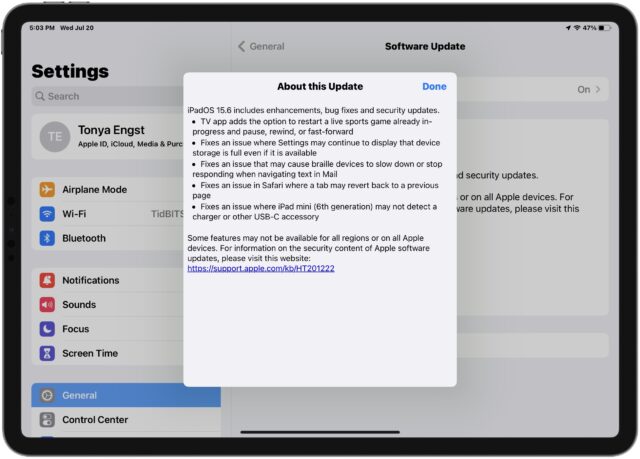
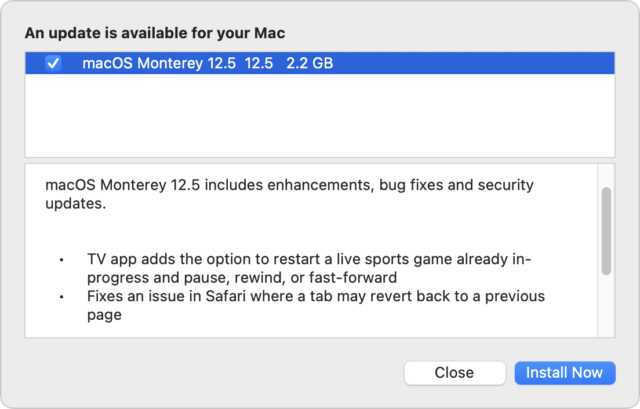
“In iOS 15.6, the TV app offers more control over live sports broadcasts like pause, rewind, fast-forward, and restart.”
It’s a smart move now that TV+ just expanded it’s recent deal with Major League Soccer to cover the entire globe:
And Apple is battling it out with Amazon to take over the NFL’s Sunday Night Football:
I’ve read that the National Baseball League’s contract with ESPN will expire in a year or so, and Apple is a contender. They certainly have enough money in the bank.
Not sure about you, but I’ve been waiting over 30mins for the Homepod to update…the Home app just shows Update Installing (looping) and Homepod version 15.6 (looping)… and Monterey for my MBPro is 2.2GB… “about 30mins remaining”…
-Homepod update completed (ver15.6) in just under 30mins.
-Meanwhile, the MacbookPro status after 18mins… System Prefs window shows Monterey “about 10 mins remaining” (Preparing macOS Monterey 12.5)…
-While not accurate at 30 mins prediction, its pretty close. Still, a half hour to prep…now rebooting…Apple logo with line moving…really…slow. Reboots. Logo and line again…Reboots…Logo…line sitting there about 3/8"…really slow now…almost halfway…come on…1/4" to go…Reboot…logo…line moving faster…and…1/2way…mouse shows up…3/4 the way…reboots…I am beginning to worry that something keeps looping to reboot or this is the worst update progress I’ve seen from Apple MacOS…now a About 10 Minutes remaining… under the line appeared! And now “About 6 minute remaining…”.
I am staring at this screen, seeing my post was 27m ago, while the MacbookPro (Aura upgraded SSD) with barely negligible line movement “About 5 minutes remaining…” Thinking that it would nice to have the Verbose mode or similar option showing everything its patching and replacing (like when I update my RasperianPi)…look “About 3 minutes remaining…” with the end of the line just above the letter “g”…About 2 minutes remaining… Oh Apple…you are so wrong. Its over 32 mins now since I started this post… listening to the AC run in the background…so hot tonight…“Less than a minute remaining…”
Mouse pointer again…and login!
There ya have it kids! Apple using the wordage “About” absolves it from litigation of inaccurate calculations of time.
(this post was mostly for entertainment purposes. Your computers download and installation speed may vary)
I came here hoping to see some feedback about macOS 12.5. Anyone? Safe to install? Turned your Mac into a set of bagpipes? Inquiring minds…
I’m assuming it may heavily depend on each person’s hardware, customized software, possibly peripherals, etc., but I offer one datapoint. On a Mac Studio (M1 Max, 64 GB RAM, 2 TB SSD) macOS 12.5 took a longer time to update than my old Intel Mac Pro (Late 2013). This was probably due to the additional included firmware updates, and the several restarts during the process seemed to confirm this hypothesis. Overall, it took about 20 minutes to complete.
But what you want to know is this: in my case, everything was perfectly fine after the install. No surprises, no bugs, no noticeable changes except for version numbers in any of the updated Apple apps.
So my experience was the best that could be expected. But your query itself implies the obvious caveat, YMMV.
Only thing I’ve seen is that if you have a Mac that isn’t eligible to run Monterey so are using OpenCore-Legacy-Patcher with a Nvidia Kepler GPU, you will need to stick with macOS 12.4 for now: https://github.com/dortania/OpenCore-Legacy-Patcher/issues/1004.
-Al-
OS 12.5 seems to have finally resolved a very infuriating problem where a MBP 14" M1 2021 would not respond to tap-clicks with a modifier key pressed.
For those interested, there’s some discussion about the issue on MacRumours here and here
I installed iOS 15.6 on my iPad (7th gen with 128GB) yesterday (30Jul2022). Everything appeared to be a normal installation. I’ve been running a we apps to see if all was okay. The sound output from most of the games has dropped to just barely audible. The sound from the Music app is normal. Anyone else run into this problem?
I found that somehow “Silent mode” was set. Once I clicked on it all sounds came back.
So to close the loop, the 12.5 update was flawless for me. Several days into it, nothing unusual. Thanks for the feedback.
iOS 15.6 has been fine on my two iPads and my iPhone SE3. Not so for my original SE (2016).
The battery goes down to 1% overnight and the Low Battery warning pops up. Except the battery is NOT at 1%. A simple restart will show the true value (which today was 70%). A couple of forced restarts has not cleared up the problem. Battery health is 88%.
Even with that battery health, that sounds like a sign that the battery is becoming unreliable. I’d think about a Genius Bar appt (or call Apple Care - I think they can diagnose remotely) to see if the battery truly is healthy.
(Plus of course why not charge overnight while sleeping?)
This was happening to me too with an iPhone 7. I didn’t try restarting but I did fiddle around with some settings such as Bluetooth devices (I had headphones connected), none of which seemed to help, then suddenly after a few days the problem went away. For what it’s worth, Battery Health is 84%.
For folks who don’t know this, but have been waiting for a fix to OpenCore-Legacy-Patcher to solve the Kepler GPU problem vs. macOS 12.5.x, be advised that version 0.4.10 of OCLP has been released and seems to work just fine on my “unsupported” Mac: