How to Turn Off YouTube’s New Picture-in-Picture Feature
Picture in Picture (PiP) is not a new feature. Apple introduced it on the iPad years ago and added it to the iPhone with iOS 14. But there has always been one notable app that didn’t support it: Google’s YouTube. In fact, YouTube aggressively worked to block Picture in Picture, even when the user visited YouTube in a browser instead of using the app. The community would figure out workarounds (like “TipBITS: Watch YouTube Videos in Picture in Picture” 19 July 2019), and YouTube would plug them.
Why did YouTube care so much about blocking PiP? The most likely reason is that many people listen to music by starting the video of a particular song and then letting YouTube’s algorithm play related tracks. But YouTube lives and dies by its ads, and unlike YouTube Music and streaming services like Pandora and Spotify, YouTube’s ads are meant to be seen as well as heard. Since the entire point of PiP is to do something else with the video playing in a small window or even entirely off-screen, it makes sense that YouTube wouldn’t want its ads to be easily ignored.
But hell recently froze over. After many years, YouTube has finally rolled out PiP support for its app.
Its sudden appearance caught many by surprise, including me. I was watching a YouTube video on my iPhone, switched to the Home screen, and was flabbergasted when the video kept playing, taking up nearly half the screen while doing so. “Huh,” I thought, “I guess YouTube finally rolled out Picture in Picture.” After years of working around YouTube’s hacks to disable the standard iOS feature, I felt like I was doing something sketchy when it finally worked as intended. A double-tap on the video shrunk it to the corner of the screen, and a swipe to the right hid it entirely (although hidden video stops playing automatically after about 30 seconds).
My wife had a similar reaction. “Did you or the kids do something to the YouTube account,” she asked one night. “I was watching a video and went to make a phone call, but the video kept playing!” She assumed we’d signed up for some premium service.
The problem is that most of us have been trained to stop a YouTube video by simply switching away from the app. Of course, you can always dismiss the window by tapping it to reveal controls and then tapping the X in the upper-left corner to close the window, but that’s a really small target to tap on an iPhone screen.
So if you want to prevent YouTube videos from opening in PiP, you have two options.
Turning Off Picture in Picture on YouTube
You can disable the Picture in Picture feature just for YouTube:
- Open the YouTube app and, if necessary, tap Home at the bottom to navigate to the Home screen.
- Tap your profile picture in the upper-right corner.
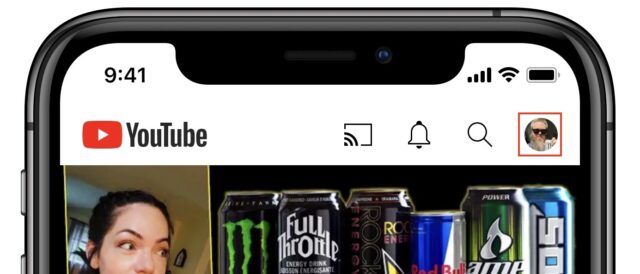
- Tap Settings > General, and turn off Picture-in-picture.
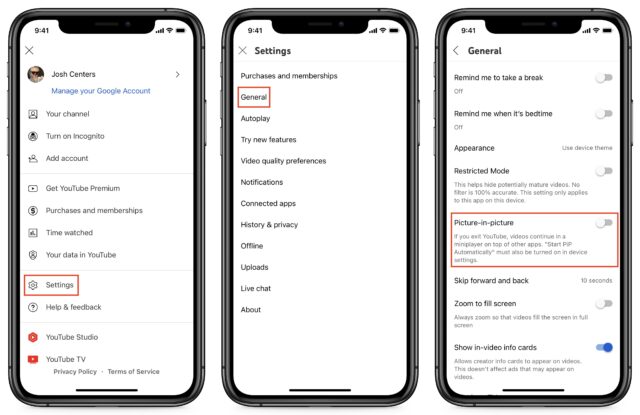
Turning Off Picture in Picture for All Apps
If Picture in Picture annoys you in general, you can disable it system-wide by going to Settings > General > Picture in Picture and disabling Start PiP Automatically. You can still activate Picture in Picture manually for a video by tapping the PiP button, but it will no longer surprise you when you navigate back to the Home screen or switch to another app.

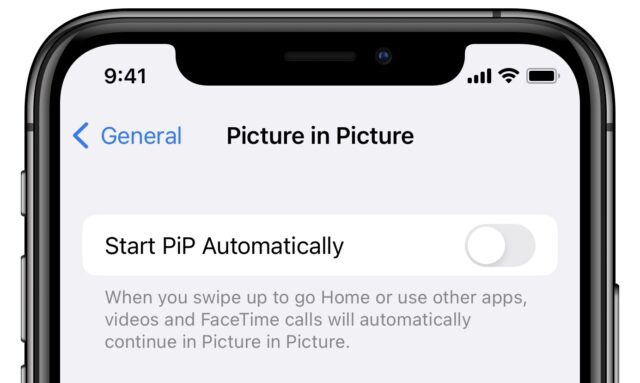
And on a related note, if you’re tired of YouTube shenanigans with their overloaded controller or their ads, check out the Safari plugin Vinegar. It’s just $2 and there’s no IAP or subscription or any of that other nonsense. It’s works on both iOS and macOS Safari. It will give you the standard macOS/iOS controller including PiP for all YouTube content. No ads, no intrusive annotations, no BS. It’s just flat out wonderful.
And for sake of completeness, if you get annoyed by web pages constantly interfering with your iOS Safari browsing by telling you that you should be using their app instead, there’s Banish (iOS Safari extension). It’s just $2. No IAP or subscriptions or any other BS.
I don’t have this PiP setting that you show and the feature doesn’t work for me. I downloaded the latest YouTube version (17.31.4) tonight on my iPhone 13 Pro. Nothing.
I don’t see it either.
It’s being rolled out over the next few days. Not everyone sees it at once.
What is the version that contains this feature?
Not sure. I’m going by this: Picture-in-picture expanding to more people and devices - YouTube Community
IIRC Google has a record of rolling out new features like this for their apps. You can be on the latest version and not see the feature - it’s turned on somehow by Google. I’ve seen this iirc with Gmail and maybe it was dark mode. It got rolled out to users not by a new release, but by something internal to the app.
I rarely use YouTube on my phone, but I just checked, and I do have pip for 17.31.4.
Not sure if you need to be logged in to a Google account for it to work - I am.
I’m using a Mac running Firefox. PiP recently started appearing for me as well, so it’s not just an iOS thing. Not that annoying but thanks for the tip on turning it off! Another tip for Youtube viewers:
If you hate those preview windows popping up over a video while you’re trying to watch the last few seconds, install the “Block Tube Options” add-on to Firefox!
I still don’t have it on iOS
Found this on howtogeek.com