GraphicConverter 11 Rescues Ancient QuickTake 150 Photos
Apple is now known for the cameras in the iPhone, but the first Apple camera was the QuickTake 100, released in 1994. It wasn’t the first digital camera, but Time magazine called it “the first consumer digital camera.” A video about it and its successors, the QuickTake 150 and rather different QuickTake 200, recently made the rounds on a private mailing list I’m on.
I used a QuickTake 150 for a few years starting in mid-1995, and it was an eye-opener (see “Digital Photographs as a Way of Life,” 2 October 1995). The photos were small—640 by 480 pixels—and of rather poor quality, but the freedom afforded by not worrying about wasting film or waiting to develop it was life-changing. I wouldn’t have bought the QuickTake 150 on my own—it cost $700 new—but I had written a white paper for Apple about the company’s Internet strategy, so I asked my contacts to pay me in hardware at internal prices. It was a serious score, and I ended up with quite a collection of gear, including the camera.
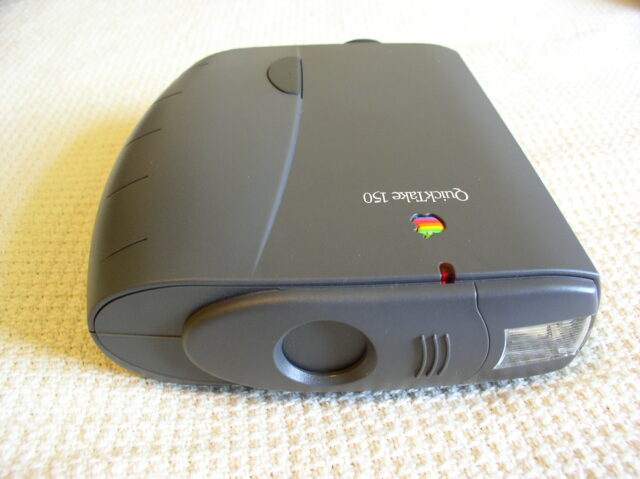
I’ve long maintained my QuickTake 150 photos in iPhoto and later Photos, but since they’re out of sight at the very top of my library, I hadn’t thought about them in years. Prompted by the QuickTake video, I became curious about what was in those photos, so I scrolled all the way up and was concerned to see that none of the images had previews. Worse, Photos crashed when I tried to double-click an image to view it full-size or Control-click it to see what other options might be available. I couldn’t even select the images and choose File > Export to see if I could get the originals out that way. Luckily, I could select them all and drag them to a folder in the Finder. I also verified that I could find them by searching for their .pict extension within the Photos Library package.
After export, all the photos still sported blank white thumbnails and were equally blank when opened in Preview. As the discussion progressed on the mailing list (complete with shared QuickTake photos from others), I was reminded that accessing such photos required a QuickTake Image Access extension in an old version of the classic Mac OS. Putting together such a system using SheepShaver wasn’t out of the question, but I was hoping there might be a better alternative.
My thoughts immediately went to GraphicConverter, the venerable Swiss Army knife of graphics programs, and I dropped the folder on GraphicConverter 10, the latest version I had handy. No luck, and although the app alerted me that I could update to GraphicConverter 11, I couldn’t imagine that support for such an ancient image format would be in version 11 but not version 10.
So I wrote to Thorsten Lemke, the image conversion guru behind GraphicConverter, who had worked with me on “How to Create Mojave’s True Dynamic Desktops with GraphicConverter” (10 October 2018). It turned out that I should have done my homework more completely. Thorsten asked for a couple of sample images to check and then gently pointed out that GraphicConverter 11 could indeed open and convert those QuickTake 150 images, and he even made me a quick video tutorial showing me how. Color me embarrassed, but talk about great customer service!
When I followed his steps using GraphicConverter 11, it had no problem converting my images to JPEG, and it was wonderful to see those images—and the much younger people in them—once again. Here you can see me and Tonya wearing fezzes in the Archie McPhee store in Seattle, plus one of my Mac-filled office in our first house in Renton, Washington, circa 1995.
So thanks to Thorsten and GraphicConverter, and if you still have any QuickTake 150 images lying around, I encourage you to convert them while you’re thinking about it.
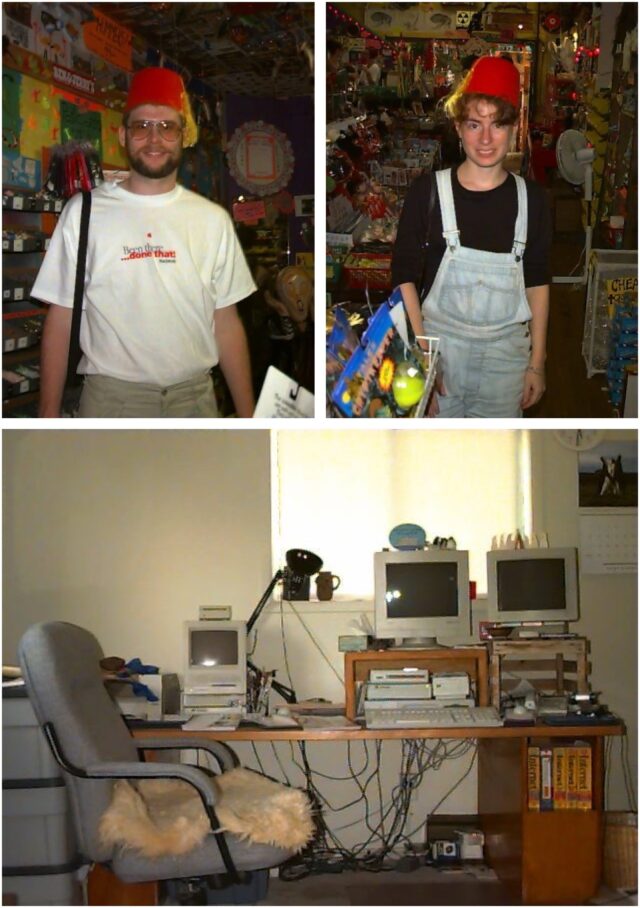
GraphicConverter and DefaultFolder are the two oldest applications I still run, and both are characterized by -superb/responsive- customer service!
The Fez - Steely Dan - YouTube
What lovely pictures. Besides the Macs (is that the TidBITS server I see on the left?) the Starter Kits bring back memories of discovering The Internet!
I echo that sentiment for GraphicConverter. (I don’t use DefaultFolder and have no experience there.) I’m probably the most simplistic user Thorsten Lemke has, but he has promptly answered all (two? three?) questions I have asked over the years.
Why, yes, it was a server! I’m having trouble remembering exactly what was on that SE/30 then. (My main Mac at the time was a Centris 660AV; that’s the right-hand Mac with two monitors.) Luckily, I wrote about all this stuff in TidBITS.
However, it didn’t run ftp.tidbits.com, which was hosted at Northwest Nexus, apparently on a NeXT Cube, though I never saw that in person.
I found another mention of it running MailShare. It sounds like I had a wonderfully convoluted email system.
Later on, we moved Internet services to an Apple Workgroup Server 6150 (another thing I got from Apple for that white paper, I believe) running WebSTAR and ListSTAR to host DealBITS.
It never ran the main TidBITS list, I don’t believe, since we announced in January 1996 that moved from Rice University’s LISTSERV, thanks to @markwmsn, to ListSTAR on a Power Mac 7100/80, but that was hosted at @glennf’s Point of Presence Company.
A few years (and our next house) later, that SE/30 was running LetterRip Pro to host TidBITS Talk.
And in 1999, we switched the main list to LetterRip Pro too, but not on the SE/30, which continued to run mailing lists until we moved to Ithaca, in 2001, I believe.
Great photos Adam :-)
What memories!
Awesome pic, @ace. The Centris 660AV was a very interesting Mac. But what gets my heart really going is the SE/30. I just love the SE/30.
The Centris 660AV was a very interesting Mac. But what gets my heart really going is the SE/30. I just love the SE/30.
IMHO one of the greatest Macs I ever owned. So much power! Remember picking it up at the campus store here in Berkeley after Apple upgraded it from the SE I had originally bought.
Remember picking it up at the campus store here in Berkeley after Apple upgraded it from the SE I had originally bought.
Unfortunately, that SE/30 eventually became the victim of flooding and had to be landfilled. Flooding on the 5th floor of a storage unit. Only in Sweden. Good times.
I love the SE/30, the place where I learned Photoshop, Quark, book production… it was the Mac that joined the Amiga in my heart. I began to make an income and the future opened up.
I had a QuickTake 200. Truly lousy photographs, but as you say, a taste of things to come. I used to connect it to a Performa 6400 (incidentally, a supposedly low-end Mac, but capable of rather good upgrades - a G3 processor in the L2 cache slot, an OrangePC co-processor running Windows 98 in one PCI slot, and, I think there was something else in the other slot but can’t remember what! Great for playing Marathon!)
These days I stick to film, but scan it into my Mac.
so many memories in that collection of hardware and software. That looks like a Syquest drive in there too on top of the Centris. And of course, you can’t have an SE/30 with just one floppy drive! I also had a Quicktake 150 and when I couldn’t open those images… I think I may have just deleted them… since they were such low-res I just called it a lesson learned. Good times.
It must have been in a similar time period as the QuickTake series, but someone sent me one of Kodak’s first digital cameras. As I recall, it shot in a peculiar widened aspect ratio, and after a few years all its pictures exported with a worsening yellow cast. But this is a message about GraphicConverter. The Kodak’s photos were in a proprietary format that could only be read with Kodak’s own software. Some time later when I wanted to rescue the photos, the Kodak software would not run on the current macOS. I had an oldish PowerPC Mac with GraphicConverter. This was back when “fat” applications could also run in Classic mode. PowerPC GC could not open those pictures, but somehow Classic could convert them to .jpg. I was able to recover hundreds of horris-looking yellowed photos brom another era.
Drifting off-topic. Sorry: My SE/30 (wherever it has gone in this world) is celebrating its 33rd “birthday” this week. I was able to score one at the developer price, but it was still over three-thousand bucks! I think it came with 8MB RAM and 80MB HD.
Fun stuff. I actually still have a Quicktake 100, and a blue and white Mac with ADB for download. I should drag it out, throw some (a ton of) AA batteries in the external battery pack and see what it does.
This article reminded me of an issue I had with some photos that would not sync in iCloud. I had started with iPhoto, then migrated to Aperture, then to Photos with iCloud.
After a lot of diagnosis I determined that all the affected photos had been edited in iPhoto. When I selected the photo and reverted to original it synced fine. For some reason the iPhoto edits prevented iCloud syncing. Fortunately most of my edits were just crops and minor adjustments. Edits made in Aperture were not a problem.
Oh please do.
I have the latest version of GraphicConverter 11. For one of my old .pct files, the image is completely black in Preview. For that one, GraphicConverter can open the image and save it as a .jpg. But for the rest of my old .pct files, when I try to view them in Preview, the top half of the window shows two side-by-side versions of the image with only purple. The bottom half of the window is black. And when I open them in GraphicConverter, I see the same corrupted version of the image. Adam, maybe all of your files were like that one I had with an all black screen in Preview. Does anyone have a tip for converting the other types of images from an old QuickTake camera? (I think it was the 150 model, but it has been so long that I don’t remember for sure.)
-Jeff
Adam
Great to hear that GraphicConverter came to the rescue.
I have had similar outstanding support from Thorsten
But…
As a QuickTake 100/150/200 owner - can you share the solution that was provided?
Many thanks
Brian
Certainly! Here’s the video that Thorsten made for me. And you’ll get to see a few more of my photos.
So good, what a great app GC is.
Archie McPhee’s. 90’sSeattle was the best. I got my footing there.
What was the suffix of those pix? Thanks
Louis
My PICTs were either .pict (dragged out of the Photos package) or .pct (exported by dragging from Photos to the Finder).
OK, this is true craziness.