Tune Find My for Travel Tracking to Avoid Annoying AirTag and Apple Device Alerts
Apple’s AirTag offers compact and inexpensive tracking of your items through low-power, short-range Bluetooth networking signals. It’s a perfect item to drop into your suitcase or other checked bag while traveling during this summer’s explosion of lost luggage.
That way, even if an airline says your bag is lost or they can’t (or refuse to) give you an update on its whereabouts, you can track it! Some travelers have reported that they were able to find their luggage in a mess of thousands of bags in overflowing claim areas, find out that someone had seemingly stolen a bag that was supposed to be delivered, track down a bag delivered to the wrong address, or help police find bags allegedly stolen by an airport worker. One person tracked their “lost” bag to their home address: an airline delivered the bag to their home in California while they were in Glasgow for a wedding, waiting for it to arrive with a custom kilt.
I’ll definitely be planting AirTags in my bags before my next air trip in a couple of months—my first in three years and the first since AirTags were released. But I’ll be aware of some of the ways in which AirTags can provoke annoyances and try to mitigate those. Adam and Tonya Engst recently visited their son in Vancouver, B.C., and experienced a few even though they didn’t check luggage. Some of their issues revolved not around AirTags but other Apple devices, which react similarly when separated from their owners.
The Find My network technology enabled through Apple devices, AirTags, and third-party Find My items like trackers from Chipolo and Pebblebee has three purposes that can result in “correct” but unwanted notifications:
- Tracking: Find your lost or stolen Apple hardware and other stuff by letting you track it via a network of other people’s Apple hardware that it’s near, even briefly.
- Loss avoidance: Avoid unintentionally leaving your Apple gear or other belongings behind by being reminded when you leave somewhere without it.
- Anti-stalking: Apple has built—and plans to build more—anti-stalking technology that provides alerts in different circumstances about an AirTag traveling with or near you for an extended period.
You can improve the behavior of these last two when you intend to leave something behind in a specific place or when you know that a Find My item is near or traveling with you for a good reason.
(For more detailed information about the whole Find My ecosystem, consult my book Take Control of Find My and AirTags.)
Add Left Behind Locations
Apple originally built Find My around devices: any iPhone, iPad, Mac, or Apple Watch with active Internet access can have its whereabouts tracked. This is informally called Find My Device, and those Apple items are the “devices” in question. The Find My network expanded that functionality for these devices to allow relaying via encrypted Bluetooth broadcasts through other people’s nearby Apple hardware with an Internet connection when your device lacks one. AirTags and other Find My items rely exclusively on this crowdsourced Bluetooth aspect of Find My.
Consequently, you can track both AirTags and any Apple device using the Find My network. The only significant difference between tracking Apple devices and Find My items like AirTags is that device locations can be shared automatically to other members of a Family Sharing group, while Find My items are exclusively reported to the item owner’s iCloud-linked devices. Plus, a native Find My app in iOS, iPadOS, or macOS has to be used to view and manage Find My items.
In the Find My app, you can opt in or out of receiving notifications when you have left a device or item behind. With the feature enabled, you can drill down and add locations where you don’t want to receive an alert if you leave it there—like your home.
Adam noted that when he and Tonya left their AirBnB rental each day, he received an unnecessary notification about leaving his AirPods and MacBook Air behind. That was the correct behavior on Find My’s part, but Apple offers a workaround: he could have added a location exclusion—he didn’t think of using the location exclusion feature for a place other than his house. There’s no harm in adding as many locations as make sense, even if they’re only temporarily relevant. (Apple shows AirPods and supported Beats hardware in the Devices view in Find My, even though they can’t reach the Internet like other Find My trackers.)
In the Find My app in iOS/iPadOS or macOS, enable and refine Notify When Left Behind by following these steps, with very slight differences between the platforms:
- Tap or click Items or Devices at the bottom of the app (iOS/iPadOS) or the top-left corner of the app (macOS).
- Select one of your items or devices.
- Tap Notify When Left Behind (iOS/iPadOS), or click the i button associated with the device on the map and click Notify When Left Behind (macOS).
- Enable Notify When Left Behind if it isn’t already. (On all devices except the one to which your Find My item is paired, the Find My app tells you which device will receive notifications about the item.)
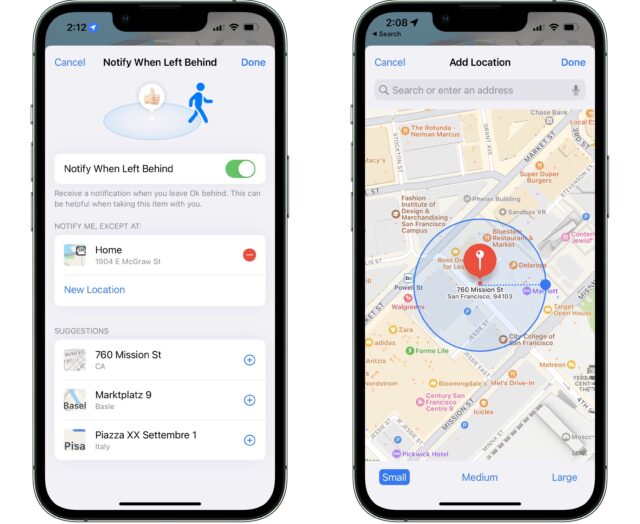
- Under the Notify Me, Except At label, a Home entry should appear. Apple determines your Home location from your contact card and other signals. Tap or click New Location to add a location, or hit the plus icon to the right of items under Suggestions if any appear or are germane.
- Enter a location or address.
- On the map, a circle with a roughly 100-meter diameter appears around the pin. You can drag it wider, or tap or click Medium or Large at the bottom to expand the exclusion zone. A larger zone makes sense if you’re moving around a set of buildings or a college campus.
- Tap or click Done.
- Find My asks if you want to apply the exclusion to all items and devices or just the current item. Tap or click the right choice for you.
You can later remove locations by tapping or clicking the red minus icon and confirming the removal. You can only remove the Home location from the iPhone or iPad with which the Find My item is paired.
Adam also said that Find My warned him several times that he had left his MacBook Air behind while driving out of a rest area even though it had never left the car. My guess is that its last known location was relayed via someone else’s iPhone, which updated at the rest area. As he drove away, the Find My system reported the problem based on the last-known location more quickly than his iPhone checked in again.
Pause AirTag “Moving With You” Notifications
To prevent people from placing AirTags in your belongings or on your vehicles to track you without your knowledge, Apple sends alerts to any nearby iPhones or iPads that are relaying Find My location information for such items when the paired device isn’t nearby.
For instance, my wife rightly distrusts tracking technology but recently asked me for an AirTag that she could pair with her iPhone to place in the car she drives nearly exclusively. She appreciated that such AirTag tracking is limited to her iPhone and intended it only to help her find a car in a parking lot or garage. (We have both parked in too many of the same places in Seattle, and we frequently have to hunt for our vehicle, which is too old to take advantage of how Maps on the iPhone records your parking location.)
However, her use of the AirTag causes a minor issue for me and my older kid. Both of us drive this car from time to time by ourselves. Whenever we do, we receive an AirTag Detected Near You alert on our respective iPhones. That’s good! That’s what it’s designed to do. (You would also receive an alert for other Find My items, such as AirPods, supported Beats headphones and earbuds, and trackers made by third parties, like VanMoof for bikes and Pebblebee for a wallet-size card.)
You can see how this would become even more irritating when far from home and you and the person or people with whom you travel aren’t together at all times. Any bag, keychain, or other gear you might borrow or lend that isn’t near the iPhone with which it’s paired will trigger a “moving with you” warning!
This warning would also appear if the Find My item’s owner had turned off Bluetooth. They might have flipped the Bluetooth switch off, powered down their phone, or enabled Airplane mode and disabled Bluetooth. Without the AirTag or other item phoning home to its paired device, the Apple ecosystem deduces that it’s “away” from its owner and thus is moving with you. Jeremy Roussak posted a story about this on TidBITS Talk; he was getting alerts from an AirTag owned by someone else in his travel group who, it turned out, had turned off Bluetooth.
However, Apple offers a way to help here, whether at home or elsewhere: under Pause Safety Alerts, you can tap Pause for Today, which prevents new alerts until the next morning. If you’re in a Family Sharing group, you should also have the option to tap Pause Indefinitely. However, despite being in such a group, we never receive that option. Other people have had similar experiences, too— Pause Indefinitely appears for some and not for others, with no apparent reason why.
Avoid Bleeping for an AirTag Left Behind
A second anti-stalking mechanism could wake you up in the middle of the night in an unfamiliar hotel room if the item if someone moves the item or surprise you when you move a bag without knowing it has a Find My item inside. An AirTag or third-party Find My item will play a loud beeping sound after it has been separated from its paired device for a random interval between 8 and 24 hours the next time it’s moved.
Depending on the device, the sound can be quite loud when unmuffled, in the range of a dishwasher to an air horn. Of course, the sound will be substantially reduced inside a bag, pocket, vehicle, or the like. It doesn’t pay attention to the time of day, making it sound whenever its random timer goes off. (The interval is random to prevent stalkers from being able to manage the process by, say, coming near you every X hours. Apple initially set the interval to 24 hours but later reduced and randomized it to foil stalkers. It only triggers when moved to avoid excessive alerts for items that are static and not intentionally tracking someone without their knowledge.)
In a nefarious scenario—akin to those spelled out in “13 AirTag Tracking Scenarios” (15 May 2021)—an AirTag surreptitiously planted in your bag or car would be discovered when it started beeping at random intervals the next time you moved it. If you hear such a sound and don’t immediately know whose AirTag is making the noise, open Find My on an iPhone or iPad, tap the Items button, tap Identify Found Item, and see what appears.
However, the alarm might occur for perfectly innocent reasons, such as when someone you’re traveling with has left an item behind and been gone more than 8 hours, as can happen on trips, and you or someone else shifts the thing that contains the tag. Or, if the owner’s paired device has, as described earlier, Bluetooth disabled or is powered down for an extended period, the same could happen when the tracker is moved.
To avoid this problem, chat about AirTags and similar trackers with anyone with whom you’re exchanging stuff. They could let you know which items contain trackers, so you put them somewhere they won’t be disturbed. Or they could take the tracker with them or disable it by removing its battery, possible with an AirTag and Chipolo ONE Spot, but not with most third-party Find My items. (Note that you can’t use Identify Found Items for testing while the person and their iPhone are nearby because found items only include Find My items that aren’t near their paired device.) Also, make sure that people using tags don’t turn off Bluetooth or disable Bluetooth as part of Airplane mode without informing those around them!
I plan to be away from home for a few weeks later this year—and I had better disable, unpair, or careful stow all my AirTags and Apple devices I leave behind, or my family might be happier to see my AirTag-paired iPhone than me when I return home.
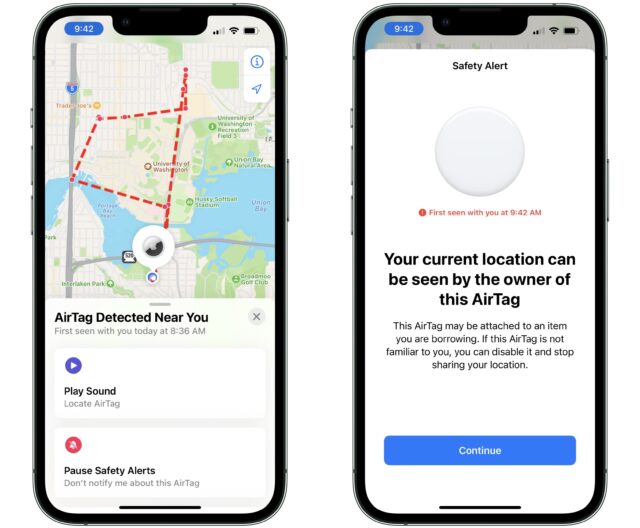
My big issue is getting alerts for my own AirTags. This morning, I woke up, and saw an alert that a strange AirTag was following me around. It turns out it’s the one on my keychain.
Apple automatically adds your car’s location to Apple Map when you turn off the car if the phone has been paired to the car’s Bluetooth network. When your phone detects that your car’s Bluetooth network is shutoff (or you walk more than a few feet away from the car), it marks the location.
We don’t have a Bluetooth connection, so that doesn’t work. Hence the AirTag!
That should never happen from any device that can see the AirTag in its set of Find My items—one that’s part of an iCloud set of linked devices. Curious problem!
That’s actually good news. You now have a good excuse to buy a new car.
For years, I rented umbrellas. I mean, I’d go to the store to buy one, but a few months later, I would inevitably leave it somewhere. I decided to buy an AirTag to put on my umbrella, and it worked. As you can see from this picture, the AirTag alerted me I left my umbrella somewhere.
Now an eagle eyed reader might say Hey isn’t that your umbrella in your hand? And they’d be right. What happened is that the AirTag fell off.
Apple Maps had the location of the AirTag on it, about 150 yards behind me. I went back there to look, but couldn’t find it. The next day, Apple Maps showed the location about fifty yards further down the street. I found the errant AirTag at the new location. My guess is that someone passed by with an Apple product and communicated to the AirTag its correct location.
I’m working on that! We have two cars: one an over-featured Subaru that was a gift from my wife’s parents when they stopped driving a few years ago; the other, a Honda Fit we bought due to the right price and being assured by many Fit owners we knew about excellent mileage. We might have gotten a lemon? It doesn’t require extra maintenance, but we see low 20 mph in the city. It’s not our driving style. The much larger and less efficient Subaru gets about the same mileage!
Excellent article, as usual, @glennf. I have an AirTag in my “man purse” that I typically leave (out of sight) in my locked car when I pop into a store on an errand. To avoid the needless “left behind” notices, I could add all the typical shopping places around town as exclusions (and thanks for pointing out this feature; I was unaware), but what I really want is to be able to add my car as an excluded location.
Also, out of curiosity, I did see that I have “notify me if left behind” turned on for my iPhone. But if I do leave it behind somewhere*, how would I get that notification? I have an Apple Watch, but it’s WiFi-only, not cellular. Would I get a notice on my Mac at home?
*Anecdote: You know you live in a relatively safe area when you leave your iPhone 13 Pro Max in the top basket of the shopping cart in the cart return area of the grocery store parking lot, and it is still there after you return from home (where you realized it was missing) to look for it.
The last paragraph of the article raises some interesting issues:
“I plan to be away from home for as long as a few weeks later this year—and I had better disable or unpair all my AirTags and Apple devices I leave behind, or my family might be happier to see my AirTag-paired iPhone than me when I return home.”
I live on a middle floor of an apartment building. This suggests that neighbors, especially those who live above and below me could get these anti-stalking alerts when I am away from home. However, would leaving an Apple mobile device or computer with Find My enabled prevent alerts from happening? For example, would keeping my desktop Mac on (but locked) keep these alerts from happening? However, if the Mac is out of Bluetooth range of the devices, I can still see an issue.
That’s a great want—I wonder if Apple could add that as part of its automatic pin-dropping system for Bluetooth/CarPlay? Perhaps as an option you enable.
Ah, so there’s a logical problem here. Apple picks one of your mobile devices for your “presence” for Left Behind and other features, like the Find My People section of Find My. If you have an iPhone, it’s an iPhone; no iPhone, it’s an iPad; if you own a Watch, you can select the Watch or Apple will (to my recollection) identify you have the Watch with you because it’s on your wrist and use that.
If you “leave your iPhone behind,” Apple doesn’t know you aren’t there, too, because it treats your iPhone in most cases as “where you are”!
That’s a great question. I have not had reports of this, so I suspect there may be additional variables involved:
Ha! Good point. From Apple’s perspective, I can’t leave myself behind.
Actually, this works fine on the Apple Watch, and doesn’t require cellular. The trick is that the Apple Watch knows that it’s paired with your iPhone, so once that pairing fails because the iPhone is out of range—and you’re still wearing the watch—it notifies you that you’ve left the iPhone behind. I don’t know if the Apple Watch also relies on its GPS awareness to know that you’ve moved far enough from your iPhone’s last location.
I get this alert all the time when I drive somewhere to go for a run but leave my iPhone in the car.
Oops, yes. Even if you select your iPhone as your “presence” device this is where Apple figures out that you have a Watch and it is not in the same place as your phone. If you don’t have a Watch, then the iPhone can’t be marked with something else as left behind.
I suspect Apple uses both Bluetooth and other cues for a Watch. I had to look it up, but it seems like GPS is in all Apple Watch models for years (can’t tell when that started; I recall the first couple series did not have GPS?).
Don’t inform me at this location until time and date is a missing feature and I think I’ve sent this to Apple.
Use case (and I just experienced this): Leaving suitcase in hotel room. I don’t want to know about each time I leave my suitcase in the room until I’ve checked out. Need to be able to a set time and date to start tracking again; more like “don’t inform me at this location until.”
We were on a long trip and of course came and went from our hotel or other temporary residence and it was quite annoying to be informed each time that we had left something behind. Can lead to ignoring the warnings. Particularly since we were frequently using our phone for navigating or looking something up.
Otherwise AirTag in suit case turned out to be useful. My bag didn’t make a connecting flight. When I arrived I could see that it was at our connecting city. Filed report and was assured they would deliver it to our hotel in about a day since it would arrive on the same flight the next day. Three days later still hadn’t happened (delivery). I could see it had made it to the airport of our destination. Of course the phone number they gave me never answered or was busy. Email: ignored. Finally went to the airport and someone helped me to inform the baggage people that I was outside trying to get my bag. All of this of no thanks to Swiss Air subcontractor in Budapest. At least I knew where my bag was. It was crazy hot, so didn’t need extra clothes.
That’s really good. I also think Apple could auto-suggest: “Hey, you have AirTags associated with your iPhone and it looks like you’ve been here for a day. Would you like to add this to your list of Left Behind exclusions? [for X days]?”
Wait, we’re missing the dramatic conclusion—you got your bag?! That’s great, if so! I think there’s a lot of this going around. Even in calm times, the rare occasions we haven’t had a bag arrive have been a super pain in the patootie. I remember when the airline delayed our bags both directions on one trip. When our bag arrived, they called and said “our guy has gone home for the night.” This was United Airlines…in Seattle…many 1,000s of passengers per day. Their guy. They could have thrown it into a taxi. But, no. Their guy had gone home at 9 p.m.
That would be great, but for now I just mark the hotel as a place not to inform me for my items and set a Reminder to turn that place back off again.
But, then again, the only risk to this is if somebody steals your item and keeps it at (or brings it to) the hotel. Once you’ve returned home - is that such a horrible thing?
Dramatic conclusion, are you ready for this? The attendant, the same one who took my report four days earlier, came out and fetched me, walked me to the baggage area and there was my bag in with a few dozen others. She said I should have called her! I get that travel is a mess now with Covid, but!
I agree with your enhancement of the improvement needed for FindMy (difficult to separate FindMy from AirTags). Since frequently one’s schedule is in the Calendar, Apple could make the suggestion even smarter. And Apple probably knows how long you’ve booked the hotel for anyway.
Although it can get complicated. I also had AirTags in my camera bag and daypack which weren’t always with me. My first use of AirTags. I do have on Chipolo and decided for the trip to get a four-pack. Wife’s suitcase got the fourth. She’s more annoyed by devices and apps, so didn’t want to give her too many AirTags to start.
My son is starting university next year, and we’re getting an ebike for him. I want to put an AirTag on it for theft-prevention, but it seems the anti-stalking features make this entirely useless:
I get that stalking is a big problem, and I’m all for these safety features, but it also seems to make the device useless for this purpose unless I am missing something.
Right. The purpose is to help you locate lost items, not recover stolen items.
Why wouldn’t you pair the AirTag with his phone? That’s the use case: personal tracking.
Well, unless I am missing something, when he rides to Uni, and then parks his bike and wanders off elsewhere on campus, and then doesn’t come back for more than 8 hours, wouldn’t the device potentially start beeping?
I see! It seems like Apple uses additional clues, such as Bluetooth for nearby devices. I don’t hear about this happening!
Maybe they are fibbing about the low end of the range, since I would think if it really was 8-24, anyone who had one in their car would have it beeping when they finished work on occasion. So maybe it is more like 12-24, or maybe the 8-12 range is extremely low probability.
Anyway, it remains that the anti-stalking measures significantly reduce the utility of the AirTags as an anti-theft device.
You could consider a Van Moof. I own their S3, a wonderful e-bike which works with Apple’s Find My, they also have their own insurance scheme.
Again: it’s not intended to be an anti-theft device. It may be able to be one in limited circumstances, but that’s not what the AirTag was intended to do.
I have a similar strange problem with my AirPods Pro.
I am fortunate to have a summer cabin which we go to frequently. Obviously I take my AirPods Pro with.
When I come back home-on both my iPhone and my wife’s iPhone we get a notification that AirPods are following - I never get it when we arrive at the cabin (which has internet and wifi)
The article states “An AirTag will play a loud beeping sound after it has been separated from its paired device for a random interval between 8 and 24 hours”. How is this not a problem for the luggage use case? If one is traveling for more than 8 hours, there is a risk that an AirTag beeps loudly inside luggage somewhere, possibly inside the plane or in baggage handling… not sure I want to provoke any airline security or baggage handling personnel! Might they not separate the bag and flag it for screening of some sort if it starts beeping loudly? Seems like that would be opposite to the intended effect of getting smoothly reunited with one’s suitcase.
I disagree a little with that. It’s more about theft recovery than theft deterrent: most people stealing an item won’t know there’s an AirTag in it. However, that makes it more likely to aid with recovery.
I’ve put an AirTag in a TagVault: Bike from ElevationLab on both my 18 y.o.'s bike (paired to his iPhone) and on my bike (paired to mine). It’s a savvy design: someone would have to realize there was a tracker in it and get the right Allen wrench or destroy the water-bottle cage and case to stop it tracking.
Ok, I’ll amend what I said by adding that Apple does not market the AirTag nor ever talk about the device as a theft recovery device. All of their marketing material is about lost / misplaced items, like keys, bags and wallets (that you may have left behind somewhere rather have stolen).
Notice that they always mention “misplacing” items. But because of the anti-stalking features (the beeping and notification to somebody with an iPhone that is traveling with an AirTag that is separated from its owner after about a day at most), it’s really not marketed to be used for theft recovery. It may work for that purpose, but that’s not why it exists.
Liability! But also because I think they’d prefer to not have it be seen as something you could rely in that direction. Clearly, it can help with recovery, but I can’t imagine anyone inside Apple signing off on that.
If I’m reading things right, the sound alert wouldn’t play because it’s not moving with someone, but just sitting there.
Now, if someone steals the bike, it would theoretically make sound, though I think it takes a while to do that.
This trigger the “not near its paired device” alert, which is 8 to 24 hours after the last time the paired device was nearby. However, I have been curious in practice if Apple’s logic is:
You can see how if Apple is basing the “no paired device nearby” alert solely on that parameter, that it would go off every 8–24 hours, and trigger in Peter’s kid’s bike’s situation.
However, if Apple shades that with information about Find My network devices nearby and/or Bluetooth devices, perhaps it won’t?
Apple seems pretty clear that movement is necessary. Another quote from that page:
So the paired device must be somewhere else for at least 8 hours AND the AirTag must be moved. Detecting movement would require a connection with nearby Find My devices. On a college campus, that seems trivially easy—someone’s going to walk by with an iPhone frequently.
But I don’t see why it would go off if the bike is just sitting there—there’s no movement involved.
Well, I’m a maroon. I have been misreading the combination of factors for some time! I went and checked the Wayback Machine to see if Apple had changed this text in the last 18 months. They have—but the language is always effectively the same. Has to be moved. Which makes sense. There is some stalker danger in knowing that someone remains in the same place, too, a sort of negative knowledge. (That is, someone remotely can query the AirTag to see that it’s in the same place; they wouldn’t know when or if it had made a sound if it had been moved, but would know, sort of, that it remained about in the same place.)
Amazing, I wrote a book on this…and that detail is correct in the book!
Ahh, ok, that’s good and makes sense - it’s not adding any real information to the owner if it isn’t moving and its where the owner last left it.
So that means it wont beep in normal use in the case I describe, but actually makes it even worse for the purpose I want it for (which, yes, Apple is not marketing it for, I get that!). It means not only will it alert the thief if they have an iPhone, it will beep to alert them to its location, but that would only be if left unattended for 8+ hours, which I guess will be a rarity.
Still worth doing on an expensive ebike I guess.
There are simple hacks on the internet on how to disable an AirTag speaker. Won’t eliminate “unknown tag” alerts, but will stop the beeping and make the tag harder to find.
Just today I got email from Elevation Lab about their new TagVault Surface for AirTag, a waterproof stick-on case they show being put on bikes, skis, etc. Seems like exactly the use case you’re wanting. I am wondering if the waterproof case mutes the beeping.
(I have their TagVault for pet collars and it’s great – but the beeping is still slightly audible. Helped me find it when my dog got his collar caught on an old fence in the woods and tore the tag off. Took me a while, but the beeping sure helped locating it as there were no iPhones in the woods.)
Apple’s working on thwarting that with additional alerts “later this year.”
I was thinking about this: you can mark it as lost and get updates, and there’s nothing that keeps you from marking it as lost all the time. But I don’t know if it provides ongoing updates in that mode.
Really, AirTags are “don’t forget a thing” or “find a thing you lost,” which for me could include a bike or car in a large parking area. The theft part—just not fully in the use case.
Also, I do think that if someone moved my bike (which has an AirTag in it) and it started going BEWEEE BEEWEE BEWWEOOOO that perhaps they would run instead of stealing it? Maybe?
How would Apple be able to fix a disconnected speaker via software?
Elves, mostly.
More seriously, the alerts would appear on devices nearby. The idea is to provide more cues that there’s an unknown device and not rely on audio.
It would be nice for a future version, if they’d ensure the AirTag stops working when the connection to the speaker is severed.
When Steve Roberts designed the insanely big and (for the time) high tech BEHEMOTH bike in the early 1980s, it had a security system along these lines. From a purported Wall Street Journal article:
We still don’t have frickin’ lasers.
Wondering this myself. I see in other replies that the airtag beeps only if it is moved. Even so, seems like a decently long flight or a major delay could trigger it.
Baggage handlers in Australia must be getting awfully used to beeping luggage! If I were them I’d run all baggage up and down the length of the plane to try and quiet the airtags before carting them away.
Also, wouldn’t everyone on the plane get notified that they are being followed by dozens of airtags?
I’ve now updated the main article to make it crystal clear that the 8–24 hour rule for making a sound is triggered by motion. Apple apparently has a countdown timer in the AirTag as do third parties that incorporate Find My network technology. The timer is reset every time the AirTag can interact with its paired device.
These are excellent points. You’d think we would hear more about it! My suspicion is density of deployment is relatively low (like
The “traveling with” alert must be pretty funny, because it will show the path traveled! I haven’t heard of this, which seems possible, but I would guess the cargo hold is enough of a Faraday cage that Bluetooth signals aren’t penetrating to the cabin in most cases?
Good points!
I think it’s more than that. There are tradeoffs between how you’d design anti-stalking controls (and Apple made changes to AirTag shortly after launch that made it even more likely to warn a potential target of tracking) vs. its use as an ant-theft device (e.g., don’t warn the thief that s/he is traveling with an AirTag separated from its owner). Apple designed it this way deliberately, and markets it this way deliberately.
It surely has its uses to try to recover stolen items shortly after they are stolen, but I think that was never the intended use case. (I am a bit surprised, in fact, that Apple doesn’t have explicit warnings against trying to recover stolen items on your own rather than involving policing authorities.)
This is anecdotal, but I have used an AirTag to track my checked bag only once, last January. While I was in the plane Find My was reporting that the AirTag was with me. I was a little surprised that the AirTag could connect with at least somebody’s iPhone (if not mine) while the bag was in the hold, but that’s what I saw. (It was only a four hour flight, so it wouldn’t have started beeping anyway.)
It worked great after we landed, by the way. I recall that Find My was able to tell when the bag was getting closer to me as it traveled down the carousel. I was separated from the bag for the amount of time it took to get from the plane, through immigration and to the carousel before customs.
I’m flying again soon, and will check the app as we fly again just to see if that was an anomaly.
I’ve experienced the same thing. On the ground I could even tell which hold my bag had ended up in because apparently coverage was that good. But even in the air I got updates. So at least somebody had their iDevice turned on and connected to the internet.
Watching my bag travel across the airfield and through the bowels of the terminal as it approached my carousel at FLL was a nerd treat. Made the wait just that much more fun. That was with my first AirTag. After that experience I’ve bought a couple more.
@david19 This current reality will probably amuse you:
I go fly-fishing in the evening and as the light diminishes, my night vision kicks in. I have an AirTag on my fishing rucksack. The rucksack is left in the bushes on shore while wading. This is a repeating process. Fish a stretch of river, go back to fetch rucksack, hide rucksack at the start of new stretch. I use my iPhone to find the rucksack if I have moved far away from it and have a problem remembering where I left it. This is convenient both day and night.
At 68 my night vision is not as good as when I was 18, but I have no problem seeing the rucksack when I get close to it. When I enable the Find nearby function the software always responds with: “More light required”. I silently reply in my head: “Not this old guy.” I wonder what is the use case where you have to be told you need more light. Too much vine?
Maps also marks the parking location if you’ve connected your phone to CarPlay – wireless or wired.
I have never seen that error! Just reading up on it, Apple has never explained why that error occurs. There’s speculation that it relies on properties of ARKit for augmented reality to determine relative locations—but who knows. Wild!
Does it try to show you an image of the room with the tag’s location highlighted? Sounds like a useful feature, and would definitely require ARKit and enough light to view the room.
But if it’s not going that, then yeah, it doesn’t make much sense to me either.
(I should probably go try out an AirTag and find out for myself. I bought a pack for my family to use with their stuff. One of the four is mine, but I still haven’t turned it on.)
If I turn on the flashlight, the message goes away. If I ignore it and don’t turn on the flashlight, it still shows how far away I am and the direction when I get in range.
Thanks for this (timely, for me) article, @glennf.
Is there any workaround for this? When I travel with a partner, I would like either one of us to be able to track either of our checked bags. (I’d rather not put two AirTags in each bag, but that could accomplish my goal.)
If there were, I promise I would have said so!
Apple locks it to a single Apple ID as one of many anti-stalking measures, despite the utility. You can wonder—why can I track an iPhone of somebody in my Family Sharing group but not one of their AirTags? iPhones have to be powered up; they have to remain charged; and someone can see and control sharing directly from the device with other people in the group.
The closest thing to what you want is a Tile. You can share a Tile with another person. However, while it has a crowdsourcing system, it’s vastly less dense than Apple’s. It seems unlikely to be useful for luggage tracking, as you’d need people all around your bag with iPhones or Android phones with the Tile tracking app installed and enabled for crowdsourcing.
As it turned out, I was not able to track my bag in flight this time. I imagine that nobody in the plane paid for full WiFi service for the flight. When I arrived in Portugal, Find My reported my bag still in Newark. However, a few minutes later it started showing up in Lisbon, about 5 minutes before it showed up on the baggage carousel.
Thanks for the quick response.
I thought so, and your statement was unambiguous, but “If you don’t ask, they can’t say Yes.”
Slightly off topic: apple Wallet — the magnetic stick-on-your-iPhone gizmo, not the app— is not an AirTag, despite the fact that it tells me it is disconnected, and lists a last-seen location in the Find My app. It even had a circle of approximate location.
I learned this on a recent bike trip. I took the wallet off my iPhone and stuffed it in the bottom of my bike bag, because the added thickness makes it harder to attach the phone to its bike mount. Later that day I saw it in Find My still at the hotel we had left in the morning. I called the hotel but they couldn’t find it. It stayed there, all week, unmoving, until we got back. I thought for sure it was gone forever, because surely there had been someone at that hotel with an apple device in the meantime.
But when I unpacked my bag, sure enough, there it was at the bottom, and it happily reconnected to my iPhone.
Who knew that devices that aren’t actually traceable would show up in Find My! Very deceiving.
Yes, this started with the MagSafe wallet introduced with the iPhones 13 last year. Jason Snell wrote about this new feature (and its lack of live trackability, like an AirTag) last year. As Jason says, for some reason the original magsafe wallets didn’t have this feature.
I have this wallet as well. I don’t always use it, and I find its notifications mostly not very useful - but if I do, in fact, lose it someday, it may still come in handy to know where it last detached from my phone.
I finally got around to trying to exclude a location. I typed my address, confirmed that it was my address, and told the iPhone to exclude all items and devices at this address (and again confirmed that it was the correct address). After I clicked Done, the iPhone showed my neighbor’s address as the exclusion address. I deleted my neighbor’s address, repeated the whole procedure, and the iPhone continued the repetition by again showing my neighbor’s address. What’s going on?
The iPhone reports that the AirTag is at my address, but the exclusion address is my neighbor’s. That seems good enough for avoiding the Left Behind notification, but why, after I type my address and the phone shows the address I typed, does the phone change the address?
A separate issue is that my Mac did not have the Notify When Left Behind option. Is that because it’s running Big Sur rather than Monterey?
IIRC, Apple does some kind of double approximation thing: it takes your input, then sticks a dot on the map, then uses that dot to determine the address. I had this happen in many cases. Close, but not precise.
This is for a laptop? That might be it.
Thanks, @glennf.
Yes, I saw that dot, and moved it to my house. That worked to set my address on an iPhone SE 2020 but an iPhone SE original stubbornly uses the neighbor’s house.
It seems odd that Apple thinks it knows my address better than I do. On the other hand, it knows better than I do how its software works with addresses, and maybe things work better if it assumes I live at my neighbor’s address. (But then why would the two iPhones show different addresses?)
Yes, MBA M1 2020.
Right, when I did this for my summer house, Apple used my next-door neighbors’ house address. But you can see from the circle when you add the address that my house is included within the circle, and it does truly stop the “you have left your iPad behind” when I go for a workout.
I wonder if this is some sort of weird privacy feature where the locations are mapped to some sort of generic grid to avoid identifying specific addresses.
Knog has just made available in the US their Scout. It connects to the Find My network all by itself, no AirTag necessary, and it has an alarm set off by movement. Has a USB-C port for charging the battery, which is supposed to last a year. I bought one which arrived this week and have mounted it on my gravel bike. It’s intended to mount under the bottle cage, but I tried and failed with my road bike, since I have a pump holder under the bottle cage and the supplied bolts weren’t long enough for that. It’s fairly inconspicuous, but it’s still visible to a potential thief who knows about them. It comes with “security” bolts and a tool for them, so you can’t take it off that easily. I haven’t tried the alarm yet; it’s supposed to be pretty loud. More expensive than a single AirTag. I’m not sure what I think about it yet.
It’s an interesting hybrid. It’s a licensed Find My item, but it has the extra feature of using Bluetooth to alert you if moved. It cannot alert you over the Find My network still, as that’s not within Apple’s rules/approach. It’s a smart idea.
Recharging is an interesting idea, too. Pebblebee’s tag is basically a somewhat better designed AirTag: some visible indicators plus a 1-year rechargeable.
BTW, I just got back from a trip (first since Covid) and I put an AirTag in my checked bag. It was a great experience. I could see the bag made it the airport where I stopped to change plans, and at one of them it even showed the bag as being “with me” meaning it was on the same plane as me!
Both legs when I got to baggage claim the AirTag reported it was nearby, which was reassuring, and once the conveyor belts started moving I soon saw that the bag was 50ft away and getting closer. Made it so much easier to find my bag and there was so much less stress. Highly recommended!
OK, so I bought a set of these to track my car and an ebike.
TLDR: Net result, they are utterly unsuitable for the cars, but probably vaguely ok for the ebike
For the cars, they proved to be completely useless - we (my wife and I) don’t have “his and hers cars”, we just have a big car and a small car and we take whichever is appropriate. The AirTags can’t share locations, so we can’t both see where the car is, and the AirTags can only belong to one of us, so the other will get an alert every time they drive the car unless they turn off all AirTag security alerts.
That is madness - why can’t we share locations and why can’t we disable alerts for a specific item? This renders them useless, I’m going to have to remove them just to stop the alerts (or disable all AirTag security alerts which is probably safe enough for me but entirely unsatisfactory).
For the ebike, with only one rider, it’s kind of ok as only one of us rides it - but it means even though we share our locations we can’t both see where the bike is, which is still ridiculous.
Clearly I should have done more research before buying them - I expected them to work like devices, but they don’t they work in an entirely different way.
So net result - you cannot reasonably use the AirTags in any situation in which you have two users of the device you want to track, even if those users mutually share locations via other devices.
Too far into the risk profile for stalking is the short answer. You might say, as many people have!, that Apple could provide additional mandatory disclosures and opt-in parameters. But there a lot of ways in which a known unwanted tracker (domestic partner, for instance) could use a shared AirTag in a way that is much harder with a shared iPhone, say. So I expect Apple will ultimately provide a way to share access—but not yet!
My wife has one in the car she mostly drives and Find My should allow me and my older (driving age) child to disable alerts from other people in Family Sharing, but we don’t get that documented option. So we do drive the car and get the alert and can’t track the car…however, the primary driver gets the utility of not having to remember where she parked!
Apparently you don’t have Family Sharing set up? I don’t get any annoying Safety Alerts when I’m riding in my wife’s tagged automobile, nor does she get a notice when I borrow her car and drive away without her.
You should receive these notifications once per device with an option to mute them forever. However, my wife and two kids and I are all in the Family Sharing group and we don’t get the Family Sharing mute option. Only an “ignore for rest of day” or whatever that message is.
What is most ridiculous is that Apple knows that I am sharing my location with my wife, and yet tells me that her AirTag can track me. It actually only knows that her AirTrag is tracking me because I have my phone with me, said phone which sharing its location with her! So on top of not being able to permanently disable the warning on that particular AirTag, I should never receive it in the first place, not while I am sharing my location anyway.
I thought that Apple wasn’t able to determine who owns a particular AirTag when it recognizes that’s it’s connected to your phone but doesn’t belong to you? It uses end to end encryption so Apple doesn’t know it’s your iPhone that has found that AirTag, nor does it know that it’s your wife’s AirTag
until she connects to the Find My network.
It knows it is her AirTag since it displays her name - when you set up an AirTag you give that permission.
Whether it knows more I guess is uncertain.
Regardless the whole use of AirTags within a family seems really crippled for reasons that I guess make sense to someone at Apple.
Same here. My wife and I both have AirTags on stuff the other uses (like cars). We are on Family Sharing. We both got an option the first time it alarmed to mute forever. That has just worked for us. In fact, I’ve never seen any other such message since.
I just received mine for review, and it looks pretty slick. The fact that you can enable it for Find My and have a separate motion alarm that you can arm and then disable within Bluetooth range feels like a smart combination.