Here’s Why Your AirTag Battery Replacement Is Not Working
Apple released its first batch of AirTags last April (see “Apple’s AirTag Promises to Help You Find Your Keys,” 20 April 2021), and they have a one-year battery life, so if you haven’t already changed your AirTags’ batteries, you’ll likely need to do so soon. You can’t check how much life is left in an AirTag battery, but your iPhone will both warn you when it’s getting low and display the status in the Find My app.
Unusually for an Apple device, you can easily change the battery:
- Flip the AirTag so the shiny metal cover is facing you.
- Press down on the cover (I use my thumbs) and rotate it counterclockwise to unscrew it.
- Remove the cover.
- Pop out the battery.
- Place a new CR2032 battery inside, with the positive side up. (It’s flat and emblazoned with a +.)
- Reattach the cover by screwing it in clockwise
One last step: open the Find My app on your iPhone to the Items tab and ensure that it detects a full AirTag battery. This check is key because you want to make sure that you installed it correctly and that it’s compatible. If the battery is full and working correctly, you won’t see a battery level. So why is Find My reporting that the battery is weak in the screenshot below?
I failed to check the battery indicator when I recently changed my wife’s AirTag battery, which was a mistake. We didn’t discover the problem until she lost her keys a few days later, only to discover that the AirTag wasn’t working. Here’s what went wrong.
Buy AirTag Batteries Carefully
The AirTag takes standard CR2032 batteries, but some CR2032 batteries won’t work with the AirTag. Per Apple’s documentation:
CR2032 batteries with bitterant coatings might not work with AirTag or other battery-powered products, depending on the alignment of the coating in relation to the battery contacts.
Since these small batteries are a choking hazard, many companies warn buyers to keep them away from small children. At least Duracell goes one step further and coats the batteries with a bittering agent that tastes absolutely awful so young children will spit them out. It’s a good idea, but the bitterant can interfere with the electrical connection. It’s not just AirTags; Garmin also warns against using Duracell’s CR2032 bitterant-coated batteries.
Unfortunately, I don’t know any reliable method to remove this coating. Some suggest that you can clean the battery with rubbing alcohol. I tried that on a battery with a cotton swab and 91% isopropyl alcohol, but it didn’t make any difference.
If you hold the battery up to the light, you can see the edges of the bitter coating on the negative side of the battery. For the sake of science, I licked both sides of the battery to confirm that—the negative side did indeed taste terrible and gave me a tiny shock. I attempted an aggressive attack on the bitterant with alcohol, fingernails, and a pocket knife but had no luck removing it. If I were desperate, I’d work it over with fine sandpaper. But as long as the supply chain holds up, it’s more trouble than it’s worth.
Your best option is to make sure to buy batteries without the coating. Specifically, avoid Duracell batteries since the company now coats all its button batteries. The coating is denoted on Duracell’s packaging by a cartoon drawing of a disgusted child.
What about other battery manufacturers? Although numerous articles waffle the issue by talking about batteries from “many companies,” I could find no indication of companies other than Duracell coating their batteries with bitterant. Neither Energizer’s product safety page nor a Panasonic article on battery safety mention bitterants, and Adam’s packages of Sony and Toshiba batteries lack any indication of bitterant coatings. That may be because Duracell has a 2020 patent on the process, one that, in what might be a bit of corporate one-upmanship, cites another now-expired 1991 UK patent owned by Ever Ready, Ltd. (currently part of Energizer Holdings).
Whatever batteries you buy to revitalize your AirTags, look closely at the packaging to ensure that they don’t have the coating, and after installing, make sure they’re working in the Find My app.
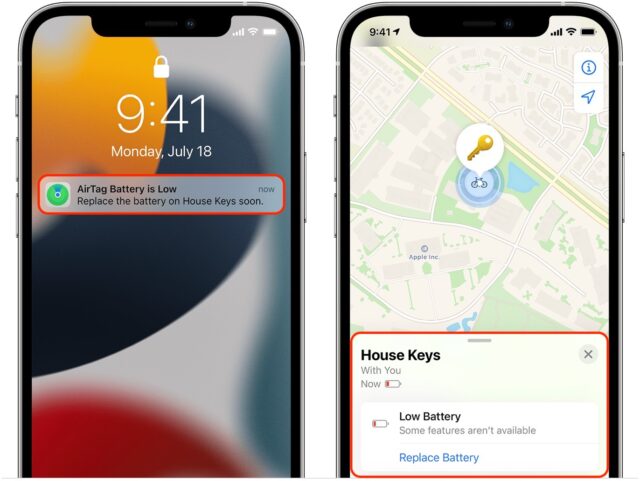
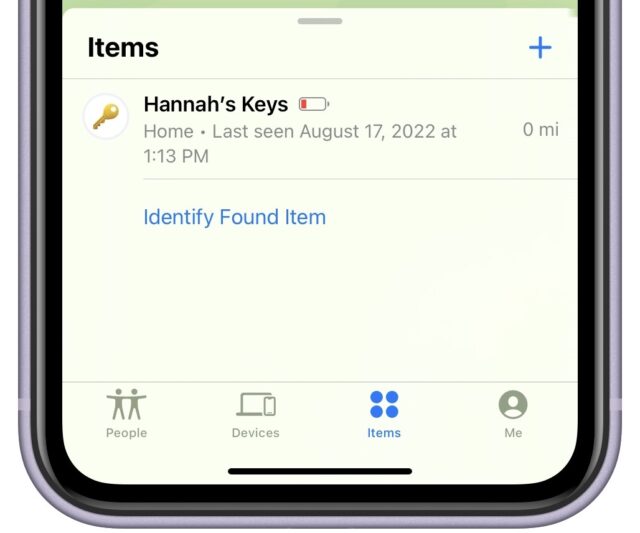

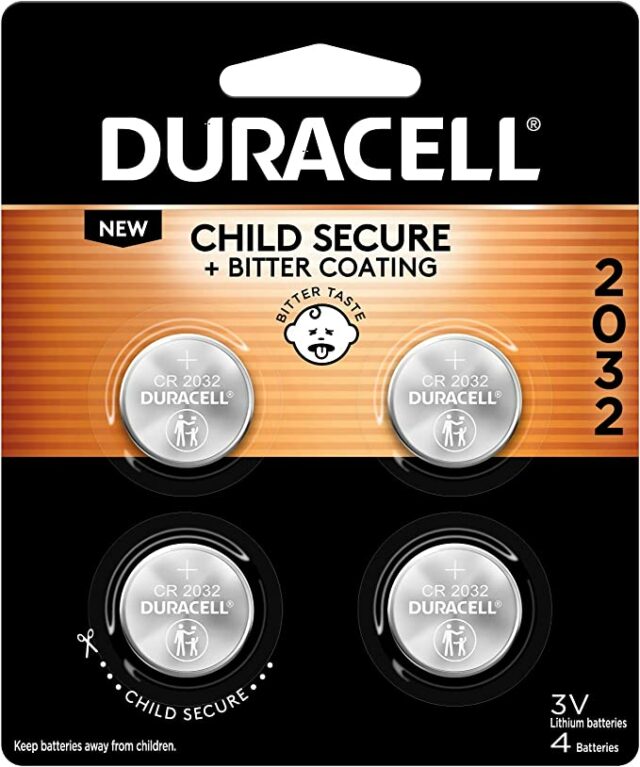
Very timely! One of the three AirTags I bought when they were initially released just notified me of its low battery. Looking in a drawer, I found a four-pack of CR2032s that I had no memory of purchasing, but were from The Findables Company, which apparently makes a competing product. After I replaced the battery, the AT still said the battery was low. One of Apple’s help pages mentioned the coating, and the “orientation” comment made me repeat the process, this time kind of grinding the battery against the contact inside the AT to see if that would help cut through any coating, and in fact the AT started reporting a full battery.
After reading this article, I’m starting to think that was just a coincidence, as these were certainly not Duracell brand batteries. But it did make me wonder…if the coating keeps the Duracell batteries from working, why would anyone buy them?
My question is why would anyone buy Duracell when they are more expensive and the issue with the coating.
OTOH, in many stores, the button batteries all seem to be from Duracell (Staples, CVS). Some offer other brands, though your luck may vary by store (WalMart, Target).
I’m sure Duracell could turn this into a marketing opportunity: “AirTag compatible” in big print on the 2032 packaging.
Cheers,
Jon
Hi - thanks for the timely article… I had found that even though the Duracells may not say child bitterant, it is present.
My solution was to gently rub the new battery in steel wool (not the kind with soap) for about 20-30 seconds. This resolved the issue for 2 AirTag battery replacements.
The other tip is that if successful, when you replace the battery the AirTag should give a small chirp.
Then when you look in the find my app a minute or so later the low battery warning will be gone, and you can do a test of play sound.
Thanks for the excellent article!
Hal
Because I clicked the first thing on Amazon and didn’t think I needed to research simple disposable batteries. I’m hoping I can prevent others from making my mistake. I was aware of Apple’s warning about the coating but had forgotten it.
Well, I’ve found Duracells (a) have much longer shelf life and (b) other well-known brands have ‘rotted’ in flashlights much more frequently than Duracells.
I’ve found that Energizer 2032’s work just fine — and no bitter aftertaste. ;-)
I guess this topic is coming up now because batteries from the initial sale of AirTags are beginning to show a low battery indicator. That’s happened to one of the 4 that I bought.
When I went to my local CVS to purchase spares (I figure the other 3 will fail in the next several months), the clerk initially showed me the Duracells. I had already checked the Apple support note about replacing the battery and saw the warning about child-safe batteries. So, I was glad that the notice was clear on the Duracell packaging and proceeded to buy a cheaper, house-brand set with a ‘Best if used by Jan 2029’ note on the front.
Note: You may be able to temporarily get rid of the low battery warning by opening the AirTag, pulling the old battery out, and then immediately putting it back in. I did that when checking out the procedure with the Apple Support note and the low battery notification disappeared for a few weeks.
I wonder if denatured alcohol would remove the bitterant. It’s a better solvent than isopropyl (rubbing) alcohol.
I just found out about this fact today. I usually buy Duracell batteries but had to get Energizer. There’s mention of it also on Apple’s YouTube video.
Good question. If the coating does not allow a good electrical connection, then Duracells won’t work very well in anything. However if other devices work just fine by someway of piercing the coating, then the problem falls on Apple to improve the AirTag electrical connecting points.
In the meantime, has anyone tried an abrasive ink eraser?
Thanks for this tip!
Strangely, this guy says alcohol worked for him:
I’m just gonna avoid buying those :-)
Sure would be helpful if they could find a bitter coating that is electrically conductive.
Lighter fluid worked for me—one or two drops on a cosmetic pad and a little elbow grease.
From what I’ve read, Duracell didn’t coat the entire battery, just parts of the contact which is typically not used for the electrical connection. The center part of the negative plate is coating-free, so most devices shouldn’t have a problem. Apple placed the AirTag’s contact near the edge where there is a layer of coating on the battery.
Interesting. However the photo seems to show the entire negative side coated, though it could just be the lighting.
I looked up the technical specifications for the battery.
Apparently, the coating is a relatively narrow strip on the outer edge of the negative contact, perfectly placed to cause the problem with the AirTags.
The documentation linked in your article states that the material is WATER soluble. So a wet paper towel should do the trick. I don’t think patents should be allowed on items that could save children’s lives. I also don’t want the government to have to step in and regulate/require all button batteries to have this coating. This is why capitalism and the free markets suck. Apple should also use a standard/typical location to contact the battery…
Apple is using a standard location for the contact. The whole back pad of the battery is a the negative contact so that manufacturers have flexibility in where they make contact and can use any part of it. Duracell is the one making a battery that (seemingly) doesn’t conform to the specification, so not sure that Apple has any blame in this.
We thought that too, but it may be applied via a plastic layer. The patent talks about that.
Since Adam replied to this post, I wonder why he didn’t flag this political statement, it doesn’t belong here at all, not only that, but the accusation is totally false.
I personally don’t mind the statement because it is relevant to why we’re in this boat. The irony of his statement though is that the solution to the free markets is govt regulation, which he then also opposes is his next statement. You can’t have it both ways.
Not leaving customers with a fractured experience is, in fact, why Apple themselves are running into regulatory impositions with Lightning cables. We want to encourage innovation but then we want to force everyone to agree on a standard later. Same problem. Not sure what the solution is.
I generally err on the side of leaving things be unless they are likely to trigger additional wrangling. Which, until now, this comment hadn’t. (I’m less tolerant of comments that are just a repetition of complaints that have already been beaten to death.)
(I’m less tolerant of comments that are just a repetition of complaints that have already been beaten to death.)
So if we all just focus on the real-world practical issues surrounding this situation, I won’t have to delete anything. But if discussion veers further into issues of free markets and government regulation, I’ll bring out the axe.
FYI, I replaced my wife’s AirTag battery this morning (Amazon was a little slow). The Energizer battery worked like a charm and I heard the lovely chime when I closed up the case.
I’ve read most of the comments here, and it seems all are buying either Duracell or EverReady, either locally or through Amazon. The thing to look at is capacity. Cheap batteries don’t have near the capacity of well made batteries. The top CR2032 will have near 240 mAh capacity, those you buy at your grocery store maybe just 200, that is a 20% increase! (Now capacity might change some according to test conditions, the load used, and the threshold voltage, most use 20 C, 15kohms, 2 V.) Amazon, surprisingly, does not list capacity in general. I found Mouser.com and Digikey.com do list capacity in their tables, and you can sort on it, but these company’s sometimes sell only bulk, but usually in as small as 5 packs, and the shipping cost might be high. But their tables will tell you what brands are best. I found Varta, Renata, usually near the top, Maxwell, Panasonic, Sony usually pretty good. If you want to buy local, here in Albuquerque we have a place called Electronic Parts that sells top brand batteries, you might find something similar, and usually Batteries + does too. Or look for those top brands on Amazon.
But if the price is 1/2 of the name brands, it’s still a good deal.
Unfortunately, one of the more recent iOS updates removed the battery level for AirTags. So now you’ll only learn about low battery before it actually goes out. No chance to proactively check how much juice my various AirTags have left. Bummer. Supposedly, Apple noticed issues with getting a reliable reading. So instead of fixing that, they just removed the indicator entirely.
I just checked on a Macintosh; Find My did show a battery indicator for an AirTag. (I also checked on an iPad and could not find a battery indicator. I would so have liked to tell you how to get it on an iOS device.)
Maybe the battery indicator will disappear from macOS at the next iteration.
Interesting. Not here. Neither on my Mac (12.5.1) nor my iPhone (15.6.1) is there any battery indicator left.
Sorry, I should have noted that noted that my MBA is running 11.6.8. Apparently I was correct that the battery indicator will disappear in a future iteration.
I easily took the coating off from the Duracell battery with those creams to polish jewelry. The bitter taste was gone and my AirTag worked straight away with the polished Duracell battery.
I was having the same issue and was able to remove the coating using an alcohol wipe.
I figured it out!! I first wiped it with alcohol, then I rubbed bleach on it for about 1 min then sprayed/wiped it again with alcohol, let it dry and inserted the battery and it worked.
Use fine sandpaper on the coated Duracell battery. Lightly sand both sides. Works 100%
I realized the new battery which I got didn’t work in the AirTag, so I looked up why. I found this forum and this is what I did: I removed the coating on the battery by using a white eraser on the bumpy side (neg), then swapped it with a Qtip using 70% Isopropyl Rubbing Alcohol. I put it into the AirTag and it beeped.
This absolutely works (as you’d expect, because you’re abrading the plastic bitterant coating from the surface). Though I don’t think you have to do the positive surface, it couldn’t hurt.
I did not have fine sandpaper as close as hand as I did a fine emery board. It has the advantage of being flat and spreading force over the surface.
So, the battery that shipped inside my AirTags is branded Panasonic, and it includes both the family-safety icon that indicates a bitterant coating, and a legend that says “INDUSTRIAL”. The negative terminal appears to be buffed off around the perimeter, where the AirTag negative terminals make contact.
I am picturing either a spate of problem-solving at Apple that led to a special run of modified CR-2032 batteries from Panasonic, or a last-minute session of buffing batteries at the factory so the product could ship.
For what it’s worth, the battery indicator appeared in Find My on both iOS and Mac Ventura once my battery started to reach EOL. It seemed to be showing a charge level and a percentage. I’m guessing by the “4%” that it was reporting that the threshold for, ahem, allowing us to see how much battery life is estimated is 5%.
When I got the new battery doctored (see upthread) and installed, the battery indicator was once again hidden.
Sounds like a job for those folks who like to delve into plists and flags…
Sounds like alot of unnecessary trouble. I bought whatever brand from Amazon. No problem, except trying to open the case and then struggling to lock the case. Finally was able to do with plastic gloves on. That’s the hassle for me.
Similar here. At Target they had Energizer without coating and Duracell “Child Safe” with coating. Took the Energizer and no problems.