USB Simplifies Branding but Reintroduces Active Cables
Every time the USB Implementers Forum posted a new set of logos describing ever more USB speeds, electrical power possibilities, and display parameters, it resulted in an outpouring of confusion, ridicule, and anger—yes, anger. See, for instance, “USBefuddled: Untangling the Rat’s Nest of USB-C Standards and Cables” (3 December 2021). But at long last, the USB-IF has finally made things better, with a simplified set of USB logos!
At the same time, however, a somewhat hidden aspect of USB4 cables comes to the fore with the announcement of an upcoming 80 Gbps version of USB4. Yes, it’s the return of having to worry about the distinction between passive and active cables—or is it? I explore below.
A Fresh, Simple Look Focused on Data Rates
Years of multiplying USB standards led to a proliferation of labels and combinations of marks like those shown below.
Intel’s competing Thunderbolt group even poked fun at USB’s labeling profusion on USB-C cables.
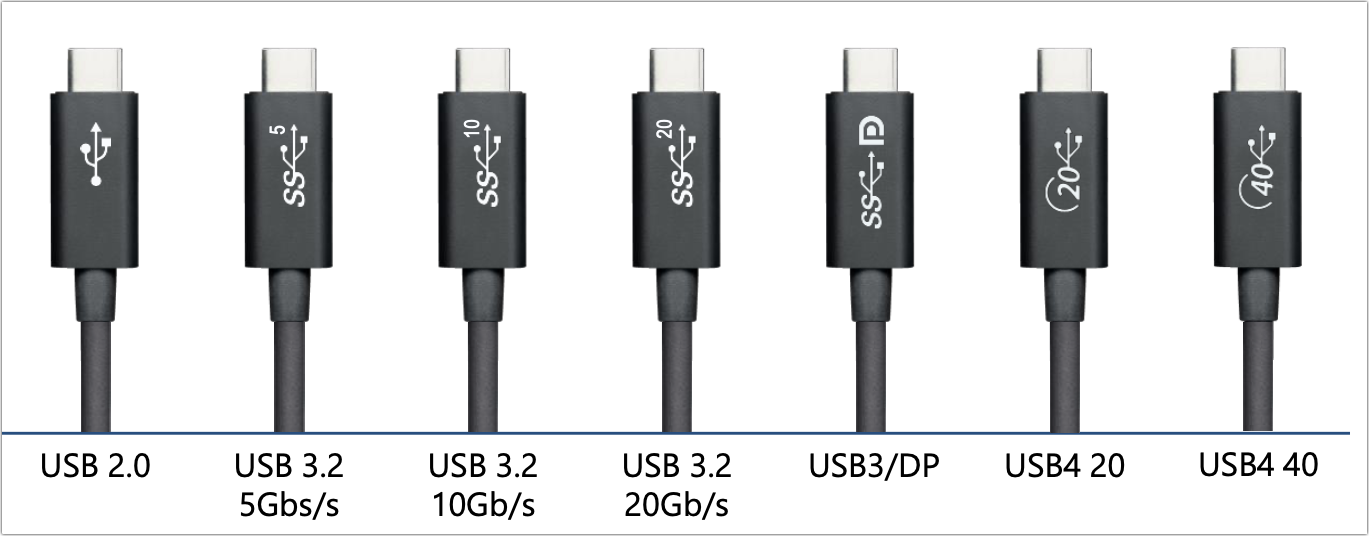
Now, at least for future products, we can move on. With little fanfare, the USB-IF has updated its USB Enabling Connections site with a new approach.
Instead of forcing consumers to use versioning terminology such as USB 3.2 Gen 2×2 or messing around with marketing terms like “SuperSpeed+,” the USB-IF has simplified things so you can now write something like“USB 20Gbps.” The version details still exist and have meaning for developers and engineers, but most of the consumer-level branding now boils down to just the following four packaging labels, indicating the maximum supported data rate.

Behind the scenes, here’s what those labels correspond to:
- USB 5Gbps: USB 3.0 and 3.1 Gen 1
- USB 10Gbps: USB 3.1 Gen 2, 3.2 Gen 2×1, and 3.2 Gen 1×2
- USB 20Gbps: USB 3.2 Gen 2×2
- USB 40Gbps: USB4’s initial version as currently shipping
A future update to USB4, announced by the technical part of the USB-IF as “USB4 2.0,” will almost certainly be publicly labeled “USB 80Gbps.”
A similar set of logos will appear on cable plugs. For the two fastest current USB4 flavors, the USB-IF created a grid to show how they would appear on packaging (left column) and on ports, cables, and chargers (right two columns).
As USB data rates and standards’ names became more complicated, the options for charging wattage have been distilled down to just two: 60 watts and 240 watts, with future USB chargers using the logos below.
Not listed is the 100W charging rate that’s also the minimum wattage for a Thunderbolt 3- or 4-compatible cable. Apparently, a cable needs only a very minor upgrade to handle 240W, and it makes sense to support that new maximum performance for upcoming USB-C–connected gear. 100W cables will continue to be recognized and offer up to that wattage; less-expensive cables generally not intended for laptop charging can instead opt for 60W.
A spokesperson for the USB-IF, Joe Balich, wrote via email that the group had just recently pushed out these updates after years of changing and expanding branding and labeling. With these changes, USB-IF drops its now-obsolete SuperSpeed label.
Balich said, “We encourage our members and manufacturers overall to follow our updated Language Usage Guidelines when describing and marketing their Certified USB solutions to general consumers.” The membership group itself doesn’t enforce branding because it doesn’t have any big sticks it can wave: the group is run by a collection of nearly all the major computer, mobile, cable, charger, and peripheral manufacturers, and they don’t impose those sorts of rules on themselves. The value of simple, consistent marketing is supposed to be its own reward.
You can see the old labeling in action on the Mac Studio. Apple describes the desktop machine as having “four Thunderbolt 4 ports,” which it then defines as supporting “Thunderbolt 4 (up to 40Gb/s), DisplayPort, USB 4 (up to 40Gb/s), USB 3.1 Gen 2 (up to 10Gb/s),” plus “two USB-A ports (up to 5Gb/s).” (The reason for that very specific language? Those ports support USB 3.1 Gen 2, which offers a maximum of 10 Gbps, not 3.2 Gen 2×2, which would allow 20 Gbps. A slightly different controller would have been required for the 20 Gbps variant of USB 3.x.)
If Apple adopted the new USB guidelines, it could trim these definitions and say the Mac Studio had four USB-C ports that support Thunderbolt 4, USB 40Gbps, USB 10Gbps, and DisplayPort, plus two USB-A ports with USB 5Gbps. That seems simpler to me! Apple could leave the “40 Gbps” parenthetical on Thunderbolt 4 or footnote the rate. (The fact that Apple supports either 10 Gbps over USB 3.1 Gen 2 or 40 Gbps over USB4, which is backward-compatible to 20 Gbps rates over USB4, is a whole other bit of confusing circuitry in the Thunderbolt/USB controller chips.)
After writing an entire book about cable and standards complexity, Take Control of Untangling Connections, I can’t express how glad I am to see a straightforward story: a single number, simplified logos, and less frustration for users.
Active Cables Make a Return, Along with Improvements
There’s one remaining nit with USB standards surrounding passive and active cables, with changes that appeared with USB4 and another upcoming change in the recently announced USB 80Gbps. Compared to passive cables, active cables have additional circuitry that makes it possible to maintain the cable’s maximum possible throughput over longer distances. In the past, you could purchase either passive or (more expensive) active Thunderbolt 3 cables, but you would be hard-pressed to look at the two kinds side by side and know which was which—and thus which could perform better.
Thunderbolt 3 was the first version of that standard to introduce the distinction of active and passive cables; USB had avoided it by having a single cable definition for USB 1.0 through 3.2. In Thunderbolt 3, passive cables supported the full 40 Gbps over cables of no more than 0.5 meters (20 inches); longer passive Thunderbolt 3 cables dropped to a maximum of 20 Gbps. A more expensive active cable could maintain Thunderbolt 3’s full 40 Gbps over distances greater than 0.5 meters. (The passive/active difference could also cause significant confusion if you connected two USB 3.x devices with a Thunderbolt 3 cable. A passive Thunderbolt 3 cable supported USB 3.1 at up to 10 Gbps, but an active Thunderbolt 3 cable shunted USB to separate wires in the port and cable, limiting the data rate to USB 2.0’s measly 480 Mbps.)
All Thunderbolt 4 cables are required by spec to carry the maximum 40 Gbps data rate: shorter ones are passive and longer ones are active, but they aren’t labeled that way—there’s only a “Thunderbolt 4” cable type. They also all implicitly support USB4 because USB4’s 20 Gbps and 40 Gbps flavors are effectively a version of Thunderbolt 3. (USB-IF used Thunderbolt as the basis for most of USB4.) A Thunderbolt 4 cable can carry both Thunderbolt 3 and 4 at 40 Gbps and USB4 at 40 Gbps.
However, the existing flavors of USB4 can’t access the “active” benefits: you can get 40 Gbps only using cables up to 0.8 meters (31.5 inches) in length. That’s a small improvement over Thunderbolt 3’s 0.5 meters. (Some makers claim they have 1-meter active USB4 cables, but I haven’t tested any yet.) Beyond that length, what we should properly call a Thunderbolt 4/USB4 cable remains limited to the same 20 Gbps as Thunderbolt 3. If you knew that, pat yourself on the back—I had missed that distinction partly because there aren’t many USB4 40 Gbps devices on the market, and I own none.
When we start getting USB4 80 Gbps controllers—the hardware in computers and peripherals that handles communication—they come with a magic upgrade: your existing Thunderbolt 4/USB4 cables will suddenly carry 40 Gbps between two 80 Gbps controllers as long as they’re 2 meters (6.6 feet) or shorter. The new controllers are more efficient at carrying data over longer distances without having to tap into the active circuitry in long Thunderbolt 4 cables. You get a cable upgrade without changing your cable. This kind of free improvement to existing hardware is unusual.
If you want USB4’s full 80 Gbps over cable runs longer than 0.8 meters, you will have to purchase new active USB4 cables for that updated standard. These new cables will be compatible with Thunderbolt 4.
Cable Matters announced a 3-meter (9.8 feet) active USB4 cable in January 2022 that’s supposedly fully Thunderbolt 4-compatible, but as of now, the $69.99 cable is marked out of stock, and I can’t find any evidence it ever shipped. Possibly, the cable will be retooled or relabeled for USB4 at 80 Gbps.
At the moment, the gold standard for the greatest compatibility and least fuss remains the Thunderbolt 4/USB4 cable, which is technically active for Thunderbolt 4 and passive for USB4 (see “OWC Releases Affordable Thunderbolt 4 Cables,” 17 March 2022). You’ll get the highest throughput with that cable compared to any other in nearly every case. A standard Thunderbolt 4 cable will carry Thunderbolt 4 at 40 Gbps at any length, USB4 at 40 Gbps if up to 0.8m, and USB4 at 20 Gbps at longer runs. If you need 80 Gbps over USB4 in the future, you’ll have to budget for more expensive cables when it arrives.
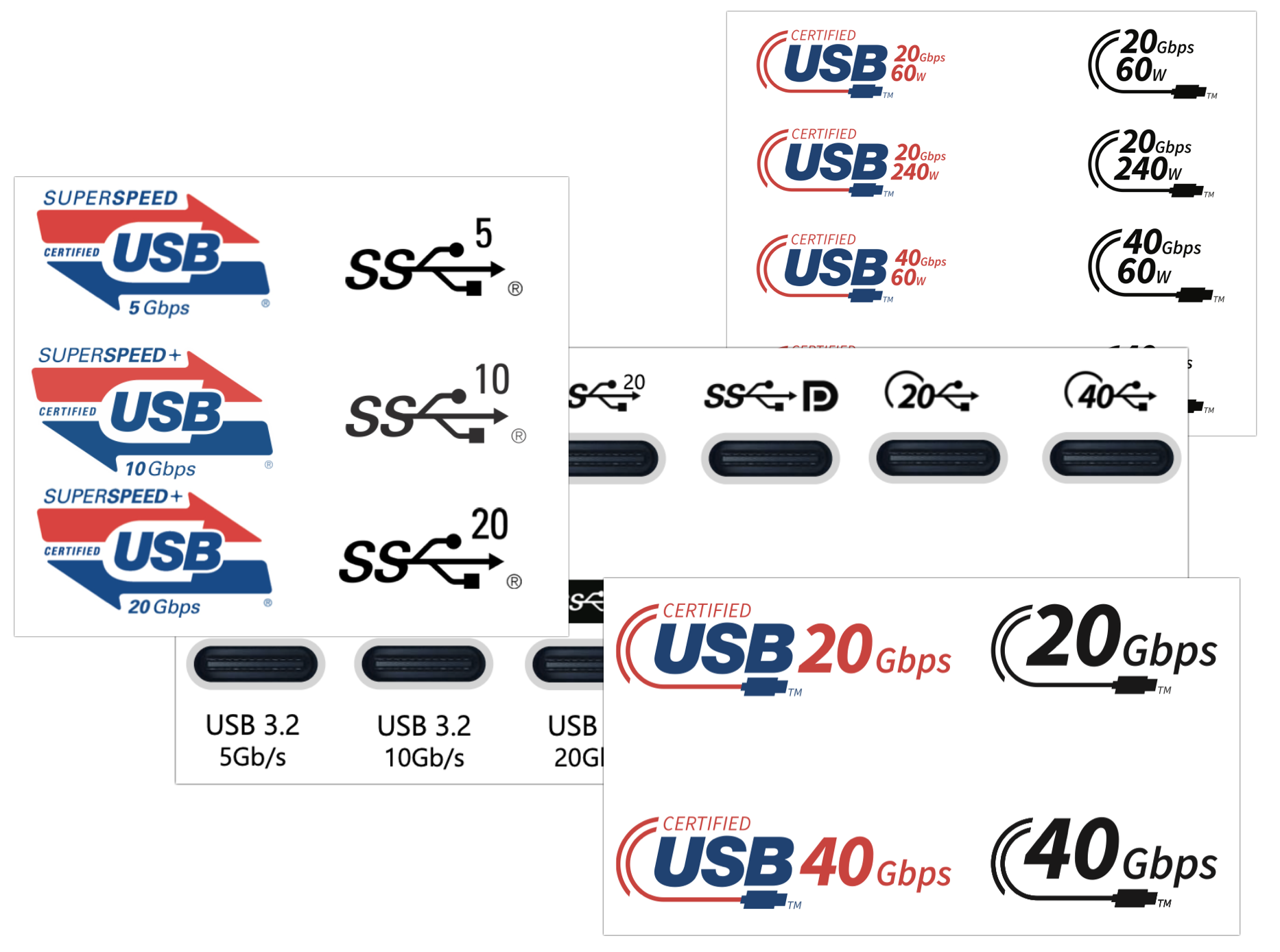
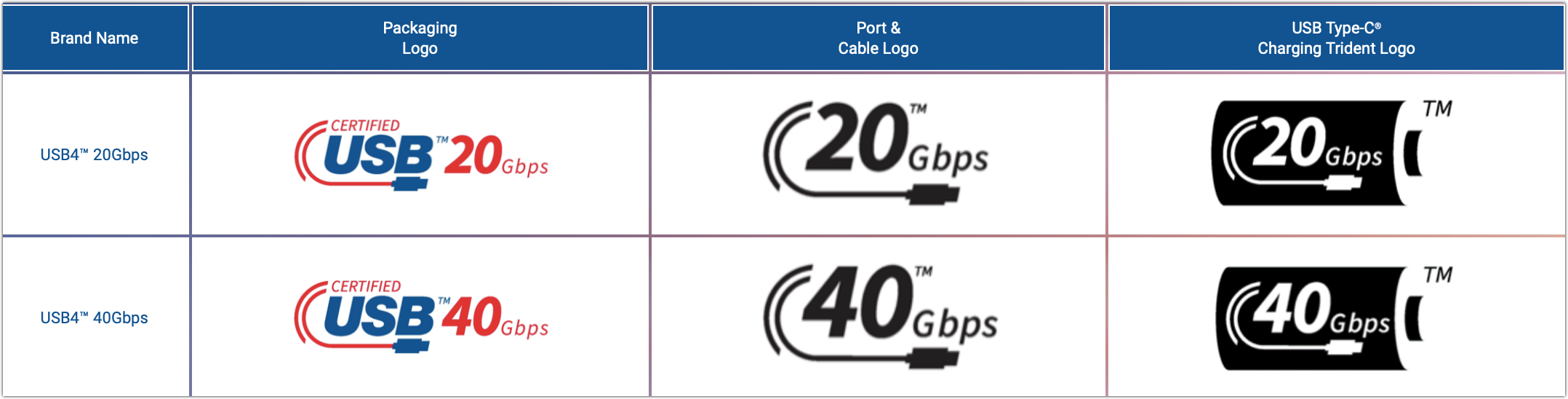

Thank you, @glennf, for once again delivering an excellent article on protocol/cable standards.
Thinking of my very old (but still Mac using) father, I would imageine if he read this
he’s be quite confused. Think Sam Elliot (only older) and imagine harrumph followed by something along the lines of “Now why would they mention USB 40Gbps and USB 10Gbps as if they were different? Of course that USB-C port will support 10 Gbps disks if it already supports 40 Gbps disks. Why do they always have to make things so *** damned confusing these days?”
So at least to those users perhaps not intimately familiar with things such as 2x2 vs. 2x1 USB3, I would assume this still leaves plenty of room for confusion. It is nevertheless without a doubt an obvious improvement over the present mess situation.
I think you might be misreading it in part but also not inaccurate at the remaining potential for confusion! Really, the question is how much do you need to know? USB-IF’s change means you just need to see USB + X Gbps. So you are thinking about buying a peripheral and you check whether it’s compatible with USB 5Gbps or what have you.
You no longer need to read the fine print (in the future) about USB 3.1 Gen 2 or such.
Are Lightening cables all the same, or are there details to look for to make sure that they match the port’s specifications/capabilities?
And they call it UNIVERSAL Serial Bus?
Apple certifies Lightning cables under its MFi (Made for iPhone!) program, and thus any legitimately labeled Lightning cable has to have the same specifications. It’s not a very fast standard, though—it’s USB 2.0 (480 Mbps). One argument for Apple to move to USB-C for all devices is partly to get higher data transfer rates for backups and other purposes.
Thanks for this article.
So does USB-C obsolesce A, B, Mini, Micro, Lightning, Firewire, and Thunderbolt?
And are we done with the need for cables to be inserted one way and the need to have different connectors at each end (ignoring backwards compatibility), something that appeared to have to do with being a “host”?
Not precisely: USB-C is a connector type, and Thunderbolt 3 and 4 use it. It’s more like:
Apple should shift from Lightning to USB-C (probably 10 Gbps USB 3.x over USB-C). FireWire is long dead. The USB variant plants are slowly fading away. Much of the non-Apple world has shifted to USB-C for charging and data. Even tiny peripherals I get, like a rechargeable Find My item, use USB-C now.
As @glennf points out, the matrix of connector types and capabilities can be hard to keep sorted. Here’s the page I’ve bookmarked as a reference:
https://www.tripplite.com/products/usb-connectivity-types-standards
Not really. As @glennf wrote, it’s a connector spec that can support many different connection technologies.
USB-A. Maybe some day, but there are a huge amount of computers and devices with type-A ports, and as much as some would prefer it, the world won’t be throwing them out until they reach their normal end of life.
I suspect it will be a long time before the majority of low-speed devices (e.g. keyboards and mice) move from type-A to type-C.
Note also that USB-A connectors can carry USB 1.x, 2.0 and 3.x (up to 10Gbps) data. But a 3.x cable is wired differently inside the connector - with 9 wires instead of the 4 used by 1.x and 2.0.
USB-B. These are the really big connectors typically found on large peripherals like external hard drives and scanners. Like type-A, people aren’t going to trash their devices. Like type-A, these can go up to 10Gbps. But unlike type-A, the 3.x cables use a larger connector. So you can connect a 2.x cable to a 3.x device (giving you only 2.x speeds) but not the other way around.
Mini. These are pretty much dead and gone, although you may have some older devices that use them. These connectors were quickly replaced with Micro-USB before they had much time to become popular.
Micro. I don’t think the Micro-A connector was ever popular, but the Micro-B is very popular and may be the most popular device-side connector. I suspect it will eventually fall by the wayside as type-C gains popularity, but that hasn’t happened yet.
Like the ful-size type-B connector, a micro-B connector has an extra-large variation to support USB 3.x. You can connect a 2.x cable to a 3.x device, but not the other way around.
Lightning. This is entirely up to Apple. When used with a USB cable, it is USB 2.0, so slow by today’s standards. But Apple has other kinds of devices that use the port as well and at least one (the camera connector) seems to be able to get higher speeds.
At one point, Apple was talking about how Lightning’s design allows devices and cables to negotiate capabilities, allowing it to be used for a wide variety of different kinds of connectivity. But that appears to have been a technicality, because (with the exception of the camera connector), there really hasn’t been support for much more than USB 2.0.
The fact that the iPad Pros have gone to USB-C tells me that Lightning will eventually be retired, but it’s anybody’s guess about when that might be.
Firewire. This is already pretty much dead. It’s been a long time since any new computers supported it, which is a real shame because the tech had a lot of unused headroom. Apple (and the rest of the world) stopped at 800Mbit/s, even though there were specs for driving it to 1.6 and 3.2Gbit/s. But they clearly decided that USB3 was a better solution.
Apple still sells a FW adapter, but it’s a pretty old device that hasn’t been updated. It requires a Thunderbolt 1 or 2 connection, so an additional adapter is required if you want to use it with a modern Mac (that has Thunderbolt 3).
Thunderbolt. Quite alive and kicking. And used by PCs and servers as well as Macs. Supported as a part of the USB 4 spec as well. While versions 1 and 2 piggybacked on the mini DisplayPort connector Apple used at the time, version 3 and later uses the same USB-C connector
Pretty much. The USB-C connector has the same connector at both ends. The tech requires the devices at either end to perform the necessary negotiation so you can connect it either way. At least for “normal” cables with copper wiring.
Some optical cables (especially those designed for carrying DisplayPort video) are designed to be connected only one way. If you connect them backwards, you may not get any video. And since both sides use the same connector, you need to pay close attention to markings on the cable to make sure you don’t connect it backwards.
See also:
The simple bottom line (and good news!) is USB-C does replace all other USB-A and B stuff either via adapter or new cable. Whatever that old peripheral has, just get an adapter/cable to it and done. One port to rule them all. And if you’re connecting fancier new stuff where performance/reliability counts (≥USB3), I’d say @glennf’s original advice still holds: get a good TB4 cable and done (for both data and power).
Here’s a couple examples. All for just a few $.
USB micro seems to be very popular as a way to recharge things like headphones and wireless cameras. I have bought a female USB C to male USB micro to handle these non-data issues.
I’m with your Dad on this one. Like so many other things in the world of personal computing, this is much more complicated than it should be for the average person. I’ve been dealing with PCs for many years (at least 30) and have some experience in helping average users with their problems. (I’m not an industry tech person, just an enthusiast). I often told people, “Don’t call yourself stupid—you are not! This stuff is unnecessarily complicated.”
I agree that this latest development is something of an improvement. Still, it sometimes seems as if there’s some secret cabal operating behind the scenes to keep things from being too easy for regular, non-technically savvy users. OK, I’m mostly kidding.
I like the reference to Sam Elliott. He’s one of my favorite actors and I can just picture his steely disdain for all the nonsense.
I have to admit what I don’t understand is why, after all our experience with connectors, there exists -so much confusion- with USB-C. At least the connector itself is ‘symmetric’. But the USB Forum seems to have learned -nothing- about labeling, branding, and resolving the consumer confusion over what goes with what.
Clearly separating the “USB-C Connector” from “Protocols that ride on that connector” would have been a good start. Then clear markings for “protocols” on cables should have been part of USB-C from Day 1.
I wish USB and Thunderbolt would just merge, for goodness sake. There are still too many variations/considerations for end users to have to deal with.
Once merged, the protocol should be fully backwards compatible with ALL previous USB and Thunderbolt protocols, at their full speeds, with no caveats. Make it so, Number One!
This simplification is a good news but it is always not easy to understand what ports and cable can transmit.
An example : I have a MacBook Pro M1 and a Studio Display; MBP is connected to Studio Display by the cable provided by Apple.
I would like to use Studio Display as a hub, but it is not possible for Ethernet (no problem for drives, iGadgets,…).
I have a box with a USB-C port and an ethernet port ; when I connect it to the MBP, it works, when I connect it to the Studio Display, it doesn’t work.
Is it a problem of standard or a problem of implementation in Apple devices ?
Odd issue. The specs say:
The box you have—if it’s a Thunderbolt 3/4 device and you plug it into one of the USB 3.x 10 Gbps ports, it won’t work. What are the specs on your box?
The box is a Lenovo USB-C travel hub
The manual does not give many information.
The connection diagram that does not work :
MBP port Thunderbolt <<-- cable USB-C -->>port Thunderbolt Studio Display port USB-C <<-- Lenovo <<-- cable ethernet -->> internet box
The connection diagram that works :
MBP port thunderbolt <<-- Lenovo <<-- cable ethernet -->> internet box
USB-C port on Studio Display is specified as this :
Three downstream USB-C ports (up to 10Gb/s) for connecting peripherals, storage, and networking
Not much informative ; I suppose that those ports can’t transmit the signal for ethernet (word downstream)…
This display is very nice but this a failure ; people from Apple probably don’t use their devices.
I can’t figure it out from the manual or specs. Seemingly, you just need a compliant USB-C port of any 3.x vintage that produces 15W (5V @ 3A) power. I believe that all USB-C ports must produce this at a minimum. It’s possible that Apple’s Studio Display ports do not, and that might explain the problem.
Three Thunderbolt 4 (USB-C) ports with support for:
Charging
DisplayPort
Thunderbolt 4 (up to 40Gb/s)
USB 4 (up to 40Gb/s)
The functions are more complete on MBP ports but the word ‘networking’ for Studio Display should authorize the operation with ethernet ?
I will go to an Apple Store to ask the question.
Questions…
Will there be 2m (or even 3m, if using the same tech as currently only Apple seem to do? †) Thunderbolt 4 cables that can do 240W power? (most currently do max 100W.)
Thunderbolt 5: will this differ from USB 80Gbps? (presumably “5”, as not even announced yet!)
AFAIR doesn’t TB3/4 offer better latency than USB; hence why people use it over USB? Will this remain into the 80Gbps future, so that it’ll still better than using USB 80Gbps in at least this respect – otherwise why bother with TB at all?
† re. Apple’s 3m TB4 cable: For all the money they charge, for USB it says “USB 3.1 Gen 2 data transfer at up to 10Gb/s” – not even USB 20Gbps.
Unclear. There should be longer Thunderbolt cables coming and almost certainly longer USB4, but I can’t find reliable information about lengths and when, probably because it’s still being engineered and tested.
On power, Thunderbolt relies on the USB Power Delivery specification, so it’s possible that there will be a Thunderbolt 4 update that incorporate the latest PD.
Intel and the USB-IF still seem far apart on a merger—they even trash talk a bit.
Thunderbolt has a huge number of extra things that aren’t in USB4, which is a subset of Thunderbolt 3. My book explains it—or search for Intel’s presentation deck on Thunderbolt 4 that goes into it. Thunderbolt 4 is a robust computer-oriented peripheral, display, and power backbone with alternate modes that help it work in many different ways beyond data transfer. USB (1 to 4) is a peripheral standard that encompasses mobile, desktop, and other devices, and increasingly has a robust video component, but isn’t designed to be as multifarious.
Related: very few people need 40 Gbps, much less 80 Gbps. Improved SSDs at lower cost will mean most people will want ~35 Gbps as a baseline but also a maximum to achieve highest drive performance. But unless you’re doing massive reads/writes or external GPU computation, etc., you won’t need > 40 Gbps.
Yup, it’s a non-2x2 cable. So it can carry Thunderbolt 4 at 40 Gbps or USB4 at 20 Gbps (due to length).
Sure for now, but the going forward, increased speed means things like 8K/10K HDR+ video are possible, and more importantly, having ONE connection that the host device can connect to all other peripherals (display, storage, audio interfaces, etc.), instead of having to have separate connections to each one.
I guess we’ll likely still see TB (TB5) remain as the superset protocol, then. Intel did originally aim it to grow to up to 100Gbps, so it’ll be interesting to see what comes after – imagining “OptiBolt™ – powered optical/copper over distances of 250m (820ft)!” or something, lol.
USB4 20Gbps? But the specs page doesn’t mention “USB4”, only “USB 3.1 Gen 2…at 10Gbps”?
Only 10 days later, tada… “Thunderbolt 5 previewed”
Glenn can’t keep up. Just kidding, none of us can keep up, lol.
(and yes I have the excellent book!)
Technically, not Thunderbolt 5—yet. They’re calling it Thunderbolt “next generation.” But it will probably be Thunderbolt 5. The funny part is how they’re saying Intel is “leading” when they cite the two standards already released by other organizations that form the backbone of Thunderbolt NG.
I’m going to beg to differ here.
It’s important to consider real-world vs. posted spec. The so-called “40 Gbps” of TB3 and TB4 have translated in real-world disk transfer to at the very best ~26 Gbps. And that is territory where a well-cooled quality SSD (or an SSD RAID) can definitely get bottlenecked by the bus. And since most Mac users these days will rely on TB for external attachment (not even the Mac Studio offers much going on internally, and the new Mac Pro after all the hoopla and many months of talk is still MIA at this point), that is a crucial limitation.
So if “40 Gbps” spec is what we need to just barely get by with one quality SSD attached to one Mac today, and we keep in mind drive progress and the fact that in professional settings it’s rather common to attach more than just one drive, I’d say we very much need the 80 Gbps spec or even better. Not because people actually need to push 8 GB/s to a single device, but because like cars’ MPG ratings these specs are totally over-inflating capabilities compared to what people actually see in the real world.
Here’s some good reading on this topic along with what TB’s PCIe 3.0 lanes actually offer, how TB3 vs. 4 relates to lanes used, and why there’s this massive discrepancy between posted spec and real-world throughput.
I think you make a strong argument that certain classes of users would greatly benefit from it. But that’s not the same as “need” for the rest of us.
Just like there are some networks that can definitely benefit from 200G Ethernet, but it would be quite a stretch to say that most people “need” more than the 1G ports bundled with most consumer hardware.
Late to the conversation, but I don’t think Intel (nor Apple) should be making fun of USB’s versions on their connectors.
Ever since I bought my first Thunderbolt to Ethernet Adapter, and subsequent dongles (Thunderbolt 3 to Thunderbolt 2), I have always wondered: How do you know which version of Thunderbolt your cable is? There’s no indicator or marking as far as I can tell.
And relying on Apple’s so-called “Help” pages is worthless, as is their production descriptions of various Thunderbolt dongles, cables, et al.
I can understand Thunderbolt 1 being limited to USB-2 speeds, but does this mean TB 2 and TB 3 are also still transferring data at USB-2 speeds?
At Apple’s inflated prices for dongles, etc., I have to ask, “Why”?
And if I bought a new Thunderbolt to Ethernet Adapter, I suppose it’s still the same adapter I bought when the dongle was first introduced. Sad.
(I suppose the same lackluster speeds apply to their Lightning cable/ports on their iDevices… It’s still USB-2, right?)
Unfortunately, that was often the case and like you say, it’s annoyong. It’s gotten a lot better lately though. I see many cables now carry a 3 or 4 on their plug to indicate with TB version. I want to believe this will eventually become a problem of the past.
Strictly speaking, right now you only need to distinguish 1 vs. 2 and 3 vs. 4, because the former and latter pairs have physically different connectors (mDP vs. USB-C) showing right away their different version.
TB1 was 10 Gbps, so way ahead of USB2’s 480 Mbps. It was already back in its day actually much closer to what only far later became USB 3.1 gen 2 or SS+ or USB 3.2 or whatever else stupid name the marketers conjure up for it as they go along.
TB2 took that to 20 Gbps (so more like “3.2 Gen 2” or “2x2” or whatever). And again preceded the fancier USB stuff by many years.
TB3 started using the same USB-C physical interface as USB, but at 40 Gbps it’s an entirely different beast. TB4 didn’t change the nominal peak b/w, but it did add nice features like daisy-chaining hubs with multiple DS ports, USB4 interoperability, and certain minimum requirements to hosts and peripherals.
The crucial difference is not just b/w though. It’s protocol and layers. TB operates as an “external PCIe” interface and as such you can run all kinds of stuff over it, like USB or video. USB is just one of the protocols it supports, but it does others too. USB traditionally was always strictly USB and remains to this day, apart from “alternate modes”, which these days for example allow you to push DP video over USB signaling lanes.
This layer vs. protocol thing is also why TB4 gear can fall back to just acting like USB3/USB4 gear if connected to USB-only chipsets (but not the other way around: USB gear can’t just turn into TB gear). It’s also important to realize that due to this PCIe heritage, it works quite different compared to USB’s traditional host/client model where unless your host actively asks something of the peripheral, the peripheral does nothing. And where the host needs to spend effort (CPU cycles) to run stuff over the bus and manage communication. There used to also be significant differences in terms of stuff like DMA and latency (which is why A/V loved FW and later TB, but often frowned at USB), but these days a lot of that has become more mushy between the two.
Not so sure that’s correct. Perhaps the dongle should have become cheaper, but technically, there’s not really a lot to change. Not even 10G Ethernet requires more than that old TB2 dongle provided. It’s not like Gigabit b/w is now all of a sudden so high an older TB version would bottleneck it. In fact, most Gigabit users will probably be better served with a cheap USB dongle instead. Even at just 5 Gbps it’s just fine for regular Gigabit, but there’s a huge selection of those dongles and they’re really cheap. TB these days appears massive overkill for what is a simple $10 Gigabit dongle. In a professional environment with 10G Ethernet that might be a bit different, but for regular Gigabit? Nah.
That is indeed correct. And it’s embarrassing as heck, not to mention annoying in 2022, especially on what should be “high-end devices” sold at a premium.
But fortunately for us all, the EU is now actively strong-arming Apple into finally dumping it. Come 2024 Lightning will be gone almost everywhere. Sayonara.
Now just a word of caution there: the switch to USB-C has the potential for vastly better b/w and transfer speeds, but it is not 100% given. On the 10th gen iPad Apple built in a USB-C port, but they actually managed to gimp its throughout to USB2 speeds again.