Microsoft Outlook for Mac Now Free, with Strings Attached
On the Outlook blog, Jeremy Perdue writes:
Now consumers can use Outlook for free on macOS, no Microsoft 365 subscription or license necessary. Whether at home, work or school, Mac users everywhere can easily add Outlook.com, Gmail, iCloud, Yahoo! or IMAP accounts in Outlook and experience the best mail and calendar app on macOS. The Outlook for Mac app complements Outlook for iOS – giving people a consistent, reliable, and powerful experience that brings the best-in-class experience of Outlook into the Apple ecosystem that so many love.
I haven’t used Outlook, but Tonya uses it in her work at Cornell and says it’s a capable app for email and calendaring. That said, SpamSieve author Michael Tsai points out that this free version—which he sees as a free tier of service—is ad-supported and requires the “New Outlook” user interface that has attracted criticism. Microsoft 365 subscribers don’t see ads and can revert to the previous interface using Terminal.
Another thing to consider before testing Outlook is that the app asks you to sync all your data to the Microsoft Cloud to enable features that are otherwise limited to Microsoft 365 subscribers or Microsoft Exchange Online accounts. (I think you can decline using the Sync Directly with Google link in the dialog below, but I couldn’t tell what happened afterward. I ended up going into my Google Account and revoking permissions from Microsoft.) It’s not that I don’t trust Microsoft—the company manages email for hundreds of millions of users—it’s that replicating all my data in another online location feels like adding an unnecessary point of vulnerability from a privacy and security perspective. I suppose it could be viewed as a backup, but if that’s the goal, I would back up locally instead of to another cloud location.
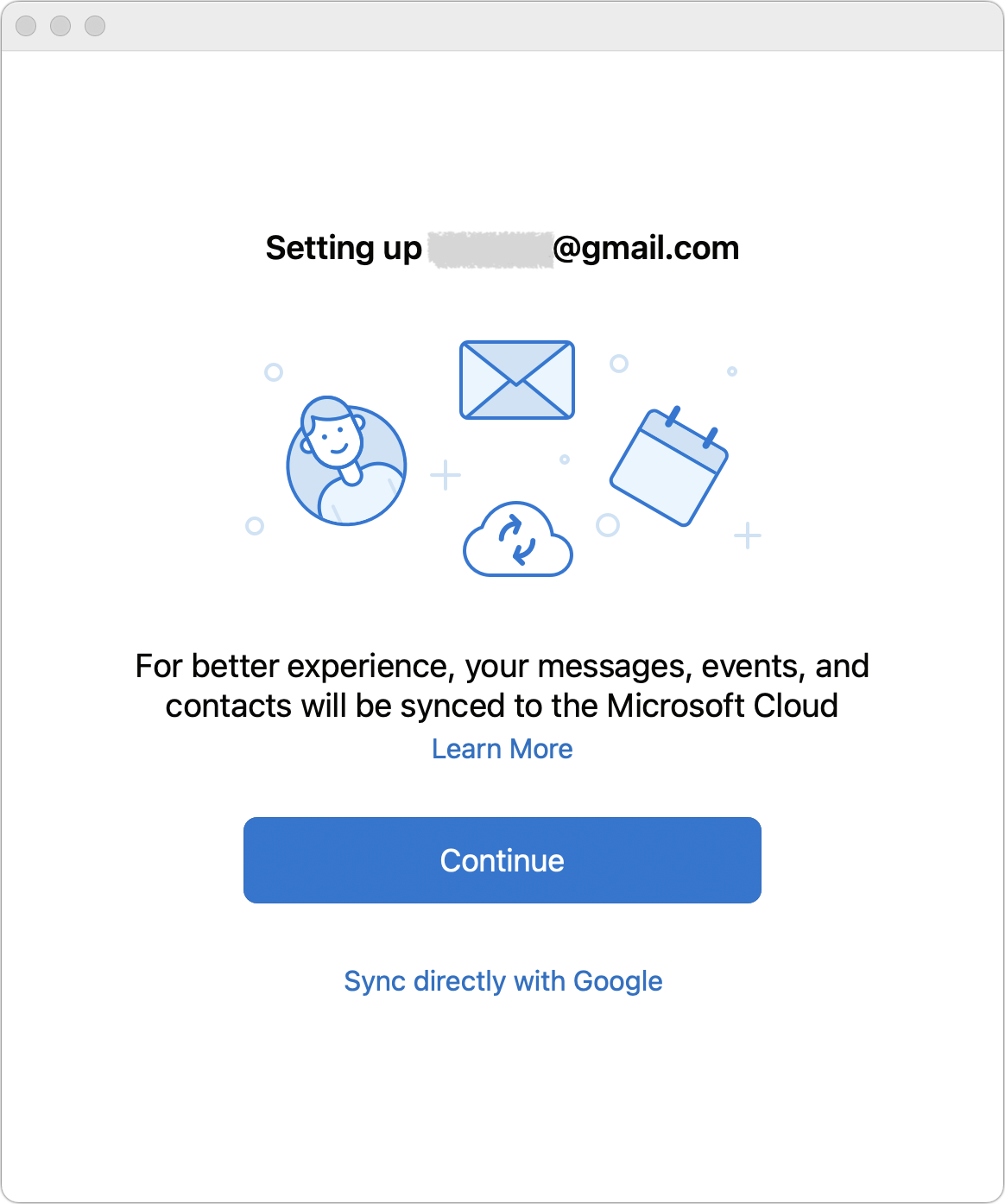
Well, you -should not trust Microsoft- based on recent changes to their commercial outsourcing products. My home email domain is routinely tossed by Microsoft into spam folders or rejected (despite the domain itself being much older than ‘microsoft.com’, I’ve had this email address since 1985.) And since this is outsourced, the IT departments where this happens are both clueless and not accountable. Most recently, I had this with email to Other World Computing, where apparently Salesforce outsources email to Microsoft, because the ‘rejected email’ message I got back came from Outlook.com.
But in general, in my view/experience, this is one reason why CIOs like “outsourcing.” They’re not accountable for what the 3rd party does.
I don’t recall a single MS experience I’ve ever had on the Mac that I’d call “best in class”. Usually, “not even that bad” is about as good as it gets.
That said, it would be nice if Apple had some really good competition in the calendar and mail space. G*d knows we could use improvements to both of those apps on the Mac.
It all depends on your needs. I don’t know of another app that gives the user the same total control over fonts (both sending and receiving) that Outlook provides. Mail is extremely bad in this particular area.
Not entirely true. When data security and privacy are involved, CIOs have to ensure that an outsourcer is complying with any applicable security policies that the company is subject to. That actually requires the CIO to be more diligent. A CIO that simply throws up their hands and says “it’s their problem” if something bad happens or has an outsourcer that doesn’t provide the service in a manner that the business requires won’t be a CIO for very long, IMO.
And I much prefer Word, Excel and PowerPoint to Apple’s competitive apps.
You’re the first person I’ve ever heard who preferred Powerpoint over Keynote. To each their own but I’ve used both extensively and I’m genuinely surprised anyone with experience of both would come to this conclusion.
As for Outlook, I’m not a fan. I think it’s garish and ugly with a poor interface. Adding advertising and forcing use of MS services doesn’t make it sound any more attractive.
I always hated Outlook and haven’t had to use it for years, And maybe I like Word, Excel and PowerPoint because I had to work with them for decades.
Compared to the app I replaced, Spark, I like the new Outlook experience (so far) better. More manageable interface, from an overall and customization POV. Pleased so far. It has replaced Spark on my iPhone, iPad and MBP. MS has done a good job with this app.
The above said, if Apple Mail actually had a working SNOOZE option I would just use that. But, Snooze functionality has become a lynchpin of my email management process.
Does Snooze work differently than Remind?
Bring back Claris em@iler
I don’t use it but isn’t this what the ‘Remind Me’ function in Mail is for?
Unfortunately the remind me feature doesn’t work like almost every other snooze function works (eg hides the email away until a later time). It leaves the email in the same folder it resided in. Unhidden with, what is, effectively a flag for it to alert you later that it’s still there. Ineffective.
I am forced to use outlook on one of my Macs, supplied by work. God awful.
I’ve used Outlook over the years for work but never on a Mac. I agree it was awful. Very clunky. One of my clients got upgraded a couple of months back and they haven’t stopped complaining yet. They said searches were very hit or miss.
Claris was good back in the day and Lotus had one I liked, though it was Windows only. It was visually just like a planner with tabs. About 10 years ago I tried to find something similar for the Mac and there were a couple, but they didn’t flow like that Lotus one did. On second thought I think Lotus was just a PIM, not email.
Diane
That sounds like Lotus Organizer. The Mac version integrated well with Lotus Notes, but I recall it being a decent standalone product, too.
Claris Organizer also was a very good PIM. Claris later sold it to Palm, where it became Palm Desktop for Mac. As Palm Desktop for Mac, it could be used as a standalone PIM or as the desktop client for syncing with Palm devices.
Well, if we can indulge in nostalgia, I still miss Eudora!
haha I didn’t bring Eudora up only because it wasn’t a PIM!
And yes, Lotus Organizer was what I was remembering. I never used Lotus Notes on Mac but I did on Windows for a job.
Diane
Lotus was first and foremost a spreadsheet developer, and was first and foremost an Apple developer. But this was back in the pre Mac days and, and its reasonably priced app really did help put Apple on the map. But not long after, IBM bought them and decided to stop upgrading and development for Apple.
MS wasn’t, and still aren’t dummies, so they each developed 3-in-1 spreadsheet, database, word processing app packages, and at a what was then not terribly ridiculously priced for either large or small businesses as well as for individuals. And Steve Jobs developed Claris. Unfortunately, IBM pushed positioning it to sell it along with its OS2, and OS2 didn’t exactly set the world on fire.
Supposedly, a lot of the Claris Emailer team ended up at Microsoft, working on the Mac version of Outlook Express. Outlook Express eventually morphed into Entourage, which was the predecessor to the Mac version of Outlook.
https://web.archive.org/web/20110810060239/http://www.officeformachelp.com/2007/05/in_the_beginning/
I’ve heard from several users of the new Outlook for the Mac that it doesn’t support Exchange servers.
It’s ironic that Apple’s Mail supports Exchange, but that Microsoft’s own e-mail program does not.
I ditched Outlook from my computer when I found out that it would be possible to add new folders for the my hotmail account only, which I must have because of the MS Office subscription.
One more reason was the fact that after testing for 2 weeks, no accounts would be shown any more when reverting to the old user interface - which I did when I wanted to check the point above with the “old” Outlook.
I restrain myself to make more “militant” statements.
I’ll restrain from all comment except to say: here in NZ, and it’s the case in other non-US places, we can’t purchase an Office 365 subscription—now that is an irritation!
Why do you say that? I’m in NZ, and I have one. Have had it for quite a while now
Since Office has recently ceased to be available for direct purchase as Office 19, Office 21, I’ve found it impossible from NZ or Australia to buy a subscription to Office 365.
Working via chat directly with Microsoft, using an Australian credit card through PayPal, led to the temporary cancellation of that card — not to any purchase of Office. I’m afraid that was an irritation…
Going to Office 365 today at work. From what I’ve seen of Outlook, it is terrible. I really, really, really hate it. Mac Mail? Great! New Outlook, just ugh. I just want a list of my mail and simply can’t find a way to get it. Not a smart list. Not a whatever list. Just list my mail and show it. It seems customizations are either gone or well hidden. Hate it. Can’t wait to see Word.
Having asserted that one cannot buy Microsoft 365 with a non-US card (as I’ve remarked, my NZ card was temporarily stopped for trying) — I’d better confess that I had one final try at purchasing & Installing. Via GitHub. And to my surprise: it worked. But I do take that assertion back — I liked having a MS free Mac — but I’ve 20G of Word & Excel docs on it, so I’m relieved at having been wrong!
A little late to this discussion, but since I’m back to looking at possible Mail alternatives since the MsgFiler plugin won’t work if I upgrade to Sonoma I tried Outlook again yesterday. I do have an Office365 subscription.
Initial impressions were that it was very fast an nice looking.
But then as I used it I ran into issues. For example:
When I paste images in they don’t scale to fit well. They overwhelm the composing field instead. With Apple Mail they always fit well, and you can choose actual, large, medium, or small and control the size of the email. I didn’t see anything similar to that in Outlook. So I never even got so far as trying markup.
If you have new mails, there are no numbers next to each account showing where the new mails are. You have to open each account and look at the numbers next to the inbox.
While there is relatively easy message filing, there doesn’t seem to be any simple way to jump to a mailbox.
And of course there is no nice replying with comments inline. That’s because when you reply there is no indentation of comment levels. It’s all one level. That’s why when people reply to you from Outlook they often say, “see my comments in red below.”
So I’m still looking. I like Mail best so far. I just wish I wouldn’t loose easy message filing and mailbox opening with a Mail plugin, like MsgFiler.
doug
Our college email is via Outlook. I can’t stand it. Particularly when it comes to archiving. How anyone practises inbox zero with this tool is beyond me. Emails perpetually arising from the dead.
I haven’t used the Mac version, but on the Windows version, the default image size is either actual size (pixel-for-pixel) or scaled to the window’s width (which isn’t much better for large images). But you can right-click the image and pull up a sizing dialog, which will let you select a scaling factor or an actual size. But I have to do it for every image I paste, which can become annoying if you’re using a lot of images in a single message.
Again, I don’t know about the Mac version, but on Windows, you should be able to pull up a properties dialog for each mailbox and folder. The default (at least as my employer’s IT department has set it up) is to show the count of unread messages for the Inbox, and no counts for any other folders. I usually change all sub-folders under Inbox to show the count of unread messages, and for the “Sent” and “Deleted” folders to show the full count, regardless of read status.
That should be configurable. You are correct that the default is to just put a header block above the original message. People then type in there and will sometimes edit the cited message using colors to provide inline comments.
But you should be able to configure it to use a quote-style for replies (and/or forwards), that indents the quoted text with a specified character (e.g. a tab,
>or any other sequence you prefer).The problem with indenting is that it can produce bad-looking replies when applies to rich text/HTML messages. But it should be a configuration option.
At least it is on the Windows version.
I’m one of those that started with Claris Emailer, moved over to Outlook Express, then Entourage, and have been on Outlook for Mac since the demise of Entourage, though I still use the old Entourage Sound Set in Outlook. The irritation I now have to battle is the constant “we have updated you to the New Outlook” but I continue to change it back to “Legacy Outlook”. I know there is going to be a point that they will take that away from us, and when that time comes I either have to accept the change or change my email program.
I’ll stop switching Outlook back to Legacy mode when New Outlook on Mac has the option to put the Navigation bar back down at the bottom. Like you can in Outlook for Windows.