12 Compelling Features Coming to Apple’s Operating Systems in 2023
Apple took more time in the WWDC keynote to discuss what’s coming in its 2023 operating system releases than it did to introduce its new Macs (see “Three New Macs Complete the Apple Silicon Transition,” 5 June 2023). Even still, the company’s presenters focused on only a handful of features in each operating system.
We did learn the new name for macOS 14—in a nod to California’s wine country, it will be macOS Sonoma. I feel funny putting that detail up front, but it feels important given how commonplace the macOS name becomes in our vocabulary for the next few years. At least Sonoma seems like it should be easy to say and spell for most people, so it will hopefully generate fewer mistakes like Mohave, Big Sir, and Venture.
There’s no way to cover even those features that Apple highlighted in the keynote, much less the many others it describes in preview pages on its website. Instead, I focus here on 12 features I look forward to trying or find generally compelling, in no particular order. For a list of everything coming in 2023’s operating systems—and Apple’s descriptions of the features below—see:
All these operating systems are available in beta form for developers now, will appear in public beta form for everyone soon enough, and should ship in the usual September/October time frame.
Contact Posters
We’ve been able to specify what photo we want to share with others for some time—those appear in Messages, Contacts, Phone, and more. In iOS 17, you’ll be able to create a custom Contact Poster containing your name over a photo or Memoji, and it will appear to others whenever you call. And before you ask, Apple’s Communication Safety protections cover it, so you shouldn’t have to worry about seeing someone’s naughty photo of themselves when they call.
No More “Hey” with Siri
It may take a while to retrain my brain, but Apple says that we’ll be able to drop the “Hey” from “Hey Siri.” Given how many times per day I invoke Siri to turn lights on and off, set scenes, make reminders, and more, I’ll appreciate being able to use one less word. Alas, Apple said nothing about a new version of Siri that might take advantage of modern machine learning techniques for improved recognition and more fluid responses. I don’t want Siri to incorporate ChatGPT, but the current token-matching approach for commands is increasingly unimpressive.
Live Voicemail
I rarely answer calls from unknown numbers anymore because they’re nearly all spam calls. In most cases, I end up with a 90-second voicemail of a staticky phone line but no actual message. iOS 17’s Live Voicemail feature may block those outright, but when a person is talking on the other end, it will provide a real-time transcription of the message so you can see if you want to pick up. All transcription is handled on the iPhone to ensure privacy.
Dictatyping on the Mac
In iOS 16, Apple enhanced dictation so you could speak and use the keyboard simultaneously. That was a big win, and even though Dictation still hasn’t gained the helpful editing capabilities of Voice Control, I regularly dictate to my iPhone. With macOS Sonoma, that feature is coming to the Mac, and it may be what finally lets me use dictation for some of my writing.
FaceTime Apple TV Support
FaceTime is a distant third among the video calling systems we use. Zoom rules for everything related to Tonya’s work at Cornell and our meetings for the Finger Lakes Runners Club. We use Google Meet for family calls because some of them have Google Nest Hub Max smart speakers with video screens. But FaceTime’s new option to use an iPhone or iPad camera on an Apple TV via Continuity Camera would let us take video calls from the couch in the living room and see the other people on our big screen TV. It’s too bad Apple couldn’t have implemented this feature during the pandemic lockdowns before videoconferencing habits became so ingrained.
Messages Reaction Stickers
Apple spent an inordinate amount of time talking about iMessage stickers, and I tuned nearly all of it out while thinking uncharitable thoughts—during Tristan’s childhood, stickers seemed to feed a troubling “Ooo, shiny!” acquisitiveness among some of his peers. But then I heard that we’ll be able to use stickers as reactions to messages. I find the tapback icons in Messages helpful but limiting, so I may put a little effort into creating a set of personalized response stickers. Penguins, yes; Disney princesses, no.
PDF Form Filling
Could Apple be about to upgrade Preview in a tangible way after all these years? Apple says enhanced PDF functionality allows for quick form-filling with AutoFill looking up your information from Contacts. This feature works in iOS 17, iPadOS 17, and macOS Sonoma, but Apple emphasizes it for iPadOS 17, where it will require a relatively recent iPad. This form-filling capability will apparently work even with scanned PDFs; we’ll see if it works with random PDFs not designed for form-filling.
Mac Desktop Widgets
It’s about time. macOS Sonoma will let you drag widgets from Notification Center, where I have literally never used them, to the Desktop. Even better, you’ll also be able to put iPhone widgets on your Mac, thanks to Continuity—the widgets will actually be running on the iPhone that’s nearby or at least on the same Wi-Fi network. That said, the only widget I use anywhere is CARROT Weather on the iPhone, so we’ll see if any widgets become more compelling on the Mac.
Check In
Whenever my family left my grandparents’ house for a long drive home, we’d be admonished to “Call when you get home.” (Probably due to the trip when my parents’ beater car broke down late at night after dropping me off for vacation, and my grandparents and I had to go rescue them. That car finished its life on blocks with a screw wood splitter replacing a rear wheel and a garden hose running straight into the extremely leaky radiator.) Nowadays, most people would probably text when they arrive home safely, but Apple aims to automate it all with the new Check In feature. It alerts a family member or friend when you arrive home safely, and if you stop making progress, it checks in with you. If you don’t respond, it shares information about your location and iPhone status with the other person. All end-to-end encrypted, of course.
Share Phone Numbers with NameDrop
Trading phone numbers with someone is always awkward, with you dictating it to the other person or handing them your phone to type it in. The new NameDrop feature leverages AirDrop, so you can just bring your iPhone next to another iPhone (both running iOS 17, I’m sure) to trigger a contact exchange. Contact Posters will appear, of course, and you’ll be able to pick the data you want to share before initiating the transfer. Bringing iPhones close together will also work for initiating AirDrop transfers.
AirTag Sharing
Finally! Find My will allow sharing AirTags and other Find My network accessories with up to five other people. That should work around the problems families have had with AirTags being associated with only a single person in the family. Everyone in the group will be able to use Precision Finding and play a sound to locate an AirTag when nearby.
Safari Web Apps
I’ve long evangelized the merits of site-specific browsers that essentially turn a website into a standalone app. Arc’s workspaces and pinned tabs have eliminated the need for site-specific browsers for me, but those who use Safari in macOS Sonoma will be able to transform any website into an app in the Dock merely by choosing a command in the File menu. We’ll see if Apple gets all the details of incoming and outgoing URL handling right—that’s the trickiest part of site-specific browsers. I feel bad for BZG and other companies currently making site-specific browsers; I’m sure they’ll be hard at work looking for ways to go beyond what Safari provides.
Which of these features seem the most compelling to you? Are there others that you’re waiting for with bated breath?

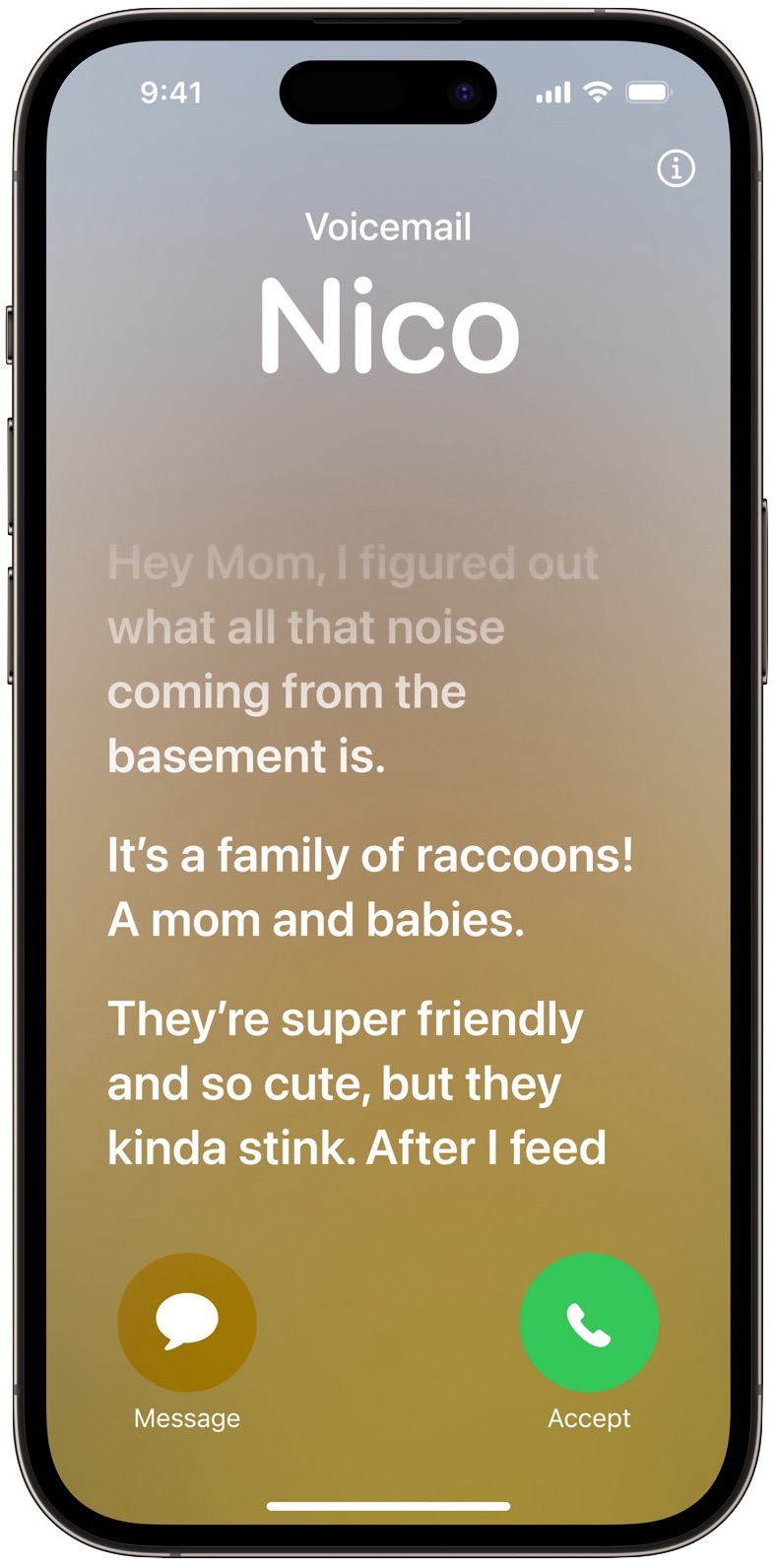




i’m waiting for emoji display, especially when working with kanji, to be made entirely optional so i can turn that unwanted -er- stuff off. i’m expecting to turn blue and pass out before that ever happens.
this is an example of what i find objectionable:
Definitely want widgets and app-specific browsers. I use WidgetWall and have been using WebCatalog but I want to see how well the Safari implementation works.
The end of the presentation on Facetime for Apple TV mentioned that the Continuity Camera API that powers it is available, and Zoom and WebEX will be using it to create Apple TV apps.
This is the silliest roundup of new features for macOS et al I have ever seen.
“Silly” is an odd, even perhaps borderline insulting, word to throw out here. Is it the new features themselves that you find silly, or Adam’s writeup? If it’s the features, why do you find them “silly”, rather than simply not of interest to you? For those who these features will benefit, there’s nothing frivolous about them.
TechCrunch has a few more details on Apple’s “Sensitive Content Warning.”
UPDATE June 6, 2023
From The features that didn’t get discussed onstage at WWDC:
Communication Safety features now encompasses images and videos transmitted via means beyond Messages, including AirDrop, the systemwide photo picker, FaceTime messages, Contact Posters, and third-party apps.
Similarly, all users now have an option to blur sensitive images in the above apps before viewing them. As with Communication Safety, this analysis is all done on device.
“NameDrop” … There’s no doubt it’ll be more integrated and so more useful, but I had to laugh. Among the first third-party iPhone apps that appeared in 2009(?) was one that did the same thing! The ‘tappee’ iPhone’s accelerometer would detect being tapped and if the ‘tapper’ was another iPhone, an Address Book entry could be exchanged (via WiFi, I assume). I thought that was really cool out-of-the-box thinking.
The widgets on desktop feels so Vista. It’s like Dashboard never existed.
How wrong is it that the one feature I’m probably most excited about is Find My item sharing?
I remember another app that did the same thing, except you fist-bumped with the phone in your hand. Loved that one and am glad to see this function returning.
Also, you’ll be able to use Find My to find the AppleTV remote!
There are only two reasons that Apple announces new hardware at WWDC and it is either that the hardware needs new software or that they haven’t much software to announce. Looks like the second one this year, but i is a bit much to expect Apple to announce something software related every year.
Ho hum. Usual annual Apple “upgrade” with 80-90% crap and a few possibly useful features. I guess those of us waiting for the modern equivalent of a Snow Leopard like release can give up for now and wait till next year…again. Hopefully the inevitable bugs that will be a part of macOS Sonoma will not be too crippling.
Their hardware is amazingly good (at least among the Macs). Why can’t they write software anymore? Why this psychotic obsession with annual releases?–and no, I have no, zero, none, nada, zip interest in anything remotely connected to augmented, virtual, or wished for reality.
Sigh.
Dashboard was something that you toggled on and off IIRC. They didn’t actually live on the desktop. I have to admit that my Mac desktop is almost always covered with windows so I rarely see it, so I won’t use widgets much on Mac.
I thought the added feature and app count was pretty low by comparison that this did feel exactly like a Snow Leopard like upgrade to me. Really the same goes for iOS and iPadOS - just a few new things, and some improvements to existing features, with some features that were only on one platform moving to the others (eg, lock screen customization, widgets on the Mac desktop.)
… maybe same app! I think a fist bump worked too - New iPhone app works by bump, not touch
Maybe this is the app you’re remembering:
Well some would argue that the lack of new features is because they instead put their effort into squashing bugs and Snow Leoparding macOS. I’d love to believe that’s the case, but our recent experience with Apple and its priorities (or lack thereof) do not support that. I’ll be happy to be proven wrong once Sonoma is released.
I continue to be frustrated by what Apple ignores on the Mac. I was hoping the Journal app would make it to the Mac but it’s iPhone only. Health has found its way to iPad but still not Mac.
Dear Apple, I use my iPhone as a phone and my iPad, well, for very little. My primary machine by far (99% of what I do) is the Mac so it would be nice if I could check my health reports or write my Journal there. I don’t write anything on the phone, I don’t edit anything on the phone and I have no interest in starting.
I simply don’t understand why their laptop/desktop machines don’t get equivalent functionality to their phones.
Because they sell way more iPhones than Macs, they make way more money off of iPhones, and hence all their attention goes to iPhone?
Now obviously the Apple Silicon transition on Mac appears to contradict that, but then you recall that Apple Silicon was rooted in iPhone, not Mac.
Quite a few useful things coming (in no particular order and mixed Mac OS/iOS) – I love the phone number exchange feature, the PDF editing update, the desktop widgets, the profiles in Safari, the stickers in Messages, the multiple timers, FaceTime on AppleTV, the Contact Posters, the Live Voicemail, and Check in.
I tend to think of the annual releases in the way that the old 0.5 releases were; important but not the massive update .0 releases were. So we get a .5 update most years and occasionally a .0 update (no matter what Apple calls them)
Isn’t the point of a Snow Leopard-like release to fix issues and smooth rough edges, none of which would warrant calling out in a highly scripted presentation designed to lure developers into writing more? If anything, the relatively few Mac features would suggest that Apple has room to focus on refinement.
Ah, but with a hot corner or key press, you can reveal your Desktop to access them. I use the right-hand Option key for that, along with the rightmost bottom corner.
I’d argue that they’ve been concentrating on getting the visionOS finished probably.
Health moving to iPad, lock screen customization to iPad and Mac, to me are examples that features like you mention will eventually make it to Mac. That seems to be the model - get it going on iPhone, clearly their biggest user base, and then eventually move them over to iPad and Mac.
Honestly I’d love to see a web component for Health in iCloud as well.
As for the Journal - I have a 1686 day streak of daily entries in DayOne. And, as you suggest, I frequently start entries on the iPhone (since it knows where I am when I start the entry) and then finish on the Mac or iPad. I’m not sure I’m just going to switch to the new Journal app. Of course, one reason I don’t enter as often on iPhone (though I do frequently make full entries with the phone) is that they keyboard entry is so imperfect, and that is supposedly improved with iOS 17.
I also have to say I’m interested in the changes to watchOS. I often choose to use watchfaces that show a few complications, just for glanceability to get the info, but maybe using the new widgets interface with the crown will allow me to use more simple watchfaces more often.
What I was really hoping to see for iOS 17 (apart from fixing bugs) is for a single icon in Control Center to connect to my AirPods Pro. These days I either have to go through Control Center with a series of tap and holds, or navigate to Settings, tap on Bluetooth, and then tap on my AirPods (which incidentally are the only BT item listed there anyway). Who knows, maybe they added an icon to Control Center and just didn’t talk it up.
My comments (based on the review, since I haven’t yet seen the keynote):
No more “Hey” with Siri
I’m a bit concerned that it is going to start popping up and listening when nobody was asking it anything (more than it already does today). If anybody talking about Siri in the room causes it to start streaming audio to Apple’s server, that’s going be annoying and it’s going to make some people very angry.
FaceTime Apple TV Support
I’m going to like this. I have Apple TVs on two of the TVs at home. I’d love to be able to use it with FaceTime, even if it means I have to put my phone on the mantle in order for the other party to see us in the room.
Mac Desktop Widgets
So they brought back the old Dashboard? Not really, but it still amuses me. Apple seems to blow hot and cold on the concept of Mac desktop widgets.
NameDrop
A useful feature, but it reminds me of the “Beam” functionality that PalmOS 3.0 introduced in 1998, in order to send objects (including contact cards) to other Palm devices via IrDA.
Some people are already talking about this as if it is a great Apple innovation, even though Palm was doing it 25 years ago and (h/t @nello) there was a third-party app (Bump) that did it for the iPhone, until they were acquired by Google.
AirTag Sharing
All I can say is that it’s about time.
Now I need to find the time to actually watch the presentation.
I don’t think that you’re going back far enough.
Didn’t Apple’s MessagePad, introduced in 1993, (and running on an ARM processor!) support beaming data via an infrared port?
Indeed, @nello, I remember doing exactly that on my Newton. Must have been around 1994.
Also some interesting capabilities on PowerBooks and other machines.
The Verge edited the presentation to a 26-minute video:
Apple WWDC 2023 keynote in 26 minutes
26-minutes isn’t trivial, but it is shorter than the whole WWDC video.
So many more features to increase the ability of devices and now even your Mac to distract you. Not just ring tones, now fancy pictures with calls, you can’t even ignore a call, now you have to watch it transcribe the message live. Stickers sound worse than ALLCAPS. Widgets now available to disturb you on the computer. Compelling is an excellent adjective for these features.
It would be really nice if Apple managed to fix TV in Sonoma. Haven’t heard anything at all about it nor did I find anything on the Sonoma marketing page.
The feature that sounds most interesting is sharing things directly between units (hoping that includes Macs too). Most of all one would want to shareware mail addresses – which can take a lifetime as it is now. One could hope autocorrection could improve a little so The Valley doesn’t appear with capitals for example. Improving the possibility to copy text in apps like Contacts would be welcome.
I wish that the next version of Messages would support RCS but this will be an improvement:
https://www.xda-developers.com/ios-17-green-bubbles-wont-hurt-anymore/
I agree that the features are boring. I do appreciate Adam’s article for pointing out those that are more useful, which I hadn’t noticed when I read the release in Macworld and Apple’s website. Hopefully they concentrated in improving under the hood.
I am too concerned about Siri dropping the hey and becoming like Alexa, meddling in all my conversations.
I’m not sure how valuable that would be; I believe that Google really wants Apple to support their proprietary extensions to RCS.
But what would be truly useful would be for the Messages app to allow us to “leave” an MMS group conversation, as we can iMessage groups. Really this would likely require the Messages app to automatically delete any received messages sent to the group, but that would be better than setting alerts off for the group and periodically deleting the messages.
I really wish Apple would let us choose a different trigger word. Having 3-4 devices compete with each other every time we say “Hey Siri” is tiresome.
I agree that the value of the changes is very limited.
The changes seem to do nothing to improve messages between Apple and non-Apple devices, which will apparently remain stepped down to SMS/MMS.
I’m focused on the impact of these changes on messaging among the Apple devices within a mixed group. Apparently messages among such Apple devices will not be dragged down to the lowest common denominator and will use the iMessage protocol. In my mind this is an improvement.
It was called “Bump”.
I have to admit I dozed off toward the end of the Vision Pro segment!
So how did they get 120 minutes down to 26? Hopefully one of the parts cut was the Disney CEO!
Low, or more usually no, profit margins; their high priced hardware and services are very profitable. And they also rake in very big bucks from the App Store:
Apple very regularly issues timely software updates for Mac, iPhone, Watch, TV, Photos at no charge. Windows, Android, etc. doesn’t come close on this regard. This costs Apple a lot of money.
That’s it! Thank you.
One feature I very much look forward to in iOS 17: offline maps support.
And I’m just fine with that. I would prefer Apple to stick with making great hardware and providing an OS that can provide robust APIs for working with it. Leave the app development to third parties.
Third party app developers are more likely to:
Develop apps that most users can run, vs. only those with the newest possible hardware.
Continue supporting their product/service after Apple gets bored with the concept. Apple has abandoned a lot of apps and services that people liked using, including iWeb, iDVD, iMovie (forcing customers to switch to a completely different iMovie or pay for Final Cut), iDrive (the first cloud storage product before iCloud Drive), and many more things.
Third party developers do discontinue products, of course, but it’s usually not until the customer base loses interest. Apple has no problem dropping stuff that customers are actively using all the time.
Develop for interoperability with industry standards and/or for cross-platform apps (e.g. to support Windows, Android and Linux in addition to macOS/iOS).
So I’d actually prefer it if Apple would stick to developing only that which nobody else can properly develop (the OS and apps that have to be intimately tied to the OS) and leave the rest to us.
A year ago, when iOS 16 was being demoed with a revamped Weather app I complained they left out lunar phases. Well, no more. iOS 17 Weather now also displays that.
Here's What's New in the iOS 17 Weather App
Apple in iOS 17 has introduced a number of changes across its stock apps, including the Weather app. With the update, there are some minor changes to...
I hope there’s an option to use “Hey” or not. I will hate it without the Hey and may just turn it off
Diane
An article I read today confirms that there is an option to continue to require “hey”.
See iOS 17 drops the ‘Hey’ for Siri commands, but here’s how to disable it - 9to5Mac
I agree. We have a home pod mini under our TV and every time someone on the TV mentions Siri it blurts out “I didn’t understand what you want, please try it again” or some such. I end up yelling ‘shut up Siri’ to get it to stop.
I can see myself disabling Siri.
Examples:
“Siri iPhone”
“Siri MacPro”
“Siri Homepod”
“Siri Watch”
“Siri Studio”
etc.
Just a note: the wife of a friend says, “Hi Siri”.
It works just fine.
She says that “Hey Siri” is rude to Siri.
Indeed. I’ve taken to holding down on my kitchen HomePod while there. But I wish there was a way that you could state a preference - here’s my hierarchy of Siri. Whichever set of devices are near me, use the one device highest on the hierarchy.
Like every other macOS release, there are a bunch of changes (some under the hood, some user-facing) that they don’t mention in the keynote. And those changes are generally the ones that interest me the most.
I’m talking about features like the “File Renaming” feature they added to the Finder a few years ago. There was little to no mention of it anywhere at the time, but it’s probably the most useful feature Apple has added to the OS in years (for me, anyway).
I’ve already noticed several things in the Sonoma beta that nobody is talking about, and I suspect there are a lot more… it’s just a question of coming upon them.
General warning: The macOS betas are now available to everyone, but I don’t recommend installing it unless you have a “throw-away” machine that you’re willing to completely erase if necessary.
My phone sits next to me on my desk, the iPad is about 3 feet away, in a case in a cabinet.
Hey Siri dial ……
Muffled response from the iPad: Sorry I cannot do that
Not muffled response from me: Damn you Siri!!!
Diane
Here’s what Apple says about how it works.
How Siri works with multiple devices - Apple Support
Learn how Siri responds when there are multiple devices.
We have very little trouble with this for the most part. Our HomePods pick up (correctly) on most commands. The only time we have trouble is when one of us is actively using an iPhone and it hears the command instead of the HomePod.
it’s been less than a year since the release of Ventura, and now Apple z’already to boot out

MBPro 2017 models
…
I find that compelling in a different sort of “Think Different” way
#Jeez Louise
The problem I, or rather my devices, face is I typically have most of them in use simultaneously, a timer on the HomePod, a podcast on the iPhone, a recipe on the iPad and my hands covered in flour.
Facetime support for Apple TV… I mirror an iPhone/iPad to the Apple TV. The iPhone/iPad camera and Apple TV audio-visual are used so not much of an improvement for me.
I am looking forward to this. We do family FaceTimes a couple of times a month and I generally use an iPad with a stand in a room where just beyond the table where the iPad sits I have an Apple TV and a huge screen. Plus I always have a spare iPhone around to use in case one of us have issues with one of ours, so this will work really well for us, I think.
I will need to upgrade to a 4K ATV though from the HD that’s already there.
FaceTime video is the primary way we communicate with our sons in Dublin and with my wife’s family in the States. Having it on AppleTV will be great.
From the link that @ace provided:
You can prevent an Apple Watch from responding by holding your wrist behind your back when you issue a “Hey Siri”. I learned this because I usually issue some instructions to a Homepod by my bed before retiring for the night.
I’ll try that. It’s in a case in a cabinet so I don’t really pay attention to which way is up. The phone is up.
Diane
Definitely waiting for shared airtags. I mean, jeez, that should have been there at the get-go. Now people with an ipad or mbp but no iphone, can actually use an airtag if they are part of a family that has an iphone. We also have airtags on shared vehicles so we know where the vehicle is at.
Am I the only one, or does the lack of scrolling within a Calendar day in month view bother anyone else? Drives me crazy that if I have more than a few appointments on a given day, I have to switch to week or day view to see the hidden ones. I use WeekCal on my iPhone, has always had a little red arrow in the bottom to show that there were more unseen entries you could easily scroll the window to see.
That bothers me too. But to me even more bothering is that double-clicking an event gives only garbage ASCII views of what for example in Google Calendar is a reasonable HTML entry.
You can always not look or even close your eyes. Unless you’re in A Clockwork Orange. My apologies if that’s the case.
This article should put your mind at rest about the live voicemail feature (it’s off by default; you can still ignore a call if you do turn it on.)
iPhone Live Voicemail: How to turn off/on and use - 9to5Mac
This detailed guide with screenshots covers how to turn off/on iPhone Live Voicemail, how to use the feature, and more.
Est. reading time: 2 minutes