Three New Macs Complete the Apple Silicon Transition
Watching the start of Apple’s WWDC keynote today felt a bit like watching an American football team score on a long touchdown pass on the first play of the game… and then come back to do it again on its next two possessions. That first score was the announcement of the 15-inch M2 MacBook Air, followed quickly by a new Mac Studio powered by the M2 Max or the new M2 Ultra and then the long-awaited Mac Pro, also based on the M2 Ultra. All three Macs are available for order today and will be shipping 13 June 2023.
Although the specs and prices of the new Macs are impressive, there isn’t that much to say.
15-inch M2 MacBook Air
The new 15-inch MacBook Air is easy to understand. It’s just like the 8-core CPU/10-core GPU model of the 13-inch M2 MacBook Air, with a larger screen and more speakers. As far as I can tell from a comparison of the specs, it’s otherwise identical.
The screen is a 15.3-inch Liquid Retina display with a native resolution of 2880 by 1864 at 224 pixels per inch. That’s the same pixel density as the 13-inch M2 MacBook Air, but a bit coarser than the MacBook Pro at 254 pixels per inch. The 14-inch MacBook Pro, despite having a smaller screen, has a higher native resolution of 3024 by 1964, and the 16-inch MacBook Pro has a native resolution of 3456 by 2234. The MacBook Pro models also boast Extreme Dynamic Range (XDR) with a higher contrast ratio and brightness when displaying HDR content.
For audio, the 15-inch MacBook Air picks up the same six-speaker sound system with force-canceling woofers that the larger MacBook Pro models enjoy; that’s up from four speakers in the 13-inch MacBook Air.
Beyond that, everything is the same between the two M2 MacBook Air models:
- Apple M2 with 8-core CPU, 10-core GPU, and 16-core Neural Engine
- 8 GB of unified memory, upgradeable to 16 GB or 24 GB
- 256 GB, 512 GB, 1 TB, and 2 TB storage options
- Wi-Fi 6 and Bluetooth 5.3
- 1080p FaceTime HD camera
- MagSafe 3 charging port
- Two Thunderbolt / USB 4 ports
- 3.5 mm headphone jack
Although the battery in the 15-inch model is larger, even battery life is the same, estimated at 15 hours for “wireless web” and 18 hours for “Apple TV app movie playback.” Both come with a 35W Dual USB-C Port Compact Power Adapter and are fast-charge capable with a 70W USB-C Power Adapter.
Impressively, despite the larger screen, the 15-inch model is only 0.89 inches (2.26 cm) deeper and 1.43 inches (3.63 cm) wider than the 13-inch model, and just a hair thicker. It’s just 3.3 pounds (1.51 kg), just 0.6 pounds (0.27 kg) heavier than its smaller sibling.
Pricing for the 15-inch M2 MacBook Air starts at $1299 for 8 GB of memory and 256 GB of storage. It’s available in silver, starlight, space gray, and midnight colors, just like the 13-inch model. Simultaneously, Apple dropped the price of the 13-inch M2 MacBook Air by $100, so it now starts at $1099. The 13-inch M1 MacBook Air remains available starting at $999.
Frankly, the 15-inch M2 MacBook Air looks like a brilliant machine, and I believe it will be as well-received as the 13-inch model, which Apple claims is the world’s best-selling laptop.
M2 Max/Ultra Mac Studio
Next up in Apple’s whirlwind march down the field was the Mac Studio. Here the story is all about the chip inside. The previous generation of Mac Studio models used the M1 Max and M1 Ultra, so it’s no surprise that Apple introduced an M2 Ultra to join the M2 Max that was previously available only in the 14-inch and 16-inch MacBook Pro.
The M2 Ultra chip is, as one would expect, two M2 Max chips jammed together, essentially doubling the M2 Max’s specs. That means the M2 Ultra has:
- 24-core CPU with 16 performance cores and 8 efficiency cores
- 60-core GPU
- 32-core Neural Engine
- 800 GB/second memory bandwidth
- Unified memory starting at 64 GB and configurable to 128 GB or 192 GB
It can also drive an insane number of displays:
- Eight displays with up to 4K resolution at 60Hz
- Six displays with up to 6K resolution at 60Hz
- Three displays with up to 8K resolution at 60Hz
Compared to the M1 Ultra, Apple claims the M2 Ultra is 20% faster for CPU operations, 30% faster for GPU operations, and 40% faster for the Neural Engine.
Although 20–30% performance improvements are nothing to sneeze at, it may not be worth upgrading from an M1 Max or M1 Ultra Mac Studio. Apple nods to this fact by comparing the new Mac Studio models to the fastest Intel-based iMac, claiming 400% or 600% performance improvements. We’re still getting no hints that Apple might update the 27-inch iMac to Apple silicon.
A look at the new Mac Studio’s specs reveals no significant differences between the M1 and M2 Mac Studio models apart from the performance improvements, higher memory ceiling, and a newer version of Bluetooth, I see. They offer the same ports, wireless connectivity, and so on.
As before, the M2 Max Mac Studio starts at $1999 and the M2 Ultra Mac Studio starts at $3999. They aren’t cheap, but if you need the performance, the Mac Studio has it to burn.
M2 Ultra Mac Pro
In its final Mac announcement of the day, Apple unveiled the Mac Pro with Apple silicon, dropping the final Intel-based Mac from its lineup. Based on the M2 Ultra chip, the Mac Pro’s base specs will be exactly the same as the M2 Ultra Mac Studio—that’s how things work with Apple silicon. It uses the same case—complete with the $400 optional wheels—as the Intel-based Mac Pro.
Where the Mac Pro stands out, however, is in its support for PCI cards. It offers six open full-length PCI Express gen 4 slots; the Intel-based Mac Pro had seven open gen 3 slots. Both devote one half-length x4 PCI Express gen 3 slot to the Apple I/O card. It also has eight built-in Thunderbolt 4 ports, six on the back and two on the top (tower enclosure) or front (rack enclosure)—that’s twice as many as its predecessor.
Although Apple claims that the new Mac Pro is 3–7 times faster than the previous Intel models, the comparison becomes a little tricky. For instance, Apple sold the Apple Afterburner accelerator card for the Intel-based Mac Pro, but the M2 Ultra chip’s dedicated silicon supposedly provides performance that’s the equivalent of seven Afterburner cards. And while the Intel-based Mac Pro offered numerous RAM configurations from 32 GB to 1.5 TB, we know that the unified memory in Apple silicon is far more efficient, so the new Mac Pro maxing out at 192 GB might not be an issue at all.
The prices are still eye-watering. The tower version starts at $6999, and the rack-mount version starts at $7499. The available options almost double the price. Nonetheless, a Mac Pro tower with every option looks like a bargain at $12,199 compared to the fully specced Intel-based Mac Pro, which clocked in at nearly $53,000 (see “2019 Mac Pro and Pro Display XDR: Big Iron for Big Bucks,” 10 December 2019). Still, if just the base price makes your eyes twitch, you can’t afford a Mac Pro.
Apple couldn’t have known that this would be a poor time to introduce its most powerful Macs ever, given that Hollywood is a target audience for the Mac Studio and Mac Pro. Much production has been halted thanks to support workers refusing to cross picket lines associated with the current Writer’s Guild of America strike—bolstered by a campaign targeting Apple to protest the company’s participation in the Alliance of Motion Picture and Television Producers. There’s also the threat of another strike by the Screen Actors Guild, so large production companies are more likely to cut costs and lay people off than order Apple’s latest hardware.
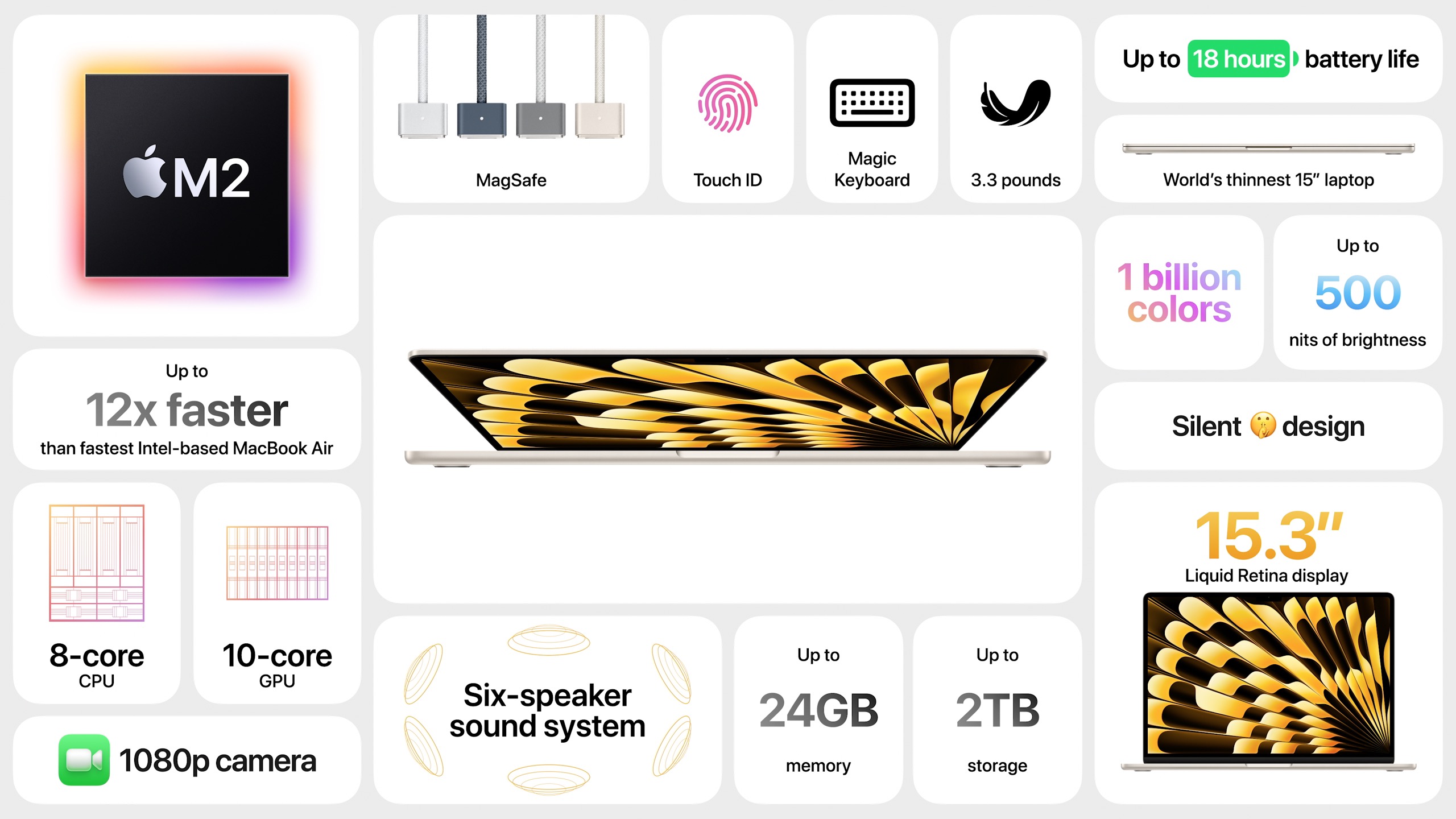
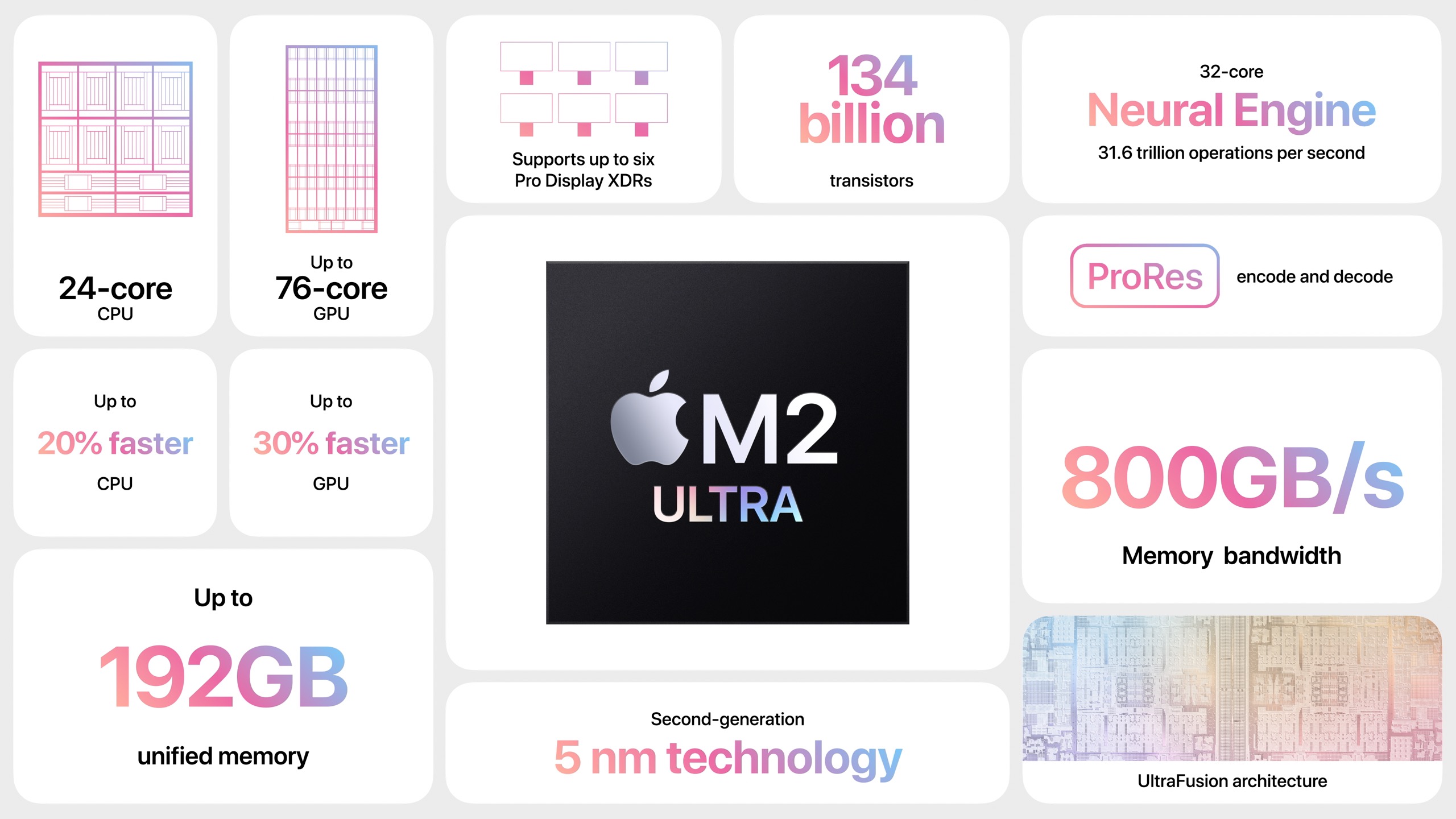
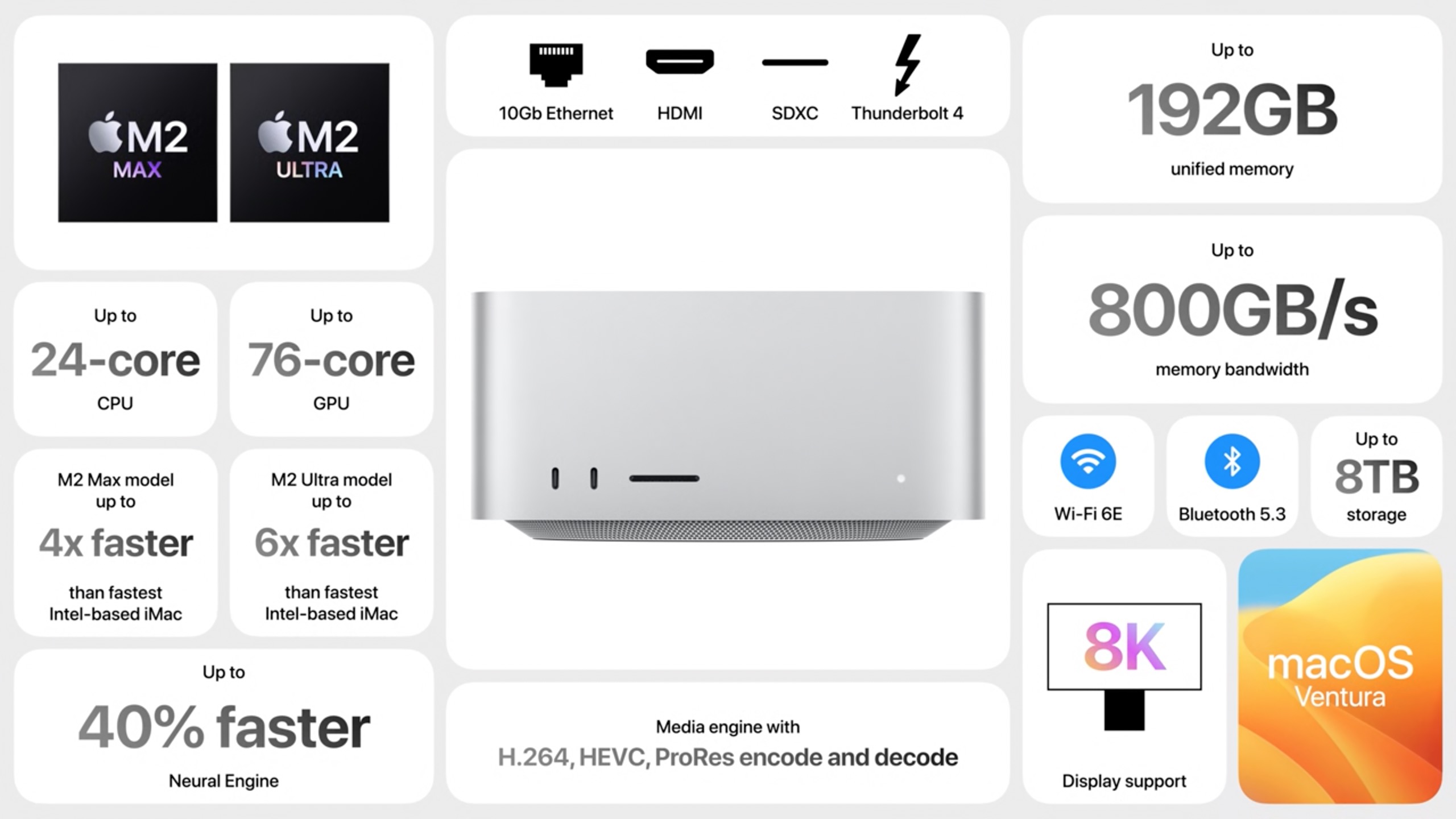
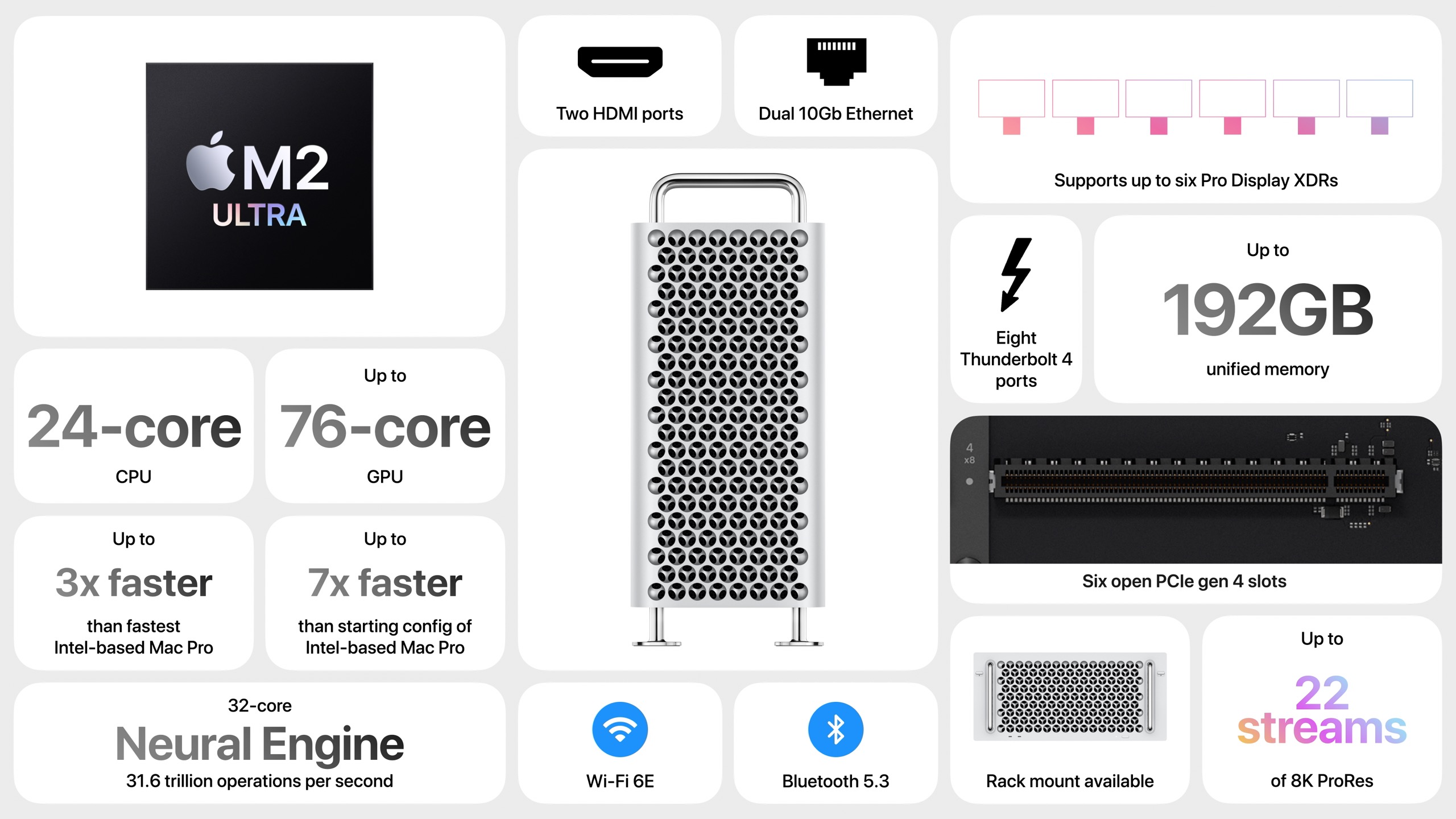
Looks like you’ll have to move up to a 10" x 15" manila envelope!
The 15" MBA is a very good deal. Otherwise equally spec’ed, the 15" Air is a mere $100 more expensive than the 13" model.
I wonder if the 15" MBA essentially spells the end of the silly 13" MBP. If people want the small form factor there’s the 13" MBA. If they want the $1299 price point there’s the 15" MBA. Done. Put a dagger in that TouchBar.

I don’t think this is quite right. The HDMI port on the new M2 Mac Studio supports 8K displays at up to 60 Hz (as do the two on the new M2 Mac Pro). The M1 Mac Studio’s HDMI only supported one 4K display at 60Hz
Does anyone have any information about the fan noise on the new Mac Studio?
Did it get solved or not?
I would have gotten one a while ago to use in a music studio, but the fan noise was unacceptable.
Or put another way, you need to shell out at least $300 to get a similarly spec’ed low-end 14" MBP compared to the new 15" MBA. That’s $300 for a better screen (and a couple more cores plus extra mem b/w). Sounds like a lot though when 13"->15" otherwise costs $100 on the MBA. I know which Mac Apple wants to sell most.
I would find it difficult to justify the expense of the Mac Pro over the Studio. I’ve a string of Mac Pros in my Apple history, two still doing dumb jobs on our network here, dispensing files and being available for legacy software. But really the only use case for the Pro is add-on cards to either intake or spit out multiple streams of video, a small market surely, but one I am glad it exists for.
Yeah…the 15 inch MBA doesn’t make a whole lot of sense to me. An MBA is supposed to be small and light and this one is bigger than a 14 inch MBP and .3 pounds lighter than that one…you get more connectivity, better screen, and better processors in the MBP for pretty much the same money. Unless the 0.3 pounds makes a difference the MBP is a superior machine for just a little bit more…but I guess it doesn’t have to make sense to me.
The base 15 MBA is 700 dollars cheaper than the base 14 MBP. That’s a pretty major difference.
No mention of the Vision Pro???
As I noted in the introduction to the email issue, I’m still working out what to say and how to say it. Some of that is taking place over here:
Let’s not forget that the M2 MacBook “Pro” 2022 wasn’t even ‘Pro’ because it could only drive one external monitor. A colleague bought one at work and had to give it to another worker, because he couldn’t edit on something with only one screen. I wish Apple would be more careful with the way they name things. Caveat emptor reigns supreme in the electronics world; there always seem to be some spec that the buyer didn’t catch, that means the device is less than what they wanted. (How did I miss that my WiFi-only iPad Pro would lack GPS? smh)
Jason Snell said it is quieter. M2 Ultra Mac Studio review: Top of the line – Six Colors
Thank You…
Great news.