The Real System Requirements for Apple’s 2023 Operating Systems
Apple has released developer betas of macOS 14 Sonoma, iOS 17, iPadOS 17, watchOS 10, and tvOS 17, with public betas coming soon and releases likely in September or October of this year. As those releases draw near, many people are wondering whether their current hardware will run the new operating systems, or if it’s time to upgrade. Overall, the news is good: Apple has deprecated only five Macs (in three product lines) from 2017, three iPhones from 2017, and three iPads from 2015, 2016, and 2017.
However, just because a 10.5-inch iPad Pro can run iPadOS 17 doesn’t mean it will have access to all the new features. I’ll first look at the basic requirements for each operating system and then dive into which features have more specific hardware requirements.
macOS 14 Sonoma Requirements
Here are the Macs that can run macOS 14 Sonoma compared to those that support macOS 13 Ventura. As noted, Apple has trimmed five older models: two iMacs, two MacBook Pros, and the final MacBook.
| Mac | Supported in Sonoma | Supported in Ventura |
| iMac | 2019 and later | 2017 and later |
| iMac Pro | 2017 | 2017 |
| MacBook Air | 2018 and later | 2018 and later |
| MacBook Pro | 2018 and later | 2017 and later |
| Mac Pro | 2019 and later | 2019 and later |
| Mac Studio | 2022 and later | 2022 and later |
| Mac mini | 2018 and later | 2018 and later |
| MacBook | None | 2017 |
To sum up, then, the following Macs—all released in 2017—were compatible with Ventura but cannot run Sonoma:
- iMac (21.5-inch and 27-inch)
- MacBook Pro (13-inch and 15-inch)
- MacBook (12-inch)
iOS 17 Requirements
The situation is similar for iOS 17. It supports every iPhone model released since 2018, though not 2019’s seventh-generation A10 Fusion-based iPod touch, which Apple dropped a year ago (see “Apple Officially Discontinues the iPod touch,” 11 May 2022). The table includes the chip powering each iPhone for reference.
| iPhone | Introduced | Chip |
| iPhone 14/Plus/Pro/Pro Max | 2022 | A15 Bionic / A16 Bionic |
| iPhone 13/mini/Pro/Pro Max | 2021 | A15 Bionic |
| iPhone 12/mini/Pro/Pro Max | 2020 | A14 Bionic |
| iPhone 11/Pro/Pro Max | 2019 | A13 Bionic |
| iPhone SE (2nd generation or later) | 2020 | A13 Bionic |
| iPhone XR/XS/XS Max | 2018 | A12 Bionic |
The devices that supported iOS 16 but can’t upgrade to iOS 17 include just these A11 Bionic-powered models from 2017:
- iPhone X
- iPhone 8/8 Plus
iPadOS 17 Requirements
For iPad models that can run iPadOS 17, there are several discrepancies between what Apple says on the main iPadOS 17 page and the actual situation. That page claims, “iPad Pro (2nd generation and later),” but both footnotes later on that page and available developer betas confirm that the iPad Pro 11-inch (1st generation) and the iPad Pro 10.5-inch are supported.
The iPad Pro 12.9-inch (1st generation) still doesn’t make the cut. Both it and the iPad Pro 9.7-inch rely on the A9X chip, so it’s no wonder they’re not supported. The A10X Fusion becomes the oldest supported chip, which is notable because Apple decreed for iOS 17 that even the newer A11 Bionic was insufficient, but iPadOS 17 supports some models powered by the earlier A10 Fusion and A10X Fusion chips.
Perhaps there are other specs more important than the chip generation for iPadOS 17, or maybe some iOS 17-only features require higher-performance chips.
| Device | Introduced | Chip |
| iPad Pro 12.9-inch (2nd–6th generation) | 2017, 2018, 2020, 2021, 2022 | A10X Fusion, A12X Bionic, A12Z Bionic, M1, M2 |
| iPad Pro 11-inch (1st–3rd generation) | 2018, 2020, 2021 | A12X Bionic, A12Z Bionic, M1 |
| iPad Pro 10.5-inch | 2017 | A10X Fusion |
| iPad Air (3rd–5th generation) | 2019, 2020, 2022 | A12 Bionic, A14 Bionic, M1 |
| iPad (6th–10th generation) | 2018, 2019, 2020, 2021, 2022 | A10 Fusion, A10 Fusion, A12 Bionic, A13 Bionic, A14 Bionic |
| iPad mini (5th & 6th generation) | 2019, 2021 | A12 Bionic, A15 Bionic |
The iPad models that could run iOS 16 but don’t support iOS 17 are:
- iPad Pro 12.9-inch (1st generation)
- iPad Pro 9.7-inch
- iPad (5th generation)
watchOS 10 Requirements
Apple didn’t change the basic system requirements from watchOS 9 to watchOS 10, which means that these Apple Watch models can all upgrade:
- Apple Watch Ultra
- Apple Watch Series 8
- Apple Watch Series 7
- Apple Watch Series 6
- Apple Watch SE
- Apple Watch Series 5
- Apple Watch Series 4
Two features that debuted in watchOS 9 presumably still require specific Apple Watch models:
- Apple Watch Mirroring, an accessibility feature that lets you control an Apple Watch from an iPhone, requires an Apple Watch Series 6 or later.
- The onscreen keyboard supports more languages—French, German, Italian, Japanese, Portuguese, and Spanish—when running on an Apple Watch Series 7 or later.
Compatibility By Feature
Overall, Apple does a good job of supporting older devices—2023’s operating systems work on every device sold since 2018—a 5-year run. However, some of the otherwise supported devices lack the processing power or other capabilities necessary for new features, so Apple restricts such features to those that can handle them. It makes for a bit of additional confusion, but it’s better than dropping support entirely. Here are the promised features that have more specific hardware requirements.
Adaptive Audio: AirPods Pro, iPhone, iPad
The Adaptive Audio feature that switches between Noise Cancellation and Transparency based on the ambient sounds in your environment works with all iPhones that can run iOS 17 and all iPads compatible with iPadOS 17, but on the AirPod side, it is limited to the AirPods Pro (2nd generation) with the latest firmware.
Control Video Framing: Mac
When you use a Studio Display or an iPhone as your camera for video on the Mac, you can adjust the frame with zoom and pan controls, or use Recenter to place yourself in the center of the frame. It works on any Mac but requires the processing capabilities of the Studio Display or iPhone.
Enhanced Autocorrect: iPhone, iPad
Apple says it enhanced autocorrect to ducking work better, and it temporarily underlines autocorrected words so you can easily see which were changed and revert as needed. It’s available only in Arabic, Dutch, English, French, German, Hebrew, Korean, Italian, Polish, Portuguese, Romanian, Spanish, and Thai, and it works on all Macs running Sonoma. However, the iPhone and iPad support enhanced autocorrect only in English, French, and Spanish, and require:
- iPhone 12 or later
- iPad Pro 12.9-inch (5th generation and later), iPad Pro 11-inch (3rd generation and later), iPad (10th generation), iPad Air (4th generation and later), or iPad mini (6th generation)
External Display Camera Support: iPad
Using an external display’s built-in camera when attached to an iPad requires an iPad Pro 12.9-inch (3rd generation and later), iPad Pro 11-inch (1st generation and later), iPad (10th generation), iPad Air (4th generation and later), or iPad mini (6th generation).
FaceTime on the Big Screen: Apple TV, iPhone, iPad
To use an iPhone or iPad’s camera and microphone for a FaceTime call on an Apple TV, you need:
- Apple TV 4K (2nd generation)
- iPhone XR/XS (all supported iPhones)
- iPad Pro 12.9-inch (3rd generation and later), iPad Pro 11-inch (1st generation and later), iPad (8th generation and later), iPad Air (3rd generation and later), or iPad mini (5th generation and later)
Game Mode: Mac
For those playing games on their Macs, Game Mode automatically gives games top priority on the CPU and GPU, lowering usage for background tasks. It also reduces latency for wireless accessories, like game controllers and AirPods, for improved responsiveness. It’s available only on Macs with Apple silicon.
Inline Predictions: iPhone, iPad, Mac
I’m most accustomed to seeing inline predictions as you type in Gmail, where they’re occasionally helpful on the iPhone because typing is so slow there. Apple’s version is available in English on:
- iPhone 12 or later
- iPad Pro 12.9-inch (5th generation and later), iPad Pro 11-inch (3rd generation and later), iPad (10th generation), iPad Air (4th generation and later), or iPad mini (6th generation)
- All Macs
Made for iPhone Hearing Devices: Mac
Those who use Made for iPhone hearing devices can now pair them directly with Macs, but the feature seems to require significant processing power because it works only on the MacBook Pro (14-inch, 2021), MacBook Pro (16-inch, 2021), Mac Studio (2022), and all Macs with the M2 chip.
NameDrop: iPhone, Apple Watch
Apple’s feature for transferring contact information wirelessly with just proximity works on any iPhone running iOS 17, but to communicate with an Apple Watch running watchOS 10, you need an Apple Watch SE, Apple Watch Series 6 or later, or Apple Watch Ultra. NameDrop is coming in an update later this year, so it won’t be available at launch.
PDF AutoFill: iPad, Mac
You’ll be able to autofill contact information in a PDF form with PDF AutoFill on any Mac running Sonoma, but on the iPad, the feature requires an iPad Pro 12.9-inch (3rd generation and later), iPad Pro 11-inch (1st generation and later), iPad Air (3rd generation and later), iPad mini (5th generation and later), or iPad (8th generation and later).
Point and Speak: iPhone
A new Point and Speak accessibility feature makes it easier for people with vision disabilities to interact with physical objects that have text labels, but it works only on the Pro models of the iPhone 12, iPhone 13, and iPhone 14.
Presenter Overlay: Mac
The new Presenter Overlay feature lets you stay on screen while sharing your screen on a video call, either in front of the shared screen or in a small movable bubble. Unsurprisingly, the amount of computation necessary for this trick requires a Mac with Apple silicon.
Press to Mute: AirPods, iPhone, iPad, Mac
I can’t figure out why Apple lists iPad and Mac models in its system requirements footnote for this feature, which lets you press the stem of your AirPods to mute or unmute (on the AirPods Max, press the Digital Crown). As far as I can tell, the listed models equate to “everything.” Even more confusing is that the iOS 17 and iPadOS 17 pages list different supported AirPods than the macOS Sonoma page.
- iPhone: Apple says, “Available in compatible applications with AirPods (3rd generation), AirPods Pro (1st and 2nd generation), or AirPods Max with the latest firmware.”
- iPad: Apple says, “Available on iPad Pro 12.9-inch (2nd generation and later), iPad Pro 10.5-inch, iPad Pro 11-inch (1st generation and later), iPad Air (3rd generation and later), iPad (6th generation and later), iPad mini (5th generation and later) and AirPods (3rd generation), AirPods Pro (1st and 2nd generation), or AirPods Max with the latest firmware.”
- Mac: Apple says, “Available on MacBook Air (2018 and later), MacBook Pro (2018 and later), iMac (2019 and later), iMac Pro (2017), Mac mini (2018 and later), Mac Studio (2022), Mac Pro (2019 and later) with the latest software, and AirPods Pro (2nd generation) with the latest firmware.”
React with Your Hands: iPhone, iPad, Mac
With the new operating systems, you can spice up your video calls with 3D augmented reality reaction effects like hearts, confetti, and fireworks, triggering them with a hand gesture. For the iPhone and iPad, Apple says it’s available “when using the front camera.” I could see that due to needing the front-facing sensor and camera array, but on the Mac, it works with the built-in camera or Continuity Camera, presumably supporting the rear camera. The feature requires:
- iPhone 12 or later
- iPad Pro 12.9-inch (5th generation and later), iPad Pro 11-inch (3rd generation and later), iPad (10th generation), iPad Air (4th generation and later), or iPad mini (6th generation)
- Any Mac with Apple silicon, any or any Mac when using Continuity Camera with an iPhone 12 or later
Screen Distance: iPad
To help reduce the incidence of myopia, the Screen Distance feature that warns users to move the iPad further away requires the TrueDepth camera on an iPad Pro 12.9-inch (3rd generation and later) or iPad Pro 11-inch (3rd generation and later). How many children do their reading on a recent iPad Pro?
Screen Sharing Enhanced Performance: Mac
Apple says it has significantly improved Screen Sharing performance, but that improvement relies on the advanced media engine in Macs with Apple silicon. You’ll also need a high-bandwidth connection.
“Siri” Instead of “Hey Siri”: iPhone, iPad, Mac
Apple’s simplification of the Siri invocation phrase works on all iPhones with iOS 17 and iPads with iPadOS 17. However, on the Mac, it requires a Mac with Apple silicon or using the AirPods (2nd generation). Regardless, it’s available only in English.
Siri: Back-to-back Requests: iPhone, iPad
On an iPhone or iPad, you can issue multiple requests to Siri without having to reactivate it. The feature is available only in English and works on all iPhones running iOS 17, but on the iPad, it requires an iPad Pro 12.9-inch (3rd generation and later), iPad Pro 11-inch (1st generation and later), iPad Air (3rd generation and later), iPad mini (5th generation and later), or iPad (8th generation and later).
Time in Daylight: Apple Watch
The new option to have an Apple Watch track how much time is spent outside requires an Apple Watch SE (2nd generation), Apple Watch Series 6 or later, or Apple Watch Ultra.
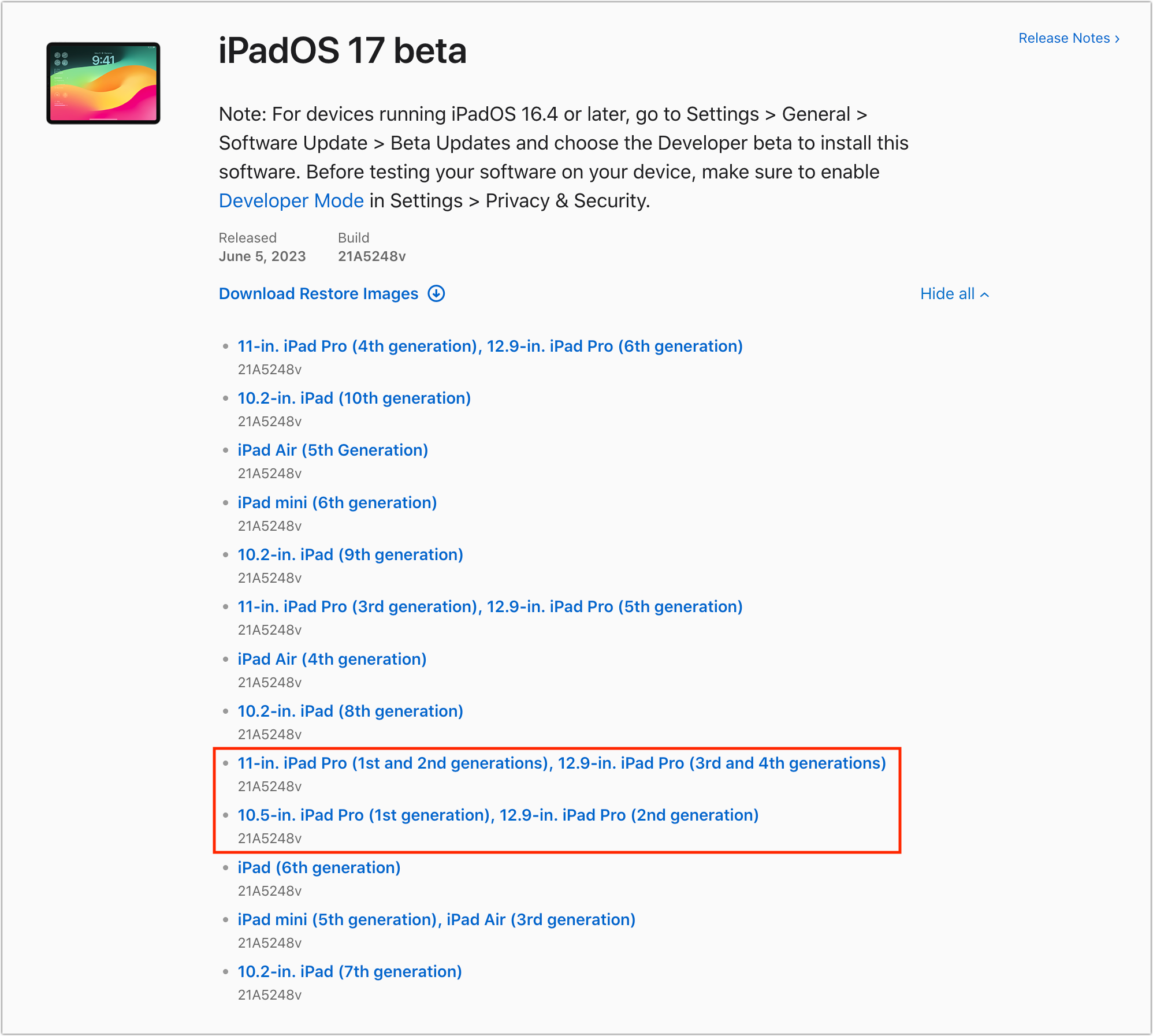
A very comprehensive and useful article - thank you. It turns out that many of my Apple devices are not compatible but I am not in a hurry to replace them.
Uh, “It supports every iPhone model released since 2018…”. Well, no it does not. Looks like ONLY 11s and up.
Any idea whether the Apple Silicon requirement applies to both the screen sharing server and client, or just the server? The latter seems logical. Footnote 1 on this page does not clarify:
Ah, yes, the never-ending OS upgrade/Mac obsolescence juggernaut. This is the downside of Apple’s being both a hardware and software company. They have to sell new hardware, which necessitates revamping the OS. I’m mostly happy with High Sierra, but third-parties like Google Chrome have now dropped support. I just don’t want to do an OS “upgrade” and lose functionality of older apps I depend on daily that can’t be replaced. And I really don’t need the headline feature in Sonoma – iOS widgets on the desktop. Puhleeze! Give it a rest, Apple.
I see it the same way, although I have an M1 MacBook Pro that runs the latest OS, I still keep my Early 2009 iMac running with a SSD. It’s on EL Capitan as it won’t run anything newer without modification. I don’t want to change it as it runs perfectly good older apps that still do the job.
Thanks, bobwigg. My maxed-out 2013 “trashcan” Mac Pro can handle up to Ventura, but I tried Mojave briefly and it promptly killed a functionality I rely on heavily. I shudder to think what even more “advanced” upgrades would do, so back to High Sierra.
Sorry, but where do you get that information? Apple is extremely clear that the iPhone XR/XS/XS Max and the iPhone SE (2nd generation and later) are supported.
No idea, but I could imagine it being both, if the “advanced media engine” is needed for both compression and decompression of the screen video.
I think that’s unfair. Apple creates new features in both hardware and software to push the envelope of what’s possible in hardware and then take advantage of those capabilities in software. Just because you’re not interested in new features doesn’t mean that millions of other users won’t be extremely happy to have them.
If you don’t want to upgrade, don’t—there’s no harm in sticking with old stuff (well, apart from compatibility with the modern world and potential security vulnerabilities). But please don’t complain that the world has moved on from a 6-year-old operating system that ran on Macs that are now 14 years old.
I think the point is that older hardware could still function adequately, if up-to date versions of web browser and email apps continued to be supported with only security updates. Many of us do not need the new features of a current OS. I’m sure security patches could still be made to work with older OSs, but it won’t happen. It always comes down to $$$$.
Fair enough. Thank you, Adam. And thank you for TidBits. I do agree with the reply by bobwigg761 below, however.
Exactly. Thank you!
Or maybe it’s just Human Resources? Not enough people to provide patches for anything older than three years, considering what else Apple employees work on?
My guess is the underlying assumption is that if you have $250B in the bank you should be able to hire another 100 engineers if indeed that were what it takes.
That said, I’m pretty certain this doesn’t boil down to anything else than a higher-level decision at Apple corporate along the lines of “we just don’t want to do it, period”. Arguing that it can’t be done, that it’s technically difficult, or too excessive in terms of burden doesn’t convince me, but I will also readily state that they are IMHO justified in making that decision. It’s their compnay and their investment. They get to choose what to invest in. If they think preserving legacy systems and increasing longevity is not worth their while, that’s their prerogative. I perhaps don’t agree with that decision, but I do not question their right to making it. I do object, however, to arguments attempting to frame this as a technical issue rather than a plain and simple business decision.
Another issue is that working on ancient systems will not improve a worker’s future employment and advancement prospects.
I looked into this when I was saying goodbye to my old iMac. I will say that people have done it, but it takes a lot of technical knowledge, patience and probably not worth the cost. Better to pass the iMac on and buy a monitor.
Thanks, your right that is a lot more work than I want to do. I was hoping I could simply mirror a new Mac Mini on the iMac.
Let’s reframe the problem with OS upgrades. Most of us like new OS features, and we certainly enjoy new hardware when we can afford it.
The issue is not whether a corporation has the right to upgrade OS and hardware. The issue is lost functionality. When software on which one’s living depends—or in which one has invested large amounts of time entering/shaping/creating data—stops being able to run on newer OSs, we have a problem. And it’s a problem if security problems aren’t patched. That’s the way I read pOh5wiN4Ae’s post.
The problem isn’t Apple, specifically. We have a general dissatisfaction, even anger, at tech companies who leave us stuck without alternatives. For example, Adobe never finished Encore (their DVD software), and Apple didn’t make DVD Studio Pro a part of their move of Final Cut Pro to X (no DVD Studio X), which forces the industry to maintain old machines, the only hardware which can run Snow Leopard which is required to run DVDSP. I can run Snow Leopard in a virtual machine, but only on Intel hardware. As time goes by, more and more people have such stories to tell.
We don’t hate updates. Give us something that can do what we could do before, and stop whittling away at our capabilities. New features don’t make up for lost functionality; bosses need our work, and they have little patience with excuses.
The other frustrating issue is that systems that are running older OS suddenly stop working with Apple services.
For example my partner’s 2015 Retina Macbook was running Mojave (and able to run several legacy apps). One morning it gave an error message about signing into iCloud - apparently a clash between iCloud settings and “internet accounts” settings.
After many hours trying to fix it I took the Mac to the local Genius Bar. Eventually they suggested updating the OS to Monterey. This fixed the iCloud problem but we have lost the ability to run some useful 32-bit apps.
This sort of issue has also arisen with simple features such as Reminders, where older Macs are unable to access the service if users “upgrade” to the latest format.
I am dreading the day when Homekit must be “upgraded” and no longer works with numerous accessories or older OS.
Sorry, looks like my 6s was shipped a few years prior to 2018. My bad.
Just discovered that the iPadOS option to list for “Siri” or “Hey Siri” doesn’t appear on my 10.5-inch iPad Pro running iPadOS 17.1, so it seems that it’s not necessarily available on all supported devices.
That does seem odd. My slightly newer 11" iPad Pro does show the 3 options in the Listen For item in Siri and Search Preferences:
Yes, I have the same iPad and spent some time looking for those options when it was first mentioned here and gave up. Probably should have mentioned it then.
Support for that iPad seems to have been an afterthought, since it wasn’t listed as supported in Apple’s documentation, but it clearly was able to upgrade. So it’s not too surprising that it doesn’t have all the features, though it’s too bad Apple didn’t document the lack.
I believe the first-generation Apple Watch SE also lacks this “Sir” or “Hey Siri” feature. Tonya has that watch and isn’t seeing the option.
Appreciate the article.
There are numerous reasons for moving forward and stopping support of older hardware, but I have increasing difficulty believing critical security issues cannot be fixed after 3 to 5 years.
But what do I know? Apple is clearly succeeding and what other metric counts when you have investors to keep happy? So why shouldn’t we use the same approach with other daily necessities like automobiles? Why should automakers have to respond to defects after 1 year? Why should they provide parts after 3 to 5 years?
Apple dictates the rapid depreciation cycle. They dictate the new full version each year cycle. They dictate the “3 current versions” support cycle (with intentionally slower response on the two previous versions that are supported).
It would impress me if older devices (assuming 4G or newer) could run a stripped down system that enabled the basics: phone, text, email, camera, documents, etc. These functions have been around a very long time. None of these features need to be so advanced that they require a “supercomputer”.