Do You Use It? Stage Manager Sees Weak Adoption
In “Introducing “Do You Use It?” Polls” (28 July 2023), we asked about Stage Manager, the window management system Apple introduced last year with macOS 13 Ventura and iPadOS 16 (see “First Impressions: Stage Manager on the iPad and Mac,” 18 July 2022).
When it came out, I was cautiously optimistic that Stage Manager for the iPad would prove helpful for those who do real work on the iPad, but since I don’t have enough uses for an iPad to replace my unsupported 10.5-inch iPad Pro, it wasn’t an option for me. (Stage Manager requires a fifth-generation iPad Air, 11-inch iPad Pro, or at least a third-generation 12.9-inch iPad Pro.) I could use Stage Manager for the Mac, but I have deeply ingrained working patterns on my 2020 iMac with its secondary 27-inch Thunderbolt Display and my M1 MacBook Air, which I use either by itself or attached to another 27-inch Thunderbolt Display. So while I did turn on Stage Manager to see how it worked, I quickly turned it off again and returned to my preferred techniques.
So my pre-poll bet was that Stage Manager hadn’t seen much adoption among TidBITS readers. I was right, although my belief that Mac users would be less likely to use it than iPad users was slightly off. On the Mac side, 12% of respondents said they used it, whereas only 8% of iPad-using respondents said they did.
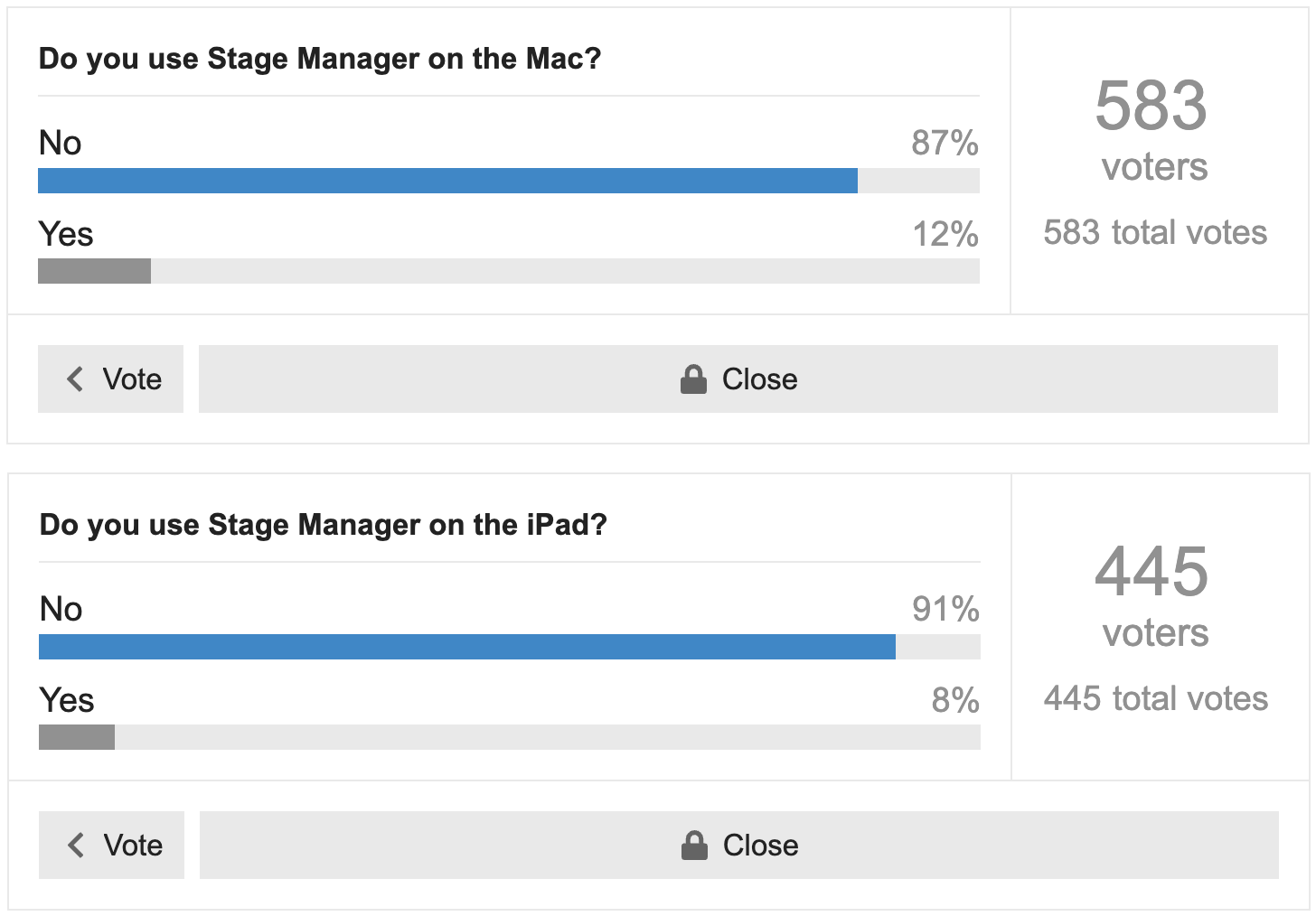
Two thoughts. First, Stage Manager may have been less popular among iPad users because of its steep system requirements. Second, I was intrigued that the iPad poll received so many fewer votes. The most obvious explanation is that many TidBITS readers may have Macs but not iPads—if you don’t even own an iPad, it wouldn’t make sense to participate in the poll.
Both polls generated lots of comments, with the most frequent response being puzzlement—people either didn’t quite understand what Apple was trying to achieve with Stage Manager or hadn’t found it compelling. Another common theme was that Stage Manager wasn’t appropriate for smaller screens. Those working on Mac laptops or iPads other than the 12.9-inch iPad Pro often said that they avoided Stage Manager to maximize the usable screen real estate.
In the Mac poll, a few readers said they preferred desktop spaces in Mission Control, whereas others said they had switched to Stage Manager because they found Mission Control confusing. Several people recommended the virtual desktop manager TotalSpaces instead.
While I’m happy for those who find Stage Manager useful, having a major feature adopted by only about 10% of our audience doesn’t feel like a win for Apple. Perhaps those who are newer to Apple’s platforms are more likely to see Stage Manager as the default way of working. Or maybe we should look at Stage Manager as though it were a third-party utility—any developer would be ecstatic to attract 10% of Apple users.
Moving on, Do You Use It? Launchpad on the Mac remains open, and don’t miss our next poll: “Do You Use It? Spotlight on the Mac” (7 August 2023).
I know I didn’t vote on the iPad one because my iPad (which I haven’t used in a long time) is a 2nd gen model. Practically useless by today’s standards, and I haven’t come up with a good reason to buy a new model, since my iPhone does everything I need when I’m away from my Macs.
WRT representative, that’s an interesting question. TidBITS readers are going to be Mac enthusiasts and/or power users. So we’re likely going to be more technically savvy than the average Apple customer.
On the other hand, Stage Manager seems (to me) to be focused mostly on the power users. Those who typically keep so many apps and windows open at once that an organizational tool like this makes sense. Users (myself included) who don’t keep more than 2-3 apps open at a time don’t really need it. Ordinary windowing and Spaces are sufficient for them.
And within the realm of the power users for whom it would be useful, Apple is the new product and has to compete with the various solutions these users have been using before Stage Manager was released. So I wouldn’t expect a large percentage of users now, but it may increase over time if it proves to be as useful as Apple’s presentations say it is.
I have what seems like a zillion apps open at all times during the workday, and managing all those windows (in addition to psychically knowing they are back there) drove me to start using Stage Manager again after forgetting about it for a few months. I really like that I can see my open apps on the left side of my screen, but I don’t have them cluttering up my large display. It helps me feel more focused.
Perhaps for a similar poll in the future a data point to record might be can you run app [Stage Manager] and then do you run it ?
That would give a better idea of uptake on supported platforms. Other questions could be around did you know you could run it but that is going into the weeds perhaps.
Just a shout-out for the awesome Witch. It’s like cmd-tab but for individual windows rather than apps. A very quick way to go back and forth between different windows regardless of what app they belong to.
I’ve set it up to use opt-tab so depending on situation I use cmd or the opt switching. Very slick.
IMHO, everyone including Apple is missing the reason for low adoption. Most people have a way of working with letters, files, correspondence, etc… They have found their sweet spot in processing work. And one can try to teach them all kinds of trendy, logical or whatever ways of organizing their work. Guess what! They might try that whatever temporarily BUT they will continue working the way they have found that works for them. Stage Manager is simply just another one of those ways. I predict that Stage Manager will be added to the relatively short list of Apple stinkers.
I only use stage manager on my iPad Air 5 (M1) when connected to an external monitor - its nice to have when connected but have to admit the main reason I connect to the monitor is that as there is no 3.5mm jack on the iPad I can play music from the iPad through external speakers via hdmi connection to the monitor (which has a 3.5mm jack) ¯_(ツ)_/¯
No, I don’t believe that at all. It’s fantastic.
I think Stage Manager is set up for the next gen of the Apple products, especially the Vision Pro, where it seems to be a seamless interface. Or so I’ve heard
I kind of like Stage Manager. I use it on my Mac when I need a clutter-free screen and quickly move between apps.
What don’t I like?
Stage Manager distorts the image when using the “share screen” feature of Zoom… I kept needing to turn it off when I was on Zoom, and eventually stopped turning it on.
On topic, I do not use Stage Manager.
Less on topic, I recently discovered that cmd-` switches among windows within an app. I use cmd-tab to move among apps and cmd-` to move among windows. (I often have enough windows open that using something that would switch among all open windows would be tedious.)
And way off topic, I just discovered that I need to put a backslash in front of a tic or else my comment gets formatting that I didn’t intend.
As you use it more you may discover that in some applications it behaves very oddly.
With Safari and Terminal, for example, I find that it won’t always cycle through all the windows in a space before leaving you back at the one you started with, and if you move one away the order it rotates through will change.
I’ll be looking at Witch, as I’d not come across it before, and it has potential.
(This is meant to be a reply to Will M’s post. I must have tapped the wrong Reply button)
I only learned about Stage Manager from the Tidbits newsletter and decided to try it out. I must say, I find it really useful. I didn’t grow up with Macs so I’m keen to try things out. One enormous disadvantage (bug??) I see is that it only applies to the one desktop. When I swipe from one desktop to the next, it stays fixed to the first one. That is an enormous oversight by Apple and places a black question mark over the whole idea of Stage Manager. I can’t as yet find a way to change this.
I must’ve missed the last poll. I use it all the damn time. In fact, it has allowed me to use an iPad as a surrogate MacBook on business travel.
Here I thought it was simply me being inattentive to the order in which the windows cycle. In other words, I think I’ve already discovered that. However, I rarely have more than four windows open in an application, so vagaries in the cycle order are tolerable. (I might have 15 or more windows open across all applications, so simply cycling through open windows would be more problematic.)
Desktop Spaces via Mission Control (on the Mac): I love them and use them all the time. They are not confusing at all.
They are simple and easy to use and set up, and they provide me with an essential function, in that I have a set of desktop spaces, each desktop space dedicated to a subset of apps which I use all the time, for example, I have one desktop space for handling my audio apps (a la Rogue Amoeba).
Overall, Mission Control and Desktop Spaces help keep me organized on the Mac.