Do You Use It? Launchpad Doesn’t Compete for Longtime Mac Users
Our initial “Introducing “Do You Use It?” Polls” (28 July 2023) article asked how often you use Launchpad, a grid-based launcher that brings to the Mac the Home screen experience from iOS (which in turn may have been influenced by Apple’s At Ease from the early 1990s). Apple ships the Launchpad app with macOS, placing it in the second position on a default Dock and making it easy to invoke with a keyboard shortcut or trackpad gesture.
Launchpad isn’t new to the Mac, having been introduced in OS X 10.7 Lion in 2011. Apple’s intent was likely to provide a familiar user experience for users who come to the Mac from the iPhone or iPad. Our poll results suggest that most TidBITS readers—mostly longtime Mac users—largely ignore Launchpad, with 70% of the 800-plus respondents to our poll saying they never use it. However, with Apple regularly suggesting that roughly half of Mac purchases are by people new to the platform, TidBITS readers probably aren’t representative.
Of the remaining 30%, only 7% said they used it Daily, with the remaining 23% falling into Frequently or Occasionally. I was intentionally vague when labeling those frequencies, but my general thinking was:
- Daily: If you use a feature every day, it’s something that’s built into your working habits. That might mean you use it hundreds of times per day, or only a handful of times, but regardless, it’s a mainstay of your tech life.
- Frequently: I didn’t want to ask people to categorize their use more specifically because few people probably know if they invoke something like Launchpad once, twice, or thrice each week. “Frequently” accommodates the sense of “I don’t use Launchpad every day, but it’s not unusual for me to open it.”
- Occasionally: I included this option for those who might use Launchpad every so often in ways that aren’t obvious—a few people use it like this for uninstalling apps from the Mac App Store (described below).
If you want to give Launchpad a try, or if its default keyboard shortcut or trackpad gesture gets in your way, you can control it in macOS 13 Ventura in System Settings > Keyboard > Keyboard Shortcuts > Launchpad & Dock and System Settings > Trackpad > More Gestures. (The nested locations in System Preferences in macOS 12 Monterey and earlier are similar.)
Usage is simple once Launchpad is active. Click an icon to launch its app. Type a few characters—no need to click in the Search field first—to filter the icons shown. Drag an icon to rearrange it. Drag one icon onto another to create a folder containing both, and subsequently drag other icons in or out. Click a folder to open it. Press the Option key or click and hold an icon to enter jiggle mode to rearrange multiple icons or uninstall a Mac App Store app by clicking its X badge. If necessary, click the background to leave jiggle mode.
Because Launchpad’s raison d’etre is launching apps, most of those who explained why they didn’t use it credited another method of quickly launching apps, including:
- The Dock, often holding the Applications folder or a folder of app aliases
- Spotlight (and be sure to vote in Do You Use It? Spotlight on the Mac)
- Alfred
- Butler
- iCollections
- LaunchBar
- Quicksilver
- Raycast
- SwitchGlass
One of the issues with Launchpad, like the iOS Home screen, is that it shows only 35 items by default, in 5 rows by 7 columns. If you have more than 35 apps in your Applications folder, Launchpad creates additional screens. Apple may have chosen that grid size to ensure that the icons and names are readable even on smaller MacBook screens, though it would be nice to think that the engineers based the grid size on human factors research about the cognitive load of parsing a grid of items.
Regardless, opinions vary as to whether Launchpad would be more or less useful depending on the number of apps in your Applications folder (all of which appear). There are two ways of reducing the number of screens since Launchpad lacks the App Library feature of iOS and iPadOS (see “iOS 14’s App Library: The FAQ,” 9 September 2020):
- Create folders: As noted above, you can create folders containing multiple apps, though organization can be tedious, just as in iOS and iPadOS. If you do go to the effort, check out Laine Lee’s script for backing up your configuration.
- Adjust the grid: Enter the commands below in Terminal to change the grid size to 10 by 7, for instance. To revert to the default size, repeat the command without the
-int #at the end to revert to the default size. Thanks to David C. for the tip!
defaults write com.apple.dock springboard-columns -int 10
defaults write com.apple.dock springboard-rows -int 7
killall Dock
I’d love to know what percentage of users who come to the Mac from the iPhone see Launchpad as the default way of launching apps, but I can’t see any way of determining that number.
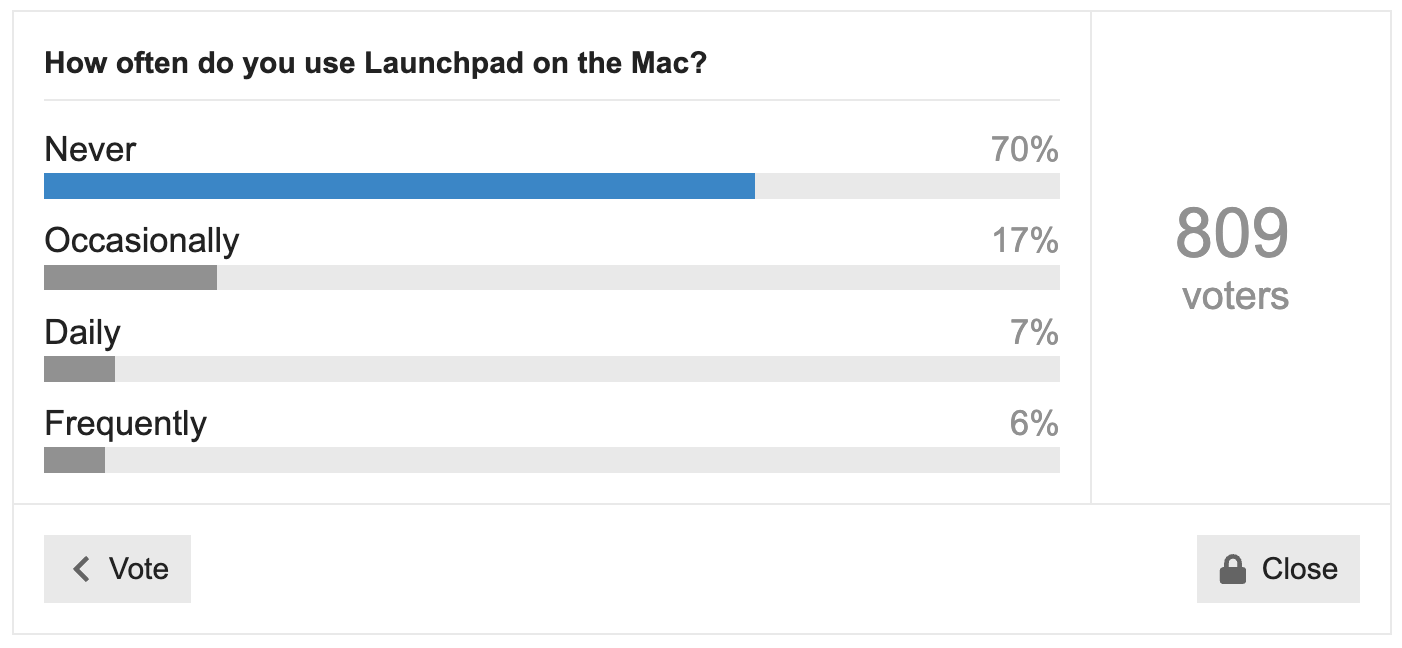
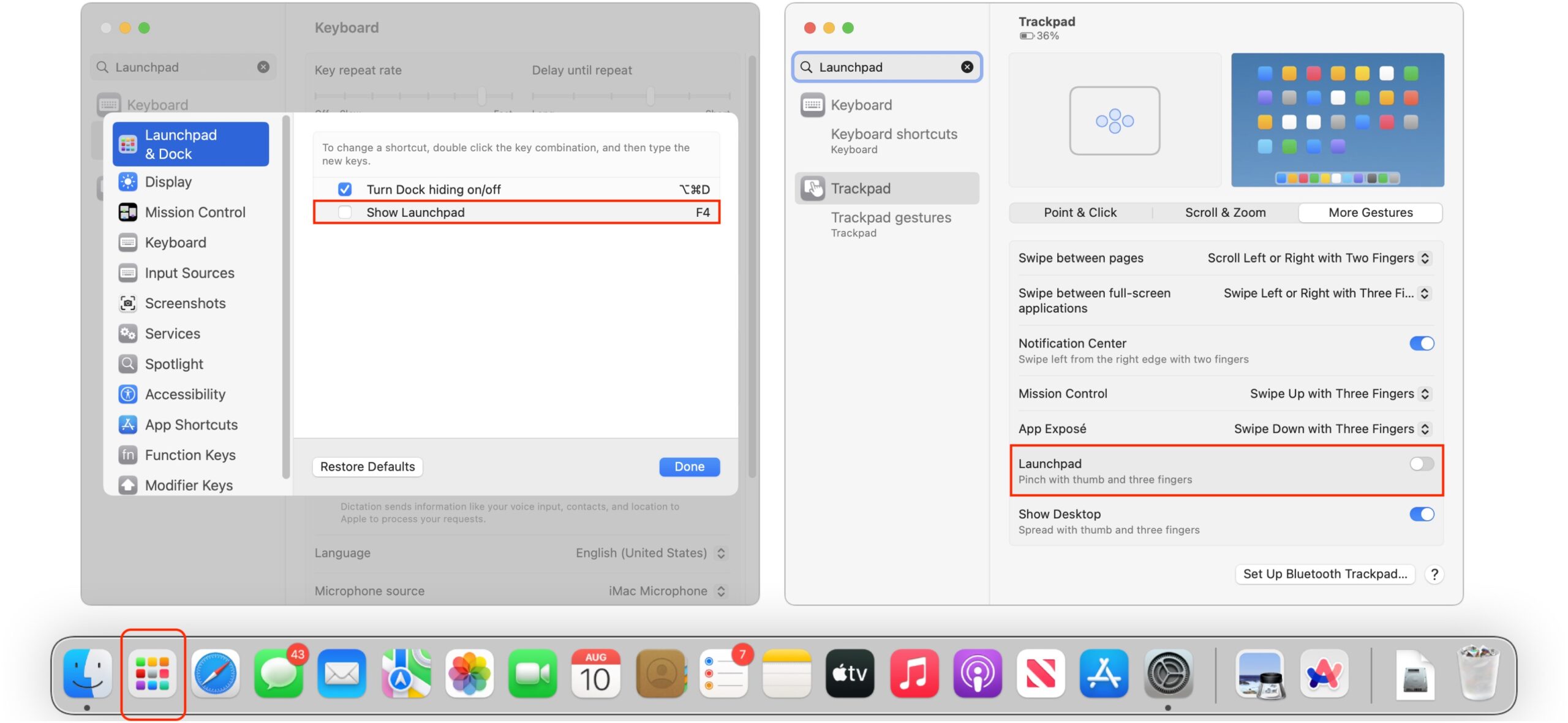
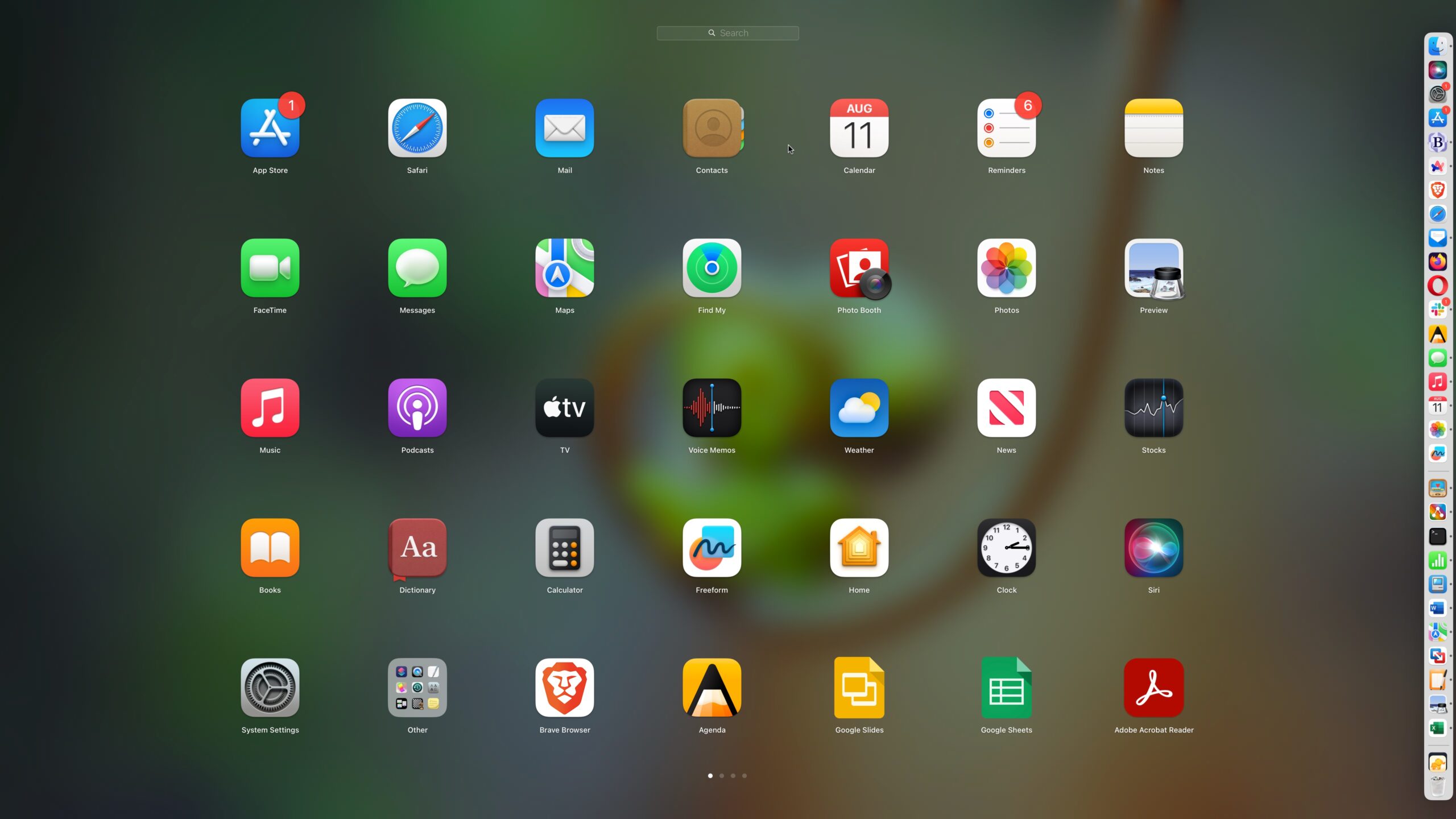
Adam - Just a note about how you defined your poll response options in this article. I was surprised to read: “Frequently” accommodates the sense of “I don’t use Launchpad every day, but it’s not unusual for me to open it.”
Because of the order in which the options are presented (Never, Occasionally, Daily, Frequently), I assumed that they were listed in ascending order from least to most, so that “Frequently” meant more often that once or twice a day. (Merriam-Webster lists “constantly”, “often”, and “repeatedly” as synonyms of “frequently”.)
I’m not trying to nitpick or criticize here; just providing some user feedback that I, for one, interpreted your poll differently than you intended. Maybe it’s just me. - Mike
I’ve been a Mac user since 1984. I rarely used Launchpad until I started trying to learn Linux during Covid. I use Mint and the launch experience is similar but other distros are nearly identical. So now I use it more frequently.
What I really want is DragThing. I miss that app a lot.
iCollections attempts to be a DragThing replacement. It does a decent job, though I still miss a few DragThing features (dragging into folder hierarchies is one thing iCollections botches that DragThing did well.)
It even imports from DragThing, a little.
The developer is responsive, which is nice.
Anyway, if you really miss DragThing, try iCollections.
Thank you! I’m playing around with it now. I appreciate the pointer.
I wrote a short piece on DragThing a while back as software I miss #2. Your work is #1 on my list. I’m grateful for all you did when you did it, Sincere thanks.
https://jamesnbradley.com/technology/software-i-miss-2/
Best
Jim
The instructions in the recent TidBits email to change the Launchpad grid to 10x7 are very helpful. I will definitely explore using it with a bigger grid.