macOS 13.5.1 Ventura Fixes Missing Location Services Permissions
When Apple released macOS 13.5 Ventura several weeks ago, the only specified fixes were for security vulnerabilities (see “Apple Releases 24-Jul-2023 Security Updates for All Active Operating Systems,” 24 July 2023). However, as users quickly realized, in macOS 13.5, apps disappeared from the Location Services screen of System Settings. Troublingly, for three weeks, Apple said nothing about this lapse. The admission that it was a mistake has now arrived in the form of macOS 13.5.1, which says it “fixes an issue in System Settings that prevents location permissions from appearing.”
As far as we can tell, macOS 13.5.1 contains no security fixes or other changes. On the assumption that 13.5.1 is what 13.5 should have been, we recommend updating soon, though the risk of waiting for a few days is likely low.
Once you update from System Settings > General > Software Update, visit System Settings > Privacy & Security > Location Services and verify which apps have location permissions. In my experience, many apps ask for location permissions without good reason, so don’t be shy about blocking such requests.
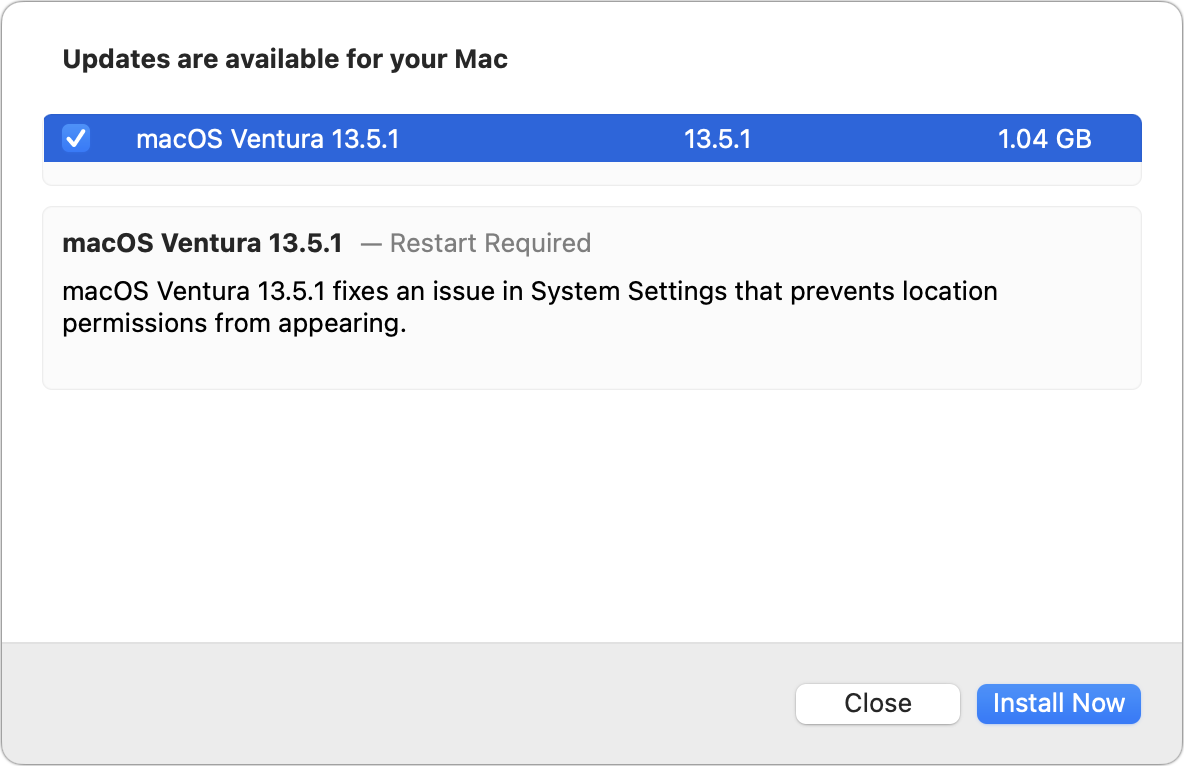
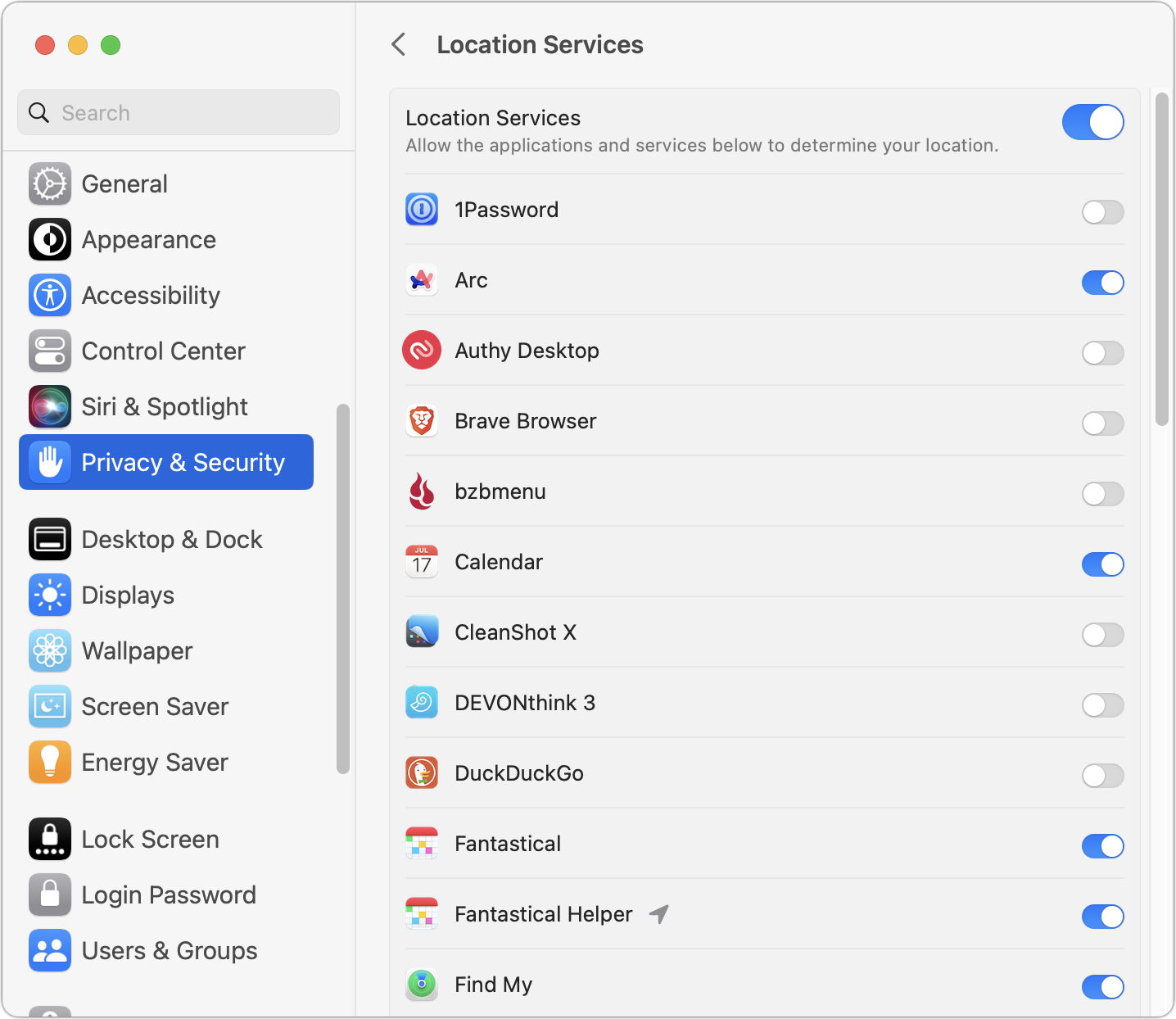
Start the discussion in the TidBITS Discourse forum