Kini Provides Peace of Mind with Minimalist Motion Detection
I rarely write about projects being funded on Kickstarter. While I’m happy to assume the risks of backing a compelling project myself, I hesitate to cover them in TidBITS for fear they are just attractive promises—carefully crafted descriptions and slick videos for well-intentioned products that may never ship and, if they do, may not work as described. But there are exceptions, and the Kickstarter project I’m reviewing here is an actual product I’ve been using for a week.
Kini Motion Detector
The product is a tiny plastic box of solid-state sensors and radios called Kini. One of the reasons I’m comfortable writing about it is that Kinisium, the company behind it, is primarily Mahboud Zabetian and his wife Nicky. I’ve known Mahboud for decades, primarily through a private mailing list of the sort of Mac developers who frequented MacHack back in the day. He ran a network analytics and security forensics firm called WildPackets for many years and has devoted his time since to mobile and user-experience consulting for the likes of Visa and YouTube. Although it keys off some of Mahboud’s expertise, Kini is a change of pace that started as a passion project to monitor valuables and help keep children safe from guns.
Kini is a one-trick pony. All it does is alert you that it has moved. It incorporates accelerometers like those in smartphones to detect motion in any of three dimensions. When it detects motion, it communicates via your Wi-Fi network to an Internet-to-SMS gateway that sends you (or any other phone number you specify) a text message, generally within 10 seconds. That’s it. There’s no app, and the cost of the text message service is covered by the $65 purchase price (discounted on Kickstarter), so you don’t have to sign up for yet another subscription. There’s no alarm company involved, and Kinisium knows nothing about what you’re monitoring or where it’s located.
You can use Kini to monitor anything that moves, such as access to personal, valuable, and off-limits items, plus locations. Possibilities include:
- Guns (even when stored correctly in a safe; combinations aren’t always secret)
- Jewelry
- Valuable coin or stamp collections
- Camera gear
- Artwork
- Liquor cabinets or just that bottle of 30-year-old Scotch
- Medicine cabinets containing potentially harmful drugs
- Filing cabinet drawers with important papers
- Tool chests
- Fancy bikes or motorcycles
- Outbuilding doors
Kinisium has 3,000 units of the Kini built, with circuit boards for another 10,000 arriving within weeks. That should be more than sufficient to satisfy the demand from Kickstarter even though it has already blown through its $7500 goal, raising over $28,000 as of this writing.
Kini Hardware and Setup
From a physical perspective, a Kini is a small plastic box with a USB-C connector for charging on one end and a hanger through which you can thread an included plastic-coated steel cable on the other end. The bottom is flat, so you can attach one side of a pair of hook-and-loop fasteners (think industrial Velcro) for mounting the Kini. It’s about the size of two stacks of 10 quarters, weighs 31 grams, and comes in red and grey. LEDs report on status and charging. A Kini holds a charge for over a year (or possibly longer), and the batteries should last a decade. It alerts you when you need to charge.
What about usage? There’s no subscription, but text messages cost money. Less than a cent each, but even that adds up. Kini’s primary use cases assume low usage, so Kinisium says that it may throttle alerts—after advance warning—if you exceed 5 messages per day, 45 per month, or 400 per year. Contact Kinisium if you have higher messaging needs. And although I said that the Kini doesn’t require an app, they’re working on one as a way of sidestepping the SMS fees.
The Kini comes in environmentally conscious packaging—a small cardboard box with compostable “coffee pouch” envelopes for the Kini, a USB charging cable (USB Type A to USB-C) and pin for accessing the recessed power button, and the plastic-coated steel cable and hook-and-loop fasteners. It’s nice to see minimal use of plastic.
The setup is a touch fussy because no apps are involved. When you turn on the Kini for the first time, it creates a Kini Setup Wi-Fi network. Connect to that from an iPhone, iPad, or Mac and log in with the provided password, after which you enter a 6-character code printed on the Set Up Kini envelope. That adds the Kini to your Kini account and removes the setup network.
The captive portal page for the Kini Setup network worked perfectly on my iPhone 15 Pro with iOS 17 and M1 MacBook Air running macOS 14 Sonoma, but it wouldn’t trigger on my 2020 27-inch iMac under macOS 13 Ventura—early release teething pains. If that happens, you can navigate directly to the necessary Web page.
In your Kini account, you can change your name, phone number, and email address, plus add more phone numbers. However, each Kini can only alert a single phone number at the moment.
Clicking a Kini at the bottom of the account brings up its settings, where you can change its name, choose which phone number to alert, customize the text you’ll receive with every activation, choose whether it should flash an LED with movement, and set the sensitivity (below left). Clicking Advanced Settings at the bottom lets you configure how often the Kini checks in, regardless of activation, and choose which dimensions should be watched for movement (below right).
Kini Usage
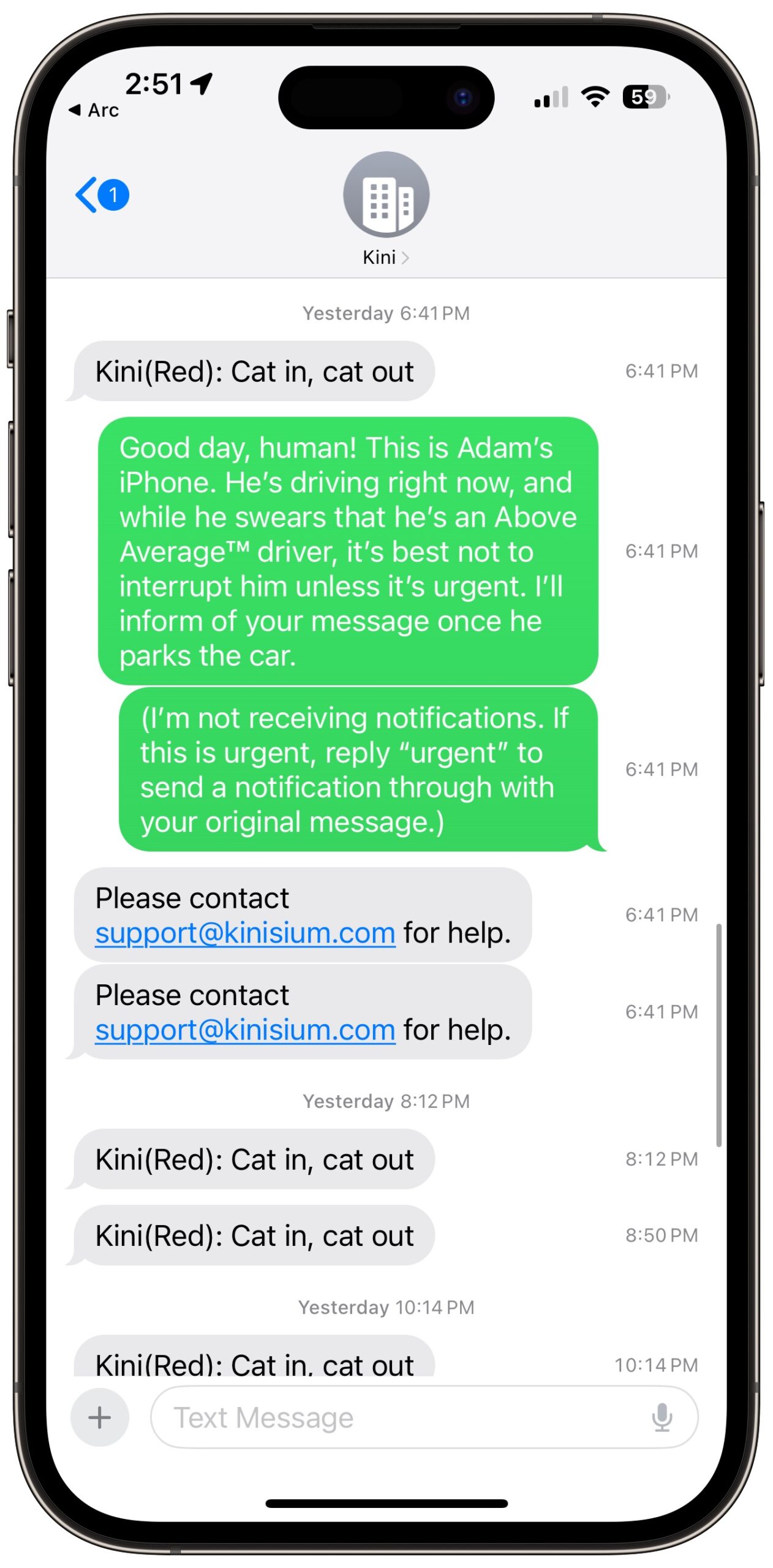 For testing, I attached a Kini to our cat door (using removable adhesive gel tape) for a few days since I’m not expecting anyone to mess with my stuff. It generates too many notifications to leave on for long, but it’s fascinating to see when and how often our cat comes and goes. My Sleep Focus keeps the cat’s late-night perambulations from waking me up, and Mahboud tells me he’s considering adding a feature that would silence a Kini between certain hours, collecting the data for the history but not reporting it.
For testing, I attached a Kini to our cat door (using removable adhesive gel tape) for a few days since I’m not expecting anyone to mess with my stuff. It generates too many notifications to leave on for long, but it’s fascinating to see when and how often our cat comes and goes. My Sleep Focus keeps the cat’s late-night perambulations from waking me up, and Mahboud tells me he’s considering adding a feature that would silence a Kini between certain hours, collecting the data for the history but not reporting it.
The only problem I’ve had is occasional messages from the Kini saying that it failed to report status, presumably due to Wi-Fi communication errors. There’s only so much a tiny device can do via Wi-Fi, especially when placed in an unusual location, but Mahboud is working to improve the Wi-Fi sensitivity in firmware, which can be updated. He’s also considering a version that can accept an external antenna, which would help users who want to place a Kini closer to the edge of their Wi-Fi coverage zone.
The text messages are one-way—you can’t use them to talk back to Kinisium in any way. I didn’t think about that until the cat went through her door while I was driving and sent me a message that triggered my automatic Driving Focus reply and, in turn, received an auto-reply from Kinisium, encouraging me to contact the company by email for support.
Although I haven’t yet explored automation possibilities surrounding the Kini, the Internet automation service IFTTT has an SMS text message trigger. It might let you work around the limitation of being able to alert only a single phone number and also enable alternative communication channels, such as email. Eventually, I’d like to see Check In-like automation capabilities that alert you if a Kini doesn’t activate on a preset schedule (see “iOS 17’s Check In Feature Provides Peace of Mind and Could Even Save Lives,” 9 October 2023). That’s another example of negative knowledge and could reveal, for instance, that an elderly relative forgot to open their medicine cabinet and needs a reminder.
I’ve been trying to think of ways around Kini’s monitoring. Imagine you’ve put one on your liquor cabinet to monitor access by kids. You could attempt to hide it and be the all-knowing parent, but that won’t last long. Or you could hang the Kini from the doorknob in plain sight as a warning. Could a motivated teen circumvent the Kini? Although the Kini may not register very slight and careful movements, I could never move it any useful distance without triggering it. What about disabling Wi-Fi? That delays the notification, of course, but the Kini remembers its motion and reports on it once the Wi-Fi comes back online. It is possible to turn the Kini off with a paperclip without moving it, but it also reports that action. I suspect there’s a combination of attacks that would work temporarily, such as disabling Wi-Fi and then destroying the Kini so it can’t report in later, but even that might generate some indication about what’s happened online. Besides, we’re talking about a $65 device—perfect security costs more because of all the lasers and piranhas.
Finally, if you set up a Kini, it’s worth considering what you’ll do if it alerts you. The details vary by situation, of course, and may often be just a matter of giving a child a stern lecture. I suggested to Tonya that when we next travel, we could hang a Kini inside the front door to alert us if it opened. A few friends and family members have keys, so it’s not inconceivable someone would come in, but then what? We’d feel awkward calling the neighbors if it was a burglar. So perhaps it makes more sense to put one on my iMac and Tonya’s Mac mini—even if a friend stopped in for some reason, they wouldn’t mess with our computers, which may be the most attractive items in the house to steal. Then, if we got alerts, particularly if we got them from both Macs, we’d know that we should call the police from wherever we were.
Here’s hoping we never have to do that because the Kinis let us be confident that no one has messed with our stuff. If ensuring similar peace of mind is desirable—or you’re looking for an unusual holiday present for someone who’s just a tad paranoid—check out the Kini Kickstarter before 16 November 2023.
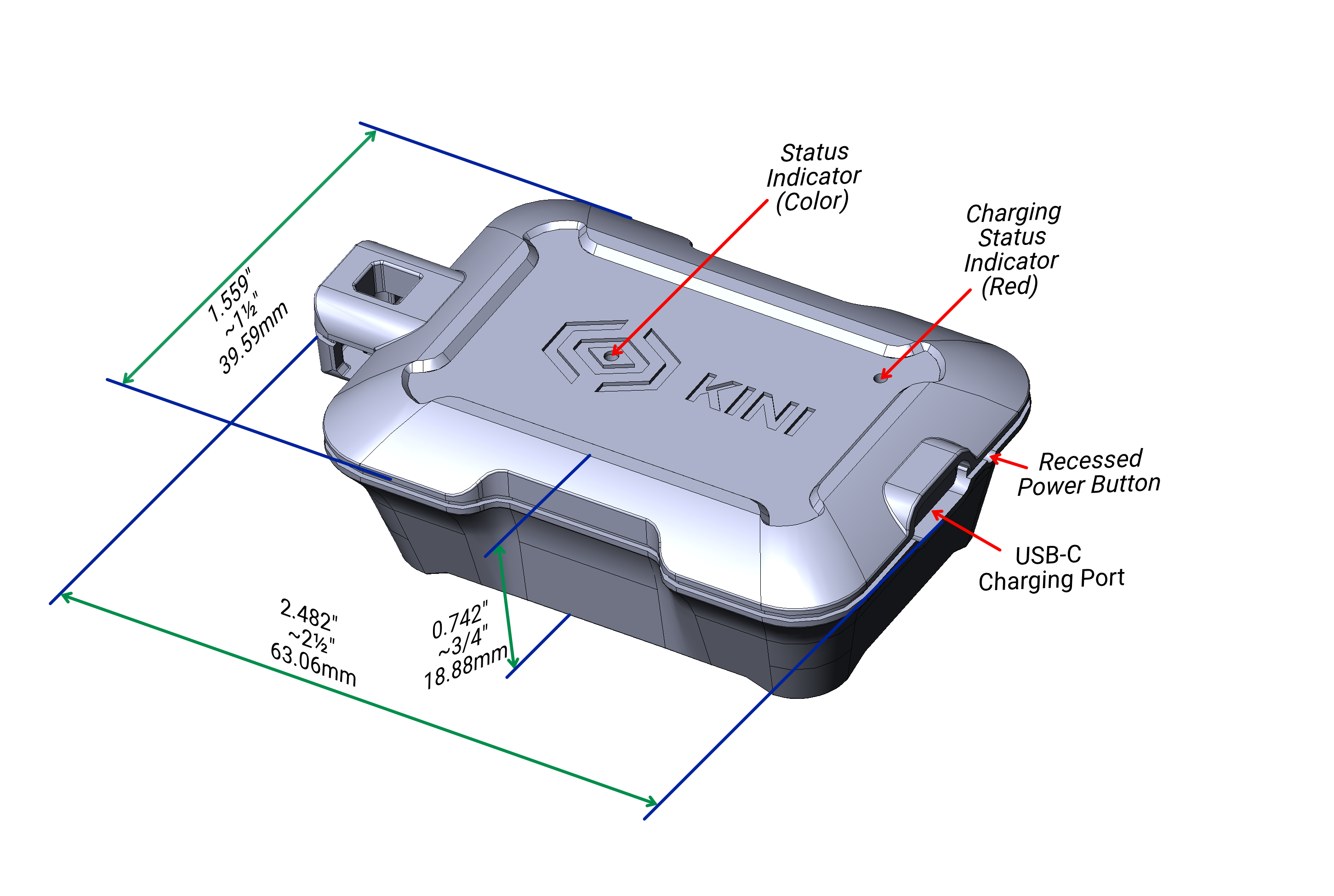

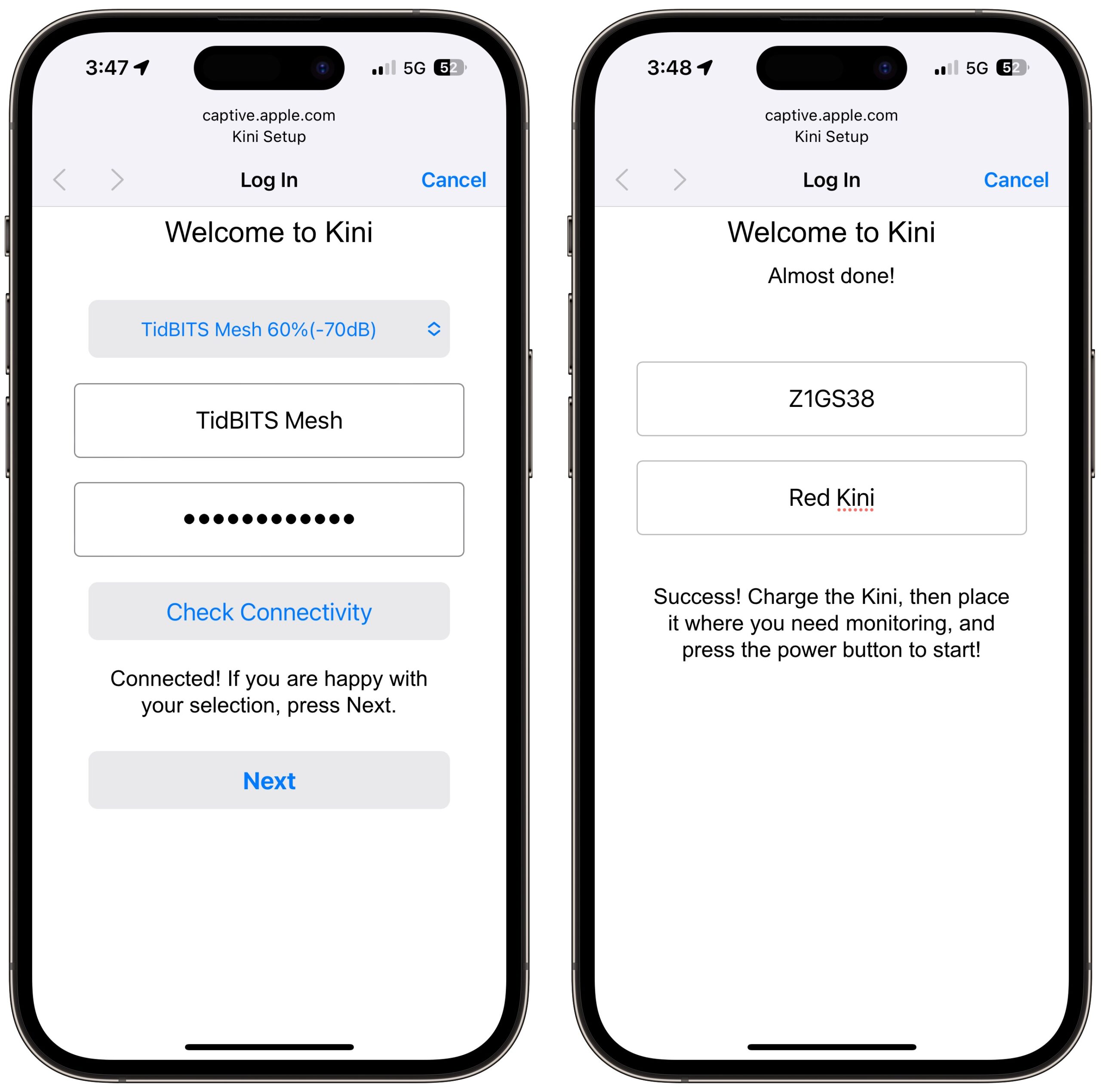
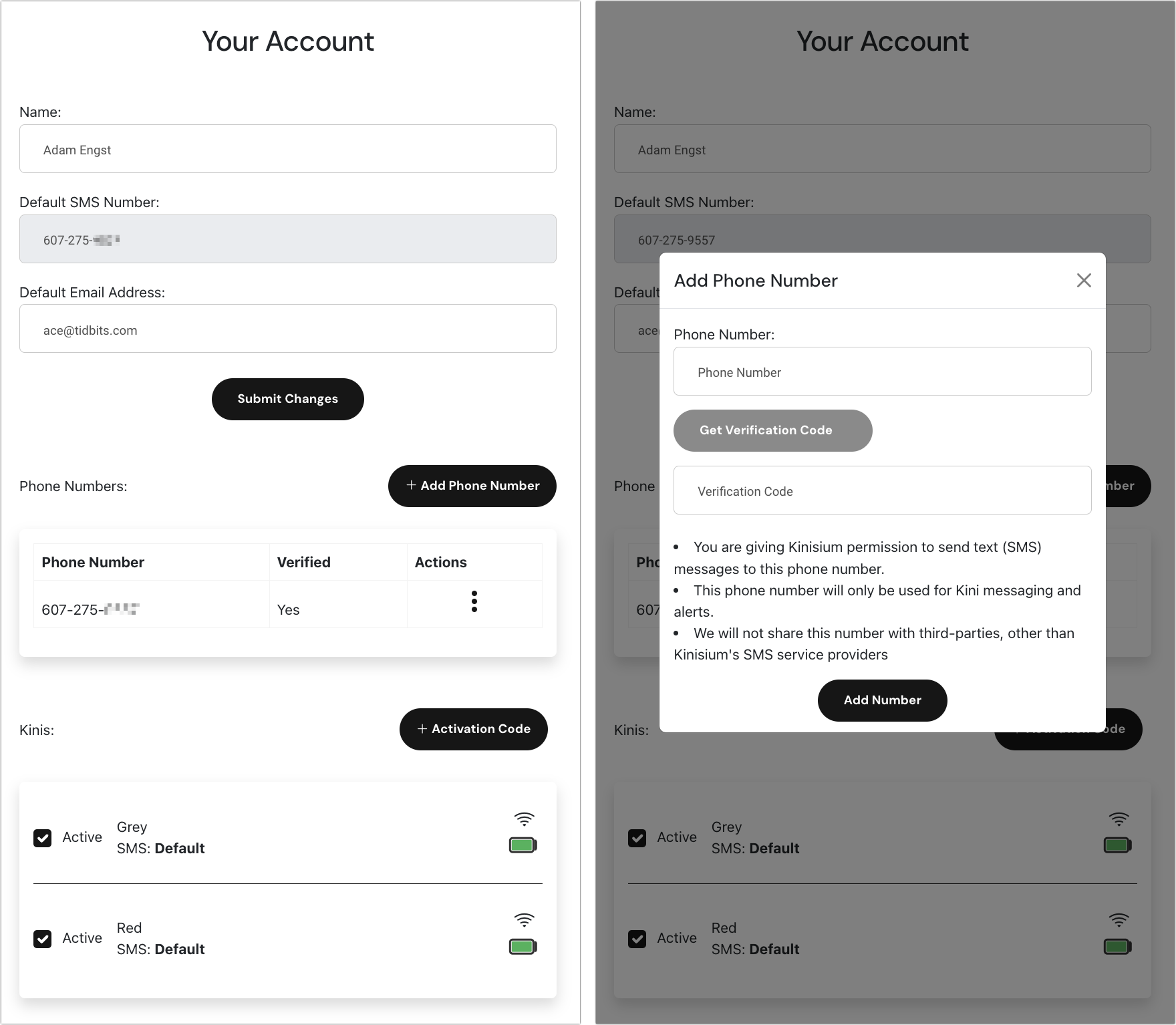
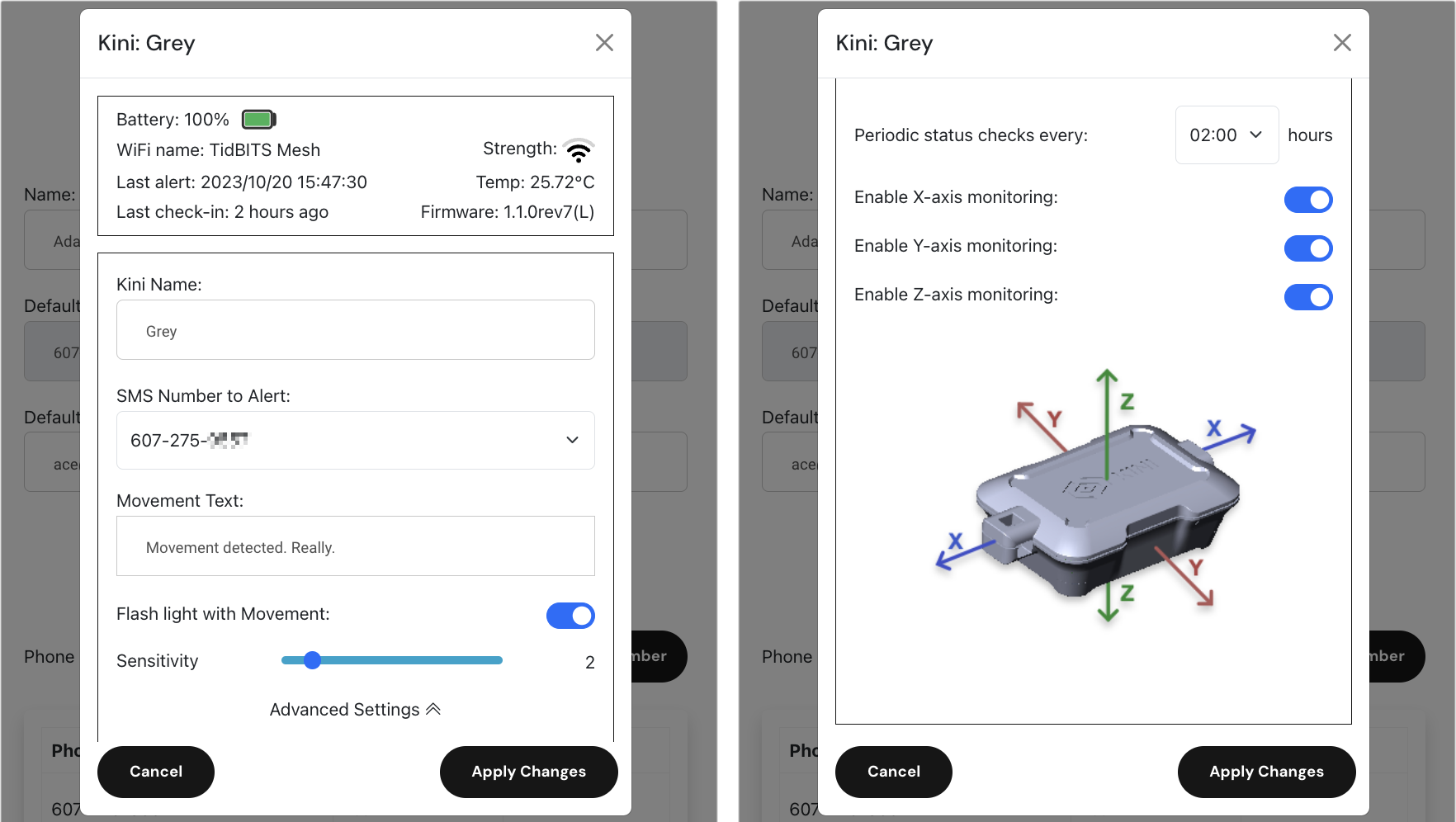
perfect security costs more because of all the lasers and piranhas.
What a smart simple device. Every gun cabinet door should have one built in.
I’d be interested. But it seems to work only in North America…
Yolink make some products that have overlapping functions to the Kini. I use a door/contact sensor on my mailbox, for example, and they also make motion sensors, as well as a bunch of other sensors, valve controllers, etc. It’s not quite the same as the Kini, of course.
I’ve not connection with the company other than having used their products.
Kevin
Ah, the one caveat for me is that I had contacted my cellular provider technical support to block email-to-SMS gateway texts, since that is most of the smishing I get. That request, won’t let a service like this work. (I know a reddit that mentioned that if a local FD or school pushes that service, you won’t get those messages if disabled/blocked by the cellular provider. However, I also have Nixel for FD, PD and other local municipality concerns…)
Sorry, I should add that to the article. I imagine Mahboud would love to sell it in other countries as well, though doing business internationally with hardware and carriers opens up all sorts of other issues with certifications and the like.
Not sure if that’s true or not. Kini uses Twilio for the SMS service, and it wouldn’t make sense to me if that were triggered by email instead of a direct API call from the Kini servers at AWS.
I’d be curious to know how well it actually works in at least two of the cases mentioned: a gun safe and a filing cabinet, since these are both effectively Faraday cages and very likely to affect wifi signal strength.
I suppose there is going to be some leakage in this case since you most likely want to know when the container is being opened, not closed, but I would still think the container’s walls on the five sides that always remain closed would be a hindrance.
that explains the stated dimension ‘the size of two stacks of 10 quarters’ which means nothing to me
Is this the trigger for Apple to add the same functionality to their Airtags?
Sadly Kini is only available, at present, in the USA and Canada.
Use on bicycles was mentioned. Wouldn’t that generate on enormous amout of notifications?
Otherwise, I’d go for it.
From what I could see, While I would love to buy one or two, if you are not stateside it will not work. That is a shame for those of us that work and or travel outside the USA. Foe example, put it at the bottom of your (strange) hotel at night to alert you that you have an intruder. Great in the USA? Japan? not to sure……
I have a couple of outdoor applications for the Kini. are they waterproof?
I suspect they mean when it’s parked, not being ridden.
My original intent was to use this photo, but I ended up swapping it out for the image that listed the actual dimensions and forgot to reword that bit.
Mahboud told me that he’s tested the Kinis by putting them in a metal cocktail shaker and shaking them, and a few manage to get their signals out occasionally. But as soon as he takes the top off, they all squawk. But it is a good question since the Kini tries to check in periodically, so if it was really cut off, that might be an issue. I don’t have a gun safe (or any guns!) or a metal filing cabinet, so I can’t test those instances. However, I do have a metal box we keep important papers in (probably wouldn’t withstand a real fire, but better than a wooden filing cabinet). When I put a Kini in the box, it’s still able to get enough Wi-Fi to communicate.
As @alvarnell suggested, it’s for when the bike is parked in a garage.
Not inherently, no, because of the USB-C port and the recessed power button. However, I think it would easy to enclose them in a plastic box or something that was waterproof as long as it didn’t block Wi-Fi.
I am thinking that they intend the user to hang the device on the outside of the gun cabinet or set it on the top so that it would be triggered upon opening. Many gun boxes have locks requiring force opening, which would trigger a Kini on the outside of the safe, My brother has a small handgun safe in his bedroom which uses biometrics (handprint) to open. He would be able to protect that by simply putting a Kini on the top.
I missed from your list, something I would have used it for. When my mom was demented and prone to fall, we spent a great deal of time money, and do-it-yourself kludging wiring pressure sensors into her chair and bed as well as motion sensors in her room so that alarms would go off (and I’d get an alert on my phone) if she got up when the 24/7 caregiver wasn’t in the room (everyone falls asleep or goes to the bathroom). This would have made our lives much simpler.