Apple Self Service Repair Adds Remote Diagnostics and Supports New Devices
Apple announced that it has expanded its Self Service Repair program with a new remote diagnostic tool that enables users to troubleshoot problems with iPhones and Macs with Apple silicon. In addition, Apple extended Self Service Repair support to the iPhone 15 lineup and Macs powered by the M2 family of chips. Self Service Repair is now available in 24 additional European countries, bringing the overall support count to 35 Apple products in 33 countries and 24 languages.
Although Self Service Repair is welcome, providing access to Apple repair manuals, Apple parts, and Apple tools, the expense and difficulty make it intimidating for most people, even people like me who have replaced iPhone batteries and cut screens off 27-inch iMacs to replace drives. From reports I’ve read, you really do need experience repairing electronic devices for the Self Service Repair program to be interesting, and even then, it’s not necessarily cheaper than having Apple repair a device. When I wrote “Apple Expands Self Service Repair Program; Have You Used It?” (21 June 2023), no TidBITS readers said they had tried it.
However, I’m intrigued by what the Apple Diagnostics for Self Service Repair brings to the table for helping users identify hardware problems, even if they still plan to have Apple perform the repair. Although it’s available only in the United States for now, Apple says this remote tool “will give customers the same ability as Apple Authorized Service Providers and Independent Repair Providers to test devices for optimal part functionality and performance, as well as identify which parts may need repair.”
Apple Diagnostics for Self Service Repair currently supports iPhone 12 and later models running iOS 17.0 or later and all Macs with Apple silicon running macOS 14.1 or later. To get started, you put the device to be tested into diagnostic mode (which loads over the Internet) and enter that device’s serial number (clearly displayed in diagnostic mode) into a secondary device. In the screenshots below, I’m testing my M1 MacBook Air and managing the session on my iPhone. Most of the test suites require interaction from the user.
Apple provides detailed instructions for using Apple Diagnostics for Self Service Repair for both the iPhone and Mac. On the iPhone, entering diagnostics mode requires a set of button presses; on the Mac, you press and hold the power button until you reach the startup options screen, then press and hold Command-D until it switches to diagnostic mode.
Apple says the available iPhone test suites include:
- Mobile Resource Inspector (MRI): This diagnostic suite is an initial assessment tool that checks the device’s software version and validates the presence of hardware components.
- Display Pixel Anomalies: This suite displays a series of colors and patterns that assist in identifying pixel anomalies and debris.
- Multi-Touch: This suite assists in identifying areas of the display panel that have responding or non-responding touch pixels.
- Camera Image Quality: This suite assists in identifying camera image quality issues with the front or rear cameras.
- Face ID: This suite performs a check on the sensors for Face ID.
- Audio Output: This suite plays a set of chordal tones through the internal speakers and prompts you to verify that tones played through the speakers were audible and not distorted. For best results, run this test suite in a quiet environment. Caution: The Audio Output diagnostic suite plays loud test tones through the speakers. Be aware of your surroundings before running this test suite.
On the Mac side, Apple says the test suites include the following, though not all tests apply to all Macs:
- Mac Resource Inspector (MRI): This diagnostic suite is a quick triage tool that checks for the presence of hardware components and performs a series of short tests to verify hardware functionality.
- Display Anomalies: This interactive diagnostic suite displays a series of colors and patterns that assist in identifying pixel anomalies and debris.
- Keyboard: This interactive diagnostic suite prompts the user to verify that each key on the keyboard responds correctly when pressed, that the keyboard backlight is visible, and that the Caps Lock key light is functional.
- Trackpad: This interactive diagnostic suite prompts the user to verify that all areas of the trackpad respond to touch.
- Touch ID: This interactive diagnostic suite runs a series of automated tests to verify the presence of Touch ID. It then instructs the user to place a finger on the Touch ID sensor to verify functionality.
- Audio: For laptops and iMacs: This interactive diagnostic suite plays a set of chordal tones through the internal speakers and listens for those same tones through the built-in microphones, to verify speaker and microphone functionality.
For modular desktop Macs: This interactive diagnostic suite plays a set of chordal tones through the internal speaker and prompts the user to verify the tones were audible and not distorted. This verifies speaker functionality.
Caution: The Audio diagnostic suite plays loud test tones through the speakers. Be aware of your surroundings before running this test suite. Run this test suite in a quiet environment for best results. Note: The Audio diagnostic test suite requires headphones to check the headphone jack.
Let us know in the comments if the Apple Diagnostics for Self Service Repair identifies any problems with your iPhone or Mac and how you decided to deal with them.
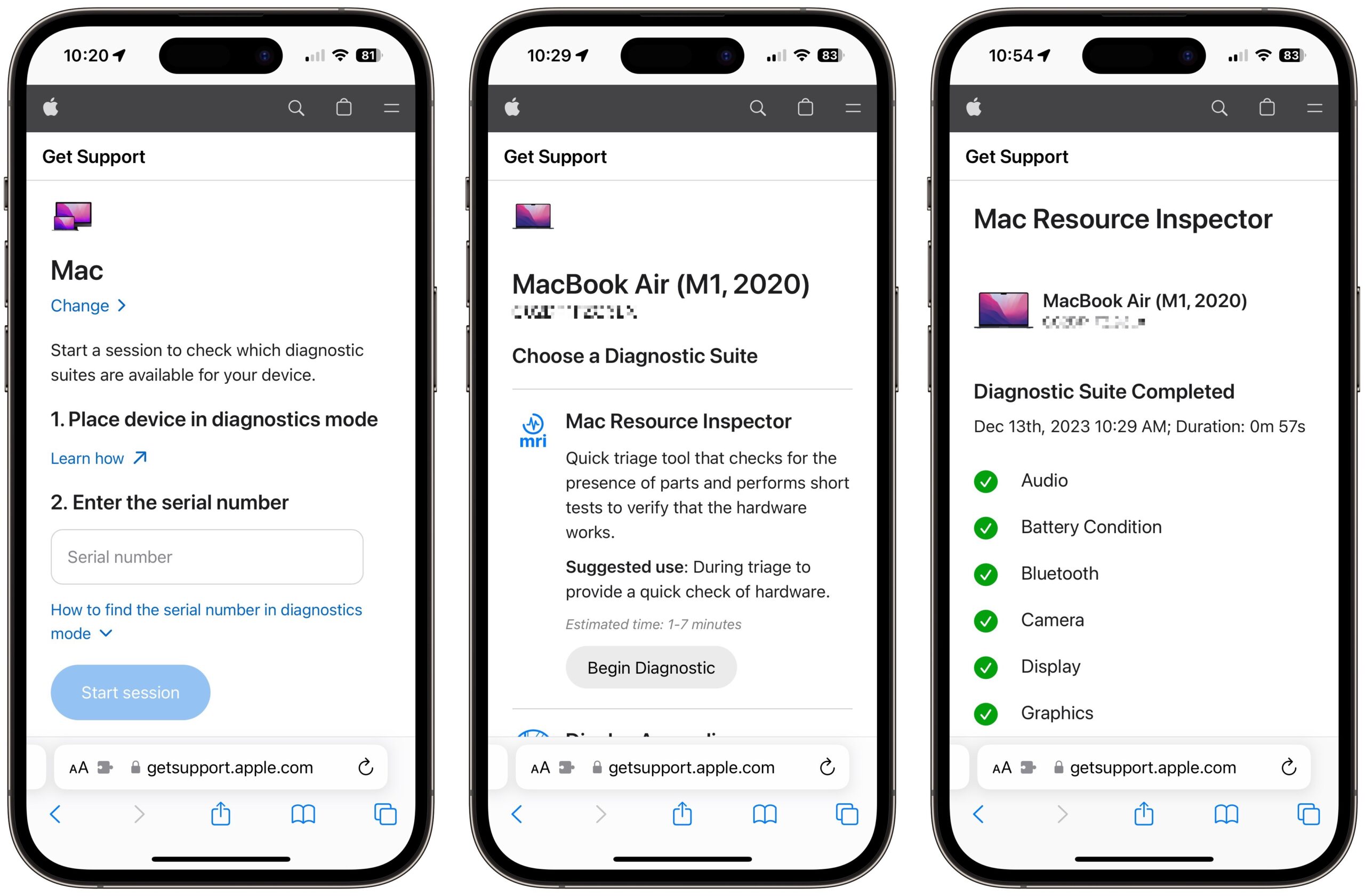
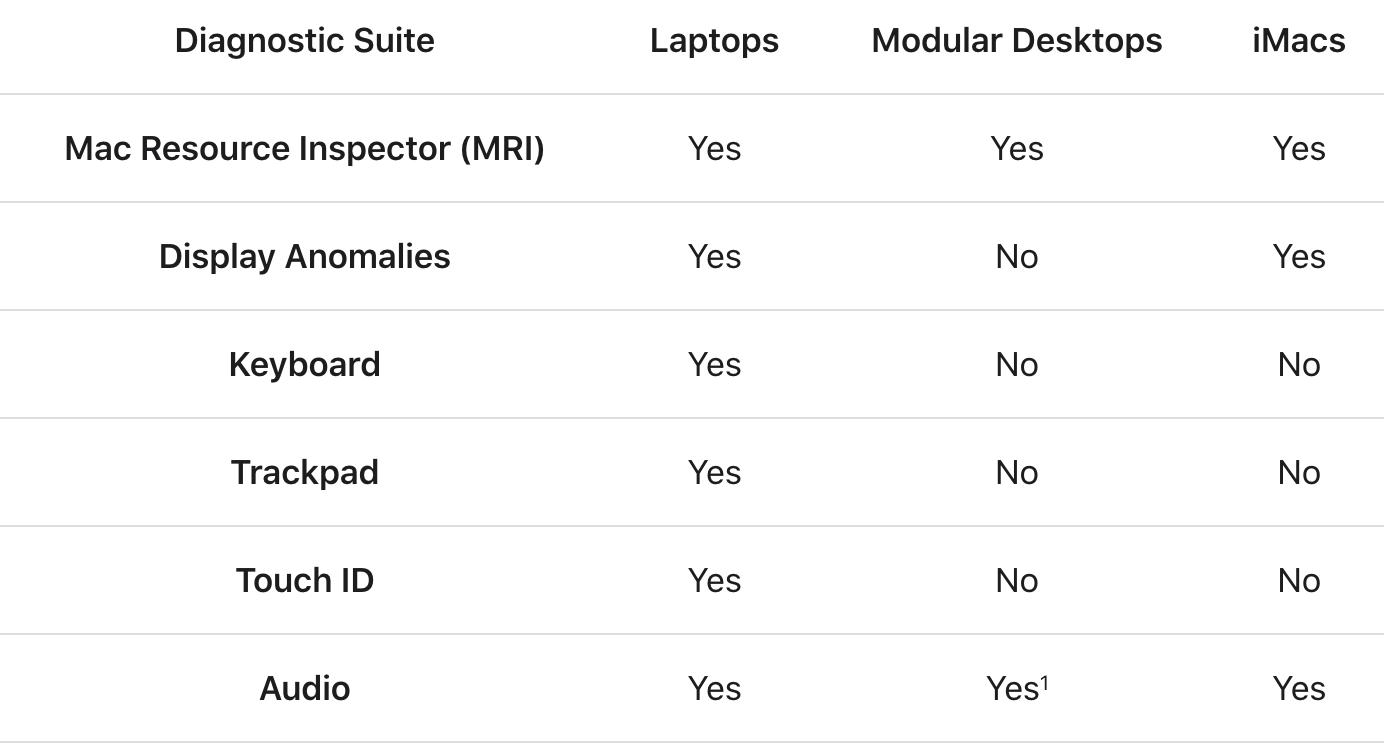
I see it’s not available in the UK, yet.
This is a step in the right direction, but I keep hoping that Apple will bring back more comprehensive test regimens that give one the ability to loop the tests until failure or cancelled.
Too often a problem is sporadic and only an extended test time is required to generate a failure.
Also, I’d like to see more sub-systems tested. I’ve got a laptop with a WiFi problem, or so it’s been reported to me. Unfortunately, I haven’t been able to reproduce the issue after days of testing using ping on a local system.
And another laptop was displaying an alert: SOCD report detected: iBoot panic. General consensus is a hardware problem, but it doesn’t look like the tests offered might be able to diagnose this, especially since it’s not readily reproducible.
Indeed—just the US for now—but I imagine it will be added fairly soon. It seems easier than getting the full program in other countries, and the diagnostic process already asks for your preferred language.
Did you find any resolution to this? I was just greeted with that this morning.
Thanks.
Apple has now opened the remote diagnostics tool to Europe.