iOS 17.4 and iPadOS 17.4 Add Podcast Transcripts, Fix Zero-Day Vulnerabilities
It’s update time again, with Apple releasing iOS 17.4 and iPadOS 17.4, along with updates to older versions of iOS and iPadOS. Although the marquee feature is support for transcripts in Apple Podcasts, there are quite a few more feature tweaks, bug fixes, and security updates under the hood, along with the necessary underpinnings to support the App Store changes required by—and available only in—the European Union.
Other Operating Systems
I was surprised Apple didn’t release macOS 14.4 Sonoma, watchOS 10.4, and other updates at the same time, but they appeared a few days later (see “Apple Releases macOS 14.4, watchOS 10.4, tvOS 17.4, HomePod Software 17.4, and visionOS 1.1,” 7 March 2024). The impetus for pushing iOS 17.4 and iPadOS 17.4 out first may have been to fix a pair of ugly zero-day kernel vulnerabilities that would allow attackers to bypass kernel memory protections. That’s a big deal, and Apple acknowledges that the vulnerabilities have been exploited in the wild, though it doesn’t credit any particular security researcher or team.
Apple also released updates to iOS 16.7.6 and iPadOS 16.7.6 to address one of the two zero-days. In both cases, Apple says that additional CVE entries will be coming soon, presumably once the updates to macOS and watchOS appear.
Finally, Apple went even further back and released iOS 15.8.2 and iPadOS 15.8.2, saying only that they include bug fixes and not mentioning any security updates.
Transcripts in Apple Podcasts
The most prominent feature of the 17.4 updates is transcripts in Apple’s Podcasts app. Much like the lyrics in the Music app, the full-text transcript scrolls in sync with the podcast’s audio, and you can tap anywhere in the transcript to play the audio from that spot. Even better, you can search the transcripts for a word or phrase—I hope we’ll see an app or future version of Podcasts that can search across multiple podcast episodes to find specific mentions.
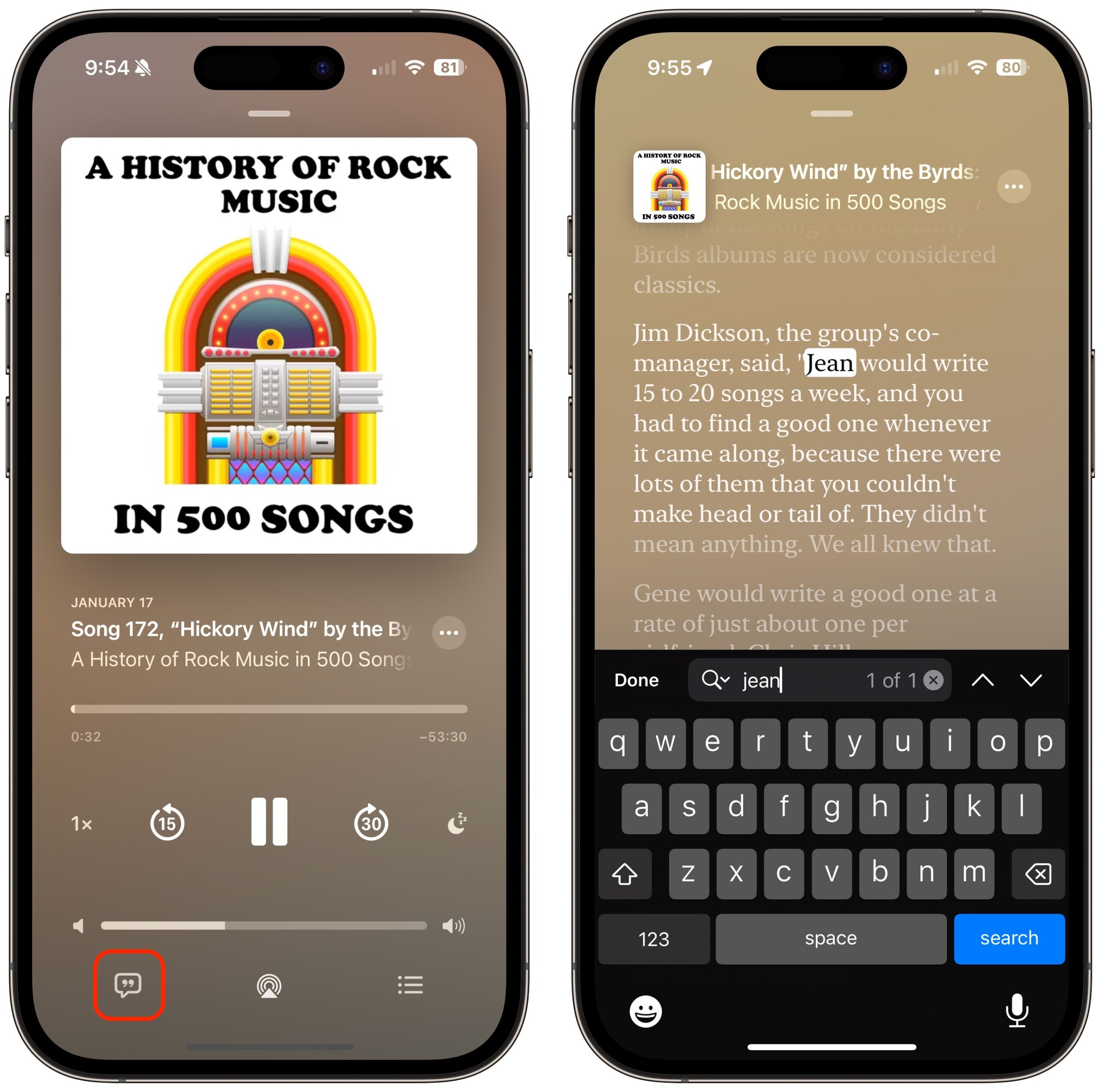
As long as shows are in the Apple Podcasts catalog and meet Apple’s requirements, transcripts will be generated automatically, and they’ll be available for new episodes shortly after they appear. The transcripts seem pretty good, though they sometimes chose the wrong homophone—you can see both “Jean” and the correct “Gene” in the screenshot above. There’s also no indication of who is speaking on podcasts with multiple people. Unsurprisingly, the transcripts frequently failed to open or close quotes properly. Podcasters can also provide their own transcripts via RSS.
Apple is transcribing older podcasts over time, a monumental task given that the Apple Podcasts catalog contains over 2.6 million podcasts with over 92 million episodes (Podcast Industry Insights courtesy of Daniel J. Lewis). For now, transcripts are available in English-, French-, German-, and Spanish-language podcasts, but note that there’s no translation from one language to another.
EU Digital Markets Act Changes
It’s impossible to predict how the changes in iOS 17.4 required by the EU’s Digital Markets Act will impact the everyday user experience for European users (see “The EU Forces Open Apple’s Walled Garden,” 29 January 2024). Even that assumes Apple’s new rules withstand the inevitable challenges from those unhappy with them.
For now, European users will receive a new pop-up message in Safari asking them to choose a default browser. Browser companies may also release iOS versions with non-WebKit engines for European users. Alternative payment methods for in-app purchases may become a thing, and European users will be able to make contactless payments without going through Apple’s Wallet app.
Perhaps the most significant requirement—that Apple allow alternative marketplaces for iOS apps—is coming soon. MacPaw, the Ukrainian company behind the Setapp subscription service for Macs, has announced Setapp Mobile, a version of Setapp for iOS apps. When I expressed uncertainty about what it would mean for a developer to join Setapp, MacPaw founder and CEO Oleksandr Kosovan replied in email:
Apple’s new business terms in the European Union may not favor developers of large, popular free apps with millions of installs, apps with different monetization models. However, our model caters perfectly to app developers across various categories, particularly those that provide long-term value to their users.
With Setapp’s model, if an app is frequently used over a long term, a developer can generate an additional income stream. Adopting these new terms could prove more profitable for them. We are carefully assessing how Apple’s Core Technology Fee aligns with Setapp’s business model to ensure our service remains attractive and profitable for small to mid-size developers.
I hope our European readers will report back on how things change from their perspective.
Other Enhancements
Beyond podcast transcripts, iOS 17.4 and iPadOS 17.4 provide a smattering of other improvements:
- Stolen Device Protection now includes an option (in Settings > Face ID/Touch ID & Passcode > Stolen Device Protection) to require a security delay at all times, not just when you’re in unfamiliar locations (see “Turn On Stolen Device Protection in iOS 17.3,” 25 January 2024). This increases security—a thief couldn’t go to a familiar location to turn off security features—at the cost of convenience.

- On iPhone 15 and iPhone 15 Pro models, the Battery Health screen shows battery cycle count, manufacture date, and first use. Access it from Settings > Battery > Battery Health.

- You can set up virtual card numbers with Apple Cash to use it for payments at merchants that don’t accept Apple Pay, presumably both in person and with Safari AutoFill. You’ll be prompted to set it up when you view the Apple Cash card in the Wallet app; you can also tap the ••• button in the upper-right corner and then Card Number to access a setup link.
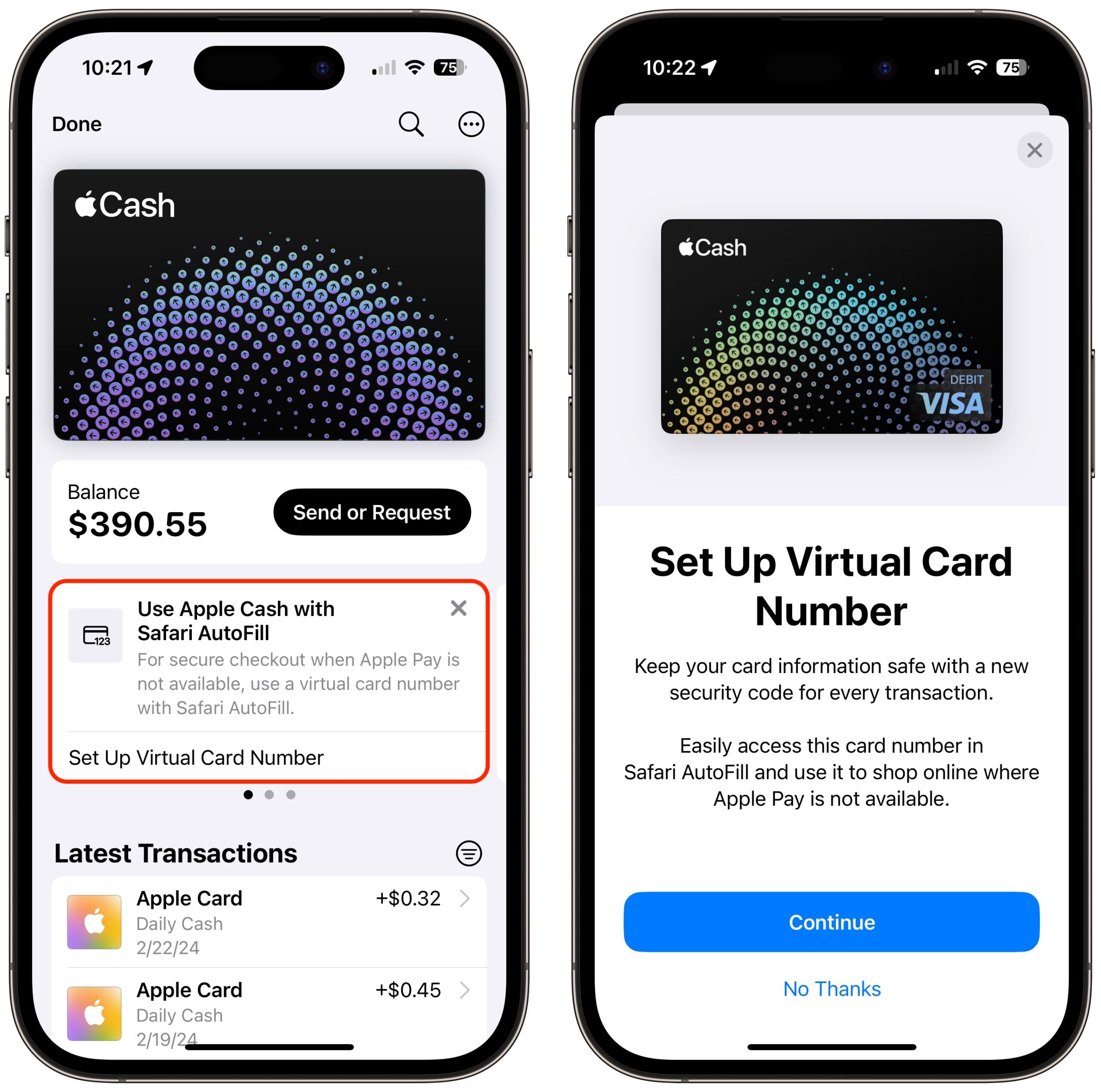
- After asking Siri “What’s playing?” or using the Shazam music recognition button in Control Center, you can now save identified songs to your Apple Music Playlists and Library, as well as Apple Music Classical. If the Add To button doesn’t work on the first try, use the Open button and tap through the Apple Music welcome screen first.

- As always happens around this time, Apple added newly approved emoji, along with the option to display numerous people and body emoji in either direction. Yay?
- Call Identification displays the Apple-verified business name, logo, and department name when available. I’m guessing a business acquires these verifications through Apple Business Connect.
- In Messages for Business, updates can provide “trusted information for order status, flight notifications, fraud alerts or other transactions you opt into.” I’m not sure I’ve encountered Messages for Business in the real world, so if you have, let us know in the comments how it has worked for you.
- Siri provides a new option to “announce messages you receive in any supported language.” Bonus points to anyone who can figure out where this option is and how to enable it.
- On the iPad, you can now display just icons for Favorites bar items—turn the option on in Settings > Safari > Favorites Bar Appearance. Folders still have names.
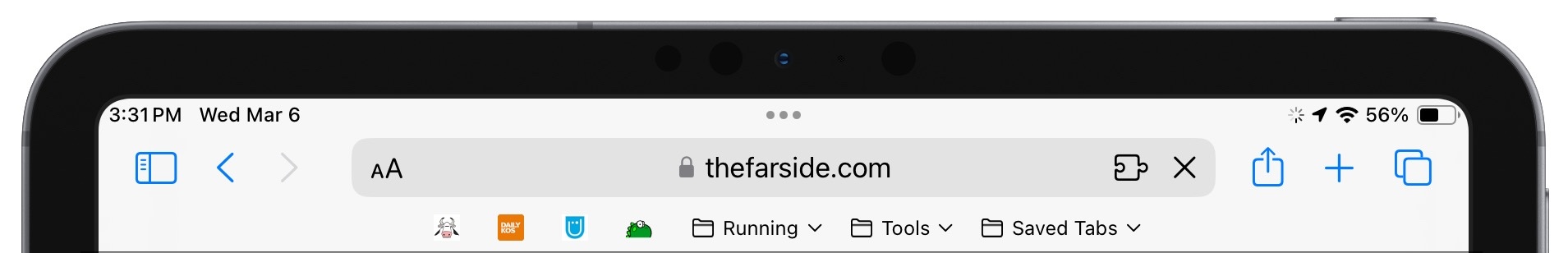
Bug Fixes
Apple notes only two bug fixes in the release notes, the first of which caused contact pictures in Find My to be blank. The second bug is highly specific—Apple says iOS 17.4 “fixes an issue for Dual SIM users where the phone number changes from primary to secondary and is visible to a group they have messaged.”
Update Advice
I strongly encourage everyone to install the iOS/iPadOS 17.4 and iOS/iPadOS 16.7.6 updates right away because of the fixes for the zero-day vulnerabilities. Since Apple doesn’t specify what changed with the iOS/iPadOS 15.8.2 updates, you’re better off waiting a week or two to make sure the fixes don’t cause any new problems.
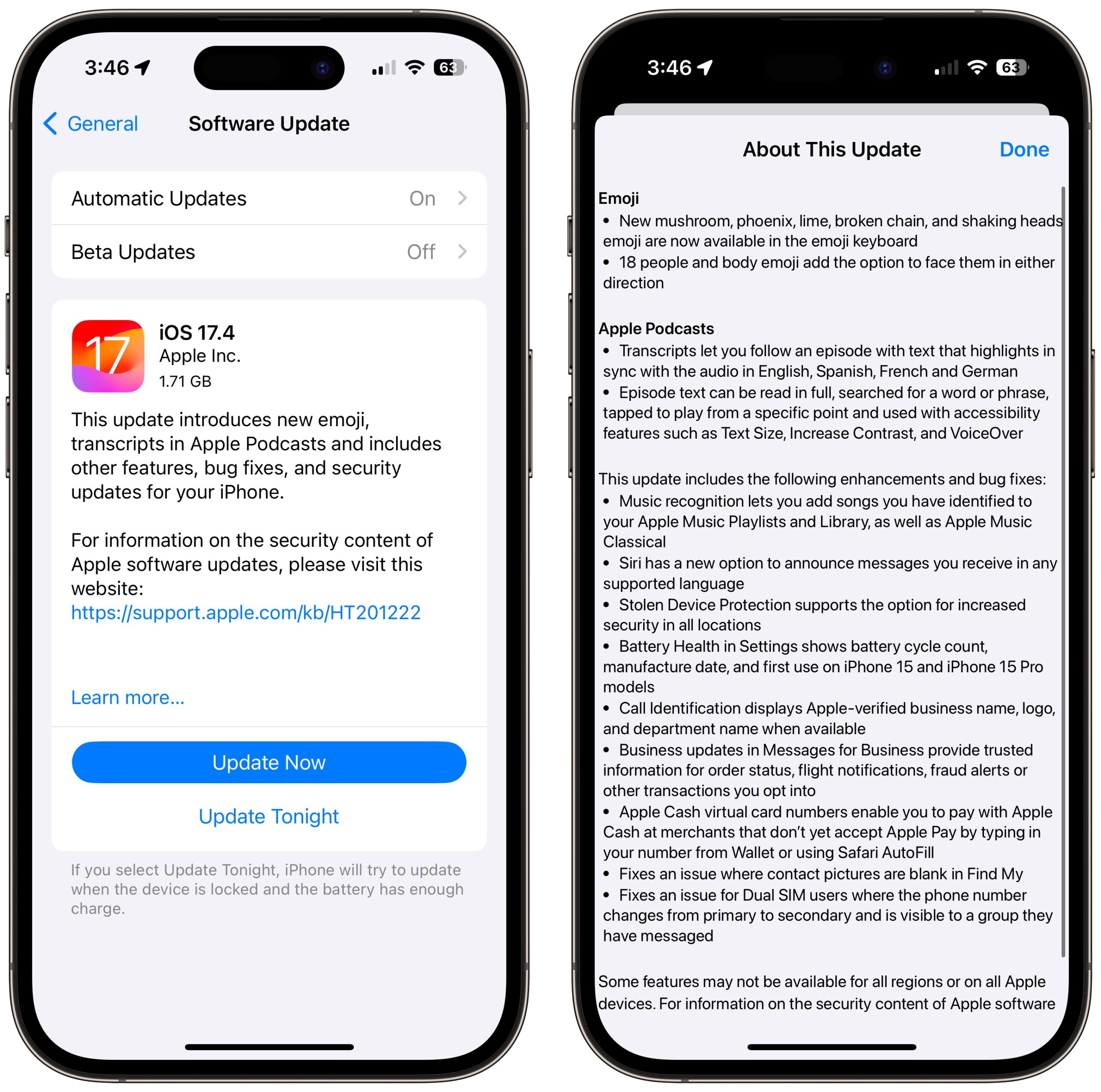
Jason Snell has written more about the podcast transcripts.
The security vulnerabilities ware probably these two new ones that CISA has added to its [Known Exploited Vulnerabilities Catalog (Known Exploited Vulnerabilities Catalog | CISA), based on evidence of active exploitation.
CISA notes that hese types of vulnerabilities are frequent attack vectors for malicious cyber actors and pose significant risks to federal enterprises, a least.
Since updating to iOS 17.4 my AirPlay connections (iPhone to MacBook or smartTV) have become a bit problematic, freezing the stream frequently. I restarted everything but to no avail. Anyone else?
For some reason I don’t think it was in the release notes, but iMessage now also has the post-quantum key protocol. New iMessage PQ3 Encryption Protocol Protects Against Post-Quantum Attacks - TidBITS
[edit] Of course this is only for messages between devices running iOS 17.4, iPadOS 17.4, MacOS 14.4, or watchOS 10.4 or later. So far only iPhones and iPads have the update.
This Norwegian finance newspaper has this article on its website today
https://www.finansavisen.no/teknologi/2024/03/07/8107451/dnb-planlegger-a-tilby-taepping-med-iphone-men-ikke-med-apple-pay
My comments:
DNB is Norways largest bank.
Vipps is a mobile payment app that consumers can use to pay bills and for products and services. It also allows people to send money to each other, which has made it very popular. Vipps is a Norwegian business that’s backed by many of Norway’s banks.
Google translate of part of the article.
I am happy to report to the updated software on the iPhone 15 now supports CarPlay on those vehicles which require a cable connection.
One caveat however is that the USB port to USB three adapter requires that you have the USB-C wire connected in the correct orientation. When I first attempted it, nothing would work then I pulled the USB-C cable out of the adapter. Flip the USB cable over put it back into the adapter and now Apple CarPlay works.
I have not seen this bug fix mentioned anywhere else. It was a significant problem for many of us with one of mobiles that required a wired connection for CarPlay after we upgraded to an iPhone 15.
Paul
If you have to do that, then you’ve got a poorly-designed cable. One of the points behind USB-C is that you don’t have to care about orientation. If your cable won’t work when connected “backwards”, then either the cable or the iPhone is not built according to the USB-C spec. I would tend to believe the fault lies with the cable.
That may be so, but it is one of the few cables that I have that will fit into the iPhone 15 when I’ve got the Apple pseudo leather case on and an insert between the case and the phone that allows me to attach a lanyard… I can just leave it in the car and forget about it.
I mentioned it because other folks may be frustrated too by that USB-C cable issue. I noticed that another time with a different cable and charging my iPad in the hotel. The orientation mattered.
I guess the point here is that it’s not per se a USB-C issue. It’s a bad USB-C cable issue. It’s legitimate to warn people about it, but they should also know that it’s an issue with their cable, not the standard per se. If you can get a better cable, the problem is likely to go away.
I do know exactly the situation you face though. I have two MagSafe2 charging cables that go from USB-C on one end to MagSafe2 on the other so I can use any of the dozen USB-C chargers I have to charge older pre-USB-C MacBook Pros. Although I love the simplicity of it, I detest that the way they’ve done it means I need to re-orient the USB-C end to get it to actually charge. If I knew of a better MagSafe2 USB-C cable I’d swap it, but I don’t, so I continue to have to change orientation of the USB-C plug. That’s annoying for sure, but it’s not really a USB-C issue (if implemented properly).
17.4 seems to have led to Safari rendering glitches. I’ve seen this on at least 3 different websites. If it’s a long page full of text and I’ve already scrolled down a bunch, then switch to a different app, when I switch back to Safari text gets rendered over and obscuring the page’s static menu up at the top of the page. As soon as I scroll, the page gets rendered correctly again. Never seen this before, started immediately after 17.4. Of course, the question is if it’s related to Safari per se or rather to the interplay between the updated Safari and the Ka-Block! extension. I’d turn off Ka-Block! to figure that out if the web were useful without a blocker, but so far haven’t quite found the stomach to do that yet.
iOS 17.4 breaks one app
Just updated my iPhone SE (2022) to iOS 174 and one app, iOptron Polar Scope, no longer works. It crashes on launch. Deleting the app, then downloading and reinstalling allows it to run for about 30 seconds–then it crashes. Subsequent efforts result in crash on launch.
I’ve contacted iOptron support.
One interesting note: it crashes on my iPhone SE (2022) running iOS 17.4 but runs fine (so far) on my iPad Mini 5 running iOS 17.4.
Anyone have any ideas why one device vs. another behave differently?
I wonder how much this new feature is going to hurt Snipd?
TidBITS reader Frank Carroll gets the promised bonus points for finding where you set Siri to “announce messages you receive in any supported language.” Look in Settings > Siri & Search > Messaging with Siri. Thanks, Frank!
An odd thing after installing iOS 17.4 - the name of my iPhone changed to the default “iPhone”. I only noticed this when I tried to hotspot to the phone from my iPad and the usual name did not appear.
Another bit of weirdness. The Health app disappeared from my home screen. I had to search for it and drag it back to its usual place. Everything else seems to be as it was.
The same is true here. After their respective updates, no other device reverted to a generic name, so I recreated a custom name.
The WiFi hotspot is identified correctly, iCloud on other devices make take a while to see the change.
Strange. Mine’s still called “iPhone 15 Pro.”
Just posting to add that I have a custom name on my 13 Pro and it remains the same after the 17.4 upgrade.
By the way, I’m not sure when this was added, but a big gripe of my wife’s on her iPad has been fixed - you can now turn multitasking off again. I think with iPadOS 15 or 16 you could no longer disable it. It drivers her crazy when something happens to make apps show up in slide over.
Curious… I was preparing to update my iPhone 15 Pro Max from 17.3.1 to this new 17.4. I always do a tethered local Backup and Sync before starting the update. There, in the Finder window (macOS 13.6.5), beside my previously set custom name, was an icon oddity – a question mark overlaid on the phone icon.
I’m not sure when that first appeared (it’s subtle, so it might have been present for a while). Nor am I sure what might have caused it. Mucking about with these icons (if you can) is certainly not something I’ve done deliberately.
… and my newly updated iOS 17.4 iPhone has carried over the custom name – and the icon oddity.
Although no news is, well, not news…to balance out the posts of anomalies, my update to 17.4 on my phone, iPad, and TV, and my update to 14.4 on my MBP were all quick and uneventful.
Same here. Well, not quick, on my M1 MBP it took a while, but all was uneventful.