Kini Motion Detector Adds Email Notifications and Previews Stasis Mode
Remember the Kini motion detectors I wrote about last year in “Kini Provides Peace of Mind with Minimalist Motion Detection” (21 October 2023)? They’re simple devices that send you an SMS text message whenever they’re moved, making them highly effective for alerting you to unauthorized access or possible theft.
They have worked well for me since, although losing Internet access, as happened earlier this year during a damaging windstorm, sends them into a minor tizzy of notifications (below left). Also, as I worried, there was indeed a slightly stressful Christmas Day warning of the TV moving when we weren’t home (below right). That there was only one was reassuring—a thief couldn’t have stolen the TV without triggering more notifications. A friend confirmed there was no problem, so I’m blaming our cat. (The December 30th alerts were us moving furniture around in the living room—most of the alerts are triggered by the vacuum cleaner bumping the TV’s stand.)
At Christmas, I appreciated the fact that Kini is chatty by default, but it does provide an option to stay quiet for up to 4 minutes after triggering, which could be welcome if you regularly get multiple notifications for what is essentially a single movement. Kinisium is also testing a pair of new features to reduce the number of alerts you get. The first notices repeated messages within a short time and provides a “tap to silence” URL that offers to silence subsequent messages for set periods. The second lets you set a silence schedule so you can block off times when you don’t want to receive alerts.
In my previous article, I highlighted two areas where Kini could improve: email notifications and an option for notifications if a Kini fails to move on a particular schedule. I’m pleased to note that Kinisium has now implemented those features.
Email Notifications
Adding email notifications expands Kini’s reach in two ways. First and most importantly, users outside the US and Canada can now use Kini, which was previously limited to SMS messages within North America. I heard from some overseas people who were disappointed that they couldn’t use Kini.
Second, email support opens up additional notification and automation options. You can use email as a primary or secondary notification option or point it at a group of people. By connecting to Internet automation services like IFTTT and Zapier, Kini can now trigger a vast array of automations. Those outside North America could even use email to trigger SMS notifications.
It took me only a few minutes to figure out how to get Zapier to log every Kini activation to a Google Sheet so I don’t have to scroll through Messages to see when things happened.
Stasis Mode
It’s easy to understand how to use a Kini to alert you to something moving, whether it’s a safe, a liquor cabinet door, or a jewelry box. But what if you wanted to know when something didn’t move? That’s called negative knowledge and can be equally important. Did the pet sitter really come by twice daily to walk the dog? Did your elderly parent open the medicine cabinet to take their medications every morning?
With Stasis Mode, you can set a time within which the Kini must move, or else it will send you a separate stasis alert message. Kinisium is still testing Stasis Mode, and if you own a Kini now, you can contact the company to help test it. The company promises that it will be available for all users soon.
It’s great to see Kinisium enhancing the Kini in useful ways. For those who have already started using it, please share your use cases. The Kini is still priced at $65, with a $10 discount for a three-pack and a $15 discount for a five-pack. No subscription is necessary—the cost of the SMS messages is built into the purchase price.

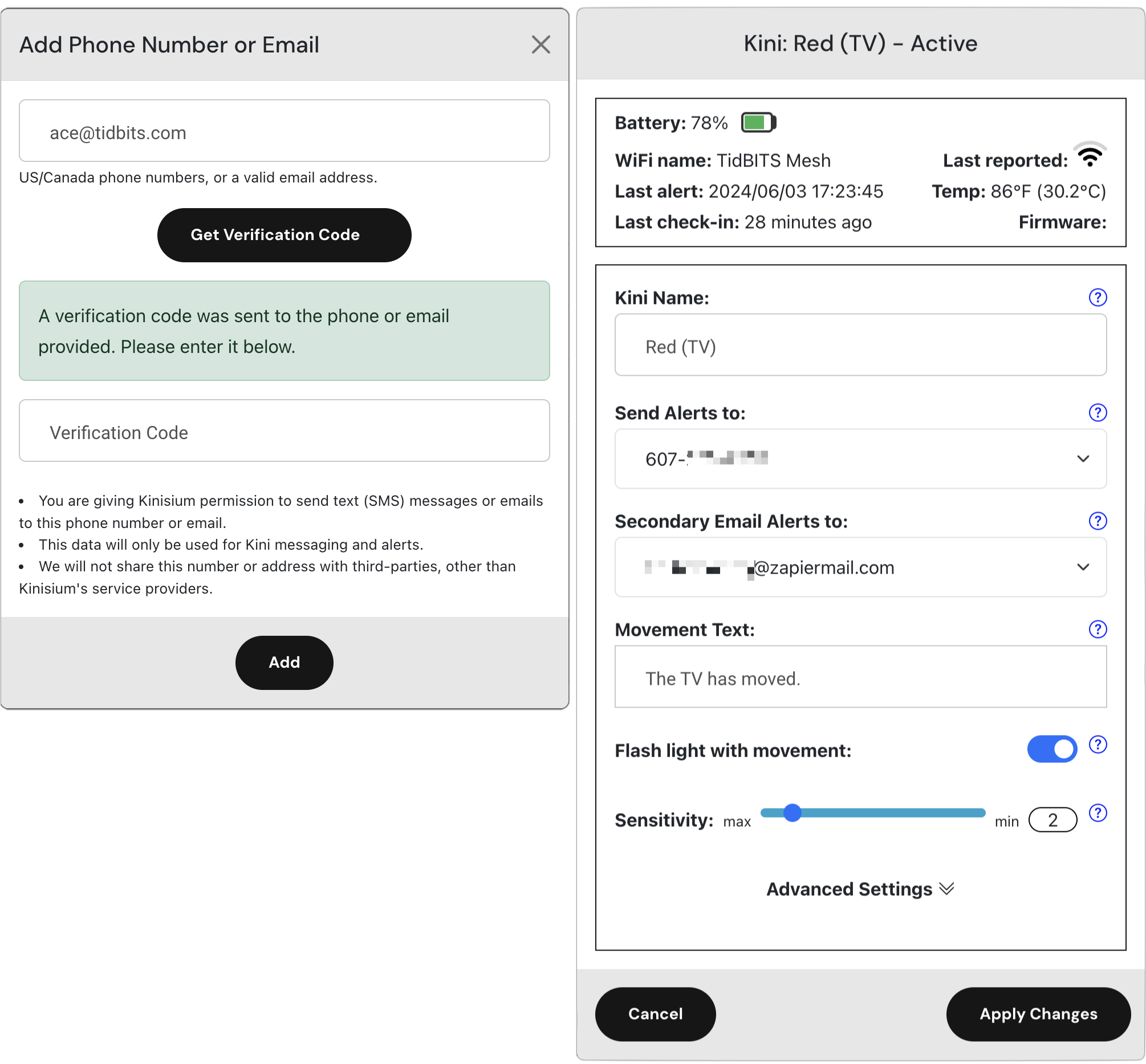
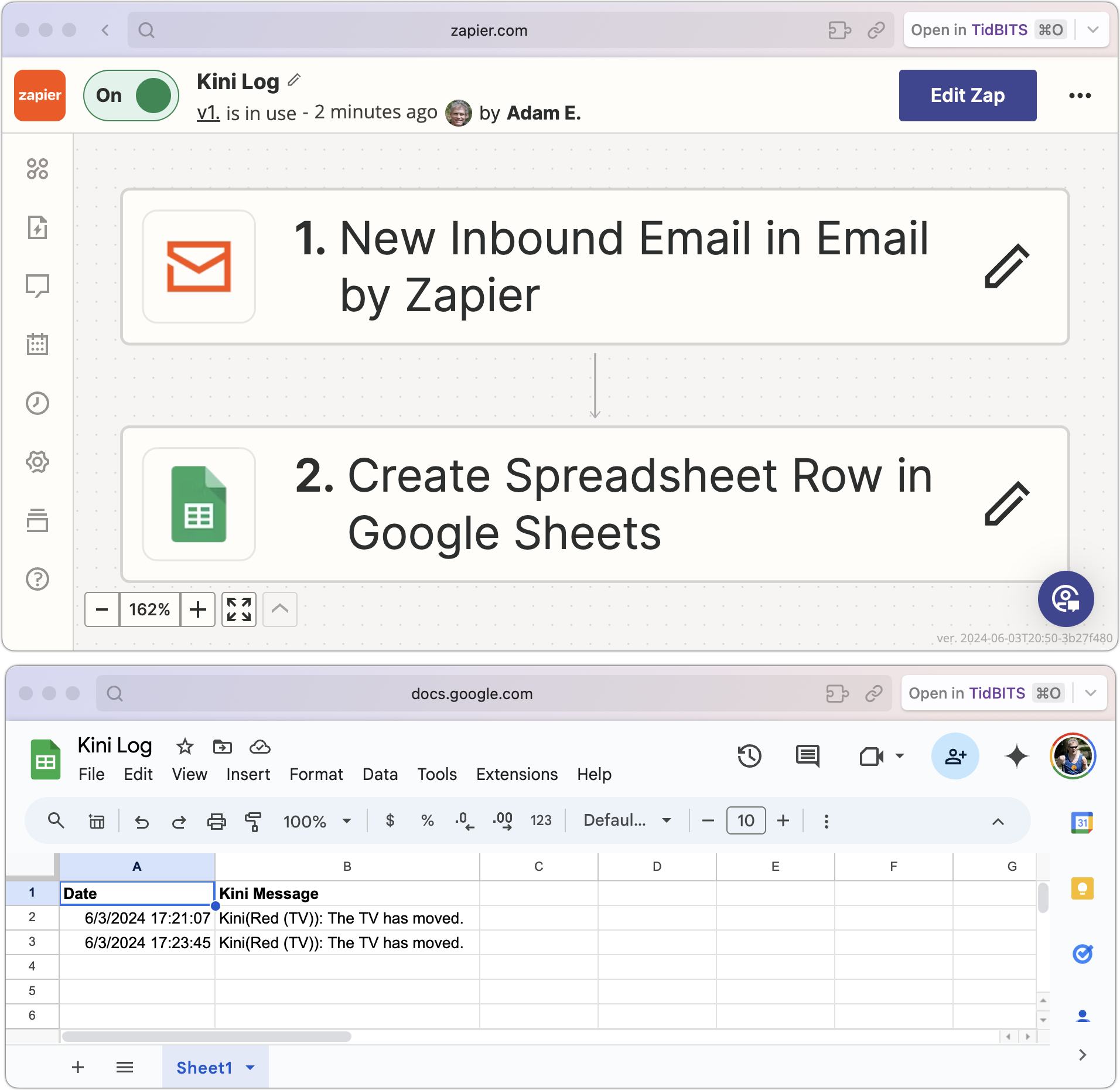
We got a Kini to put into my wife’s jewelry drawer for when the cleaners are in the house. So far it’s worked very well. It notifies us when she opens & closes that drawer. It triggered once because I think the cleaners bumped the handle on that drawer. So I’m very happy with the device overall.
First off, thanks to @ace for the article last fall that introduced me to Kini. It’s a nifty idea from an innovative entrepreneurial start-up. I would have probably never heard of them since I no longer receive promotional emails from Kickstarter (got burned once too often). The new Kini ‘stasis’ capability is really clever – I’m sure I’ll find a use for it soon.
Here’s my current Kini use case, which is somewhat off the beaten path (literally). I want to use Kinis to monitor activity at a nearby property where there is no internet. Thanks to the Kini blog, I learned of the Solis WiFi hotspot. It’s a combined WiFi hotspot and cellular LTE data modem. It includes a ‘universal’ virtual eSIM that can connect to cellular networks all over the world with no subscription, no prior sign-up, no muss, no fuss. Just plug it in to a 5V USB power brick and within a minute or two, it’s on-line over LTE data. It comes bundled with 1 GB/month of cellular data, for life! (Or as long as Solis stays in business…). The Solis Lite cost me $169CAD at Best Buy. The 1GB/month is more than enough to provide network connectivity for a bunch of Kinis. (The Solis Lite AP supports up to 10 WiFi devices). I’ll probably put Kinis on the front door, back door, garage door, and perhaps in the shed out back.
Then there’s the matter of power. Mains power can be dodgy at the property. In fact, at present, there’s no mains power. So I’ve added a 10Ah LiFePO4 12V battery (ie, 120 Wh of power) and a 10W solar panel to keep it charged. The Solis base station consumes less than a watt, so the battery should have enough autonomy to maintain the WiFi network through several nights and cloudy days when the solar panel won’t be doing much charging.
The next step in my remote monitoring and security project is to add one or more Wyze cams, powered from the battery and also connected to the Solis Wifi. The Wyze cams are somewhat more power hungry. My older V2 Wyzecam draws around 330 mA at 5V (ie, 1.65 W). It’s not clear if the 10W solar panel is big enough to do the job. The 10W rating is the theoretical maximum output - a clear sunny day, panel aimed directly at (and tracking) the sun, and located at the equator… In real life, the panel will deliver a lot less energy, so it’s not yet clear how many devices (Kinis and Wyze cams) can be supported.
All this thanks to @ace (and TidBITS), who catalyzed the entire project with the first Kini article. Thanks, Adam!!
My use for my Kinis are one in the mailbox lid and one on the home safe (though the safe one sometimes has difficulty connecting- it is inside of a safe - and gives me notices about that)
Nice idea and simple solution