In Your Face Provides Persistent Notifications for Events and Tasks
In “A Call to Alarms: Why We Need Persistent Calendar and Reminder Notifications” (11 May 2023), I argued that Apple’s default approach to notifying users about upcoming events in Calendar and tasks in Reminders was insufficient. It’s all too easy to miss or ignore a notification and fail to show up or complete a task on time.
The problem is right there in the name—Apple has given us notifications, but we need alarms. Banner notifications show only briefly before disappearing, and alert notifications remain until you dismiss them, but nothing forces you to dismiss them. In contrast, alarms you set in the Clock app play until you stop them—they command your attention and require interaction.
Since that article, I’ve discovered two apps that ensure you don’t miss calendar events and timed reminders. While they improve on what Apple has provided, neither completely solves the problem, so I’ll continue to agitate for Apple to add alarms as a third notification alongside banners and alerts. In this article, I’ll look at the Mac app In Your Face from Blue Banana Software; in a future piece, I’ll examine the cross-platform app Due.
In Your Face Gets In Your Face
In Your Face ensures you don’t miss timed events or reminders by displaying the mother of all modal dialogs. We’re talking about a themed full-screen alert that takes over the entire screen and requires that you click the OK button to dismiss it and return to using your Mac. Buttons at the bottom of the alert also let you snooze the alert for prespecified amounts of time or until the event starts. I seldom like snoozing, but in this case, you could have In Your Face alert you 15 minutes before meetings and then use snooze to display another alert 14 minutes later to ensure you’re aware of what’s coming up but don’t become distracted in the intervening time.
Icons above the OK button let you access notes for the event and open the event in your default calendar app. When an event contains a video call link, In Your Face makes it easy to join. On the alert screen, you can click the video camera icon, press J, or use the pop-up menu. After the event has started, you can also join the call by clicking the video camera icon for the event in In Your Face’s menu bar list or using a user-defined keyboard shortcut.
Configuring In Your Face
In Your Face’s copious settings let you specify which calendars and Reminders lists to watch, which is handy because it gets annoying fast when it interrupts you for non-essential events and reminders. I turned it off for all my reminders because the times I assign to them exist mainly to cause them to display a notification; I seldom need to accomplish the task at that exact time. If I did have tasks like that, I’d create a special list for them that In Your Face could watch.
If calendar/list-level control isn’t sufficiently granular for you, In Your Face lets you create Event Filters that limit alerts to accepted events, events with an alert, and events that contain a link to a video conference. Still not enough? You can also create exclusion rules to avoid showing alerts for events with text in the title, notes, or location. You want more? The exclusion rules even support pattern matching. If you work in a multi-floor building and only want alerts for events on other floors, you could build a pattern that matches appropriate room numbers.
You can also set how long before an event you’re alerted, which of multiple screens should show the alert, what sound to play along with the alert, and the default snooze durations. In Your Face is even smart enough to include travel time if specified.
Additional In Your Face Features
Although In Your Face has one core function, developer Martin Hoeller has added a few additional features that some may appreciate:
- In Your Face displays your upcoming events in a menu bar list that also provides access to the settings window and lets you pause all alerts for a specified amount of time (essential if you give public presentations). Optionally, the menu bar item can change color to indicate that alerts are paused. Choosing an event from the list previews its full-screen alert and lets you customize it, either skipping its alert or giving it a different alert time.
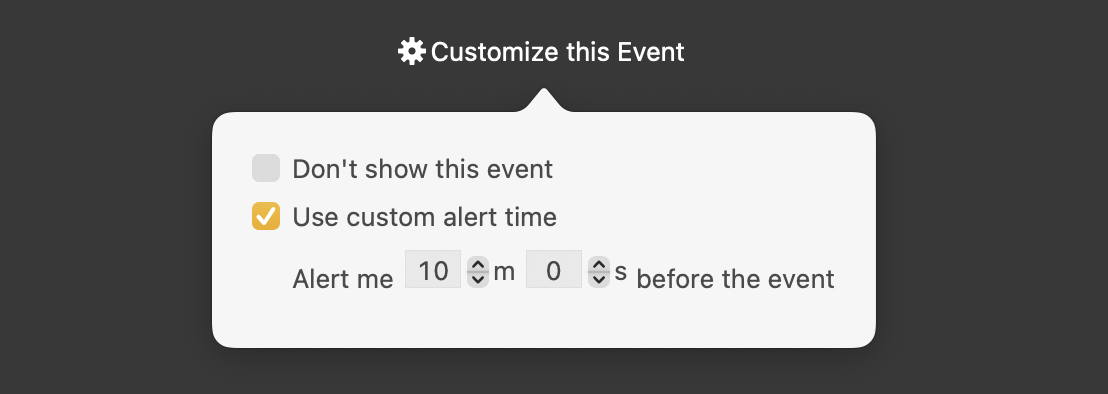
- The menu bar item can also display the current and next events, with a countdown timer showing the time remaining in the event or before it occurs.
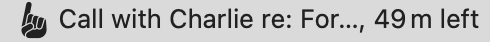
- If you want reminders for tasks that aren’t on your calendar, In Your Face lets you create your own, with a title, notes, date and time, and alert time. This feature seems to exist mainly for those who don’t want to use Reminders.
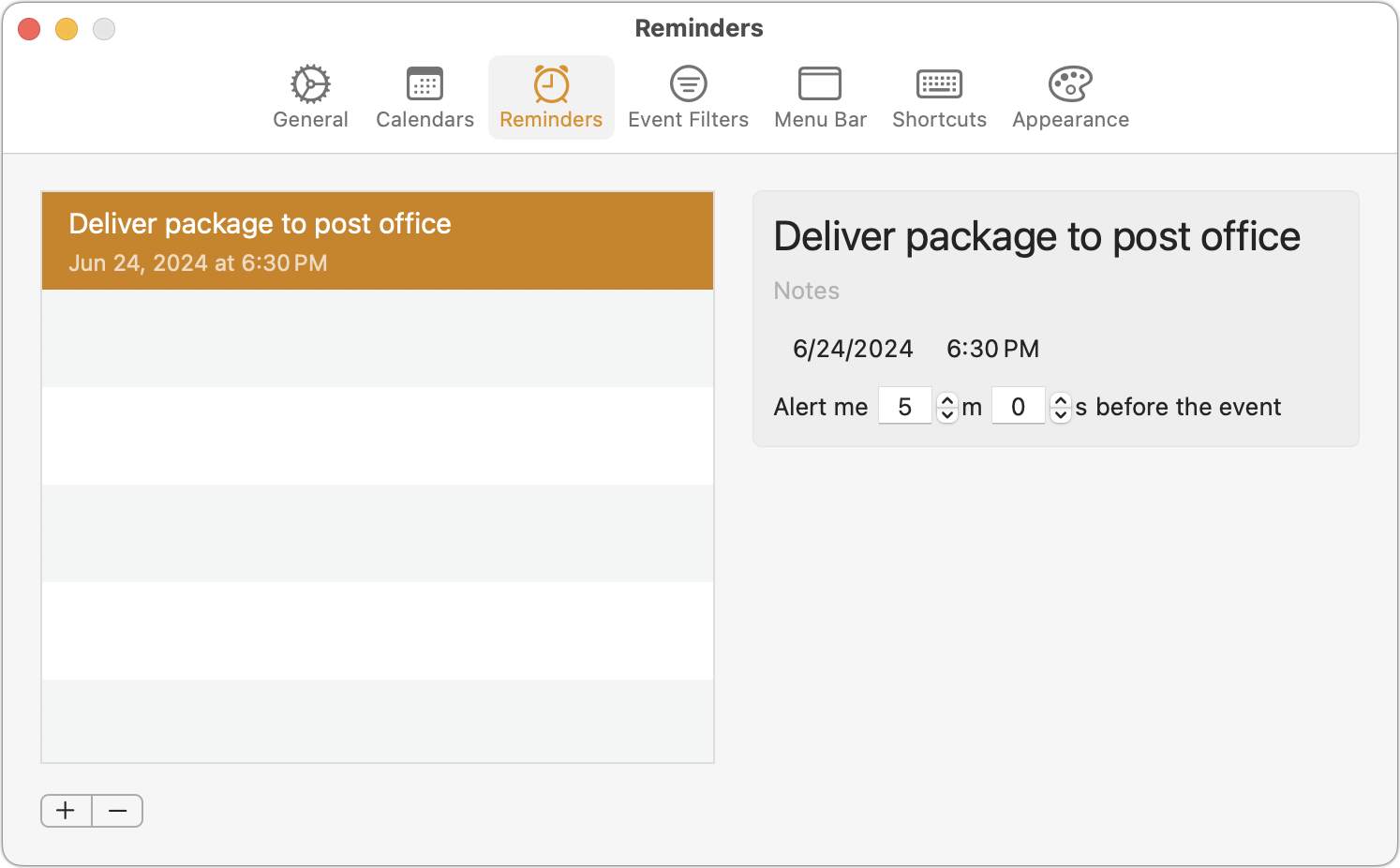
I don’t use any of these additional features. For calendaring, I rely on Fantastical, which also provides a menu bar list of upcoming events and can display the current event in the menu bar. I also use Reminders heavily, so it’s easier for me to add tasks to Reminders using Siri on my iPhone, Apple Watch, or HomePod than it is to use In Your Face’s custom reminders.
Nevertheless, I appreciate In Your Face’s core capability and haven’t missed an event since I installed it. It may essentially be a one-trick pony, but it’s a good trick! In Your Face is available from the Mac App Store for $1.99 per month or $19.99 per year, and it’s also available in Setapp. For those allergic to subscriptions, a lifetime license that works on up to three Macs is available for $59.99.
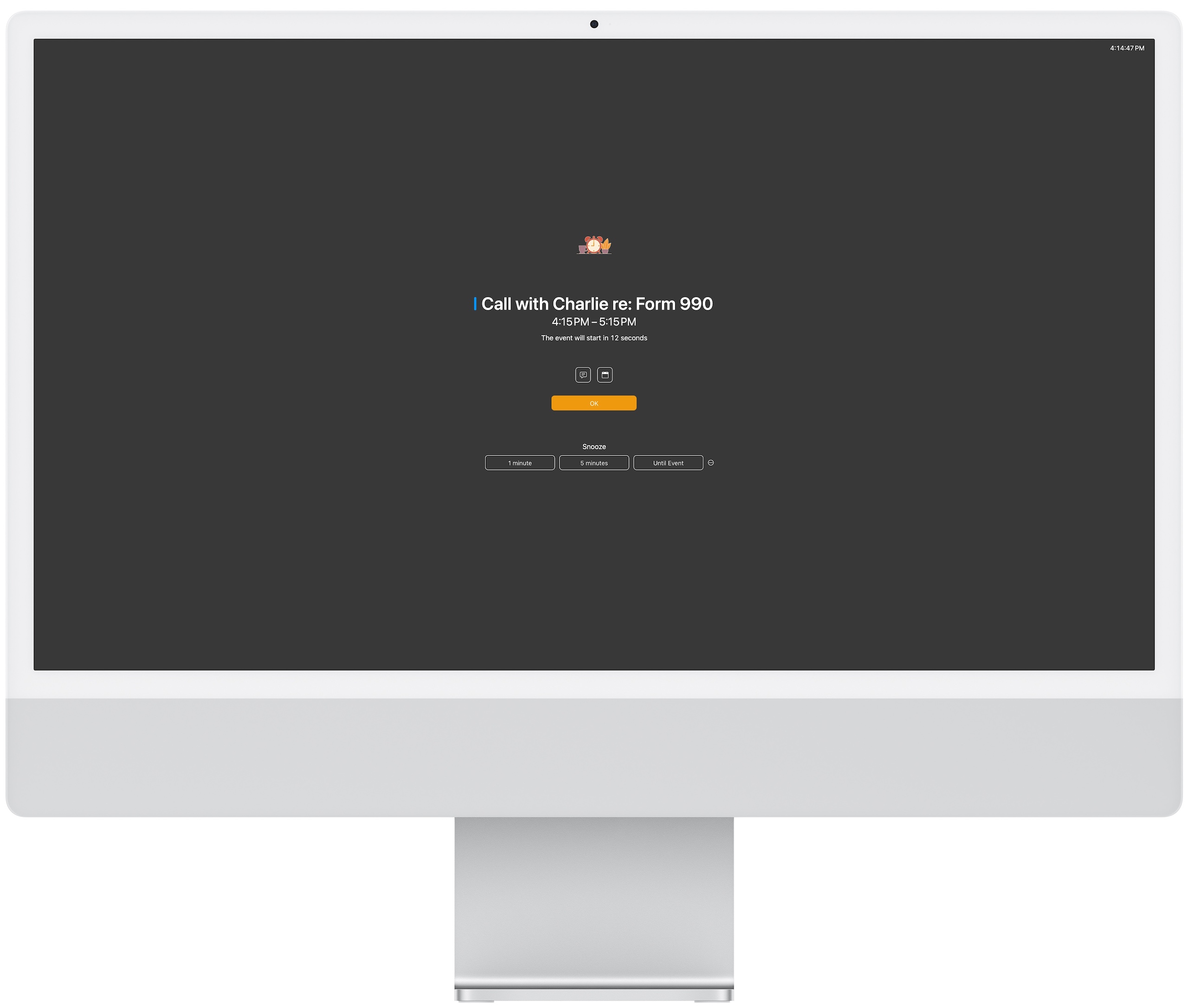
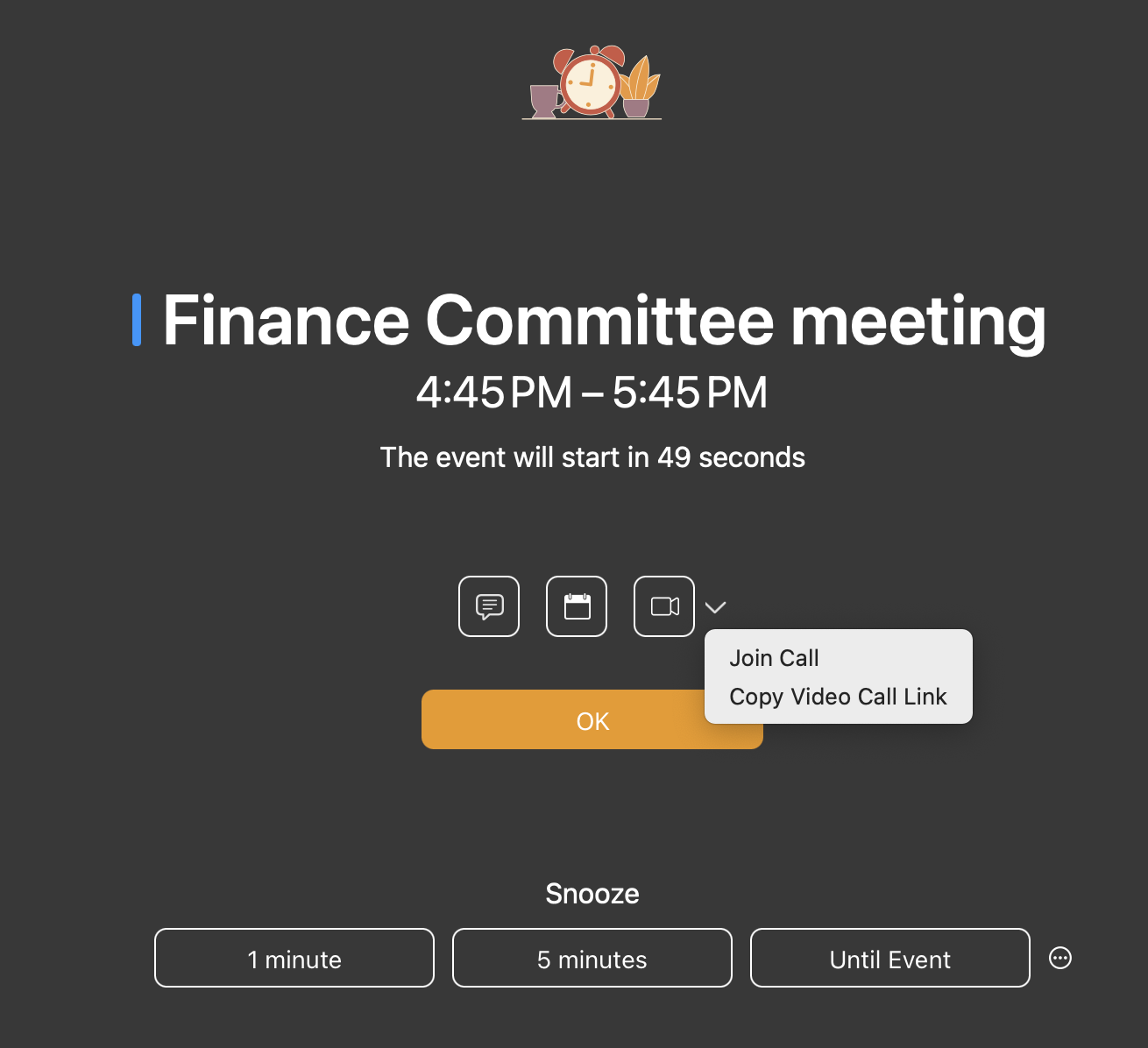
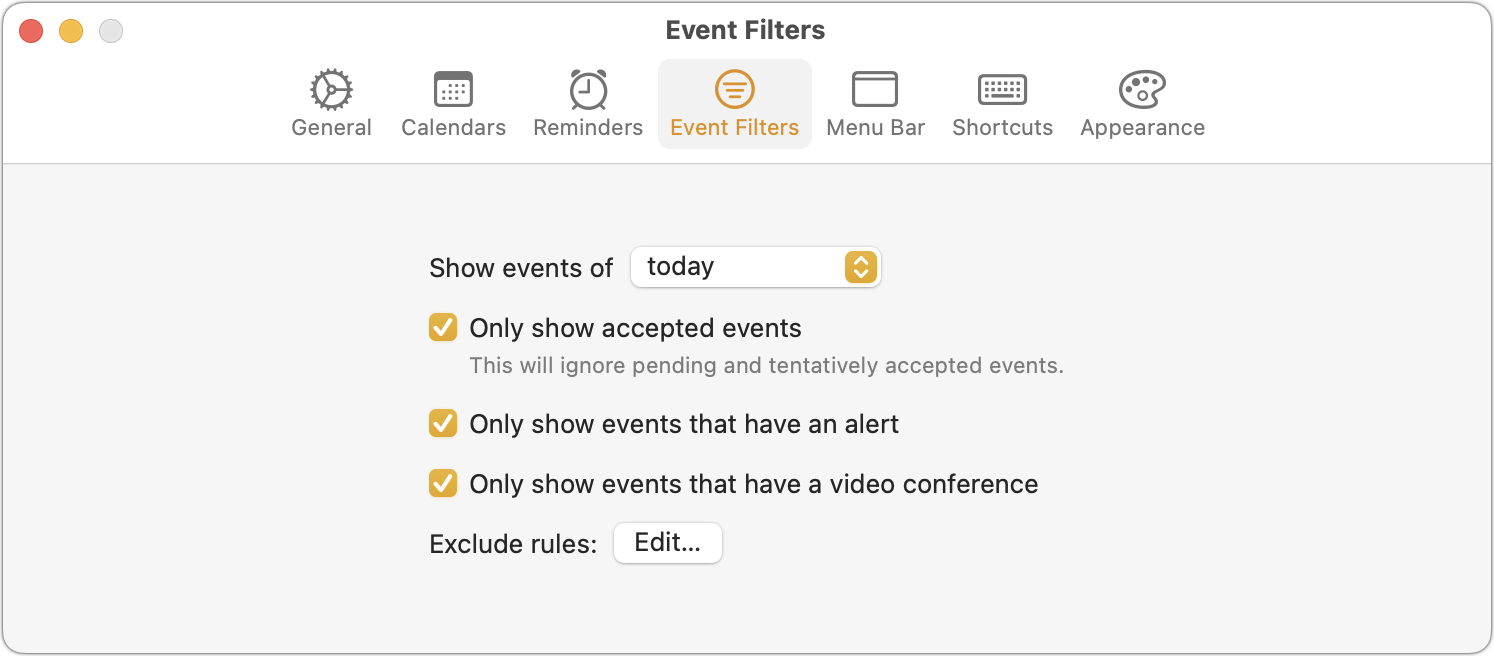
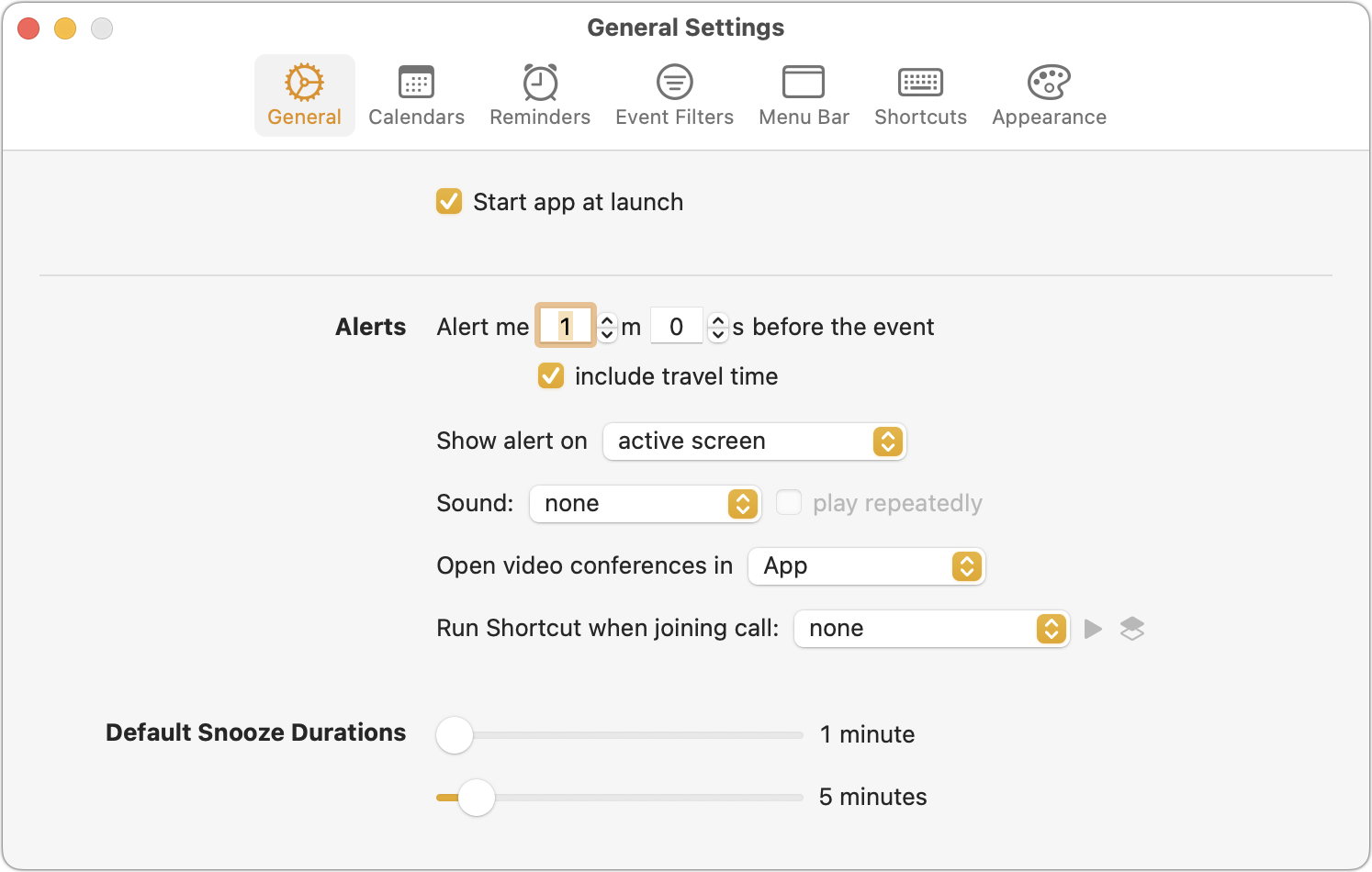
Intriguing app that I’m inclined to like more than the timer in the default clock app. I don’t really need it for meetings and I don’t use Apple Reminders much, but I took an existing Reminders workflow for Alfred, made a new list, tweaked the script, and only letting In Your Face see that one reminder list.
We’ll see if this sticks!
Then there was “Remember” at Xerox PARC in the 80’s. It was even more in your face than In Your Face.
I’m a fan of what I think of as “ambient information.” Stuff that’s not in your face, but enough in your environment that it does sink in.
There used to be a Mac app called Blotter, but that’s been abandonware for years. There’s another app clearly inspired by it called WallCal that’s also pretty good. And of course now we can have persistent widgets on our desktop. I like WallCal in week view better than a calendar widget, but the widget is a decent option.