AppBITS: Use Blip to Send Large Files Directly
Each month, when I do a podcast with Allison Sheridan (see “Adam Engst Joining CCATP Podcast Regularly,” 12 July 2024), she asks me to record my side of the conversation in QuickTime Player. That generates an M4A audio file that’s over 100 MB, large enough that it’s problematic to send to her using email or Messages. Services like iCloud Drive, Dropbox, and Google Drive would work, but she showed me something more straightforward and perfect for the job: Blip. Instead of uploading to a shared location for later download, Blip transfers the file directly from my Mac to hers in a single step. I drag the file from the Finder to the Blip icon in my menu bar, pause briefly for the menu to appear, and drop it on her name in the list. (I could also choose her name from the list to display a window onto which I could drop files.) Then her copy of Blip asks if she wants to accept the file, and it transfers at the full speed of the connection between us.
There are no intermediate servers involved, files can be of unlimited size, it can send folders without archiving them first, it doesn’t mess with photo or video quality, and it encrypts files in transit. Blip even resumes automatically after network interruptions. When used between people on a local network, it bypasses the Internet entirely. Like AirDrop, Blip can share files quickly between your own devices, but it works in macOS, iOS, iPadOS, and Android, with Windows and Linux on the roadmap. Blip is free for now, and the team hopes to keep it free for personal use. In response to the FAQ “Will Blip show me ads?” the developers respond, “Absolutely not, don’t be silly ;-)” Blip requires a minimum of macOS 12.1 Monterey, iOS/iPadOS 15, or Android 9.
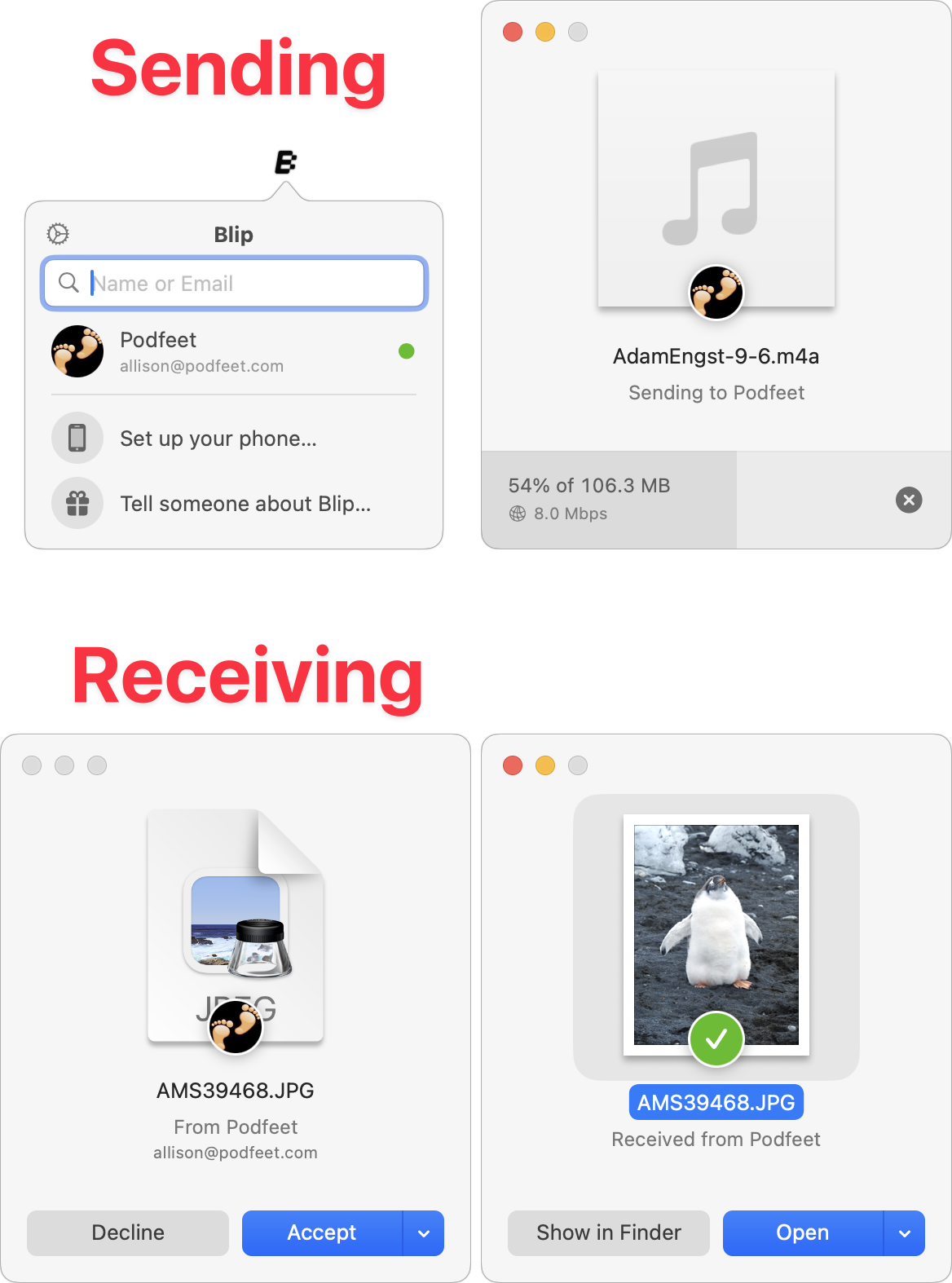
Ohmigod, an instant install. Finally someone has done this right for one-off transfers. I still have WeTransfer Pro for enduring links and password-protection but this… between my devices and my family circle, it’s going to be very useful.
Does receiving device need to have Blip installed? Don’t see that info in their FAQ.
Yes, both sides have to have Blip installed.
Without the need for any registration and multiplatform (as web based), there’s https://wormhole.app/
Interesting! It seems to be using a relay for the communication rather than going peer-to-peer as such, but that’s OK if the bandwidth between the ends is fully utilised.
I have often thought that in today’s Internet, it is strange that transferring big files is still such a seemingly intractable problem.
You aren’t the first: https://imgs.xkcd.com/comics/file_transfer.png
That Adam uses Blip reduces my anxiety somewhat, but I’m very leery of downloads from developer sites for apps not showing in Apple’s App Store. From my desktop in Sonoma, I did not see Blip (THIS product named Blip, anyway) listed on the App Store. Is there a way to determine independently that the developers are not offering something free that comes with baggage affecting the security of my computer? (I’m a very naive experimenter, usually stick with Apple-approved or Apple-vetted products, and have had an ugly experience years and years ago with some product I downloaded that was supposed to help me clean my computer and defragment and all that other stuff. Was a nightmare for me (maybe a techie could have cleaned the clearer more easily, but I’m no techie, more of a techlessie). I think I wound up wiping the drive and reinstalling the system and apps and copied data back over from a manually-maintained backup (i.e., one I dragged files over to manually to back up, nothing automatic about it, and only data files, no apps or OS stuff). So tend to balk at willy-nilly downloading nifty apps from a website unless I know someone I respect has vetted the developers and the product in the malware context.) In short, do we know Blip is good in spirit?
I don’t think there’s any way to know that any app is “good in spirit” regardless of whether it comes from the Mac App Store or an independent developer’s website. There are plenty of trash apps that meet enough of Apple’s rules (or slip through) to appear on the Mac App Store, and the vast majority of independent developers are good people.
There are certain categories of apps that I’m very leery of, some of which you note. Disk recovery, disk defragmentation, cleaning utilities, video players and encoders, iPhone data extractors, and PDF utilities seem to pop up from all sorts of completely unknown companies in other countries. I don’t know that they’re problematic, but they set off my warning bells. I almost suspect there is some common code among them because they seem too similar.
I can’t say with assurance that Blip is entirely fine, but nothing about it sets off my warning bells.
FWIW The developers are very responsive and open on their Discord channel.
Sounds promising. Deserves a place in the data transfer toolbox.
Since I read about BLIP, I installed it on my Android phone, Android tablet and Macbook Air. Although I was using Google Photos to transfer pictures between machines, it was inconvenient, as it would zip multiple pics before transfer. BLIP has been great, it sends each pic as a separate file, drops it into my Mac download folder (which is what I specified), no unzipping required. It’s very convenient.
As an early adopter, I was invited to do a video chat with the developer. We spent 45 minutes talking about the app and possible directions they might go with it. I left feeling positive about their team and work, and the app has been great for my purposes.
What about it being entirely free? That alone makes me wonder, is the developer truly altruistic or is the developer selling (parts of) your data? If it was shareware and you could use it for free for a trial period I would be less skeptical, but now I would like to know more about the developer. The fact that the App Store info shows Contact info may be collected and that there are just 2 ratings and no reviews for an app that is > 7 month old does raise some concerns.
Having said that, it does seem to be a really great utility. A cross platform AirDrop, who would not like to have that? I want it to be safe, but I would like that confirmed from multiple independent resources.
Lots of apps are free or start there, and the FAQ talks about them trying to keep it free for personal use while charging for corporate use. Finding a business model for a small app is tricky, and there’s nothing unusual about the approach they’ve outlined, so no, it doesn’t set off warning bells.
I haven’t tried the iPhone version yet since iCloud Photos and AirDrop solve all my transfer needs there, but its App Store listing seems entirely legitimate to me. It has 4.8 of 5 stars from 55 ratings, and while that’s not huge, the primary use case is on the Mac, so I’m not surprised. There are only four reviews, but the only negative one is someone who thought the Windows version was available. The other 1-star reviewer confused 1 and 5 stars, and the developer has responded to all four with individual responses. So, again, absolutely no warning bells.
Thanks Adam, this info is very reassuring. I guess I only see what’s in the Netherlands App Store which, naturally, is a lot more limited because we’re a much smaller country than the US.
Curious if I can send a lot of not so huge files… i.e. ripped audio files from one iPhone to another using Blip??
I don’t see why not. Since it’s free, give it a try.
Tiny is not a problem, Paul.
I don’t see it mentioned in the App Store page, nor on the Blip web site, so thought I’d ask here: Is there a “blind receive” mode? I.e., one where you could transfer a file without the destination’s acknowledgement before the transfer?
Their Discord channel would be the spot to answer specific questions. But on first glance no.
Those of you who have to deal with a managed Mac from work might like to know that it doesn’t have any requests which require an admin authorisation. We have saving to external drives barred for example, but it is now quick and easy to move files directly from Mac to Mac or iOS device and ignore Sharepoint.
And taking your advice, one of the first questions on their Discord I saw was the one I had, and Blip’s response was “Auto-accept from people has been requested a lot and will likely be one of the first features we work on after we reach platform parity with Windows.”
Pretty sure I auto-accepted myself (might be a new therapy there…) between my Macs.
Auto-Accept can be set to From My Devices or Never right now. I could imagine allowing it in general or perhaps for certain people so people could send you things when you’re not present.
Aha. And that adds the missing nuance to the company’s response I quoted. You can currently auto-accept, but my guess is that drop-down doesn’t include “From My Contacts” (or some other way to assign a transmission to an individual). That’s the enhancement that “has been requested a lot”, and which is apparently on their to-do list.
[Edit: OK, re-read Adam’s reply and he enumerates the two current values for Auto-Accept: “From My Devices” and “Never”. Sorry for glossing over that!]