Understanding the iPhone 16 Pro’s 48-Megapixel Macro Photography… and Reverting to 12-Megapixel Shots
The photos I most enjoy taking with my iPhone are macro shots of flowers. I may not be a serious photographer, but I’m entranced by the color, patterns, and architectural parts of flowers when viewed close up. Plus, since I don’t have much time or patience to take photos, I appreciate that I can stuff my iPhone into a flower and get a good photo with little or no setup. I was delighted with this photo I took over the weekend, which was unedited apart from a click on the Auto-Enhance tool in Photos.
So when Apple announced that the iPhone 16 Pro would include a new 48-megapixel Ultra Wide camera—the one used for Macro mode because it has a very short focal distance—I naively assumed it would provide even better macro photos. I was wrong, and figuring out what Apple means by “48-megapixel macro photography” and how to get it has proven more daunting than I expected.
What Is a Macro Photo?
Although Wikipedia offers various definitions of macro photography, for this article, we don’t need to go beyond the everyday sense of extreme close-ups of tiny subjects. Where things get tricky is figuring out how Apple uses the word. For instance:
- When Apple introduced the iPad Pro at its September 2024 event, it showed off a beautiful macro photo specifically labeled “48MP.”

- In the iPhone 16 Pro Tech Specs, a bullet specifies “48MP macro photography.” That confirms it’s possible to take a 48-megapixel macro photo, though it’s hard to figure out how to do so on your own—I’ll explain later.
- In Settings > Camera, Apple describes the Macro Control switch as follows: “Shows Camera control for automatically switching to the Ultra Wide camera to capture macro photos and videos.” The Macro control is a yellow flower icon that indicates the iPhone has come close enough to the subject to make the Camera app automatically switch to the Ultra Wide camera for a macro photo. Apple added the Macro control in iOS 15 after complaints from people who wanted to use a different camera within the distance that triggers the switch to the Ultra Wide camera. Disabling the flower icon switches back to the previously selected camera, even though the focus may be blurry.
- In Settings > Camera > Formats, Apple makes two statements about how macro photos will be taken at 12 megapixels, both seemingly casting doubt on the feasibility of 48-megapixel macro photos:
- In the Photo Capture section, Apple first says, “Photos on the Fusion camera at 1x can be saved at 12 or 24 MP. Photos taken with Night mode, macro, flash, or Portrait Lighting will be saved at 12 MP.”
- Further down, under ProRAW & Resolution Control, Apple says, “48 MP can be captured on the Fusion camera at 1x or Ultra Wide camera at 0.5x. Night mode, flash, and macro photos will always be saved at 12 MP.”
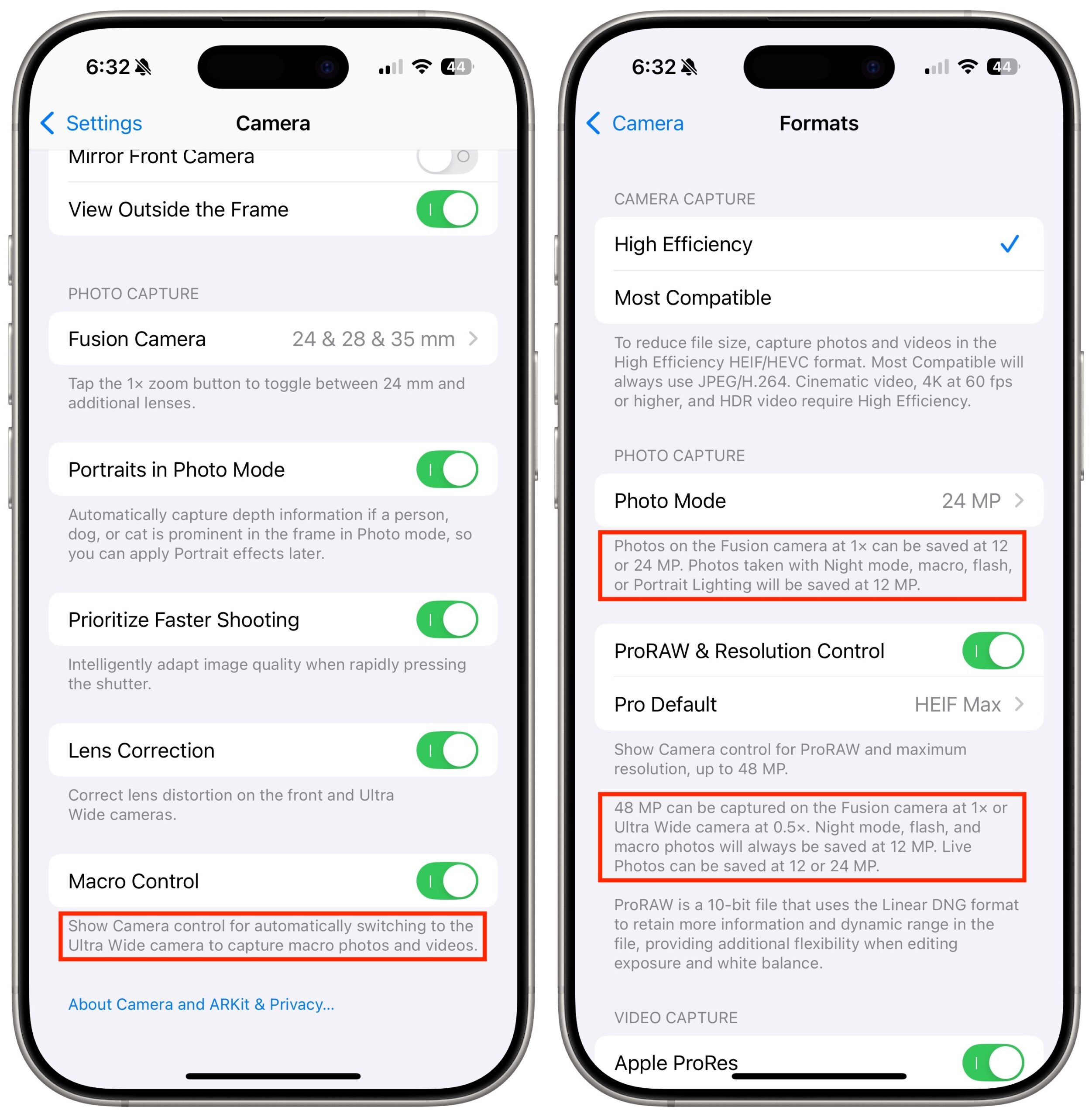
After all that, you would be excused for wondering how you might get a 48-megapixel macro photo out of the iPhone 16 Pro, as I was when writing “First Impressions of the iPhone 16 Pro” (23 September 2024).
How Do You Take a Macro Photo?
After much discussion on TidBITS Talk, prompted by Dave Kitabjian, I think we now understand what’s happening. Part of the confusion is Apple’s terminology: officially, there’s only one Macro mode, and when that mode is active, it captures 12-megapixel images. So how can Apple claim (and show) a 48-megapixel macro photo?
Although Apple never says anything along these lines, there are essentially two macro modes. We’ll call the first Auto Macro mode, which is what we’re used to and is limited to 12-megapixel photos, and the second Manual Macro mode, which takes 48-megapixel shots.
Auto Macro mode is what we’ve become accustomed to since iOS 15. The Camera app automatically invokes it and switches to the Ultra Wide camera when the iPhone 16 Pro:
- Comes within roughly 6–7 inches (15–18 cm) of the subject.
- Has 1x, 3x, or 5x zoom selected.
Assuming you have Macro Control turned on in Settings > Camera, you’ll see the yellow flower icon whenever those conditions are met. When that happens, the iPhone is using the Ultra Wide camera, even if it’s not selected in the interface; remember, that’s the only camera that can focus so close, down to just a few centimeters. Even though the flower icon lets you switch away from the Ultra Wide camera, it’s also a good reminder that you’ll be using the Ultra Wide camera regardless of your zoom setting.
Manual Macro mode requires two different conditions. To enter it, you must:
- Turn on HEIF Max or RAW Max by tapping its icon at the top of the Camera app. For the icon to appear, you must have Settings > Camera > Formats > ProRAW & Resolution Control enabled.
- Manually select 0.5x zoom, which you do by tapping its icon in the Camera app, swiping right in Zoom on the Camera Control, or pinching all the way in.
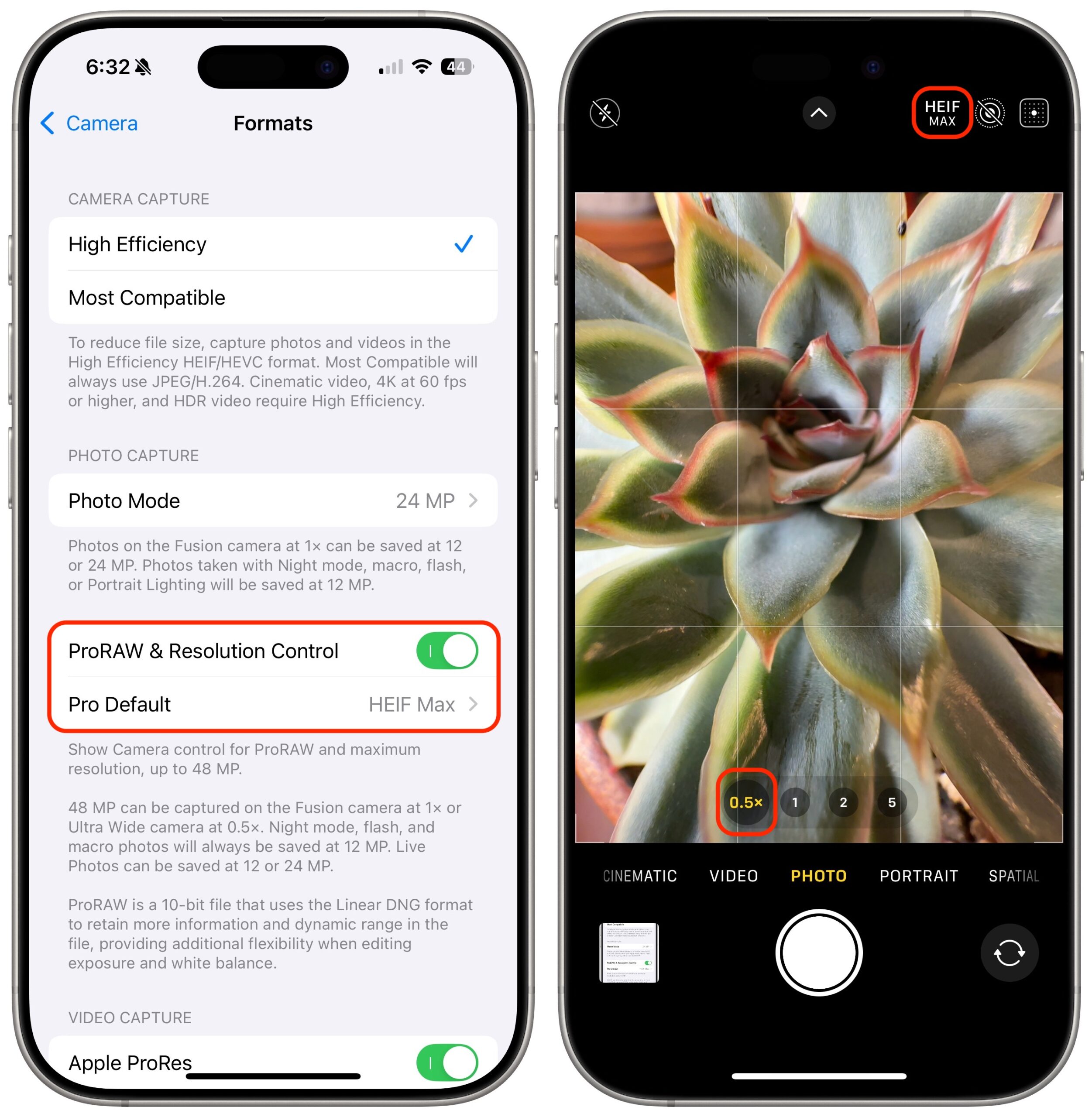
These actions force the Camera app to use the Ultra Wide camera and save photos in a format that allows up to 48-megapixel images: HEIF Max and ProRAW Max. When that’s the case, you’ll get a 48-megapixel photo.
Even though both Auto Macro mode and Manual Macro mode use the Ultra Wide camera, Apple preserves the meaning of the zoom levels. If you’re at 1x zoom and move close to an object to invoke Auto Macro mode, then tap 0.5x zoom to switch to Manual Macro mode, the image in the viewfinder becomes smaller. Even though you’re still using the same Ultra Wide camera, you’re zooming out. That’s because the Auto Macro mode is intentionally cropping the image to the middle of the lens’s visible area, which offers the best focus. (In some examples below, you’ll see the focus fall off as it gets further from the middle.)
To confirm which mode you were in for any given photo, swipe up on the image to reveal metadata about the image, including the size of the image in megapixels, pixel dimensions, and bytes. By the way, if you use ProRAW Max instead of HEIF Max, the file size of your images will be vastly larger, often up to 75 MB. It’s for those who want the ultimate flexibility in editing images. (Annoyingly, the Info window in the Photos app on the Mac doesn’t include the megapixels metric, making it harder to differentiate between the images there.)
Do More Pixels Make for a Better Macro Photo?
Now that we understand how to take a 48-megapixel macro photo, we can determine if the extra manual steps are worth it. To test, I set up my iPhone 16 Pro on a tripod to photograph some asters in our meadow. The first photo below is in Auto Macro mode at 12 megapixels. For the second one, I changed nothing other than the zoom level and HEIF Max setting to capture a zoomed-out 48-megapixel version. The third photo is a crop of the Manual Macro photo that matches the first. It came out slightly larger at 14 megapixels, and its file size is also much larger at 4.5 MB, compared to 1.4 MB for the Auto Macro version).



I’m not sure how well this comes through in the published photos, but when I compare the original 12-megapixel image from Auto Macro mode with the cropped 14-megapixel image from Manual Macro mode, I give the nod to the Auto Macro version. It has slightly more detail and is slightly better (less) exposed. To see that distinction, however, I had to take off my glasses (I’m rather near-sighted) and get up close and personal with my 27-inch iMac’s 5K Retina display. I assume Apple is performing computational photography magic to enhance the detail in the 12-megapixel Auto Macro photo over the cropped 48-megapixel image.
But is that a good test? I could have moved the iPhone closer to the subject in Manual Macro mode, which would have given me the same shot, but with four times the number of pixels. That was too difficult to do outside with a happy little breeze stirring the flowers, so I went inside for some pictures of trail mix. The first was taken in Auto Macro mode and is thus 12 megapixels. For the second, I switched to Manual Macro mode and moved the iPhone closer so it was capturing essentially the same image but with 48 megapixels of resolution.


I don’t need to remove my glasses to see the difference between these photos—the 12-megapixel photo from Auto Macro mode is much better. The field of focus is wider, and the color is warmer and more saturated. Although the 48-megapixel image may have slightly more detail in places, it loses focus around the edges, and I don’t like its cooler color as much, though I could easily tweak the color in Photos.
Perhaps the 48-megapixel Ultra Wide camera isn’t that helpful on its own but improves on the 12-megapixel Ultra Wide camera in last year’s iPhone 15 Pro? Another trail mix photo taken with the iPhone 15 Pro shows that the iPhone 16 Pro’s image (two above) is slightly better than the one below. It’s not enough better to justify trading in a functional iPhone 15 Pro, but it is noticeable with magnification. The reason for the slight improvement is that the iPhone 16 Pro’s 48-megapixel Ultra Wide camera features a quad-pixel sensor that allows four pixels to act like 1 to gather light and capture detail better than a single pixel on the iPhone 15 Pro’s 12-megapixel Ultra Wide camera’s sensor.

As an aside, I encountered another mystery while taking 48-megapixel macro photos. When I checked their sizes, they often reported 46 or 47 megapixels, with the image dimensions oscillating around 8000-by-6000 pixels. On TidBITS Talk, David C. suggested that might be the result of Apple using multiple exposures to implement image stabilization. Since tiny vibrations might result in some pixels not appearing in all the exposures, Apple could be cropping those pixels out of the final image.
Speaking as the sort of photographer who likes taking photos without much forethought and has almost no patience for editing afterward, I plan to stick with Auto Macro mode and its 12-megapixel macro photos. I’m sure someone sufficiently involved with the process could leverage the Manual Macro mode to capture images that would then provide the raw material for later cropping and editing, but that’s not me.
For those who may be wondering, I’ll share a final test the less-experienced photographers among you might find interesting. Sometimes it’s impossible to get close enough to a macro subject to get the desired shot, particularly if the iPhone itself blocks necessary light. It’s tempting in such situations to use the 2x or even 5x zoom in Auto Macro mode to capture the close-up shot while holding the iPhone further away. Until now, I hadn’t compared the utility of using the zoom with the awkwardness of getting close enough in 1x zoom. After this test, however, I won’t be using the iPhone’s zoom with macro photos anymore—the results aren’t worth it. But I stumbled on another approach that I do plan to try.
The first three photos below are all taken in Auto Macro mode, with the first at 1x, the second at 2x, and the third at 5x. Even at a glance, you can see that the 1x version is the best, and the 5x version is basically worthless. The 2x version isn’t terrible, but zooming into the composite image reveals how much fuzzier it is than the 1x version. All three were taken with the Ultra Wide camera at 12 MP and have a resolution of 3024-by-4032 pixels, so my best guess is that Apple is achieving the zoom by cropping an original image and extrapolating the remaining pixels to maintain the image size. Whether that original image is the 12-megapixel image from 1x zoom or the 48-megapixel image the Ultra Wide camera is capable of, I don’t know, though I suspect the former.

When I was taking the 5x image, however, I had to move the iPhone far enough away from the flower that it wasn’t sure if I intended to take a macro photo, so the yellow flower icon kept appearing and disappearing. When it disappeared, the Camera app switched back to the 5x Telephoto camera, producing a vastly different and far better image. (With a boost from an attractive green beetle!) When that yellow flower icon appears, the Ultra Wide camera is active, but it’s also trying to replicate the same field of view that was in the 5x zoom—so in practice, it’s using a tiny portion of the Ultra Wide camera’s sensor and blowing that up to 12 megapixels.
When I compare this 5x Telephoto camera image to the 1x Auto Macro shot using the Ultra Wide camera, the level of detail seems quite similar. The big difference is that the background is even fuzzier, which is a nice effect. The main downside of using the 5x Telephoto camera in this way is that stabilization is essential. I used a monopod for these shots, but nearly all my photos are handheld.

Ultimately, I find the 48-megapixel Ultra Wide camera in the iPhone 16 Pro disappointing. Apple did a poor job of integrating it into the broader iPhone experience. Why not have switching to 0.5x zoom while close to a subject maintain Auto Macro mode (with whatever computational photography enhancements are applied there) but automatically select HEIF Max and take a 48-megapixel image? The 48-megapixel Manual Macro mode images may be worthwhile as raw editing material for professional photographers, but on their own, they don’t match up to the 12-megapixel images taken in Auto Macro mode.
I don’t have an iPhone 16 to compare against, but I assume that its 12-megapixel Ultra Wide camera is very similar to the one in the iPhone 15 Pro because their specs are identical: “12MP Ultra Wide: 13 mm, ƒ/2.2 aperture and 120° field of view, 100% Focus Pixels.” The two main reasons I’m not too depressed about upgrading to the iPhone 16 Pro over the iPhone 16 are the slight improvement in 12-megapixel Auto Macro shots and the rather impressive 5x Telephoto image that sidestepped Auto Macro mode. I plan to look for more of those close-ups in the future.

Good roundup!
The idea of using the Telephoto Camera (5x) as an alternative to Auto Macro mode is an interesting point of comparison; glad you mentioned that.
Do you think that the Fusion Camera @ 4.8x yields (probably) inferior results to the Telephoto Camera @ 5x? I might have to play with this…
I like that last nice 5X shot best, you’re right about the better blurring of the background. Also the annoyance of needing support.
The beetle is a bee though (spellchecker?). If it were in the puget sound area, I’d call it a female Halictid (sweat bee) but there are a number of bee groups that can have metallic colors, so what you get back east could be different.