Examining Slack’s New Free Plan Restrictions and Motivations
The group communication service Slack, used by small and large organizations alike, has announced that it will raise its prices and change the restrictions on free accounts starting 1 September 2022.
Currently, Slack’s Pro plan costs $6.67 per month per active user when paying annually, or $8 per active user per month if paying monthly. In September, those rates will increase to $7.25 and $8.75, an 8–9% jump. Although Slack presumably isn’t affected by supply chain issues or raw material price hikes, competition for employees, inflation, and the current not-yet-declared recession are undoubtedly driving up salary and other costs. So be it.
I want to focus instead on the changes Slack is making to its free plan. As it stands now, free teams are restricted to being able to see the last 10,000 messages chronologically and access the most recent 5 GB of files. (Compare that to the Pro plan’s unlimited messages and 10 GB of files per user.) A free plan can connect up to 10 apps (against unlimited integrations in the Pro plan) and engage in one-to-one voice and video calls (compared to the Pro plan’s group calls with up to 15 people). Come September, free plan restrictions will change to provide access to only the past 90 days of message and file history, regardless of number or size. Users of free accounts will also be able to share audio and video clips.
When I read about the change, my visceral reaction was negative. I maintain three free Slack teams: one for TidBITS writers, another for the public SlackBITS discussions, and a third for our families (see “Fed Up with Facebook? Move Your Family to Slack,” 12 February 2019). My impression was that traffic in all three teams was sufficiently low that we’d be losing access to many old messages and files. I wasn’t alone—comments in both TidBITS Talk and SlackBITS agreed. It felt like when Dropbox started restricting users of its free Basic accounts to just three devices, which was problematic for those of us with four or more devices, as is easily the case with desktop and laptop Macs, plus an iPhone and iPad (see “Dropbox Limits Free Accounts to Three Devices,” 14 March 2019).
However, when I examined my assumptions—that the change would affect my use of Slack and that Slack was trying to push more free teams to convert to paid teams—I found that my initial irritation didn’t hold up under scrutiny. If you reacted to Slack’s announcement as I did, perhaps my reasoning will assuage your annoyance. And if not, there are always alternatives.
Searching in Slack
The most important question to ask yourself is, “Do I regularly search for messages or files older than 90 days?” In fact, there are two parts to that question: do you regularly search in Slack in general, and when you do, are you looking for older messages and files?
I honestly can’t remember the last time I searched in Slack, in any of my teams or other public teams. There are two reasons for that:
- Slack encourages off-the-cuff, informal discussions. I read everything in all three of my teams, but the discussions are sufficiently casual that it’s extremely unusual that I even think about scrolling back in the group history, much less searching. Slack’s a river, not a lake.
- Although Slack’s simple search works and its search filters are quite powerful, the small size of most Slack posts makes it hard to remember who might have said something or when they might have said it. It’s like remembering exactly when you noticed a particular stick flowing past in the river. When I do an advanced search, the main filter that’s useful is “In,” which limits the search to a particular channel or conversation.
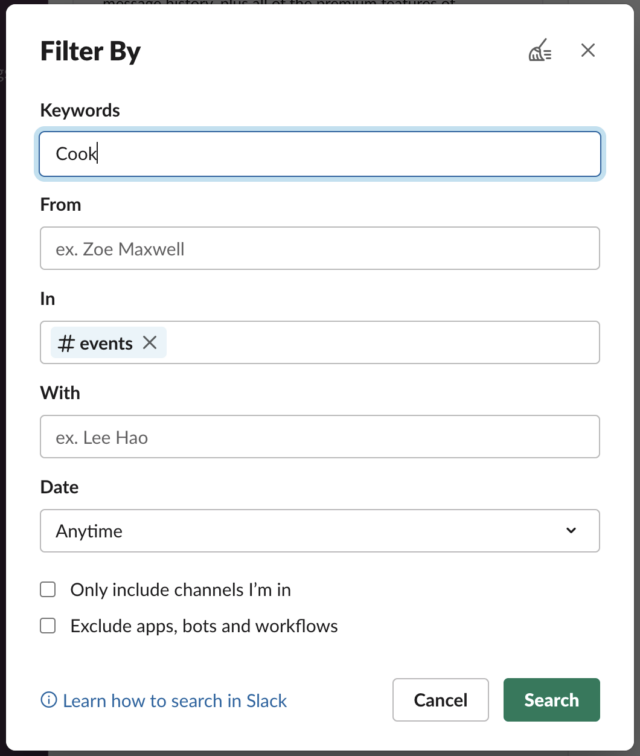
That’s not to say that you won’t find searching in Slack useful—I’m sure there are plenty of examples of teams where being able to find previous messages or files is important. But we should acknowledge that searching is not a major need for many teams.
Let’s say you do find searching important—or even just scrolling back in the message history beyond the most recent messages. That’s when we get to the second part of the question: are you looking for messages or files older than 90 days? Whenever I look back, I’m trying to find details from conversations that took place in the last few weeks. I couldn’t even begin to tell you what my teams were discussing 30 or 60 days ago, much less 90. That’s not to say that a search in the current world order might not turn up a message or file that’s much older, just that I have very little internal awareness of the dates surrounding what happens in Slack.
Part of my vagueness surrounding what happens when in Slack stems from the knowledge that my teams are limited to 10,000 messages and 5 GB of files. Since I never had any sense of how quickly any particular team would hit those limits, I’ve always treated Slack as ephemeral, unlike email, where I know I can search my entire Gmail archive at any time. Similarly, when my teams share files, we treat Slack merely as a transmission method, not an archiving medium. When someone sends me a file in Slack, I always save it to the Finder, import it into Photos, or otherwise make a local version.
But that’s just me. I wouldn’t recommend that anyone assume a free Slack account is useful as an archival solution, given that you know messages and files will eventually become inaccessible, but you may feel otherwise. And in that case, you might be worried and disappointed.
Slack’s Motivations
My next assumption was that Slack was making these changes because the company thought it would push more free teams to pay up. Slack claims, “The majority of our active free teams will have access to more of their message history with the new 90-day limit compared to the previous limit.” In my irritated state, I read that not as an improvement but as a justification—sure, 51% might, but what about the rest of us? It’s always about the money, isn’t it?
After thinking through the possibilities, though, I can’t see that Slack’s change will likely generate more money from existing users or save money on reduced resource usage. Teams fall into three categories in this respect:
- Large or small, but no need for history: Regardless of the team size (and thus how much it would cost to convert from free to paid), if accessing old messages and files isn’t important, there’s no impetus to start paying. Nor is there any reason such teams would want to switch to a competing product—Slack still meets their needs.
- Large, with historical access: If we take at face value Slack’s statement about active free teams getting access to more messages with the 90-day history, large free teams that do rely heavily on being able to access old messages and files will be even less likely to switch to a paid plan because the free plan will better meet their needs. Nor would they be at all interested in leaving Slack entirely.
- Small, with historical access: Small teams that find searching or scrolling through very old messages and files useful do lose out after the changes. A team that generates 10,000 messages and less than 5 GB of files per year would have access to a year’s worth of history rather than just 90 days in the new world order. Such teams might have incentive to upgrade to the Pro plan, but even if they do upgrade, it won’t affect Slack’s bottom line much, given that these teams don’t have many users. Similarly, if they become disgruntled and leave, such that Slack can stop devoting resources to their team, it wouldn’t save Slack much because so little data is in play.
Instead, I’m inclined to believe Slack’s press release, which says, “we’re updating our Free subscription to make it easier than ever for users to try out new features” and “we’re also simplifying subscription limits.” With this change, the free tier continues to provide largely the same service for many existing users—based on my reasoning above—but may attract new users more effectively.
That’s key. Remember, the free tier of Slack is, above all else, a marketing tool. Slack—which is part of an array of business tools from corporate parent Salesforce—is competing for paid business customers against the likes of Cisco, Google, Microsoft, and other, more specialized companies. Making Slack easier to take out for a trial run may help with marketing and sales. If you’re considering creating a free Slack team, it’s easier to conceptualize a flat 90-day history than limits of 10,000 messages and 5 GB of files.
I’ve been using Slack for years, and I had no idea how many messages my teams have carried nor how much storage my files occupied. While researching this article, I got curious and figured out how to find these numbers for my teams. If you click a free team’s name in the second column, you can see the total messages in the menu that appears.
If you then choose Tools > Analytics, a page opens in your browser with the full statistics—not all teams may allow such access. As you can see, my TidBITS team has generated 208,040 messages across all time but only 5 GB of files. More usefully, it tells me that we’ve created 1356 messages in the last 30 days, and if we assume an even rate of message creation, that would put us just over 4000 messages for 90 days.
So we’re losing out with the new approach, and SlackBITS and my family team have even lower volume, thus losing even more message and file history. It’s good that we don’t look back much in the TidBITS team. If we did, and even if I removed the 20 users left over from Take Control days, it would cost us $72.50 per month, or $870 per year. That’s a lot to find old messages or files.
It is worth noting that if you switch from a free plan to a paid one, Slack immediately restores all your old messages and files. Slack never deletes them; it just makes them inaccessible once you’re over the limit on a free plan. So if you decide to leave Slack, you could presumably remove all users but yourself, pay $8 for a single month of Slack, and export your content. Whether or not you could load that into another service remains a question, but many competing services support importing that Slack export.
Slack Alternatives
If you’re still sufficiently annoyed at Slack and concerned about your inability to find messages and files older than 90 days, you could take your export and jump ship. There are tons of alternatives, many of which have free plans that provide unlimited messaging and search history. I’m told that many Slack workgroups that outgrew the free plan shifted to Discord, which was designed for gamers and “fandoms” but has matured into something that’s more broadly used. It’s entirely free—the only paid add-on, the $9.99-per-month Nitro plan, offers nothing of interest to most people who would be transitioning from Slack.
Other options abound, and they’re so similar (in the ways that they compare to Slack’s free plan, anyway) that it’s not worth creating an expansive list—skim through some of the articles linked in this Brave search, where you’ll find the likes of Bitrix24, Chanty, Fleep, Flock, Jandi, Microsoft Teams, Missive, RingCentral, Troop Messenger, Twist, and Zulip. It’s also worth some research to see if a particular tool can import your Slack export.
What Should We Expect for Free?
In the end, I’m left pondering what rights users of free services have, if any. Freemium business models are central to today’s Internet and app economies, but users of free services legitimately feel they’re owed something in exchange for having committed to the service. I fall into that category—I expect certain things from Apple, Dropbox, Google, Slack, and many other companies that provide me with essential services for free.
Is that rational? Maybe? There’s at least an implicit contract involved when signing up for a free service, and just as it’s reasonable to be disappointed when someone fails to follow through on a promise, we can be unhappy when a free service changes in a way we don’t like. Without money changing hands, though, it becomes harder to argue that the companies in question have the same responsibilities to their free users as they do to their paid users.
Then again, what rights do paid users really have? They certainly have the moral high ground from which to complain, and they’re more likely to win a lawsuit for failure to perform, but it’s not as though being a paying customer guarantees that everything will work as promised and will never change for the worse. All you really have, regardless of how much you’re paying, is the freedom to vote with your feet and leave. And of course, because this is the modern world, the right to complain online and hope the negative PR has some effect.
Slack’s free plan change might have been entirely innocent, better for more active free teams, and simpler for those considering Slack, but it was still a misstep, if only in the sense that the company could have given existing free teams the option of sticking with the previous limits or moving to the new ones. More work, yes, but with the benefit of no hard feelings from existing users, at least some of whom are now unhappy with Slack, even if not enough to leave.
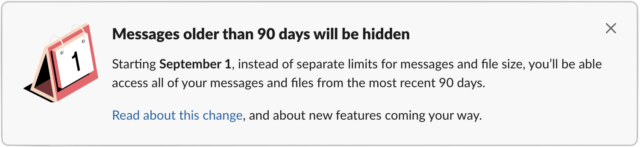
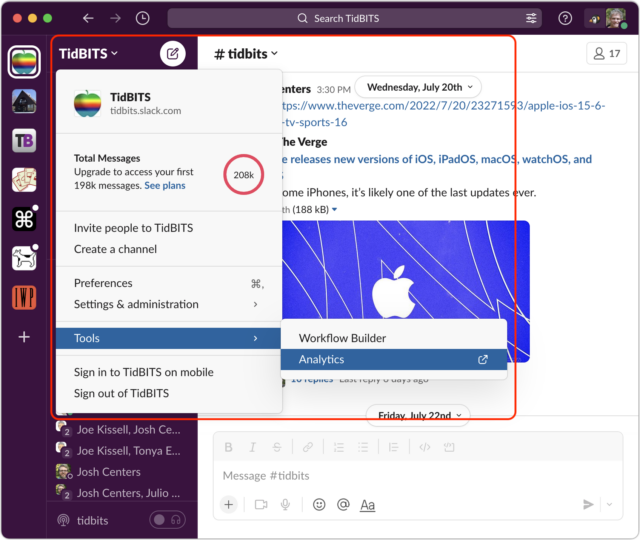
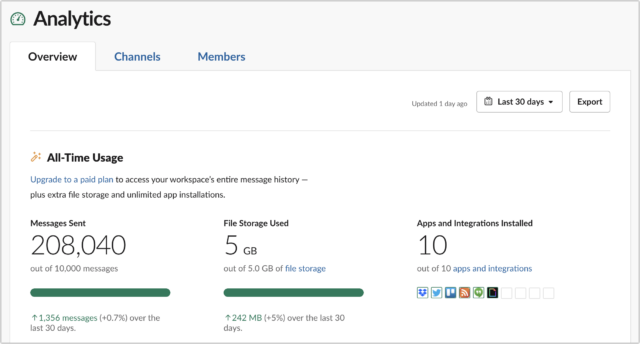
One alternative not mentioned: Rock
Pretty much agree with Adam’s assessment. If data rolling off after 90 days doesn’t matter, Slack is a good solution.
Depending on what you want to do, Apple Messages might work. Encrypted comms, support for various rich media, ability to create named Group Chats that can have custom icons and be pinned to the “top” (like a Channel), integration with Facetime, etc. And, you can handle messages on your Apple Watch! You probably prefer all users to have Apple devices, but you can’t beat the price. —Just keep an eye on how much data you use, since Messages is often the culprit when people run out of storage on iPhones and iPads. And in that case you can either roll off your data at 30 days or a year, or get a larger iCloud storage plan.
I don’t expect companies that offer me some “for free” to continue to do so forever; so I tend to think about how I use such services and don’t make myself strongly dependent on them.
Adam mentioned Apple. I tend to not think of Apple as offering free services. Although Apple doesn’t put an explicit price tag on each of its software offerings, the software that comes with its hardware products is there to help sell the hardware, and as such isn’t really free. Generally you can’t find those specific apps anywhere else except on Apple hardware. You buy a Mac, iPad, or iPhone and you get Photos. Is it free? Well, you had to spend hundreds, if not thousands of dollars to purchase a device on which you can use it.
If Apple were to suddenly start charging extra for Mail, Messages, Photos, etc., I think I would feel cheated, because I feel like I paid for those products when I bought my Apple devices. If my Mac had come bare of any software, except for macOS, I wouldn’t have bought it.
I think there’s one positive thing you missed in your comments, which overall I agree with. We have two family Slack channels that we use much like FB’s groups but without all the bad that comes with FB. We share many photos and some videos and reach the 5GB limit regularly, at which point Slack starts blocking new uploads. I have to go back and delete files to make room for new ones and Slack does not make this easy. I found a third-party plug-in that helped by allowing deletion of 50 files (e.g. images) at a time. If the 90 day limit automatically cleans out old files then it will be a big improvement over the previous policy. Nobody expects Slack to archive our photos.
Unfortunately, this change hit one of my teams like a whammy. We have a large, active Slack Channel for a diverse group of Higher ed instructors. We’ve been on slack for several years and its a place for a major exchange of ideas. We don’t need the storage per se, but we use it for a ton of networking and many of us use it for historical searching for connections, content, etc. We have over 1600 members of the channel. Even with the non profit discount and assuming that only 160 of our members are active it would cost us almost $20k for the paid plan. And we’re not a formal organization (we have a non-profit we’re associated with).
I think we’re going to try to stay on the free plan and see how it goes, but we definitely constantly have new people joining and searching for things. So i’m thinking we’re going to have to build some file repositories somewhere. This one has been rough.
We transitioned from Google Plus circles a few years ago and are afraid if we transition again (say to Discord) that we’ll face this again in a few years.
I’m not sure what you’re seeing, but I’ve never seen Slack block uploads. I think it just warns me every so often that we won’t be able to access the older files. From my family Slack group, which has 6 GB of files.
I wonder how other options like the ever popular MS Teams stack-up in comparison? Could you export and use those without as many drawbacks?
This is most unfortunate and we are looking for another solution. Losing the memory of the discussions, some of which carry important information that will need to be retrieved later is a deal-breaker in both literal and figurative senses. Yes, a deal is exactly what it was and they’re now breaking it with retroactive implications.
The lesson not only is “do NOT trust the word of slack corp.”, but be very cautious about any web services that promise anything, whether stated or implied. Too bad, as this also penalizes the good citizens out there that have confidence in their business models that have a ‘free’ component and stay true to their word. We discussed paying for the new service and interestingly, the consensus was that most were willing, but not with this outfit and they seem less than trustworthy.
If we don’t find a suitable replacement right away, we’ll just back up our data to google and switch back to texting and emailing until something else comes along, and at least appears to be honest to the commitments.
To be sure, this is not an atypical move from short term thinking “business analysts” that are motivated to receive glowing performance reviews from their managers. You can bet they put together bright and colorful powerpoint to show record profits, etc. but usually omit the experimental nature of throwing curve balls at users. Bosses like to see (and eagerly believe) graphs that go “up and to the right”. Good luck with your experiment, but I don’t trust you anymore.
My group is voting with their feet.