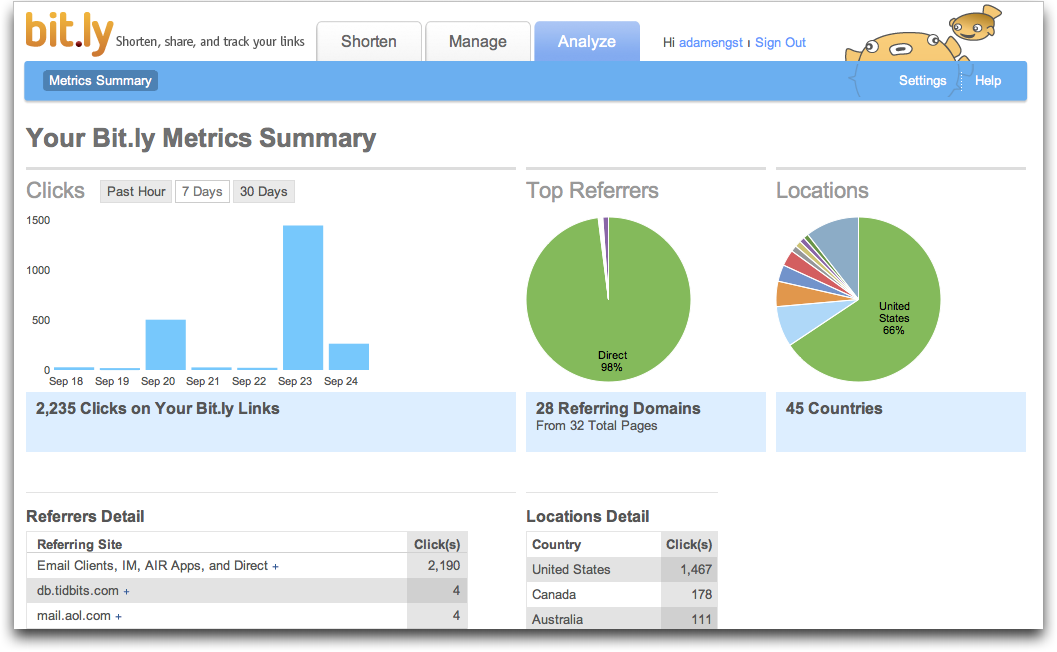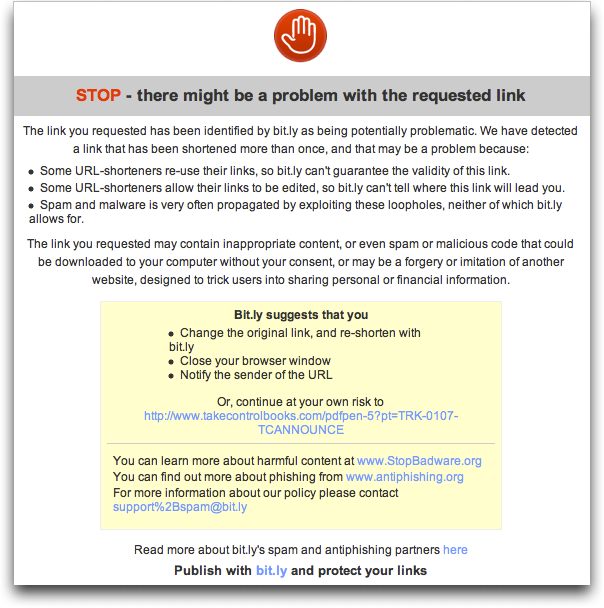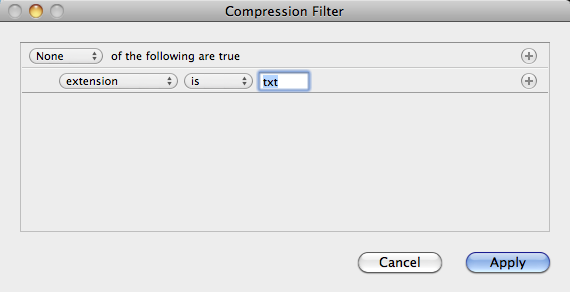TidBITS#1047/04-Oct-2010
What’s an appropriate age to introduce a kid to social media services? Andy Affleck ponders the question as his 10-year-old pesters him for a Facebook account. Also this week, Adam explores the dark underside of URL shortening services – though they may offer attractive features like click counting, they simply can’t be trusted with any link that’s critical to your business. For iPhone and iPod touch users, we have a pair of new ebooks: “Take Control of iPhone Basics, iOS 4 Edition” for those new to the iPhone and “Take Control of Mail on the iPhone and iPod touch, iOS 4 Edition” for anyone trying to create a coherent mobile email strategy. Finally, along with notable software releases like Premiere Elements 9.0, Photoshop Elements 9.0, GraphicConverter 7.0, Eudora OSE 1.0, Postbox 2, and Thunderbird 3.1.4, we have a more-detailed look at StuffIt Deluxe 2011, the latest version of the longstanding compression and archiving program.
Avoid URL Shortening Services for Business-Related Links
It’s so easy to be sucked in by a whizzy interface and a happy shiny feature set. I’ve known about URL shortening services since their inception, but I’ve always been troubled by the fact that there is no guarantee that they will continue to redirect URLs forever. The site could go down, the company could go bankrupt, and so on. In fact, this has happened, with the tr.im service (see “Tr.im Trims Its Shortening Service,” 11 August 2009).
For those unfamiliar with URL shortening services, the basic idea is that you give them a long, unwieldy URL to be shortened, and they store it in a database along with a unique code of four to seven characters. The service then appends that code to their already short domain – I’ll be talking about <http://bit.ly/>, for example – and when someone clicks the short link, the service’s Web server looks up the associated long link and silently redirects to it. The shortened URLs are popular for space-constrained situations like Twitter, where 140 characters leaves little room for a long URL. (For more details, see “The Incredible Shrinking URL,” 6 February
2006.)
In recent years, the URL shortening services have tried to differentiate themselves by adding a variety of features, and this is why I was attracted to bit.ly. Bit.ly has an elegant interface that makes it easy to create short URLs, either from their site or using a bookmarklet. They maintain a list of all the URLs you’ve shortened, and you can even give them readable names. For each shortened URL, bit.ly tracks how many clicks it has received, and provides a nicely formatted page with graphs that show you how many people have clicked on your link across time, what the top referrers were, and the country locations of the people who clicked. Bit.ly also provides an analysis page that summarizes that data for all your links.
Sounds great, right? So I thought as well, and I’ve been using bit.ly in a limited way to track how many people clicked certain links – mainly some truly long ones – in Take Control announcement messages I send out. It has worked fine up to now, and I wasn’t terribly worried about bit.ly having a major outage
or the company behind bit.ly going bankrupt in the week or so that my message announcing “Take Control of PDFpen 5” would be live. The risk seemed small.
What I hadn’t counted on was the scourge of the Internet, spammers. URL shortening services are apparently being hammered constantly by these scoundrels, who see them as a way of obfuscating URLs that point to phishing sites, malware sites, and so on. I’m sure it’s a never-ending battle between the engineers and the spammers, and bit.ly, like other services, also makes it possible for users to report spammy links. When a link is flagged as being spammy, bit.ly displays an interstitial page warning users that the destination might be problematic. It is possible to click through to the destination, but the mere existence of the page is going to scare off nearly everyone.
That’s what happened to us. Someone on our mailing list reported the link to the “Take Control of PDFpen 5” book page as suspect, and suddenly, everyone who subsequently followed that link saw bit.ly’s warning page. Luckily, a kind reader alerted us to the problem, and bit.ly support promptly removed the flag. Nevertheless, the damage was done.
Before I go further, let me be clear. Bit.ly’s support representative, Rex, responded quickly, answered my questions, and was unfailingly polite. I can in no way complain about my support experience. Nevertheless, I cannot recommend anyone use bit.ly or a similar service for any link that impacts your business.
The simple fact of the matter is that it’s too easy for someone – anyone – to flag any shortened link as spam in order to cause bit.ly to display that warning page. Even if it wasn’t done with malice, as I’m sure it wasn’t in our case, having a third party warning about the safety of a link to your site will both prevent people from clicking through and hurt your reputation. We send email only to people who have ordered from us in the past and who have agreed to be contacted, and we even delayed this particular mailing by a few hours to finish off a quick-unsubscribe feature for our site. We’re trying to be as non-spammy as we can, but all it takes is one person who doesn’t remember buying a book from us 7 years ago and doesn’t read
carefully, and suddenly we’re tarred as spammers.
Rex at bit.ly said they had no way of knowing what was and was not legitimate. When I pointed out that they could easily have contacted me first, since I’d created the link from a registered account with my contact information, or that they could at least whitelist my domain or links made from my account in the future, he said that bit.ly has an extremely small team and has been unable to get to such features, but that he’d forward them on up the chain again. I have no reason to disbelieve him, nor do I have any reason to doubt that bit.ly is essentially under constant attack from spammers.
And yet, it comes down to trust. If I can’t trust that my bit.ly links will be redirected quickly and silently, there’s no way I can even consider using the service for business purposes. Yesterday I was extremely happy with bit.ly, since I felt the clickthrough statistics were providing some useful data. Today I’m left wondering how many sales were lost and how many of my customers think less of me because of bit.ly’s flagging. Needless to say, bit.ly says nothing about this possibility in the interface when you’re creating links.
A quick glance at other URL shortening services reveals similar policies, so I can’t recommend using one at all unless you have some guarantee that your URLs won’t be flagged as spam or encumbered in some way.
After I initially wrote this article, I heard from a couple of people for whom the Take Control mailing in which I’d used the bit.ly link had been marked as spam by an automatic spam filter run by their email provider, whereas previous Take Control mailings had not been. Although there’s no way of knowing for sure, it seems plausible that the fact that scoundrels are using services like bit.ly to obscure malicious links means that email messages with shortened URLs may be more likely to trigger spam filters.
The URL shortening business is a tough one, since it’s not a particularly difficult technical task. We could – and very well may – build our own internal shortening service. It won’t be as whizzy as bit.ly, I’m sure, but at least we’ll be able to trust it to redirect our URLs silently and without an increased chance of triggering spam filters.
Two New Take Control Ebooks about the iPhone and iPod touch
Apple’s release of the iPad and their decision to keep it at iOS 3.2 while the iPhone and iPod touch jumped to iOS 4 has created some confusion for users: although some differences among current iOS devices will disappear once they are all running iOS 4.2, other differences between the iPad and its smaller brethren are inescapable.
To provide the help that people need right now, we’ve released two new ebooks: “Take Control of iPhone Basics, iOS 4 Edition,” by Karen G. Anderson, and “Take Control of Mail on the iPhone and iPod touch, iOS 4 Edition,” by Joe Kissell.
“Take Control of iPhone Basics, iOS 4 Edition” is our first book from Karen Anderson, who was the managing editor of .Mac at Apple before the MobileMe transition and who has edited a number of Take Control titles. Her book covers the iPhone 3G, 3GS, and 4, and is designed to help new and prospective iPhone buyers pick the right iPhone model and accessories and successfully complete basic setup tasks. She explains power management, connecting to the Internet, how to set up a Bluetooth headset, transferring songs and other media from a computer, creating a security passcode, and how to get around the interface. Readers will also find help with synchronizing calendar
events and contacts (whether via iTunes or over-the-air), buying apps, and finding apps and data on the iPhone. Finally, Karen provides a tour of the important apps from Apple, making sure that readers are comfortable with everything the iPhone can do.
“Take Control of iPhone Basics, iOS 4 Edition” is for those who are new to the iPhone or who want to ramp up their skill level and expand their comfort zone with Apple’s phone. However, there’s an area where even experienced users are often frustrated – dealing with email – and that’s where our next book steps in.
“Take Control of Mail on the iPhone and iPod touch, iOS 4 Edition,” by Joe Kissell, looks at email on the iPhone and iPod touch under iOS 4. In its 100 pages it provides the help you need to develop a mobile email strategy that gives you full control of your email and its related accounts, whether you use a regular IMAP account, Gmail, MobileMe, or Exchange.
(This ebook is essentially an updated version of Joe’s earlier “Take Control of Mail on the iPad, iPhone, and iPod touch” that focuses on the iOS 3 version of the Mail app on all three iOS devices. Since the iPad still runs iOS 3.2, the earlier book remains for sale for iPad users.)
For those using an iPhone or iPod touch with iOS 4, Joe shares his real-world recommendations about the best ways to use the Mail app, offering carefully tested advice and directions for how to set up accounts, receive email, read and send email, and file messages. Joe also explains how to solve connection problems and work around feature limitations.
We’re fully aware that we’ve constructed a sand castle on the beach with this title, and the high tide slated to come with iOS 4.2 will erode it. Once all the iOS devices are in sync with iOS 4.2, we’ll rationalize the situation in a way that doesn’t penalize anyone who buys “Take Control of Mail on the iPhone and iPod touch, iOS 4 Edition” now. Meanwhile, if you have questions like the following, you’ll find the answers in this book.
-
What are the new features in iOS 4 Mail, and how do I use them?
-
Why is an IMAP account especially useful on a mobile device?
-
How do I set up my email accounts?
-
How do I move around in the Mail app?
-
What’s the best mailbox setup for effective navigation and filing?
-
How do I handle attachments?
-
How does Mail integrate with other apps, like Calendar and Contacts?
-
What are the best ways to find messages in the Mail app?
-
What’s the deal with Exchange ActiveSync accounts?
-
Should I use push or fetch to get my messages?
-
How do I integrate Gmail with Mail?
-
Is there a way to move a message from one account to another?
-
How can I use alternative From addresses for outgoing mail?
-
Help! I can’t send my email… what should I do?
StuffIt Deluxe 2011 Adds Destinations
Keeping with its traditional schedule, Smith Micro has released StuffIt Deluxe 2011, the latest version of the longstanding compression and archiving suite of programs. Not surprisingly, the core functionality of the product remains unchanged, so it continues to be able to create archives in a variety of different formats and expand many more.
StuffIt Destinations — The main new feature in StuffIt Deluxe 2011 is the addition of the StuffIt Destinations application to the suite. Where the StuffIt Archive Manager application that appeared in StuffIt Deluxe 11 back in 2006 remains for locating and working with archives on your hard disk, StuffIt Destinations now provides a Dock-like drag-and-drop target for creating and expanding archives.
That’s actually not quite right, since people don’t really think, “I want to compress this file and then send it via email.” Instead, we think, “I’d like to send this stuff to a colleague via email.” The whole compression step is something that’s a good idea with large files, and is necessary if you’re sending a bunch of files, but let’s face it, it’s a detail no one really needs to think about these days.
So StuffIt Destinations provides a floating set of customizable tiles, each of which corresponds with a particular destination for the files dropped on it. For each tile, you specify destination, packaging, and notification options. There’s also an Expander tile for expanding anything dropped on it, and you can create multiple Expander tiles with different settings.
Destinations can include a local file, a CD/DVD, Smith Micro’s SendStuffNow service (see “Smith Micro Enters File Sharing World with SendStuffNow,” 4 August 2010), MobileMe, FTP, a disk image, and email (which is currently hard-coded to Apple Mail; Matthew Covington of Smith Micro tells me the next minor update will work with whatever the default mail client is). Some of the destinations, such as MobileMe, FTP, and SendStuffNow, require
additional configuration information, such as login details and destination directory.
On the packaging side, each tile can archive files in StuffIt X or Zip format (either plain or encrypted), tar with bzip2, or a disk image. And you can be notified of task completion via either Growl or email.
Once you’ve configured your destination tiles, using StuffIt Destinations is trivial. You either drop a file or folder on the desired tile, or click a tile and choose a file or folder from the Open dialog. If you don’t like the order the tiles are in, Command-drag them to rearrange. You can see a video demonstrating StuffIt Destinations on YouTube.
There’s one other tweaky option for each destination tile – Control-click it and you can set up a compression filter that enables StuffIt Destinations to pick and choose among the files dropped on it. So, for instance, you could set up a compression filter to ignore .txt filename extensions, and if you then dropped a folder containing JPEG and text files on the associated destination tile, StuffIt Destinations would create an archive containing only the JPEGs.
For people who distribute a lot of files to myriad locations, StuffIt Destinations could be an extremely welcome workflow aid. If you don’t have the screen real estate to keep it running at all times, you can create a droplet that performs the same task as a particular tile; as with the compression filter, Control-click the tile and choose Create Droplet. (Droplets created with previous versions of StuffIt aren’t compatible with StuffIt Destinations and will need to be recreated.)
Lacking from this iteration of StuffIt Destinations is any way to extend it beyond its built-in capabilities. For instance, I’ve created some complex Automator workflows for zipping, renaming, and uploading Take Control ebooks to various online destinations. If I were to use StuffIt Destinations in a big way, I’d like to be able to integrate Automator workflows into destination tiles as well. (And realistically, if you’re an Automator power user, you can probably replicate most of what StuffIt Destinations does in Automator workflows.)
Other New Features — Although StuffIt Destinations is the marquee new feature in StuffIt Deluxe 2011, there are other changes worth noting.
- StuffIt Deluxe 2011 now comes with installers for both Mac OS X and Windows, and includes a 3-seat license. So if you need to use StuffIt Deluxe on Windows at work, or in a virtual machine, you don’t need to buy a separate version.
- Better, faster compression. Smith Micro says that improvements in the StuffIt X format make for faster compression when working with large files on multi-processor machines, along with better compression overall. Of course, because StuffIt X is proprietary, it’s best used only for internal or otherwise controlled situations.
-
64-bit support. Apparently, 64-bit support provides a slight performance boost, particularly if there’s a lot of RAM available, but is really just about keeping current with Mac OS X.
System Requirements and Known Issues — StuffIt Deluxe 2011 requires Mac OS X 10.5 Leopard or later, the iPhoto export plug-in requires iPhoto 8.0 or later (otherwise known as iPhoto ’09), and the Aperture export plug-in requires Aperture 2.0 or later. To use the MacFUSE plug-in or Growl notifications requires that you install those utilities.
However, there are some gotchas. Smith Micro ran into an OS-level problem that prevents some components from working properly in Leopard, including the StuffIt Contextual Menu, the StuffIt Spotlight plug-in, and the StuffIt Quick Look plug-in. They’re working with Apple to resolve the problem and will release an update when possible. Until then, if you need these features in Leopard, you can contact Smith Micro tech support for a new build that should work.
In Mac OS X 10.6 Snow Leopard, contextual menus no longer work, so the StuffIt Contextual Menu isn’t available, but Magic Menu, in the menu bar, provides the same functionality.
The Lineup — As always, there are three levels of the StuffIt family. StuffIt Deluxe includes everything for $49.99, and upgrades from previous versions cost $29.99. In comparison, the $29.99 StuffIt (which was previously called StuffIt Standard Edition and which costs $14.99 to upgrade) has all the basic features, including StuffIt Destinations, but lacks the capability to browse archives, add and remove files from existing archives, rename or extract single files from within an archive, work with online services, and optimize compression of MP3 and PDF files. It
also lacks the iPhoto and Aperture export plug-ins, and Automator actions. Finally, StuffIt Expander remains free for anyone who just wants to expand StuffIt archives, encrypted Zip archives, and many other formats.
In my testing, StuffIt Destinations has worked as promised, and the core of StuffIt Deluxe continues to work fine as well. So is it worth the upgrade? For someone who deals with only the occasional archive, almost certainly not, but such people likely aren’t buying StuffIt to begin with. Those who live and die by StuffIt are using it multiple times a day, every day, and for them, if StuffIt Destinations can save a few minutes of creating and uploading archives, it’s likely worth the upgrade fee.
When Should We Introduce Social Media to Kids?
When my son was in third grade, he attended a Waldorf school where modern technology and media – TVs, computers, mobile phones, video games, and so on – are severely restricted. My wife and I embraced that idea while simultaneously feeing a little uncomfortable about it.
On the one hand, kids need to be kids and there should be no rush to have them grow up and be exposed to more-adult things. I also came away from my time at the Harvard Graduate School of Education’s Technology in Education program with the firm belief that computers in education make more sense at older ages than at younger ages. Kids need the hands-on, get-your-fingers-dirty aspects of childhood. All the constructivist (and constructionist) theories and tools can’t hold a candle to actual mucking about with objects in the real world.
On the other hand, adults use technology constantly, from the iPhone and iPad to the Mac, and we spend time on Twitter and Facebook, among many other online services. So it has become harder to stick to this viewpoint over the years, not because of improvements to educational technology, but rather because of the continuing insinuation of advanced technology into everyday life and the rapid growth of social media. And that raises the question of when a child is old enough to be allowed to use the same technological products and services that we adults do.
My son, now 10 years old, wants a Facebook account. He wants the restrictions to chat removed on his FreeRealms account. He’s starting to be bothered by the limits in interactions in Webkinz, and he wants to video chat with his friends on Skype. Also, he wants to make digital things. He wants to write games to share with his friends on the Web, he wants to become a YouTube star (so far, I’m helping him do movie reviews) and he wants to write, film, edit, and score a movie (I signed him up for a mini-camp at the local Apple Store to get him started).
I’m beginning to adjust my thinking about what technology he should be allowed to use. The content creation and publishing tools don’t bother me much – they have only recently become usable by kids. But the social media question is harder. His generation will be far more connected than mine is. Why should we hold off on introducing him to that world? It will play such a significant role in his life that it seems to me his education should begin sooner. If he is to be truly successful in the world when he comes of age, he should be armed to the teeth with knowledge and skills.
Of course, the big issue is his age. He and his peers are too young to navigate the eddies and swirls of the social media stream. You read about the horror stories of young people getting online and not being able to deal with the bullying and pressures that exist out there. Alarmist pieces like “Facebook pressure: The horrifying week I spent spying on my 11-year-old daughter” scare parents into clamping down on social media use when, in fact, the author of that very article actually happens on the solution: parental supervision.
When our children go out into the real world at this age, they never do so alone. We parents accompany them. I go with my son when he needs to go to the store. I take him to his play dates. I take him to his scouting and karate events. Or he goes with my wife or another parent. Pre-teens are almost never left alone without adult supervision, to keep them safe and to ensure nothing bad happens. Kids at this age are not good at seeing consequences to their actions, and they do many ill-considered things.
So it’s our job as parents to protect our children and to keep things from getting out of hand. It is our voices that tell them not to get too close to the campfire or to stay off the rocks so no one falls. It is we who tell them to look both ways when crossing the street, to eat their vegetables, to turn off the TV and read a book, to go to bed now, to not treat their friend that way, and to answer the telephone politely. We tell them when to say please and thank you so they learn at least the form of manners, even if their understanding of why manners are important won’t come for years. We pay attention to their social interactions to help prevent them from becoming bullies or complete introverts. We guide them and teach them how to
work within our society.
Parents do all these things in the real world, but at the same time many tell their children that they cannot go online. They prohibit all things online because they are scared of the bullying and the predators out there. And they do this even though online predation is a vastly overblown worry and research has shown that bullying is still more an offline problem than an online one.
Parents also latch onto things like Facebook’s age limits, which restrict accounts to those who are at least 13 years old. It’s an easy crutch, so they either lean on it or end up inadvertently teaching their kids that lying about their age is OK to get them in early. (Ironically, the age restriction is not there to protect kids, but rather exists as the way these sites handle COPPA, the Children’s Online Privacy Protection Act. See “How COPPA Fails Parents, Educators, Youth” for an explanation.)
But all of these knee-jerk reactions assume that we are going to hand over the computer and walk away.
Instead, we should start to walk our kids into this online world just as we walk them into the real world. Let them get online but supervise them. Allow them to start exploring and learning how the online world works but stay with them on the journey until they can go alone, the same way we already do this in the real world. (At the same time, we need to recognize how immersive and compelling this online world can be and set sensible limits. Children should still run outside and play with real toys, not spend all of their time online with virtual friends.)
If you see bullying in the real world, you inform the parent of the offending child and hope they will do something about it. If you see bullying online, you can do the same thing. And if the other parent fails to address the problem in the real world, you can usually escalate the complaint to an authority figure – a bus driver, teacher, or principal. That’s not possible online, but in the virtual world, you can block the bully from contacting your kid entirely, which isn’t possible in the real world. If your own child acts inappropriately, you are there to stop it and explain how social networks work, or at least how they should work. In short, you can teach your kids how to act in polite online society, just as you teach them to
navigate social situations in the real world.
Of course, the fallacy with this approach is that many of the parents in my generation have no clue about appropriate online behavior. Luckily, most of what’s necessary can be accomplished merely by sitting with your children as they explore online, so you are there to correct or guide. I wish there were an online course for parents to teach them what they need to know to do their jobs correctly in the new media space. And I also wish our schools would take up the challenge and find a way to add social networking tools to their curricula so that children learn to use them in a smart, effective, and ethical manner.
As regards my own family, I am not saying that I will let my son lie and get a Facebook account. I do still believe that we must consider age appropriateness. He is just learning how to use the phone to call his friends (we still have to remind him to be polite to adults, tell them who he is when he calls, and things like that), he can’t type that well yet, and, frankly, he’s only 10. There’s plenty of time. (That said, we’ve just learned of a new site called Togetherville that piggybacks on Facebook and provides some level of access with full parental supervision. We will be exploring it as a possible bridge to Facebook when he is older.)
But my reasons for holding him back from at least the social media side of things stem not from fear but rather from a belief that he is not sufficiently mature or socially adept yet. I believe he will reach that state long before he’s 13, but I’ll deal with that conundrum then. Meanwhile, he can create all the content he wants, start his own blog, and more. And as he does and when he’s ready for social networking, I’ll be there to guide him, just as I am out in the real world.
TidBITS Watchlist: Notable Software Updates for 4 October 2010
Premiere Elements 9.0 — Adobe has released Premiere Elements 9.0, the first time the formerly Windows-only consumer video editing software has appeared under Mac OS X. Premiere Elements boasts native AVCHD editing without the need to transcode footage, a Sceneline mode for editing movies in a far simpler manner than the full Timeline mode, integration with the new and included Adobe Elements 9 Organizer application for managing one’s media library, and built-in DVD menu creation and burning capabilities, among other features. Premiere Elements 9 is available now as a downloadable installer (which also serves as a
free trial version) or on disc. (For a full review of Premiere Elements 9, see Jeff Carlson’s review in Macworld.) ($99 new, 1.71 GB)
Read/post comments about Premiere Elements 9.0.
Photoshop Elements 9.0 — Adobe has updated Photoshop Elements, its consumer image editing software. This new version brings the program closer in line to the Windows software, introducing to the Mac the Adobe Elements 9 Organizer for managing one’s media library. (The Organizer replaces Adobe Bridge for those tasks.) This version finally gains the capability to create layer masks, adds content-aware technology to the Spot Healing Brush for intelligently making repairs, and introduces a new Photomerge feature called Style Match that attempts to replicate the look of one photo by analyzing another. The Guided Edit
tools also gain a few Fun Edits presets for creating reflections, pop-art effects, a Lomo effect, and steps for improving portrait photos. Photoshop Elements 9 is available now as a downloadable installer (which also serves as a free trial version) or on disc. ($99 new, 2.01 GB)
Read/post comments about Photoshop Elements 9.0.
GraphicConverter 7.0 — Lemke Software has released GraphicConverter 7.0, a substantial upgrade to the popular image conversion and editing powerhouse. The new version sports GraphicConverter’s first major new coat of paint in years; it has finally shed the Classic look in favor of a modern, Cocoa-based interface. Beyond the major makeover, GraphicConverter 7.0 introduces a few new features. It now shows images’ embedded geodata on a map, offers a new window for converting multiple files at once, provides stepless zooming of preview images, better organizes the preferences screen, and offers improved support for computers with
multiple processors. GraphicConverter 7.0 requires Mac OS X 10.5 Leopard or higher. ($34.95 new, $29.95 upgrade, 100.0 MB)
Read/post comments about GraphicConverter 7.0.
Eudora OSE 1.0 — A group of Eudora’s original developers has at long last released Eudora OSE 1.0, an open-source email client based on Mozilla’s Thunderbird email program, but boasting features and interface elements pulled from the classic Eudora that so many people used and liked. Eudora, of course, began life in the late 1980s, but Qualcomm stopped development of the paid version of the software four years ago with version 6.2.4 (see “Eudora Goes Open Source with Thunderbird,” 16 October 2006). Progress on Penelope, as
the open-source update to Eudora was code-named, moved slowly, with the first beta release a year later (see “Penelope Project Ships Eudora 8.0.0b1,” 5 September 2007), and the final release after three more years. Many long-time Eudora users have switched to other email programs, but for those who either aren’t happy after the switch or who have held on to Eudora 6.2.4, Eudora OSE is worth a look. The developers advise users updating from the beta versions of Eudora OSE to back up mailbox and preference files before installing the new release. (Free, 21.1 MB)
Read/post comments about Eudora OSE 1.0.
Postbox 2 — Postbox, Inc. has released version 2 of its Postbox email software, which gives the open-source Thunderbird email code base a new interface and advanced features. Postbox 2 enables you to create account groups, which are multiple unified inboxes containing just the accounts you specify. Also new is what Postbox calls Conversation View, which will look familiar to Gmail users; it provides additional context by grouping all the messages in a given thread. The new Quick Reply feature lets you compose a response without leaving the message you already have open – you can dash off a terse reply inline as you’re reading a
message. Postbox 2 is free to try for 30 days, and family pack licenses are available. Postbox, Inc. also makes the free Postbox Express, which lacks some the features in its big brother, but which gives you an unlimited taste of Postbox’s basics. ($39.95 new, $19.95 upgrade, 12.0 MB)
Read/post comments about Postbox 2.
Thunderbird 3.1.4 — Mozilla has released Thunderbird 3.1.4, the latest version of its open-source email client. The 3.1 release – which came out earlier in September – made it easier to switch to Thunderbird, whether from earlier versions of the software or from other email clients, thanks to its new Migration Assistant. The new version also introduced tabbed email browsing, mirroring the popular Web browsing feature. Other new niceties include one-click Address Book editing, an attachment reminder (which warns you if you try to send an attachment-free email when your message implies that you planned to attach
one), and a Quick Filter search bar for finding messages faster. The 3.1.4 maintenance update corrects a few bugs related to the program’s stability and interface. (Free, 20.5 MB)
Read/post comments about Thunderbird 3.1.4.
ExtraBITS for 4 October 2010
Three extra bits for you this week: news of the fall and potential rise of the Xmarks cross-platform and cross-browser bookmark synchronization service, a release date for Microsoft Office 2011, and the debut of Amazon’s Kindle for the Web, which is more a sales tool than a user-centric service.
Xmarks Bookmark Synchronization Service to Fold — Some of us here at TidBITS were very bummed to read Steven Vaughan-Nichols’s ZDNet blog post bemoaning the 10 January 2011 shutdown of Xmarks, which synchronizes bookmarks between different browsers, including Safari, Firefox, and Google Chrome, even across operating systems. We never got around to writing about Xmarks in TidBITS, but that was merely a lack of time, not a lack of enthusiasm. If only other synchronization services were as good! [Update: Since we initially linked to Steven’s post, things have changed and it sounds as though Xmarks may have a second chance; see “Xmarks Is Dead. Long Live Xmarks?” on the Xmarks blog for details.]
Microsoft Office 2011 Arrives 26 October — It takes time to update powerful programs, but Microsoft says that Office 2011 for the Mac will be available on 26 October 2010 (it’s available for pre-order now). The updated productivity suite promises performance boosts along with newly revealed extras such as Full Screen Mode – which lets you block out distractions while writing in Word – and Dynamic Reorder – which lets you reorder layers in documents and presentations. Office 2011 will be available in several editions: Home and Student Edition includes Word, Excel, PowerPoint, and Messenger for $119. Home and Business Edition adds
Outlook – which replaces Entourage – for $199. And the Academic Edition offers the entire suite, including Outlook, for just $99… if you’re a higher education student, staffer, or faculty member.
Amazon Debuts Kindle for the Web — In the company’s continuing effort to make the Kindle file format the de facto standard for electronic books (which should not be allowed to happen, given how inadequate the format is for anything but straight text), Amazon.com has launched “Kindle for the Web,” which lets site owners embed Kindle book previews on their sites. Realistically, Kindle for the Web is just a way to encourage people to preview the first chapter of a Kindle-format book in a Web browser, after which they can purchase the ebook for reading on a Kindle device or in Kindle software on a Mac, iOS device, or Windows-based PC. It’s a smart move on Amazon’s part,
and notably different from how Apple has restricted access to the iBookstore to the iBooks app.