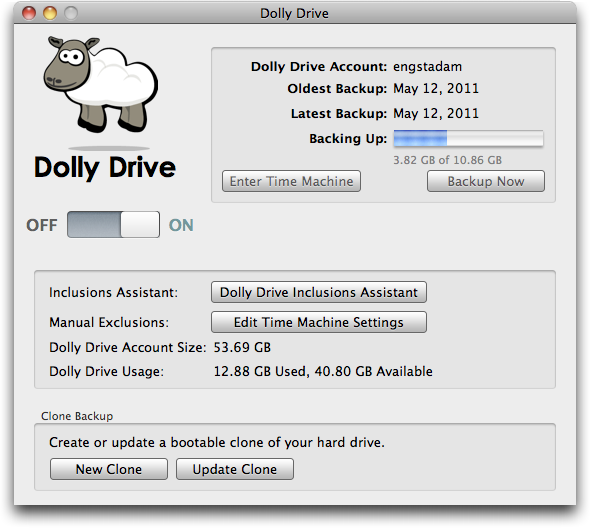TidBITS#1077/16-May-2011
The big news last week was Microsoft’s $8.5 billion acquisition of Skype, which we can only hope will result in a better interface for the Mac version of the Internet telephony program. In other news, the online password service LastPass acknowledged what might have been a security breach, and a number of small iOS developers were threatened with patent infringement letters from a company called Lodsys. Adam has all the details. Plus, we’re pleased to announce both a new TidBITS sponsor — Dolly Drive — and the release of our latest book, “Take Control of Scrivener 2,” which covers Literature & Latte’s award-winning tool for writers. Notable software releases this week include Sandvox 2.0, iPhoto 9.1.3, Corel Painter 12, Mactracker 6.0.1, Snapz Pro X 2.3.0, and Acorn 3.0.1.
Microsoft to Buy Skype for $8.5 Billion
In a deal cemented after Microsoft designers spoke highly of the new interface for Skype 5 on the Mac to CEO Steve Ballmer (kidding!), Microsoft has agreed to buy Internet telephony company Skype for $8.5 billion in cash. The acquisition is the largest ever for Microsoft, which paid about $6 billion for aQuantive in 2007 but had roughly $50 billion deals for SAP (in 2004) and Yahoo (in 2008) fall through.
Skype has had a bit of a checkered past. Launched in 2003, Skype was purchased by eBay for $2.6 billion in 2005, with the thought that buyers and sellers would somehow use Skype to communicate about auctions. That was craziness — the whole point of eBay is that you don’t have to talk with the other party — and eBay sold a 70 percent stake in Skype to a group of investors in 2009. Skype was considering going public in 2010, but put its IPO plans on hold after hiring a new CEO. The public offering was expected to raise about $1 billion, but with acquisition interest from Facebook, Google, and Cisco, among others, Skype’s management thought they could get $5 to $6 billion instead.
The $8.5 billion from Microsoft is thus a windfall, especially considering that Skype has generated little in the way of net profit over the years, posting a $7 million loss last year. Most of Skype’s revenue has come from those who pay for long distance phone calls to telephone numbers, since Skype-to-Skype calls are free. Nevertheless, Skype boasts about 170 million users every month, and Skype users made 2 billion minutes of voice and video calls in 2010.
Microsoft plans to integrate Skype into devices like the Xbox and Kinect, into Windows Phone running on a wide variety of devices, and into various other Microsoft products and initiatives. Although it’s understandable to wonder about the future of the Mac and iOS Skype clients (among many others), Microsoft says it will continue to invest in and support Skype clients for non-Microsoft platforms. If Microsoft really loves us, they’ll throw out the Skype 5 interface as an initial gesture of goodwill.
The acquisition makes sense from many perspectives, since Skype had never figured out a sustainable business model, and Skype’s primary asset — its best-of-class technology for voice and video calls — fits well into the technology portfolio of a large company that can utilize it in numerous products and services. The deal could cause problems for Microsoft in its dealings with cellular carriers, who consider voice-over-IP a threat to their core business.
Although this trend has been going on for some time, the acquisition shows how large technology firms see real-time voice and video communication as a key part of an overall technology platform. Apple has iChat (potentially on the way out, perhaps because of the reliance on AIM) and now FaceTime, Google has Google Talk, and now Microsoft has Skype.
For a nice graphical summary of Skype’s history and of the impact of the acquisition, see Muhammad Saleem’s infographic: “Skype: From Conception to Acquisition.”
New Take Control Book Explains Scrivener 2
Word processors have been around for a long time (heck, I even helped design one back in my misspent youth), and most are aimed either at that shadowy, ill-defined person, the “general user” (who apparently likes to create party invitations and lost-pet flyers) or at that person’s equally nebulous cousin, the “business user” (who was historically motivated by the muse of memos). Not so with Literature & Latte’s award-winning Scrivener. Variously described as a “content-generation tool” or a “writer’s studio,” Scrivener is designed by writers for writers.
Now this powerful tool for the pixel-stained wretches among us who struggle to set down our daily words has a friendly and informative guidebook: the $10 “Take Control of Scrivener 2,” by Kirk McElhearn. In the 105-page ebook, Kirk addresses the process of conceiving and constructing a long-form writing project — a novel, dissertation, screenplay, or non-fiction book — and the ways in which Scrivener supports and facilitates that process.
In “Take Control of Scrivener 2,” Kirk describes how to set up a writing project using one of Scrivener’s project templates. He shows how the program’s Research folder can accommodate all the notes, text clippings, pictures, Web pages, PDFs, and other materials that support almost every book. He explains how these materials can be retrieved, filtered, viewed, and used as the writer proceeds. He explores Scrivener’s built-in planning tools, including the flexible Corkboard and the Outliner, as well as the character and setting folders and files that writers can create, arrange, and consult as they work. He describes how all of these materials that writers both
assemble and create can be moved around, reviewed, and revised in Scrivener’s Binder, the structure that holds the whole writing project together.
And, of course, Kirk demonstrates the features of Scrivener that contribute to an efficient and effective writing experience: the full-screen view, the typewriter mode, the split-editor view, and the useful Scrivenings view with which a writer can view and edit disparate parts of a long, complex work in a single flowing text. He explains how writers can create daily production targets by character, word, or page, and he shows how they can experiment with radical revisions and then roll back to a saved snapshot, or compare two or more versions of a draft. He includes a guide to compiling all the pieces of the work into a final document in any of a number of popular file formats, including Word’s document format, PDF, HTML, and even
EPUB and Mobipocket ebook formats.
Sprinkled throughout the book are testimonials from published authors who have embraced Scrivener, including David Hewson, James Fallows, Jason Snell, Jeff Abbott, and Michael Marshall Smith.
Anyone who has ever undertaken a novel or other book-length project knows how hard it is to pull it all together, especially when wrestling with software designed for writing memos, not memoirs. Scrivener, however, has been designed to assist and not impede the writer’s journey. With Scrivener on board, and with “Take Control of Scrivener 2” in hand, any author, whether aspiring or already acclaimed, will be well-equipped for the next creative voyage.
Dolly Drive Sponsoring TidBITS
We’re pleased to welcome as our latest TidBITS sponsor Cirrus Thinking, creators of the Dolly Drive software and service that brings online backups to Apple’s Time Machine. First launched at Macworld 2011, where Dolly Drive garnered the Best Software and Best of Show awards from MacLife, Dolly Drive’s goal is to extend Time Machine in ways that eliminate some of Time Machine’s limitations. (And yes, Dolly Drive is named after the sheep Dolly, the first mammal to be cloned.)
Most notably, Time Machine by default offers only local backups, but as became painfully clear during the recent earthquake and tsunami that devastated portions of eastern Japan, offsite backups are an essential part of any backup strategy. With Dolly Drive, your Time Machine backups are sent to Dolly Drive’s datacenters around the United States and Europe. Plus, you can use Dolly Drive’s Inclusions Assistant to select just what you want to back up, which is more precise than the way Time Machine lets you exclude folders and disks. Also lacking in Time Machine is any way to create a bootable clone; Dolly Drive enables you to make a bootable clone to a local hard disk so you can start working again quickly should your Mac’s hard
drive fail.
Dolly Drive’s backup plans start at $5 per month for 50 GB of storage and go up to $55 per month for 2 TB of storage. With all plans, Dolly Drive rewards subscribers with an extra 5 GB every month, so your storage space automatically increases as your hard disk fills up. The 2 TB plan is brand new, and for those who can’t imagine uploading so much data, Dolly Drive is also starting the Dolly Seed program, in which they send you a hard disk that you use to create an initial Time Machine
backup, after which you return it to them and continue backing up via your Internet connection.
As with all cloud-based services, security is important, and to that end, Dolly Drive authenticates all local sessions, encrypts all data, transmits all the encrypted data through a secure tunnel, and encapsulates your data within virtual storage technology that requires your direct authorization for access.
I’ve been playing with Dolly Drive for a bit now, and for the most part, it’s working just like Time Machine, albeit more slowly due to having to send and receive data across my Internet connection rather than a local hard disk. See Dolly Drive’s Getting Started page for a step-by-step tour of how it works.
It’s nice to see Dolly Drive extending Time Machine, and the programmers at Dolly Drive have lots of other ideas for enhancements, ranging from supporting local and online destinations simultaneously to scheduling clone updates.
Thanks to Dolly Drive for their support of TidBITS and the Mac community!
LastPass Acknowledges Possible Security Breach
LastPass, the Web-based password storage service I wrote about late last year (see “LastPass Acquires Xmarks,” 13 December 2010), has announced that they recently discovered suspicious network activity on their internal network, and upon investigation, determined that it was possible that a limited amount of data may have been accessed. The company locked down all accounts to prevent access from unknown locations, announced their findings on their blog, and spoke with the media.
Further analysis failed to provide any direct evidence that customer data was accessed, but in the worst case scenario, LastPass has said that only LastPass login account credentials — your email address, master password, and master password hint — may have been leaked, and even then, only in encrypted form. Other data associated with user accounts, such as site usernames and passwords, form fill data, billing information, etc. was not taken. For a full Q&A about the incident, see the LastPass Status page.
The practical upshot for LastPass users is that if your master password is a strong one — avoiding dictionary words, including numbers and punctuation, and sufficiently long to withstand a brute force attack — you have nothing to worry about. But it probably doesn’t hurt to change it anyway, and to make sure that it’s not shared with other sites. Either way, if you attempt to log in from another location (or if someone posing as you does), LastPass requires you to validate your email address until you change your master password or confirm that you’re comfortable with it. That should prevent any access to your account, even if passwords were compromised.
The mere fact that this breach happened gives credence to the concern about storing password or other confidential information online; although LastPass’s security is probably a lot better than that of most companies and individuals, they’re an obvious target for direct attack. It’s unlikely criminals would attack an individual specifically, but would instead rely on malware and social engineering (see “Beware Fake MACDefender Antivirus Software ,” 2 May 2011). So storing passwords within 1Password on your Mac is likely safer, and sharing them among multiple devices via Dropbox isn’t
unreasonable, since even if Dropbox security were breached, 1Password’s password file would still be encrypted.
Nonetheless, LastPass appears to have handled the situation about as well as possible, and far better than some other recent security breaches, such as the one that hit the Sony PlayStation Network. That’s a good sign, and an indication of how seriously they take security.
In the end, only you can decide if the convenience of LastPass’s automatic login capabilities and machine independence are worth the additional risk of storing your passwords online with a third party. It may be that LastPass is worthwhile, for instance, but only for sites where you’re required to log in purely as a way of identifying yourself, and where there’s no sensitive information stored.
Solve Mac Startup Problems by Reseating RAM
In the normal course of affairs, my Mac Pro sleeps automatically at night, and I wake it up to work in the morning. Sleep, wake, sleep, wake — it’s a routine. So you can imagine my surprise the other day when I touched the keyboard to wake it up, only to be ignored. I mean, it’s one thing when I go in to wake Tristan up and he pretends to be fast asleep or is merely being a groggy pre-teen, but he always makes it out of bed eventually.
This time the Mac Pro simply wasn’t rousing itself from its electronic somnolence, even though I could hear its fan running. I figured it had somehow crashed, so I pressed the power button for a few seconds and it shut off. Pressed the power button again, and its fans started, but nothing more happened. No startup sound, no monitor activity. Actually, that wasn’t quite true. Instead of providing steady illumination, the power LED was flashing, something I’d never seen before.
A quick Google search via my MacBook on “Mac Pro power LED flashing” turned up a number of threads in various discussion forums, all suggesting that the RAM needed to be reseated. One of the discussions pointed at an Apple support article that gave a little more detail about the Power On Self Test (POST) codes that the Mac communicates via a combination of tones and blinking lights. It agreed that the first thing to try was reseating the RAM, and if that failed, to try replacing the RAM.
With my Mac Pro (Early 2008), RAM is installed in pairs of DIMMs on a pair of memory cards in a rather complex pattern. Since I have 10 GB of RAM, in the form of two 1 GB DIMMs and four 2 GB DIMMs, there are six DIMMs in play. Initially, I simply popped the memory cards out and slid them back in. No improvement. Next I took out both memory cards and ejected each DIMM, looked at it, and pushed it back into place. Again, when I reassembled the Mac, it wouldn’t start. (By unplugging the power cord on the Mac Pro for more than 15 seconds, I also reset the System Management Controller (SMC), which is also a good thing to do. But it made no
difference, and I couldn’t zap the PRAM because the Mac wouldn’t boot at all.)
I was starting to get worried, but I had to go off to an appointment, so I left the Mac turned off, figuring that would also eliminate heat from the equation. When I returned, a quick test showed that heat wasn’t related, since the Mac still wouldn’t boot. I was starting to become concerned that a DIMM had gone bad, which was going to be an annoyance even if OWC was good about replacing it, as I expected they would be. The whole situation seemed odd, since the memory has been in this Mac Pro without being touched for over two years (and bad memory usually shows itself immediately). But reseating seemed unlikely as well, since the Mac Pro itself hadn’t been exposed to vibration or even opened in months, since I’d installed an SSD
at the end of 2010.
Next I resigned myself to figuring out which DIMM was bad, to which end I pulled pairs of DIMMs until the Mac booted — I gave a major sigh of relief when I heard the familiar tone! — and then I started swapping individual DIMMs until I thought I had isolated the troublesome DIMM. But then I did something that’s always worthwhile when troubleshooting — I attempted to confirm that the problematic DIMM was indeed bad by installing it in a different configuration (in this case, on the other memory card). And you know what? It worked! I’d spent enough time fussing, so I closed up the Mac Pro and went back to work.
Nonetheless, I was worried that maybe the error was intermittent, so the next weekend, I rebooted the Mac with as little as possible running and then used the free Rember utility (which is itself a front end to the Memtest OSX command-line utility) to run memory tests on all the available free memory for 48 hours. The memory passed with flying colors, eliminating any concern about it. It’s still conceivable that a particular slot on one of the Mac Pro’s memory cards is bad, and several people on Twitter suggested using a contact cleaner on the DIMMs if the POST failed again. But with over a week with no trouble, I assumed that my reseating
efforts solved the problem.
Celebration turned out to be premature, and a few days after I initially published this article, my Mac Pro again showed the flashing power LED instead of waking up. This time I quickly isolated the DIMM that was causing the problem, but to get it to work, I had to clean its contacts with my DeoxIT D100P pen before reinstalling it on the Mac Pro’s memory card. I did the same with the other DIMMs, and the Mac has been running fine for a few days.
The moral of the story is twofold. First, if your Mac’s power light is flashing, reseating the RAM is the likely fix. And second, properly reseating the memory may require a little more effort than simply removing and reinstalling the DIMMs or other memory modules.
Small iOS Developers Targeted over In-App Purchase Patents
[Update: On 15 May 2011, Lodsys posted quite a bit of information on the company blog, addressing a number of the previously unknown aspects of the situation. Rather than attempt to weave them into the existing article, I’ve added more thoughts at the end. -Adam]
James Thomson of TLA Systems was looking forward to the approval of PCalc 2.4 in the App Store when he received a FedEx package containing a 100-page patent infringement claim against the free PCalc Lite for using in-app purchasing. Talk about how to have a delivery ruin your day! Thomson wasn’t alone. Other iOS developers, including Patrick McCarron of mobileAge and some larger firms, also received similar patent infringement claims.
Neither Thomson nor McCarron would initially share the name of the company threatening the patent infringement lawsuit on the record, and both forwarded the legal documents they received on to Apple. Macworld confirmed, however, that the company in question is called Lodsys and owns four patents “directed to systems and methods for providers of products and/or services to interact with users of those products and services to gather information from those users and transmit that information to the provider.” Language only a
patent lawyer could love.
Although details are still becoming known, the problem should be entirely Apple’s for reasons that we will see.
Use of in-app purchasing is governed by the iOS Developer Program License Agreement, which makes it clear that the In App Purchase API is Apple’s intellectual property, and which is then licensed to iOS developers.
It can be interesting to follow the legal connections. First, Apple states the purpose of the iOS Developer Program License Agreement, which declares Apple’s ownership of the Apple Software.
You would like to use the Apple Software (as defined below) to develop one or more Applications (as defined below) for Apple-branded products running the iOS. Apple is willing to grant You a limited license to use the Apple Software to develop and test Your Applications on the terms and conditions set forth in this Agreement.
Next, Apple defines what is meant by Apple Software, including the Software Development Kit that developers use to write iOS apps.
“Apple Software” collectively means: (a) the SDK, (b) the iOS, and (c) the Provisioning Profiles, and includes any Updates to any of the foregoing that may be provided to You by Apple.
But what’s in the SDK? That’s defined as well — the key term here is APIs, or the application programming interfaces that developers rely on to make certain things happen in their apps.
“SDK” (Software Development Kit) means the Documentation, software (source code and object code), applications, sample code, simulator, tools, libraries, APIs, data, files, and materials provided by Apple for use by You in connection with Your Application development, and includes any Updates that may be provided by Apple to You pursuant to this Agreement.
Here Apple gets more specific, drawing a distinction between Documented APIs and presumably other APIs that Apple has not documented (and that developers should not use).
“Documented API(s)” means the Application Programming Interface(s) documented by Apple in published Apple Documentation and which are contained in the Apple Software.
Then we get to the heart of the matter, the definition of the In App Purchase API.
“In App Purchase API” means the Documented API that enables additional content, functionality or services to be purchased and delivered or made available for use within an Application.
Finally, Apple asserts ownership of the Apple Software, including the In App Purchase API, and requires developers to notify Apple of any claims against Apple’s intellectual property.
Apple retains all rights, title, and interest in and to the Apple Software and any Updates it may make available to You under this Agreement. You agree to cooperate with Apple to maintain Apple’s ownership of the Apple Software, and, to the extent that You become aware of any claims relating to the Apple Software, You agree to use reasonable efforts to promptly provide notice of any such claims to Apple.
That’s what Thomson and McCarron have done, and in fact, that’s all they’re allowed to do. Although Apple requires that developers be responsible for:
(iii) claims that any of the Licensed Applications and/or the end-user’s possession or use of those Licensed Applications infringes the copyright or other intellectual property rights of any third party.
and an indemnification clause protects Apple from developers breaching the agreement for a variety of reasons, including:
(ii) any claims that Your Application or the distribution, sale, offer for sale, use or importation of Your Application (whether alone or as an essential part of a combination), Licensed Application Information or metadata, violate or infringe any third party intellectual property or proprietary rights;
those requirements are immediately qualified by this statement:
In no event may You enter into any settlement or like agreement with a third party that affects Apple’s rights or binds Apple in any way, without the prior written consent of Apple.
So what it comes down to is that Thomson, McCarron, and other iOS developers are being threatened by Lodsys for using Apple intellectual property under license from Apple, in such a fashion that they may not even be able to settle without violating the iOS Developer Program License Agreement. They can’t legally agree that Apple’s In App Purchase API violates Lodsys’s patents, and no matter what, there’s no way Apple would give permission for such a settlement due to the chilling effect it would have on iOS development in general.
It’s unclear why Lodsys has chosen this approach — their lawyers have undoubtedly read the iOS Developer Program License Agreement and know that the iOS developers can’t settle. And they’ve chosen such small targets that there’s no way they could even cover their legal fees with what they could squeeze out. The only strategy that makes sense is that by targeting small developers, they put additional pressure on Apple to settle quickly.
Without knowing a lot more about the situation, it’s impossible to know if Apple is indeed on solid legal footing with in-app purchasing, or if Lodysys’s infringed patents are legitimate and Apple figured it would be cheaper to pay for forgiveness later than to ask for permission ahead of time.
Apple has yet to respond to our request for comment. But…
Late-Breaking Information — On 15 May 2011, Lodsys posted a series of blog posts aimed at answering many of the questions raised by the company’s efforts to enforce the patents it claims cover Apple’s in-app purchase technology. Some of this information was news even to the developers who had been initially targeted by Lodsys.
Lodsys claims that it is looking to license its patents to individual developers who use in-app purchasing to upgrade the app — presumably in contrast to those who use it for subscriptions, or to add game levels, or something like that. Most interestingly, Lodsys says that it’s not going after Apple because “Apple is licensed for its nameplate products and services,” whatever that means.
Plus, in a torturous comparison to the firms involved in building a hotel, Lodsys claims that it makes sense for the businesses who interact with eventual customers to pay for Lodsys’s patent rights. That’s like saying a hotel owner should pay royalties based on a patent for the hammers used in the construction of the hotel, well after the hotel is open for business.
It’s difficult to untangle such convoluted reasoning or to know how to interpret statements about the claimed existing license from Apple. Apple asserts ownership over the intellectual property covered in the iOS Developer Program License Agreement as “Apple Software,” and it’s customary, or at least advisable, to lay out any legal encumbrances that would materially modify the terms of a license agreement. Assuming that Apple was aware of Lodsys’s patents at all, I can believe only that Apple thought their existing license with Lodsys covered in-app purchasing for iOS developers, or that they thought that Lodsys’s patent rights weren’t in fact related. It simply makes no sense for Apple to have built in-app purchasing with
the knowledge that developers would have to pay an extra percentage to some third party.
One particularly interesting fact is that Lodsys has published the licensing fee they’re hoping to extract from iOS developers using in-app purchasing for upgrades: 0.575 percent of U.S. revenue. That’s not a particularly large number; for a developer bringing in $1 million in U.S. revenues, it would amount to $5750. That might explain why some very small developers were targeted — for the amount they’d pay, it’s not worth even talking to a lawyer, and if they agree to the payment, Lodsys can use that fact when targeting larger and thus more lucrative companies. And of course, nothing prevents Lodsys from charging a higher rate as they go after additional iOS developers.
In the blog posts, Lodsys comes off as extremely defensive, playing the victim after receiving negative press and hate mail, but it’s hard to have any sympathy for a company that sweeps into an established market and says, “Wow, look. You all owe us money.” And that for merely using tools that any reasonable person would have assumed were covered under the iOS Developer Program License Agreement. Finally, while it’s possible that the patents Lodsys bought are legitimate, it’s hard to argue that they in any way contributed to innovation, given that they’re being applied retroactively rather than being used to create an actual product or service.
Regardless of whether or not my reading of the iOS Developer Program License Agreement is accurate, and notwithstanding the new information posted by Lodsys, the next move needs to come from Apple Legal, who are actively looking into the situation.
TidBITS Watchlist: Notable Software Updates for 16 May 2011
Sandvox 2.0 — Karelia Software has launched a major new version of their Sandvox Web site creation software. Sandvox 2.0 adds more than five dozen new features, including a new interface for quickly choosing a basic site design; a more intuitive WYSIWYG interface; plug-in support for Facebook and Twitter; and the capability for power users to insert raw HTML, JavaScript, PHP, or other Web code (Sandvox even checks inserted code for validity and for standards compliance). Comment support is also now available via Disqus, IntenseDebate, and Facebook Comments. Sandvox 2.0 sites are built to support modern Web technologies like
HTML 5, and offer rich interaction through JavaScript libraries like jQuery. Karelia is offering a $10 discount on new purchases and upgrades through 20 May 2011. ($77 new, $47 upgrade, free upgrades for purchases after 5 January 2011, 28.7 MB)
Read/post comments about Sandvox 2.0.
iPhoto 9.1.3 — Apple has released iPhoto 9.1.3. According to the release notes, the update addresses only a single problem that could cause some events merged in the company’s photo management software to be split back out into individual events after syncing to an iOS device. ($14.99 new, free update, 106.3 MB)
Read/post comments about iPhoto 9.1.3.
Corel Painter 12 — Corel has released version 12 of Corel Painter, one of the longest-running graphics applications for the Mac. The new release comes with a number of enhancements, including much-improved performance and a user interface that can be fully customized to fit each user’s needs. The main new feature, however, is Painter’s support for new realistic brushes, which, according to the company, reproduce the “movement and feeling of traditional art on canvas”
when used with a graphics tablet. A free 30-day trial version is also available. ($429 new, $229 upgrade, 297 MB)
Read/post comments about Corel Painter 12.
Mactracker 6.0.1 — Canadian developer Ian Page has released a maintenance update to his popular Apple hardware reference app Mactracker. Version 6.0.1 includes details for the white iPhone 4 (see “White iPhone 4 Finally Arrives,” 27 April 2011) and the recently released iMacs (see “New iMac Gains Thunderbolt, FaceTime HD, and Quad-Core CPUs,” 3 May 2011). In addition, the release adds the capability to create personalized records of models you own directly from their
entries in the app’s database, the capability to import lists created by Apple Remote Desktop, and several other minor additions and fixes. (Free from Ian Page’s Web site or from the Mac App Store, 27.7 MB)
Read/post comments about Mactracker 6.0.1.
Snapz Pro X 2.3.0 — Ambrosia Software has released version 2.3.0 of Snapz Pro X, its popular screen capture software that can both take still screenshots and record video in Mac OS X. According to email sent to the company’s announcement list, the update introduces several enhancements, including support for additional audio formats, better handling of multiple monitors, improved robustness of video capture, Sparkle-based auto-updating, and elimination of audio lag in lengthy recordings, along with numerous other fixes. ($69 (image + movie) / $29 (image only) new, free update, 8.5 MB)
Read/post comments about Snapz Pro X 2.3.0.
Acorn 3.0.1 — Flying Meat Software has released version 3.0 of Acorn, its increasingly powerful graphics editing app for Mac OS X. The new release brings a smorgasbord of new features, including layer styles, live gradients, instant alpha, a variety of new filters, and compatibility with Photoshop’s PSD file format. The 3.0 release was followed in short order by a minor bump to Acorn 3.0.1, which comes with over thirty bug fixes and corrections. ($49.99 new from Flying Meat’s online store or from the Mac App Store, $19.99 upgrade, 14.8 MB)
Read/post comments about Acorn 3.0.1.
ExtraBITS for 16 May 2011
The beauty of the Web is that there are so many little facts that might be nice to know, and someone else has already shared them. That accounts for this week’s collection of links, noting 1Password’s creator’s name change, the appearance of the Library of Congress’s National Jukebox, and the tweaky fact that you can’t replace the new iMac’s main hard drive.
1Password Maker Changes Name to AgileBits — The company behind the popular 1Password utility has changed its name from Agile Web Solutions (which didn’t really reflect what they did) to the pithier and more accurate AgileBits. It’s not big news, but in a day and age where there are all sorts of phishing scams and the like, knowing the true identity of our tool makers is important.
Library of Congress National Jukebox Unveiled — The U.S. Library of Congress has opened the National Jukebox, a Web site that offers Flash-based streaming access to over 10,000 78 rpm discs issued by the Victor Talking Machine Company between 1900 and 1925. (The discs have been made available thanks to blanket permission from the rights-holder, Sony Music.) Thousands more are slated to be added soon. This is one of the great promises of the Internet, though it’s worth noting that these recordings can’t be downloaded because sound recordings published before 1972 are subject to state and/or common law protection, not Federal
copyright law, and thus won’t fully enter the public domain until 2067.
New 2011 iMac Hard Drive Cannot Be Removed or Replaced — Other World Computing has a new blog post explaining that the new 2011 iMacs now rely on a 7-wire SATA power connector and Apple proprietary firmware on the main hard drive to monitor the drive’s temperature. Remove or replace it, and the iMac’s fans run at full speed all the time. Boo on Apple for preventing owners from replacing the drive with one from any third-party vendor! Also be sure to read Other World Computing’s followup post.