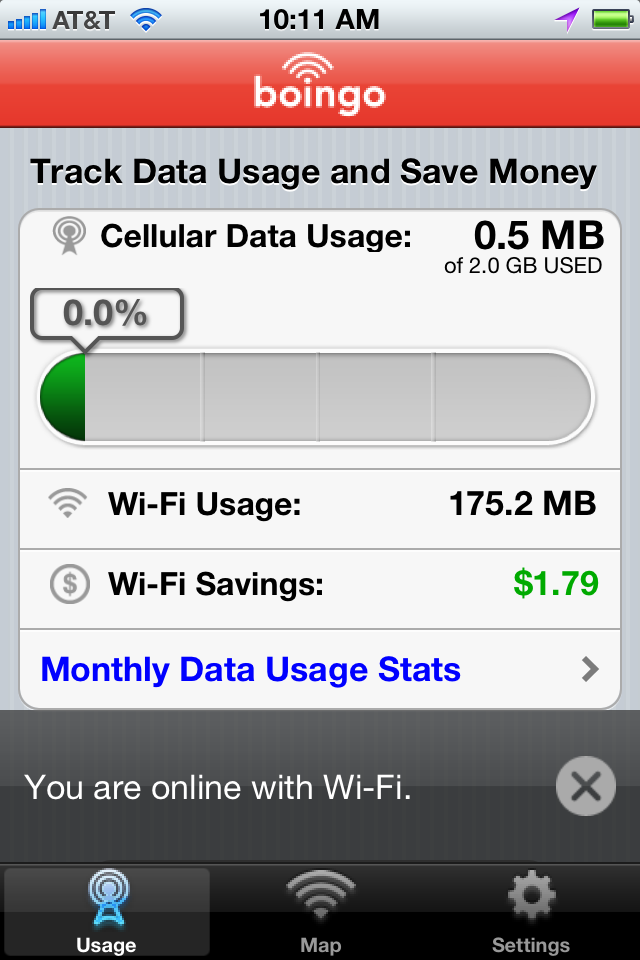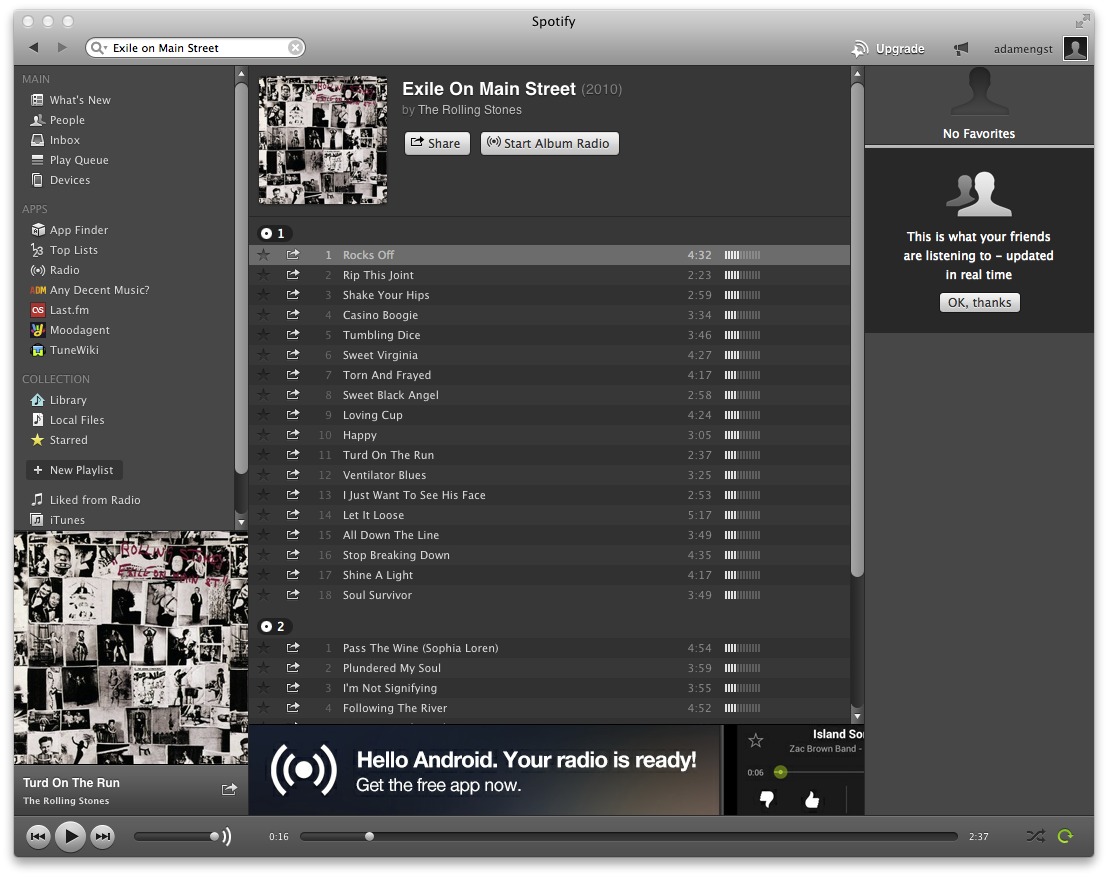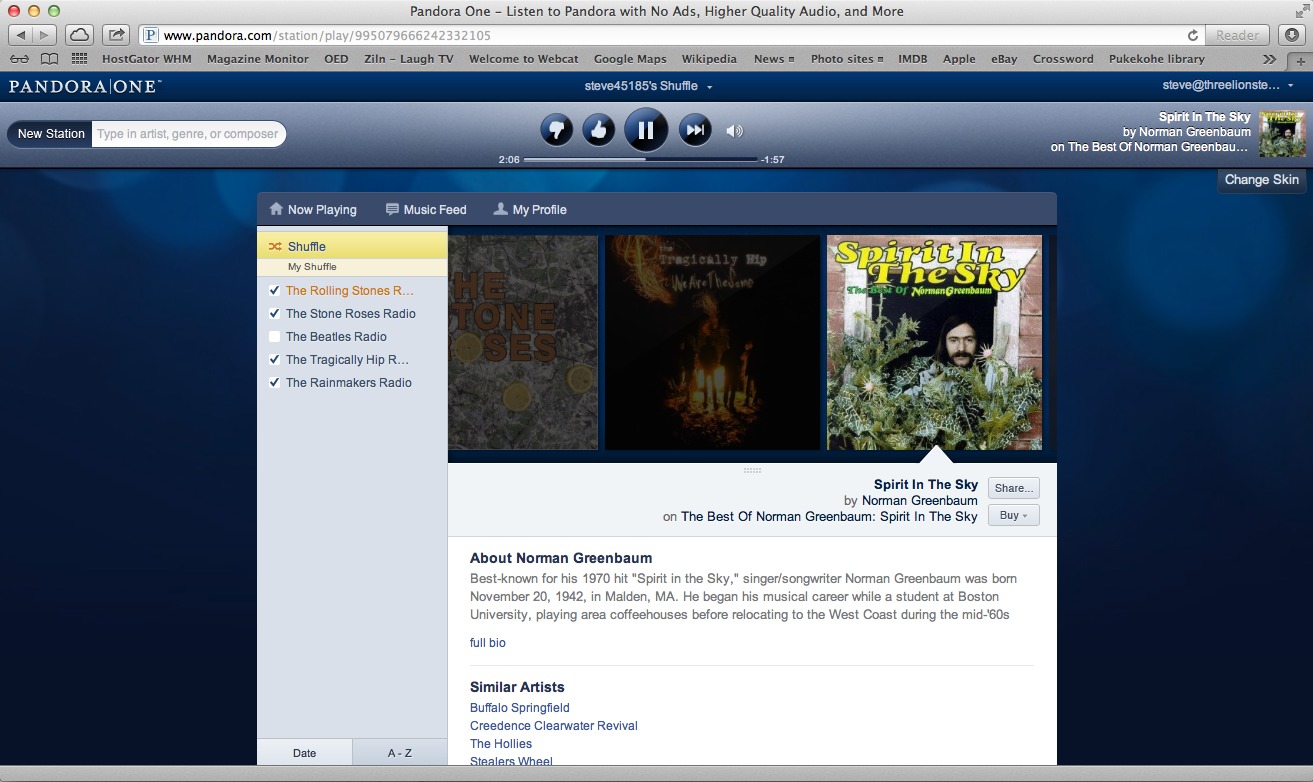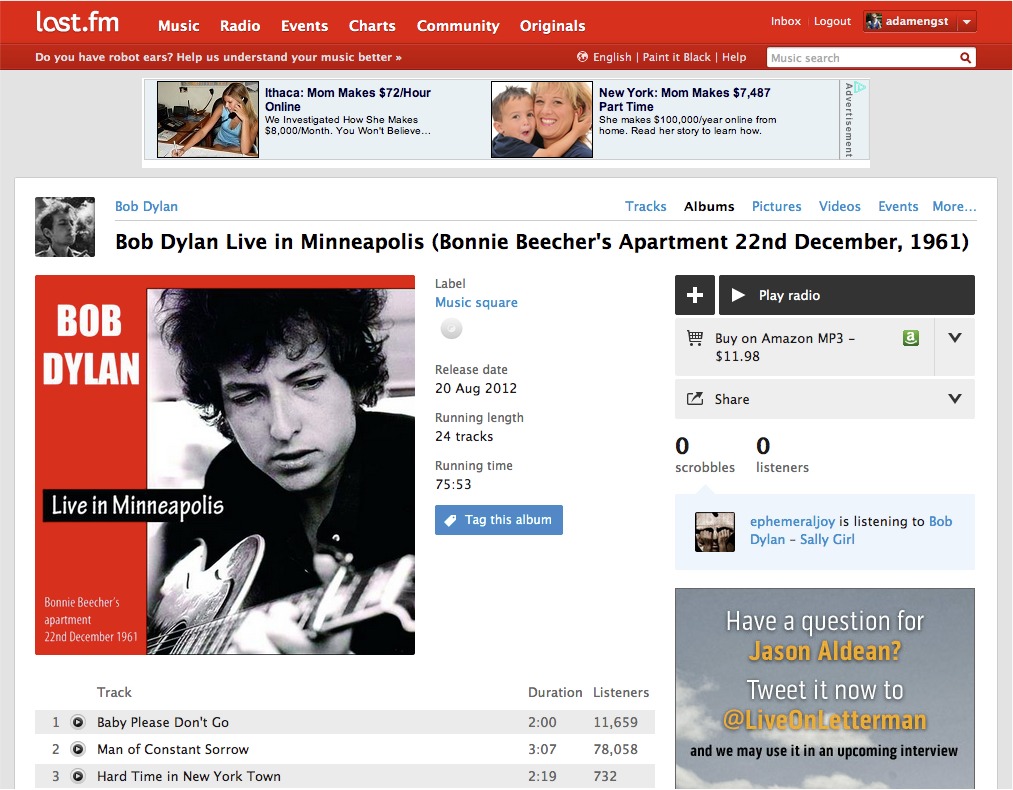TidBITS#1140/27-Aug-2012
Last week was taken up in part creating video for you to watch, including an informal staff meeting in which Glenn explained App.net and a full TidBITS Presents panel discussion on “Protecting Your Digital Life” with Rich Mogull and Joe Kissell. In other news, Apple shipped OS X 10.8.1 Mountain Lion with a small number of bug fixes, the MacTech Conference 2012 is scheduled for October 17–19, and an update to the Boingo Wi-Finder app can track your wireless data usage to help prevent unnecessary charges. Our feature article this week comes from Steve McCabe, who forced himself to listen to lots of his favorite music while evaluating the online music streaming services Spotify, Pandora, and Last.fm. Notable software releases this week include Transmit 4.2, CloudPull 2.1.3, and VMware Fusion 5 and Fusion 5 Professional. Note that we’re taking next week’s email issue off for Labor Day — look for our next issue on 10 September 2012.
No Email Issue on 3 September 2012 for Labor Day
Late summer vacations have lured many of the TidBITS staff away this week, and since I’m holding down the fort and doing the single parent thing while Tonya gallivants around Portugal with a friend of ours from college, we’re taking a brief break from our email issue next week. As always, we’ll continue publishing on our Web site in the meantime, of course, which means that if you miss your TidBITS fix via email, you can also follow along via RSS (full text for TidBITS members), Twitter, Facebook, and our iOS app. And if you’d like to take advantage of the time to catch up on some back issues, they’re all available online. The next email issue of TidBITS will appear on 10 September 2012.
Watch TidBITS Presents “Protecting Your Digital Life”
Our third TidBITS Presents event on 22 August 2012 was a bit different from the previous two, more a panel discussion than a solo presentation. Rich Mogull and Joe Kissell joined me to talk about the well-documented case of technology writer Mat Honan having his digital life hacked (for a summary, see our intro at “TidBITS Presents ‘Protecting Your Digital Life’ on 22 August 2012,” 20 August 2012). But instead of zeroing in on the specifics of Honan’s situation, we used it to recommend the best practices for protecting your online identity from evildoers. We’re not so much concerned with what he did wrong as with what you
can do right.
In particular, we focused on the problem of reusing passwords, the importance of protecting your primary email account, the best way of dealing with security questions, what information about us is available online, the absolute necessity of backups, and who is most likely to suffer from hacking. If you have an hour to spare, check it out!
Where our previous TidBITS Presents events drew about 200 live viewers, this one was more sparsely attended, with 65 people joining us. Perhaps our promotion for this event was too close to the actual event, or perhaps security is just one of those topics that people don’t want to think about. I suspect that most people need to implement better security practices, but it’s easy to believe that you won’t be targeted. Unfortunately, as Rich pointed out in the discussion, anyone who participates in an online community can end up as a target. Plus, many instances of hacking are related to password disclosures that are no fault of your own — if some large company’s password files are stolen, you could suffer if you don’t take
appropriate precautions.
If you chose not to watch this TidBITS Presents (and particularly if you did watch either of the previous ones), please let us know why in the comments. We’re very much feeling our way into this world of live online presentations, and we’re happy to receive constructive criticism about what we could do better. In this event, for instance, we intentionally kept the presentation to about 45 minutes and then took questions for another 15 minutes at the end — much tighter than the last one, which exceeded two hours. We’re still working on what to do for the first few minutes, since we don’t want to start until people have had a chance to load the video, and they can’t do that until I click the Start Broadcast button.
A few products and services were mentioned in the presentation — here’s a list so you don’t have to hunt them down manually. TidBITS members can save 25 percent on 1Password and 30 percent on “Take Control of Backing Up Your Mac.”
VidBITS: App.net, Photo Sharing, and Excessive Reminders
Is App.net aimed at killing Twitter? No, and luckily, Glenn Fleishman was able to explain just what is behind the new real-time social feed system in this TidBITS staff meeting held live via Google Hangouts On Air. We hope to publish an article about App.net soon, since it’s a fascinating effort to provide a system of pipes that independent developers can use for any imaginable purpose, rather than a platform that the company controls for its own benefit. Other upcoming article topics discussed include group photo sharing sites to replace the late, lamented ZangZing and Notification Center, whose excessive reminders remind us of nothing so much as overenthusiastic PR reps.
We’ve been recording many of our weekly staff meetings via Google Hangouts On Air (see my YouTube page for links), and although these are very much less formal and focused than our TidBITS Presents events, they’re on par with a weekly video podcast talking about what’s happening in the Apple world. In essence, we have to have a staff meeting each week to talk about what we’re going to write about, and you’re welcome to sit in on it or watch later. If only someone would bring donuts!
OS X 10.8.1 Targets Bugs, Improved Battery Life
Apple has released the first update to OS X 10.8 Mountain Lion with fixes for a variety of specific issues that have been reported by users since the big cat was released in July. However, the release notes for 10.8.1 fail to mention perhaps the biggest tweak in the update — a substantial improvement in battery life for Mac laptops.
Shortly after Mountain Lion was released, MacBook Air and MacBook Pro owners reported on Apple’s support forums that running 10.8 caused significant battery drainage issues, with some complaining that battery life was reduced to almost half the normal amount. Ars Technica then ran what they called “real world” tests on a MacBook Pro with Retina Display (which, according to Apple, should have an 8-hour battery life on a full charge), and their testing results never yielded much over 5 hours of run time. Then, earlier this week, a Softpedia article quoted an unnamed developer running the 10.8.1 developer seed who said that the update has fixed the battery drainage issues and should return battery life to normal.
In the 10.8.1 release notes, Apple states that the update squashes a bug that prevented iMessages from being sent, improves Mail’s connection to Microsoft Exchange servers, addresses an issue with playing audio through a Thunderbolt display, improves stability with Migration Assistant, and improves 802.1X authentication with Active Directory credentials. The update also fixes problems with connecting to SMB servers that have long names, Safari’s inability to launch when using a Proxy Automatic Configuration (PAC) file, and Pinyin input (used for typing Chinese characters) making the system become unresponsive.
The OS X 10.8.1 update is small: just over 7 MB via the Mac App Store or 24.2 MB via direct download from Apple’s Web site. There is currently no corresponding update for OS X Server, which is now a separate purchase from the Mac App Store.
MacTech Conference 2012 Slated for October 17–19
As summer draws to a close, I’ve started thinking about upcoming conferences, and I was pleased to discover that the MacTech Conference 2012 fits into my schedule this year. I haven’t been able to make time in my schedule for previous events, but they sounded like big successes based on what I heard from attendees, and I’m looking forward to attending. This year’s MacTech Conference will take place October 17th through 19th, at the Sheraton Universal in Los Angeles.
MacTech Conference is an immersive session-based conference with two tracks: an IT track for consultants and IT professionals, and a developer track for Mac and iOS developers. Presenters are well-known members of those communities, and are on an even higher level than the people who spoke at the one-day MacTech Boot Camp in April, where I was quite impressed with the level of technical content (see “Understand and Make the News with TidBITS, TUAW, and MacTech,” 2 April 2012).
I’ll be participating in the conference at some level, though the details haven’t yet been hammered out. Other details that are in progress but aren’t yet public include the evening entertainment — two years ago the entire conference got a private tour of Griffith Observatory, complete with a behind-the-scenes talk on how planetarium animation is created and a chance to look through the observatory’s 12-inch Zeiss telescope, and last year’s trip was a tour of Universal Studio’s backlot and an insider look at the King Kong: 360 3D attraction. Although I can’t yet talk about it, I know what’s in store for
this year, and it’s going to be extremely cool.
The three-day MacTech Conference kicks off with a keynote at 10 AM on Wednesday, 17 October 2012, and continues through the afternoon of Friday, 19 October 2012. All breakfasts, lunches, and dinners are provided, as well as evening entertainment on both nights, plus snack-filled breaks for networking time.
Attendee spots and hotel rooms are expected to sell out soon. For a limited time, a discounted conference registration costs only $899 for TidBITS readers and includes food, a six-month MacTech subscription, and all the sessions and activities. A small number of partial and full student scholarships are also available. Travel and hotel rooms cost extra, of course, but it’s easy to fly to LAX, and a limited number of rooms at the Sheraton Universal (where the conference will be held) are available to attendees at the conference price of $184 per night, plus taxes.
Boingo Wi-Finder App for iOS Tracks Wireless Data Usage
A new version of the Boingo Wi-Finder iOS app provides insight into how much wireless data you’re consuming, split between Wi-Fi and cellular. The app’s Usage view consults iOS’s statistics for data consumption and repackages them in a few useful ways. (To be fair, cellular data monitoring isn’t new ground; XVision’s $0.99 DataMan app has provided a very similar capability for some time, but the even more capable DataMan Pro was pulled from the App Store by Apple before we had a chance to write about it.)
First, Boingo Wi-Finder shows how much of your data plan you’ve consumed to date. Second, it gives you a sense of Wi-Fi consumption for comparison. Third, using your data plan terms, it estimates what you would have paid in cellular overage charges if you had relied solely on cellular data instead of Wi-Fi.
Because the app consults iOS data, it can only put a mark in the sand to start calculating usage after the first time it’s launched. After that, it resets the counter on the billing date you set by tapping Settings > Data Usage Settings. You can also adjust how much you pay for mobile broadband and the amount of data included in your plan. (In all likelihood, you probably have to launch the app after restarting your device as well, as is true of DataMan, since otherwise it can’t put that mark in the sand again.)
Boingo Wireless’s primary business is selling access on a flat rate to an aggregated network of hundreds of thousands of Wi-Fi hotspots worldwide, and the app was and remains a gateway to automatic logins with an account on supported networks. It also shows free Wi-Fi hotspots (both ones it has verified and those submitted by users) that don’t require a subscription or use of its software. Boingo charges $8 per month for unlimited worldwide mobile device use (one device at a time), and $10 per month in the Americas, which includes two devices at a time, whether laptops or mobile.
Comparing Music Streaming Services: Pandora, Spotify, and Last.fm
The way we consume music has changed radically in the last decade. To be sure, the iTunes Store, bolstered by hundreds of millions of iPods and iOS devices, has turned the market for purchased music on its head. But, quietly, outside the Apple spotlight, online music streaming services have matured, to the point where one could rely entirely on them for one’s listening, listening for free (with ads) or paying a monthly subscription fee instead of purchasing individual tracks and albums.
The three main players in this space — Pandora, Spotify and Last.fm — offer broadly comparable services, with a few details to separate them. So I waited until the family were out, plugged my best powered speakers into my laptop, fired up the three services, and — oh, the things I do for TidBITS — I spent the afternoon listening to my favourite music.
Although I didn’t look at them, there are other services — most notably Rdio and Mog — that offer features and pricing nearly identical to Spotify’s, so if you decide that you like the type of service Spotify offers, but have an issue with something related to Spotify specifically, it might be worth checking them out.
What They Do — At their simplest, all three services stream songs based on selections you make. On closer inspection, though, differences emerge. Of the three, only Spotify allows you to choose specific albums and songs to listen to. For example, search for “Exile on Main Street” by the Rolling Stones, double-click “Rocks Off,” and when that song finishes, Spotify simply moves on to play “Rip This Joint,” as Keith Richards intended.
Spotify doesn’t make you do all the work, though, offering an “artist radio” option for playing songs chosen by the service based on a selected band.
Last.fm and Pandora focus on this radio approach, and are based around the idea of “stations.” My search on Pandora for the Stones starts “Jumpin’ Jack Flash” playing; this song, apparently, is typical of the band’s style, which, according to Pandora, “features electric rock instrumentation, a subtle use of vocal harmony, mild rhythmic syncopation, extensive vamping, and major key tonality.” I’m a sucker for extensive vamping, and “Jumpin’ Jack Flash” is archetypal mid-period Stones, but I had no choice of which Rolling Stones song Pandora played (a subsequent search played “Paint It, Black” instead). And if I want to hear one of my personal favourites — “Stray Cat Blues,” say, or “Torn and Frayed,”
then I’ll have to hope it shows up as Pandora offers me a series of songs similar to its idea of what the Stones sound like, a sensibility generated by the Music Genome Project.
Last.fm fits somewhat between Spotify and Pandora, in that you can play thirty-second samples of some (but by no means all) songs to help you decide how to seed your station, but it otherwise reverts to the station model.
Choice — Based on raw numbers, Spotify has the largest catalog of the three, clocking in at 15.5 million tracks as of a year ago. The only number I can find for Last.fm is 7 million tracks in 2009, though the site’s Wikipedia page claims 12 million. Pandora brings up the rear here, with between 800,000 and 1 million tracks, depending on the source, although the company claims that 95 percent of Pandora’s songs are played every month, implying that size isn’t all that matters.
Of course, all three offer the obvious selections — if you want to listen (for whatever reason; we’re not here to judge…) to One Direction or Justin Bieber or Lady Gaga, you’ll find their music, unsurprisingly, on all three services. So I decided to dig a little deeper, and was pleasantly surprised.
Like most music lovers, I have a few relatively obscure favourites, and so I searched, first, for the Rainmakers, a country-rock band from Missouri who were big in the 1990s in Norway (really!). All three services knew about the Rainmakers; I was even pleasantly surprised to learn, from Spotify, that they have recently released a live album, which I promptly bought from iTunes.
Next came the Tragically Hip, a classic Canadian rock band who have resolutely refused to make it big south of the border. Spotify offered me their 2009 album “We Are The Same,” but none of their earlier (and vastly superior) albums. This turns out to be a licensing issue; the earlier albums are available to at least U.S. listeners. Both Pandora and Last.fm were familiar with the Hip, but, of course, could only offer suggestions based on the band, rather than playing specific songs.
I searched for Gin Wigmore, one of New Zealand’s finest; all three services knew about Gin. Ulfuls, my favourite Japanese band, finally flummoxed Pandora, but Spotify (at least in New Zealand) and Last.fm were both equal to the challenge.
A couple of prominent acts were notably, but not surprisingly, absent. Spotify and Last.fm, the two services that offer specific songs (or, in Last.fm’s case, fragments), had few or no Beatles tracks available to listen to. (The Beatles appeared in the iTunes Store only in 2010, seven years after the iTunes Store launched; see “The Beatles Come to iTunes (Finally!),” 16 November 2010). Last.fm’s selection was limited, while Spotify’s appeared to be restricted to obscure non-EMI tracks and a bunch of covered tracks. Pandora, at least, played “Yesterday” as the band’s representative track when I set up a Beatles station. Led
Zeppelin, another famous group that came to the iTunes Store only in 2007, were similarly unrepresented on the streaming services.
Recommendations (Music, not the Services) — The key feature of all three services is their capability to recommend music based on your selections. Whether it’s called a “station” or “artist radio,” the idea is simple — if you liked that, you might like this. Using, for reasons that should be quite obvious, the Rolling Stones as a sample, I tested the three services. Pandora offered me Jimi Hendrix and Led Zeppelin; weirdly, Spotify thinks I should be listening to Nirvana, U2, and Elvis Presley; and Last.fm restored sanity by suggesting the Yardbirds.
Pandora’s recommendations are based on the Music Genome Project’s findings, which purport to identify up to 400 different characteristics in a song, ranging from tonality to instrumentation to “feel.” Last.fm makes its suggestions around something called scrobbling. Despite sounding like something that could get consenting adults arrested before the war in England, scrobbling is nothing more than a music-playing service or system telling Last.fm what songs you’re listening to so that it can build up a coherent pattern. The goal is to determine that people who listen to, say, Selena Gomez might realistically be expected also to listen to Justin Bieber, while people like me,
who would rather drive dirty nails through our eardrums than listen to either of those, are more likely, after giving “Baba O’Riley” a quick spin, to next want to listen to Pink Floyd’s “Wish You Were Here” more than Madonna’s “Like a Virgin.”
While Pandora’s selections might make logical sense, its reliance on similar features does, I suspect, take out any real human element from the recommending process; just because two artists often use minor-key tonality, does that mean I’d like both of them? Can Pandora’s recommendations really take into account the vast number of impossible-to-identify “I just really like that song!” indefinables that are part of the joy of discovering new music? In reality, however, the more mainstream your initial selection, the more likely you are to have heard, or at least heard of, the suggestions you are offered. Let’s face it, a Rolling Stones fan will likely already be familiar with Led Zeppelin.
Much more helpful were the Norwegian bands that fans of the Rainmakers are introduced to via Spotify’s artist radio. Pandora’s Rainmakers station offered the same four or five acts repeatedly, but Spotify tossed in some quite surprising options (how else would I have discovered Beckstrøm’s wonderful “Søster Morfin”?). Interesting, Spotify can also scrobble to Last.fm, enabling Last.fm to expand its network of related artists.
If you don’t like a song offered up by Pandora or Last.fm, you can skip to the next track, but only a fixed number of times per hour. That number is six for Last.fm and seems to be around ten for Pandora; although the people at Pandora don’t say much about it, a paid account increases that number. Spotify has no such restriction.
User Experience — Again, Spotify stands apart from its rivals. Pandora and Last.fm are both Web-based experiences, at least on the desktop, while the Spotify experience is centred on a Mac application. Having its own standalone application gives Spotify the edge in terms of flexibility and functionality, and, for the most part, the Spotify app is well-constructed, with a reasonably clean and functional interface.
It integrates with your iTunes library so you can switch back and forth between local and streamed music fluidly, provides some social functions should you be intent on telling the world what you’re listening to, and sports a plug-in system of sorts. These plug-ins — which Spotify rather inconveniently calls “apps” — are in effect HTML5 Web apps and provide additional features such as Last.fm scrobbling, TuneWiki lyrics lookup, MoodAgent playlists (like Genius playlists), and a host of music discovery services, such as updates to the
New Zealand Top 10 (I know — how did you ever live without it?).
Glaringly absent from Spotify’s desktop app is AirPlay. The omission of AirPlay compatibility is reasonable for Pandora and Last.fm, living as they do in a Web browser; it is a little more puzzling in the case of Spotify. For those running OS X 10.8 Mountain Lion, it is of course possible to direct all system audio to an AirPort Express base station, for instance, by choosing AirPlay in the Sound preference pane. Those using older versions of Mac OS X or who want additional control, can instead use Rogue Amoeba’s rather excellent Airfoil software to fill the gap.
Last.fm and Pandora are Web-based applications, with no desktop clients (a paid Pandora subscription includes a desktop app, but it is, sadly, an Adobe Air app, which might put off many users). Both are excellent candidates for site-specific browsers built in a utility like Fluid.
Independent developers offer a handful of lightweight front-end apps for controlling Pandora and Last.fm (Musicality works with both, in fact), but these are essentially single-purpose HTTP clients which can interact solely with their respective sites.
Pandora’s site is relatively clean and uncluttered, with a search bar, playback controls, a list of stations and a “now playing” window containing information about the band, the song and possible alternatives.
Last.fm’s site, on the other hand, is rather fussy and busy, with a photo of the artist being played, a mini-bio and, at the bottom of the screen, adverts, and a list of comments by other listeners. Which brings us nicely to…
Social Element — All three services would like to become your social network of choice for music. But then, Apple wanted that too, and — let’s be brutally honest here — how many of us actually use Ping? As a result, Spotify and Pandora let Facebook do the hard work of running a social network for them, and then invite users to post details of the songs they’re listening to on Facebook. Spotify, indeed, takes Facebook integration annoyingly far — in order to register with Spotify, a Facebook account appears now to be not just an option but in fact required.
Last.fm has clearly not heard about Ping, and has tried to incorporate its own social network elements into its Web site, but when I tried searching for my music-loving friends, of whom there are plenty, I found none. This is not surprising — Apple tried and failed with Ping, and it is unlikely that anyone apart from Twitter or Google could eat into Facebook’s domination of the field.
Going Mobile — Pandora and Last.fm may lack desktop applications, but both offer iPhone apps, as does Spotify. I was only able to try out the Pandora app for free; access to Spotify and Last.fm on the iPhone is limited to paid subscribers (though Spotify’s radio stations are available on Spotify’s app to those in the U.S. who have free Spotify accounts). To use all of Spotify’s features on the iPhone (there is also an Android version), you must subscribe to the $9.99 per month Premium level; Last.fm requires a $3 per month account even for those who get Last.fm free in the U.S., UK, and Germany (more on pricing shortly).
So I was left with Pandora, and that’s fine — their mobile app is excellent. Once I log into my Pandora account on my phone, I can access the stations on my phone that I set up on my computer. As I listen, a tap in the top right corner of the screen reveals an information page containing lyrics, an artist bio, and extensive — very, very extensive — information about the song from the Music Genome Project, which is how I came to discover that the Stone Roses’ “Ten Storey Love Song” features, apparently, “subtle use of vocal harmony;” it must be very subtle. Best of all, Pandora on my iPhone supports AirPlay.
To be fair, the Spotify and Last.fm apps seem entirely similar, both offering a variety of artist-related information and supporting AirPlay. If you’re planning on paying for a service, you’ll appreciate the associated app, but the apps themselves don’t help much in the way of differentiation.
Business Models — In music, as in life, free lunches are yet to be found. Spotify, Pandora, and Last.fm all offer free trials, but if you like their services, you’ll be paying in one form or another.
Last.fm’s fees depend on where you live; it’s free with advertising in the U.S., UK, and Germany. Those of us in the rest of the world get 50 songs for free each month, after which it costs $3 (or €3, or £3, depending on your desired currency) per month.
Pandora is notionally free, but advertising pays for your music. The Pandora One ad-free experience costs either $36 for a year or $3.99 a month. As noted previously, you also get a desktop app for Pandora, along with higher quality audio.
Spotify has a three-tiered system, again with some international variations. “Free,” as the name suggests, costs nothing but your willingness to be interrupted by adverts, which can be surprisingly jarring — to go from “Tumbling Dice” straight into “The new lamb burger from McDonald’s…” is not a happy music experience. Worse, Spotify doesn’t seem to have all that many advertisers, so you end up listening to the same ads repeatedly.
In the U.S., Spotify offers two fee-based plans: the $4.99 per month “Unlimited” level removes the ads and the $9.99 per month “Premium” level gives you access to all of Spotify’s features in mobile apps and offers offline mode for playlists (I presume they cache the songs you add to playlists). The capability to play your radio stations in Spotify’s mobile apps is free for all levels in the U.S.; in other countries, radio access appears only at the Premium level. The costs of the Unlimited and Premium plans vary slightly by country.
Recommendations (Services, not the Music) — Last.fm excluded itself quite early on — the unpolished Web interface, the 30-second samples, and a general sense of “meh” left me feeling unimpressed by the service. The choice, then, comes down to Pandora and Spotify.
That decision comes down to how you want to interact with music online. Spotify is, essentially, a subscription alternative to ownership of music — pay your monthlies and listen to whatever you like. For directed exploration, where you want to listen to an entire album or even everything from an artist, Spotify is unparalleled. It is also the most expensive of the services, though even its Premium level is akin to buying only a single album per month. Of course, with Spotify, you don’t own the music you listen to, and at the point where you stop paying your Spotify bill, all that music disappears.
In contrast, Pandora sticks closely to the personalised radio station model, making it ideal for those who don’t want to put too much manual effort into choosing what to listen to, but who enjoy hearing music in particular veins. Plus, Pandora costs less than even the cheapest Spotify plan.
Personally, I’m stuck between a rock and a hard place. Spotify offers an intriguing music subscription possibility, but, here in New Zealand, where every bit is metered, I would prefer to access most of my music locally, in my iTunes library or on my iOS device of choice, rather than via Spotify’s cloud. Where both Pandora and Spotify shine is as radio stations that know, and are willing to learn more about, what kind of music I like. As long as I’m paying, Pandora gets the nod; Spotify’s American price tag (Stephen Sondheim was right…) would make that service my preference were I not fortunate enough to live in New Zealand.
In the end, it’s only rock and roll, but I find I get my rocks off with Pandora’s iPhone app. Its AirPlay capability makes me happy, so my preference lies not with Spotify, which, in New Zealand at least, simply doesn’t quite give me satisfaction, and I’m not swayed by Last.fm.
TidBITS Watchlist: Notable Software Updates for 27 August 2012
Transmit 4.2 — Panic has released Transmit 4.2, which adds support for Notification Center in OS X 10.8 Mountain Lion and fixes some issues with graphics viewed on the MacBook Pro with Retina Display. On supported MacBook Pro models, Transmit now uses only the integrated graphics processor. The update also fixes an issue when dragging files from Panic’s Coda 2 Web development app, and it no longer autofills your email address for eList signup. ($34 new, free update, 27.8 MB, release notes)
Read/post comments about Transmit 4.2.
CloudPull 2.1.3 — Golden Hill Software has released CloudPull 2.1.3, a small update to the Google-data backup application that includes more sophisticated error handling and retry logic. With this update, CloudPull should experience fewer network issues or errors returned by Google’s servers that previously resulted in failed backups. The release also updates artwork for the MacBook Pro with Retina Display (though most non-Retina displays will also notice a modest improvement). ($24.99 new, free update, 8.3 MB, release notes)
Read/post comments about CloudPull 2.1.3.
VMware Fusion 5 and Fusion 5 Professional — VMware has updated its popular virtualization package VMware Fusion to version 5, splitting the app into two tiers with a standard version and a Professional version. Ready for the forthcoming Windows 8, Fusion 5 is optimized for OS X 10.8 Mountain Lion — meaning that it can utilize AirPlay Mirroring to stream Windows apps to an HDTV while also providing support for USB 3.0 ports and Retina displays. The new release also offers improved support for Macs equipped with 16
GB of memory or more, faster reboot performance and 3D graphics, and optimized power management for longer battery life. New features include an updated virtual machine library for a more seamless transition between multiple operating systems, a graphics driver for Linux 3D desktops, and an embedded learning center for immediate support.
The Fusion 5 Professional version provides the same features as the standard app, but adds the capability of creating an encrypted virtual machine image that can prevent users from changing the settings and ensures compatibility with “more than 200 other operating systems.” Additionally, the Professional version includes a commercial license for VMware Player 5, which enables you to deploy restricted virtual machines on Mac, Windows, and Linux systems. You can upgrade to Fusion 5 Professional from Fusion 3 and 4 for $49.99, and this price is also offered to existing users of Parallels Desktop (which will be debuting its next version in early September). If you purchased Fusion 4 after 25 July 2012, you’re eligible for a free
upgrade to the standard version of Fusion 5. ($49.99/99.99 new, 203 MB, release notes)
Read/post comments about VMware Fusion 5 and Fusion 5 Professional.
ExtraBITS for 27 August 2012
The main industry news that broke late last week was Apple’s win in the patent lawsuit against Samsung — it’s interesting gossip, but won’t materially affect the lives of Apple users. Our other two ExtraBITS for you this week are pointers to Tonya Engst and Matt Neuburg appearing separately on Chuck Joiner’s MacVoices podcast.
Apple Prevails in Patent Suit with Samsung — A jury found that Samsung violated parts of several Apple patents in its software on many Samsung devices, while Apple wasn’t deemed to have violated any of Samsung’s patents. The jury awarded Apple just over $1 billion. Samsung’s net profit in its most recent quarter was $6 billion.
Tonya Engst on Web Site Upgrades, Ebook Publishing, and New Hardware Choices — Before leaving on vacation, Tonya Engst spoke with Chuck Joiner of MacVoicesTV about a variety of topics, including the need for Web site redesigns, how Web site design differs from ebook design, how our current publishing process works, and the new Apple hardware she’s using to make it all happen.
Matt Neuburg and His iOS Programming Book on MacVoices — Chuck Joiner at MacVoices interviews Matt Neuburg on his iOS programming book, with a discussion including thoughts on iOS itself, why the iPhone and iPad have attracted so many new programmers, and what it’s like to write a book about such a fast-moving target.