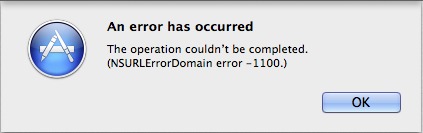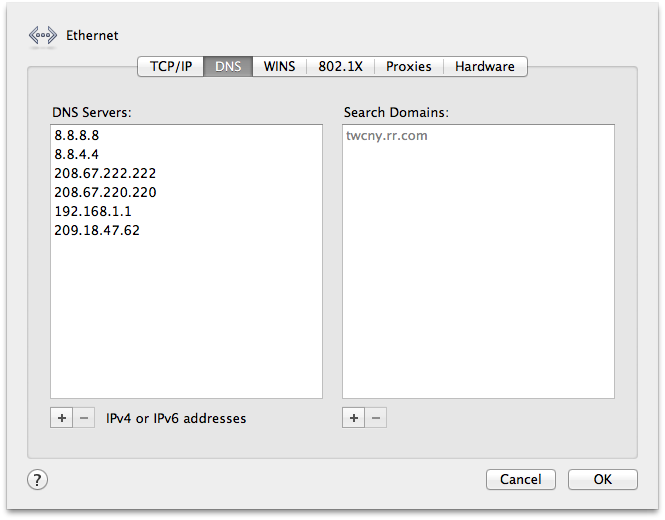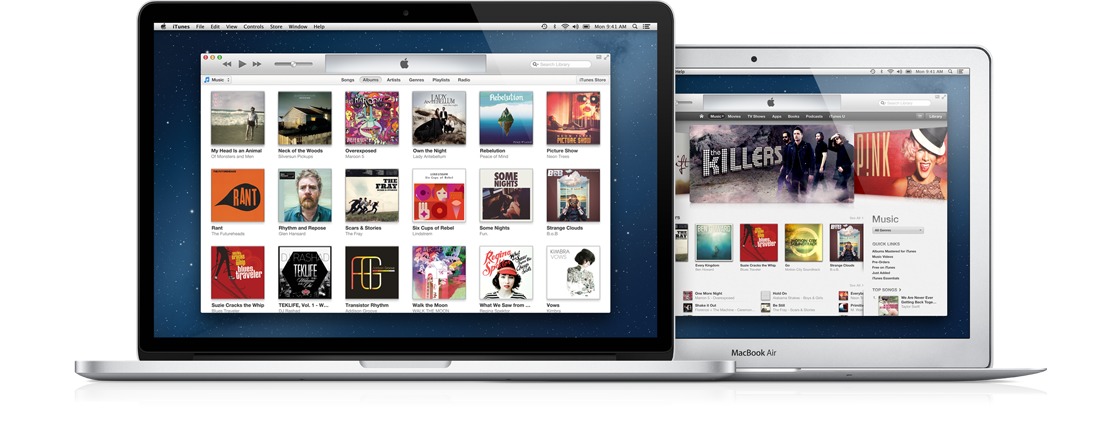TidBITS#1142/17-Sep-2012
Apple last week showed off the iPhone 5 and iOS 6, with both slated to appear in the real world this week. In specific, iOS 6 will ship on 19 September 2012, with the iPhone 5 coming on 21 September 2012. We have all the details, along with how to work around Apple’s PO box-related ordering problems, a look at the new iPods that are due in October, Adam Engst’s fix for a wonky Mac App Store update error, and Glenn Fleishman’s explanation of how world travelers can pick the right iPhone 5 model. Jeff Porten wraps up the issue with a report from a security conference where cyber attacks are labeled “the biggest threat we face.” How should we react to such news? Notable software releases this week include DEVONthink and DEVONnote 2.4.2, PopChar X 6.0.1, and iTunes 10.7.
iOS 6 to Ship 19 September 2012
During Apple’s press event to announce the iPhone 5, the company showcased a few iOS 6 apps and confirmed plans to make the new iOS 6 mobile operating system available on 19 September 2012.
iOS 6 will run on the just-announced iPhone 5 and the fifth-generation iPod touch (coming in October 2012), as well as on the iPhone 3GS, 4, and 4S, the fourth-generation iPod touch, and the iPad 2 and third-generation iPad.
If you saw Apple’s June announcement of iOS 6 (see “Apple Previews iOS 6 for Fall Release,” 11 June 2012), nothing about Apple’s iOS 6 demo last week was especially surprising. Much of the demo was devoted to showing the attractive new Maps app, which is entirely redesigned and no longer uses Google’s mapping service. It features audible turn-by-turn navigation, enhanced zooming and panning with vector-based images, and Siri integration for locating nearby services. (Your experience will vary depending on which device you have: turn-by-turn navigation won’t work on the iPhone 3GS and 4, and fourth-generation iPod touch, and Siri
isn’t available on the iPhone 3GS and 4, iPad 2, and fourth-generation iPod touch.)
Apple also noted that in iOS 6, Notification Center can post to Twitter and Facebook; the Safari Web browser has a new fullscreen landscape mode; with iCloud Tabs, iCloud can now list your open Safari tabs among devices running iOS 6 or OS X 10.8 Mountain Lion; and the VIP feature introduced in Mountain Lion’s version of Apple Mail will make its way into the iOS 6 Mail app, and those VIP lists can sync between devices. Siri remains in beta but has become more capable: the service can now launch apps via voice, get sports information, list movie times at nearby theaters, and post updates to Facebook. In addition, the iTunes Store, App Store, and iBookstore apps have been redesigned to make them easier to navigate.
Passbook, the only entirely new Apple app in iOS 6, will help you organize and use digital coupons, gift cards, tickets, and airplane boarding passes. The app uses 2D barcodes to encapsulate information that can be scanned in order to, for example, redeem a coupon, show purchased movie tickets, or board a plane.
Solving the App Store’s NSURLErrorDomain Error
All I really wanted to do was check the size of the iTunes 10.7 update for the TidBITS Watchlist item that I was editing, but the App Store app wasn’t cooperating. (For those who haven’t run into this in OS X 10.8 Mountain Lion yet, choosing Software Update from the Apple menu no longer runs a separate Software Update application; instead, App Store launches and shows the Updates screen.) Instead of giving me the iTunes update, or even a sensible error message, the App Store app displayed the thoroughly inscrutable message “The operation couldn’t be completed. (NSURLErrorDomain error -1100.)” As far as I can tell from Apple’s developer documentation, this basically means that some requested file doesn’t exist.
After moaning about Apple’s uncharacteristically poor error message on Twitter, I got a note from Dennis Wurster, a friend and Mac consultant in Rochester, NY, saying that he’d solved the problem by switching his DNS settings to use Google’s public DNS servers (8.8.8.8 and 8.8.4.4). I’ve been using OpenDNS’s servers (208.67.222.222 and 208.67.220.220) for some time now with no problems (for a reason why, see “OpenDNS
Blocks Flashback and Other Threats,” 16 May 2012), but when I changed the order of my DNS servers in the Network preference pane (select your current network adapter, click Advanced, then click DNS) to put Google’s public DNS servers at the top, the App Store app was able to find and download the update with no problem. To avoid pointing the finger of blame too specifically, the problem was not related to using OpenDNS servers, since others reported experiencing it with other DNS servers as well.
Other people have had success with this trick as well, and Kevin Bush reported back to me on Twitter that when he switched back to his previous DNS servers after the App Store app found the iTunes 10.7 update, it could still see it (perhaps due to caching) but couldn’t download it. In the comments, Mike Polinske also reported that he had success with flushing the DNS cache manually using this Terminal command:
sudo killall -HUP mDNSResponder
In the end, I’m still quite uncertain as to how DNS is related to this problem, but I hope that switching DNS servers or flushing the DNS cache resolves it for anyone else experiencing it.
Change PO Box Billing Address to Order an iPhone
If you live in a rural part of the United States, you might use a post-office box as your billing address, since it’s a more-secure destination for important letters such as bills, and it can be usually differentiated from a shipping address that you point at your home or office, depending on what’s most convenient.
But as TidBITS reader John Hinckley, who lives in a small town in Vermont, pointed out to me, those who do rely on a PO box may have trouble ordering an iPhone from Apple, because Apple won’t ship to PO boxes. The fact that you’re not shipping to such an address is irrelevant because, at least in the case of the iPhone, Apple reportedly picks up your AT&T billing address as the default shipping address. Presumably, the same applies to Verizon Wireless and Sprint customers in the United States; I imagine the situation may vary in other countries.
When John called the Apple Store to resolve the problem, the sales rep said she was unable to help, but she had spoken to a number of customers with the same problem. Luckily, he hit upon a workaround, which was to change his billing address on the AT&T Web site temporarily and then place his order for the iPhone 5. Once it arrives, he plans to change the AT&T billing address back to his PO box.
If you run into a similar problem, John’s workaround is worth a try. It might also be worth trying to order from your carrier directly to see if they will let you differentiate between billing and shipping addresses. I ended up ordering from AT&T, not because of any address snafus, but because AT&T was still promising that my iPhone 5 would arrive on 21 September 2012 when I placed my order early on the first day of pre-orders, whereas Apple was already saying I’d have to wait until some time in October.
iPhone 5: Taller, Faster, and More Pixels
Following what has become a familiar script, Apple unveiled a new iPhone at a special media event on 12 September 2012. The new model, which Apple is thankfully calling the “iPhone 5” rather than “the new iPhone,” became available for pre-order on September 14th and will start shipping a week later on September 21st. Pre-orders exceeded two million units in the first 24 hours, more than double the previous record set by the iPhone 4S, and since demand outstripped Apple’s initial supply, many pre-orders won’t be delivered until early October. Pricing remains the same, at
$199 for 16 GB of storage, $299 for 32 GB, and $399 for 64 GB — all prices assume a two-year cellular contract.
Industrial Design and New Display — Whereas the iPhone 4S shared the same industrial design as the iPhone 4 (as did the 3G and 3GS), the iPhone 5 debuts in a new form factor that’s slightly taller and thinner, and noticeably lighter. Specifically, it’s 7 percent taller (4.87 inches/123.8 mm versus 4.5 inches/115.2 mm for the iPhone 4 and 4S), the same width (2.31 inches/58.6 mm), 18 percent thinner (0.30 inches/7.6 mm versus 0.38 inches/9.3 mm), and 20 percent lighter (3.95 ounces/112 grams versus 4.9 ounces/140 grams).
The added height is necessary to accommodate the new 4-inch (diagonal) Retina display; all previous iPhones have sported 3.5-inch displays. Instead of being proportionally larger, the iPhone 5’s screen boasts more vertical pixels with a resolution of 1136 by 640, up from 960 by 640. Apps will have to be rewritten to take advantage of the extra pixels — those that aren’t will be letterboxed with black bars on the top and bottom of the screen. Apple’s apps have been updated — with Pages, Keynote, Numbers, iMovie, and GarageBand being called out in particular.
The most immediate thing you’ll notice, though, is that the main iPhone screen now has room for five rows of icons instead of just four, which should make it just a little easier to navigate for people with lots of apps.
Although the specs for brightness and contrast remain the same, Apple claimed that the new display has 44 percent better color saturation and because the touchscreen is integrated into the display, it will be sharper and suffer less from glare in sunlight.
Perhaps more significant is the new connector that replaces the hoary dock connector that we’ve become so accustomed to with the iPod, iPhone, and iPad. Called Lightning, the new all-digital connector is both thinner and smaller — Apple claims 80 percent smaller. The most welcome change is that it’s reversible, so it won’t matter which side is up when you try to plug in your iPhone. Apple also claims it will be more durable.
The problem, of course, is that we all have multiple dock connector cables strewn throughout our homes and offices, so it’s easy to plug in any iPod or iOS device. And worse, numerous speakers, docks, car adapters, and the like all rely on the dock connector. Apple isn’t leaving us in the lurch, but you’re not going to like the solution: an adapter that looks tremendously awkward. The adapter is available as a $29 single
standalone piece or as a $39 0.2 meter cable.
As with previous models, the iPhone 5 comes in two colors: black and white. But it’s not quite the same as before, since the black model has a black anodized back, whereas the white model features a raw aluminum back. In either case, the metal back should prove more durable than the glass back in the iPhone 4/4S.
Ultrafast Wireless — “Ultrafast” is Apple’s term, not ours, but the iPhone 5 sports two notable improvements to its wireless networking capabilities. First is support for LTE, which comes on top of the previously supported alphabet soup of cellular data protocols. When supported by cellular carriers, LTE offers up to 100 Mbps of downlink bandwidth, more than twice as much as DC-HSDPA (42 Mbps) and almost five times as much as HSPA+ (21 Mbps). What actual difference this will make in real-world usage undoubtedly depends hugely on specific situations, but it seems safe to say that downloading can be much faster. Those with limited data plans may wish to be careful,
since it will be possible to suck down more data more quickly than in the past.
LTE band support varies by country, so there are actually three versions of the iPhone 5, a GSM model sold in the United States and Canada, a CDMA model sold in the United States and Japan, and a GSM model that works in European and Asian countries (the CDMA model and this GSM model are physically the same, but differ based on how they’re activated). As a result, if you buy the GSM iPhone on sale in the United States and Canada, it won’t work on most LTE networks worldwide. The CDMA model of the iPhone 5 available in the United States and Japan does supports the LTE bands used in other countries, however. (For many more details on this topic, see “Which iPhone 5 Lets You Roam Where You Want?,” 13 September 2012.)
The other useful wireless change is support for 802.11n in both the 2.4 GHz and 5 GHz bands. Although both the iPhone 4 and 4S supported 802.11n, they did so only in the 2.4 GHz band, forcing everyone with iPhones to keep 2.4 GHz active on their networks even if it might otherwise have worked better to rely on 5 GHz. It probably isn’t safe for any network used by multiple people to turn off 2.4 GHz, but it’s at least now possible for specific situations. Plus, the iPhone 5’s dual-channel support in the 5 GHz band has the potential to increase throughput when on an appropriately configured Wi-Fi network.
It’s worth noting that the CDMA model of the iPhone 5 for use with Verizon Wireless still won’t support simultaneous voice and data, even when used on Verizon’s LTE network. The problem apparently has to do with the iPhone 5 lacking a third antenna to handle LTE data at the same time as voice, according to Brian X. Chen at the New York Times.
A6 Processor — Providing processing power for the iPhone 5 is the A6 chip, Apple’s custom-built successor to the A5 chip that powers the iPhone 4 and 4S, the iPad 2 and third-generation iPad, and the forthcoming fifth-generation iPod touch. Apple continues to rely on its own chip designs instead of incorporating a CPU from an outside chip developer, as most other smartphone vendors do.
The new A6 has a CPU that doubles the speed of the previous model, and that provides double the speed of graphics processing as well. At the same time, the chip is 22 percent smaller than the A5, freeing up room for the other components within the thinner iPhone 5 housing.
Apps should show marked improvement in performance with this new chip and should launch faster as well. In the presentation, Apple noted that Pages launches over twice as fast on the new processor and Keynote launches 1.7 times faster.
The ramped-up processing power also benefits the camera and audio systems in the iPhone 5. The chip has a new image signal processor that helps the camera perform better noise reduction in images, handle low-light situations better, and capture images as much as 40 percent faster (see below). The improved noise-canceling and voice-recognition capabilities (Siri, can you hear me now?) and the new wideband audio feature for phone calls, which makes the sound on phone calls richer, all make use of the advanced signal processing power of the chip as well. Note, however, that wideband audio requires carrier support; we’ll be interested to discover which carriers provide it, and in which countries.
iSight Camera — When the iPhone 4S was introduced last year, we knew people who were excited to buy a high-quality digital camera that also happened to work as a phone. Having a good camera with you at all times makes a huge difference in being able to capture the photos you want, and the iPhone 4S fit the bill.
The iPhone 5 makes small improvements to the camera hardware. It captures photos with 8 megapixels of data at a resolution of 3264 by 2448 pixels, using a backside-illuminated sensor, the same as the iPhone 4S. The lens is made up of five elements; it includes an infrared filter; and it features an aperture of f/2.4. Video records at 1080p, also just like the iPhone 4S. However, although this doesn’t matter to consumers, it’s worth pointing out that these specs now come out of an assembly that’s 25 percent smaller.
If your current iPhone’s camera now shoots Instagram-style photos by default due to a scratched lens, you’ll be happy to hear that the new camera is covered by hard and clear sapphire crystal.
Where the iPhone 5’s iSight camera improves on its predecessor is in the software and the A6 processor at the heart of the device. A dynamic low light mode improves capture of dimly lit situations, evaluating nearby pixels to give up to two f-stops of better low-light performance, and Apple claims that noise reduction is improved. A smart filter feature also analyzes the scene and determines how much noise reduction should be applied, which areas need uniform color, and other aspects.
Better still, it boasts 40 percent faster image capture, reducing the dreaded shutter lag that plagues most digital cameras.
As you’d expect, Apple has posted an iPhone image gallery showing off photos unedited from the device.
One brand new feature is Panorama, which captures panoramic photos as you move the phone horizontally. The software guides you and stitches images together as the panorama is captured, with up to 240 degrees of rotation.
The iPhone 4S also added 1080p video recording to the iPhone’s capabilities. In the iPhone 5, image stabilization is improved, and face detection can identify up to 10 people in the frame as focus points. Apple says that you can also snap photo stills while recording video without disrupting the video capture, which is very neat.
The front-facing camera is now improved with 720p resolution to take advantage of FaceTime video conferencing, which will now work over cellular connections (provided the feature is allowed by cellular carriers — we’re looking at you, AT&T).
Although not specific to the cameras themselves, Apple touted the new Shared Photo Stream feature of iCloud and iOS 6. No longer will your Photo Stream be limited to just your devices. You’ll be able to share photos with friends, and they can comment or mark photos as favorites.
Sound — Previous versions of the iPhone had two microphones: one on the bottom, used for phone calls and other voice input, and another on the top used for capturing ambient sound as part of the phone’s noise-canceling capabilities and for capturing video. (See “Where to Speak on Your iPhone 4,” 21 March 2012.) The iPhone 5 features three microphones: the traditional bottom mic, and one each on the front and on the back which can help in both speakerphone mode and for FaceTime use, as well as for providing additional audio input for noise reduction. The three microphones also allow the iPhone to triangulate on the main
audio source dynamically, so that phone calls from crowded noisy rooms should sound better at the other end. We can’t wait to see if that’s true.
The iPhone 5’s internal speaker is both smaller and more powerful than that in the iPhone 4S. The speaker’s transducer uses five magnets (Apple must have a lock on the world’s magnet supply at this point) and, according to Apple, produces a better frequency response than its predecessor while being 20 percent smaller.
The iconic earbuds are gone. In their place are EarPods, earphones that look like tiny alien eggs and that have been designed to fit better in the ear — Apple says its designers scanned hundreds of different shaped ears to come up with the design over a three-year period (Hear Different?). The EarPods also incorporate a microphone that feeds into the iPhone 5’s noise-canceling capability, the first time that Apple-supplied earphones have supported the iPhone’s noise-cancellation feature.
When, Where, and How Much? — The iPhone 5 keeps the same pricing as last year’s iPhone 4S: $199 for 16 GB of storage, $299 for 32 GB, and $399 for 64 GB (those are subsidized prices with cellular contracts). Although Apple isn’t currently showing these prices on their site, TechCrunch took a screenshot of the Apple site showing unlocked pricing of $649 for 16 GB, $749 for 32 GB, and $849 for 64 GB, and those prices seem likely, since they’re the same as they were for the iPhone 4S. No-contract pricing from AT&T and Verizon is identical.
The iPhone 4S remains available in just the 16 GB capacity, and drops to $99 with a contract. The iPhone 4, also in the 16 GB model, is now free with a contract, replacing the iPhone 3GS, which disappears. All models are available in black or white.
Shipping and in-store pickup begin September 21st in the United States, Canada, United Kingdom, Germany, France, Australia, Japan, Hong Kong and Singapore. On September 28th, 22 more countries will join the list, including Austria, Belgium, Czech Republic, Denmark, Estonia, Finland, Hungary, Ireland, Italy, Liechtenstein, Lithuania, Luxembourg, Netherlands, New Zealand, Norway, Poland, Portugal, Slovakia, Slovenia, Spain, Sweden and Switzerland. If you’d rather have the Apple Store lineup experience, in-person sales begin at 8:00 AM on September 21st.
Apple Redesigns iPod touch, iPod nano, and iTunes
While the iPhone has hogged the spotlight the last two years, Apple brought back a bit of the music theme of yesteryear to its September media event with the release of new iPod models, as well as a brief introduction to the newly redesigned iTunes desktop software. Interestingly, neither the new iPods nor the new version of iTunes will be available until October (though pre-orders for the iPods began on 14 September 2012), which led some to wonder if another iOS-based product (i.e., the rumored “iPad mini”) may be announced in the intervening weeks.
iPod touch — The fifth-generation iPod touch adopts the same 4-inch Retina display (1136 by 640 pixels) of the iPhone 5 and similarly grows taller and slimmer due to the shared form factor. In particular, the iPod touch grows to 4.86 inches/123.4 mm tall (compared to the 4.4-inch/111-mm fourth-generation iPod touch) while remaining essentially the same width (2.31 inches/58.6 mm). It also shaves off a bit of depth (0.24 inches/6.1 mm versus 0.28 inches/7.2 mm) and weight (3.1 ounces/88 grams versus 3.56 ounces/101 grams).
Although it doesn’t go all the way to the iPhone 5’s A6 chip, the iPod touch does get a processor bump to the older A5 chip — enabling it to run Siri — and upgrades its wireless capabilities to dual-band 802.11n Wi-Fi (2.4 GHz and 5 GHz bands) and Bluetooth 4.0. Both front and back cameras have been updated, with the rear iSight camera moving up to 5 megapixels and 1080p HD recording and the front FaceTime HD camera improving to 1.2 megapixels and 720p HD video resolution. Like the iPhone 5, the iPod touch includes the new Panorama feature that stitches images together into a panoramic photo.
In addition to the standard black and white case options, the iPod touch now comes in pink, yellow and blue, plus a red model that donates some of its profits to the Product (Red) anti-AIDS effort. The fifth-generation iPod touch is available for pre-order with pricing remaining the same as the previous model: $299 for 32 GB and $399 for 64 GB. The fourth-generation iPod touch remains a part of Apple’s product mix, with black and white models available at $199 for 16 GB and $249 for 32 GB (the 8 GB model has been discontinued).
iPod nano — The seventh-generation iPod nano has once again been given a drastic redesign, returning to the slim, tall profile of the fifth-generation iPod nano after the sixth generation’s square shape (you won’t be wearing this one like a watch). This latest iteration measures 3.01 inches/76.5 mm tall, 1.56 inches/39.6 mm wide, and 0.21 inches/5.4 mm thin. With the larger body, it has also grown in weight to a “hefty” 1.1 ounces/31 grams (up from 0.74 ounces/21.1 grams).
The iPod nano sports a 2.5-inch Multi-Touch display (240 by 432 pixels), a home button on the front, and volume and play/pause buttons on the right side. Although it has a touch-sensitive display and a home screen with icons, its capabilities are still limited to audio, video, photos, and fitness tracking. It keeps the FM radio of its predecessor (though adding DVR-like pause and rewind capabilities) while also including Bluetooth 4.0 and improving its battery life to 30 hours. You have eight choices of colors — pink, yellow, blue, green, purple, silver, and slate, along with the Product (Red) model — but only a single choice of storage capacity (16 GB). Retailing for $149, the iPod nano will also be available in October (with
pre-orders having started 14 September 2012).
New Accessories — Like the iPhone 5, both the latest iPod touch and iPod nano adopt the new Lightning connector, which replaces the long-in-the-tooth 30-pin dock connector that we’ve used since 2003. Of course, a new adapter can play havoc with the iPod accessories you’ve become accustomed to, but Apple is offering two versions of a Lightning-to-30-pin adapter that’s available as a $29 single standalone piece or as a $39 0.2 m cable.
Both additions to the iPod family also include Apple’s EarPods, a replacement for the oft-maligned earbuds. The new EarPods have been designed to (thankfully) fit better in the ear and provide deeper bass — we’ll see how they work when they arrive.
The iPod Survivors — The iPod shuffle doesn’t receive any improvements, but it’s now available in colors that match the new iPod nano — pink, yellow, blue, green, purple, silver, and slate, plus Product (Red). It’s available immediately at $49 for 2 GB of storage. Additionally, the iPod classic survives another product cycle, with no changes to capacity (160 GB) or price ($249).
iTunes Goes to 11 (Or Does It?) — While Apple hasn’t officially assigned the version 11 number to the new iTunes (perhaps in order to avoid endless Spinal Tap references), the updated desktop software seems to be taking design cues from the redesigned iOS iTunes app. The new desktop iTunes has been given a cleaner edge-to-edge design that echoes its iOS compadre (which is where 60 percent of all downloads are made, according to Eddy Cue, Apple senior vice president of Internet software and services). It also adds a new Up Next feature that displays upcoming songs and enables you to add songs or albums to the
queue.
Other improvements include a redesigned MiniPlayer mode with built-in search and support for Up Next, and searches that span across your entire library (rather than having to choose a particular playlist or category to search within). iCloud is further integrated into iTunes, with all iTunes purchases now viewable in your library.
However, the new iTunes won’t be released until late October. In the meantime, Apple has released iTunes 10.7 to bridge the compatibility gap for iOS 6 (see “iOS 6 to Ship 19 September 2012,” 12 September 2012).
Which iPhone 5 Lets You Roam Where You Want?
[Update: We’ve updated this article since it was originally posted to make it current with important new details. After the iPhone 5 shipped in the United States, it became clear that the model sold by Verizon Wireless has its GSM nano-SIM slot unlocked for use with a SIM by any carrier, including AT&T. This may be related to regulations in place for one of the frequency bands that Verizon purchased at auction to use with LTE. In any case, it may affect what phone you choose to buy. Read on.]
The iPhone 4S was simple: a single model covered the whole world. The iPhone 5 comes in two models, however, with three potentially significant variants based on activation. The iPhone 4S can be used worldwide; the iPhone 5 can too, but not for the fast LTE networking flavor everywhere you go. If you’re trying to break this down to figure out which iPhone 5 model or activation to purchase, let me pick apart how it works.
The iPhone 4S’s supported networks can be explained with a bit of effort. If purchased unlocked from Apple or from a GSM-based carrier or under contract to a GSM carrier, the iPhone 4S will be GSM forever, and will work on all 2G, 3G, and 4G GSM bands nearly everywhere in the world. An identical iPhone 4S can be sold to a Verizon Wireless or Sprint Nextel customer and activated for CDMA, and then used outside the United States with the proper SIM (the GSM subscriber identification module) on 2G, 3G, and 4G networks.
Once activated for GSM, however, an iPhone 4S can never be used for CDMA. If an iPhone 4S is activated for CDMA, GSM remains available, although apparently not in the United States.
The iPhone 5 has all the iPhone 4S GSM and CDMA support, and adds LTE. It comes in three flavors, via two models (explained a little obscurely on its LTE page):
- The A1428, which is sold for AT&T in the United States, and Bell, Rogers, and Telus in Canada. It includes LTE support for two spectrum bands that are used among those networks. (Canadian providers also have other spectrum bands they use for LTE.)
- The A1429, which is like the iPhone 4S in that it can be activated for either a CDMA network (Verizon and Sprint in the United States or KDDI in Japan) or a GSM network (10 GSM networks across 7 countries), and then never switched.
Here’s the complicating factor. The A1429 activated for CDMA supports two U.S. LTE bands and three bands used in combination across the other 10 carriers supported outside the United States. But when it’s activated as a “world” GSM phone, LTE support drops to include just the 10 international carriers’ LTE deployments. (Neither model includes two bands that will be used extensively in Europe in upcoming deployments.)
There’s another complication, too. CDMA phones, once activated for a given carrier, can’t then be used with other CDMA carriers. If you purchase a Sprint iPhone, you can’t transfer it later to Verizon, Cricket Wireless, or other regional carriers. A GSM phone, so long as its SIM slot remains locked (through encryption), can’t be used with other carriers either. But there’s a twist.
Verizon Wireless sells its CDMA flavor of the iPhone 5 with the GSM SIM unlocked, possibly due to FCC regulations that govern the use of the spectrum band it employs for LTE. That specific band carried a requirement that prevents carriers from offering handsets that lock a phone to a network, or restrict the use of legitimate devices (even those not sold by a carrier) on a network. This means that a Verizon-activated iPhone may be used immediately with any GSM network, including AT&T (2G, 3G, and 4G) or T-Mobile (at 2G and EDGE rates). It can’t use AT&T’s LTE network or those of the Canadian carriers. (It’s unclear whether this will force Verizon to let you use the phone on another CDMA network, because that requires the
other CDMA providers to allow its use, and they aren’t required to do so.)
The unlocking policy for other American carriers varies. Sprint allowed the iPhone 4S’s SIM slot to be unlocked after 90 days of service. AT&T won’t unlock a SIM slot until well into a two-year contract if it’s a subsidized purchase, and I’m unaware of a stated policy about if or when a phone purchased from AT&T at full price may be unlocked.
So how do you figure out which model and activation to buy? The calculus has everything to do with how much you travel and where, and whether you care that you’re achieving LTE speeds when you travel. (There’s also a timing issue: two LTE bands being deployed by European carriers aren’t supported by the 7-country GSM model, which may have to wait for an iPhone 5S or 6!)
- I live in an LTE-supported country (the United States or any other), and I don’t travel at all.
Pick the best service plan, as whatever iPhone 5 model you pick will be dependent on that. AT&T and Verizon will, by around 2014, have comparable LTE networks, but Verizon is ahead on its footprint for now. Worldwide, most LTE networks are in the early stages of being built out. Check with individual carriers for coverage maps.
-
I live in the United States, and travel frequently to Canada, but rarely elsewhere.
AT&T is the best option for an iPhone 5, because you’ll get LTE support in the United States and Canada, and AT&T has voice and data roaming add-ons for Canada as well as a two-country voice/messaging plan that’s surprisingly affordable. It may be worthwhile to purchase a fully unlocked iPhone 5 (which won’t be available the same day as carrier-supplied phones in the United States), and use separate AT&T and Canadian carrier SIMs.
However, it’s unclear whether Apple will offer that for sale, or when carriers will make nano-SIMs available on a pay-as-you-go or subscription basis. -
I live in the United States, and travel all over the darned globe.
AT&T is a poor choice, because it won’t unlock SIMs (at least initially, see above), and you have to pay its high voice and data roaming fees outside the United States. Opting for Sprint (unlimited U.S. data) and getting the nano-SIM slot unlocked or Verizon (best U.S. coverage for voice and LTE) with its SIM slot unlocked at purchase is the optimum solution so long as you are in an LTE coverage area for most of the time you use it in the United States.
-
I live in Canada, God’s Country, the Great White North (McKenzie Brothers’ noise here) and travel beyond its borders regularly.
The only option is the AT&T/Canada (A1428) iPhone 5 to get LTE speeds, but that won’t allow you to use LTE when traveling further afield than your neighbor to the south. You can purchase an unlocked iPhone 5 from Apple in Canada, or get an iPhone from a carrier, each of which has varying policies for unlocking. An unlocked 7-country (A1429) iPhone 5 would keep you from having LTE access at home, but enable it in those roaming countries.
-
I don’t live in the United States or Canada, and may or may not choose to travel much.
Apple or a domestic carrier may be willing to sell you only the three-band (A1429) GSM/LTE model. Unlocking a SIM for use outside your carrier’s home country depends on its policies and those of the national regulator’s. You will not be able to use this model with any LTE networks in the United States or Canada.
-
I just want to buy an unlocked iPhone 5.
We’ll have to wait and see what Apple offers, and how readily available nano-SIMs become for travelers to foreign lands.
For a carrier-by-carrier examination, read James Duncan Davidson’s detailed accounting. He travels extensively around the world, which gives him better insight into the costs of roaming data.
(If you don’t care about LTE speeds, and the new features of an iPhone 5 aren’t compelling, pick an iPhone 4S if you need a new phone, since those are the same great devices as a few days ago, but now cost less.)
There is one more special case I’ll mention. Our own Joe Kissell and his family are returning from five years in France this winter to live in the United States. Joe would dearly love to purchase an iPhone 5 when it goes on sale, but the unlocked, plan-free model he can purchase in France likely won’t allow him to use LTE when his clan returns stateside, and it would stick him with AT&T as a carrier and no choice for voice and data. My advice to Joe: wait until you’re back.
Pondering Cybersecurity in the Real World
About five minutes into U.S. Secretary of Homeland Security Janet Napolitano’s speech to a large banquet hall full of security professionals, watching her over the plated tiramisu I was socially restrained from eating, I was struck by the mental image of 2,000 Dobermans sitting patiently in rows, each with a doggie treat balanced on its nose.
The speech was long and unilluminating, and the tiramisu tasted like it came out of the world’s largest Sara Lee box, but even bad tiramisu is better than no tiramisu.
Napolitano was addressing the combined conventions of ASIS and ISC2, which aren’t officially acronyms, but which focus on generalized security issues and information security respectively. My press pass admitted me to a dizzying and somewhat chilling range of talks and panel discussions; for example, one afternoon’s “Security in the Cloud” was counter-programmed against “Analyzing Verbal Statements” and “Mass Homicides in the Workplace.”
I’ll freely admit: it’s odd to be at this conference. On the one hand, any number of private companies and governmental organizations have serious security concerns, and you would expect (and want) professionals in the industry to band together to share best practices or take certification programs. On the other hand, the category list of the exhibit floor reads like the signs at the Post-9/11 World OfficeDepot: Access Control, Biometrics, Blast Mitigation, Bullet Resistant Systems, Citywide CCTV, and so on. Browsing through the catalog, I found a full-page ad encouraging exhibitors to advertise in two security trade periodicals in India — “a US$1 billion… huge opportunity.” This is why I’m opening with coverage of how the
security industry talks to itself, with the impressions I got from Napolitano’s speech.
By way of introduction, suppose you asked a Mac expert, “Hey, how safe is my hard drive?” Almost all of us will say, “Extremely reliable,” especially if we’ve been around long enough to remember Jaz cartridges, floppy disks, or even punch cards. But we experts will all immediately add, “but be sure to back up regularly, preferably in several different ways.” That’s because the expert is considering everything ranging from hardware crashes and firmware malfunctions to theft and fires.
A file on a hard drive or SSD can be rendered unreadable by a cosmic ray from outer space. Yes, really (PDF). When dealing with that kind of problem, security experts develop a healthy sense of paranoia, and that’s what you pay them for, so you can take just the sensible precautions and get on with your life.
Now ramp that up so instead of dealing specifically with computer security, you’re approaching all kinds of security threats, including small arms and large conventional explosives. It’s natural to want to have experts in society whose job it is to protect against these attacks, and to have well-informed laypeople know what to do in the event of trouble. But at the same time, it’s smart to be aware of whether assessing everyone as a potential threat can lead to the sort of professional paranoia that computer experts have about cosmic rays and electromagnetic fields.
This brings me to Napolitano’s speech. I’m on record criticizing political speeches to expert communities (see “CFP 2011: Shine On, You Crazy Senator!,” 16 June 2011), and here I was disappointed by more of the same: congratulating the audience on being themselves, without discussing the topic at an expert level. Public-private partnerships are crucial to the nation’s security, and the assembled experts in the room are an important part of that. The Department of Homeland Security (DHS) is working with private companies and nonprofit organizations to protect national infrastructure and promote cybersecurity. The DHS Computer Emergency Response Team (CERT) responded to over 100,000
incidents last year and issued over 5,000 alerts.
Napolitano opened her speech by calling cybersecurity “one of the most” important issues facing the nation, but closed in a less-qualified way, saying (I’m forced to paraphrase here) that these virtual attacks are the biggest threat we face. As I see it, there are three ways we can respond to such a statement.
First, we can be very scared by this — surely our biggest threat must be countered by the public and private groups who protect us — and we can invest large amounts of time, money, and resources into protection.
I’m not going to argue against this — but at the same time, some problems shouldn’t be solved with billion-dollar hardware. The best encryption in the world won’t help you when you don’t bother to use it at all. Critical infrastructure attacks over the Internet are up 17-fold — to which one might justly reply, “Wait, why exactly is a power grid control system connected to the Internet at all, rather than being isolated on a private network?”
More to the point, without some details about the 160 attacks on “critical infrastructure” in 2011, it’s impossible to evaluate whether the solution is stronger hardware, better training, or advanced deep-breathing relaxation techniques. Some Internet attacks are the equivalent of trying a door handle to see if it’s unlocked. These might be targeted against millions of computers in numeric sequence, and happen to include “critical infrastructure” only by accident.
Or an attack could be directed at specific targets with dozens of distributed expert criminals trying to crack into a particular control system. That’s a different kettle of “phish.” I think Napolitano’s subtext is to say that CERT’s 100,000 incidents are in this category, and we should all be very, very worried. But the track record of several administrations is to lump both meaningless and terrifying attacks together into the biggest possible number, which leaves me skeptical of sweeping statements about the risks we actually face.
Second, we can give some thought to what private resources we need to increase, and whether it’s a weakness in our national security that the general population isn’t educated on these issues. Napolitano cited the “If You See Something, Say Something” program, which has alerted the public to report suspicious behaviors to the police, without providing much training on what an expert would deem suspicious. Anecdotally, I’ve seen a large bag left unattended by a passenger for over 20 minutes in front of one of those “Say Something” videos on an endless loop at a major train station, and I’ve had a dispiriting interaction with the Amtrak
police at that same station when my own bag was stolen a few months later.
Not to put too fine a point on it, but when half of your neighbors think bad weather can affect iCloud, there’s also some basic education necessary before we can secure the millions of computers being used for crucial everyday activities. Most of the increased security we’re enjoying today comes from the simple design decision to make higher security the default in new operating systems; likewise, a lack of security in a common protocol like Wi-Fi leaves many people vulnerable. Few people are aware that anything they send or receive over their corporate email system is legally
owned by their employers, or can be read by the IT department pretty much whenever, even if the corporate encryption strategy protects against outsiders.
Personally, I’m more encouraged by security that stems from widely disseminated education. We can (and should) spend the next 20 years improving our anti-spam methods to near-perfection, but if you know basic English business grammar, then you can spot today when that email purporting to be from PayPal wasn’t actually written by someone at PayPal.
Third and finally, there’s one major response we can have to “our biggest threat is cyber attacks,” and that is wild cheering.
I rarely make friends by saying this, but the biggest revelation I had after 9/11 was just how powerful and safe people in Western nations actually are. The most significant attack on the United States since Pearl Harbor was emotionally devastating, but we got through it, and we were back to some semblance of normal far faster than many people would have predicted. All of our societal changes to the new post-9/11 normal were of our own choosing — and it’s past time we had a more complete and open debate about which of these actually make us safer.
I grew up during the end of the Cold War, and learned military strategies involving nuclear weapons that would cause deaths in the tens or hundreds of millions. The United States has faced non-nuclear existential threats in at least three wars. Compared to the experience that most adults over 40 have lived through, or what a sixth-grader should know about history, terrorism doesn’t come close as a danger to who we are or what we value. Contrast that with the daily experience of many people in the rest of the world; as an Argentinean friend once told me, “I can always tell who’s American when I travel; they’re the ones who will walk up to a police officer to ask for directions.”
If the biggest threats we face are to our data, then we should take a moment to enjoy the security of our persons. Certainly, when the way we use data affects our physical security (whether we’re talking about the power grid or air traffic control), that’s a problem we need to fix — but let’s focus on whether that lack of security is caused by incompetent or inattentive management before we blindly hand more money to the managers.
Quoting Bruce Schneier: “More people are killed every year by pigs than by sharks, which shows you how good we are at evaluating risk.” The same applies when our worst fears are Internet-based and Internet-restricted. Let’s pay the experts to be paranoid on our behalf, so we can live differently.
TidBITS Watchlist: Notable Software Updates for 17 September 2012
DEVONthink and DEVONnote 2.4.2 — DEVONtechnologies has updated all three editions of DEVONthink (Personal, Pro, and Pro Office) plus DEVONnote to version 2.4.2, making it easier to scan multi-page documents. Across all editions, the new release adds an option to combine multiple scanned pages into a single document. This option is available in PDF and TIFF formats and requires Mac OS X 10.7 Lion or later. The DEVONthink Pro and Pro Office editions add scripts for adding reminders to the Calendar and Reminders apps in 10.8 Mountain Lion,
as well as a new assistant that guides new users through the initial steps and options. The DEVONthink Pro Office edition improves ScanSnap and ExactScan Pro integration and makes importing references from Bookends faster and more reliable. Meanwhile, DEVONnote improves sorting, 64-bit support, and memory management, while also fixing a number of minor issues. (All updates are free. DEVONthink Pro Office, $149.95 new; DEVONthink Professional, $79.95 new; DEVONthink Personal, $49.95 new, release notes; DEVONnote, $24.95 new, release notes)
Read/post comments about DEVONthink and DEVONnote 2.4.2.
PopChar X 6.0.1 — Ergonis Software has released PopChar 6.0, a major update to the font utility that brings a streamlined user interface. The new Font Preview feature displays a few representative characters and a selectable sample text in multiple font sizes, while the new Sample Text feature displays what the font looks like when applied to typical text fragments. Additionally, it gives you the capability to customize your own sample text in various sizes, and you can print font sheets from both Font Preview and Sample Text. The new release also includes support for Unicode 6.1, starts up more quickly with less
background activity, detects the current font in Adobe Illustrator versions CS3 through CS6, and adds new keyboard shortcuts for switching the current view.
A few days later, Ergonis released a free update to version 6.0.1. with a fix for a text layout problem in Mountain Lion’s Print Preview, and with improved handling of the Start at Login setting in cases where PopChar had been renamed. PopChar X 6.0.1 requires Mac OS X 10.5.8 Leopard or later. (€29.99 new, €15 upgrade, 3.2 MB, release notes)
Read/post comments about PopChar X 6.0.1.
iTunes 10.7 — In conjunction with the announcement of the iPhone 5 and new iPod models, Apple has released iTunes 10.7 to add support for iPhone, iPad, and iPod touch models running iOS 6 (scheduled for release on 19 September 2012). Additionally, it adds support for the latest iPod nano and iPod shuffle models. With no new features, iTunes 10.7 is just a compatibility stopgap until the next major release of iTunes appears in October. (Free, 157.33 MB via direct download or 163.3 MB
via Software Update)
Read/post comments about iTunes 10.7.
ExtraBITS for 17 September 2012
Two quick ExtraBITS for you this week — Jeff Carlson is giving a live online presentation about his “The iPad for Photographers” book and Glenn Fleishman explains LTE over at the TechHive site.
Join Jeff Carlson for a Peachpit Photo Club Presentation on 18 September 2012 — On 18 September 2012, Jeff Carlson is giving a free online presentation about the concepts and techniques in his book “The iPad for Photographers” at 5:00 PM Pacific (8:00 PM Eastern). Over the course of the hour, he’ll demonstrate how to import photos wirelessly from a camera to the iPad, rate and tag images while still on location, edit the photos directly on the iPad, and more. This will be a live demonstration (not just a set of Keynote slides), and there will
be plenty of time for questions. Register at Peachpit’s site and tune in Tuesday!
Understanding LTE — Over at Macworld’s new TechHive site, Glenn Fleishman explains why LTE, the fast mobile broadband standard now available in the iPhone 5, is such a complicated beast, and why a “world” phone can work only across parts of the globe.