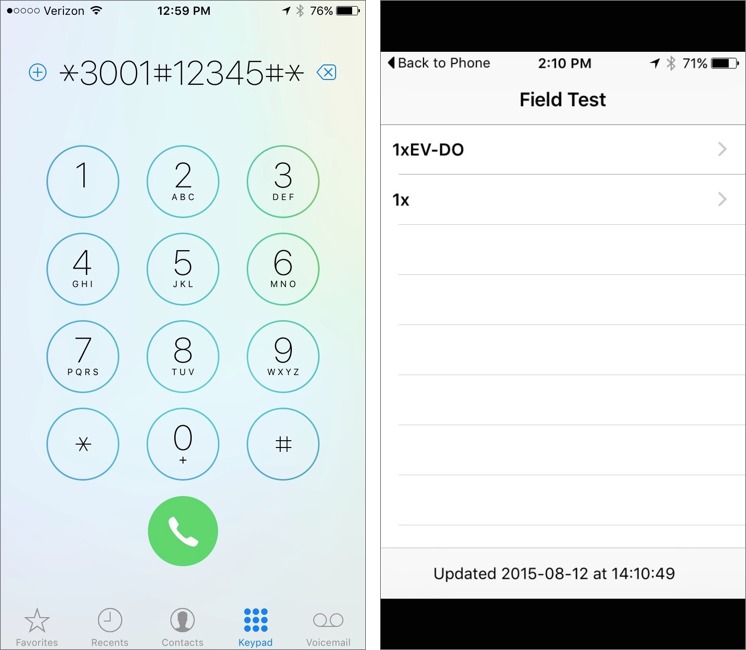TidBITS#1285/17-Aug-2015
Today kicks off Take Control’s 2015 Back to School Sale: save 50 percent on all Take Control titles through 24 August 2015! Meanwhile, Adam Engst has the details on the OS X 10.10.5 and iOS 8.4.1 updates, which address numerous security vulnerabilities. Josh Centers reveals a secret method to see your iPhone’s precise signal strength, and in a lengthy editorial, he sums up the problems with Twitter and offers some potential solutions. Notable software releases this week include Safari 8.0.8, 7.1.8, and 6.2.8; PDFpen and PDFpenPro 7.3; BBEdit 11.1.2; Security Update 2015-006; and iTunes 12.2.2.
Save 50% in Take Control’s 2015 Back to School Sale
Our 30th(!) high school reunions have us reflecting on how the tech world’s constant striving for improvement encourages us all to stay flexible, keep learning, and periodically make sure we’re working efficiently. Take Control is here to support you in that, so through 24 August 2015, you can add any number of our books to your Take Control library for 50 percent off the cover price. All our books are DRM-free and available in PDF, EPUB, and Mobipocket (Kindle) formats, so you can read wherever, whenever, and on whatever device you like.
(We expect everything to work properly, but if our newly redesigned site is overloaded by sale traffic, try again later in the day when things have settled down.)
Remember, there’s no need to read a Take Control title from front to back; instead, each book has a Quick Start that helps you jump instantly to the information you need.
We have books that will help with numerous Apple-related technology tasks and projects, including:
- Converting from iPhoto to Photos
- Figuring out what the heck iTunes 12 is up to
- Maintaining an AirPort-based Wi-Fi network
- Installing and running OS X Server
- Syncing and sharing files with Dropbox
- Enjoying your Apple Watch
For those new to Take Control and looking for a quick fix, we have a few instant-purchase bundles, also 50 percent off:
- iWork explained: Apple’s iWork suite — Pages, Numbers, and Keynote — now comes free with every new Mac, and offers a level of power that compares well with the heavyweight Microsoft Office. The three books in our iWork trilogy provide 750 pages of comprehensive documentation. At other times, these books would cost $55 together, but for this week, they’re only $27.50 — perfect for college papers and projects.
- Automation for everyone: Macs have fabulous time-saving tools that can turn anyone into a power user. This bundle of “Take Control of Automating Your Mac,” “Take Control of LaunchBar,” “Take Control of TextExpander,” and “Take Control of the Mac Command Line with Terminal” would normally cost $50, but is only $25 in the sale.
-
Safe computing: Today’s Internet is unfortunately an insecure place, with hackers, malware, and bots threatening your privacy and security. With calm, friendly advice, Joe Kissell explains how you can stay safe in “Take Control of Security for Mac Users,” “Take Control of Your Online Privacy,” “Take Control of Your Passwords,” and “Take Control of FileVault.” Together they’re usually $50, but if you’ve been meaning to lock down your Mac and improve your passwords, you can now pick up these titles for only $25.
We also have books about Yosemite, iOS 8, Apple Mail, iCloud, Audio Hijack, PDFpen, Scrivener, DEVONthink, Apple TV, and more. So stock your Take Control library today with the titles that you’ve been wanting to read or that might be useful in the future!
Thanks so much for your continued support, and the many useful questions and kind comments you’ve sent over the years. Please do us a quick favor, and spread the word about this sale to your friends and colleagues — it’s the perfect way to introduce someone to the series or to get your mother to switch over to using Photos.
OS X 10.10.5 Yosemite and iOS 8.4.1 Address Numerous Security Holes
Apple has released minor updates to both OS X 10.10 Yosemite and iOS 8, calling out just a few general changes in the main release notes, but noting nearly 70 security fixes for OS X and over 40 for iOS. It seems likely that Apple’s release was timed to follow the Black Hat and DEF CON security conferences, where privately reported security vulnerabilities might be made public. Given the number of security fixes, I’d encourage you to install these updates soon, since they’re more important than the release notes might imply.
OS X — For Mac users, OS X 10.10.5, which is available via Software Update or standalone delta (from 10.10.4, 1.02 GB) and combo (from any version of 10.10, 2.12 GB) updaters, has only three items in its release notes:
- Improves compatibility with certain email servers when using Mail
- Fixes an issue in Photos that prevented importing videos from GoPro cameras
-
Fixes an issue in QuickTime Player that prevented playback of Windows Media files
On the security side, however, Apple lists 69 entries that span the gamut from OS X’s Unix apps and utilities to the kernel itself. For the most part, the specifics aren’t interesting, but a few are worth calling out. The DYLD_PRINT_TO_FILE vulnerability discovered by Stefan Esser and the CEO of information security firm GrayHash, who goes by @beist on Twitter, has been blocked. That’s important because it made it possible for apps to gain root permissions without requiring a password; even more
concerning was that it had started to appear in the wild. In addition, previous versions of the Unix sudo utility included in OS X could allow an attacker access to arbitrary files — that’s a bad thing.
If you have trouble installing via the App Store app, try the combo updater — I’ve seen some reports of installations failing to complete and retrying repeatedly.
iOS 8.4.1 — For those using an iPhone or iPad, iOS 8.4.1 focuses its attention on six fixes related to Apple Music:
- Resolves issues that could prevent turning on iCloud Music Library
-
Resolves an issue that hides added music because Apple Music was set to show offline music only
-
Provides a way to add songs to a new playlist if there aren’t any playlists to choose from
-
Resolves an issue that may show different artwork for an album on other devices
-
Resolves several issues for artists while posting to Connect
-
Fixes an issue where tapping Love doesn’t work as expected while listening to Beats 1
But don’t get the impression you can pass on installing iOS 8.4.1 if you don’t use Apple Music. As with OS X 10.10.5, there are oodles of security fixes — 43 all told. None are particularly notable.
As always, you can install iOS 8.4.1 from Settings > General > Software Update on your device, or by connecting it to iTunes.
How to See Your iPhone’s Precise Signal Strength
For decades, cellphone owners have relied on signal bars to determine the strength of the cellular signal. Since iOS 7, iPhone (and cellular iPad) users have become accustomed to signal dots, which do the same thing. But neither is a precise indicator, and you can’t necessarily predict what will or will not be possible when a particular number of dots are lit up.
Cellular reception in my area is awful, especially in my house. Sometimes voice calls work OK with one dot, but fail at three dots. Cellular data is even more unpredictable. My iPhone’s Internet connection often doesn’t work at all unless I have LTE coverage; 3G is almost as bad as no signal at all these days.
The folks over at Tech Insider have produced a video that will help you see what your signal strength is numerically, for troubleshooting purposes. But for some reason, they didn’t also write up the instructions for those who prefer reading. So if you fall in that camp, here’s how to see your iPhone’s precise signal strength:
- Open the Phone app
- Dial
*3001#12345#*and tap the green call button to put your iPhone into a secret Field Test Mode -
Hold the Sleep/Wake button until the Slide to Power Off screen appears
-
Release the Sleep/Wake button and ignore the Slide to Power Off prompt
-
Hold the Home button until you go back to the Home screen
Instead of dots, you should now see a negative number in the upper left, like -102. This is your exact signal strength, measured in decibel-milliwatts, called the Received Signal Strength Indication (or RSSI if you want to impress technical support). The higher the number, the better, but note that these are negative numbers, so -1 would be an outstanding signal, while -1000 would be beyond poor. In the real world, you’ll probably see signal strengths somewhere between -40 (a five-bar signal) and -120 (a one-bar signal).
What if you get tired of trying to interpret the numbers? Tap the numbers to switch back to dots; another tap brings the numbers back again. And if you want to go back to dots permanently? First, restart your iPhone by holding the Sleep/Wake button, swiping the Slide to Power Off Switch to the right, and then pressing the Sleep/Wake button again to turn it back on. Then, to get rid of the numbers for good, go back into Field Test Mode and exit it by pressing the Home button.
I’ve been arguing with Verizon Wireless for years about my poor service, and have consistently received the runaround. The closest I’ve come to receiving actual help was being told to dial ### after a dropped call to mark it in Verizon’s records. (Give that a try the next time you lose a call!) But since standard cellular voice calls drop so consistently, I usually use Google Hangouts or FaceTime instead, and thus never have an opportunity to report problems. Sigh…
Now I can go to Verizon with this new, accurate information, and maybe someone technically minded will take me seriously. I’m not going to hold my breath.
How Do We Fix Twitter?
Twitter is having a tough time. Wall Street is frustrated that the social network can’t grow beyond its user base of only about 300 million users (rival Facebook has 1.5 billion users). With long-time CEO Dick Costolo out and no permanent replacement in sight, the service is having something of an identity crisis.
I’ve been using Twitter for close to a decade. I signed up in 2007 and rebooted my account in 2009, but it wasn’t until a couple of years later that I really got a handle on the service, thanks to the excellent Tweetbot client for the iPhone.
Twitter can provide some amazing benefits. I owe my career in large part to Twitter, since I was able to point out my blog posts to influential members of the Apple community. One of my first articles here at TidBITS (“Five Apps Apple Could Delete from the iPhone,” 10 December 2012) was spawned from a Twitter discussion. More broadly, Twitter has become a journalistic powerhouse, informing the public of news well before the mainstream media, and in many cases doing a better job of it. The #BlackLivesMatter movement has drawn attention to incidents between the police and the black community that might otherwise have been ignored. Today, if you’re at all media-savvy, Twitter is a
necessity.
For that reason, I’m on Twitter in some way for many of my waking hours. But as I’ve watched Twitter grow, I’ve seen its problems grow too. 54,000 tweets and more time than I care to think about later, I have some ideas for how to improve the service.
Twitter Does Not Scale — Twitter has an interesting history. When it was conceived in 2006, twttr (as it was originally called) was envisioned as an SMS-based blogging service, which explains the 140-character limit.
But the tech world has changed dramatically since then. The biggest change is the rise of the iPhone and Android smartphones (80 percent of Twitter’s traffic comes from mobile clients), and associated messaging apps, which have taken vast amounts of traffic away from SMS. With services like iMessage, WhatsApp, and Google Hangouts, SMS messages may still be the lowest common denominator, but even back in 2010, Twitter’s mobile Web site and iPhone app were used nearly three times more than SMS. Apps and the Web are how nearly everyone accesses Twitter these days.
But more to the point, Twitter was created to be a microblogging platform, not an enormous, monolithic social network. Twitter has evolved into a virtual pub: everyone can hear everyone else, repeat what others say, and insert themselves into any conversation they wish. Someone might occasionally get a little tipsy and cross a line, but when it was a small neighborhood, that was an easy problem to solve.
Sounds fun, doesn’t it? But now imagine 300 million people in your favorite pub. One customer gets a bit rowdy and next thing you know, there’s a riot and the neighborhood is on fire. You hunker down in your little corner and try to keep chatting with your friends, when suddenly 30 soccer hooligans start yelling at you because they think you said something about Arsenal. While they’re yelling at you, you’re trying to figure out what kind of sports team would be named Arsenal.
That’s sort of what Twitter is like these days. One ill-considered tweet can make you a target of worldwide vitriol. Look at what happened to Justine Sacco, a relative nobody who made an incredibly awful joke that went viral. After her fateful tweet, she boarded an 11-hour flight to South Africa, only to find herself hounded virtually by tens of thousands of people when she touched down in Cape Town.
We’ve all said something stupid in private. But your family and friends know you well enough to understand that you misspoke or to chide you for being a jerk. Millions of faceless Twitter users, who see only the one tweet, and who are mostly interested in entertainment, won’t be so kind.
You don’t even have to do anything wrong to incur the wrath of Twitter. Just ask women like cultural critic Anita Sarkeesian or developer Brianna Wu, both of whom have been bombarded by harassers simply for stating opinions about video games. It’s a phenomenon that has gotten so out of hand that HBO’s resident journalistic comedian John Oliver dedicated a nearly 17-minute segment to it.
Then there’s the case of Adria Richards. She tweeted a picture of two men she claimed were making sexual jokes at a conference. One of the men lost his job, but so did Richards, who also received rape and death threats for years.
Twitter harassment seems to happen far more often to women than men, sadly, but men aren’t immune. A friend of mine joined Twitter, innocently asked if anyone liked to hunt, and was promptly harassed to the point that he never logged in again. I’ve even occasionally found myself in the crosshairs of online hate mobs after foolishly mentioning a certain keyword or hashtag (there are various channels by which harassers aggregate tweets and pick targets). First impressions matter, especially when it comes to online services, and even a teeny amount of harassment, or the fear of it, can drive new users away.
This sort of behavior is unacceptable in a civilized society, no matter the reason. When individuals take it upon themselves to make someone’s existence a living hell out of some sense of vigilantism, that pushes our society toward lawlessness and chaos. Unfortunately, there isn’t much law enforcement can or will do, as they seldom even understand the issue. It’s time Twitter took responsibility for its platform and offered some solutions.
There are a number of societal factors here, but I think the root problem is that, with Twitter, everyone on the Internet is herded into the same big room. Facebook is a conversation with friends, while Twitter is a megaphone, and we all know how much trouble megaphones can cause. Unfortunately, new users, like my friend, sign up for Twitter thinking it’ll be similar to Facebook, and are bewildered when they’re buried in an avalanche of negativity from people they’ve never heard of.
You can choose to make your entire profile private (by protecting your tweets), allowing in only those you choose, but doing that isolates you more than you might want. When your tweets are protected, only those you approve can follow you, no one can retweet or quote your tweets, and worst of all, your @-replies won’t be seen by anyone who isn’t following you, even the intended recipient. With protected tweets, it’s almost impossible to build an audience or have a conversation.
For most of the Internet’s existence, each group would carve out its own niche on the Web. Apple fans had their forums, foodies had their sites, and people who think the world is secretly run by lizard people had their own rocks under which to trade conspiracy theories. Yes, harassment has always existed, but it’s easy to police in a small, focused group (like here at TidBITS). Even in the Wild West days of Usenet, which could be pretty rough, the user base was a fraction of Twitter’s.
Apply the same logic to the real world, and you start to see the trouble with Twitter. You wouldn’t want to invite 150 people to a dinner party, because that would lead to chaos. Too many kids in a classroom is asking for trouble — ask any teacher! And a concert in a small-town park is unlikely to devolve into the chaos of Woodstock 1999.
Part of the reason harassment isn’t as rampant on Facebook, despite having five times the number of users, is that Facebook gives you far more control over who sees what you post, and with whom you choose to interact. Sure, Facebook is infamous for the arguments it can inspire, but it’s far less likely that you’ll be bombarded by strangers.
Another factor in the relative peace of Facebook is that anonymity and bots aren’t allowed. However, I think that’s minor; plenty of harassers on Twitter are more than happy to use their real names. Of course, real name policies also come with their own problems. Facebook’s policy has caused transgender users to be locked out of their accounts, and TechCrunch’s experiment with Facebook comments, implemented in part to ward away trolls by exposing their real names, drove away its community.
For a long time, Twitter dragged its feet on dealing with harassment, leaving victims to their own devices. But Twitter users are nothing if not inventive. A group of users banded together to create The Block Bot, which creates an automated block list that users can subscribe to. There’s also Block Together, which blocks out young accounts and accounts with less than 15 followers, and it lets you share block lists with friends (block list sharing is now built into Twitter, which I’ll get to momentarily). While these aren’t perfect solutions — The Block Bot, for instance, can often target those who are only tangentially linked to known harassers,
or not even connected at all — they’re a small help while Twitter addresses the broader problems. Unfortunately, Twitter has driven away many of the developers who could help them find solutions.
Twitter Bit the Hand that Fed It — One thing that initially made Twitter a hit was its open developer platform, which led to a lot of what made Twitter great.
Here’s a dirty little secret about Twitter: most of Twitter’s best features weren’t the company’s idea. The @ and # symbols? Invented by users, later adopted by Twitter. The retweet? Again, not a Twitter invention, by the company’s own admission. The term tweet, the bird icon, the character counter as you type, replies, and conversations? All thought up by The Iconfactory, developers of Twitterrific. Even its own
native iOS and Mac clients are Loren Brichter’s Tweetie, purchased and rebranded. (Fun fact: Tweetie also introduced “pull to refresh” to iOS.)
With an endless stream of developers improving its product for free, you’d think Twitter would be tickled pink. But no, in 2011, Twitter warned developers about trying to develop their own Twitter clients, and later on, Twitter followed through on the warning, limiting Twitter user tokens to 100,000, basically meaning that a Twitter app could only have that many users at once. That’s why, other than Tweetbot, Twitterrific, and Twitter’s own clients, innovation in Twitter clients has stopped. It’s also why Tweetbot for Mac originally cost $19.99 and why Twitterrific for the Mac hasn’t been updated in almost two years.
Having shunned third-party developers, Twitter must have had a great product plan, right? No, not at all. Its Mac client is broken, lacks crucial features, and hasn’t been updated in almost a year. Its iOS client is better, but it also lacks features (while also annoyingly having exclusive features that third-party developers aren’t allowed to replicate) and many find it clunky.
Twitter’s own ideas have never been great. One of Twitter’s first product innovations was the Quick Bar, which slapped a banner on top of its official iOS app that displayed ads and trending topics. Users hated it, quickly dubbing it the “dickbar” (for Twitter’s then-new CEO, Dick Costolo, among other things).
More importantly, Twitter has stalled. There are some new features, such as being able to quote a tweet without it counting against the character limit, but the level of innovation pales compared to the time before the API crackdown.
It seems as though Twitter finally realized its mistake. Cofounder and board member Evan Williams recently told Business Insider that the API crackdown was “one of our strategic errors we had to wind down over time. It wasn’t a win/win for developers, users, and the company.”
That said, those restrictions are still in place. And even if Twitter were to lift them, why should developers trust their livelihoods to Twitter’s flighty whims? Good will is hard to earn, easy to lose, and almost impossible to win back.
But all of these problems pale in comparison to a basic truth about Twitter: it’s hard to figure out.
Twitter Is Hard to Learn — Twitter is sort of the Unix of social media: it was designed for one thing and ended up being another, most of its great features were designed by outsiders, and it’s confusing as hell.
New users are often baffled by Twitter’s format. What exactly does the @ symbol mean? (It’s used to mention another user, so he’ll be alerted to your tweet.) What about the # symbol? (When followed by a word, it’s called a “hashtag” and links your tweet to posts that use the same hashtag.)
Even after users figure out the confusing symbols, they then have to figure out the conventions that surround them. Many users don’t realize that if a tweet starts with @, only the person mentioned and people who follow both the tweeter and the person mentioned will see it in their timeline. The accepted workaround is to prepend the @ with a period, like so: .@. But if you’re new, that’s not immediately obvious.
Here’s a trick that most people don’t know. What if you need more than 140 characters to express your thoughts? You can @-reply each successive tweet, delete the @ and your handle, and that tweet will stay connected to the previous one. Then, if a user views the “conversation”, she will see the entire stream (often called a tweetstorm).
Then there are the social norms that have developed around Twitter. For instance, if you have a default egg avatar, it’s likely that many people with whom you try to interact will block you, since many online harassers don’t bother changing those avatars. If you inject yourself into a conversation, you may be branded a “rando.” You also want to be careful that you don’t seem as though you’re “mansplaining”
(explaining something as if you know more about it than the person experiencing it), “sealioning” (asking questions merely to irritate), or “gaslighting” (in which you challenge someone’s memory of an event). Granted, these things are not exclusive to Twitter, but if you don’t spend a lot of time in Twitter, I’m willing to bet you’ve never heard these terms, and you could be accused of doing them, even if you had no ill intention.
Fail to follow Twitter’s etiquette, and you could be harassed, blocked, or even added to a block list and effectively blacklisted.
Between the ease of harassment, the spurning of innovative developers, and the complexities that surround the service, it’s a wonder Twitter ever grew as big as it did. Here are a few ideas about how Twitter could address these concerns, while not ruining what makes it great.
Fixing Twitter — As I said, Twitter is undergoing an identity crisis. In the aforementioned Business Insider interview with Evan Williams, he described Twitter as “a real-time information network,” saying, “news is what Twitter excels at.”
That’s true. Twitter often excels at news when the mainstream media fails, so much so that CNN often turns to Twitter instead of its own reporters. But for the most part, Twitter users are everyday people, not journalists, and there are limits to what Twitter journalism can do. Twitter can be a great place for breaking news, but it can also spread misinformation. Just ask Kanye West, Jeff Goldblum, Britney Spears, or any number of celebrities who have been falsely reported as dead on Twitter.
The thing is, the Twitter leadership has never had a clear vision, by Williams’s own admission. “Early on we didn’t know what Twitter was,” he said.
That’s why first and foremost, Twitter needs to do what it can to welcome back developers. Developers and users made Twitter what it is today — the company merely provided the infrastructure. But wooing back developers will be tough. Twitter competitor App.net struggled to interest developers in its platform (see “App.net Sheds Full-Time Employees, Still “Self-Sustaining”,” 7 May 2014), even when it was paying them (for more on the once-promising social network, see “New App.net Social Network Aspires Beyond Chat and Ads,” 28 August 2012). But
Twitter inspires enough imagination that it might still have a shot at luring developers back.
Twitter also needs to do a better job of managing its communities. I’ll give the company some credit here — it has recently grown more responsive to abuse reports and has rolled out a feature to let users share block lists. But these are ultimately duct-tape solutions.
For one thing, blocking is an all-or-nothing solution. When you block a user, that user can’t follow you, send you direct messages, or add you to a list, and you won’t be notified if that user mentions you. That’s great if you want to cut off all contact with a user, but what if you want that user to be able to follow you, but just not bug you? Twitter has also introduced a mute feature, which lets you silence other users without cutting them off entirely, but that’s also a tradeoff, since muted users can still retweet you, potentially leading to harassment.
The biggest downside to both of these solutions is that they require a lot of work on the user’s part, since you must still either manually block or mute individuals, or find a block list to join. I’d like to see options that let me block mentions from accounts I don’t follow, or that don’t follow me. That would quickly cut down on abuse. A harasser could still @-reply you, but even blocking doesn’t prevent that, and his followers won’t see the mentions unless they also follow you, or manually check the harasser’s timeline to see all tweets.
Retweets are often a vector for abuse, and I’d like to see more controls there. For instance, it’d be good if I could choose who could retweet or quote me, or lock a tweet so that it can’t be retweeted. For instance, if I tweet a joke that my followers appreciate, but riles up some angry mob, I could lock that content down without deleting it. Granted, there would still be ways around that, but they would be more work than the current system. That’s not a perfect solution, but there are no perfect solutions on Twitter. If you make a Justine Sacco-sized faux pas, even deleting the tweet won’t save you.
For years, Twitter has let you create lists of users, which act like alternate timelines, so you can track the tweets of users without actually following them (of course, you can also follow them if you choose). But that feature has always been somewhat half-baked and not terribly user-friendly.
I think lists could be expanded into full communities. These communities would work much like lists now: collections of users created by other users, and other users could choose to subscribe to those lists. But the difference would be that you could choose to only be mentioned, retweeted, and direct messaged by users in the communities you belong to. Administrators could choose to have communities be open to the public, by request, or by invitation.
If you were to have a problem with another community member, you could reach out to the administrator of that community to have the problem dealt with. This would hopefully make it easier for users to tailor their experiences and individual administrators could be more responsive than Twitter’s bureaucracy. A community administrator could warn a problem user or remove that person from the community if he continues to be a problem.
The nice thing about this system is that there wouldn’t have to be a set Twitter community, but rather many sub-communities with their own standards and practices. And of course, you could join as many or as few of these communities as you’d like, or continue to interact with the entirety of Twitter.
Another problem that communities could solve is content curation. For example, many people I follow really like hockey, which I have absolutely no interest in (as the late, great George Carlin once pointed out, hockey can’t be a sport, because it’s not played with a ball). It would be great if users could choose to direct those sorts of tweets to an interested community, instead of peppering all their followers. But Google+ does this, and it hasn’t been a smash hit. There may just not be a great solution to that problem.
As for creating a welcoming environment for new users, Twitter could establish a temporary “new user zone” that would accomplish two things: shielding veteran users from quickly created harassment accounts and shielding new users from the broader community until they learn the ropes. These users could follow who they wish, and be followed by others, but until they leave the zone, they couldn’t mention or message anyone who wasn’t following them, and they couldn’t be mentioned or messaged by anyone who they weren’t following.
The newbie zone would also be a good opportunity for Twitter to educate users on the conventions of Twitter. While its various symbols can be confusing, they’re also a core part of the service, and I don’t think they could be changed or removed without alienating veterans. In that case, the best thing to do is to help new users learn the rules.
The question, though, is how do new users graduate to the full Twitter experience? I think there would have to be a level of consent involved, but it shouldn’t be entirely decided by the user, since part of the aim is to discourage hastily created harassment accounts. A time limit is an option, but is somewhat arbitrary and could be frustrating for new users. The best option might be to offer the user an option to unlock her account after a certain number of positive interactions, measured in favorites and retweets. (Granted, anyone can purchase followers, favorites, and retweets, but the idea is to make things difficult for harassers.)
Of course, these ideas have their own flaws. For one, they’d make Twitter more closed. One of the early draws of Twitter was that you could hobnob with people who were otherwise inaccessible, like musicians, TV personalities, and movie stars (one of my more interesting Twitter moments was getting a reply from Dwayne “The Rock” Johnson).
But that model hasn’t scaled well. Moreover, people have to recognize that they aren’t entitled to the attention of strangers. Besides, many celebrities now hire people to manage their Twitter accounts, so they’re still inaccessible. If high-profile users can better control and manage their timelines, they might be encouraged to be more open with those that they do allow in, since there will be less noise to contend with.
Twitter is experimenting with an overhaul of its service, but as always, it seems to be focusing on the wrong problem. Twitter’s Project Lightning hopes to redesign the timeline so that users aren’t thrust into the middle of a conversation. So instead of logging in and wondering why people are talking about Taylor Swift, it would present you with human-curated tweets that would explain what’s going on. But what if you don’t care about Taylor Swift to start with? That said, adding some context to hot topics could be a good thing, as long as the chronological timeline remains available. (By the way, the defunct Twitter client Brizzly solved this problem, by letting users add descriptions of trending topics, all the way back in 2010.)
I don’t claim to have the solution for Twitter’s woes, just some ideas that could act as springboards for further discussion. Social media is tricky, and getting it right takes diverse input and experimentation, but too much change can chase away loyal users. So I ask: What would you do to improve Twitter?
TidBITS Watchlist: Notable Software Updates for 17 August 2015
Safari 8.0.8, 7.1.8, and 6.2.8 — Apple has released Safari 7.1.8 for OS X 10.9 Mavericks and Safari 6.2.8 for 10.8 Mountain Lion, along with Safari 8.0.8 for 10.10 Yosemite (which is included in the just-released 10.10.5 update; see “OS X 10.10.5 Yosemite and iOS 8.4.1 Address Numerous Security Holes,” 14 August 2015). All three versions receive numerous security fixes, including an improved method of displaying the origins of prompts for user information, multiple memory corruption patches in WebKit, improved cookie handling, and a fix for a problem with caching
HTTP authentication (which could carry over credentials entered in private browsing to regular browsing). Safari 7.1.8 and Safari 6.2.8 are available as standalone downloads via Software Update, while Safari 8.0.8 is available only within the 10.10.5 Yosemite update. (Free)
Read/post comments about Safari 8.0.8, 7.1.8, and 6.2.8.
PDFpen and PDFpenPro 7.3 — Smile has released version 7.3 of PDFpen and PDFpenPro with improved scanning speed and reliability, and enhanced compatibility with the beta release of OS X 10.11 El Capitan. The PDF editing apps also fix a bug that caused form field names to reset to defaults after re-opening a document, resolve an issue that caused the Table of Contents to appear empty, and fix several instances of crashes. ($74.95/$124.95 new with a 20 percent discount for TidBITS members, free updates, 52.6/53.2 MB,
release notes, 10.10+)
Read/post comments about PDFpen and PDFpenPro 7.3.
BBEdit 11.1.2 — Bare Bones Software has released BBEdit 11.1.2 with a buffet of bug fixes and improvements. The update improves the default worksheet stationery to account for current features and behaviors, ensures that Process Duplicate Lines correctly includes the last carriage return in the selection, updates the scripting dictionary to include new options for Zap Gremlins, fixes a bug with the CSS language module that would scan beyond the <style>..</style> pair in HTML documents and lead to “unexpected effects,” and fixes a memory leak that would occur after
various text transformations and when computing sub-line differences. ($49.99, free update, 11.5 MB, release notes, 10.8.5+)
Read/post comments about BBEdit 11.1.2.
Security Update 2015-006 — Apple has issued Security Update 2015-006 for OS X 10.8 Mountain Lion and 10.9 Mavericks, mirroring many of the security fixes that appeared in the concurrently released 10.10.5 Yosemite (see “OS X 10.10.5 Yosemite and iOS 8.4.1 Address Numerous Security Holes,” 14 August 2015). The list of patches that affects all OS releases includes memory corruption issues with processing font files that could lead to arbitrary code execution, multiple vulnerabilities in libxml2 versions prior to 2.9.2, and memory corruption issues in QuickTime 7.
Security Update 2015-006 is available via Software Update or via direct download from Apple’s Support Downloads Web site. (Free. For 10.8 Mountain Lion, 206 MB; for 10.9 Mavericks, 257.2 MB)
Read/post comments about Security Update 2015-006.
iTunes 12.2.2 — Apple has released iTunes 12.2.2 with several improvements and fixes for the Apple Music service. Clicking the Beats 1 banner in the Radio tab now brings you to a page that displays what show is currently on, as well as links to playlists from previous shows and a complete broadcast schedule. You can also view a list of artists that you’re following on Apple Music, though Kirk McElhearn (author of the recently released “Take Control of iTunes 12: The FAQ”) points out it’s not in an obvious place. First click your name in the toolbar, and then click Following in the popover to see the full list of artists; click a Following button to unfollow an artist (the button morphs to Follow). You can also now tell Apple Music what recommended songs you don’t like. In addition, the update fixes a bug that caused iTunes to lose its place when returning to a previous page in Apple Music, resolves a problem that prevented artists from being sorted correctly in My Music, and fixes an issue where playlists in the action
menu failed to match the playlists in your library. (Free, 222 MB via direct download or via Software Update, 10.7.5+)
Read/post comments about iTunes 12.2.2.
ExtraBITS for 17 August 2015
In ExtraBITS this week, Apple is recalling a handful of recent Apple TV models, Marco Arment explains why people block Web ads, Rite Aid decides to support Apple Pay, and Google is undergoing a major restructuring.
Apple Recalls Some Apple TV Units — Apple has reached out to some recent purchasers of the third-generation Apple TV, telling them that their units were shipped with a faulty part and that the company will replace them free of charge, even throwing in an iTunes gift card for the trouble. Apple hasn’t issued a public statement, meaning that this issue probably affects only a handful of customers. There is no need to worry about this unless Apple contacts you.
Marco Arment Explains Why People Block Ads — With Apple giving developers the capability to block Web content in iOS 9 and OS X 10.11 El Capitan, ad-blocking has become a hot topic, with many content creators complaining that it robs them of revenue. But blogger and developer Marco Arment, who himself relies on ad revenue, has decided to block ads. His reason: increasingly invasive ad-tracking that robs users of their online privacy. Arment argues that users cannot possibly consent to automatic tracking of everywhere they go on the Web. Arment calls on publishers to reject privacy-invading ads, even if it
“won’t be a clean, easy transition.”
Rite Aid Surrenders to Apple Pay — Drugstore chain Rite Aid, which last year blocked Apple Pay at its cash registers (see “The Real Reason Some Merchants Are Blocking Apple Pay… for Now,” 26 October 2014), has decided to officially accept both Apple Pay and Google’s Android Pay. Rite Aid had blocked Apple Pay due to its allegiance to the Merchant Customer Exchange (MCX) and its CurrentC payment system, but many retailers in the MCX, such as Best Buy, have since welcomed Apple Pay. CurrentC has yet to launch.
Google Is Dead. Long Live Google! — No, this is not an April Fool: Google, the publicly traded company, will soon be no more. Later this year, it will be reorganized as Alphabet, with what we recognize as Google as a subsidiary. Google co-founder and current CEO Larry Page will be the CEO of Alphabet, while current Senior Vice President of Products Sundar Pichai will become CEO of Google. Google will focus on ads, Android, apps, maps, search, and YouTube, while side efforts like Google Fiber, Google Ventures, the mysterious Google X, and Nest will be managed outside of the
Google entity. Google’s goal is to highlight how well the company’s search business is faring, without the financial results being dragged down by the company’s long-play projects.