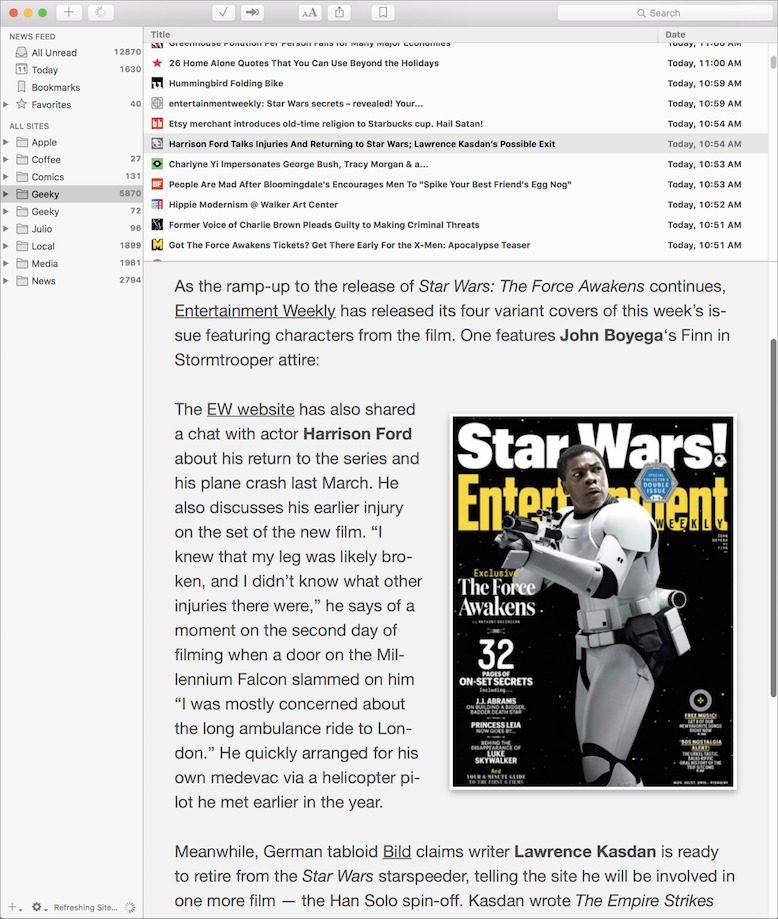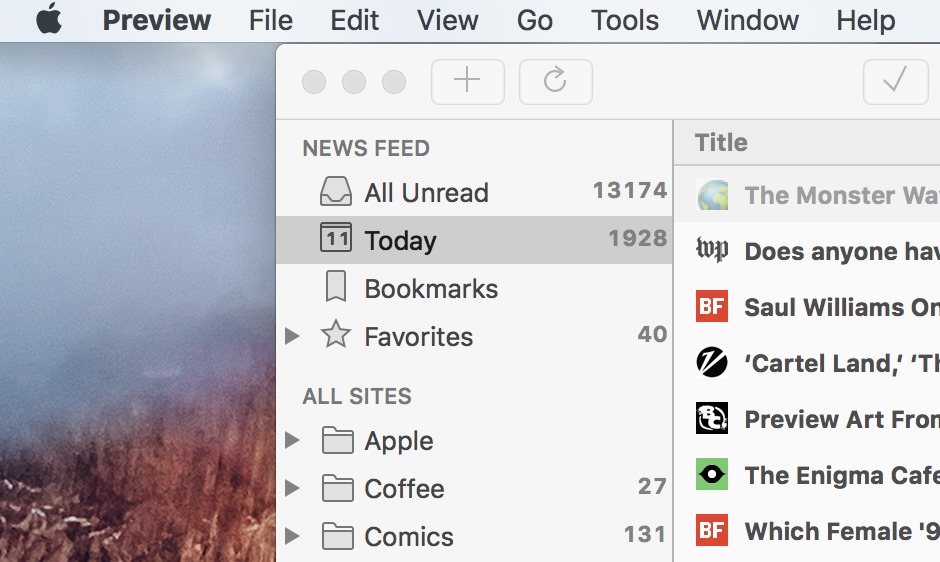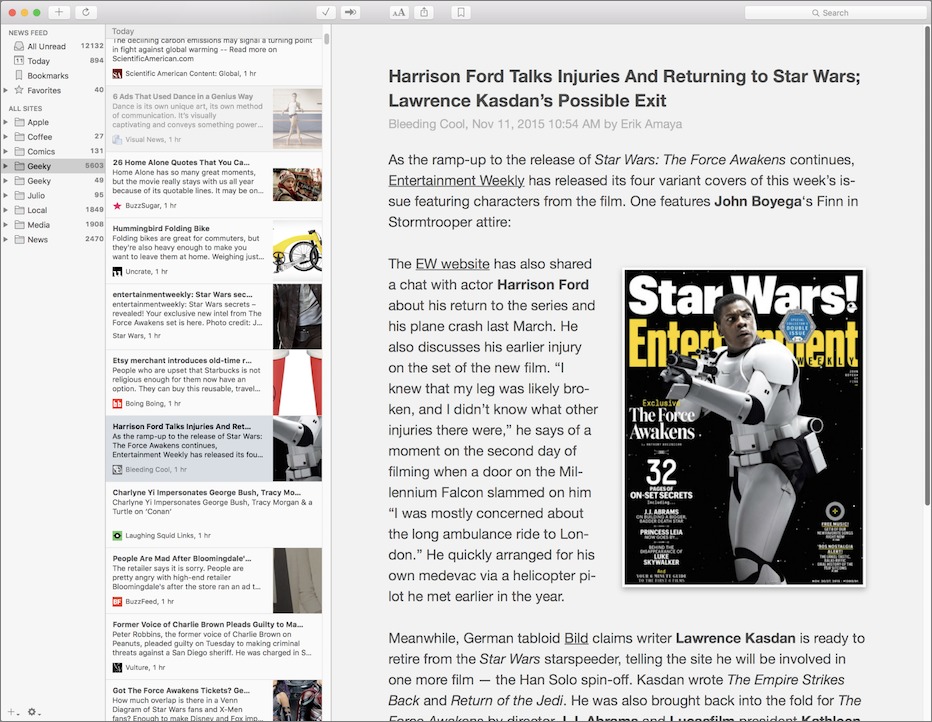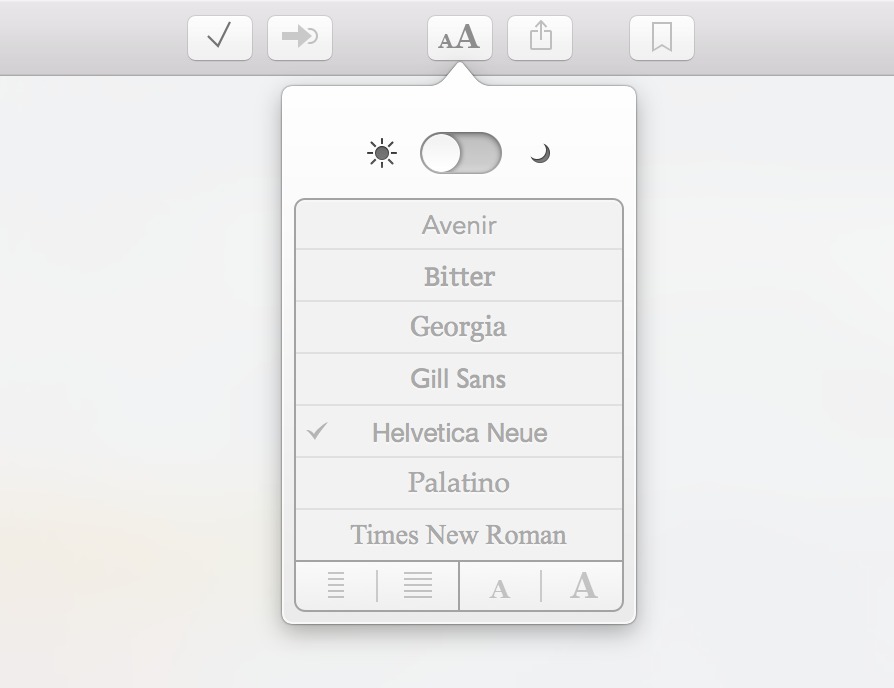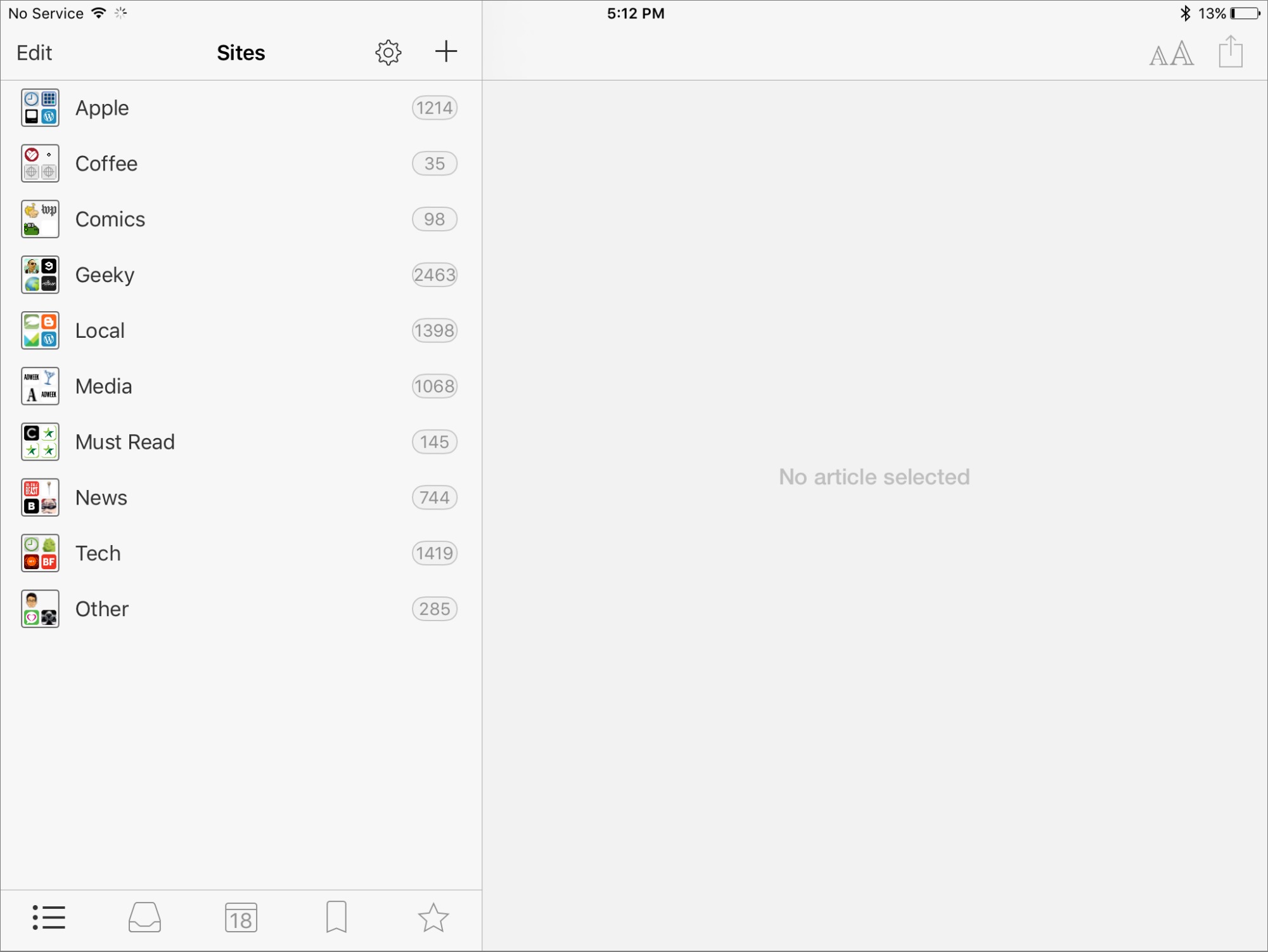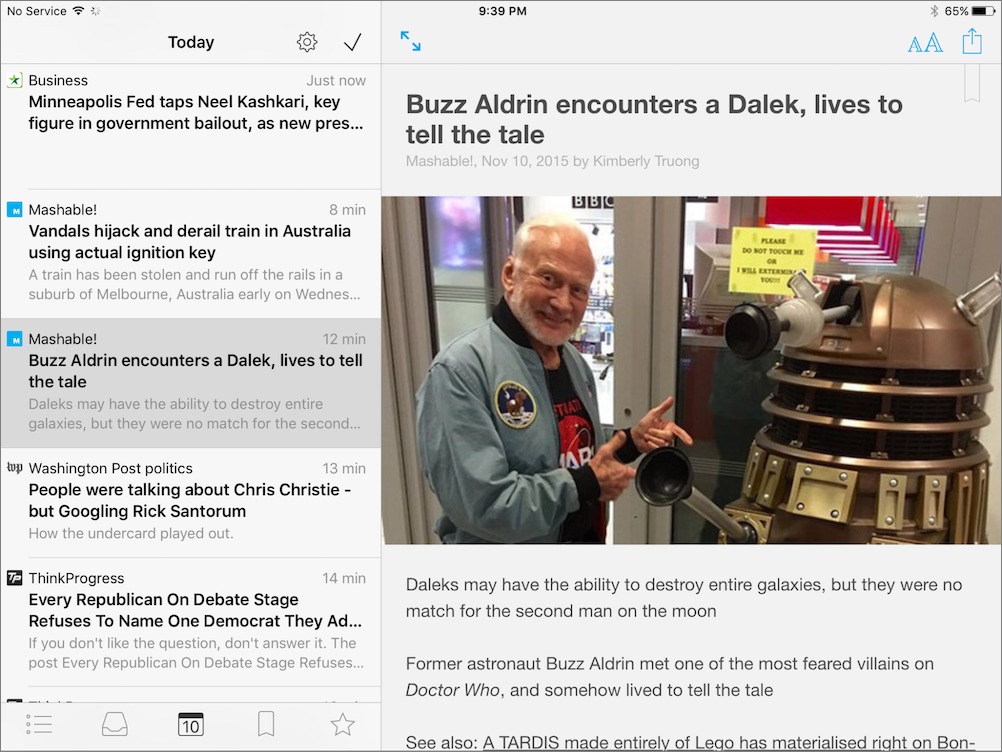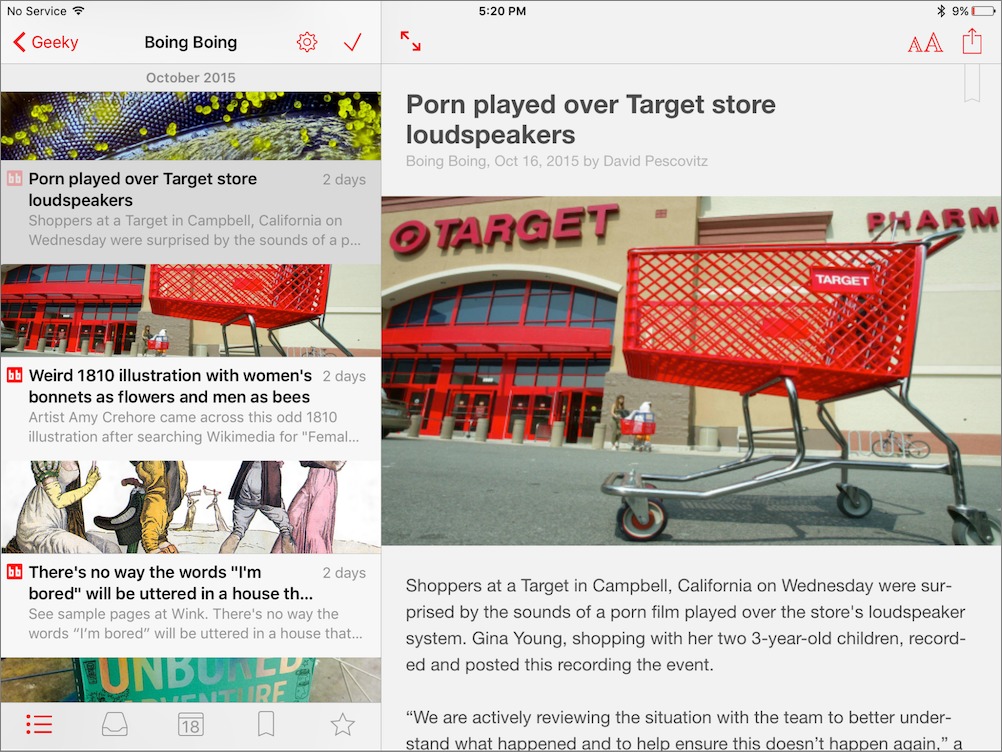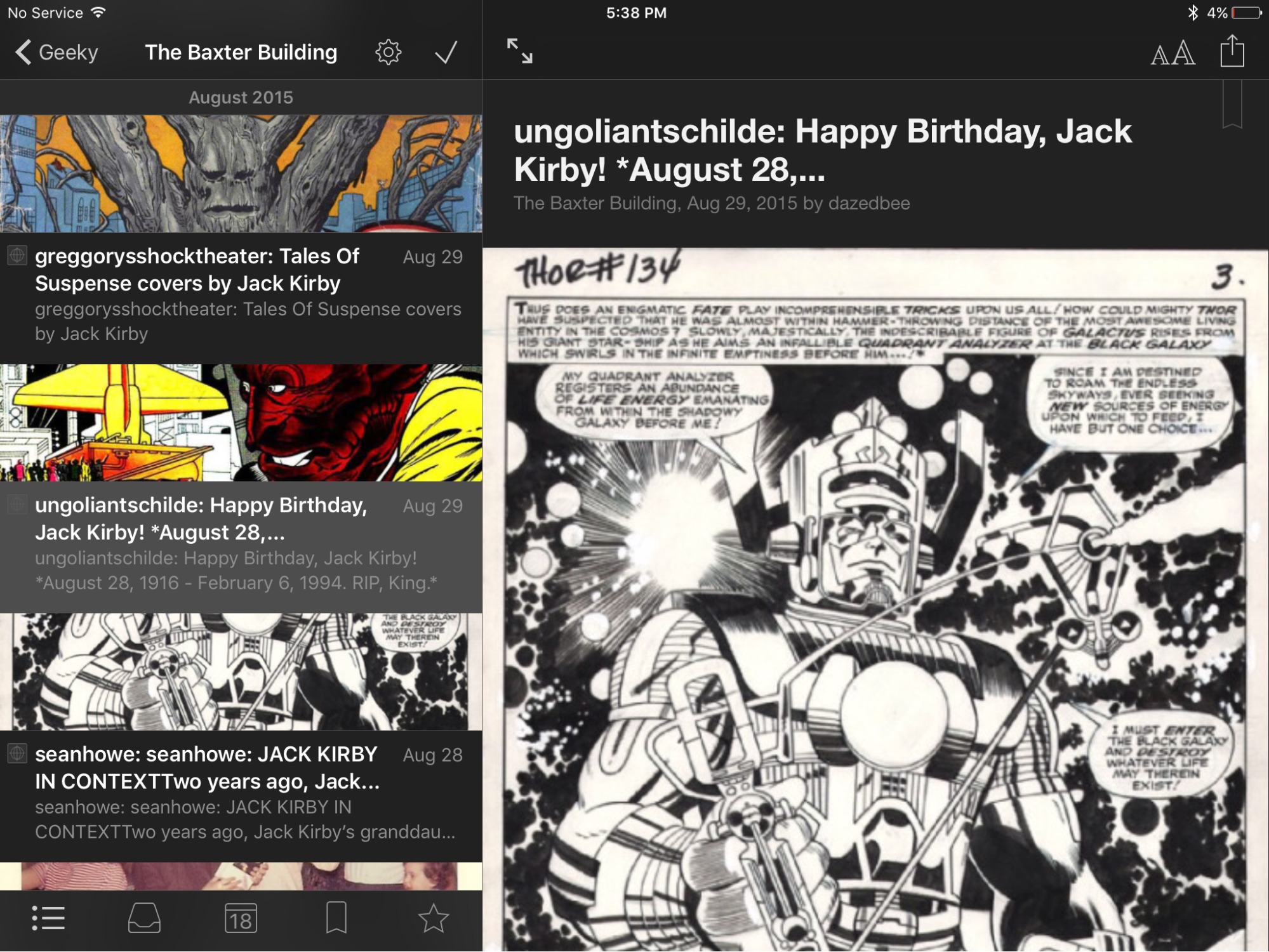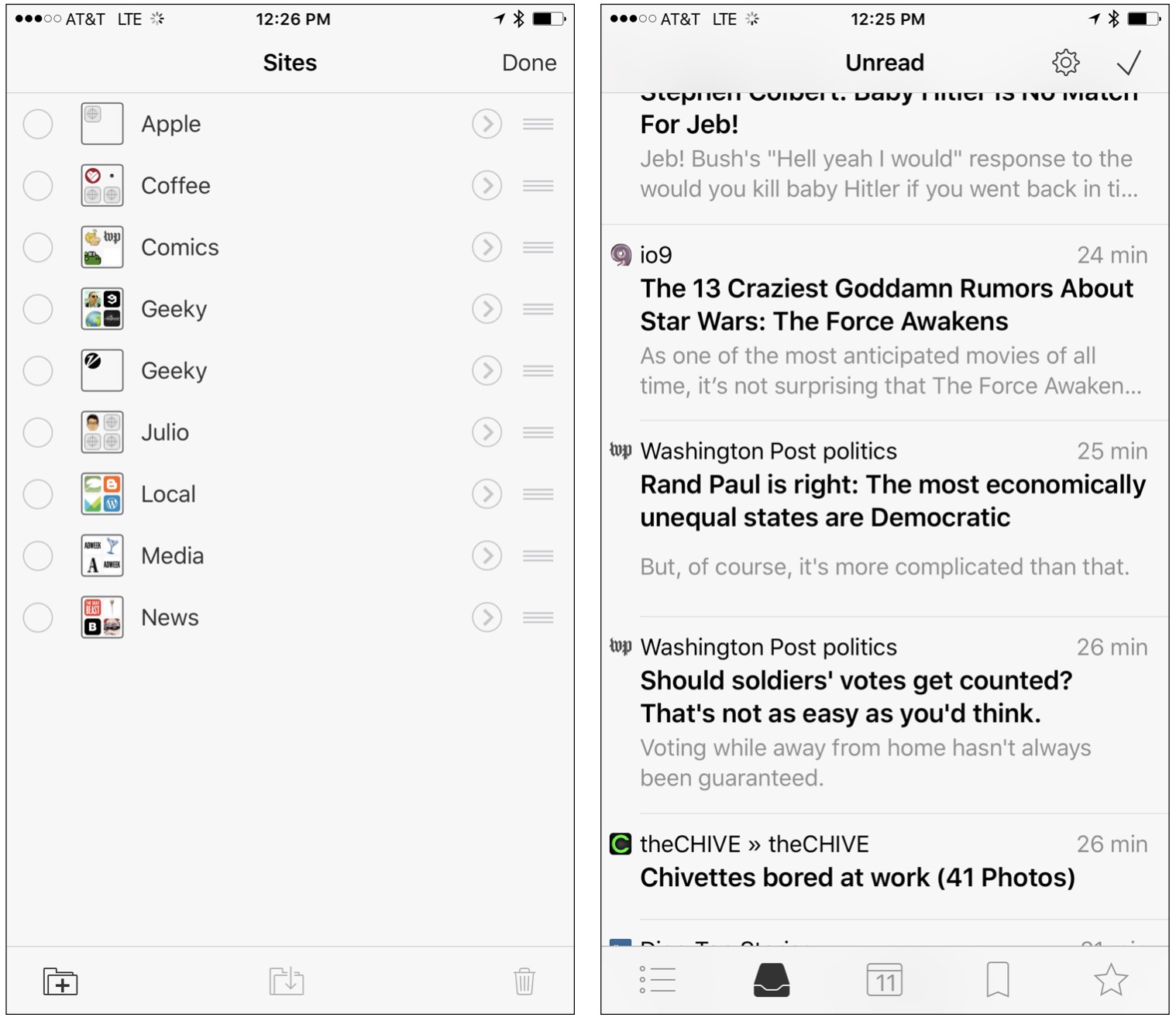TidBITS#1298/16-Nov-2015
Please join us in welcoming Lauri Reinhardt, who becomes our fourth employee this week, in charge of customer service. Comcast is subjecting more areas to its data caps — Josh Centers tells you what you can do about it. Is Apple slipping in design? A pair of Apple user experience veterans think so, as Adam Engst explains. NetNewsWire was once king of the Apple newsreader apps, and while it’s now back on all of Apple’s platforms, former fan Julio Ojeda-Zapata isn’t impressed. Finally, as the release date for “Star Wars: The Force Awakens” approaches, Josh lists all the ways you can geek out on Star Wars with your Apple devices. Notable software releases this week include OmniOutliner 4.4, Type2Phone 3.0, Mactracker 7.5, DEVONagent Lite, Express, and Pro 3.9.3, Quicken 2015 for Mac 2.8, BBEdit 11.1.4, and Pages 5.6.1, Numbers 3.6.1, and Keynote 6.6.1 for Mac.
Please Welcome Lauri Reinhardt
Back in 2007 when we incorporated TidBITS Publishing, Tonya and I were the only employees. Between us, we replied to all support email personally, and as much as we always tried to reduce problems by improving our Web sites and clarifying instructions, it still took a lot of time. In 2013, we hired Josh Centers as the managing editor of TidBITS, and his writing and editing has helped free up some time. But even still, as the number of administrative and support details ballooned, we found that we could no longer help people with lost passwords or accidentally duplicated orders and still have time to publish new content, especially on the Take Control side.
So we turned to our friend Lauri Reinhardt, who we met years ago when she was providing us with stellar support at our cart provider, eSellerate. She had left that job and was looking for part-time work, and most important, she understood what we meant when we told her that she should treat everyone writing in like a friend — beyond this being just good manners, we count many of you among our friends. If you’ve written in to the Take Control support address in the past year or two, you’ve likely been helped by Lauri.
We’re extremely pleased to announce that Lauri has now joined TidBITS Publishing as our fourth employee, with the title of Director of Customer Service, although she’ll be helping with all sorts of tasks. Lauri played an essential role with testing the Take Control Web site redesign earlier this year, and she serves as our liaison to the iBooks Store and to our publishing partner O’Reilly Media. We have lots more projects along these lines in mind for Lauri to work on. You may not see her name in TidBITS regularly, but if you
write to me with an administrative problem, for example, it’s likely you’ll hear back from Lauri (and probably sooner than I’d be able to respond, too).
Lauri is one of the nicest and most empathetic people we know, which is why she’s so good at customer support. Perhaps it’s partly due to being from the Midwest (she hails from Lincoln, Nebraska), or perhaps she’s just constitutionally pleasant, but regardless, we’ve enjoyed working with Lauri tremendously. Should you have the opportunity to interact with her, we hope you’ll come away with the same impression. And while this doesn’t come through in email, all our video calls with her are brightened by her parakeets chirping happily in the background.
With Lauri handling more administrative and support tasks, Tonya and I can spend more time on those projects that will benefit the most from our skills and experience. Without the excuse of needing to procrastinate on support email so often, we’re hoping to implement more of our big picture ideas that require time and focus.
Comcast Expanding Data Caps: How You Can Respond
The Comcast data caps I warned about in “Net Neutrality Controversy Overshadows U.S. Broadband Woes” (19 February 2015) are spreading. Comcast has now implemented or plans to institute data caps in parts of Alabama, Arizona, Arkansas, Florida, Georgia, Illinois, Indiana, Kentucky, Louisiana, Maine, Mississippi, South Carolina, Tennessee, Texas, and Virginia. Comcast has a full list of where data caps have been or will be implemented.
Unfortunately, I was subject to these data caps years before most Comcast customers. Here’s how they work: you’re allowed 300 GB of data usage every month, and are charged an additional $10 for every 50 GB used over that. (For some reason, the caps are slightly different in the Tucson area, starting as high as 600 GB, depending on which plan you subscribe to.) Comcast will let you exceed the cap three times before charging you.
Note that the data cap doesn’t apply to customers on Extreme 505 and Gigabit Pro plans, or to Comcast Business customers. I switched to a Comcast Business account for this reason.
Why is Comcast doing this? It’s definitely not about network management, as leaked Comcast documents reveal. The official reason is, “Fairness and providing a more flexible policy to our customers.” It seems instead that Comcast is trying to discourage usage of online video, and data caps aren’t restricted in the FCC’s net neutrality rules (see “Net Neutrality Passes, Eliminating Broadband Restrictions,” 26 February 2015).
How much data does online video consume? Netflix estimates 3 GB per hour for HD content and 7 GB per hour for Ultra HD content. If you stream HD content on your Apple TV, you’ll burn through your 300 GB cap in about 100 hours. That seems like a lot, but it’s only a little over 3 hours per day, and will come on top of everything else you do via your Internet connection.
There are a number of ways to monitor your home’s bandwidth usage, such as Rubbernet (see “Small Pipes and High Bills: Keeping Bandwidth Use in Check,” 23 July 2012), but the only one that counts in regards to billing is Comcast’s own usage meter application. Comcast will warn you via browser and email notices when you reach 90, 100, 110, and 125 percent of your monthly cap.
So what can you do about the data caps? Other than complaining to the FCC, not a whole lot. Here are your options:
- If you use well under 300 GB of data every month, there’s no need to do anything.
- If going over 300 GB is likely to happen only occasionally, you can just accept the extra charges when they happen.
-
Pay Comcast an additional $30–$35 per month (about the cost of a basic cable subscription) for the Unlimited Data Option.
-
Switch to Comcast Business, which has no data caps.
-
Switch to a competing ISP, if available. Interestingly, Comcast is rolling out data caps to areas with uncapped gigabit Internet, like Chattanooga.
-
Limit usage of bandwidth-heavy applications, like streaming music, streaming video, online gaming, cloud storage, and online backup.
Unfortunately, if you opt for the last option, you may be sending your household back in time to 2005. I chose to switch to Comcast Business, which required dealing with a sales representative and signing a two-year agreement, but I no longer have to worry about data caps. Note that Comcast Business is treated like a separate company from residential Comcast, so you can’t bundle Comcast Business with residential TV packages. I see this as a bonus, because it gives me the freedom to negotiate my TV service without risking interruption to my Internet service.
If you suddenly find yourself subject to these data caps, I implore you to take them seriously, and pay close attention to your usage and monthly bill. I was once surprised by a cable bill exceeding $200 before switching to Comcast Business.
With Comcast having a near-monopoly in many markets, the company can get away with implementing these data caps without fear of a significant customer exodus. Until regulators or competitors intervene, such data caps are probably where a lot of home Internet access is heading in the United States.
Former Apple Design Gurus Criticize Apple’s Current Designs
Back in the days before iOS, Apple’s Human Interface Guidelines, colloquially known among developers as “the HIG,” were gospel. The HIG, created by Bruce “Tog” Tognazzini in 1978, outlined how Macintosh applications should look to an extent, but was more about how they worked, specifically, how users would interact with the apps. Notably, it promoted key principles that had emerged from the nascent human-computer interaction (HCI) community such as discoverability (no feature should be hidden), feedback (which makes it clear what has happened after you perform an action), and recovery (the capability to undo any action). Even more specifically, the HIG leaned heavily on the work done by Don Norman and his students at the
University of California, San Diego. Norman would later go on to join Tognazzini at Apple as well.
Although this resulted in many Mac applications sporting highly similar interfaces, there were exceptions, notably Kai’s Power Tools, which wouldn’t look out of place on an iPad today. Regardless, for the most part, interface similarity was a good thing, since it meant that lessons learned in one app would carry over to others — for instance, the File menu always contains common commands like New, Save, and Quit.
Now, Norman and Tognazzini, two of the people in part responsible for Apple’s early interface design leadership, have collaborated on a criticism of Apple’s current design trends, both as promulgated in today’s Human Interface Guidelines for OS X and iOS and as evidenced in the company’s own apps. They say, “although the products are indeed even more beautiful than before, that beauty has come at a great price. Gone are the
fundamental principles of good design.” Published in Fast Company, their article is well worth reading for anyone who has struggled with interface discoverability problems and how aesthetics so often trump usability in today’s apps. (Norman and Tognazzini are both principals, along with Jakob Nielsen, in the user experience firm Nielsen Norman Group.)
The article is a damning indictment, coming as it does from some of the leading voices in the user experience field, and frankly, it has the best chance of any criticism of being heard at Apple. (That said, these points aren’t new — back in 2010, Don Norman and Jakob Nielsen wrote a more general criticism of gestural interfaces in the ACM CHI magazine Interactions.) The situation is similar to that of the emperor’s new clothes — although many in the Apple community have pointed out interface problems in Apple’s recent software (cough iTunes cough), the impression one gets is that Apple’s executives can’t hear
any nay-saying because of the continual sound of money rolling in. Alas, usability is no more defined by corporate profits now than it was in the 1990s when Microsoft dominated the computer industry.
These interface issues aren’t just a matter of academic complaint — in writing and editing TidBITS articles and Take Control books for everyday users, we constantly run across tasks in Apple apps that are difficult to document because they’re dependent both on multiple levels of context and visual controls that have no names — without an interface vocabulary, communication about interfaces is limited to pointing and monosyllabic grunts: “Click there!” and “Tap that!” And when helping less technical friends and relatives solve problems, we’re increasingly resorting to “Let me fix it,” because we dread trying to walk someone through a series of steps over the phone.
Missing from this Fast Company article are specific solutions to most of the problems identified. Suggestions for improvement would seem relatively easy with something like iTunes on a large-screen Mac, where desktop software conventions could be used to rescue the app from its interface morass. But with the gestural iOS, and particularly on small screen devices like the iPhone, I worry that some of these interface goals may be nearly impossible to achieve. For those looking for such advice, Tognazzini does offer more examples in his 2014 Web article “First Principles of Interaction Design,” and Raluca Budiu of Nielsen Norman Group just published “Basic Patterns for Mobile Navigation: A Primer.”
Regardless, if you’re interested in the field of human-computer interaction, and in the usability of the interfaces we all rely on every day, the various articles linked here are useful food for thought.
NetNewsWire Updates Solid But Fail to Impress
Like so many information junkies, I have spent decades refining my system for absorbing the latest online headlines and announcements with maximum speed.
In the old days, I navigated from Web site to Web site for news and information, but that approach became tedious and untenable. So, I began consolidating updates from my favorite sites in a centralized location for more efficient perusal. Using specialized software, I could subscribe to my favorite sites’ “feeds,” and thereafter get the latest news from all those sites in a single and easy-to-scan stream.
This was possible thanks to RSS, a standardized system for formatting site content in such a way that special “newsreader” apps can parse out each article separately and display it in a custom interface. Once a site offers an RSS feed, users can subscribe to it with any newsreader. New content then flows into the app automatically.
Newsreaders exist as both Web and native apps. The Web-based Google Reader used to dominate on the Web, but it was discontinued in 2013, setting off a scramble to fill its very big shoes (see “The State of Google Reader Replacements,” 27 June 2013).
In the native-app category, different RSS readers have attained prominence over the years.
NetNewsWire for Mac, dating back to 2002, was once said to be the most popular RSS reader on any platform. But after being purchased by NewsGator (now Sitrion), and later by Black Pixel, it languished for years.
Lately, the Reeder apps for Mac ($9.99) and iOS ($4.99) have become more prominent. The free Feedly is another favorite, with native apps on Apple and Android mobile devices, and a Web app that is arguably Google Reader’s legitimate heir.
Now, Black Pixel is trying to set NetNewsWire up for a comeback. After long periods of silence, the company released an updated Mac version of the app in September 2015, for $19.99, along with a new iOS version for $7.99, which initially supported only the iPhone. In October 2015, the company updated the iOS app to a universal version that works on the iPad as well.
NetNewsWire even has an app for the new Apple TV. This is an intriguing development, though the app is pretty limited.
I seized on all of the NetNewsWire variations, largely for sentimental reasons. After extensive testing, however, I concluded they can’t be my default readers. The likes of Reeder and Feedly are now leading the pack, with NetNewsWire playing catch-up. The NetNewsWire apps have also been glitchy in my testing, though Black Pixel appears to be working through these problems.
NetNewsWire for Mac — I had a particular interest in the revised Mac version of NetNewsWire because I do the lion’s share of my news reading on my iMac. That’s where Reeder has resided for years, and I’ll often also plunge into Chrome to take Feedly for a spin around the Web. I have played around with Leaf, another polished Mac newsreader.
The new NetNewsWire for Mac has broad similarities to Reeder and Leaf. My feeds, clustered into the custom categories I’ve meticulously curated over the years, are in the left-hand column. Individual articles from those feeds are listed in an area of their own, and a large reading pane displays the current article.
The app has handy though hardly revolutionary features, such as options to designate favorite feeds, bookmark individual articles, and limit the feed stream to just unread articles, or stories only posted on the current day.
But NetNewsWire is… lackluster. Its humdrum design is far from distinctive compared to, say, Reeder, with its highly customizable interface elements and careful attention to typography.
NetNewsWire’s article lists are a case in point. Users have two display options for articles lists: thumbnail imagery and text snippets in a middle column, with the feed list and the reading pane in columns on either side, or as a headline list (without thumbnails) above the pane. Regardless, the items are difficult to read at certain Retina-screen resolutions because there is no option to adjust text size (a feature that Reeder does provide).
On the other hand, NetNewsWire’s title and body text in the reading pane is adjustable via a pulldown menu that also offers seven typefaces – Avenir, Bitter, Georgia, Gill Sans, Helvetica Neue, Palatino, and Times Roman.
NetNewsWire lacks innovative features such as Reeder’s sophisticated gesture support, which is helpful to those using the new Magic Trackpad, as well as older Apple trackpads.
Importing feeds into NetNewsWire is a bit of a chore. I had to export my feeds from another newsreader in OPML file format, then import that file into NetNewsWire.
A once-mandatory maneuver, this is no longer necessary now that users can host their RSS feeds on a range of online services, and log in to those services using a favorite desktop reader. Login options in Reeder, for instance, include the aforementioned Feedly along with Feedbin, Feed Wrangler, FeedHQ, NewsBlur, and others. NetNewsWire doesn’t support any of these services.
NetNewsWire does provide its own CloudSync service, but that’s for syncing among its clients on multiple Apple devices, and not for pulling in feeds from other cloud services. On the upside, CloudSync is free, so I don’t have to pay a periodic fee to keep using NetNewsWire.
The app has some nice touches, such as a translucent dark theme (which other readers also have), and a tab system with page thumbnails on the far right for keeping track of multiple open articles.
But, overall, NetNewsWire doesn’t advance the state of the art in RSS reading. I can say this with confidence after downloading a long-ago incarnation of NetNewsWire called NetNewsWire Lite. It is one of the oldest items in my Mac App Store library, yet not all that different from the current app in appearance and functionality.
One stability note: Early in my testing NetNewsWire was alarmingly crash-prone, but Black Pixel seems to have licked this problem.
NetNewsWire for iPad — In its new iPad form, NetNewsWire is fairly inviting and readable. The app, which offers a familiar list column on the left and reading pane to the right, organizes news in a variety of useful ways:
- Sites shows all feeds. If your feeds were already organized into themed categories, they also display as iOS-style folders. This is where you can manually pick through your feeds to find what you want. But the app awkwardly shows a blank reading pane in this mode.
Tapping a category populates the pane with… nothing. Instead, it drops you into the list of feeds for that category, and you have to move between feeds to catch up on the news. Wasn’t that the very problem RSS was supposed to solve?
- Unread shows a stream of new, unviewed articles. This is your home base for finding new stuff while filtering out articles you’ve already seen.
-
Today shows only stuff that was published on the current day. For people like me who have lots of feeds and can get overwhelmed, filtering in this way cuts down on the volume (and the stress).
-
Bookmarks shows the articles you saved for later by tapping a bookmark ribbon button that appears on every article.
-
Favorites shows favorite feeds, another way to filter the article volume to just the stuff you most want to read.
The iPad app does a decent job of showing article images as well as text in the left-hand list views, with the pictures shown as narrow strips in an attractive fashion.
Unfortunately, although NetNewsWire’s Sites mode can display all my custom feed categories – such as Tech, Geeky, Coffee, and Comics – as folders, it can’t generate a stream of articles from those folders, forcing me to click through each feed individually to see the articles. This renders the reading pane awkwardly blank until I’ve picked an individual feed, and it makes switching between feeds unnecessarily clumsy. This interface misstep is a deal-breaker for me.
NetNewsWire supports the iPad’s Split View, and can be set to day (light) and night (dark) reading modes. I prefer dark mode.
Text size in the reading pane is adjustable. As with the Mac app, you’re given a choice of seven typefaces – Avenir, Bitter, Georgia, Gill Sans, Helvetica Neue, Palatino, and Times Roman.
When trying NetNewsWire for the iPad, I discovered one problem that could be significant for someone who didn’t also want to buy NetNewsWire on the Mac: I could find no straightforward way to import my existing feed collection.
NetNewsWire, like other RSS readers, lets its users subscribe to sites by entering a feed’s info in the form of a special URL. It also offers a directory of popular feeds in a range of categories for one-tap subscribing.
But, for RSS junkies who have long curated their feed subscriptions, and may have hundreds of them, the lack of a quick import feature is a major problem. I’m not about to re-enter every feed URL manually.
I got around this roadblock by using CloudSync to sync my feeds over from NetNewsWire for the Mac, but Black Pixel needs to provide a simple import approach for iOS-only users.
Black Pixel hinted at a workaround on NetNewsWire’s Twitter account, but doesn’t provide further details on its site.
For the life of me, I could not figure out the nature of those cryptic “few more steps.”. My workaround of using the Mac version is fine for those using NetNewsWire on both Mac and iOS, but iOS-only users will have trouble.
In my testing, NetNewsWire for iPad was sluggish, at times so much so as to render the app all but unusable. This was so bad at times I had to switch to other RSS readers just to make sure I was not experiencing a hardware problem. Nope. Other NetNewsWire users I’ve spoken with haven’t seen this sluggishness, so perhaps the app is stumbling over something in my feed list.
Though I like NetNewsWire for the iPad, it doesn’t come close to becoming my default newsreader. Reeder has an edge in design and functionality here, as it does on the Mac, but Feedly has been my top pick on the iPad for a while. That app has a variety of reading modes, ranging from a headline view to a richly visual list, plus card and magazine views that incorporate super-fast flicking-from-page-to-page navigation. For my tastes, Reeder and NetNewsWire simply aren’t as fluid or attractive.
NetNewsWire for iPhone — The app for iPhone is the same app as the iPad version. It’s a single, universal app, but reformatted for smaller screens.
In portrait orientation, the NetNewsWire interface is just a stream of stories, with buttons for the various viewing modes on the bottom.
In landscape orientation on the iPhone 6 Plus and 6s Plus, it transforms into a miniature version of the iPad interface, with a story list on the left, and a reading pane on the right.
NetNewsWire is, again, not my top choice (partly due to its sluggishness with my feed list). Feedly wins again on the iPhone.
NetNewsWire Today for Apple TV — Providing a new Apple TV app has, commendably, set Black Pixel apart from rivals (at least for now). Compared to Mac and iOS variations of NetNewsWire, however, the Apple TV app is a basic affair.
Its single view displays an article stream on the left and a reading pane on the right.
Select an article and it pops up in the pane. Select an article and it fills somewhat more of the screen.
That’s it.
There are more limitations. The app is at the mercy of how much article information the authors supply via their RSS feeds. Some provide articles in their entirety, and others only summaries along with links to the full articles.
In NetNewsWire for Apple TV, however, that option to click a link for a full article does not exist, since tvOS doesn’t provide any WebKit functionality. So if feeds have only abbreviated article summaries, that’s all you’ll see on your TV screen, with no option to read more.
Further, the Apple TV app can’t do simple things like play a video embedded in an RSS-feed article. In fact, such articles are often badly garbled.
Annoyingly, NetNewsWire also froze on me a couple of times, forcing me to reboot the Apple TV.
The app does have one feature that is extremely useful (assuming you also use the Mac and/or iOS variations of NetNewsWire): you can bookmark articles on your screen with a click of the remote. Once you’ve done so, the bookmarks appear in the other apps. You can’t, however, add any new feeds on the TV.
The app’s interface is attractive in a minimalist manner, with a highly readable typeface and colorfully rendered thumbnails for the feeds’ sites of origin. I do like the app, as a result, though I don’t think I’d ever depend on it. It’s just too limited.
NotNewsWire — I put Black Pixel’s NetNewsWire apps through their paces with great excitement as I recalled how NetNewsWire for the Mac was once my nerve-center for keeping track of the latest news.
I was saddened to find that NetNewsWire is now well behind the pack. It’s not completely out of the race, though, if Black Pixel moves quickly to address the design lapses, along with the reliability and performance hiccups I experienced.
Over the long history of RSS, after all, different RSS readers have dominated at different times. NetNewsWire led the way early on, with Google Reader later becoming the RSS heavyweight. Google’s decision to kill Reader may have been a blessing in disguise since it led to gems like Feedly that are arguably now in their heyday.
But who knows where the field will be five years from now? Perhaps Black Pixel will come up with some innovations that make NetNewsWire the darling of the RSS world again. Wouldn’t that be something, fellow NetNewsWire sentimentalists?
FunBITS: Preparing for “Star Wars: The Force Awakens”
Unless you’ve been sleeping under a rock, you’re probably aware that the first new Star Wars movie in a decade is just around the corner. “Star Wars: The Force Awakens” (which I’ll abbreviate as TFA for brevity’s sake) opens 18 December 2015 in the United States, though early screenings are scheduled for the night before. With Disney now owning the franchise, fans are hoping that a new creative team will bring the series back to its former glory.
And if you still don’t know what all the hubbub is about, you can check out all of the TFA trailers in Apple’s iTunes Movie Trailers iOS app. But I prefer Science vs. Cinema’s “SuperDuperCut” of all of the TFA trailers.
With the emergence of the iPhone, iPad, and Apple TV, the world has changed since 2005’s “Star Wars Episode III: Revenge of the Sith.” If you’re eager to scratch your Star Wars itch, Apple’s ecosystem offers many ways to do so.
Of course, you don’t necessarily need any of the following to enjoy the movie, but (to paraphrase Hunter S. Thompson) once you get locked into a serious Star Wars obsession, the tendency is to push it as far as you can.
The Movies — Earlier this year, all six Star Wars films were made available in iTunes. The movies are $19.99 each, or you can purchase them all in a bundle for $99.99. The good news is that they’re beautifully remastered in 1080p. The bad news is that they’re the “special” editions, which feature many changes that anger fans.
If you buy the movies from iTunes, the bonus is that all the movies, with the exception of the original “Star Wars (Episode IV: A New Hope),” work with Disney Movies Anywhere (see “Watch Disney Movies on Any Device with Disney Movies Anywhere,” 27 October 2015), so you can transfer your copies to other video services like Amazon Video and Vudu. Unfortunately, Fox still owns the rights to the original Star Wars movie, so it’s not available on Disney’s video service.
Star Wars purists might be happier with the legally gray “Despecialized Editions” of the original trilogy, which crib from multiple sources to restore the original movies in high definition. If you’re seeking these versions out, I’m afraid we’ll have to leave you to your own ingenuity. (Try searching your feelings — and by “feelings” I mean Google.)
As for the upcoming movie, tickets went on sale last month, and as ridiculous as buying movie tickets two months in advance sounds, many showings are already sold out! So if you want to catch TFA in its opening weekend, check out the Fandango iOS app, with which you can buy your tickets, store them in the Wallet app, and even display them on your Apple Watch.
Television — Disney and Netflix have a partnership, which means that several Disney films are available on Netflix, but the Star Wars movies aren’t among them (although there are rumors that they will be at some point).
But there’s still plenty of Star Wars content to be found on Netflix in the form of “The Clone Wars,” an animated movie and subsequent TV series that takes place between Episode II and Episode III.
Following “The Clone Wars” can be confusing, because the episodes and introductory movie aren’t in chronological order. Fortunately, there is an official chronological episode guide to help make sense of things.
Note that “The Clone Wars” is a kids’ series and is linked to the widely panned prequel trilogy. But some of the stories are excellent, and the episodes are often less childish than the prequel films. “The Clone Wars” also introduces two of the more interesting characters in Star Wars lore: Asaj Ventress — a dark side assassin — and Ahsoka Tano — Anakin Skywalker’s Jedi apprentice.
“Star Wars Rebels” is another animated series that focuses on the rebellion against the Empire. Sadly, it’s not yet available on Netflix, but if you subscribe to Disney XD via a major cable or satellite provider, you can watch recent episodes in the Disney XD app for iOS and Apple TV. Otherwise, you can purchase the series on iTunes, beginning with the short film “Spark of Rebellion.”
Books and Canon — Over the years the Star Wars universe has been expanded in novels, short stories, and comics, forming what was known as the Expanded Universe (EU), with each entry having varying degrees of canonicity (“canon” being the things that officially happened in this fictional universe). All of the Star Wars novels can be found in the iBooks Store or the Kindle Store (you can’t buy Kindle books from the iOS Kindle app, but you can buy them in Safari which can deliver them directly to the Kindle app).
Diving into the EU can be daunting, so when Disney acquired the franchise it simplified things by declaring almost all of the EU to be non-canon. This angered fans of works like Timothy Zahn’s Thrawn trilogy, but it cleared the way for filmmakers to have creative freedom in the new movies. And frankly, a lot of the EU was terrible.
Any Star Wars story that’s no longer canon has been placed under the “Legends” banner. Here’s what’s left of the official canon:
- The main movies: Episodes I through VI, plus “The Clone Wars.” Note that the made-for-TV movies “Caravan of Courage: An Ewok Adventure” and “Ewoks: The Battle for Endor” are not canon.
- The two Star Wars animated series: “The Clone Wars” and “Star Wars Rebels.” Confusingly, there is an earlier Clone Wars series that is not canon, and older animated shows like “Star Wars: Droids” are also not canon. Note that the 1978 “Star Wars Holiday Special” is most assuredly not canon, and many Bothans die whenever it’s mentioned.
-
Just about anything Star Wars-related that was released after Disney took control, including novels and comics.
Wookiepedia, a Star Wars wiki, has a complete timeline of the current Star Wars canon.
If you’re trying to figure out which new-canon Star Wars novels are worth reading, publisher Del Rey has released two free samplers: one for the 2014 titles (available both from Amazon and the iBooks Store) and another for the 2015 titles (Amazon, iBooks Store) that
can help you decide. These novels take place at various points in the Star Wars timeline. For instance, “Dark Disciple” takes place during the prequel era (and you should probably watch “The Clone Wars” series first), “Tarkin” and “Lords of the Sith” take place between the prequels and the original trilogy (I recently finished “Lords of the Sith” and it’s quite good), and “Lost Stars” takes place during and after the original trilogy.
One Star Wars novel you won’t find in the samplers is Chuck Wendig’s “Aftermath: Journey to The Force Awakens” (Amazon, iBooks Store). It has the distinction of being the first novel to take place entirely after the original movie trilogy. But it’s also received some abysmal reviews on Amazon, due to Wendig’s uneven writing that often mixes up both tenses and details. If you’re a hardcore Star Wars fan, the interludes — which break from the mediocre plot to show events in the galaxy after the Empire’s fall — are interesting, but I’m not sure if
they’re worth the money.
Comics — Disney owns Marvel Comics as well as Star Wars, so if you subscribe to Marvel Unlimited, you can read just about every Star Wars comic ever made, dating back to the late 1970s. Of course, most of these now fall under the Legends label, but that doesn’t mean they’re not entertaining.
I shared a middling opinion of Marvel Unlimited in “FunBITS: Marvel Unlimited App a 97-pound Weakling” (24 May 2013), but the service has improved dramatically in the two years since I reviewed it. The app is now fast and stable, saves your place in comics, and the selection has improved dramatically. If you’re a comic fan, it’s easily worth the $9.99 per month, and the $69 annual subscription is an even better deal (pray they do not alter it).
There are two comic series available in Marvel Unlimited that will be of interest to Star Wars historians: the first, “Splinter of the Mind’s Eye,” is a graphic adaptation of the 1978 novel, which itself was planned as a possible sequel to Star Wars if the movie flopped, and the second, “The Star Wars,” is a comic adaptation of one of George Lucas’s early drafts, with art based on Ralph McQuarrie’s concept art. While the latter bears similarities to the final film, it’s a much different story than the one that appeared on screens in 1977. Both are fascinating looks at what could have been (and both are testaments to the importance of editorial revision). Both of these fall under the Legends banner and are not canon.
If you’re interested in following the new Star Wars canon, then you’ll want to check out the newer titles available on Marvel Unlimited: “Star Wars,” “Darth Vader,” and “Princess Leia,” which all take place between Episode IV and Episode V. There’s also “Kanan: The Last Padawan,” which serves as a prequel to “Star Wars Rebels.” And, there’s a pre-Disney comic miniseries in Marvel Unlimited that somehow escaped Disney’s canon purge, “Star Wars: Darth Maul: Son of Dathomir,” which takes place after “The Clone Wars” series.
Marvel Unlimited restricts its offerings to comics that are six months old and older, so to read newer titles, like “Chewbacca” and “Lando,” you’ll want to download the Marvel Comics iOS app, which has them available for purchase. It’s powered by the excellent ComiXology engine, but unlike the main ComiXology app, it still offers in-app purchases.
As I discussed in “Explaining the ComiXology In-app Purchase Debacle” (3 May 2014), Amazon purchased ComiXology last year and stripped out its in-app purchase functionality. However, branded ComiXology apps from publishers Marvel and DC still support in-app purchases, which means that you can buy the latest issues without, umm, issues. Conveniently, Marvel’s app ties into your ComiXology account, so your existing purchases are available in the ComiXology app as well.
If you’re preparing for TFA, you should check out the four-part series “Star Wars: Shattered Empire” in the Marvel Comics app. It takes place after “Return of the Jedi” and offers some backstory on Poe Dameron, one of the main characters in TFA. Unfortunately, because the Marvel Unlimited app restricts its offerings to material that is at least six months old, I don’t expect the “Shattered Empire” series to appear in that app before the movie comes out.
Games and Apps — The iOS app store has more Star Wars games than you can shake a lightsaber at, but the only one I can wholeheartedly recommend is Aspyr’s $9.99 port of “Knights of the Old Republic.” In the time since my review of it appeared (see “FunBITS: Star Wars: Knights of the Old Republic for iPad,” 6 December 2013), Aspyr has added support for the iPhone, cloud saves, and MFi controllers. It’s not only one of the best Star Wars games of all time, it’s one of the best games of all time, period.
However, Disney’s official Star Wars app for iOS is worth the free download. It features Star Wars news, emojis, weather forecasts, a sound board, and more. It also features a nifty Force Trainer augmented-reality game, where you use your iPhone as a lightsaber to deflect blaster fire from a training droid.
Creative fans will love the most recent update to Action Movie FX, since it now includes Star Wars effects that you can place in your own videos. The app offers one Star Wars effect for free, and others are available as in-app purchases. Here’s a video of BB-8 zapping my pickup truck.
And here’s a video of a battle taking place in my front yard.
Aspyr offers a number of classic Star Wars games on the Mac side, including the aforementioned “Knights of the Old Republic.” My other favorites in Aspyr’s lineup are the first-person shooters “Star Wars: Jedi Knight II: Jedi Outcast” and “Star Wars: Jedi Knight: Jedi Academy.”
Mac users will be pleased to hear that GOG offers Mac versions of the classic PC space sims “Star Wars: X-Wing Special Edition” and “Star Wars: TIE Fighter Special Edition.” I haven’t had a chance to try the Mac ports yet, but TIE Fighter is one of my favorite Star Wars games ever. It’s a shame there hasn’t been a proper Star Wars space sim published since 1997’s “Star Wars: X-Wing Vs. TIE Fighter.”
BB-8 — “The Force Awakens” introduces a new droid character, BB-8. This character differs from past Star Wars droids in that it rolls around on a ball instead of using legs, wheels, or tracks. And thanks to robotics company Sphero, you can own your own BB-8; it’s available for $149.95 from Amazon or the Apple Store, and it’s certain to be one of the hottest toys this holiday season. (They’re often backordered online, but I’ve found several in brick and mortar Apple Stores.)
Why is Apple selling a toy robot? It’s because you can control BB-8 with an iOS app. With the app you can steer BB-8 manually, give voice commands, put it into an automated patrol mode, and record and playback “holographic” video messages. Serenity Caldwell recorded a video overview for iMore.
True, the BB-8 toy does have some disappointing aspects. It’s far smaller than its movie counterpart, being about the size of a softball. It’s also completely dependent on the iOS app, and it can’t do much unless the app is active. Despite that, it’s still the coolest Star Wars toy ever.
May the Apps Be With You — Like I said, you don’t need all of this to enjoy the movie, but to generations of fans, Star Wars is more than just a movie. In its 38 years of existence, the Star Wars mythology has grown to rival that of Tolkien’s Middle Earth or even the pantheons of ancient times. Thanks to Apple’s technology, there’s never been a better time to be a Star Wars fan.
TidBITS Watchlist: Notable Software Updates for 16 November 2015
OmniOutliner 4.4 — The Omni Group has released OmniOutliner 4.4 with the added capability to select a folder anywhere on your Mac for storing templates. The update also adds a Documents folder under the Resource Browser’s Recents group, adds support for row links in HTML and HTML (Dynamic) exports through the use of anchor tags, shifts the sidebar color to one based on the document color, converts row links into bookmarks when exporting to Microsoft Word’s .docx format, and ensures that showing and hiding the sidebar while in full screen mode no longer causes the outline view to
shift up beyond the top of the screen. ($49.99 new for standard edition (Mac App Store), $99.99 for Pro edition (Mac App Store), free update, 23.9 MB, release notes, 10.10+)
Read/post comments about OmniOutliner 4.4.
Type2Phone 3.0 — Houdah Software has updated Type2Phone to version 3.0 with a new user interface inspired by iOS 9 and OS X 10.11 El Capitan. The Type2Phone utility enables you to type on your iOS devices from your Mac via Bluetooth (see “Type2Phone: Use Your Mac as a Keyboard for iOS Devices,” 10 April 2013), and the update adds support for using Return to send texts in iOS 9’s Messages app (use Option-Return to add a new line), adds Special menu items for iOS 9 keyboard shortcuts, improves overall support for keyboard shortcuts, and makes improvements to international
keyboard layouts. ($9.99 new from the Mac App Store, 0.6 MB, 10.6.6+)
Read/post comments about Type2Phone 3.0.
Mactracker 7.5 — Ian Page has released Mactracker 7.5 with detailed information about major Apple hardware releases from the past couple of months, including iMac models, the fourth-generation Apple TV, the iPad mini 4, and the iPhone 6s and iPhone 6s Plus. It also covers the most recent updates to Apple operating systems, including OS X 10.11 El Capitan (and OS X Server 5.0), iOS 9, and watchOS 2. The popular encyclopedia of Apple products also adds power consumption information for Mac mini, iMac, and Mac Pro models, updates Support Status for Apple’s latest Vintage and Obsolete products, and adds the capability to estimate the
current price of certain models in euros, pounds sterling, or U.S. dollars. (Free from Mactracker Web site or Mac App Store, 37.7 MB, release notes, 10.7+)
Read/post comments about Mactracker 7.5.
DEVONagent Lite, Express, and Pro 3.9.3 — DEVONtechnologies has updated all three editions of its DEVONagent research software (Lite, Express, and Pro) to version 3.9.3, with DEVONagent Pro receiving the bulk of the changes. All three editions receive updated plug-ins for Stack Overflow and EUR-Lex, improved VoiceOver support, and removal of support for Mac OS X 10.7 Lion and earlier. Both the Express and Pro editions receive added support for App Transport Security, while the Pro edition improves compatibility with 10.11 El Capitan, including fixing non-appearing launch and progress panels,
Twitter access, and a glitch with the Plugins panel. (All updates are free. DEVONagent Lite, free, release notes; DEVONagent Express, $4.95 new, release notes; DEVONagent Pro, $49.95 new with a 25 percent discount for TidBITS members, release notes. 10.7.5+)
Read/post comments about DEVONagent Lite, Express, and Pro 3.9.3.
Quicken 2015 for Mac 2.8 — Intuit has released version 2.8 of Quicken 2015 for Mac with fixes for an issue where the Last Downloaded filter didn’t display Quicken Connect transactions, for a bug that caused duplicates after downloading transactions that didn’t match, and for a failure to add accounts because duplicated accounts were detected. Additionally, the personal accounting software now requires a minimum of version 2.7 in order to access Connected Services such as transaction, balance, and quote download due to the addition of multi-factor authentication (referred to as Secure Login by Intuit).
Intuit has also stopped distributing Quicken 2015 for Mac updates through the Mac App Store. If you made your purchase through the Mac App Store, you’ll need to download Quicken Utility, which will install a version of Quicken 2015 for Mac that can retrieve updates without using the App Store — see this Intuit support page for details and a download link. ($74.99 new, free update, release notes, 10.7+)
Read/post comments about Quicken 2015 for Mac 2.8.
BBEdit 11.1.4 — Bare Bones Software has released BBEdit 11.1.4 with rearranged font options in the Printing preferences for improved clarity. The venerable text editor now has the FullScreenWindowsHogScreen setting turned on by default, causing “the window to take up the entire display, irrespective of whether it’s a good idea to do so.” The update also now includes results windows, disk browsers, and Text Factory windows when using the Arrange commands on the Window menu, fixes a bug in which File Path file filter terms did not work correctly, fixes a crash that occurred
sometimes when using Insert Clipping, and fixed a regression in which the Magnification status bar item did not correctly reflect the document’s magnification setting. ($49.99, free update, 11.6 MB, release notes, 10.8.5+)
Read/post comments about BBEdit 11.1.4.
Pages 5.6.1, Numbers 3.6.1, and Keynote 6.6.1 for Mac — Apple has released maintenance updates for its trio of iWork apps for the Mac — Pages 5.6.1, Numbers 3.6.1, and Keynote 6.6.1. The releases fix bugs in Pages and Numbers that prevented Microsoft Office documents from opening, resolve an issue in Pages that prevented use of Look Up for words in lists, and fix a problem with Keynote presentations that feature links on master slides. All three also receive the standard set of undocumented additional bug fixes and stability
improvements. ($19.99 new for Pages, 224 MB; $19.99 new for Numbers, 166 MB; $19.99 new for Keynote, 456 MB; all three require 10.10.4+)
Read/post comments about Pages 5.6.1, Numbers 3.6.1, and Keynote 6.6.1 for Mac.
ExtraBITS for 16 November 2015
Good news for international travelers this week as Verizon rolls out new, improved international options. Comcast is testing a new streaming video service in the Boston area, T-Mobile is uncapping its LTE network for some video services, the Mac App Store is literally breaking apps, Apple Music lands on Android, and the increasingly chatty Tim Cook shares his thoughts on encryption, the PC’s decline, and Apple’s future in medical devices.
Verizon Wireless Rolls Out Better International Options — Verizon Wireless customers no longer have to purchase separate, overpriced plans when traveling abroad. With TravelPass, Verizon customers pay a flat daily fee to access their existing talk, messaging, and data plans: $2 in Canada and Mexico, and $10 in other supported countries. It’s still not amazing, but it’s better than before.
Comcast Testing a New Streaming TV Service in Boston — Comcast is testing a new $15-per-month streaming TV service, called Stream TV, but so far it’s available only in the Boston area to Xfinity Internet customers. It will include all the major broadcast channels, as well as HBO and others. The first month is free and there are no contracts required. Comcast says that it will expand the service to all of its areas in 2016. If you’re in the Boston area and have had a chance to try it out, let us know what you think!
T-Mobile Not Limiting LTE for Some Streaming Video Services — T-Mobile has announced a new Binge On service that allows customers to stream unlimited amounts of DVD-quality video over its LTE network from select providers like HBO, Hulu, Netflix, and Vudu. iTunes and YouTube are not yet included. It’s available to all Simple Choice subscribers on qualifying plans for no additional cost. Given that it allows only some providers to bypass T-Mobile’s LTE data quotas, we wonder if this service will run afoul of the U.S. Federal Communication Commission’s net neutrality rules.
The Mac App Store Is Breaking Apps — Security certificates have expired for many popular Mac App Store apps, preventing them from launching. This issue affects 1Password, Acorn, Byword, DaisyDisk, and Tweetbot, among others. It’s up to Apple to provide a fix, but some users have reported that a reboot solves the problem.
Apple Music Arrives on Android — If you’ve been waiting to listen to Apple Music on an Android device, now’s your chance. Apple has released the Apple Music app on the Google Play store. The free 29 MB app lets you access your For You recommendations, playlists, and iCloud Music Library collection.
Tim Cook Speaks Out Against New UK Surveillance Bill — Apple CEO Tim Cook is warning against an investigatory powers bill that would oblige companies like Apple to help the British government bypass customer encryption protections. The bill would also give British law enforcement the explicit power to hack into computers and bug phones. Cook said of the bill, “Any back door is a back door for everyone. Everybody wants to crack down on terrorists. Everybody wants to be secure. The question is how. Opening a back door can have very dire consequences.”
Tim Cook Discusses the PC’s Decline, Apple Medical Devices — In an interview with The Telegraph, Apple CEO Tim Cook proclaimed that the new iPad Pro will replace PCs. “They will start using it and conclude they no longer need to use anything else, other than their phones,” he said. Cook also hinted that Apple may release medical apps and/or devices. But Cook said that he doesn’t want the Apple Watch to itself become a medical device, because seeking approval from the U.S. Food and Drug Administration would be too long
of a process.