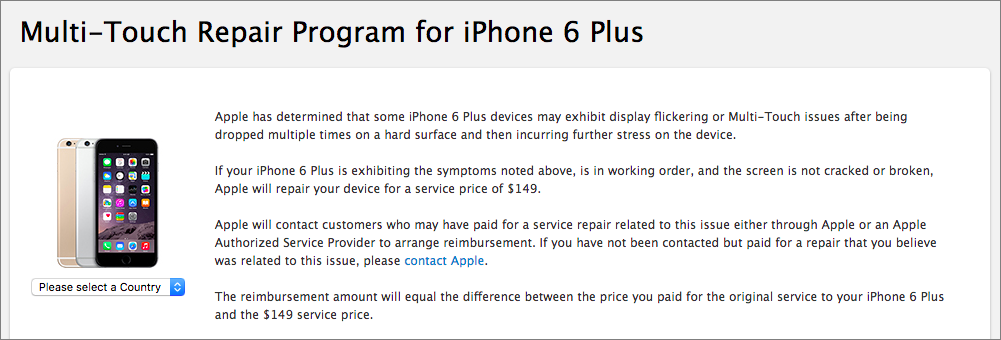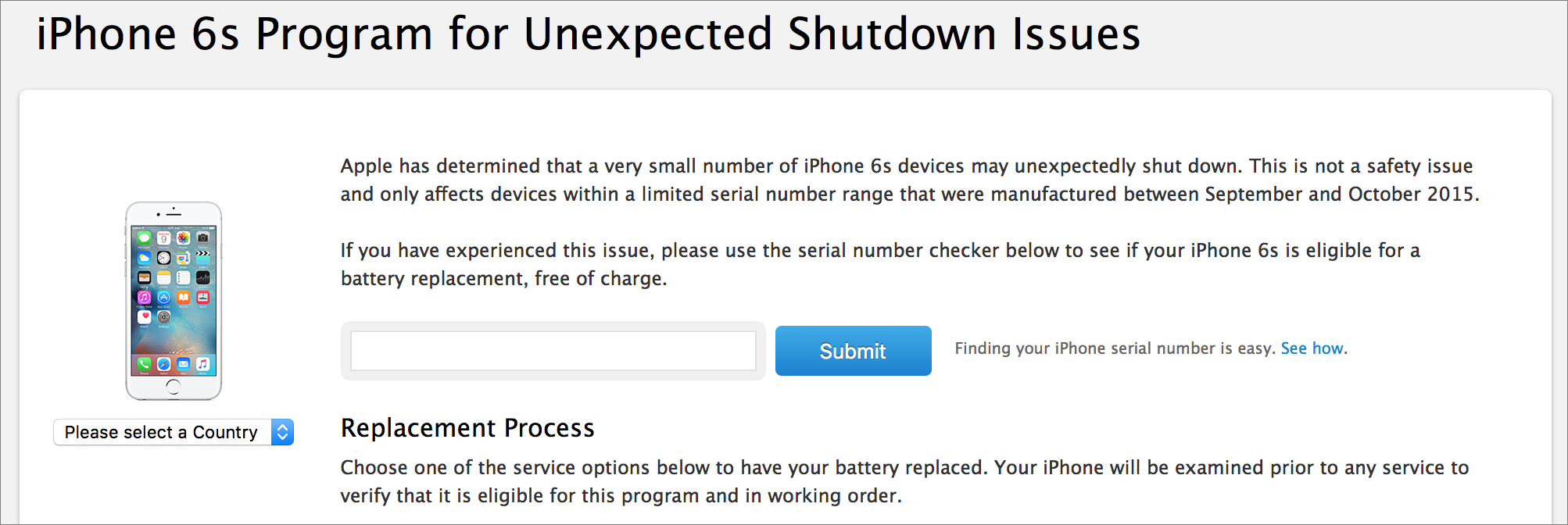TidBITS#1347/21-Nov-2016
This coming Thursday is Thanksgiving here in the United States — the next email issue of TidBITS will appear on 5 December 2016 so the TidBITS crew can prep for and enjoy the holiday this week. Apple has released a $299 book, no, not a MacBook, but rather a picture book showing off Apple’s designs. The company has also launched two iPhone repair programs: one to address “touch disease” in the iPhone 6 Plus and another to fix unplanned shutdowns on the iPhone 6s. Many Mac users are feeling glum over the Mac’s prospects — Adam Engst addresses that in two articles: one explaining why Apple has marginalized the Mac and another describing what the MacBook lineup should look like. Finally, Michael Cohen ponders the Touch Bar in the new MacBook Pros and how it could address a long-standing computer interface limitation. Notable software releases this week include Alfred 3.2, Microsoft Office 2016 15.28 and Office 2011 14.7, Hazel 4.0.8, Slack for Mac 2.3.2, Postbox 5.0.7, ChronoSync 4.7.1, 1Password 6.5.1, and Pixelmator 3.6.
No TidBITS Issue on 28 November 2016
Next Thursday marks the Thanksgiving holiday in the United States, and we won’t be publishing an email issue on 28 November 2016 so our staffers and contributing editors can spend the week with family, friends, and food. Many of us will again be consulting the handy worksheets from Joe Kissell’s “Take Control of Thanksgiving Dinner” for our dinner preparations — no one lays out what needs to be done better or more clearly than Joe, so check out his book if you’re looking for help.
Although the weekly email issue of TidBITS won’t appear next Monday, we’ll continue to publish to the TidBITS Web site. To keep up with everything we’re writing, check back at our site, subscribe to our RSS feed (remember that TidBITS members get a full-text feed!), or follow us on Twitter or Facebook. Look for the next email issue on 5 December 2016!
Apple Announces New Apple Book
Responding to complaints about the new MacBook Pro line, Apple has announced a new product that features unlimited battery life, a higher-resolution display than any other Apple product, and silver gilding. Even better is its price: only $199 for the small version and $299 for the large. Unfortunately, it performs just one function: showing off current and previous Apple products.
That’s right, “Designed by Apple in California” is an actual book that chronicles 20 years of Apple’s design work through 450 photographs of Apple gear, from the iMac to the Apple Pencil. It also documents the materials and techniques used by Apple’s design team. To justify the eye-watering price, Apple says the linen-bound hardcover volume is “printed on specially milled, custom-dyed paper with gilded matte silver edges, using eight color separations and low-ghost ink.”
No mention was made about how Apple will keep the book up to date with future product releases.
Apple Launches iPhone 6 Plus Multi-Touch Repair Program
After much consternation from the user community, Apple has finally created a repair program for iPhone 6 Plus phones suffering from what has been dubbed “touch disease.” Symptoms include flickering and erratic multi-touch behavior. Other iPhone models are not covered by the program, but we haven’t heard of problems beyond the iPhone 6 Plus.
Apple claims the problems are associated with “being dropped multiple times on a hard surface and then incurring further stress on the device,” which seems a bit like blaming the victim. Adam Engst’s father’s iPhone 6 Plus succumbed to touch disease recently, despite having been protected by a wraparound case and generally treated well.
If your iPhone 6 Plus is exhibiting flickering and erratic multi-touch behavior, but is otherwise in good working order with no screen cracks, Apple will fix the problem for $149. You can schedule an appointment with an Apple Authorized Service Provider or the Genius Bar at your nearest Apple Store, or you can contact Apple Technical Support. As always, be sure to back up your iPhone to iTunes or iCloud before you take it in for service.
If you already paid for a repair from Apple or an Apple Authorized Service Provider, Apple will contact you to reimburse you for the cost of the repair minus the $149 service price. Should you not hear from Apple, or if you paid for a repair elsewhere, contact Apple.
Apple Announces iPhone 6s Repair Program for Unexpected Shutdowns
Apple has created a repair program for the iPhone 6s to address an issue that could cause the phones to shut down spontaneously. The fix is to replace the battery.
Apple says that the problem affects a very small number of iPhone 6s models manufactured between September and October 2015 with specific serial numbers. At first, Apple didn’t have a serial number checker available for this program, but they’ve since added one. Simply enter your device’s serial number on the repair program Web page to see if your device qualifies.
If your iPhone 6s is shutting down unexpectedly, you can schedule an appointment with an Apple Authorized Service Provider or the Genius Bar at your nearest Apple Store, or you can contact Apple Technical Support. As always, be sure to back up your iPhone to iTunes or iCloud before you take it in for service.
Apple didn’t say whether it would reimburse users who have already paid to have the battery replaced in these phones, perhaps because it affects so few people. That said, if you’ve had your iPhone 6s battery replaced because of this problem, contact Apple to see if the company will help.
Understanding Apple’s Marginalization of the Mac
If you’ve been feeling as though Apple’s heart isn’t in moving the Mac forward these days, you’re not alone. The new MacBook Pro models have taken widespread criticism, Apple has provided no roadmap for the future of its desktop Macs, and most recently, the company eliminated the position of Product Manager of Automation Technologies, presumably seeing it as unnecessary. High-end creatives have despaired about Apple’s lack of attention to their needs, and the mood among many of the consultants and support professionals at last week’s MacTech Conference was downbeat.
So what could explain Apple’s increasing marginalization of the Mac, particularly in the pro market? The culprit is clearly the iOS platform, and the iPhone in particular. But the reason why it’s happening has more to do with a structural fact about the company that Apple will have to change if the Mac is to get the attention it needs to thrive.
For better and worse, Steve Jobs burned focus into Apple’s DNA. When Jobs returned to Apple in 1996, he focused the entire company on the Mac, slashing projects like the Newton and eliminating the Mac clone licensing program. Famously, he limited the Mac line to just four core models: the iBook and iMac for consumers, and the PowerBook and Power Mac for professionals. That product matrix was simple, clean, and understandable, and it was probably the only reason that Apple survived that era. Focusing on one platform was essential.
Here’s the problem: Despite the fact that it now employs 115,000 people and is the most valuable company in the world, Apple still thinks like a one-platform company. Now it’s all about iOS, and everything Apple does is designed to serve the single goal of selling more iPhones and iPads. Sure, the Apple Watch and Apple TV might seem separate, but they’re not. The Apple Watch is an iPhone accessory that makes the iPhone more attractive, and Apple TV apps generally have iOS counterparts. Heck, both watchOS and tvOS are basically custom versions of iOS. Apple’s online services, from iCloud to the App Store to the iTunes Store, all support the shared ecosystem, which encourages platform lock-in.
How does the Mac fit into this new world order? It plays well with iCloud and the iTunes Store, and it increasingly taps iCloud for added functionality. It’s another link in the chain that keeps users buying iPhones and iPads because it’s easier to have a computer that talks to your smartphone and tablet seamlessly. The Mac also remains essential to iOS as a development platform, and (through macOS Server) as an organization-wide caching server for iOS and app updates. In essence, the Mac is an accessory to the iOS platform.
But that’s it. If you’re an architect who relies on AutoCAD on the Mac to design buildings, or a video editor who spends your days in Adobe Premiere and After Effects, or a photographer who works in Photoshop and Lightroom, you care primarily about what the Mac enables you do to as a Mac, not as an adjunct to iOS. You might be a huge fan of your iPhone and iPad, but the Mac is what enables you to earn your bread and butter.
Before iOS, Apple’s goals and the needs of professional Mac users were more aligned. Apple wanted to make the Macs — and versions of the Mac operating system — that would give users capabilities and efficiencies they couldn’t get from PCs running Windows. That goal also informed Apple’s relationship with developers, since Apple had a vested interest in supporting software companies whose apps made the Mac attractive to different professions.
Now that Apple’s primary task is to sell more iPhones, the company has little incentive to improve the Mac past the point that iOS developers need to run Xcode and macOS Server’s caching server effectively. Sure, the Mac business was worth $22.8 billion in revenues in 2016, which is far from chump change, but it’s nothing compared to the $192.8 billion of revenues generated by iOS and associated services.
When you look at the notable changes in the Mac operating system in the last five or six years, many of them are more about making the Mac experience more like the iPhone and iPad experience. Consider Siri, Picture in Picture, Split View, and Launchpad. And then there are Photos, Contacts, Calendar, and Mail, all of which are nearly identical across platforms. Even the iWork apps like Pages, Keynote, and Numbers have changed not to become better Mac apps, but to work more like and in tandem with their iOS cousins. The entire point of Handoff, arguably, is to make the Mac more of an accessory for iOS, handing off tasks to an iPhone so the user can leave the Mac or transferring something from the iPhone to the Mac to take advantage of a
keyboard and large screen.
Plus, Apple has started to drop Mac accessories that it previously thought were important to the overall Mac experience. The 27-inch Thunderbolt Display fell by the wayside earlier this year (see “Apple Discontinues Thunderbolt Display with No Replacement in Sight,” 27 June 2016), and if the rumors are correct, Apple has disbanded the AirPort division.
Don’t misunderstand me. Apple’s focus on iOS has been insanely successful, generating unimaginable amounts of money and taking the company from the “critically acclaimed” category to “mainstream blockbuster.” I’m not criticizing that success, or the method that Apple used to get there.
However, I am troubled by what it means for the future of the Mac as a general purpose, user-focused computer. The relative success of the iPad Pro, with its Smart Keyboard and Apple Pencil, suggests that Apple wants to push iOS toward the productivity market. Even app development is moving in that direction — the Swift Playgrounds app for learning to program exists only on the iPad (see “Playing Around with Swift on the iPad,” 13 June 2016). The writing would appear to be on the wall for the Mac — I can’t see Apple killing it off anytime soon, but benign neglect will have the same effect in professional markets, as developers weigh their options and direct more effort toward
Windows. And that in turn will cause Mac sales to drop and Apple to be even less interested.
Steve Jobs said, “If you don’t cannibalize yourself, someone else will.” That was appropriate when killing off the iPod with the iPhone, but assuming that the iPad can supplant the Mac would be a mistake, I believe. Unlike the iPod, which was a subset of the iPhone, there are many things we can accomplish on a Mac that would be difficult or completely impossible on any iOS device. Apple seems to be under the incorrect impression that, for whatever you might want to do, there’s an iOS app for that.
The future doesn’t have to play out this way. In fact, Apple has shown that it’s capable of breaking free of the focus on a single product in the past. That’s where the iPod came from, and without the iPod, it’s unclear if Apple would have come up with the iPad and iPhone. Focus is good, but it can be taken too far, and that’s what I’d argue is happening at Apple right now.
Instead, Apple could take FileMaker Inc. as a model. FileMaker, which emerged from the ashes of Claris, is a wholly owned subsidiary, but since the needs of the database development market differ significantly from those of Apple’s other markets, it has presumably made sense to give FileMaker more autonomy than other apps. Even if FileMaker’s independence is a historical accident — I don’t know what sets it apart from Final Cut Pro or Logic Pro, which Apple has kept in-house — the point remains: Apple could give the Mac division its head rather than tying it to the iOS wagon.
Lots of corporate giants have divisions or subsidiaries that run largely independently, and I see no inherent reason why Apple couldn’t spin the Mac out just far enough that it could focus on the needs of Mac users, rather than merely trying to be supportive of iOS. That would apply to both Mac hardware and macOS, and yes, it would require significant coordination to ensure that Apple’s famed integration didn’t suffer in the process.
Hard though it might be, letting the Mac team pursue its own goals could result in a Mac that would once again indisputably be the computer of choice for creative professionals.
What Apple’s MacBook Lineup Should Look Like
Complaints about the new MacBook Pro models abound, centering on the 16 GB RAM limit, the keyboard, the need for numerous adapters for its Thunderbolt 3 ports, and the lack of a MagSafe charging connector. (Many people have concerns about the Touch Bar too, but those are largely hypothetical; we won’t know whether it was a good addition until developers add support for it and users can see how well it works for them.) There are good explanations for why Apple made each of these design decisions, but they all come down to optimizing for size, weight, and battery life.
Going beyond 16 GB would have required a power-hungry chipset that would have reduced battery life significantly or called for a much larger and heavier battery. The keyboard feels the way it does — which some people hate — in part to take up less vertical space so the MacBook Pro can be thinner. And while Thunderbolt 3 has great technical specs, some of its appeal to Apple is also its use of thin USB-C ports that occupy less space — probably externally and internally — than a varied collection of ports.
In his closing talk at last week’s MacTech Conference, the inimitable Andy Ihnatko hit the nail on the head when he pointed out that despite the different names, the MacBook, the MacBook Air, and the MacBook Pro are all really just variants on the MacBook Air concept. They’re thin, light, and relatively expensive for what they offer in terms of performance and connectivity. That’s fine, but not everyone wants the smallest and lightest Mac laptop. For some, price is paramount, and for others, performance matters most.
A more compelling line of Mac laptops might look like this:
- MacBook: The canonical MacBook should be rugged and inexpensive, with low-end performance and connectivity options. Remember the white and black plastic MacBooks? A machine worthy of the MacBook name should channel those design goals and be ideal for a high school student. Size and weight are somewhat important, but price should be the driving factor, ideally starting around $500 for a 13-inch non-Retina model with 4 GB of RAM and 128 GB of flash storage. Give it two USB-A ports, a MagSafe charger, and a Mini DisplayPort jack — there’s no need to raise the cost with USB-C or Thunderbolt. Let’s see Apple innovate on price for once.
- MacBook Air: The ideal MacBook Air would be much like today’s 12-inch MacBook, with two Thunderbolt 3 ports instead of a single USB-C port because… duh. Size and weight are supreme with this machine, and while performance doesn’t need to be stunning, it should be comparable to or better than the proposed MacBook. The price can go up, and options for 16 GB of RAM and larger SSDs should be available. The target market for such a MacBook Air is the busy executive who travels constantly but doesn’t need much beyond email, Web, and Microsoft Office. Pricing might start at $1200.
-
MacBook Pro: For power users, Apple should optimize the theoretical MacBook Pro for performance and connectivity, worrying about size, weight, and battery life secondarily. A 13-inch model might have similar performance specs to a tricked-out version of the proposed MacBook Air but with an industrial design that offers more ports: MagSafe, Thunderbolt 3, Thunderbolt 2 port, USB-A, HDMI, Ethernet, and an SD card slot. Its price might start around $1500 and go up with additional CPU and storage. For those who need the ultimate power, the 15-inch model could support amounts of RAM above what laptop chipsets can generally handle, along with a plethora of build-to-order options that could push its price from a starting
point of maybe $1800 into the stratosphere. Such specs would reduce battery life and increase weight but would enable mobile professionals to rely on a single machine.
The core problem is that Apple no longer seems to understand how Mac users choose their machines. Right now, it’s nearly impossible to figure out what Mac laptop to buy, because the three key differentiators of price, size, and performance are difficult to tease out, with all the models converging on the MacBook Air’s focus on size at the expense of price and performance.
Plus, as Andy Ihnatko also pointed out, Apple has become a design and manufacturing company, not an engineering company. Unsurprisingly, the only Mac for which design and manufacturing matter more than anything else is the canonical MacBook Air, which needs to be magically small and light and is willing to compromise on price and performance.
The prime directive of an engineering company is to provide products that solve users’ problems. It’s all about helping users achieve their goals with the least amount of wasted time and effort. That used to describe Apple to a T.
Nowadays, Apple is ignoring the desires of many Mac users and focusing on making gorgeous objects that are possible purely because of the company’s leadership in advanced manufacturing techniques. That has a place with an iPhone or iPad, but who cares if an iMac is thin? You look at the front, not the edge! We don’t mind if our Macs are carved from single blocks of aluminum and feature chamfered edges, but that design won’t make us more productive. (For more on why Apple is doing this, see “Understanding Apple’s Marginalization of the Mac,” 21 November 2016.)
When it comes to Macs, form should follow function, not force us into uncomfortable compromises.
Touch Screens, Touch Bars, and the Single Point of Focus
Let’s take a trip on Mr. Peabody’s WABAC Machine back to 1984 to look at the first Macintosh. The huge change it introduced to the early consumer computer market was the shift from a screen filled with text that you navigated with cursor keys to a graphical display that you navigated with a pointing device. At the time, many thought the mouse was a gimmick.
It was a huge change, indeed: cursor keys and pointing devices are extremely different interface paradigms. However, both limit your interaction with what is on the screen to a single point of contact. For the text interface, it’s the text cursor; for the graphical interface it’s the mouse pointer. No matter what kind of data is on the screen, you can interact with it only at a single point.
That single point of contact, whether mouse or keyboard driven, has a significant drawback: travel time. When your cursor is at the bottom of a block of text and you have to hold down on the up arrow key to get it to the top line to fix a typo, or when you’re drawing in the middle of the screen and you have to move your mouse to the menu bar at the top of the screen to pull down a menu, the travel time involved takes you away from the current task, possibly hurting creative momentum. This isn’t a usability tragedy, but it is a drawback.
To mitigate the travel-time issue, engineers developed workarounds like the Page Up and Page Down keys, key combinations for traversing text, keyboard shortcuts for menu commands, and keyboards with function keys that could be programmed to perform various actions or multiple keystrokes. So-called “power users” (I’m looking at you, Adam!) adopted these workarounds quickly, and keyboard shortcuts remain in common use today.
Of course, such shortcuts have their own drawbacks: users must remember which function keys or key combinations do what. Even with some standards imposed (such as Command-X, Command-C, and Command-V always being assigned to the menu commands for Cut, Copy, and Paste on the Mac), users must still learn keyboard commands — they are not intrinsically intuitive.
There is one situation in which two points of focus have long existed on the Mac: text editing (and, by analogy, any editing situation that presents content in a linear sequence or timeline, such as audio or video editing). For example, you can select text, move the mouse pointer to a color setting palette to change the selection’s color, and keep that palette focused under the mouse while, using the keyboard, you move the text cursor, select another range of text, allowing you just to click to change that selection’s color.
Nonetheless, travel time friction, and the related risk of momentarily losing your place in your content when you move your pointer to perform an action, is still a central part of the Mac experience.
A brief digression: what about multi-touch, Apple’s mouse-less graphical interface introduced in iOS? Multi-touch can reduce travel time friction and it can give you multiple points of focus on the screen, but it isn’t a panacea. For example, fingertips don’t save you from losing your place in your content: unless you have transparent hands, the very act of pointing at something hides the thing at which you are pointing. Nor is the memory burden created by memorizing function key and shortcut keys eliminated: in a multi-touch interface users have to remember the differences between a single and double tap, what two-finger taps do, which apps and which objects in those apps respond to 3D Touch, and so on.
The Touch Bar doesn’t completely solve the travel-time and loss-of-context drawbacks inherent in the traditional Mac experience, but it does address some of the problems introduced by previous workarounds. Take function keys: the Touch Bar’s dynamic context-driven display reduces the memory burden they present, assuming controls it presents are well-labeled.
More importantly, the Touch Bar essentially gives you a second point of focus for manipulating your content. It doesn’t just offer you contextual function-key-like buttons, but dynamic controls like sliders. You can, like a pianist or guitarist, play your Mac with two hands. Professional video editor Thomas Grove Harper describes the experience:
The first revelation for me was the potential of sliders. Gradual, precise and fast inputs. For years we’ve had single mouse inputs on a graphical user interface. Over time we’ve added more buttons and scroll wheels, trackpads with gestures. The Touch Bar takes this step further by allowing multiple inputs at the same time and combines well with the trackpad. The more I’ve used it the more I’ve replaced certain keyboard shortcuts. […] It works, it’s faster, and it’s more productive.
Despite those glowing words, it is too early to come to any conclusions, pro or con. Developers are only gradually adapting their apps to take advantage of the Touch Bar and it will take time for developers to figure out all the ways in which they can exploit this new interface paradigm.
In terms of both its potential and usability, today’s Touch Bar is roughly where the mouse interface was on the 128K Mac. In addition, Apple offers it only to those who buy a MacBook Pro. As such, anyone who calls the Touch Bar “revolutionary” is overreaching. For that to stand a chance of happening, Apple needs to make it a standard part of the Mac experience for desktop Macs as well. Otherwise, it will remain a gimmick in the way that the 128K Mac’s mouse did not.
TidBITS Watchlist: Notable Software Updates for 21 November 2016
Alfred 3.2 — Running with Crayons has issued Alfred 3.2 with improved workflow building, Script Filter enhancements, and integration with 1Password. You can now drag from a connection point to an empty space to create a new workflow object. Scripts can now output variables, and you can tell Alfred to re-run a script after a set amount of time. Thanks to added compatibility with 1Password 6.5, Alfred can now show results from multiple vaults and open logins directly in your default Web browser. The keyboard-driven launcher also fixes an issue with navigating out of empty folders in Copy To / Move To file actions, updates the iTunes
option to ignore movies and TV shows from the mini-player, and streamlines Alfred’s core for improved performance. (Free, £17 for Powerpack, 2.7 MB, release notes, 10.9+)
Read/post comments about Alfred 3.2.
Microsoft Office 2016 15.28 and Office 2011 14.7 — Microsoft has issued version 15.28 of its Office 2016 application suite with a handful of fixes and enhancements, including overall improvements in accessibility features and error reporting. Word fixes an issue that prevented saving documents with embedded Excel spreadsheets, and it updates Czech, Hungarian, Korean, Norwegian, Polish, Russian, and Turkish grammar localizations. PowerPoint now enables you to view interactive summaries and automatic navigation links that were created using the Zoom command in PowerPoint 2016 for Windows.
Microsoft AutoUpdate is now at version 3.8.1 and eliminates a couple of crashes.
On the security front, both Office 2016 and Office 2011, which Microsoft has updated to version 14.7, resolve several memory corruption vulnerabilities that could result in remote code execution. ($149.99 for one-time purchase, free update through Microsoft AutoUpdate, release notes, 10.10+)
Read/post comments about Microsoft Office 2016 15.28 and Office 2011 14.7.
Hazel 4.0.8 — In late October 2016, Noodlesoft released Hazel 4.0.7 with a workaround for a bug that prevented its help from displaying in macOS 10.12 Sierra, as well as fixing a bug that prevented deleted files from being removed from the Trash if secure delete had been set in Sierra. The file cleanup utility also ensured that temp folders were no longer left behind when syncing across drives and fixed a crash when either configuring or using the Upload action.
Last week, Noodlesoft updated Hazel to version 4.0.8 to fix a bug that prevented certain drives from being ejected and to fix server settings to ensure the Upload action always appears. ($32 new or $49 for five-member family pack, free update, 7.8 MB, release notes, 10.10+)
Read/post comments about Hazel 4.0.8.
Slack for Mac 2.3.2 — Slack has released version 2.3.2 of its Mac desktop client, fixing a problem with idle timing that made it seem as though you were inactive and unavailable and also resulted in too many mobile notifications. The group messaging system and productivity tool fixes a bug that caused characters to go missing when typing in languages that require input composition (such as Korean) and then switching to the input method editor. The update also ensures that contractions don’t cause spellcheck errors unless they truly are misspelled. (Free from Slack and the Mac App Store, 64.2 MB, 10.9+)
Read/post comments about Slack for Mac 2.3.2.
Postbox 5.0.7 — Postbox released version 5.0.6 of its eponymous email client with support for emoticons in HTML messages and added image effects, including scaling, float, margins, frames, and effects (such as greyscale, retro, sepia, and vintage). The update also fixes an issue that would cause icons in the Attachment panel to size incorrectly and resolves a bug that could cause the license to reset. It also adds support for macOS share sheets via the free macOS Sharing add-on. Shortly after this release, Postbox was updated to version 5.0.7 to address an issue with the Enigmail encryption add-on. The price of Postbox has risen to $40 (up from $15 for version 4.0), though version 5 is still on sale for $32 for a limited time. ($40 new, upgrade pricing available, 30.2 MB, release notes, 10.10+)
Read/post comments about Postbox 5.0.7.
ChronoSync 4.7.1 — Econ Technologies has released ChronoSync 4.7.1, improving sync speed up to 20 percent when syncing with Google Cloud and Amazon S3 cloud connections. The synchronization and backup app also improves tracking of DMG volume location to better handle mounting and unmounting disk images, fixes a bug that could cause a crash any time after opening a Container Document, and tweaks bandwidth limit calculations to more accurately match desired limits set in Connection Profiles. (Free update, $49.99 new for ChronoSync with a 20 percent discount for TidBITS members, 42.6 MB, release notes, 10.8+)
Read/post comments about ChronoSync 4.7.1.
1Password 6.5.1 — AgileBits has released 1Password 6.5.1 with a couple of new features aimed at the new MacBook Pro (see “New MacBook Pros Add Context-sensitive Touch Bar,” 27 October 2016). These include support for unlocking the password management utility with your fingerprint via the integrated Touch ID sensor and enhanced controls available in the Touch Bar. The update also improves integration for searching your vaults with apps like Alfred and LaunchBar, adds the capability to copy 1Password Documents across 1Password.com accounts, improves filling of credit
card expiration dates, enables you to manage your 1Password account subscription within the app, automatically resizes 1Password mini’s menu width to fit long browser extension names, and fixes a number of crashes. ($64.99 new from AgileBits and the Mac App Store with a 25 percent discount for TidBITS members when purchased from AgileBits, free update, 44.3 MB, release notes, 10.10+)
Read/post comments about 1Password 6.5.1.
Pixelmator 3.6 — The Pixelmator Team has released Pixelmator 3.6 (aka Cordillera) with full support for macOS 10.12 Sierra and the new MacBook Pro laptops with the context-sensitive Touch Bar (see “New MacBook Pros Add Context-sensitive Touch Bar,” 27 October 2016). If you have a new MacBook Pro, you’ll be able to change tools quickly using the Touch Bar, view options for the currently selected tool, and customize which tools appear (check out this Vimeo video to see the Touch Bar in action with Pixelmator).
The update also enables you to manage windows using tabs, adds the Smart Refine feature to improve selections with a single click, adds support for Deep Images (making 16-bit images more vibrant on wide color displays), makes the Repair tool faster and more accurate, adds a live preview to the Quick Selection tool, and fixes an issue with images disappearing when editing larger images on some 2013 and 2014 Macs. ($29.99 new from the Mac App Store, free update, 57.6 MB, release notes, 10.9.5+)
Read/post comments about Pixelmator 3.6.