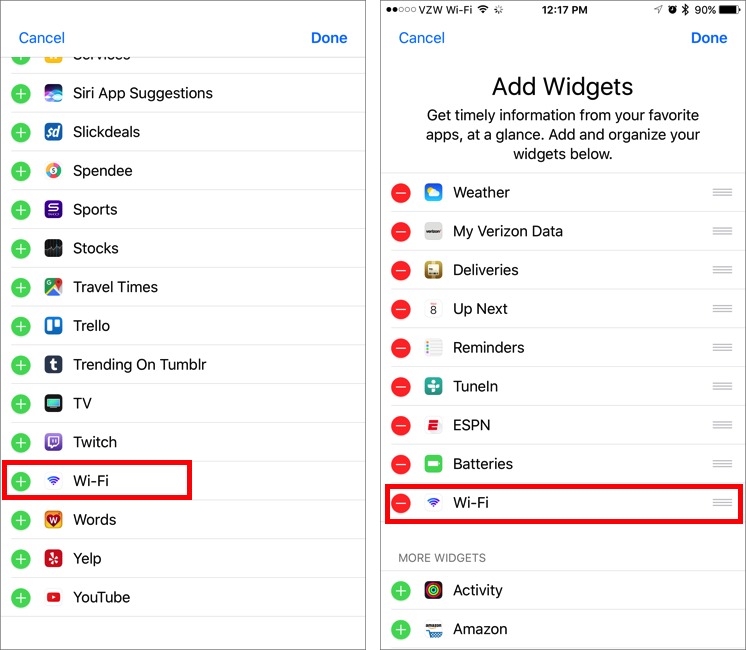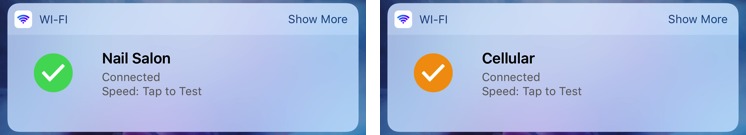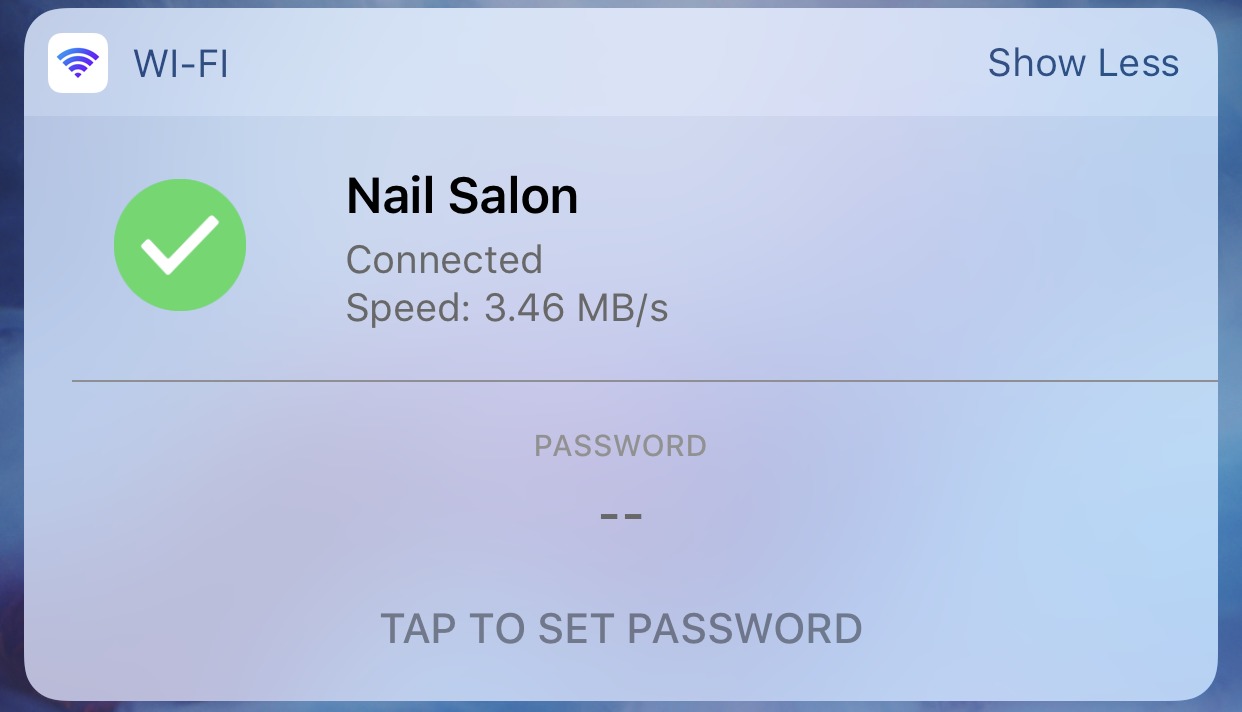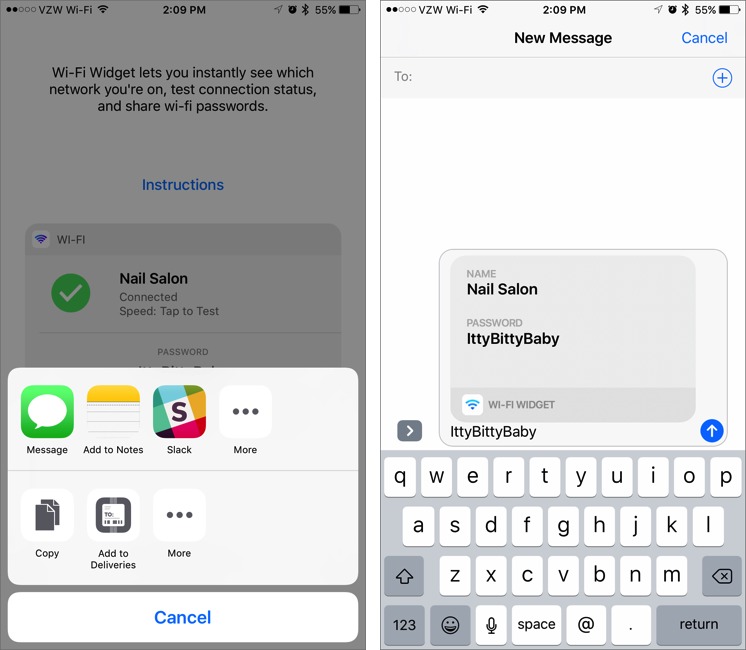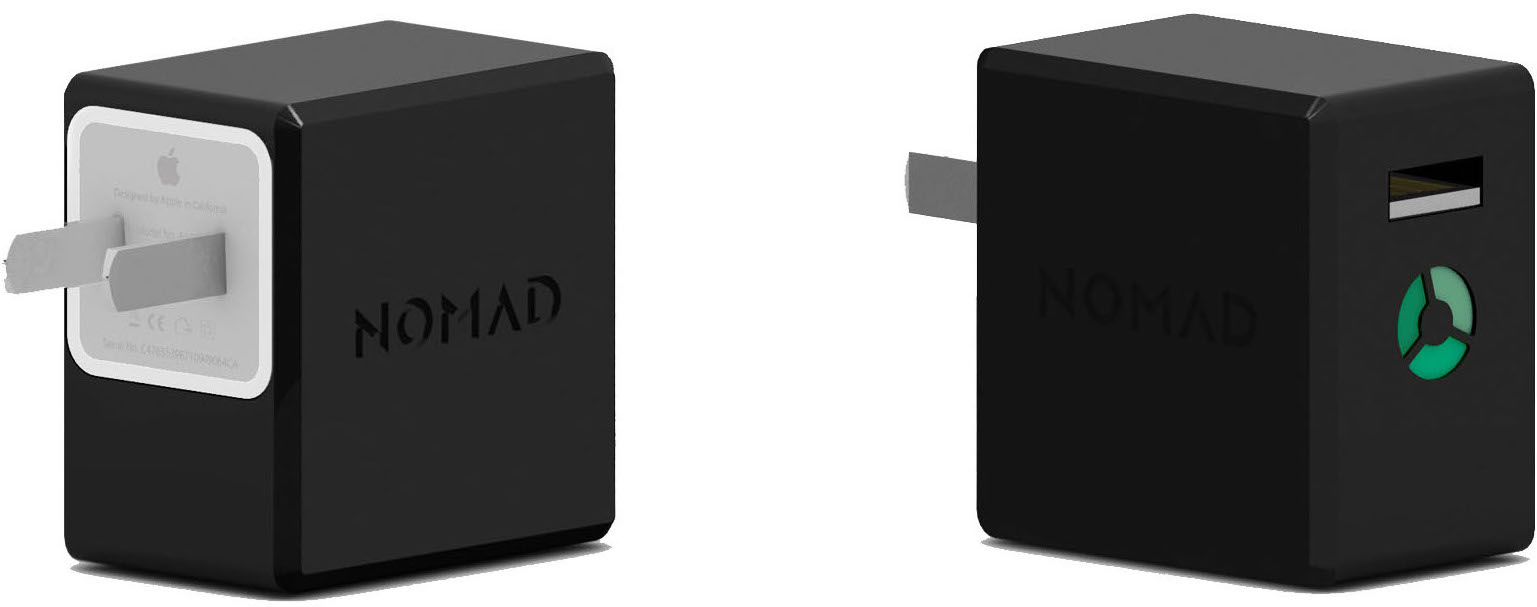TidBITS#1361/20-Mar-2017
In TidBITS this week, Josh Centers profiles both an inexpensive iPad case that’s great for little kids and the handy Wi-Fi Widget for iOS, which simplifies working with Wi-Fi info and settings. Julio Ojeda-Zapata reviews nine accessories that you might find useful for charging Apple devices. Finally, we cover 23 conferences that Apple professionals can attend in 2017. Notable software releases this week include Microsoft Office 2016 15.32, Fantastical 2.3.4, PDFpen and PDFpenPro 8.3.3, ChronoSync 4.7.5, and ClamXav 2.12.1.
An Ideal iPad Case for Little Kids
Like it nor not, tablets have become an essential component of the parental toolbox. Devices like the iPad are the ultimate toy for many small children, but with one major drawback: they’re fragile! Fortunately, Chinese manufacturers are producing an excellent and inexpensive tablet case aimed at little kids. My wife and I, along with many of our friends, trust our tablets to it. Or, more to the point, we now trust our tablets to our toddlers.
There are actually several cases produced by different companies, but they all share the same design. The particular variant we use is the HDE iPad mini Kids Case, which fits the first three generations of the iPad mini and costs only about $15. It’s made of soft EVA foam with a nice, grippy surface, and is available in 10 different colors.
The highlight of the HDE case is its hinged handle, which makes it easy for small hands to carry and hold the iPad safely — my three-year-old son Harris often holds his like a painter’s palette.
The clever bit is the handle swivels back so the iPad can stand up on a flat surface. It’s so obvious that Harris figured it out on his own.
The HDE case’s EVA foam provides good protection against bumps and drops, and it’s lightweight, which reduces the chance of a kid dropping it. Perhaps equally as important is the fact that kids love its soft, squeezable texture, which makes the iPad as cuddly as an iPad can be.
However, there’s no screen protection other than the raised corners that would prevent the screen from hitting the floor if it fell flat face-down. If your kid is particularly rambunctious or you’re paranoid, you might want to add a screen protector along the lines of these from Anker and Tech Armor.
The HDE case features cutouts for the camera, headphone jack, microphone, speakers, and switches, and it has a flap to protect the Lightning port. If you’re annoyed by the Lightning port cover, it’s easy to clip off with scissors.
It took me a minute to figure out how to get the iPad in the case. On the back is a long slit into which you slide the iPad. A flap covers the edge of the tablet.
Like many semi-generic Chinese-produced products, this style of case is produced by many different manufacturers and is made for several types of tablets (for another example of this sort of product, see “Half the AirPods for a Tenth the Price,” 9 March 2017). If you search Amazon for “kids case iPad” (or whatever tablet you have), you’ll see a number in this style for full-size iPads, Galaxy Tab tablets, and Kindle Fire tablets.
TidBITS security editor Rich Mogull has owned three of these foam cases for a couple of years, and he is quite pleased with them as well. Nonetheless, his children still managed to break one of their iPads — no case is perfect.
If you’re looking for a way to protect a tablet from a small child, the HDE or a similar case is an inexpensive solution that will both help protect your expensive tablet and make using it more enjoyable.
Wi-Fi Widget Simplifies Wi-Fi Work in iOS
If you find yourself frequently fussing with Wi-Fi in iOS, you might find the $1.99 Wi-Fi Widget from Puppy Ventures worth the nominal investment. It provides quick access to Wi-Fi settings, lets you test your connection speed quickly, and makes it easier to share your network info and password with a visiting friend.
The Wi-Fi Widget app is primarily a shell with some settings — the meat of the app lies in the widget. After installing the app, navigate to the iOS Widgets screen, which lives to the left of the Lock screen, Home screen, and Notification Center. Scroll to the bottom of your widget list and tap Edit. Scroll down until you see the Wi-Fi listing, and tap the plus next to it to add it to your widgets. You can drag the hamburger button on the right to change its order on the Widgets screen.
For more on iOS widgets, check out my book, “iOS 10: A Take Control Crash Course.”
Wi-Fi Widget’s actual widget is simple. It displays the device’s current Internet connection, along with the access point name, if applicable. If Wi-Fi is off, it shows that you’re connected to cellular. Tap the widget to go to iOS’s Wi-Fi settings.
To determine your connection’s Internet download speed, tap the Tap to Test label, which changes to report the results of its test. Tap the results to change it back to Tap to Test if you want to run another test. You can run this test over either Wi-Fi or cellular connections.
Tap Show More in the upper-right corner of the widget to reveal your Wi-Fi password, if you’ve entered it into the widget (it doesn’t pick the password up automatically). Why would you want to do this? If you store your password in Wi-Fi Widget, you can easily copy or share it with others.
Use the Tap to Set Password link to switch to the Wi-Fi Widget app, where you’re prompted to enter your Wi-Fi password. Tap Save Password when finished.
While you’re in the app, tap Menu and then enable Unlock for Password. That prevents the widget from displaying your password when the device is locked. Otherwise, anyone who picked up your iPhone and swiped right to reveal the Widgets screen would be able to see your Wi-Fi password. You can also control whether the speed test reports results in megabits per second (the most common measurement) or megabytes per second.
Once you’ve stored your password in Wi-Fi Widget, tapping Share in the widget takes you to the app and presents a Share sheet. Regardless of the sharing option you choose, Wi-Fi Widget sends a picture of the access point name, the password, and a text version of your password that your friend can copy.
Wi-Fi Widget is a simple tool, but if you find that you need to test connection speeds and share your Wi-Fi password with visitors, it could save you time and aggravation.
Nine Accessories for Charging Apple Devices
In my science-fiction future, batteries in laptop computers, smartphones, tablets, wearables, and other portable gadgets will last for weeks or months. Fretting about running out of juice will seem quaint, like hand-cranking a car to start it. Speaking of which, I want battery-powered flying cars too.
For today, though, many who are weary of dead devices resort to third-party power accessories that make charging more convenient and devices less likely to run dry. A dizzying variety of such charging accessories exists, many designed for users of Apple laptops, tablets, phones and watches. I’ve been trying out a number of these, some of which have proven helpful.
I give charging accessories bonus points if they can solve two or more power problems – charging my Apple Watch along with my iPhone, say, or being compatible with multiple charging standards like Lightning, USB-C, and Micro-USB.
One of the products even brings a dearly departed Apple charging technology back from the dead!
Satechi 60W 6-Port Multi-Port USB Desktop Charging Station — Like many tech geeks, I’m awash in gadgets needing to be charged. A multi-port charging station makes this chore simpler to handle since I don’t have to wrestle with an assortment of individual chargers, each needing its own AC outlet.
I’ve used a number of such charging stations over the years, but with the advent of USB-C, I’ve been on the lookout for an updated power station. Satechi’s $29.99 six-port variant has worked out nicely so far. Available in black or white, the charging station sports four USB-A ports and two USB-C ports, permitting me to charge everything from iOS devices and Bluetooth audio accessories to newer Apple notebooks.
I have just a few quibbles. Because it lacks rubber feet, the Satechi charging station slides around awkwardly no matter where I place it. In desperation, I resorted to clamping the Satechi in a vertical notebook stand. It’s also a bit big to take on the road.
In addition, Satechi’s charging station emits a low-pitched but persistent hum when plugged into a power outlet and switched on; the hum drove me nuts until I pinpointed the source. I’ve since grown used to it, but if you’re sensitive to noise, it might be a deal-breaker.
Nomad Ultra Rugged Cable Series — When grabbing a charging cord for the road, most iOS users take the one that came with their devices. There is no added cost, and Apple’s Lightning cables are thin and coil well. However, they’re also notoriously prone to fraying or otherwise failing prematurely.
I’ve been testing a trio of alternatives from Nomad called Ultra Rugged Cables. Other companies sell such cables, but Nomad has added a few nice twists.
All of Nomad’s cables are made of extra-thick wire sheathed in Kevlar and braided ballistic nylon. This makes them durable and tangle-resistant (and looks cool) but adds weight and bulk.
In addition to a $29.95 Lightning cable, Nomad sells a $39.95 Battery Cable that incorporates a cylindrical battery and a $39.95 Universal Cable that is three charging cables in one: Lightning, Micro-USB, and USB-C. I focused my testing on the latter two cables.
The Battery Cable provides roughly one entire iPhone charge when topped off, and itself charges when it’s plugged into a wall charger or computer via its USB-A prong. The battery is not, however, rated for iPad charging. This is why I sometimes saw a Not Charging message when plugging the cable into an iPad Pro, although trickle charging did occur. An iPad will charge just fine with the cable plugged into a power source, though.
You may appreciate the fact that the Battery Cable is 1.5 meters (nearly 5 feet) long, as are its siblings. I find it useful for snaking the cable out of my backpack and into my iPhone with length to spare. Or it may seem like an excessive length.
To determine how much charging capacity is left in the battery, you press a little button to make an adjacent light turn on. If the light is white, you have between 30 and 100 percent capacity. If it’s orange, you’ve gone below 30 percent and need to recharge soon.
Nomad’s Universal Cable pulls off its three-in-one trick by providing a USB-A to Micro-USB cable, and then adding two adapters or “tips,” attached to the cord via rubber strips, that each fit atop the Micro-USB prong to turn it into a Lightning or USB-C prong. This approach works nicely, though wrestling one adapter into place while keeping the other out of the way can be a bit awkward at times.
Charging the 2016 MacBook Pro in my home office was a cinch, with the Universal Cable’s USB-C tip jacked into the notebook and its USB-A end plugged into the Satechi charging station. I’ve also used the Universal Cable to charge my iPhone, my iPad, non-Apple smartphones with USB-C ports, and an array of Micro-USB accessories, such as audio headsets.
All three Ultra Rugged Cables include sturdy, stretchy, attached silicone ties for keeping the accessories in tight bundles for transport. They partly make up for how bulky the cords are compared to regular cables.
BreakSafe Magnetic USB-C Power Cable — Many people who have upgraded to recent Apple notebooks with USB-C ports have mourned the loss of MagSafe charging. With that beloved technology, charging prongs engaged with corresponding laptop ports magnetically, and readily disengaged if the laptop was unexpectedly yanked. MagSafe prevented an untold number of damaged Macs due to people tripping over cords.
USB-C doesn’t work like that, unfortunately. Its charging prongs fit in more deeply and do not pull out as easily, which can be a problem in the aforementioned yanking scenarios.
Griffin thinks it has the answer with its $39.99 BreakSafe Magnetic USB-C Cable. This ingenious product consists of a USB-C to USB-C cable with a detachable tip at one end. That’s the end that goes into a laptop’s USB-C port. Then, if the cable is accidentally pulled, it readily detaches from the tip, leaving only that dongle connected. This is, basically, MagSafe with a new name, BreakSafe.
I used the BreakSafe cable with the 2016 MacBook Pro, and it performed splendidly.
Though clever, the cable’s two piece design isn’t perfect. To replicate MagSafe functionality fully, you have to leave the tip plugged into the laptop at all times, which is clunkier than an integrated MagSafe port and potentially perilous if the tip catches on something and twists enough to damage the port.
You could detach the BreakSafe cable and its tip entirely when you are done working and stash the accessory in your bag for transport. But you have to take care that the tip doesn’t accidentally detach from the cable and disappear. That happened to me twice, but I managed to find the tip each time.
One other quibble: the BreakSafe cable, like Nomad’s Ultra Rugged Cables, is bulkier and heavier than Apple’s standard USB-C to USB-C cables, which makes for a bit more of a burden while on the go.
Logitech Base — When Apple unveiled its iPad Pro tablet line, it also introduced the Smart Connector. This port, built into one of the iPad’s long edges, is designed to engage with accessories, such as keyboard cases, for power as well as data transfer.
After Apple announced the Smart Connector, many expected a flurry of third-party accessories that would tap into this technology. The expected flood has been more of a trickle.
Logitech, though, has been on board with a handful of Smart Connector-compatible gadgets. These include a couple of Create keyboard cases along with an iPad Pro charging stand called the Base.
The $99.99 Base, which mimics the look and feel of the iMac’s metal base, holds an iPad Pro erect in landscape orientation, at a slight angle, while linking it to power via a Smart Connector at the bottom. The Base accommodates either a 9.7-inch or a 12.9-inch iPad Pro and, we can hope, future iPad Pro variants. It works as a stand for other iPad models too, but obviously without the charging capability.
I found the Base handy for charging an iPad Pro while also working on it via a Bluetooth keyboard. The iPad became a cute little desk workstation, though I found the fixed viewing angle less than ideal. The rest of the time, I’ve kept the iPad on the Base alongside my iMac as a secondary display for monitoring email, news, and social-media feeds.
The Base itself gets power via a Lightning port in the back. If you have the 12.9-inch iPad Pro, though, you might want to buy a Lightning to USB-C cable along with Apple’s 29-watt USB-C Power Adapter (see “iPad Pro Charges Faster with MacBook Adapter and New Cable,” 27 April 2016).
Belkin Valet Charger Power Pack for Apple Watch + iPhone — I love to travel but hate the clutter that all of the cords and chargers for my tech gear tends to create.
Belkin’s $99.99 Valet Charger Power Pack for Apple Watch + iPhone reduces this clutter by building an Apple Watch charging disk onto a portable battery pack. It lets me leave the crazy long Apple Watch charging cord at home and pack just a Lightning cable for my iPhone.
Alas, Belkin’s Valet is far from the standard set by P. G. Wodehouse’s Jeeves. It sports only one USB port, so forget about charging more than one device at once. As battery packs go, it’s kind of puny for the money — you can buy a battery pack with two or more ports, fast-charging capability (which the Valet lacks) and greater charging capacity for half the price.
Despite these issues, the Valet suits my needs. It’s compact, unlike other massive battery packs in my collection. Even so, it provides three full iPhone charges or eight Apple Watch charges, not that I can imagine the situation where you’d need a week of Apple Watch charges without being able to get to any other form of power.
Three More Accessories — I want to touch briefly on three other gadgets that have proven useful to me in various scenarios.
Nomad’s Car Charger With Battery is just that, a device charger that plugs into a car’s accessory port but also incorporates a battery so it can charge your iPhone once, fully, away from the car. Yet the charger is compact, even more so than Belkin’s Valet.
The Nomad charger has two ports, USB-A and USB-C – the latter a nod to the rising number of non-Apple phones and accessories with USB-C ports. But you can charge two iPhones if you have a Lightning to USB-C cable for one of them. This works fine in the car, but the battery does not have enough capacity to top off two such devices.
If this product strikes your fancy, grab it now since it has disappeared from Nomad’s site but can still be found at resellers such as Amazon for about $50.
Nomad also sells a $19.95 NomadPlus for iPhone accessory that adds a small battery to Apple’s regular iPhone charging plug.
The Apple charger and Nomad battery fuse together well, with Apple’s white accessory fitting into a square hole in the black Nomad mini-brick. The battery tops up while the Apple charger is plugged into the wall so that users have auxiliary power for their iPhones when they are away from wall outlets.
The third and simplest accessory is a $39.99 Belkin dongle called Lightning Audio + Charge RockStar that transforms an iPhone’s single Lightning port into two Lightning ports.
It thus allows for uninterrupted charging while using a set of Lightning EarPods for listening to music — or, in my case, as a journalist, for conducting tons of telephone interviews with my hands free for taking notes on a keyboard while not fretting about running low on juice.
Go, Go, Power Gadgets — So many clever charging accessories exist for Apple devices that this article has scarcely scratched the surface.
Such an accessory ecosystem is a good example of how Apple’s intentionally sparse product selection can be augmented by third-party purveyors to spectacular effect.
You certainly could make do with the charging equipment that Apple provides for its computers and mobile gear – but why would you want to, with so many other accessories that can make your life easier?
32 Conferences for Mac and iOS Professionals in 2017
Despite the loss of Macworld/iWorld, which many in the industry continue to mourn, there’s no shortage of Apple-focused conferences for professionals to gather with peers. We have once again collected details — or at least dates — for all the Apple-related conferences we can find; if we’ve missed any, let us know in the comments. We’ve sorted them by date so you can scroll through and see which might fit into your schedule.
If you want to meet part of the TidBITS gang, Adam Engst will be at the ACEs Conference in May, and he and Tonya are likely to go to MacTech Conference in November. Josh Centers is planning to attend the iBooks Author Conference in October. If regular TidBITS contributors are asked to speak at any others, we’ll be sure to mention that in a future article.
MacTech Pro: March–September 2017 — A regional event series from the folks behind MacTech Conference, MacTech Pro is designed for professional Apple techs and consultants. Events are single-track, hotel-based seminars, and the all-day schedule includes lunch. Topics will include creating a storage strategy, deployment methods, scripting Python, IoT and home automation, security, troubleshooting, and more.
Early bird pricing is $299, with pre-registration pricing at $399, and regular pricing at $499. Educational and non-profit pricing is $199. The March 15th event in Seattle, WA has already passed, but the remaining MacTech Pro events will take place in eight cities throughout the United States:
- April 5 in Boston, MA
- May 3 in Atlanta, GA
- May 24 in Washington, D.C.
- June 28 in Denver, CO
- July 26 in New York, NY
- August 9 in Orlando, FL
- August 30 in Chicago, IL
- September 27 in San Francisco, CA
Mdevcon: March 16–17, 2017 — Held in Amsterdam on March 16th and 17th for mobile app developers, Mdevcon offered sessions for both iOS and Android developers. Tickets cost €190 (US$200) for conference-only tickets (sessions on the 17th) or €410 (US$440) to add the tutorial day on the 16th.
iOSCon: March 30–31, 2017 — Returning for its fourth year, iOSCon takes place at CodeNode in London for two days. The program features a number of sessions on building apps with Swift. Tickets cost £650 (US$800) plus VAT.
Úll: April 10–11, 2017 — The two-day Úll conference takes place in Killarney, Ireland at The Europe hotel and resort. Úll is designed for “people who build and love great products… presented through an Apple-shaped lens.” Frankly, it sounds like big fun.
The speakers this year include refreshingly new faces; we encourage you to read their bios. Headline speakers include Christina Warren of Gizmodo, Horace Dediu of Asymco, and Jason Snell of Six Colors. Tickets cost €799 (US$855) without accommodations or €1149 (US$1230) with two nights at The Europe hotel.
CocoaConf: April 21–22, 2017 — Focusing on training for iOS and Mac developers, CocoaConf will be providing three tracks and over 30 breakout and general sessions for its April session in Chicago. (CocoaConf also has a conference in Yosemite National Park on March 20th through 23rd, but tickets are sold out.)
Speakers for the Chicago event include developers Chris Adamson, Jeff Biggus, Janie Clayton, James Dempsey, Laura Savino, and T.J. Usiyan.
Registration for CocoaConf costs $650, or $850 if you want to attend a pre-conference workshop held the day before. The workshop is also available on its own for $350.
App Builders Switzerland: April 24–25, 2017 — Another conference for mobile app developers, App Builders Switzerland will take place in Zürich on April 24th and 25th. It offers two tracks: one for iOS developers and another for Android developers. Tickets cost 349 CHF (about US$350) and include lunch and snacks.
iOSDevCamp Colorado Springs: April 28-29, 2017 — A free, informal event for iOS developers, the eight-annual iOSDevCamp Colorado Springs will take place the evening of April 28th and all day on the 29th. Expect “all day presentations, demos, and workshops from the best damn iOS developers in Colorado.”
UIKonf: May 14–17, 2017 — Billed as “Berlin’s independent conference for serious iOS developers,” UIKonf is still lining up speakers but currently promises developer Cate Huston of Automatic, typographer and developer Frank Rausch, and author Rob Napier.
Registration costs €529 (US$565) and includes free social events on the first day of the conference, but the organizers are encouraging charity donations for the social events.
ACEs Conference: May 31–June 1, 2017 — Organized by Apple consultant Justin Esgar, the Phoenix-based ACEs Conference is in its third year and promises to be “the place for inspiration, ideas, business networking, and instantly-applicable knowledge.” Focusing on ways that Apple consultants can grow their IT businesses, topics will include brand coaching, business workshops, and even meditation for dealing with high-stress situations the job entails. It’s scheduled for May 31st and June 1st at the Sheraton Grand Phoenix.
This year’s keynote will be delivered by business author and entrepreneur Mike Michalowicz. Other speakers include well-known names from the Apple IT and enterprise communities, like our own Adam Engst (who will be talking about content marketing based on his experience with the TidBITS Content Network), Marcy Maslove of Empowerment Unlimited Coaching, Alex Narvey of Precursor Canada, and Harold Mann of Mann Consulting.
Early bird pricing of $524 ends 31 March 2017, after which the registration price is $699. The price includes breakfast and lunch both days, and dinner one of the nights. Save 10 percent by using coupon code TIDBITS. You can also buy one-on-one consulting sessions with Michalowicz for $500 or with Jennifer Dawn of Jennifer Dawn Coaching for $350. You can also sign up for Proactive Support professional certification for $250.
MacDevOps:YVR: June 5–6, 2017 — MacDevOps:YVR will take place June 5th and 6th in Vancouver, Canada on the campus of Simon Fraser University. It focuses on open source projects built by members of the Mac enterprise community, such as Munki, created by Greg Neagle of Disney Animation and now the most popular app for distributing Mac software in the large organizations. If you code as part of managing Apple devices, check out this conference.
Topics covered at MacDevOps:YVR include open source projects like Munki, Santa, osquery, Zentral, and more; code sharing with GitHub, GitLab, and other source control systems; security; the future of Apple IT; and the role of MDM for Macs in the future. Speakers include security researcher Sarah Lewis, Mike Lynn of Dropbox, and Joel Rennich of Trusource Labs Enterprise Services. For more details, listen to a podcast with Mat X, the conference organizer. Early bird registration costs CAD$265 (US$200) until 31 March 2017, after which it increases to CAD$465 (US$345).
WWDC: June 5–9, 2017 — Apple’s Worldwide Developers Conference will take place at the McEnery Convention Center in San Jose, CA June 5th through 9th (see “WWDC 2017 Moves Back to San Jose on June 5th through 9th,” 16 February 2017).
Registration opened 27 March 2017 at 10:00 AM PDT. As in previous years, tickets will be distributed by lottery to registered developers who wish to attend. Tickets cost $1599, but Apple offers scholarships for students that include lodging.
A number of other events will be taking place alongside WWDC. Jim Dalrymple’s Beard Bash will offer free music and beer on 5 June 2017 at the City National Civic. John Gruber will be hosting a live recording of his podcast, The Talk Show, on 6 June 2017 at the California Theater. James Dempsey and the Breakpoints will be performing the night of 7 June 2017 at the City National Civic, with proceeds to benefit App Camp for Girls.
If you can’t score a WWDC ticket, there are three adjoining conferences: AltConf, CocoaConf Next Door, and Layers.
AltConf: June 5–8 2017 — AltConf is a free, community-driven event that takes place alongside WWDC, offering additional talks and events for those who weren’t lucky enough to get into WWDC or who want a break from the Apple Reality Distortion Field. While tickets are free, you can buy a “hero ticket” for $300 that guarantees entry. A few of the speakers this year include Virginia Roberts, Greg Heo, Daniel Steinberg, Alicia Carr, and James Dempsey.
AltConf and Layers are also hosting an exclusive pre-release screening of the documentary “App: The Human Story” on 4 June 2017 at 5 PM at the Hammer Theatre Center in San Jose. Tickets cost $25 with all proceeds being donated to App Camp for Girls. Following the screening, a panel made up of cast members from the film, including a number of well-known names in the Apple development world, will discuss the movie.
CocoaConf Next Door: June 5–8 2017 — Taking place alongside WWDC — literally next door — CocoaConf Next Door is a four-day developer conference covering all things Swift, iOS and macOS. Early bird registration is $999 until 28 April 2017, when the full schedule is expected to be announced. Confirmed speakers are Jean MacDonald of App Camp for Girls, author Daniel Steinberg, author Rob Napier, and Khan Academy developer Laura Savino.
Layers: June 5–7 2017 — A conference for designers, Layers is described as “like a party, but for learning.” This three-day conference will take place at the Montgomery Theater, across from WWDC. Details have yet to be announced, but tickets cost $850 each.
MacDeployment: June 8–9 2017 — A two-day conference starting on June 8th at the University of Calgary in Canada, MacDeployment is dedicated to the best practices in Mac deployment and maintenance. Early bird registration costs $179 through 23 May 2017, after which it goes up to $249.
X World: June 29–30, 2017 — For those who manage Mac and iOS installations in a support, lab manager, network technician, or systems administrator role, the Australian Apple University Consortium puts on the X World conference. Session and registration information are not yet available, but the conference will take place at the University of Technology Sydney.
MacAdmins: July 11–14, 2017 — Hosted at the Penn Stater Conference Center Hotel in State College, PA, the MacAdmins conference offers over 50 technical sessions on Mac and iOS deployment plus networking opportunities for over 400 Apple-focused admins. Details about sessions and speakers for 2017 are not yet set, but registration opens 28 March 2017 and will cost $599 for early-bird registration, going up to $799 on 17 May 2017. Registration includes workshops, breakout sessions, networking events, and breakfast, lunch, and dinner throughout the event. Rooms at recommended hotels can be found for around $100 per night
Macstock Conference & Expo: July 15–16, 2017 — Returning for its third year, Macstock 2017 will be held July 15th and 16th at the Luecht Conference Center in Crystal Lake, IL. The $199 premium ticket admission to all speaker and roundtable sessions, lunch, dinner, breakfast, a T-shirt, the new Macstock Swap Trading Zone, admission to Barry’s Midwest Mac Mingle After Party, and a complimentary pint glass. If you don’t want to go to the after-party or need a pint glass, you can get a $169 standard ticket, and if you have only one day to attend, an $89 single-day ticket gives you a choice Saturday or Sunday.
Speakers will include Chuck Joiner of MacVoices, developer Brett Terpstra, and Allison Sheridan of Nosillacast, among a variety of other well-known members of the Apple media and user group world. Refreshingly, Macstock is aimed at Apple enthusiasts of all experience levels, making it one of the few conferences that’s open to the everyday Apple user who just wants to learn more and hobnob with like-minded people. Sessions are identified as being appropriate for beginners or intermediate users.
FileMaker Developer Conference: July 24–27, 2017 — This one’s pretty specific, but since the FileMaker Developer Conference is open to the public and FileMaker is an Apple subsidiary, we’re including it. It takes place from July 24th through 27th at the JW Marriott Phoenix Desert Ridge in Phoenix. Early bird registration is $999 until 28 April 2017 after which it goes up by $100.
Apple Market Forum: August 2017 — Organized by Macworld/iWorld veteran Paul Kent and the Mac Observer co-founder Dave Hamilton, Apple Market Forum will offer “2 days of analysis, vision and insights into the dynamics, tools and technology that are defining the Apple Marketplace.” Details are sparse, but the AMF will have room for only 350 attendees so you’ll want sign up on the priority registration list to stay in the loop.
iOSDevCampDC: August 4, 2017 — iOSDevCampDC is a one-day “unconference” for iOS developers that will take place in McLean, VA. Stay tuned for additional details.
CMD-D: August 9, 2017 — The new CMD-D conference, held in Santa Clara, California on August 9th and organized by automation guru Sal Soghoian, will focus on all things related to scripting and automation. Speakers include Soghoian, Andy Ihnatko, John Welch, Jon Pugh, and Jason Snell, and the schedule is jam-packed from 9 AM to 10 PM. Tickets cost $295 for early bird pricing through June 15th, and will increase to $395 afterward. An identically priced Scripting Boot Camp, presented by Ray Robertson of Automated Workflows, will take place the day before, on August 8th. See “New CMD-D Conference Targets Automation” (16 May 2017)
for more details.
360|iDev: August 13–16, 2017 — Claiming to be “the Leading indie iOS/Mac (and watchOS, and tvOS) developer conference,” 360|iDev is scheduled for August 13th through 16th at the Grand Hyatt Denver in Denver. Registration is $799 for indie developers and $1049 for enterprise developers. The fee includes hands-on pre-conference training, lunch every day, and receptions on the first two days. Speaker and session details aren’t yet available.
Indie DevStock: September 2017 — A conference for developers at the Gaylord Opryland Resort & Convention Center in Nashville, Indie DevStock is organized by women and will probably take place in September. No details are yet available. Sign up for their mailing list to be notified when tickets go on sale.
try! Swift: September and November 2017 — While the Tokyo instantiation of this conference is already over, try! Swift is returning to New York City in September and expanding to Bangalore in November. Details have yet to be announced, but try! Swift is described as “an immersive community gathering about Swift Language Best Practices, Application Development in Swift, Server-Side Swift, Open Source Swift, and the Swift Community.” You can sign up to receive more information.
MacSysAdmin: October 3-6, 2017 — The premier event for Mac and iOS system administrators in Europe, MacSysAdmin will take place October 3rd through 6th in Göteborg, Sweden. Talks are aimed at system administrators in enterprises, schools, and institutions, along with technical consultants, consulting firms, and distributors. Details for the 2017 event aren’t yet available, but past speakers include “[Take Control of OS X Server][1]” author Charles Edge, Arek Dreyer, Andrina Kelly, Ed Marczak, Greg Neagle, and other well-known names in the Apple sysadmin world.
iOSDevUK: September 4–7, 2017 — Focused on iOS development topics, the seventh installment of iOSDevUK will take place from September 4th through 7th. No other details are forthcoming, although the organizers say that tickets will go on sale before Easter.
iBooks Author Conference: October 12–13, 2017 — A gathering of the iBooks Author user community at Vanderbilt University in Nashville, the iBooks Author Conference focuses on educators, entrepreneurs, trainers, and authors. The main conference will be on October 12th and 13th. Early bird admission is $560 through 1 April 2017 with the price jumping by $70 after that.
The keynote speaker will be Scott Bolton, a NASA astrophysicist and author of “Destination: Jupiter.” Other speakers will include the Apple Distinguished Educator Jason LaMar, Denise Clifton of Tandemvines Publishing, and author Luke Asa Guidici.
Release Notes: October 16–18, 2017 — While many conferences aimed at Mac and iOS developers have some sessions that cover business issues, the Release Notes conference aims squarely at that topic, building in plenty of time for essential networking. Scheduled for October 16th through 18th in Chicago. Details about speakers, sessions, and registration prices aren’t yet available, but you can sign up to be alerted when they’re decided upon. Last year’s speakers included Christina Warren of Gizmodo, David Sparks of MacSparky, Stephen Hackett of Relay FM, Jaimee Newberry of MartianCraft, and Rich Siegel of Bare Bones
Software.
MacTrack Legal: October 19–21, 2017 — If you’re a Mac-using lawyer, check out the MacTrack Legal conference, held at Disney World in Orlando, FL. Speakers will include Katie Floyd, an attorney who co-hosts the Mac Power Users podcast with David Sparks of MacSparky, Randy Juip, and Tom Lambotte. Sessions will cover document workflow, communicating via video, GTD productivity, automated marketing systems, best practices in case management, and intermediate to advanced PDF work.
The conference hotel is within walking distance of Disney’s Epcot, and the conference will overlap with the Epcot International Food & Wine Festival for anyone who wants to venture out of the conference or bring a spouse looking for something else to do. Early bird tickets cost $725 through 1 May 2017, with general admission after that priced at $825 and last-minute registration at $925. You can save $50 by using the coupon code TIDBITS.
Jamf Nation User Conference: October 24–26, 2017 — Much of being an Apple IT administrator these days involves device management. Jamf, one of the leading suppliers of device management systems with Jamf Pro (previously known as Casper) and Jamf Now (previously called Bushel), puts on the Jamf Nation User Conference (JNUC) with the purpose of “empowering people, transforming business processes and making IT life easier.”
Held in downtown Minneapolis, the JNUC provides product demo and preview sessions, in-depth tech sessions, sessions dedicated to Apple services, and certification courses. Registration fees range from $499 to $1099, depending on when you sign up and if you’re in the education market.
MacTech Conference: November 15–17, 2017 — While the MacTech Pro events fit into a single day and travel around the country, the Los Angeles-based MacTech Conference offers attendees three days of sessions, seminars, and vendor interaction, plus pre-conference workshops and a pair of superlative evening activities. We’ve attended a number of times (see “MacTech Conference 2012 Opens Mental Doors,” 22 October 2012, “MacTech Conference 2013 Abounds with Networking and Fun,” 11 November 2013, and “Three Highlights from MacTech Conference 2015,” 9 November 2015) and recommend it to Apple IT professionals. It’s too early for there to be a list of speakers or sessions, but now is a good time to pencil MacTech Conference onto your calendar for November 15th through 17th, with pre-conference workshops on the 14th. Early bird tickets currently cost $949; the price will rise to $1599 eventually.
Others? — If we’ve missed any notable Apple-focused conferences that are open to the public and attract attendees from a broad geographic area, please let us know in the comments, and we’ll look into adding them. We do know that NSNorth is taking a year off, but may return in the future.
A number of conferences from last year are either not returning in 2017 or say nothing online about their 2017 plans. If you know more about what’s happening with one of these conferences, tell us, and we’ll update the article appropriately.
TidBITS Watchlist: Notable Software Updates for 20 March 2017
Microsoft Office 2016 15.32 — Microsoft has issued version 15.32 of its Office 2016 application suite, adding the support for the Touch Bar on the 2016 MacBook Pro that was missing from Outlook in the previous update (see “Microsoft Office 2016 15.31,” 16 February 2017). The update also brings a Translator add-in to Outlook that enables you to translate email from 60 languages without leaving the app — see this Office support
document for more information. The release also patches some security vulnerabilities for Excel, including memory corruption issues that could allow remote attackers to obtain sensitive information or cause a denial of service. ($149.99 for one-time purchase, free update through Microsoft AutoUpdate, release notes, 10.10+)
Read/post comments about Microsoft Office 2016 15.32.
Fantastical 2.3.4 — Flexibits has released Fantastical 2.3.4, adding support for Google’s new login requirements and improving performance for very large calendars. The popular calendar app now enables you to create events that repeat every month on the 1st through 20th weekday (for iCloud, Google, and other CalDAV accounts). It also lets you ignore all pending invitations by pressing Option while right-clicking on an invitation. The update improves launch time with large numbers of birthdays from Contacts, fixes a bug that caused some recurring events to repeat incorrectly, avoids a crash when replying to Facebook events,
and resolves an issue with the app not launching on OS X El Capitan 10.11 through 10.11.4. For a limited time, Flexibits is celebrating Fantastical’s birthday by putting the app on sale for $39.99. ($49.99 new from Flexibits and the Mac App Store, free update, 14.0 MB, release notes, 10.11+)
Read/post comments about Fantastical 2.3.4.
PDFpen and PDFpenPro 8.3.3 — Smile has issued version 8.3.3 of PDFpen and PDFpenPro to resolve a couple of crashes — one occurring when single-byte fonts were treated as double-byte fonts and another related to the font panel. The PDF editing apps also create a new scribble when you scribble over an existing scribble, and update the provisioning profile so that it won’t expire for 18 years. ($74.95/$124.95 new with a 20 percent discount for TidBITS members, free update, 70.4/71 MB, release notes, 10.10+)
Read/post comments about PDFpen and PDFpenPro 8.3.3.
ChronoSync 4.7.5 — Econ Technologies has released ChronoSync 4.7.5, fixing bugs and lengthening timeouts associated with local agent connections. The synchronization and backup app prevents ChronoSync Scheduler from being inundated with quit notices from ChronoSync if the app quit during a scheduled sync, resolves a hang in ChronoSync Scheduler if it received too many termination notifications in a short period, fixes a bug related to a Cloud Service Connection disconnection that could cause a deadlock, and rectifies a problem with enabling Resolve Aliases. (Free update, $49.99 new for ChronoSync
with a 20 percent discount for TidBITS members, 41.2 MB, release notes, 10.8+)
Read/post comments about ChronoSync 4.7.5.
ClamXav 2.12.1 — Canimaan Software has issued ClamXav 2.12.1 with improved handling for errors in regular expression syntax, the global (override) preferences file, and malware that needs a restart to be removed. The virus scanner also adds a new notification system for receiving updates from Canimaan Software, improves the capability to delete some stubborn files, adds a new expert preference to prevent users from stopping watching in Sentry, enhances handling of Gmail mailboxes in Apple Mail, and improves handling of virus definition updates when an Internet connection is unavailable. ($29.95 new, free update, 19.1 MB, release notes, 10.6.8+)
Read/post comments about ClamXav 2.12.1.
ExtraBITS for 20 March 2017
In ExtraBITS this week, the iMessage App Store has stagnated after a promising start, LG has fixed the interference problems in the UltraFine 5K Display, and Google has been caught slipping ads into Google Home responses.
iMessage App Store Growth Slowing After Initial Surge — Analytics firm Sensor Tower has found that while the iMessage App Store that Apple introduced in iOS 10 got off to a strong start, it’s now stagnating. The good news: nearly 5000 apps now boast iMessage compatibility. However, that growth has slowed significantly, from 116 percent between September and the end of October to just 9 percent between January and February. The slowdown doesn’t surprise us, as we’ve found most iMessage apps slow, hard to use, and largely pointless. Are you using any iMessage apps regularly? If so, tell us
about them in the comments.
LG Fixes UltraFine 5K Display Wi-Fi Interference Problems — We’ve previously reported on the LG UltraFine 5K Display suffering from interference issues when positioned near a Wi-Fi router. The company promised to improve radio shielding in the monitors, and MacRumors has confirmed that newer units no longer suffer from interference. If you’re buying a new LG UltraFine 5K Display, note that units with serial numbers starting with 702 or 703 feature the upgraded shielding. Owners of older units can contact LG for a repair, which LG says will take 7–10 business days.
Google Home Caught Sneaking Ads into Responses — File this one under the “That’s just wrong” category. Google Home, the search giant’s smart speaker, has been caught slipping ads for the new “Beauty and the Beast” movie into its virtual assistant responses. On Twitter, user Bryson Meunier posted a video showing Google Home promoting the movie when he asked what his day was going to be like. Google insists that it wasn’t an ad, but a way to call out “timely content.” It seems as though the ads have stopped running — we strongly hope the backlash has quelled similar future
experimentation on Google’s part. Smart speakers and virtual assistants are stupid enough as it stands; they won’t succeed if they’re both clueless and venal.