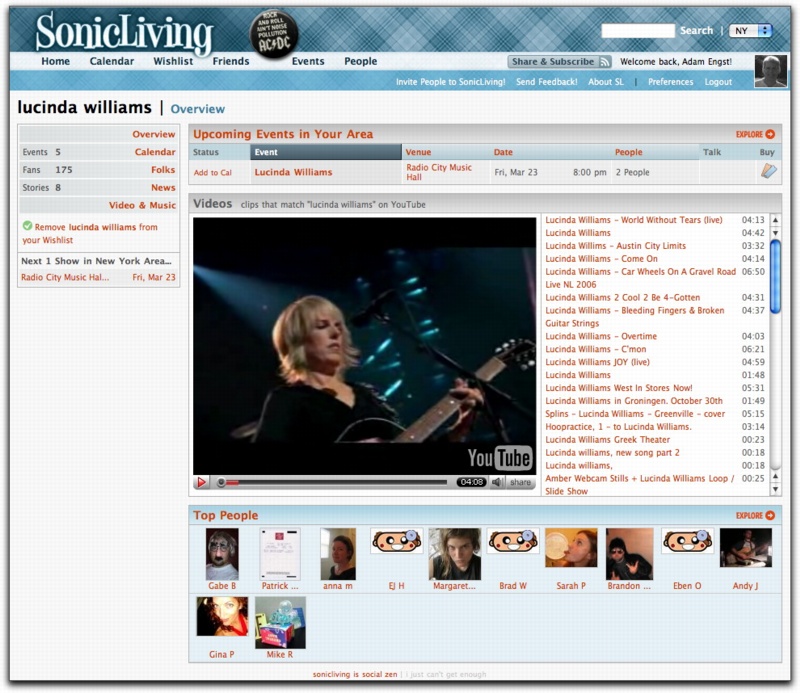TidBITS#870/12-Mar-07
Who are you? We asked, you answered, and this week Adam starts looking at the results of our reader survey! Adam also takes the Nike+iPod Sport Kit for a run and realizes that serious runners might want to leave it at the starting line. Also in this issue, Apple releases iTunes 7.1 in anticipation of the Apple TV, Adobe announces an announcement date for Creative Suite 3, Glenn Fleishman buys a Windows Vista-equipped laptop for testing purposes and offers his first impressions of the competition, and Adam examines SonicLiving, a Web site for tracking your favorite artists. Lastly, if you’re feeling a bit behind due to last weekend’s Daylight Saving Time changeover in the United States, make sure you check out a short list of patches and fixes.
DST Resources If You’re Feeling One Hour Off
Clocks in much of the United States ticked ahead one hour last weekend for the new Daylight Saving Time adjustment, which we explored in “Daylight Saving Time May Bite the Out-of-Date” (2007-01-29) and “Daylight Saving Time Saved” (2007-02-19). If some of your devices weren’t updated for the change on 11-Mar-07, here are some quick resources to get you back on track.
Mac Updates — For Macs to deal with the change automatically, make sure to install either Daylight Saving Time Update (Tiger) (for Mac OS X 10.4.8; Mac OS X 10.4.5 and later had some, but not all, updated DST info) or Daylight Saving Time Update (Panther) (for Mac OS X 10.3.9), which are available via Software Update and as separate downloads. If you’re still using Mac OS X 10.2 Jaguar, look to a modified patch at AFP548.com. Apple also released updates for
Java: Java for Mac OS X 10.4, Release 5 and Java for Mac OS X 10.3 Update 5.
Microsoft fixed Entourage 2004’s DST handling with the Microsoft Office for Mac 11.3.3 Update, and a group of anonymous users have contributed an unofficial fix for anyone still running Entourage X.
For other computer- and operating system-related DST patches, check out the links on DSTPatch.com.
Other Devices — I own a Treo 650, and in the days leading up to the switchover I was bombarded with email, voicemail, and text messages urging me to upgrade my device. I’m guessing the cellular phone companies did everything they could to alert their customers to avoid a tech-support nightmare.
Patches for some recent Palm OS handhelds and Palm-branded Windows Mobile smartphones are available at Palm’s Web site.
If you use a Blackberry device, Research in Motion (RIM) has posted a patch to download and install.
Do you rely on a TiVo to record your favorite television programs? This page at tivo.com discusses how the time change will affect customers, particularly those who have set up manual recording times on some devices.
Lastly, if you’re using an iPhone, well, “time” has no meaning while you work at Apple getting ready for that June launch. Don’t worry, someone will deal with the DST adjustment and will be bringing emergency food and caffeine soon.
iTunes 7.1 Prepares for Apple TV
Apple has released iTunes 7.1, an update that doesn’t appear to offer much on the surface, but incorporates compatibility with the upcoming Apple TV. A new Apple TV section in the preferences displays Apple TV units that have been authorized to work with iTunes. When the video streaming device is released this month, you will be able to use iTunes 7.1 to synchronize media to the Apple TV’s 40 GB hard disk for playback on a connected television (see “Apple TV Connects Macs and TVs,” 2007-01-15).
Also new in iTunes 7.1 is the option to browse the library in a full-screen Cover Flow mode. A new Sorting tab in the Get Info dialog for individual tracks lets you set up nicknames, which can then be applied to related artists and sorted; for example, tracks composed by two artists can be sorted together with each artist’s other works. (Chris Breen at Playlist offers more details.)
iTunes 7.1 is available via Software Update or as a 28 MB download; it requires Mac OS X 10.3.9 or later. Apple also released iTunes 7.1 for Windows, but Windows Vista compatibility (which seems to be spotty) is not touted; Apple lists Windows XP with Service Pack 2 and Windows 2000 with Service Pack 4 as system requirements.
Universal Binary Adobe Creative Suite 3 Moves Closer
Adobe continues to inch towards providing the scheduled release date of its suite of image, Web, and document handling tools known as Creative Suite 3 (CS3) by announcing that it has an announcement. CS3 comprises Photoshop, Illustrator, Dreamweaver, Acrobat, and InDesign, along with several support programs. GoLive will be dropped from CS3.
The company said it will “launch” CS3 on 27-Mar-07, which one presumes means that they will start taking orders and provide a date for the actual release; shipment isn’t expected until sometime in the second quarter of 2007. All the applications in CS3 will be universal binaries, enabling Intel-based Mac owners to take full advantage of the processing power of their new boxes. In December 2006, Adobe released a public beta – with some provisos on how to activate it – of Photoshop CS3 to preview new features and the new speed possible on Intel-based Macs (see “Adobe Releases Universal Binary
Beta of Photoshop CS3,” 2006-12-18). One analyst predicts that Apple will see $900 million in revenue from computers sold due to the release of CS3.
In an announcement filled with marketing-speak, Adobe said that Photoshop CS3 will come in two editions: plain and Extended. The plain version will be much as we’ve been accustomed to. The Extended release will be, you know, longer. Or something. Here’s what Adobe told me via email:
Extended is “a completely new edition of Photoshop which allows cross-media creative professionals to stretch the limits of digital imaging.” Okay, then.
Drill down a bit, and you find that Extended integrates three-dimensional graphics (3D), motion graphics, measurement, and analysis, and thus makes Extended a better tool for audiences that Adobe wants to court, such as “professionals in architecture, engineering, medical, and science,” as they put it.
In an interview with Macworld, Adobe cited 3D model visualization and texture mapping, as well as measurement and analysis tools, as Extended features. We’ll see what other practical examples emerge during the CS3 unveiling.
SonicLiving Links Musical Resources
Thanks to our EFF buddy Fred von Lohmann for a pointer to SonicLiving, a Web site that offers a service similar to the iConcertCal iTunes plug-in we covered recently (see “iConcertCal: Your Gig-Going Pal,” 2007-03-05).
Like iConcertCal, SonicLiving can generate a calendar of concerts based on artists in your iTunes library, though it does this via a Java applet that reads your artist list and then lets you select which artists to watch for. That’s actually a good thing, since options let you select all artists, artists with more than one song, and artists with five or more songs, easily letting you eliminate the one-hit wonders. SonicLiving can also pick up your favorite artists from music services such as Pandora (see “Pandora Beats iTunes for Holiday Music,” 2005-12-05) and the similar last.fm. Unlike iConcertCal, SonicLiving
shows concerts only in 11 metropolitan areas, so it’s most useful for those near certain major cities.
But what sets SonicLiving apart, and makes it worth a look for anyone interested in music, is the amount of information it integrates about any given artist. Once you’ve added all your favorites to your wishlist, clicking an artist’s name displays an overview page containing the next few upcoming events, an area where video clips from YouTube are listed and can be played, and a summary of other people who like the artist. You can expand any of these sections to list all events, to show all the people who have this artist on their wishlists, to see news items about the artist, or to see what albums the artist has on the iTunes Store.
Although others may find the social networking aspects of SonicLiving compelling (you can easily see what shows others are interested in and set up friend connections), I was more struck by the way SonicLiving provides an easy interface for watching music videos on YouTube (many of which are undoubtedly copyright infringements, but which can provide low-quality, full-length song previews) and for playing all 30-second preview clips from the iTunes Store, one after another. I’ve always found the need to play each preview in iTunes separately annoying; I often want to hear all the clips on an album without fussing with something like the iTunes Music Store
Player script. It is of course easy to jump to the iTunes Store to purchase a song or album.
I was disappointed that SonicLiving lacked links to artist Web sites, and I was also surprised that it doesn’t do the “people who liked X also liked Y” kind of recommendations. You can see the wishlists of people whose lists overlap with yours, which is sort of the same thing, but that seems a bit roundabout. Nonetheless, SonicLiving is the kind of site you can easily lose yourself in, so be sure to dive in when you have some time to burn.
TidBITS 2007 Reader Survey Results: Who Are You?
It’s time to start analyzing the results of our TidBITS 2007 Reader Survey. In this week’s look, I examine the answers to the first few questions, which attempted to ascertain what kinds of people read TidBITS. As of this writing, we’ve received 3,158 responses, and as I’ve said previously, the survey remains open if you haven’t responded yet, but I doubt any of the percentages will move much.
There’s a tendency in this world for each of us to believe that everyone is like us. It makes sense; we have the most experience being us, and we likely spend time with people who are more or less like us, whether we’re talking about age, education level, income, or profession. That’s one utility of surveys such as this – even within the TidBITS audience of Macintosh users, they can show both similarities and differences.
As with any survey in which respondents are self-selected – we didn’t pick a random sample of readers – we know that these results skew to those who have the time and interest to answer. Because we had such a large number of readers respond, however, we can make some conclusions without pretending that this is a statistically valid way to extrapolate these results to the full readership, and certainly not to the Macintosh community at large. (See last week’s “Lessons on Internet Surveys,” 2007-03-05, for more about online surveys and the validity of their responses.)
Age Distribution — Take age, for instance. Tonya and I are 39, and we’ve been publishing TidBITS since we were 22 in 1990. When we started, we were undoubtedly younger than many of our readers, since purchasing a Mac back then required more financial means and interest than many people in their early 20s had. The logical extension, therefore, is that our readers were in their 30s and 40s when they started reading TidBITS and have, somehow, though none of us are quite sure when it happened, aged 17 years since TidBITS was started.
As a result, the largest ten-year age group represented among those responding is the 51-60 age group, with the 41-50 and 61-70 age groups not far behind on either side. (Unfortunately, it was too hard to compare this to the U.S. population at large, because the 2000 census figures report age groups oddly, switching between 5- and 10-year chunks and reporting the 10-year chunks as 25-34, for example, so the sets didn’t match with ours.) You can see the results below; the numbers don’t add up to 100 percent because some people didn’t answer the question.
Age Percentage (# of votes)
-------- -----------------------
Under 21 0% (4)
21-30 2% (91)
31-40 14% (447)
41-50 22% (698)
51-60 29% (917)
61-70 20% (618)
71-80 7% (228)
81-90 1% (50)
91 and up 0% (3)I think this age distribution can provide a number of lessons. First, and most importantly, we should continue to eschew Leetspeak and cell phone SMS abbreviations, since only a handful of people in our audience would understand such slang abbreviations.
More seriously, the age distribution also implies that most TidBITS readers are established, probably financially comfortable, and have spare time they can focus on reading about technology. Other conclusions can undoubtedly be drawn, but let’s mix in other results first.
Profession — Age is an easy question to ask and to answer, but I knew that asking about jobs was going to be trickier, especially since I was limited to 10 answers by the survey software, and a number of those questions lumped together jobs in different categories. In fact, over 500 people opted to write in their profession, and about 100 of them entered “Retired,” along with a slew of highly specific jobs. Here are the results from those who were able to choose an option. (Again, not everyone answered this question.)
Profession Percentage (# of votes)
----------------------------------------- -----------------------
CEO/President/Management 9% (242)
Network/System Administrator 3% (105)
Marketing/PR/Sales 3% (81)
Software Development/QA/Tech Support 11% (306)
Writing/Editing/Journalism 5% (146)
Graphic Design/Illustration/Layout 6% (170)
Audio/Video Production 2% (57)
Educator/Doctor/Lawyer/Other Professional 25% (690)
Consultant/IT Support Provider 8% (232)
Student/Retired/Hobbyist/Parent 24% (651)The only conclusions I’d draw are that we have a lot of readers who are retired (which matches some of the age results), that a large chunk of readers are professionals, and that quite a few people are involved with the computer industry in some way. Perhaps these conclusions are obvious, other than the percentage of retired folks, but they’re still interesting.
Even more interesting were the write-in answers. I don’t have room to list them all here, but I’m truly pleased to learn that among our readers we have numerous artists, including a glass artist, a fine art portrait painter, a sculptor, a fiber artist (who wanted to know why these lists never include “Artist” as a profession: it’s because so few people are able to make a living at it, unfortunately!), and numerous photographers. Musicians were also well represented, and it’s nice to know that TidBITS is being read by an opera singer, a trumpet player in the San Francisco Ballet Orchestra, an English hornist from the Pittsburgh Symphony, and the bassist for Robert Cray.
I was surprised at the number of people reporting aviation careers, including several airline pilots, a corporate helicopter pilot, and a jet test pilot, not to mention people in airline management, aircraft repair, and aerospace engineering, one of whom truly is a rocket scientist.
In the category of professions that just sound interesting, readers reported being a lighting designer, a Broadway stagehand, a wine merchant, a nuclear scientist, a dairy worker (ironically, I have an elderly relative who has been both of those last two), a “Virtual Assistant,” a jeweler who should perhaps meet the hard rock miner, a cartographer, a cryptographer, an espresso machine repair technician who should get together with the slot machine repair person, a defense analyst, a human rights activist, a fishery information specialist, and one person who wrote, “I’m actually a professional Girl Scout.” I’m also dying to know how one becomes an “ordained humourist and multimedia performance artist.”
And in the joke come to life, we can count among our readers a pastor, a priest, a minister, a Buddhist monk, and a rabbi. We always knew that the choice of computer platform had something to do with religion, though clearly not any particular one.
I’d love to figure out a way that I can publish stories about those of you with fascinating careers that involve the Mac in some non-obvious way. If you think you fall into that category, drop me a note via email with some details.
Macs and Technology Budgets — It’s clear that TidBITS is read largely by individuals who are responsible for a small number of Macs. 39 percent of respondents cared for only 1 or 2 Macs, with 41 percent responsible for 3 to 5 Macs. A fair number of respondents – 10 percent – handled networks of 6 to 10 Macs, but after that, the percentages drop off precipitously. That’s not really surprising either. Although the Mac is coming back in business use, it’s still relatively uncommon in large installations.
Similarly, most respondents (66 percent) have an annual budget of less than $5,000, though 14 percent spend between $5,000 and $9,999. After that, the numbers tail off, though not as quickly as for the number of Macs, and a non-trivial number of people had budgets in hundreds of thousands or even millions of dollars.
Computer Activities — For this article, I’ll finish up with a look at the activities you reported. As with professions, being limited to only 10 was a problem, so there were lots of write-in responses. In this case, the percentages are of the total number of people who answered the question, so 99% of respondents use email, the Web, or chat, meaning that only a few people didn’t answer.
Activity Percentage (# of votes)
-------------------------- -----------------------
Email/Web Browsing/Chat 99% (3141)
Word Processing 88% (2795)
Spreadsheet 63% (1990)
Database Management 39% (1253)
Web Design/Management 39% (1234)
Network/Systems Management 28% (910)
Graphic Design/Layout 39% (1250)
Audio/Video Production 24% (786)
Gaming/Educational 29% (917)
Troubleshooting/Support 49% (1555)The results are self-explanatory, and honestly, I wasn’t particularly surprised by any of them. I wish I had more answer space available in our survey tool, because a very large number of people included digital photography among the write-in answers, with software development also regularly added. Also common were write-in answers that revolved around listening to music, watching TV and movies, and downloading audio or video. Lots of respondents use their Macs for financial tasks: accounting, banking, taxes, financial planning, trading stocks, and so on. Hard-core activities that merited multiple mentions in the write-in section included research in a variety of fields, computer-aided design (CAD), scientific computation, and
statistical analysis. And finally, a number of people reported blogging as a regular activity.
In retrospect, the answers I provided were old-school. Of course digital photography is huge, and I should certainly have included an answer for audio/video consumption. And although I doubt a large percentage of TidBITS readers maintain blogs, I’m sure the raw number that do is still quite large. None of this should have been surprising at all, since we also use our Macs heavily for all of these modern-day activities.
In future articles, I’ll delve into other aspects of the survey results, first concentrating on how and what you read, and then finishing up with how all this relates to our content. Thanks again for participating!
Opening My Vistas
I just bought a new laptop with Windows Vista pre-installed, and, hey, I kinda like it.
As I dodge flaming arrows from regular TidBITS readers, let me note that it’s not my main computer nor intended to be; that I’ve been using the Mac platform since 1985; and that I currently own something like five working Macs. (Yes, we Mac owners know the difference: I have two other Macs of ancient vintage that haven’t been powered on in years.)
I purchased a Dell Inspiron 6400 laptop for two reasons. First, I’m a technology journalist, and Vista is destined to be the world’s dominant platform within a year or two. I need to know how it works and how to use it. Second, I write quite a bit about Wi-Fi and wireless data. Invariably, new wireless cards come out with Windows drivers first; Mac drivers lag by weeks or years, and often lack full feature support.
My criteria for a Vista system were fairly elaborate. I wanted a dual-core Intel chip – the one I got is a “budget” Core Duo chip with half the Core Duo’s Level 2 cache – and I thought it would be nice to have a good platform on which to perform side-by-side comparisons with similar Mac platforms. I needed an ExpressCard expansion slot because that’s the format in which new Wi-Fi and cell data modems will be issued. By the same token, I ordered the Intel Draft N (802.11n) internal card that’s just been released because it will be among the most heavily sold Wi-Fi adapters this year.
Finally, I wouldn’t buy a PC that didn’t have Vista pre-installed. From everything I’ve read, buying a machine with Windows XP today and upgrading tomorrow is a sucker’s bet. Further, I needed at least the Vista Business flavor to get the networking options necessary for the kind of testing I would be performing.
I looked at all the major manufacturers, and Dell came closest to what I needed at a reasonable price. Despite quite a lot of well-publicized missteps in the last couple of years – Dell used to be ranked a not-too-distant No. 2 behind Apple for customer support, but has slipped quite a bit – the company seems in the middle of a turnaround that includes Michael Dell resuming leadership.
The Inspiron 6400 I settled on has a 15.4-inch screen, 2 GB of RAM, a 120 GB 5400 RPM hard drive, a dual-layer 8x DVD burner, a Draft N adapter, and a 1.6 GHz Pentium T2060 dual-core processor. It does not feature gigabit Ethernet. (A previous version of this article posted to the TidBITS Web site stated that the Inspiron 6400 had a Core 2 Duo processor rather than the “budget” Core Duo that it actually includes.)
Along with the computer, I purchased a two-year subscription to a full McAfee anti-everything package: anti-spyware, anti-virus, firewall, and anti-this-and-that. Pre-purchasing that package meant the software is installed and supported, and was cheaper, too. I also bought a three-year extended warranty that includes 24-hour-a-day phone support and next-day, on-site repair.
For all that, I paid $1,500 including sales tax. That’s not a terrible price.
Dell made setup easy. Unpack the box. Plug in a power adapter. Press the power key. A simple one-sheet setup poster came with it, and I didn’t need to refer to it. Initializing Vista involved answering just a few questions before it was up and running.
My early experience with Vista, after spending only a couple of hours getting it set up and running, wasn’t awful. Sure, it asks me about granting approval for programs more often than I’d like. It’s weird that I can’t easily say, “Hey, I trust this action for this particular program,” since I’ve been able to do that with Zone Alarm Pro under Windows XP for years.
The McAfee package, however, did lock up my computer. A minimized window needed user approval to proceed, and that locked the whole minimized windows task bar at the bottom of the screen. I had to use the old Control-Alt-Delete trick to display the Process Manager, and then I was able to bring the McAfee program to the front and move ahead. That happened just once.
Vista, as a whole, does conform to reports that at the surface it’s Windows XP with fancier dressing. (Beneath the surface, there’s a lot that’s changed, but we will have to wait to see how it shakes out on the security and stability fronts.) There are some nice features, many of them familiar to me as a long-time Mac OS X user, but I don’t find it offensive or confusing. The Aero interface, which offers translucency among other features, is attractive. Vista, so far, is just fine. (Wait until I start really using it, of course, to see how it holds up.)
Now, you will ask me, “Why, Glenn, oh why did you not simply buy a MacBook Pro? It has a full Intel Core 2 Duo – not the budget Core Duo you got – along with an ExpressCard slot, and it can run Windows.”
My answer is that at the moment, you can only install Windows Vista under Boot Camp for a native boot – which would be needed to handle Windows drivers for the ExpressCard slot – with a bit of elbow grease. Boot Camp is still in beta; Apple doesn’t support Vista with Boot Camp yet, either.
Also, a similarly equipped MacBook Pro from Apple is nearly $2,400 including sales tax. That’s for a far superior 2.16 GHz Core 2 Duo processor with gigabit Ethernet and Apple-supplied RAM, but that’s the cheapest and slowest MacBook Pro offered and I could shave only a few dollars by supplying third-party RAM myself. Further, given Apple’s product cycles, I expect that we’ll see new versions of the MacBook Pro in the next two to four months.
The folks at Parallels told me at Macworld Expo that their Parallels Desktop virtualization software might be able to support Windows drivers working on devices inserted in the ExpressCard slot, just as they’ve improved USB support in their most recent release. However, that’s speculative until it’s available.
My insidious plan is to use the Dell laptop until the time comes that I can easily install and run Vista for all my needs using either Boot Camp or Parallels Desktop. The Dell should fetch a decent price when sold. And this is, of course, all a mental trick to justify buying a MacBook Pro in the future – but only when the time is right.
Nike+iPod Only for Fitness Runners
I’ve been putting off this review, because it doesn’t thrill me to warn even a subset of people away from a popular product. But that’s exactly what I have to do – in short, although the Nike+iPod Sport Kit can be a fun addition for anyone who runs with an iPod or wants a bit more encouragement to run, competitive runners shouldn’t bother with it. It simply isn’t worthwhile as a training aid for anyone who values ease-of-use, lap counter features, and distance and pace accuracy.
First, some background. I’m a competitive runner. I train with the High Noon Athletic Club at Cornell four or five days per week, and I like to run about 40 miles a week. At least one of those days will be a speed workout and another will be a long run. In the summer and fall, I often race on weekends, at distances ranging from 5 kilometers to 10 miles, including numerous trail races. In the winter, I run indoor track, concentrating on the mile and 2 mile races and their metric counterparts, the 1500 and 3000 meters. Although I’m sufficiently grown up that I don’t need to win to feel good about myself, I do push hard, and one of my happiest moments in 2006 came in December when I broke my 21-year-old high school personal record for the
2 mile by 2 seconds. For that race, I was planning lap splits to the second and taking into account the 18 meter extension beyond 16 laps. For me, running is a hobby, a social activity, great exercise, and a needed mental break, but for what I do, accuracy also matters highly.
What I’m trying to convey is how, as a competitive runner, my opinions are akin to those of a professional graphic designer faced with a program that claims to bring illustration to everyone.
Design Problems — When Apple and Nike announced the Nike+iPod Sport Kit last May (see “Grab Your iPod and Run,” 2006-05-29), I was excited at the chance to combine my running with my interest in Apple technology. The first negative came upon reading that Nike shoes were required, since I don’t wear Nikes, and serious runners don’t risk injury by switching brands or even models lightly. But I quickly learned that users had discovered many ways to attach the sensor to other shoes, so I purchased the $30 kit (I already had an iPod nano, the other requirement that would add
at least $150 to the cost of getting started).
When the Nike+iPod Sport Kit arrived, I eagerly unwrapped it, read the instructions, and then stopped, flummoxed, since although I could figure out a way to stick the sensor into my Mizuno Wave Inspire running shoes, I couldn’t figure out what to do with the iPod nano itself. I didn’t want to hold the expensive little gadget in my hand for the 45 to 60 minutes I normally run, and all the standard ways of attaching it to one’s body seemed to put it in a pocket or on an armband. Running shorts don’t have pockets, and both pockets and armbands hide the iPod display and controls.
That matters because I never run with earbuds or headphones of any sort and thus wouldn’t hear the iPod’s audible feedback. Most of my runs are with my High Noon friends, where listening to the iPod would simply be rude. But even when I run by myself, I don’t wear them. I don’t like the feel of things in my ears, I don’t like wires dangling around my body, and it’s dangerous to be on the road without being able to hear cars or dogs reliably (there’s a reason headphones are banned in many races). So I need a visible interface, and I also need easy access to the controls for pausing the workout when I’m stopped at an intersection or if someone has to stop to re-tie a shoe.
And, of course, I wanted something to protect the iPod nano from sweat and rain. Rain doesn’t get in the way of running, and I can’t necessarily predict when it will start raining in the middle of a run.
I was blocked – I couldn’t figure out how I’d use the Nike+iPod Sport Kit.
Marware to the Rescue — Help soon appeared in the form of advice from iPod expert Dan Frakes, who covers the iPod world for Playlist. I had asked Dan privately if there were any wristbands for the iPod nano while it had the Nike+iPod receiver attached, and though he had initially answered negatively, he alerted me when Marware announced the $30 Sportsuit Relay, which seemed to answer all my problems.
The Sportsuit Relay provides a neoprene and rubber wristband case that almost completely covers the iPod nano with the Nike+iPod receiver attached (there’s a small hole for the earbuds, but I’d only worry about water getting in during a torrential downpour), along with a little Sportsuit Sensor pouch that attaches the Nike+iPod sensor to one’s shoelaces with Velcro. Marware also provides extensions for the wristband case if you wish to wear it on your upper arm. It’s a good product, and I recommend it for anyone who wants a water-resistant case for an iPod nano with the Nike+iPod receiver attached.
My main problem with the wristband is, unfortunately, out of Marware’s control. The iPod nano is long and thin, and fits reasonably on my wrist. But the screen is deucedly hard to read in that orientation, and there’s no way to rotate the iPod display 90 degrees.
Calibration and Testing — The Nike+iPod Sport Kit uses an accelerometer in the sensor to detect foot motion, and although it can be used out of the box, Apple suggests calibrating it by running a known distance while in calibration mode. According to Apple’s Nike+iPod Technical FAQ, the accelerometer works by determining the amount of time your foot spends on the ground, which Apple claims is directly related to your pace. The question is, if you calibrate the Nike+iPod at one pace, does it work accurately at other paces?
To test this, I first calibrated it by running an easy 400 meters (.25 miles) at about 7:30 mile pace. The workout for the day was 5 repetitions of 600 meters (.375 miles) at 4:40 per mile pace. For each of the 600s, the iPod instead reported the distance at either .31 or .32 miles, which is about 15 percent off. On the easy 400s I ran for rest in between each 600, the iPod was accurate, presumably since my pace was essentially the same as the calibration pace. Apparently, running at different paces can hurt the Nike+iPod’s accuracy, though there’s no way of knowing whether that’s because my stride length was longer, my stride rate was slightly increased, or my gait was different at that pace.
My track test was actually somewhat unfair, because the Nike+iPod interface on the iPod is worthless for a track workout anyway. Unlike nearly every digital watch aimed at runners and even the separate stopwatch feature built into recent iPods, the interface lacks a lap counter, forcing you either to start and stop your workout in between intervals, or to stop, reset, and start a new workout for each lap. That’s just too hard, and although the interface is easy to understand, the iPod’s controls are difficult to feel and press accurately while running, especially when hot, sweaty, and trembling with exertion.
I also took the iPod out on the road for an 8 mile out-and-back run at a moderate pace. I couldn’t recalibrate it for the moderate pace first, not having a measured track nearby, but I was more interested in whether or not terrain would make a difference, since this particular run was largely uphill on the way out and downhill on the way back. Alas, the Nike+iPod failed this test spectacularly; recording 3.53 miles on the way out and 1.86 miles on the way back for a total of 5.39 miles. Ignoring the fact that it was 33 percent off the actual distance, since it may have been poorly calibrated at that point, the out-and-back distances should have been the same.
In and around these and other tests that confirmed my results, I ran with the Nike+iPod fairly regularly, comparing its results to known distances and to the reports from my Garmin Forerunner 201 GPS. (Yes, I was quite the sight with all those electronics strapped to my wrists.) In general, the Nike+iPod varied quite a bit, but since my pace for any given run also varies, often within the run, there was no way of predicting the results.
(As Paul Lightfoot reported in “Running with a Garmin Forerunner GPS,” 2005-07-25, the Garmin Forerunner 201 is spotty; if it gets a good satellite lock for an entire run, it can be highly accurate, but if it has trouble – presumably due to cloud cover, satellite positions, or the color of your shorts – its accuracy drops precipitously. But the device is easy to read, includes a good lap counter, and is waterproof. Garmin also claims its newer models receive satellite signals better, and the $375 Forerunner 305 has a wireless heart rate monitor and an optional $100 accelerometer-based Foot Pod that reportedly kicks in automatically for indoor training or times when the satellites aren’t aligning.)
Since pace accuracy depends on accurate distance measurement, the Nike+iPod pace numbers are also suspect. For instance, if I ran 600 meters in 1:47 (a 4:45 pace), and the iPod recorded the distance as .32 miles instead of .375 miles, the pace thus changes to a radically different 5:34. Confusingly, although the Nike+iPod manual never says this, while a workout is taking place, the pace reported is your current pace, not the pace for the workout so far. Thanks to TidBITS reader Mark Wickens for alerting me to this fact; I had been quite bothered that the reported pace seemed inaccurate during workouts.
More Testing Needed? Since initial Web publication of this article, I’ve received several comments about why my Nike+iPod provided inaccurate results. Mike Donato, an Australian computer consultant who’s also an athletics coach, a champion rogainer, and a Green Beret (so I’m not going to disagree with him in person!), passed on the results of his testing, which put the Nike+iPod at about 99 percent accurate when used with the proper Nike shoes, and only about 75 percent accurate when used with Marware’s sensor pouch. I can easily accept that the Nike+iPod would require calibration for accurate results with the Marware sensor pouch, but I can’t see how using the Nike
shoes would eliminate the problems I encountered. After all, when used at the calibration pace with the Marware sensor pouch, the Nike+iPod was entirely accurate on a flat course. Unfortunately, since I’ve had bad experiences with Nike shoes in the past, I’m uninterested in spending $100 or more for a pair of shoes that I wouldn’t wear past a few test runs.
Mike Banks of Grantwood Technology also wrote to recommend his company’s Shoe Pouch, a competing product that costs $6. Mike said that he had heard other criticisms of inaccuracies introduced by using the Marware sensor pouch, which he speculated might be due either to movement of the sensor on the shoe (attaching it firmly requires attention) or to improper alignment of the sensor (in comparison to how it was designed to fit in the Nike shoes). Mike believes that the Shoe Pouch solves these problems and will provide better accuracy. I’ll test it and report back on my findings. Subsequent discussions with Mike Donato also pointed toward inaccuracy caused by looseness – specifically a comment about
the Marware sensor pouch in a roundup of hacks for using the Nike+iPod Sport Kit with shoes from other manufacturers.
When I asked if they had received reports of inaccuracy, Lee Goldring of Marware told me that all the complaints Marware had received about the accuracy of the Nike+iPod when used with the Sportsuit Sensor pouch were related to incorrect orientation; as soon as the user placed the sensor in the pouch with the orange side down, as indicated in an insert that ships in the pouch and on Marware’s Web site, the accuracy issues went away. I had been using the sensor in the correct orientation, so that wasn’t my problem.
Clearly, I’ll have to try attaching the sensor to my shoe more firmly; perhaps I’ll try digging a hole in an older pair of shoes as well. In a short out-and-back run after reading all these comments, with the sensor pouch firmly attached, I got exactly the same distances, though I was running at the calibration pace on a flat course.
It’s worth noting that even Apple admits to accuracy problems in various places. A support article on Apple’s Web site makes clear the importance of consistent pace during calibration, saying, “If you run or walk with an inconsistent pace or travel a distance that is over or under the expected calibration distance, you may get unexpected results (such as incorrect distance of a workout).” Plus, the manual reads, “Even after calibrating, the accuracy of distance measurements may vary depending on gait, running surface, incline, or temperature.” Fine, but all those things vary for serious runners.
Fine for Fitness Running — Don’t misunderstand my criticisms here. The Nike+iPod Sport Kit does essentially what it says it will do. It provides some data about how far and how fast you run, and it can help you run for a specific (if not terribly accurate) distance and for a specific amount of time. You can upload your data to a Nike Web site whenever you sync with iTunes, and many people have found it encouraging to be able to compare their workouts, monthly distances, and race times with their online friends. And yes, if you have trouble being alone with your thoughts and the environment around you while running, you can listen to music or podcasts.
In the end, anything that encourages more people to run is a good thing, and particularly when coupled with Marware’s Sportsuit Relay, the Nike+iPod can do just that. But if you’re a competitive runner looking for an easy-to-use training aid that provides accurate distance and pace measurements (particularly without forcing you to switch shoe models), you’ll want to look elsewhere. And even if my criticisms of the Nike+iPod’s accuracy turn out to be testing error, its awkward physical design and lack of a lap counter render it less useful than other devices.
Hot Topics in TidBITS Talk/12-Mar-07
For Exploring Your Unicode Fonts — A reader shares some tips on how to view Unicode characters. (1 message)
Appointment/room scheduling software — What options are available to schedule facilities among a small group without turning to enterprise-level software? Several options can be found here. (8 messages)
Lessons on Internet Surveys — Adam’s article from last week about the validity of Internet surveys leads to a discussion of random sampling and response rates. (13 messages)
Dragon Naturally Speaking under Parallels vs Bootcamp — A reader tests out Dragon’s Windows-based speech transcription software under Parallels Desktop and Boot Camp. (4 messages)
Mac OS X’s Mouse Acceleration Problem — Readers respond to last week’s article on mouse behavior under Mac OS X, providing pointers to other software and queries about pen tablets. (19 messages)
USB adapter for Gigabit Ethernet — Attempting to gain 1000 Mbps Ethernet speeds with a USB adapter sounds promising for older Macs, but there may be some significant limitations. (2 messages)
22 Million Mac OS X Users — Readers look at the claim of how many Mac OS X users are out there and compare the number to populations such as Australia (around 21 million). (4 messages)
Opening My Vistas — The first reports of Mac users’ experiences with Microsoft Vista begin to trickle in, spurred by Glenn Fleishman’s article about buying a Vista-equipped laptop. (3 messages)
Macworld Expo Sessions Available for Download — A reader has difficulty accessing Macworld Expo sessions online, but the problem was most likely a massive traffic surge directed from Macworld.com. (4 messages)