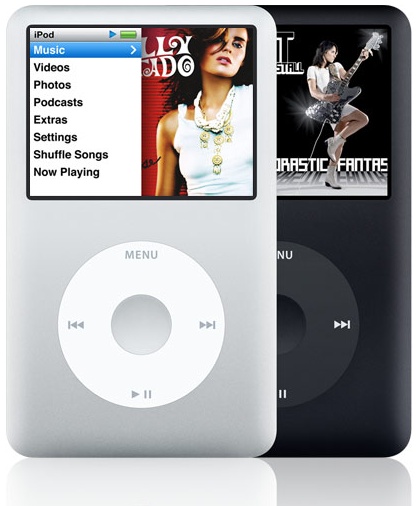TidBITS#895/10-Sep-07
Everything is new this issue, or at least that’s the way it feels. In Apple news, CEO Steve Jobs introduced revamped iPods, including the new iPod touch, and dropped the price of the iPhone by $200 (and then offered $100 in store credit to the nearly 1 million customers who bought the iPhone at full price prior to last week’s announcement). But we’re most excited about the new redesign of TidBITS.com; Adam walks through the improved Web site and some of our reasons for doing it. Also in this issue, Apple and NBC get into a spat that results in Apple removing NBC television shows from iTunes; Apple checks into .Mac slowdowns in Europe; Ambrosia Software releases iToner for adding ringtones to the iPhone; Palm kills its Foleo “smartphone companion” just as it was about to be released; and we note the releases of iPhoto 7.0.2, MarsEdit 2.0, the TidBITS AutoCorrect Dictionary for TextExpander and TypeIt4Me, and a pair of ebooks about the iPhone from Take Control.
Apple Sells Millionth iPhone
Someone got the golden ticket, and it’s probably Steve Jobs. Apple has sold its millionth iPhone, the company announced, reaching that mark in just 74 days.
Apple to Offer $100 iPhone Rebate for Early Purchasers
Apple CEO Steve Jobs posted an open letter to the company’s Web site last week acknowledging the dissatisfaction over the iPhone price drop shared by the hundreds of thousands of people who previously purchased iPhones. Although details are still being worked out, Apple plans to offer “every iPhone customer who purchased an iPhone from either Apple or AT&T, and who is not receiving a rebate or any other consideration, a $100 store credit towards the purchase of any product at an Apple Retail Store or the Apple Online Store.”
Granted, store credit isn’t the same as $100 in cold cash, but it certainly makes an iPhone Bluetooth Headset ($129) or other accessory more appealing.
In his letter, Jobs defended the decision to cut the iPhone’s price from $599 to $399 (for the 8 GB model; the 4 GB model has been discontinued). He wrote, “iPhone is a breakthrough product, and we have the chance to ‘go for it’ this holiday season. iPhone is so far ahead of the competition, and now it will be affordable by even more customers. It benefits both Apple and every iPhone user to get as many new customers as possible in the iPhone ‘tent’. We strongly believe the $399 price will help us do just that this holiday season.”
Details of the rebate will be posted this week; according to the letter’s wording, it appears the rebate will apply to purchasers of both the 8 GB and 4 GB models, but we’ll have to wait and see for specifics.
iPhoto 7.0.2 Squashes Bugs
Apple has released iPhoto 7.0.2, an update to the version of iPhoto included with iLife ’08 and often referred to as iPhoto ’08 by Apple. The terse release notes call out fixes related to publishing to .Mac Web galleries, rebuilding thumbnails, and editing books. iPhoto 7.0.2 also reportedly fixes a number of other minor bugs. The 8.8 MB update is available via Software Update and as a standalone download.
iTunes Store Loses NBC TV Shows, Expands in UK
Apple has announced that the iTunes Store will not be selling NBC television shows for the upcoming season. According to Apple, NBC Universal decided not to renew its agreement with Apple after Apple declined to pay NBC more than double the wholesale price per episode. That would have had the effect of increasing the per-episode price of NBC TV shows from $1.99 to $4.99. Three of the top 10 TV shows on iTunes came from NBC, accounting for 30 percent of iTunes TV show sales.
That loss will no doubt hurt, but it’s not at all surprising that Apple refused to increase the price of the TV episodes. Although the current iTunes Store prices seem quite reasonable on a per-episode basis, those charges add up quickly with regular viewership, and increasing the per-episode price to $4.99 would radically increase that cost. (For more on video costs, see my comprehensive article “I Want My *TV: Comparing Video Acquisition Methods,” 2007-06-04.)
As with Vivendi’s Universal Music Group opting for a month-by-month contract (see “Universal Rejects Long-Term Apple iTunes Contract,” 2007-07-02) and more recently offering DRM-free music through a variety of online music retailers other than Apple, this latest spat with NBC Universal is indicative of Apple’s new position in the entertainment industry. The major content providers clearly didn’t anticipate Apple’s success with the iTunes Store and thus agreed to licensing terms that give Apple more control than the content providers would like. The question is if Apple has gained sufficient market
traction that losing the iTunes Store sales will be enough to force NBC Universal and Universal Music Group to return to the fold. The defection of one or two content providers won’t turn the tide against Apple, and at the moment, there isn’t sufficient commonality of opinion among the content providers (who all compete with one another, remember) to threaten Apple’s position.
Soon after Apple announced the termination of NBC programming on iTunes, NBC and Amazon.com announced that the shows would appear on Amazon Unbox, the retailer’s own video content system. In addition, Amazon Unbox customers can now download the pilot episodes of several new NBC shows prior to their network premieres.
My question: Is the fact that the French conglomerate Vivendi owns Universal Music Group and 20 percent of NBC Universal (the remaining 80 percent is owned by General Electric) related?
Although the current agreement expires in December 2007, Apple decided to pull the NBC shows before the season started rather than wait until the middle of the season. That call could have gone either way. If Apple had waited until December to pull NBC’s shows, viewers accustomed to downloading shows from the iTunes Store would undoubtedly have been outraged, but whether that outrage could have been directed at NBC rather than Apple is unknown. It’s possible that Apple made the NBC announcement now to draw attention to how NBC will be missing out on the new iPods Apple released at its September 5th “The beat goes on” special event (see “Apple Introduces iPod Touch, Wi-Fi iTunes Store, and
New iPods,” 2007-09-07).
On the plus side, Apple also announced recently that television shows from ABC, Disney Channel, MTV, Nickelodeon, and Paramount Comedy are now available for 1.89 pounds per episode from the iTunes Store in the UK.
Mysterious .Mac Slowdowns in Europe
A TidBITS reader contacted us this week wondering if we’d experienced or heard of an issue where subscribers to .Mac in Europe are seeing unusually slow download speeds (capped at roughly 768 Kbps). (More information can be found at Apple’s discussion forums.) The issue doesn’t appear to affect customers in the United States, prompting the reader to speculate that Apple must be deliberately throttling the bandwidth. No one on the TidBITS staff had experienced this (including Joe Kissell, who now lives in Paris), so I forwarded the message to a contact in Apple’s PR department.
Now, please understand that we at TidBITS don’t have some special phone line to Cupertino, though there are definitely times when we wish we did. However, this time I got a reply. According to an Apple representative, the only time bandwidth is restricted is when a .Mac customer has exceeded his or her allotted data transfer limit (currently 100 GB per month “for full members and Family Pack master accounts, and 25 GB for Family Pack sub-accounts.”) There’s no other policy limiting bandwidth, especially based on geography. She also said that Apple is looking into the issue to determine what could be causing the slowdown.
iToner Makes iPhone Ringtones Easy
Ambrosia Software has released iToner 1.0.1, a simple utility that lets you add MP3 or AAC audio files to an iPhone for use as custom ringtones. By default, the iPhone includes a limited set of 25 ringtones (which admittedly sound better than the beeps and clicks found on most phones); you can’t yet purchase others through AT&T, a business that has proven to be surprisingly lucrative for the phone carriers (about $600 million in 2005, for example). As of this writing, Apple’s new ringtone service – which offers 30-second snippets of songs
at the iTunes Store for $0.99 on top of the $0.99 price of the song itself – is not yet operating.
(The release of iTunes 7.4 broke the capabilities of iToner 1.0, which prompted the 1.0.1 update late last week.)
What’s notable about iToner is that it doesn’t require any iPhone hacking software to work. To add audio files, simply drag them to iToner’s iPhone-like window and press the Sync button. The files are copied to the iPhone and appear in the Sounds preference pane. An Advanced option lets you synchronize iTunes playlists instead.
I’ve never gotten excited about ringtones, largely because it seemed silly to spend money for little audio snippets, and because converting and adding audio files for other phones seemed like a hassle. Making the process easier has prompted me to take another look. I won’t be using some popular song as my phone ringer, but it’s nice to have more options for setting up custom ringtones for contacts (such as different sounds that play when my wife or my parents call).
I grabbed a few snippets from the sound effects included with iMovie ’08, which are already in MP3 format; in iMovie ’08, click the Music and Sound Effects button, click the iMovie ’08 Sound Effects folder, and double-click a song file to hear it. Right-click (or Control-click) the title and choose Reveal in Finder to see the file and then drag it to iToner. Another good resource, courtesy of Apple, is the iLife Sound Effects folder (also available via iMovie, or found at /Library/Audio/Apple Loops/Apple). The latter are saved as AIFF files, so I used iTunes to convert the ones I wanted to AAC format before dragging them to iToner.
iToner costs $15, is a 2.7 MB download, and requires Mac OS X 10.4.10 or later. It can be used for free during a 30 day trial period.
MarsEdit 2.0 Blasts Off
Red Sweater Software has released MarsEdit 2.0, the first major release since acquiring the weblog publishing software from NewsGator Technologies in February 2007. Originally developed by Brent Simmons of Ranchero Software, MarsEdit had languished somewhat after NewsGator purchased Ranchero for the NetNewsWire application. Daniel Jalkut of Red Sweater has been hard at work ever since, refining the user interface, making it significantly easier to add files and images to posts, creating seamless integration with Flickr for posting photos from your Flickr account to your blog, adding markup macros to simplify entering HTML tags, building in printing support, and more. MarsEdit 2.0
supports blogs that are served by Blogger/Blogspot, Blosxom, Conversant, Drupal, LiveJournal, Manila, Movable Type, Radio Userland, TypePad, Vox, and WordPress, although some of those don’t fully support the APIs MarsEdit needs, thus limiting the interaction. Other blog servers may provide the necessary MetaWeblog or Blogger-compatible APIs too.
I’ve primarily used Ecto for posting to weblogs over the last year or so, and although a new version of that program is also in the works, it looks as though MarsEdit 2.0 has caught up with Ecto’s capabilities while providing a simpler, more elegant interface (I find Ecto somewhat boggling much of the time).
What I find interesting about both MarsEdit and Ecto is that they’re essentially word processors, but they focus much more of their attention on the online publishing aspect of writing than on the writing itself. They’re generally capable editors, but since most people aren’t writing long blog posts, there’s no need for them to sport the kind of features a full-fledged word processor has.
That said, I see two significant directions for these programs to evolve. First is in support for different markup languages. Right now, both can preview various languages, such as Markdown and Textile, but neither allows you to write in Markdown, for instance, but convert to and post HTML to the destination blog. As a result, if your blog server software doesn’t support Markdown, you can’t write in it without performing a conversion manually. Implementing this in MarsEdit shouldn’t be difficult; it could transform the text to and from (for editing existing posts) HTML on the fly, enabling the user to write entirely in Markdown (which is what we use to compose TidBITS
articles).
Second, as I outlined in “Wanted: Better Document Collaboration System” (2006-04-03), it is possible to use a weblog editor like MarsEdit along with a shared weblog to enable small group document collaboration. Unfortunately, as we discovered, it’s extremely clumsy and error-prone, since there’s no way to know who is editing what, and overwriting of posts is all too common. One solution might be for a future version of MarsEdit to act as a client for version control systems like Subversion, which provide locking and versioning to prevent destructive conflicts. Another approach might be for Red Sweater to figure out a way that copies of MarsEdit could communicate status to one another,
thus enabling each authorized copy to know what others are editing.
MarsEdit 2.0 requires Mac OS X 10.4 or later. It costs $29.95 and is available as a 30-day trial (4.1 MB download). Upgrades from previous versions cost $9.95; the new version is free if you purchased MarsEdit 1 after 01-Jul-07.
DealBITS Discount: Save $10 on Nisus Writer Pro
Congratulations to Gregor of myrealbox.com, Nancy Gagliardi of yahoo.com, and Jens Selvig of mac.com, whose entries were chosen randomly in the last DealBITS drawing and who received a copy of Nisus Software’s Nisus Writer Pro, worth $79. Also receiving a copy is Robert Hayes of lostinmontana.com, who referred Jens to DealBITS. But don’t fret if you didn’t win, since Nisus Software is offering all TidBITS readers a $10 discount on Nisus Writer Pro through 20-Sep-07, dropping the price to $69. To take advantage of this offer, use coupon code “tidbits” when ordering. Thanks to the 1,464 people who entered this DealBITS drawing, and we hope you’ll
continue to participate in the future!
DealBITS Drawing: Win a Copy of Name Munger
Some tasks are just harder than they should be, and renaming a large number of files is one of them. Sure, if you’re a command-line whiz, you might be able to use grep to do this, but for the rest of us, a utility like Name Munger from Sonora Graphics is just the ticket. With it, you can replace text in file names, add prefixes and suffixes, remove one or more occurrences of text in names, strip characters, change the case of names and extensions, and number files consecutively. Even with a graphical interface, getting everything right can be hard when you’re working with text patterns, but once you drag the files you want to rename into the program, Name Munger shows you a live
preview of what your current settings would do. I won’t pretend it’s something that everyone needs every day, but for only $10 (along with a discount for entrants), Name Munger can pay for itself with only a few uses.
In this week’s DealBITS drawing, you can enter to win one of four copies of Name Munger 1.0, each worth $10. Entrants who aren’t among our lucky winners will receive a discount on Name Munger, so be sure to enter at the DealBITS page. All information gathered is covered by our comprehensive privacy policy. Be careful with your spam filters and challenge-response systems, since you must be able to receive email from my address to learn if you’ve won. Remember too, that if someone you refer to this drawing wins, you’ll receive the same prize as a reward for spreading the word.
Win a MacBook or iPod nano from Fetch Softworks
Our friends at Fetch Softworks are having a back-to-school essay contest for U.S. students, teachers, and other school employees (including home-schoolers) to describe how they use the file transfer program Fetch in their academic work. Entries should be between a paragraph and a page in length, but you might still want to put some effort in, given that Fetch is giving away a new MacBook (worth $1,499) and $750 cash for the grand prize, and a new 8 GB iPod nano plus $100 cash for four runner-up prizes (plus, all five winners receive a stuffed Fetch dog). Jim Matthews tells us that judges will be looking for the most “creative, impressive, and unusual ways that entrants take
advantage of Fetch,” though I’m willing to bet that you’d get extra points for writing entirely in iambic pentameter or rhymed couplets. The contest runs from 10-Sep-07 through 21-Sep-07, and winners will be announced on 02-Oct-07. No purchase is necessary, of course, and that’s especially true because Fetch has always been free to schools and charities.
Palm Kerbangos Foleo
In a post to The Official Palm Blog, CEO Ed Colligan announced that Palm is killing the Foleo, the smartphone accessory that looked and acted like a laptop, but which wasn’t a laptop, Palm employees insisted. The Foleo was due to ship this month. (The Kerbango was an Internet radio device that was killed at the last minute by former Palm parent company 3Com.)
Colligan’s reasoning is that Palm is well under way to develop its next-generation software platform, and because the Foleo apparently doesn’t use that platform, “it has become clear that the right path for Palm is to offer a single, consistent user experience around this new platform design.” It’s unclear what the new platform is, but the post’s wording indicates it’s something home-brewed, and not the next generation platform that ACCESS (formerly PalmSource, the company Palm spun out to develop and license the Palm OS) has been developing for years as a successor to the Palm OS.
Colligan concludes, “I hope this renewed focus at Palm will allow us to deliver more compelling solutions to our core smartphone market, and it will allow us to position ourselves for the long run around one Palm experience.” I hope that’s the case too, because the Foleo only made Palm’s stagnation all the more pungent.
TidBITS AutoCorrect Dictionary for TextExpander and TypeIt4Me
Ah, the wonders of the public domain! After Ergonis Software created a version of our public domain TidBITS AutoCorrect Dictionary for Typinator 2.0 (see “TidBITS AutoCorrect Dictionary Enhances Typinator,” 2007-08-27), Greg Scown of SmileOnMyMac contacted me to verify that it was indeed in the public domain so they could distribute it for TextExpander. I told him it was, and less than a week later, SmileOnMyMac posted a version of the dictionary for TextExpander. And, since Riccardo Ettore’s TypeIt4Me and
TextExpander can import each other’s files, TypeIt4Me users can also download and use the TextExpander version (for more about TypeIt4Me, see “TypeIt4Me Returns Again, Again,” 2006-08-07). Thanks to the SmileOnMyMac folks for making this happen, and thanks to Micah Alpern for much of the original word list.
Designing a Modern Web Site for TidBITS
The Internet has changed in truly significant ways since we started TidBITS over 17 years ago. Yet our approach to publication has stayed relatively static, largely due to the need to focus on writing, rather than on the bigger picture. And put bluntly, our old-style approach to publication has been making it increasingly hard to attract new readers, a need that the results of our reader survey threw into stark relief.
Our choice was simple: evolve or die. That’s an exaggeration, of course, but many of our publication methods were obviously dated, which has been hurting our ability to attract sponsors to earn the income that we all need to keep devoting our time to writing the kinds of articles we do. With reduced revenue, we would have been forced to devote attention elsewhere to earn a living, and TidBITS would have slowly faded into obscurity. Plus, there was a constant psychological tension between doing things the same old ways while attempting to cover the latest changes in technology. If you don’t walk the walk, are you qualified to talk the talk?
It therefore gives me great pleasure to pull the sheets from a massive redesign project that we’ve been working on for many months (in between actually putting out issues, publishing ebooks, and working on other individual projects). If you visit our Web site today, you’ll see just how completely we’ve changed the site. I’ll explain what we’ve done, along with some of the whys and hows, but here’s a summary of the major changes:
- Completely new look and feel for the Web site, with modern design sensibilities and technologies
- Topic-based browsing of articles, with individual RSS feeds for each site section, along with an umbrella RSS feed that includes all sections
- Full text in all RSS feeds. If you’ve avoided using our RSS feed in the past because of the partial text feed, try it now.
- Audio versions of all articles that appear in an issue; you can listen directly or subscribe to our podcast
- New staff blogs for more informal content from our editors
- User voting to identify our most popular articles
Thanks to everyone on our staff who helped with the redesign, most notably Glenn Fleishman, the mastermind behind the homegrown Perl and MySQL database and the site’s DHTML and AJAX code, and Jeff Carlson, who was responsible for all the graphics and CSS layout. Tonya and I provided direction and project management, and numerous friends and the rest of the staff offered feedback throughout. Thanks, all!
Overall Goals — Most people associate TidBITS with the weekly issues we send out in email on Monday nights. For a number of years, the weekly issue was our only public face, and our first Web site reflected that, simply making it possible to read the issues in a Web browser and after publication. In 1997, though, we held a contest to build a Web-based search engine for TidBITS that would return results at the article level, rather than the issue level (see “TidBITS Macintosh Search Tool Shootout,” 1997-03-03). Some months later, we unveiled our first dynamic site, with full-text searching, article-level display, and middle-of-the-week TidBITS Updates (see “Four Hundred Issues and a Dynamic Web Site,” 1997-10-06). Over the years, TidBITS Updates morphed into Breaking News and then into the ExtraBITS weblog. Despite these changes, TidBITS remained fundamentally based around the concept of a weekly issue.
One of our primary goals in redesigning the site was to move from an issue-centric publication model to an article-centric model. By thinking of TidBITS in terms of articles instead of issues, we can both cover breaking events more quickly and attract readers to our site throughout the week, rather than just after issue publication. (Our Web traffic has always shown spikes on Tuesdays following publication, after which traffic drops steadily until the next Tuesday spike; some people prefer to read our articles online after receiving notification or a full issue via email.)
We were also becoming uncomfortable with the way the issue was still the dominant unit of content on our site. Although it makes sense to anyone who has been reading TidBITS for years, we believe that the fact that even paper publications seldom mimic their real-world issues online caused new readers some level of confusion. If you’re just visiting our site for the first time, what do you care that an article appeared in TidBITS 894? You don’t, and it makes you think. A excellent rule of thumb for Web design is encapsulated in the title of Steve Krug’s excellent book on the topic: “Don’t Make Me Think.” Any design element that forces people
to think, such as showing articles on our home page as being inside issues, is likely to drive them away.
Another goal was to give the site a more modern look and feel. In the interests of reaching the greatest number of readers in the past, we avoided using what were once fancy new features, like Cascading Style Sheets (CSS) for formatting, or even requiring a browser window to open wider than would be readable on a 640-by-480-pixel display. In 1997 – and even 2002 – this made a lot of sense, but in 2007, as we can tell from our Web traffic statistics, there are only a handful of readers who can’t view CSS-formatted pages on a 1024-by-768-pixel display. (The rest of the Web looks pretty awful or remains unusable for these people, too.)
From a design standpoint, our previous site did a fine job of presenting article text, but it wasted a lot of vertical space on the logo and presented navigation links that provided a site outline rather than helping users find content. Frankly, we were also tremendously bored with the site, and it’s something we look at many times each day.
Redesigning the page layout also gave us the opportunity to build in some additional areas to display advertising for our sponsors, for Take Control titles, and – when we have room – for ads from places like Google AdSense. The way most publications generate revenue on today’s Web is via advertising, and as much as I’m always interested in alternative revenue sources, advertising is the only one we’ve found that brings in enough money to keep TidBITS earning requisite sums. Hopefully, the new design will attract more readers, make TidBITS more compelling for sponsors, and generate additional revenue.
Lastly, something that came out of staff discussions was that we wanted the new site to help throw more light on individual staff members; too many people still think I write everything. Given that each person on staff is involved in many other non-TidBITS projects (heck, Mark Anbinder even has a real job), it can only help raise our overall profile if our editors are seen to be the experts they are.
A Site Tour — Come with me on a tour through the site so I can explain how the design supports the goals.
The header of every page has three basic parts, the TidBITS logo, the disembodied heads of our staff members, and the Take Control logo. The new TidBITS logo is designed to take up relatively little vertical space while the background image of a MacBook Pro (and the Apple leaf that dots the i in TidBITS) imply an Apple focus supported by our new “Mac news for the rest of us” tag line. Our mugshots make it clear that TidBITS is produced by a small group of real people – we’re not some huge corporation with interchangeable employees. They also provide quick links to our new staff blogs and, if you pay attention to the rollovers, allow us to have a little fun. Building the Take Control logo into the header enabled us to show the close
association between TidBITS and Take Control.
We put a lot of attention into our navigation bar on the left side of the page, trying to think about it from the perspective of a reader, rather than as an outline of our site. To that end, it starts with links to the main ways people can subscribe to receive TidBITS regularly (which is much better than assuming people will come back on their own). Our email subscription options remain the same (and that’s where current subscribers can manage their subscriptions), but our RSS feed now contains the full text of every article, and we’ve created a podcast for audio versions of
articles so you can listen to TidBITS while you’re commuting, exercising, doing yard work, or whatever. I record the articles as my final edit pass for each issue, so please don’t expect a voice professional.
After the subscription options there are four tab headers for sections, staff blogs, back issues, and information about TidBITS. Click any tab header to display the tabs underneath; the previously open tab header collapses at the same time so you can focus on the newly displayed tabs.
We anticipate that the new sections will make our site significantly more accessible, since you can use the section tabs to filter the headlines that appear in the main bar. The TidBITS Home section shows every article (except for staff blog entries that aren’t cross-posted to another section), but the iPod & iPhone section, for instance, shows just the iPod- and iPhone-related stories. Articles can live in multiple sections, since our coverage of Apple’s new iPods falls into the iPod & iPhone section, the Networking & Communications section (because of the Wi-Fi capabilities of the iPod touch), and the Entertainment News section (because of the iTunes Store statistics).
Staff blogs are entirely new, and are meant to be a less formal forum for our staff members to share information that they find interesting or amusing, but which they lack the time or interest level to turn into a full article. There isn’t a hard and fast distinction between blog entries and articles, so some blog entries that do meet our article criteria will be cross-posted into other sections.
Once you move into the content area of the page, you’ll see either headlines with summaries or full articles. We received a lot of feedback that headers and tag lines were extremely important for anyone who’s unfamiliar with the site, which is why we explain ourselves more fully with this expanded description just below the header: “Your source for indispensable Apple and Macintosh news, reviews, tips, and commentary. Thanks for joining us!” You’ll also notice that each section has a title (like “Support & Problem Solving”) and a tag line below that describes the section more completely (like “Read on if you’re not afraid to open the case, edit a plist, use the command line, or install a hack.”)
Each section features a “sticky” article headline at the top that we feel is the most important article in that section. After that, article headlines are listed in reverse chronological order with the newest ones on the top. Article headlines include short summaries, along with the author name (click it to view articles by that author), the date, a link to comment on the article to TidBITS Talk, and a Recommend link that uses AJAX to collect and display votes that are used in determining article popularity.
If you like an article you’ve read, click Recommend, and the number following the plus sign will increment by one, while the text changes to “Thanks!” We factor Recommend clicks in with page views and other elements to calculate the popularity of articles for our Most Popular Articles list.
Clicking an article title or Read More to display the article takes you to a page containing the full article text. The same bits of metadata (Author, Date, Comment, and Recommend) are at the top of the article, along with a Listen link if there’s an audio version. Otherwise, articles haven’t changed much, though we hope to be including appropriate graphics in articles more frequently.
To the right of the article headline or article text area is a gray box that contains a variety of headline widgets containing dynamically generated content from our database, including most popular articles, related articles, and other articles in the same issue (as appropriate). We’ll be creating more headline widgets in the future. The gray box also provides room to promote our latest Take Control ebooks and other things.
The search capabilities of our site haven’t changed, but they didn’t need to. What has changed is the interface, which uses JavaScript and CSS to let you choose what to view without loading a new page. There’s a permanent Search field in the navigation bar, built into the Sections tab header, and search results appear in the main bar using the same approach as headlines. Notice, though, a Show Summary link for each headline, which you can click to display the article’s summary instantly, and if you want to see summaries for all the search results, just click Show All Summaries at the top. If you want to refine your search, click Refine Search to display the advanced search form. (Our goal is to bump searching into full AJAX beauty,
which would allow new search results to appear without a new page load, too, which makes the site snappier.)
Similarly, if you follow one of our /issue or /series links to see a collection of articles, you can use links to show and hide the full text of the articles in the issue or summary. And, when you’re viewing an issue, the navigation bar provides links to issues right before and after the current one.
Needless to say, there are still some rough edges to smooth out (such as solving display problems for Internet Explorer in Windows), and a few non-critical features to implement, so you very well may see something that doesn’t work as you expect. If that happens, take a look at the current version of “Known Issues with Our Redesign” (2007-09-07) and click the Comment link at the top if you want to provide additional feedback. Thanks!
How We Did It — As Glenn notes in his blog post “Breakfast, Dinner, Launch: A New Design” (2007-09-07), the redesigned site is completely custom code written in Perl and running on top of Apache. Our requirements for a content management system led us to write our own, and once Glenn did that (which was some time ago at this point), it made sense to continue with that effort since certain features of the redesign required that we add new content (such as summaries) and capabilities to our content management system.
As far as the design goes, we started by brainstorming what we wanted, modularizing the different features into little boxes, and then moving them around on draft Web pages, although we sometimes fell back on programs like Photoshop and InDesign that made it easier to move items around without building out the code for each revision. Sharing drafts was fairly awkward at first, since we were working with static text and images that Jeff displayed on individual pages on his server. Once Glenn turned the draft design into a template that showed dynamic content from our content management system, it became easier to visualize the site more fully.
Because Glenn used the HTML::Template module in Perl, we were able to separate the Perl code from the HTML template, the JavaScript scripts that provide the dynamic and AJAX functionality, and the CSS styles. As a result, it was fairly easy for Jeff and Glenn to work together on the site without constantly needing access to the same file. There were a few conflicts, but when I suggested that they try Panic’s Coda (which features real-time collaborative editing, such that they could theoretically have both been working on the same files simultaneously), neither of them could deal with trying an unfamiliar tool in the middle of a project. That’s not unreasonable – it’s hard to do too many things simultaneously, and they’re both very
familiar with BBEdit.
The other invaluable application in the mix was MacRabbit’s CSSEdit for building the CSS code much faster and more cleanly than if we had to code it from scratch. While CSSEdit is a CSS design application, the program also helped us when debugging what went wrong. Just like the olden days, our new templates were built by hand, which led to occasional typos, incorrectly nested containers, or just mystifying behavior in certain browsers. Without CSSEdit, we might have spent hours tracking down errant slashes.
We did rely heavily on one tool that’s not yet public, so I can’t provide many details. In essence, it’s a Web-based project management system for small groups that enabled us to create and assign tasks to one another, and to have discussions about each task. Although the pre-release status of this tool caused some frustration, having a shared task list and task-specific discussions was absolutely key in tracking progress and maintaining momentum.
A Better Platform — The final important fact about this redesign is that it gives us a much better platform upon which we can build new tools and services. We have a lot of ideas that we’ve had to put on the back burner until we had the appropriate infrastructure and site design to accommodate them.
As you might imagine, we need to recover somewhat from the intense work that went into making this redesign, and clean up the loose threads that we intentionally left undone while pushing to make it public. And of course, dealing with the release of Mac OS X 10.5 Leopard will undoubtedly take significant effort, but we’ll be sure to let you know when there’s something new and cool to check out.
Apple Introduces iPod touch, Wi-Fi iTunes Store, and New iPods
Just keeping up with Apple is taking some effort these days, as the company rolls out new hardware and software products every few months. At a special event on 05-Sep-07, Apple CEO Steve Jobs announced new versions of all current iPods, a new version of iTunes with a custom ringtone maker for some purchased tracks, the new touch-screen and Wi-Fi-enabled iPod touch, and the capability for the iPod touch and iPhone to purchase music from the iTunes Store via Wi-Fi connections.
But first, let’s pass on a few numbers, just because they’re really large and therefore amusing, especially for those of us who remember Apple’s dark days. So far, Apple has distributed over 600 million copies of iTunes, and although it works fine on its own, from Apple’s perspective, it’s largely an interface to the online iTunes Store, which:
- Is the top online music store in the 22 countries in which it operates
- Contains over 6 million songs, and has sold over 3 billion songs
- Contains over 550 TV shows, with over 95 million shows sold
- Contains 125,000 podcasts, 25,000 of which are video podcasts (although lots haven’t been updated lately).
Jobs also reported, with glee, that 32 percent of all 2006 music releases in the United States were not released on CD, but appeared only online. Most of those came from independents, undoubtedly, but still, it’s a telling trend.
Finally, Jobs reported that Apple has now sold 110 million iPods, and needless to say, the holiday buying season accounts for a spike in the sales graph each year. To juice that up this year, Apple updated the iPod shuffle with new colors, redesigned the iPod nano and the now-renamed iPod classic, and introduced the iPod touch.
iPod touch — When Apple introduced the iPhone, it wasn’t long before people started asking for the same features but without the cellular phone component (in particular, see Adam’s contribution to “Staff Roundtable: Who’s Buying an iPhone?,” 2007-07-02). Apple has delivered just that with the iPod touch, a music and video player in a case very similar to the iPhone. The screen size is the same 3.5 inches (88.5 mm), and the unit includes 802.11b/g Wi-Fi, omitting the cell-based EDGE data standard used by the iPhone. At 8 mm (.31 inches), it’s thinner than the iPhone, and Jobs said that it can play audio for 22
hours and video for 5 hours on a full charge.
The iPod touch features the same multi-touch interface as the iPhone (flicking pages to advance them, zooming photos by pinching and separating your fingers), and includes the same virtual keyboard. It also features an accelerometer that senses when the device is being held horizontally or vertically to switch the presentation accordingly.
The Wi-Fi connectivity can be used for Web access using Safari and watching videos from YouTube. Oddly, there’s no Mail program, although webmail services should work in Safari. However, the real appeal of Wi-Fi on the iPod touch is to work with the new iTunes Wi-Fi Music Store (see below).
The iPod touch will be available later this month in two configurations: an 8 GB model for $299 and a 16 GB model for $399.
Buy Music over Wi-Fi from iPod touch, iPhone — Apple carefully titled its new direct-purchase option as the iTunes Wi-Fi Music Store; it will appear later this month as an option on the iPod touch and the iPhone. The Wi-Fi part emphasizes that you won’t be able to use the slow EDGE connection found on the iPhone; that would overwhelm AT&T’s network quickly. And you won’t be able to download videos, just music; hotspot operators have an interest in not enabling multi-gigabyte downloads over their 1.5 Mbps to 8 Mbps network backhaul. (Contributing Editor Glenn Fleishman has spoken to several hotspot operators in the past who had misgivings about even music
downloads from portable devices.)
Both the iPhone and Microsoft Zune were criticized for not offering a method to download music via the onboard Wi-Fi. This addition certainly leapfrogs the iPod touch beyond the Zune – if the Zune and its related store had ever been a viable choice for buying and listening to music. (The day before Apple’s announcement of the iPod touch, Microsoft dropped the 30 GB Zune’s price to $199, a $50 reduction.)
The music store application lets you browse through songs by popularity, recency, or featured new releases; listen to short previews; search for titles; and purchase by clicking a Buy Now button. The entire iTunes Store music library is available.
The Wi-Fi store also neatly integrates with a new partnership with Starbucks. The founder and chairman of Starbucks, Howard Schultz, appeared on stage to show off a special button that appears when a Mac or Windows computer running iTunes, an iPhone, or an iPod touch is within range of a specially configured T-Mobile HotSpot network at a Starbucks store.
The button displays an option to purchase the song that’s currently playing in the store. You can also see the last 10 songs played in the store. The Wi-Fi network connection also lets you browse and buy other songs at the iTunes Wi-Fi Music Store, but you don’t gain access to the Internet without joining the main network and paying or using an existing T-Mobile HotSpot subscription. This feature will also work in iTunes on Macs and under Windows and on the iPhone.
600 Starbucks stores in Seattle and New York will gain this option on 02-Oct-07, and will be followed by 350 stores in San Francisco (November 2007), 500 stores in Los Angeles (February 2008), and 300 stores in Chicago (March 2008). The rest of the stores – 5,800 so far unwired with Wi-Fi – will be equipped by 2009.
(Logging on to T-Mobile’s paid network in Starbucks stores remains just as much of a pain as before, however: You have to bring up a Web page and enter payment information or an account if you have one. There’s no automated way to join the paid network even with an account.)
Apple said that the iTunes Wi-Fi Music Store button will simply appear after synchronizing an iPod touch or iPhone once the feature is enabled later this month. Likewise, the Starbucks option will appear on the iPod touch, iPhone, and in iTunes after the service is turned on.
While Starbucks appears to be simply enabling Internet-based purchases of music, more could come. Over the last few years, many Wi-Fi service providers have talked about putting media servers in hot spots, whether coffeeshops, planes, or trains. These media servers could contain the most popular music and video – a couple terabytes’ worth, easily – and allow a purchase on the local network to be transferred at local network speeds, which exceed 20 Mbps with 802.11g. This move by Starbucks and Apple could easily be seen as the first step on that route.
Ringtones — Although sources disagree somewhat, it appears that ringtones – snippets of music played when a mobile phone rings – are huge business, accounting for as much as $5 billion annually worldwide. The U.S. share of that market is relatively small, though, somewhere in the $600 million range. However, in 2005, only 13 percent of U.S. cell phone subscribers reported downloading ringtones, according to M:Metrics.
Apple is hoping to get a piece of that action and increase it with the new ringtone-making capabilities built into iTunes (as of this writing, the feature is not yet active). For $0.99 on top of the price of a song purchased from the iTunes Store (for a total of $1.98 normally), you can buy the right to create a custom ringtone up to 30 seconds long, with fade-ins and fade-outs, to use with an iPhone. A little bell icon in iTunes indicates which songs are available for ringtone purchase; 500,000 songs are participating, which points out a bit of hyperbole in Apple’s “A million songs. A million ringtones.” graphic.
Clearly the popularity of ringtones indicates that civilization is nearing its end, and we’re sure that Apple will make oodles of money from selling ringtones. But people, you’re paying twice for the same song! (And some of us feel that the only good cell phone is a vibrating cell phone.) But yes, if you’re desperate to have a clip from a song that will embarrass you when it rings in public (well, we’re embarrassed for you, even if you aren’t), purchasing a ringtone from the iTunes Store will be easy and inexpensive. If you’re more the sort of person who plans to create and switch among lots of ringtones and you have an iPhone, Ambrosia Software’s $15 iToner makes more financial
sense (see “iToner Makes iPhone Ringtones Easy,” 2007-08-31).
iPod shuffle — The least-changed iPod is the iPod shuffle, which retains its 1 GB of storage and $79 price, but now comes in new aluminum colors: silver, purple, teal, and green, along with a (PRODUCT) RED version. A portion of the proceeds from each sale of the (PRODUCT) RED version will go to the Global Fund to fight AIDS in Africa (Apple did this previously with the iPod nano; see “New iPod nano Sees (RED),” 2006-10-16).
iPod nano — Whereas the iPod shuffle saw only color changes, the iPod nano has been redesigned to be shorter, wider, and thinner – only 6.5 mm thick – and it comes in silver, teal, green, and charcoal, along with (PRODUCT) RED. The new dimensions are specifically aimed at providing room for a larger 320 by 240 pixel display that Apple claims is 65 percent brighter than before and can play video. The iPod nano also sports a tiny version of Cover Flow that lets you select tracks by album art. Two versions of the iPod nano are available, a 4 GB model for $149 and an 8 GB model for $199.
iPod classic — The media player formerly known simply as “iPod” is now the iPod classic, and it too has been improved with the rest of the iPod line. Now available with either a silver or black aluminum face, the iPod classic stores either 80 GB or 160 GB of data – up to 40,000 songs or up to 200 hours of video, according to Apple. (That’s the size of Jeff Carlson’s MacBook Pro hard drive, and yet still not large enough for Mark Anbinder’s media collection!) As with the new iPod nano, the iPod classic now uses the improved iPod interface, including Cover Flow as an option, for navigating content using the click wheel. The iPod classic costs $249 for the 80 GB
model and $349 for the 160 GB model.
iPhone Price Drop — The last surprise of the day was Apple’s announcement that it’s eliminating the low-end 4 GB iPhone model to focus on the 8 GB model, and lowering the price of that one to $399 – a $200 price reduction. (The remaining stock of 4 GB iPhones will sell for $299.) Recent iPhone purchasers who bought from an Apple Store can take advantage of the company’s price protection policy, which offers a refund of the difference between the price paid and the current selling price. The policy covers purchases of any Apple-branded product within 14 calendar days of the date of purchase. An original purchase receipt is required, and
you must request your refund within 14 calendar days of the price reduction. (If you bought your iPhone from an AT&T Wireless store, you’re not covered by Apple’s retail price protection.)
Despite the slate of new iPods, the iPhone price cut garnered the most attention following the event, particularly from people who laid out $600 for the iPhone since it was introduced on 29-Jun-07. In response, Steve Jobs published an open letter at the Apple Web site announcing a $100 store credit for those who purchased an iPhone prior to last week’s iPod event (see “Apple to Offer $100 iPhone Rebate for Early Purchasers,” 2007-09-07).
Take Control News/10-Sep-07
We haven’t had any ebook announcements for some time now, but while Tonya was enjoying some much deserved vacation, I stayed home to work on the TidBITS redesign and on getting these two iPhone books ready. It’s becoming ever harder to resist the iPhone’s siren song, especially with the price drop, but I still can’t quite justify the monthly cost considering how little I use my cell phone. Luckily, the new iPod touch looks like an excellent way to dip my toes into the iPhone lake before it grows into an ocean. If you’re like me, and considering an iPhone, or if you’ve already taken the plunge, check out these books for everything you need to know, including how to solve problems that crop up. Buy both and save 20 percent!
“Macworld iPhone Superguide” Goes Beyond Basics — Apple’s iPhone has set the standard for industrial design and cell phone functionality. But it’s actually a full-fledged computer with a Web browser, email client, and network-savvy software. In the “Macworld iPhone Superguide,” the technology experts at Macworld explain it all, walking you through setup and activation, explaining the iPhone’s email and text messages, and putting you in control of Safari and the iPhone’s other applications. You’ll also learn how to access both your own and YouTube videos, the best ways to use your iPhone’s iPod capabilities, and how to
sync photos with your iPhone. Rounding out the ebook are sections on iPhone accessories and on troubleshooting. It’s $12.95.
“Take Control of Troubleshooting Your iPhone” — The iPhone is utterly cool, but it’s still a 1.0 product and can suffer significant problems. In “Take Control of Troubleshooting Your iPhone,” an indispensable book from the guru of troubleshooting, MacFixIt founder Ted Landau, you’ll learn to solve activation problems, how to prevent iPhone freezes and what to do when they do happen, the best ways of resetting and restoring your iPhone to default settings, and more. Ted also pays close attention to helping you work through syncing problems and sync with multiple computers. For the security conscious, he
explains how to protect an iPhone with Passcode Lock and SIM PIN. No matter what ails your iPhone, Ted Landau has the calm, friendly advice you need to find a solution. “Take Control of Troubleshooting Your iPhone” is available in draft-release form for $10; if you buy now, you can read and comment on the 71-page draft.