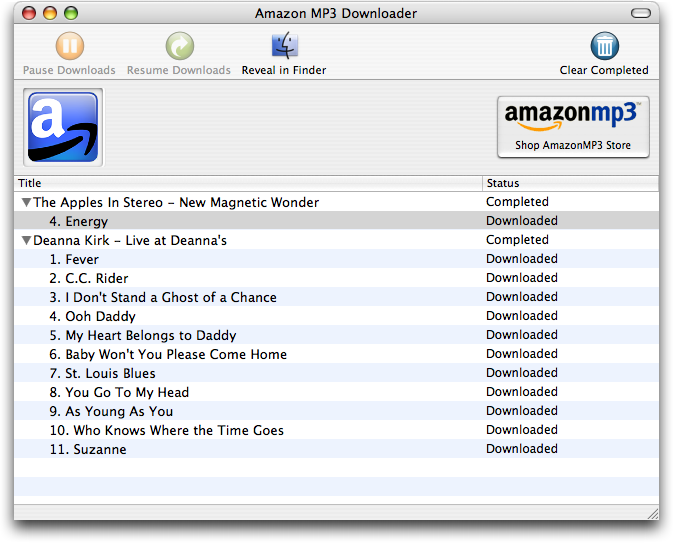TidBITS#898/01-Oct-07
Apple released the first significant update to the iPhone’s software last week, adding features such as the iTunes Wi-Fi Music Store and welcome shortcuts. But the iPhone 1.1.1 update was more notable for breaking third-party iPhone applications and “bricking” (rendering inoperable) phones hacked to work with SIM cards from cellular carriers other than AT&T. We run down the changes and debate Apple’s approach in a staff roundtable. Apple also released important updates for iLife ’08 and iWork ’08, new firmware for Macs with Intel Core 2 Duo processors, and an update for recent portables that re-enables journaling of the hard disk. We also note pricing and availability of the upcoming Microsoft Office 2008 for Mac. If that wasn’t enough, Adam compares the new Amazon MP3 music store to Apple’s iTunes Store, Glenn passes on news of cheap iPod touch Wi-Fi in the UK, and Joe strolls through Apple Expo in Paris, France. Lastly, we note the updates of our best-selling “Take Control of Mac OS X Backups” and (so you have plenty of time to plan) “Take Control of Thanksgiving Dinner”!
MacBook, MacBook Pro Software Update 1.0 Enables Journaling
If you own one of Apple’s latest laptops, your version of Mac OS X may not have shipped with journaling turned on (you can check by launching Disk Utility, selecting your boot volume name, and looking at the Format line in the disk information area at the bottom of the window). Journaling is a system-level feature that causes the system to log all disk changes in order to prevent data loss in the event of a crash or power outage. (When you erase a Mac volume under Panther or Tiger, the recommended option is to format it as “Mac OS Extended (Journaled)”.) To remedy this situation, Apple has released MacBook, MacBook Pro Software Update 1.0, a 200K download that applies to MacBook (13-inch Mid 2007) and MacBook Pro (2.2/2.4 GHz Mid 2007) models. After you install the update, Apple recommends running Disk Utility from another startup disk (such as the Mac OS X Install or Restore disc) and performing a disk verification.
iLife ’08 Updated, iMovie Improved
Apple released updates for iLife ’08 last week, fixing bugs in most of the applications but also significantly addressing some of iMovie’s shortfalls (see “A Few Important iMovie ’08 Notes,” 2007-09-07). The updates are available via Software Update or as stand-alone downloads; they all require iLife Support 8.1 (7 MB download), which updates shared components.
Some of the changes in iMovie 7.1 (44.6 MB download) restore features from iMovie HD 6 that didn’t cross over to the new iMovie 7 (which was created from scratch). It can now create still frames from video, select multiple clips, set a custom duration for audio fades, and perform frame-level trimming. Other improvements simply make sense, such as changing the duration of still photos or transitions without going into the Preferences dialog, controlling the level of ducking (dropping the audio volume to make way for other overlapping audio), and displaying the current playhead time when Playhead Info is activated. Apple also claims performance improvements when switching
between iMovie Events.
iMovie 7.1 also restores timecode to the application. Previously, footage was referred to only in increments of tenths of a second, which I suppose is more comprehensible to video editing novices and also seems to be the approach favored by tapeless camcorders that record to memory cards or internal hard disks. But the rest of the video world uses timecode, which expresses footage as minutes:seconds:frames, with each second comprising 30 frames for NTSC video or 25 frames for PAL video. A new Display Timecodes setting in Preferences activates the feature.
In terms of the other iLife ’08 applications, iPhoto 7.1 (59.3 MB update) fixes issues with stability and moving photos between events, and adds new greeting card themes in anticipation of the holiday season. iDVD 7.0.1 (18.6 MB download) appears to be just a bug-fix update. GarageBand 4.1 (46.1 MB download) addresses problems with third-party audio software, display issues, and the Magic GarageBand feature. iWeb 2.0.2 (17 MB download) addresses upgrading iWeb 1.x sites
and fixes “some common publishing problems.”
Apple Updates iWork ’08 and Core 2 Duo Mac Firmware
Continuing its recent update spree, Apple released incremental versions of Keynote, Pages, and Numbers (collectively iWork ’08), as well as firmware revisions for Intel-based Macs. The updates are available via Software Update or as stand-alone downloads. Unsurprisingly, the company doesn’t offer much detail about what’s changed other than performance improvements: Keynote 4.0.1 (31.1 MB download) also addresses issues with builds; Pages 3.0.1 (27.8 MB download) updates the change tracking feature; and Numbers 1.0.1 (26.1 MB download)
addresses issues with tables.
The EFI firmware updates “improve the performance and reliability of Intel Core 2 Duo processors and fix issues with Boot Camp” and are available for iMac (3.9 MB), Mac Pro (2.8 MB), MacBook (1.7 MB), MacBook Pro (2.8 MB), and Xserve (1.5 MB) computers. Each installs an application in the Utilities folder (which is
located in the Applications folder) that will update the firmware. Remember that doing so can lead to a dead computer if something goes wrong, so be sure you have a backup of your data; downloading Apple’s Firmware Restoration CD 4.1 utility and making a disc from it isn’t a bad idea either (although I had no trouble on my MacBook Pro).
Inching Towards Microsoft Office 2008 for Mac
Microsoft’s Macintosh Business Unit (MacBU) has announced the shipping date, pricing, and upgrade path for the next major revision of Office for Mac. The now appropriately named Office 2008 will ship 15-Jan-08 for prices ranging from $149.95 to $499.95, depending on version. The standard package of Word, Excel, PowerPoint, and Entourage – including Exchange Server support – will list for $399.95, with an upgrade costing $239.95.
The Home and Student Edition includes just the four core applications and runs $149.95; there is no upgrade pricing. This is the first time Microsoft has advertised a plain version of Office intended for the home, too, as opposed to a student edition that educators, academic staff, students, and parents of students could purchase.
The Home and Student Edition may be intended to put Office up against Apple’s $79 iWork suite, which now competes head-to-head with Office in word processing (Pages versus Word), presentation (Keynote versus PowerPoint), and spreadsheet capabilities (Numbers versus Excel). Although Office also comes with Entourage for email, contacts, and calendaring, those functions are built into Mac OS X in the form of Mail, Address Book, and iCal.
A Special Media Edition ($499.95 full version, $299.95 for the upgrade) adds the digital asset management tool Expression Media, Microsoft’s rebranding of iView MediaPro, acquired last year (see “Microsoft Buys iView Multimedia,” 2006-07-03).
If you purchase any edition of Office 2004 for Mac starting 25-Sep-07, you qualify for a $10-plus-tax upgrade to Office 2008’s comparable version. This is an attempt by the MacBU to avoid sales being cannibalized by the announcement of the next release’s shipping date.
The press release that accompanied the announcements says that upgrade pricing is available for any “legally licensed users of previous versions,” which we have confirmed includes owners of versions of Office before Office 2004.
Office 2008 will look and work in a manner that’s somewhat different from Office 2004, much in the way that Office 2007 for Windows broke the previous mold. Reviews of Office for Windows said that while the new approach wasn’t necessarily worse, it wasn’t better, either, and required relearning everything one ever did in Office for Windows. The revision to Office for Mac seems less severe, but we’ll see if the release version still induces learning-curve vertigo.
Cheap UK Wi-Fi Access Offered for iPod touch
The iPod touch doesn’t come with the soi-disant unlimited Wi-Fi offered for the iPhone in the UK and Germany (see “iPhone Launch Set for UK and Germany, with Murky Data Plan,” 2007-09-20); there’s no Wi-Fi at all included in the United States. But O2’s UK partner The Cloud, a network of nearly 8,000 hotspots across Britain, has created a special £3.99 ($8.07) per month pricing plan for iPod touch users.
The service starts on 01-Oct-07, and has no minimum commitment. There’s a special sign-up page. The Cloud’s deal differs from the free access for iPod touch users at Starbucks coffee shops in the United States. With Starbucks, access is free only for use of the iTunes Wi-Fi Music Store; with The Cloud, the paid deal covers all Internet usage.
Given how little Internet bandwidth an iPod touch would reasonably use outside of music purchases, I’m a little stunned Apple hasn’t cut deals with hotspot chains for unlimited free Wi-Fi access for iPhone and iPod touch users in exchange for a cut of the revenue from music purchases.
iPhone 1.1.1 Adds Features and Updates Security
For our money (and we were two of those early purchasers who bought iPhones before Apple lowered the price $200), one of the best features of the iPhone is its upgradability. Since the iPhone runs OS X, there’s room to add features as well as fix bugs; the latest version does both.
iPhone 1.1.1 is now available via iTunes (it’s a 152.3 MB update): the next time you connect your iPhone, click the Check for Updates button if you’re not automatically prompted about the update. Note that if you’ve unlocked your iPhone to use a provider other than AT&T, installing the update may make your phone inoperable (more on this issue below).
This version adds a few niceties introduced with the iPod touch, such as the capability to double-tap the Home button to bring up either the list of favorite contacts or iPod playback controls (avoiding the need to navigate to either from the Home screen), and the new iTunes Wi-Fi Music Store for purchasing music directly from the phone over a Wi-Fi network (see “Apple Introduces iPod Touch, Wi-Fi iTunes Store, and New iPods,” 2007-09-07). (Apple has also posted a video demonstrating the new features.)
Other feature changes include the capability to double-tap the spacebar to insert a period and space, turn off EDGE/GPRS when roaming internationally (no doubt in response to several instances where people received huge bills; see “iPhone Billing and International Issues,” 2007-09-07), view Mail attachments in portrait or landscape mode, view iPhone video on a television in TV Out mode, and adjust alert volumes. The speakerphone and receiver volumes are also reportedly louder, stocks and cities can be re-ordered in the Stocks and Weather applications, and the Apple Bluetooth Headset’s battery status appears in the Status Bar.
A few undocumented features have been uncovered, such as the capability to change your voicemail password from the iPhone and change the alert sound for new text messages, a debug console for Safari, and new video playback options including closed-captioning for movies that support it.
We also uncovered a couple of improvements in VPN support for those who like to make sure their Wi-Fi data isn’t being snooped when using an iPhone on public networks.
Apple fixed a bug that wouldn’t allow proper entry of strong passwords for a VPN after initial setup. In iPhone firmware 1.0.0 to 1.0.2, you could properly set up the details of a VPN connection in Settings > General > Network > VPN > Settings with the password left blank – the display reads “Ask Every Time” in gray. But when you went to enter the password to connect using the VPN switch that’s added to the main Settings screen, instead of a full keyboard, the iPhone would show just a telephone-style keypad. Thus, alphanumeric passwords couldn’t be used. That’s fixed.
Apple also added support for RSA SecureID cards, a way of generating a constantly changing unique additional factor for connecting securely using a small keychain-sized fob you carry around. This is usually a two-factor method – password plus this separate token generated by the fob – but this implementation seems to be set up where you’re prompted for the token after the VPN server is contacted.
A number of security updates were rolled into this release, as well, repairing vulnerabilities in Mail, Safari, and Bluetooth.
Incompatibilities — Glenn had modified his iPhone using Nullriver’s AppTapp installer to install third-party programs. As a result, his iPhone wasn’t initially happy about the update. (AppTapp isn’t compatible with iPhone 1.1.1.) He had to force restart his iPhone – holding down both the power and Home buttons for about 10 seconds – and then choose a full restore. Fortunately, he had settings backed up to his work computer, even though he syncs to his home machine. This enabled the iPhone to relearn its phone number and be generally useful (if out of date) until he returned home for a fresh sync. Clearly, it’s a good idea to sync and perform a backup before
trying the update!
Some people who unlocked their iPhones to work with providers other than AT&T, however, discovered that the iPhone 1.1.1 update rendered the phones inoperable (in line with Apple’s warnings earlier in the week that the update could “brick” the devices). Over the weekend, a method of reverting back to the 1.0.2 version of the iPhone’s firmware was discovered, so the dead iPhones might be only “mostly dead” (to quote Miracle Max).
For more discussion of Apple’s bricklaying, see “Staff Roundtable: Apple Should Do No Harm to iPhones,” 2007-09-28.
Apple Expo Paris 2007 Impressions
What happens when a veteran of umpteen Macworld Expos visits Apple Expo in Paris? Are Mac vendors more exciting in French?
Amazon MP3 Takes on the iTunes Store
Amazon.com has launched a public beta of Amazon MP3, a digital music store that provides DRM-free downloads of over 2 million songs from 180,000 artists and 20,000 labels. In comparison, Apple says the iTunes Store now contains over 6 million songs.
According to Amazon’s press release, most of Amazon MP3’s songs are priced between $0.89 and $0.99, with more than 1 million songs in the current catalog available at $0.89, a full $0.40 less than Apple’s iTunes Plus songs. Most albums in Amazon MP3 are priced between $5.99 and $9.99, again a bit cheaper than albums in the iTunes Store, which generally check in at $9.99.
All songs in Amazon MP3 are encoded at 256 Kbps, which is comparable to iTunes Plus songs, although in theory, the iTunes Plus AAC format could provide better quality than the MP3 format used by Amazon. Because Amazon is using MP3 and avoiding DRM entirely, songs purchased from Amazon MP3 are playable on any device, including the iPhone and iPods, along with Macs, PCs, and music players from other manufacturers.
Individual tracks can be purchased directly from a Web page, but to buy an album, you must first download and install the Amazon MP3 Downloader, available for both Mac OS X and Windows (a 615K download for the Mac version). Reportedly, a Linux version is in the works.
In my testing, the Amazon MP3 Downloader worked acceptably, but it was a distinctly clumsier experience than purchasing from iTunes. Clicking a Buy button on the Amazon Web site downloaded a document to my Desktop. I believe the Amazon MP3 Downloader was supposed to open it and download the actual song, but I had to double-click the file manually, likely because Amazon wasn’t expecting that I’d be using a browser other than Safari (I generally rely on OmniWeb). Once opened in Amazon MP3 Downloader, the song was downloaded to an Amazon MP3 folder in the Music folder and then sent over to iTunes, which, at least for my setup, means that it was duplicated, since I keep my iTunes Music folder on a server for shared usage and copy music to
that folder when adding it to my iTunes Library.
Songs I purchased were encoded at between 208 Kbps and 256 Kbps using variable bit-rate (VBR) encoding, and the free sample song was encoded at 280 Kbps VBR. Sound quality was certainly fine to my ears, though I’m no audio connoisseur. The metadata was complete and album artwork was either included or picked up automatically by iTunes.
Not Too Shabby — Amazon MP3 is the first online music store besides the iTunes Store that hasn’t left me cold. Its advantages are very real:
- No DRM. No consumer likes DRM, and although Apple wouldn’t comment when I asked them for statistics on how the DRM-free tracks from EMI have sold in comparison with the DRM-encumbered versions of the same tracks, Amazon has done the right thing by eliminating it across the board. Hopefully Amazon’s move will give Apple some leverage with the music labels to make more DRM-free tracks available. On the other side of the equation, the labels may be trying to use Amazon MP3 to pressure Apple into allowing variable pricing, but considering how much lower Amazon’s variable pricing is, I can’t see Apple changing.
- iPod compatibility. Thanks to the lack of DRM, and in particular, Windows-specific DRM, songs purchased from Amazon MP3 will play on an iPod, something that has never been true for a mainstream online music retailer (other than Apple) before. (And by “mainstream,” I mean a retailer who is licensing music from major labels.)
- Low prices. I don’t have a sense for how price-conscious the online music market really is, but with many tracks priced below even the cost of Apple’s DRM-encumbered tracks, and albums priced even lower, I could see budget-driven consumers or those who buy a lot of music preferring to purchase from Amazon MP3 over the iTunes Store.
- 1-Click shopping. People do not like creating new accounts for shopping, but there’s no question that some people shop from Amazon over other venues purely because it’s such a known quantity after years of easy ordering. Ordering via Amazon MP3 isn’t as easy as from the iTunes Store, but it’s not far off.
I don’t think Amazon MP3 will be putting the iTunes Store out of business by any stretch of the imagination. It’s competitive, thanks to the lack of DRM, low prices, and ease of shopping, but it’s clumsier than using iTunes, and everyone who has an iPod will be using iTunes anyway to sync music, so it’s not as though Amazon can ever get as close to the iPod as Apple can. The good news is that by releasing an online music store that doesn’t suck, Amazon has given Apple some real competition, and where there’s competition, there’s innovation.
Of course, the next question is if Amazon will translate these advantages in Amazon MP3 (no DRM, Mac-compatible, integrated with iTunes) to their Amazon Unbox video download service. Were that to happen, the iTunes Store would have significantly more competition.
Staff Roundtable: Apple Should Do No Harm to iPhones
The recent iPhone update (see “iPhone 1.1.1 Adds Features and Updates Security,” 2007-09-07) brought new features and bug fixes, but also caused widespread consternation among those who had unlocked their iPhones: the update “bricks” unlocked iPhones – a newly popular term meaning that the update has turned the iPhone into a worthless hunk o’ glass and plastic. Steve Jobs even warned that this would likely be the case, saying that Apple would continue to fight those who have figured out how to unlock the iPhone. The update also broke at least some of the applications that developers have written and installed on the iPhone via unsupported hacks, but at least in those cases, the only harm
is to the new applications.
So we have two levels of hacking: creating and installing native iPhone applications, and unlocking the iPhone so it can work with other SIM cards and thus other cellular carriers. Apple appears to be ignoring the application hacking while actively fighting the unlocking. Do these strategies make sense for Apple? Is it even legal to prevent unlocking in the United States? Our editors ponder the situation.
Glenn Fleishman — For 20 years, I’ve said to anyone worried about installing software on a computer, “It’s just software. It can’t actually hurt your computer. The hardware will be fine. If you have a problem, make sure you have a backup. You won’t break your computer by installing that.”
Apple has changed that equation with the iPhone’s latest firmware and operating system upgrade. The iPhone is a powerful little computer controlled by powerful interests. Like almost all electronics sold today, it includes a variety of kinds of firmware, the software that controls the hardware. The firmware may be stored in different places, too, with radio cards and separate modules having their own internal firmware. Part of the firmware handles the boot procedure that allows the device to load the operating system; other parts handle upgrading and installing new firmware. Because the iPhone uses non-volatile, electrically erasable memory, there should be no problem with restoring a phone that has had every manner of change applied to
it, as long as the boot routines aren’t affected.
The hacks that unlock an iPhone to work with other carriers write special instructions to the firmware that controls the cellular network association to allow the use of any SIM – the authentication module used on worldwide GSM cellular networks – and not just AT&T’s. This shouldn’t affect the bootstrapping or firmware and operating system restore process one bit.
Gizmodo posted an interview with the iPhone Dev Team, a community effort that resulted in unlocking software. In the interview, the Dev Team makes it clear that Apple could very simply have included in the update a way to check whether the code related to the lock has been modified, and rewrite it. The team says that Apple could also fairly easily restore a default state and then more securely lock the phone down. (The team is also positive they can restore bricked iPhones to a factory default state.)
I’ve always felt that when I buy a piece of hardware, it’s mine to use and modify as I see fit. I won’t go crying to the manufacturer if I engage in some specifically prohibited activity. If I disassemble my computer, install new components, and one of them fries the motherboard, I don’t blame the PC maker. But I also expect most devices to be reasonably robust and to be restorable, sometimes with a lot of effort, even if it’s my job to undertake that effort.
With the iPhone, I’m not hacking hardware, just software. I have few compunctions about making changes that affect only the innards. The fact that average users can install non-supported software should be unrelated to the robustness of the hardware, and its resiliency in coping with a total operating system failure or other modifications. Unlocking an iPhone is just a step beyond installing non-supported apps, but it’s part of the bigger issue: who owns your phone once you’ve purchased it? The carrier? The maker? Or you?
Unlocking a phone is not illegal in the United States (nor in most countries). The Librarian of Congress extended an existing right by carving an exemption out of the Digital Millennium Copyright Act (the awful DMCA, which I hope the Supreme Court strikes down one of these days) that allows individuals to reverse-engineer the encryption in a phone specifically to unlock it. Even though unlocking is allowed, cell carriers aren’t required to make it easy for you. They can use every tool at their disposal to lock the phone.
The FCC has expressed concerns about how hard it is to unlock phones on a number of occasions, and despite its control by an administration that ostensibly supports less regulation, the FCC doesn’t favor locking. In a complaint about the rules for an upcoming auction in the 700 MHz band for future cellular networks, Verizon Wireless proposed that if the FCC prohibited it from locking devices in this new band, that would be tantamount to violating the company’s First Amendment rights.
Now, I hold no truck with the notion that companies have constitutional rights. That’s part of the erosion of personal liberty in favor of so-called corporate rights that began in earnest in the 20th century. (You can read Peachpit Press founder Ted Nace’s book “Gangs of America” on this topic; it’s a free download.) But you have to admire the chutzpah that lets a cell carrier assert a constitutionally guaranteed right to prevent choice among its consumers as a matter of “speech.”
The FCC replied in its rule-making on the matter, “To the extent that a choice of device or application implicates First Amendment values at all, we think that our requirements promote rather than restrict expressive freedom because they provide consumers with greater choice in the devices and applications they may use to communicate.” Well put – and rather radical in its true conservatism.
All that said, I was an AT&T customer before the iPhone came out, and I have no particular desire to change carriers. I knew that it might be impossible. I also knew that there’s enough dissatisfaction with the state of locked phones that there might be a combination of regulation, legislation, and hacking that would enable my choice in the future. (No matter how much a congressperson hates regulation, just read interviews with them after they’ve personally had problems with a phone company, a cell phone, or an airline. Precepts be damned; laws aplenty!)
I did install third-party applications on my iPhone, and it was neat to activate its underlying functions – stuff built into the iPhone’s version of OS X but not enabled or reachable through the included software. Using SSH (a secure session within a terminal program) was hilariously difficult with all the typing needed; using a program for sending full-resolution photos via email was much more satisfying.
The iPhone 1.1.1 update killed my apps and temporarily bricked my iPhone. I had to perform a restore and lose my apps, and now I need to wait for the next wave of updates for allowing third-party programs to be installed.
But I still believe firmly that I have the right – and now almost the responsibility – to use my iPhone however I choose.
Matt Neuburg — I don’t have an iPhone, but I was at WWDC (Apple’s annual developer conference) in June 2007, and when we were shown a film about how to “develop applications for iPhone,” emotion in the huge, jam-packed room ranged from disappointed to infuriated. It turned out that “applications for iPhone” was a misleading sleight-of-hand: what you were allowed to develop were Web pages, with any functionality being implemented at the server side: the iPhone itself was to be nothing but a Web browser. But these people weren’t Web developers; they were developers. They write programs. With interfaces. For computers. Every single one of them saw the iPhone as a computer,
with a cool interface, and they wanted to program for it. And so did I. So, while I suppose I sympathize with Apple’s position here (which might run something like: “If we let people program the iPhone, they might hack or damage the phone network, and we’ll be left with egg on our faces.”), I sympathize even more strongly with the people who want to write genuine iPhone apps. And I’m sad that when they find ways to do it, they’re “hackers.”
When apps are outlawed, only hackers will write apps.
Jeff Carlson — I own an iPhone, but I haven’t done any hacking to it, mostly because I haven’t had time, but also because only recently was the process made sufficiently easy (alas, I barely speak Unix, so futzing at the command line on my new $600 phone wasn’t appealing). I also was a Cingular customer before AT&T bought them, so I have no reason to unlock my iPhone (and I don’t travel internationally often enough to care).
But I think Apple is being bone-headed about the whole thing. Not necessarily because they’re out to annoy their customers (honestly, there have been times when it seems as if Apple barely notices its customers), but because Apple must know that it’s in for a costly, extended, and ultimately losing fight. The people unlocking the iPhone are doing so because they can, and a software update that bricks (love that term) an iPhone isn’t going to stop the programmers. Sure, it might be a clever game for a while to see if Apple’s engineers can stay ahead of the hackers – I’m using the “hacker” term favorably here, as it’s intended – but that’s time spent away from improving the iPhone. And improving Mac OS X, since Apple has been
reportedly swapping its coders between projects to get them done. The fact that the number of people hacking the iPhone is probably extremely small compared to the number of happy, contract-abiding customers makes it more painful to see Apple throw resources at the situation.
Unfortunately, I suspect that Apple doesn’t have much choice. It entered into its agreement with AT&T, and I would bet there are sections of the legalese that warrant Apple will do its best to make sure people can’t crack the iPhone and make it possible for AT&T to lose its exclusivity. Just as Apple’s hands are continually tied by the record and movie industries over how they can sell music and video, the company is beholden to the outside interest of the cellular companies. We’re getting great features and technologies from a company that wants to give them to us, but each compromise takes a little chunk out of Apple’s corporate soul.
Joe Kissell — I’m still waiting for iPhones to become officially available in France. I want one badly, but I have to wait and see whether the pricing and contract commitments make sense for me. I’d use the Internet features frequently, I’m sure, but I can count on one hand the number of actual phone calls I make on my cell phone in a typical month, and I hate to pay a lot of money for something that provides no value for me. For years I paid cell phone carriers far more than I should have just for the privilege of being able to use a certain number of calling minutes. Since I’ve been living in France, I’ve been getting along nicely with a prepaid SIM card that I recharge for 25 euros every two months – and
even at that, I use only a fraction of the minutes I’ve paid for.
My point is: if it is legal and technologically possible for me to hack an iPhone in such a way that I can use another SIM card (and thus don’t have to pay many tens of euros every month for service that I won’t use), I may very well do exactly that. But even then, I’ll do it only if I’m certain I can unbrick it should the need arise. It’s not that I’m cheap, but I don’t believe in wasting money – on either excessive service charges or a device that no longer functions.
On the other hand, hacking to enable third-party applications is a no-brainer for me. That will happen within the first half hour of getting an iPhone. The reason is that the availability of some of these apps (I’m thinking especially of the SSH client) adds tremendous value to the product for me. In fact, I might go so far as to say I’d have a hard time justifying the cost of an iPhone unless I can run third-party software on it. Surely I can’t be alone in thinking this way. Would you still buy a Mac if it could only run the software Apple included with it?
Adam Engst — As Guy Kawasaki noted pithily on Twitter, “Apple’s gonna lose this battle.” At least in the short term, unlocking the iPhone will remain the exciting challenge for hackers, and as soon as Apple blocks one hole, I expect the hackers will find another. I’m uncertain if there are additional legalities involved in the iPhone contract, but given the DMCA exemption for unlocking cell phones, any legal recourse would focus on the technicality that the exemption doesn’t apply to software or distributors.
In the long term, I anticipate one of two things happening. Either Apple will negotiate contracts with other cell carriers, thus eliminating much of the desire to unlock the iPhone, or the hackers will simply tire of the cat-and-mouse game. I recently spent some time updating the security audit section of “Take Control of Your Wi-Fi Security,” and I was struck by the number of cracking tools that hadn’t been updated in a year or two. Apparently, many of the developers simply lost interest in keeping such tools up to date.
Regardless, I find myself agreeing with my colleagues that Apple is making a mistake here, particularly with respect to breaking the native iPhone applications. I can understand why they’re doing it – Steve Jobs is notorious for wanting complete control over a platform, and there have been only minimal cracks in the iPod platform’s armor so far. But the iPod, at least until the iPod touch, simply wasn’t a powerful general-purpose computer under the hood, whereas the iPhone and iPod touch (and Apple TV) really can do nearly anything. Mac OS X makes it easier for Apple to add features to these devices; the company had to expect that existing Mac developers were going to want to write real applications for them too.
I can’t see Apple negotiating contracts with competing cell carriers in a given market soon, if only because the current AT&T contract prohibits it (AT&T has boasted about five years of exclusivity with Apple). But Apple does have a duty to customers to do no harm to their iPhones – an iPhone update should never prevent a factory reset from being possible. Whatever the iPhone’s lengthy contract may say in dense legalese, I believe it’s unreasonable to assume that users who aren’t familiar with the cell phone industry would understand the ramifications of unlocking an iPhone, particularly given that the act itself is legal.
Similarly, although Apple apparently attaches no importance to enabling independent applications, users (like Glenn and Joe, and many others) disagree. Apple needs to understand that the iPhone will be a platform whether or not Apple likes it, and managing that process will prove more effective and lucrative than ignoring it (or fighting it, which will just generate bad press). Perhaps Apple should learn from Microsoft, which listened to its customers and will be selling Windows XP for six months longer than previously announced, due to anemic uptake of Windows Vista.
Take Control News: The Latest Ways of Protecting Your Data
We’re expecting the Leopard countdown to start any day now, but in the meantime we have yet another free update for loyal Take Control readers who have the second edition of Joe Kissell’s “Take Control of Mac OS X Backups,” our best-selling title of all time. If you own the first edition, you can still upgrade to the second edition for half off. In either case, click the Check for Updates button on the first page of your current PDF to access the free download or your upgrade discount.
Major changes in this update include additional information about CrashPlan, greatly expanded coverage of Internet backup services, details about using Blu-ray disc drives and NDAS devices for backup, and a number of accompanying changes to Joe’s recommendations throughout.
If you haven’t yet availed yourself of Joe’s backup expertise, I’d say that it’s never too late to start backing up, but that would be a lie. Once you’ve lost irreplaceable files, photos, or movies, it is too late, and I beg you, don’t let that happen because you thought backups were too hard or too expensive. In this book, Joe helps you understand the elements of a successful backup strategy and describes the many software and hardware options available, giving you the tools you need to devise a custom strategy or use one of his recommended options: Saving Money, Data Safety, Ease of Use, or Compromise.
In particular, Joe discusses how the forthcoming Time Machine in Leopard might (or might not) play a role in your backup plans, the increasing attractiveness of backing up to a remote server over the Internet, and why he particularly likes Data Backup and SuperDuper as components of a backup strategy. Also, although Joe is feeling somewhat less enthused about the aging Retrospect, he still includes a 20-plus page appendix that gives specific procedures for backing up with Retrospect.
The ebook also comes with several coupons, including 50% off Data Backup 3 (save $30) and 10% off on CrashPlan or CrashPlan Pro ($2 or $6).
Take Control News: Joe Kissell Talks Turkey
If you’ve seen more than a few Take Control ebooks, then you’ve almost certainly read one of Joe Kissell’s best-selling titles, full of meticulous research and friendly advice. What you might not know is that Joe has a life beyond being a Mac guru, much of which revolves around food. In his “Take Control of Thanksgiving Dinner” (just updated to version 1.1 to address candied sweet potato sauce compatibility issues with the 2007 feasting season), Joe helps you plan and prepare a classic Thanksgiving dinner with a minimum of stress and effort. The ebook is meant to be read on a laptop in the kitchen, and it has lots of internal navigation links,
includes recommended recipes, has links to Web resources (it’s easier to carve a turkey if you first watch a video), and was beta tested with gusto by friends and family in San Francisco, Seattle, and Ithaca. It includes illustrations by Jeff Tolbert (author of the Take Control of GarageBand ebooks) that help you visualize some of the trickier aspects of prepping a turkey for roasting. It also comes with a special Print Me file that gives you shopping lists, schedules, and recipes that you can annotate as desired, tape up in the kitchen, or hand off to a helper.
We realize that this ebook has nothing to do with the Mac, except that you can certainly (and ideally) read it on one. We do intend to keep our focus (mostly) on writing about computers, but we think that occasionally thinking out of the box – how would you create a cookbook that was also an ebook? – keeps us all fresh. And, if you cook from the ebook, you’ll be, in a way, joining our extended family, since everyone who worked on the ebook performed extensive beta tests, engaged in lengthy discussions about the pros and cons of various dishes and techniques, and anticipated helping others work through some of the more snarly aspects of enjoyably preparing a Thanksgiving feast. Please, join us!
(If you already own the ebook, click Check for Updates on the first page of the PDF to access your free update.)
Hot Topics in TidBITS Talk/01-Oct-07
Ethics of hacktivating an iPhone — Readers continue a lively discussion of whether it’s ethical to hack an iPhone to use it without AT&T’s access plan? If you own the iPhone, isn’t it yours to do with as you’d like? (119 messages)
Mac model naming conventions — Apple’s insistence on keeping one name to span multiple models can drive us journalists crazy, but it seems to be a good move for consumers. (10 messages)
What I love most about the iPhone — We’ve covered the features, but what aspects of the iPhone inspire devotion from our readers? (8 messages)
What I hate most about the iPhone — Looking at the other side of the coin, what features or experiences bug people the most? (22 messages)
Yugma Provides Free Web Conferencing — A reader responds to Adam’s article by comparing Yugma and Adobe Acrobat Connect. (1 message)
“Unlimited” data plans from O2 and others — The iPhone cellular data plans offered by O2 in the UK aren’t as unlimited as the name would suggest. (1 message)
iPhone Launch Date and Price Set for UK, with Murky Unlimited Data Plan — A reader helps to clarify VAT pricing following the announcement of iPhone availability in the UK. (1 message)
Should I wait for OS 10.5 (Leopard) when buying a new iMac? As the release of Mac OS X 10.5 nears, a reader wonders if he should wait for availability before purchasing a new Mac. It would be easier to know when Leopard will drop, but Apple so far is saying only “October.” (14 messages)
Apple PowerBook G4 Lower Memory Slot Repair Program — Apple has apparently set up a repair program for PowerBooks with damaged memory slots that are hard-wired to the motherboard. However, other models outside the specified serial number range may also be affected. (1 message)
Making iMovie ’08 play with iPhoto — A reader has trouble viewing the many movies stored in iPhoto’s library from within iMovie ’08. (2 messages)
Retrospect Express and MacBook Pro — A reader encounters difficulty with Retrospect Express on an Intel-based Mac. (1 message)
Amazon MP3 Takes on the iTunes Store — Readers share their impressions of Amazon’s new audio-download store, noting the selection and the ease of the process compared to iTunes. (8 messages)
Watching TV on a Mac — EyeTV appears to be the way to watch television on a Mac, and readers share their experiences with the hardware and software. (8 messages)
Need a way to convert from Ethernet to WiFi — A Power Mac Cube is destined for new life as a son’s desktop computer, but the desk in question is too far from the Internet router and the Cube’s AirPort is fried. What options are available? (4 messages)
Daylight Saving Time Rules Fixed for New Zealand — A reader shares a simple fix for the lack of updated daylight saving time rules on Macs in New Zealand: tell the Mac you’re in Russia! (1 message)