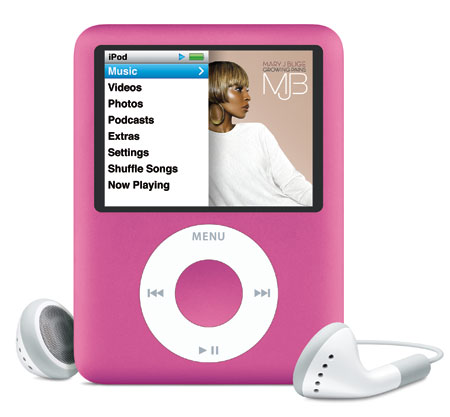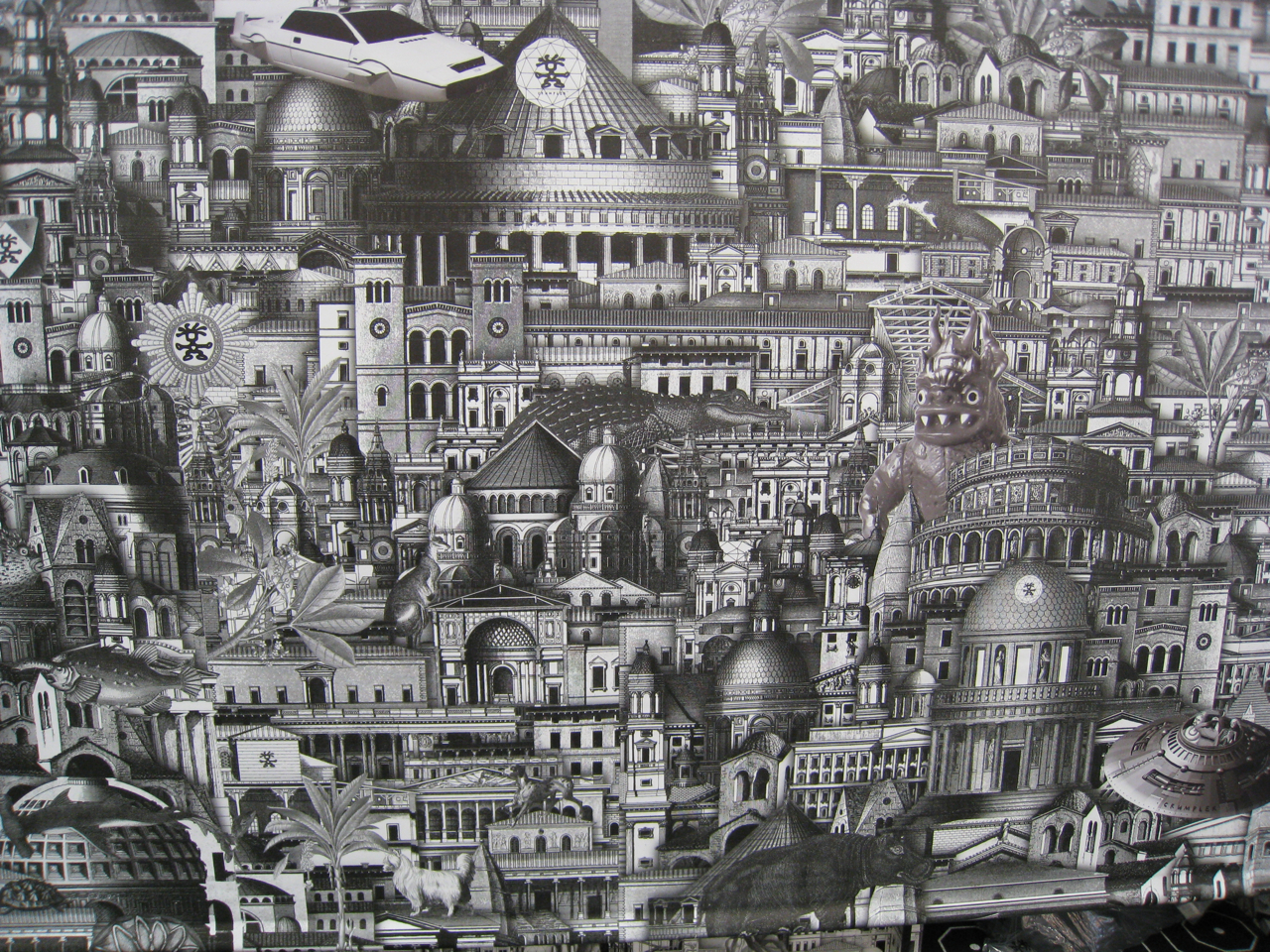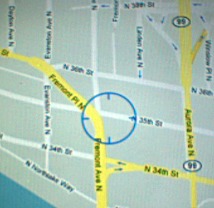TidBITS#912/28-Jan-08
Another Macworld Expo is in the books, and although the MacBook Air, Apple TV, and Time Capsule grabbed most of the attention early on, plenty of other noteworthy products and companies were featured. Our annual Macworld Expo Superlatives article points you to those things our editors found most intriguing. Also from Macworld, Karen Anderson reports on the variety of laptop cases on display, proving that your snazzy new MacBook Air doesn’t need to be strapped into a boring synthetic leather attache. In other Apple news, the company reported its best-ever quarterly financial results ($1.58 billion in profit sounds good to us), which of course tossed the stock price into the rubbish bin; Apple also announced a pink iPod nano – clearly a plea by Greg Joswiak to garner some Valentine’s Day affection. Also in this issue, AT&T offers an iPhone plan for corporations, we point to a few podcasts from Macworld Expo, and Ted Landau explains everything you want to know about the latest iPhone 1.1.3 update.
Apple Beats Earnings Records with Q1 2008 Results
Apple has announced the company’s best ever quarterly revenues and earnings, posting revenues of $9.6 billion and a net quarterly profit of $1.58 billion, which comes out to $1.76 per share. In the first quarter of 2007, in comparison, Apple posted revenues of $7.1 billion and a profit of $1 billion – putting this year’s Q1 revenue 35 percent higher than last year’s Q1. Some of that came from improved margins, up to 34.7 percent this quarter from 31.2 percent in the year-ago quarter. International sales helped too, making up 45 percent of quarter’s revenue, up from 42 percent a year ago.
But realistically, Apple just sold boatloads more Macs, shipping 2,319,000 Macs – a massive 44 percent more than last year this time (in terms of revenue, it’s even better, up 47 percent). iPod sales growth was significantly slower, no doubt because every high school and college student already has at least one, at only 5 percent higher than last year’s quarter. Still, Apple sold 22,121,000 iPods, and better margins increased iPod revenue growth by 17 percent over last year’s Q1. Apple also sold 2,315,000 iPhones.
All those sales produced a cash flow from operations of over $2.7 billion, bringing Apple’s cash hoard to a whopping $18.4 billion. That’s just slightly less than Microsoft’s $18.88 billion in cash, and significantly more than Dell’s $12.61 billion and HP’s $11.45 billion. Obviously, I can’t speak for Microsoft, Dell, and HP, all of whom have significantly different competitive situations that might require a lot of cash on hand, but it’s surprising that Apple has continued to build up such a huge cash balance unless the company is anticipating the need to fund a large acquisition, weather some major downturn, or perhaps buy shares back.
All of that good news didn’t translate at all to Apple’s stock price, which was down more than 18 points in after-hours trading on the day the results were announced. The stock plummeted during the rest of the week, partially because of the dramatic downturn in the market as a whole, but sparked by the company’s conservative guidance for Q2 2008: $6.8 billion in revenue and earnings per share of $0.94. Wall Street analysts had expected higher numbers – $6.99 billion and $1.09 per share – presumably basing their estimates on bird entrails and other leading edge indicators. The mismatch between Apple’s projections and the analysts’ estimates apparently results in the stock dropping, although it’s worth noting that since Apple’s Q1 results
beat the analyst expectations handily (perhaps due to Apple’s conservative guidance, or to a dearth of the right sort of dead birds), a drop in Apple stock could make for a good buying opportunity. (For a great analysis of how strong news led to the stock price tanking, see Matt Deatherage’s “Apple’s best-ever quarter is no disappointment” at Macworld.)
For the record, Tonya and I have never owned any Apple stock; aside from the obvious conflict of interest, it would be dangerous to have both our livelihoods and our investments dependent on the same company.
AT&T Offers iPhone for Enterprise
Apple’s iPhone officially entered the corporate world in the United States this week when AT&T announced Enterprise Data Plans available to “corporate responsibility users” with an eligible voice plan. Previously, iPhone service was available only to individual users, who had to register with AT&T using a personal Social Security number.
Monthly data plans for enterprise iPhone users (which includes corporate, government, and educational institutions) start at $45, and include unlimited domestic data, 200 SMS messages, and visual voicemail, like the lowest-priced personal plan. (By comparison, the lowest-priced personal iPhone data plan costs $20 on top of an existing voice plan.) Data plans with 1,500 SMS messages per month and unlimited SMS messages cost $55 and $65, respectively. These rates don’t include the monthly cost of the voice plan, which varies widely and is dependent on volume discounts and other enterprise service policies.
Global data plans are available for those who travel outside the United States; a 20 MB data plan is available for $24.99 per month, and a 50 MB data plan is available for $59.99 per month, offering service in 29 countries. (iPhone users have discovered that leaving their phones operating while traveling overseas without such plans can rack up enormous charges.) Enterprise customers must sign up for a new two-year service agreement, or renew their service agreement for two years, in order to be eligible for the iPhone enterprise data plans.
Early enterprise adopters stand to save quite a bit of money; AT&T is offering a $25 per month credit (which will appear on monthly invoices) through the end of 2008 for qualifying users who activate an iPhone Enterprise Data Plan by 31-Mar-08.
Apple Ships Pink iPod nano, Apologizes to Tonya
Responding with alacrity to TidBITS Editor in Chief Tonya Engst’s piece about the increased number of women in the Macintosh world (or at least attending Macworld Expo – see “More Women at Macworld Expo?,” 2008-01-20), Apple last week released a pink iPod nano. The 8 GB iPod nano costs $199, just like all the other colored 8 GB iPod nanos, since Apple knows that women are way too smart to pay more just because they’d prefer pink.
“We’re sure Tonya will appreciate the new color, and we apologize for dragging our heels on releasing the pink iPod nano,” said Greg Joswiak, Apple’s vice president of Worldwide iPod Product Marketing. “We had to get Jonathan Ive to sign off on the exact shade of pink, and it turns out to be harder than you’d expect to color aluminum pink.”
Well, actually, he didn’t say that. His actual quote was, “The pink iPod nano is perfect for people who want a great new color this spring, or who are searching for a special Valentine’s Day gift.” But I know Joz, and I can’t imagine he actually said that, given that he is a verified guy. My money is on the quote having been put in Joz’s mouth by Christine Monaghan, Apple PR’s iPod contact, who I’m willing to bet is a woman and would thus be much more likely to use “a great new color this spring” in a sentence.
And Joz, I’m betting the whole Valentine’s Day gift thing is a hint.
Microsoft Relaxes Licensing for Virtualized Vista
According to a post on Ina Fried’s Beyond Binary blog at CNET’s News.com, Microsoft now permits the Home Basic and Home Premium editions of Windows Vista to run as guest operating systems using virtualization software such as Parallels Desktop or VMware Fusion. Previously, only the Business and Ultimate editions, which cost more, could be run in virtual machines without violating Microsoft’s EULA (end-user license agreement). In June 2007, Microsoft had claimed they would relax their EULA in this way, only to reverse themselves within days and say they were sticking with the original license terms after all. Since it has been more than a week since this latest announcement,
I suspect it will remain in effect for good this time.
The revised licensing terms are good news for people who want to run Windows on their Macs without spending extra money for features they don’t need; it will also undoubtedly lead to more sales of Windows Vista for Microsoft. However, the only change that occurred was on paper (or on screen, as the case may be). There was never any technical reason one couldn’t run Vista Home in a virtual machine, and neither Vista itself nor the virtualization programs had to be altered in any way to support the new policy. So it could be that Microsoft simply chose to alter their license to legalize what was already happening widely.
Rich Mogull Joins TidBITS as Security Editor
We’ve noticed over the past few years that some of our most popular articles are those about security issues. Although Mac OS X has proven quite secure, that’s not happenstance, and is largely due to frequent security updates from Apple. But another aspect of the Mac’s security is that Mac users are more likely to read publications such as TidBITS and be aware of coverage about threats that may not yet be addressed by a security update.
I’m extremely pleased, therefore, to welcome Rich Mogull to the TidBITS staff. Rich has for some time now been one of our primary sources for verifying the severity (and reality) of security issues, and having him on staff can only bolster our security coverage. Prior to striking out on his own, Rich was a security analyst with the research and advisory firm Gartner, and he continues to provide security consulting to some of the largest companies in the world while maintaining his blog at Securosis.com.
Rich is also notable because he’s a relatively recent convert to the Mac world, having been encouraged by TidBITS friend Chris Pepper to switch only a few years ago. As a result, Rich brings to his writing both an appreciation of just how good Mac users have it, along with first-hand knowledge of what it’s like to navigate the systems of an enterprise environment. Since most of the rest of us have been Mac users and freelance writers for ages, it’s useful to be able to get Rich’s take on what things are like in the mean streets of the Windows world.
We met Rich in person for the first time at Macworld Expo earlier this month, and we were happy to confirm our belief that he’s smart, knowledgeable, easy-going, and highly capable. You’ll be seeing a lot more of Rich in TidBITS, and, we suspect, in other parts of the Macintosh world (and Rich, we apologize in advance if this position means that you end up featured on Crazy Apple Rumors occasionally).
DealBITS Discount: Save $30 on MathMagic Equation Editor
Congratulations to Douglas St.Clair of tellink.net, John Samson of lboro.ac.uk, and Noella Cormier of rogers.com., whose entries were chosen randomly in the last DealBITS drawing and who received a copy of InfoLogic’s MathMagic Personal Edition, worth $119.95. (Since Noella was referred to DealBITS by Robert Cormier, he received a copy too.) If you didn’t win, don’t fret, because you can save $30 on a license for MathMagic Personal Edition with two years of free upgrades; it’s only $89.95 through 06-Feb-08 via InfoLogic’s special DealBITS order page. Thanks to the 402 people
who entered this DealBITS drawing, and we hope you’ll continue to participate in the future!
More Podcast Coverage from Macworld Expo
Curious about just how we go about covering the Macworld Expo keynote each year? Our entire Macworld Expo team – me, Tonya, Glenn, and Rich Mogull – sat down with Chuck Joiner of MacVoices in the Macworld Podcast fishbowl during the show to talk about why we don’t do liveblogging and just how much effort goes into our Macworld Expo coverage. It’s a 20 minute podcast.
Also be sure to listen to the 28 minute MacNotables podcast where Tonya and I chatted with Chuck about some of the interesting things we’d seen at the show, along with some commentary about the audio versions of TidBITS and the overall health of the expo.
16 Superlative Macworld Expo SF 2008 Products
It’s once again time for our annual roundup of all those things at Macworld Expo that caught our attention for one reason or another and deserve to be called out. Contributions this year come from Adam Engst, Glenn Fleishman, Tonya Engst, and Rich Mogull.
Most Welcome Fix for Glaring iCal Failing — BusyMac shipped their BusySync software a few months ago, but brought a new feature to Macworld Expo that’s sure to help. BusySync is a tiny server product that runs in the background and lets multiple people share iCal calendars as if they were completely readable and writable over a local network or via the Internet. One computer acts as the calendar host, but other Macs with BusySync can have as much access to that calendar as the publisher chooses to offer. BusyMac’s limitation is that it can’t work over the Internet without the publishing computer for a given calendar having a publicly reachable IP address.
The latest version of BusySync – due to ship in February 2008 – skirts that problem by supporting Google Calendar. You might use Google Calendar already, but if not, you can adopt it as a sort of publishing relay to enable synchronizing between a Mac with a private IP address and computers elsewhere on the Internet. With Google Calendar support, you publish a calendar to Google, then other computers subscribe to that Google Calendar. It’s a hack, but it’s a nifty one, as Google Calendar is free. BusySync 1.5 currently costs $19.95 per computer, but the price will rise to $24.95 for version 2.0. Buying 1.5 now gets you a free upgrade (and thus $5 discount) for 2.0 when it ships in February. Discounts kick in for licenses purchased for
five or more computers. [GF]
Most Social Use of an iPod — iPods generally encourage anti-social behavior, but it doesn’t have to be that way. With the new iNo from Sababa Toys, you can use your iPod’s music collection as the basis of a four-person music trivia game. Plug your iPod into the iNo, flip a card to pick what aspect of the song should be identified (artist name, album name, etc.), and press Play on the iNo. The first person with an answer presses her remote control button, which stops the music and lets her guess, checking against the iPod for the correct answer. Additional buttons help keep score. The game lists for $99.99 but is available from Amazon.com for $49.99. The plastics of the iNo seemed a little flimsy, but it looked like something that could be a lot of fun with friends. [ACE]
Most Welcome Brain Transplant — MacSpeech has been working with a good, but not world-beating speech-recognition system in their iListen product for years, before scoring the deal that they apparently wanted all along: a license to use the engine that drives Nuance Communications’ Dragon NaturallySpeaking; Nuance’s software is and has been available only for Windows. (David Pogue wrote up how this came to be in his New York Times column last week.) It’s going to play extremely well, because many Mac users were running Windows simply to use Dragon NaturallySpeaking. I
saw a short but effective demo of the pre-release MacSpeech Dictate software at the Expo under extremely noisy conditions and was suitably impressed. The software is slated to ship in February 2008, with a lot of improvements to come within six months, including learning from corrections and specialized medical and legal dictionaries. MacSpeech Dictate will cost $199 with a headset; upgrades from iListen 1.8 will cost either $79 (for purchases made in 2007) or $29 (for purchases in 2008). [GF]
Youngest Attendee and Worst Judgement — There was a baby in the keynote. A baby! I still can’t get over it. There may have even been two, according to a colleague who swears he spotted another. Now look, I have two kids, one of whom is still a baby. And the notion of bringing a small child into a huge room with dimmed lights, raucous laughter and applause, a crush of people, cameras flashing, and huge moving images – it’s a recipe for disaster.
The second insanity is that no one prevented either baby from entering the keynote. (The baby I saw had no badge.) It’s possible that California’s anti-discrimination laws require that mothers be permitted to take their babies into any public accommodation, such as a conference center or theater, even for private events.
Unsurprisingly, at least one of the two babies cried. A lot. I could hear the wails distantly from where I was. Steve Jobs did not, however, stop his presentation and say, “Get that baby out of here.” But I wouldn’t have been surprised if he had. [GF]
Coolest Booth — I always enjoy checking out the Crumpler booth, but this year it took me some time to realize the laptop bag company was indeed inhabiting a booth enclosed in black-and-white illustrated flexible walls (be sure to check out the closeup) that reminded me of some of Hieronymus Bosch’s crazier work. [ACE]
Worst Demo Video of a Product That Appears Useful — Despite what appeared to be shrink-wrapped boxes in the Data Drive Thru booth, Mac switchers, consultants, and others who want simple, ad-hoc file transfers between Macs and PCs will have to wait until March 2008 to purchase iTornado, a $79.95 USB device that picked up a lot of buzz at Macworld Expo despite the company’s hucksterish infomercial. From the small, round iTornado, you unspool two retractable USB cables, which you then plug into a Mac and a PC. Handily, you need install no software. Instead, the device mounts like a USB flash drive, and you run software on it to view the file structure of each computer in a
dual-pane window. To transfer files, simply drag them from one pane to the other. iTornado is based on The Tornado, a similar device meant to facilitate PC-to-PC file transfers. Both devices come with a separate copy of PC Eraser, Windows software that erases a PC’s hard disk to U.S. Department of Defense standards, so if you wish to get rid of the PC after transferring your important files, you needn’t worry about them being accessed by others. The only useful information I could find about iTornado on the company’s Web site is a press release in PDF format. [TJE]
Best New Enterprise Backup Server Option — Code42’s CrashPlan Pro is an innovative backup program we’ve written about on a number of occasions, but it has always been aimed at the individual user and home office markets, emphasizing as it does how you can back up to another version of CrashPlan Pro running on a friend’s Mac or PC. You could also back up to CrashPlan Central for less than $1 per gigabyte per year, but Code42 has never encouraged use of CrashPlan Central because they felt it was simply better and cheaper to do mutual backups with a friend. However, the news from Macworld Expo is the release of CrashPlan PROServer, which is
essentially the back-end software Code42 uses to run CrashPlan Central. That moves CrashPlan into the enterprise backup space by giving a system administrator control over which computers back up, how often they back up, where their backups are stored, and so on, all via a Web-based management console. CrashPlan PROServer is distributed as a VMware virtual appliance that works with the Mac, Windows, and Linux. CrashPlan PROServer itself is free, and desktop agents are licensed on a per-seat basis with prices ranging from $38 to $48 depending on volume, with a yearly support license adding $12 per seat. [ACE]
Most Appreciated Return to the Mac Industry — Although CrashPlan PROServer offers a great deal of power and flexibility for organization-wide backups, long-time Retrospect users will be pleased to hear that EMC is once again putting significant effort into that product, rewriting it based on the code base of the Windows version and giving it a much-needed interface update. Retrospect X will support multiple simultaneous backups from separate sources, the capability to expire backup sessions when a drive starts to fill up, and more, but most important, it will retain key features such as being able to run Retrospect Client on
versions of the Mac OS back to Mac OS 9, support for tape drives, and the unusual capability to create bootable duplicates over a network. But don’t go looking for a download today – EMC is expecting to release a public beta of Retrospect X in the third quarter of 2008. [ACE]
Largest Inflatable Amoeba — OK, so Rogue Amoeba didn’t really have any competition in this category, but how often do you see a larger-than-human-sized inflatable amoeba, heavily armed? That happens to be a friend of 1990s celebrity comedian Sinbad? [ACE]
Most Exciting New USB Device — Yeah, it’s cool that you can launch foam missiles via USB, but for you James Bond-wannabes, it’s even cooler that you can password-protect your Mac with the Eikon fingerprint scanner. Made by Upek using the same technology that’s been showing up in recent PC laptops, the Eikon lets you swipe your finger across the device’s sensor when your Mac asks for your account password. You configure the device with any finger, and you can set your Mac to accept only your fingerprint, your fingerprint or your password, or your fingerprint and your password. I was able to make it work easily during my demo and here at home with
my own Eikon, and I hope to follow up with a thorough review. The Eikon is available for $49.99 at Amazon.com; the Mac software appears to work somewhat differently from the PC software described in the reader reviews at Amazon. The question is, what happened to the Sony Puppy fingerprint scanner we noted at Macworld San Francisco in 2003? (See “Macworld Expo San Francisco 2003 Superlatives, Part 2,” 2003-01-27.) [TJE]
Most Dans per Square Foot — Macworld editors cracked under the pre-Macworld Expo strain and scheduled an on-floor podcast with Dan Frakes, Dan Pourhadi, Dan Miller, and Dan Moren. It was…dantastic? Danned with faint praise? Don’t miss the DanCast. [GF]
Most Prodigal of Mac Sons — It’s arrived! The most awaited Macworld 2007 product that never appeared during 2007 was the Axiotron Modbook, a tablet version of a MacBook that the company munged together by connecting their parts to a partly disassembled Apple computer. A MacBook has its keyboard, trackpad, and display removed, and replaced with a tablet screen designed to work with a pressure-registering stylus.
At this year’s show, Axiotron not only had dozens of units on the floor, all with the finish one would expect from a shipping item, but also partners of all sorts showing how a tablet Mac could be used for drawing, location finding, handwriting recognition, note-taking and markup, and other purposes.
I spoke to the company’s CEO and various developers and partners at some length, tried drawing tools and handwriting recognition, and held a freestanding Modbook to test its heft. It feels heavy when held in one hand, despite weighing the same five pounds as what seems like a lighter MacBook. The Modbook has a resilient magnesium alloy that surrounds the scratch-resistant optical glass tablet screen.
The Modbook is for sale now via Other World Computing in the United States and Carbon Computing in Canada; other resellers will come online in Europe soon. At Other World Computing, the two available models cost $2,279 and $2,479, corresponding to the $1,099 (Combo Drive) and $1,299 (SuperDrive) MacBook models. [GF]
Strangest Mash-Up of 1984 and 2008 Technology — A castle in Transylvania. A thunderstorm. Rain pounds down as lightning strikes, and a developer from a tiny company called CodeFlare chortles as thousands of volts course through the corpse of HyperCard. Slowly, the application launches, lines of reverse-engineered HyperTalk compiled into Java code animating stack after stack, each encapsulated in a life-giving Web page. Yes, that’s right, through the Web site at TileStack.com, CodeFlare has brought HyperCard back to life. TileStack.com can not only run existing stacks (as long as they don’t use XCMDs), but it will also enable users to write new stacks – think of them
as Web applications – using HyperTalk, the only programming language I’ve ever really liked. (There’s an implementation of the Lights Out game in HyperTalk on the site for you to try.) Stacks store their data in an SQL database with custom extensions that enable it to mimic the way HyperCard could store data on each card of a stack, and the CodeFlare guys said it would even be possible to write new XCMDs to extend HyperTalk in different ways. TileStack.com isn’t quite open yet, but if you visit today, you can sign up for the early access program. Once available, TileStack.com will be free; the CodeFlare guys were a bit fuzzy on the business model, although they muttered about how they hoped to have a desktop version available for sale
toward the end of the year. Imagine using HyperTalk to create Web applications – the mind boggles! [ACE]
Best Method to Handle a Large Array of iPods — University and K-12 system administrators who distribute educational materials on iPods were likely drooling on the sturdy-looking multiple iPod Dock shown by Parat at Macworld Expo. The iPod Dock, which holds as many as 15 to 30 iPods, can charge and sync all the iPods to the same iTunes Library. It’s also integrated into a rolling suitcase, so it can be closed and locked for easy transport and storage. Parat was also showing a mobile classroom unit – called the Paradict Mobile IT Lab – that charges, networks, and transports multiple laptop computers. Parat has been making similar products for Windows laptops for a while, but they only recently began making
cases aimed at Apple products, a fact that likely explains the vagueness of their press release, Web page, and online product literature with regard to the exact name of their iPod Dock (there may even be more than one) and exactly how many iPods it can charge. [TJE]
Most Welcome Method to Charge Multiple iDevices — Griffin Technology’s PowerDock could let us dump several cables while keeping our iPods and iPhones more reliably charged. The two- and four-slot models come with adapters or work with Apple-supplied ones for their universal dock connector ($59.99 and $69.99, respectively). It’s due in March 2008, and with all due respect to our friends at Griffin – a firm notable for showing products with optimistic shipping dates – we’re anxious to see the PowerDock in the metallic flesh. [GF]
Best Accessory Deal on the Expo Floor — Wandering Macworld Expo with a credit card is a dangerous proposition. Mixing consumer products with enterprise tools, you never know when you’ll turn the corner and run into a booth with that iAccessory you just have to have. On sale, of course. While many vendors offered 15 to 20 percent off their products, high-end earphone manufacturer Etymotic Research offered over 50 percent off most products, and substantial discounts on the rest. Etymotic is known for their in-ear noise-blocking headphones that use technology originally developed for hearing aids. Unlike active noise canceling headphones that cancel out background noise
by countering them with opposite sound waves, in-ear designs block outside noise just like earplugs. The Etymotic ER series are so small they barely stick out of your ears, and offer up to 36dB of noise reduction – more than enough to block out those crying babies on the plane. For those with iPhones, Etymotic offers the hf2 Headset + Earphones, combining their in-ear design with an iPhone-compatible microphone in the cord. I succumbed to the temptation and walked away with a pair of ER6isolators for $69 (normally $149). Those of you who prefer over-the-ear noise canceling designs should check out the Creative Aurvana X-Fi Noise Canceling Headphones. Though priced at $299, they offer impressive sound quality by combining active noise canceling with Creative’s X-Fi technology for enhancing compressed music. [RM]
Thinnest Protection for iPods and iPhones — If you find yourself wandering around Macworld Expo with a brand new iPhone that mysteriously appeared in your pocket that morning, one of your best protection options is a set of BodyGuardz for the Apple iPhone. These thin, durable films are made from the same material that’s used to protect the fronts of cars, and they completely wrap around your device, protecting it while still allowing you to use the touchscreen. They’re thin enough that you can also use a case of your choice, while still protecting your device for those times when you just want to drop it in your pocket
with a set of keys. The film is easy enough to apply that I was able to do so in a small San Francisco hotel room. For those of you who like a little choice, you can also look at InvisibleShield, made from the same film that covers helicopter blades. In either case, if you regularly subject your beloved iPhone or iPod to the same stresses as the front of a car or a helicopter blade, you might want to re-think some of your life choices. [RM]
Most Shocking Form of Networking — Powerline networking lets you pass data over an electrical network without any additional wiring. It’s a great alternative and complement to Wi-Fi, especially now that current powerline gear from several different firms and standards groups has hit 200 Mbps of raw throughput (for more details, see “Trading In-Home Wi-Fi for Powerline Networking,” 2007-07-09). But Mac users have been left out of one aspect of powerline networking: encryption. I think encryption is overkill for this networking method, because to tap into it, a sniffer would need the same gear and access to your local electrical system – meaning access to your
home or a device plugged into an outside outlet! If someone has that kind of access, you might have other things to worry about. (Don’t go into the basement.)
Nonetheless, NetGear’s Powerline HD Plus Ethernet adapters – supposedly shipping in February 2008 for about $160 each – have a nifty way around the software issue. Each adapter has a button on front. Plug both into electrical outlets, press the button on one, then the other, and they perform a secure key exchange (via Diffie-Hellman, for those who like those details), securing the network without any additional effort. This revised unit also sports a pass-through plug in the front so you don’t lose the power outlet. [GF]
Best Excuse to Watch More Television — Elgato Systems just doesn’t stop adding features to its television-tuning products for Macs. The new EyeTV 3 software adds a long list of new capabilities, including better previewing through a Cover Flow-like option; better searching; series recording; and improved streaming support for viewing programs over the local network or the Internet to an iPhone or iPod touch, Mac OS X, and Windows, much like Slingbox. (The company bills this feature as Wi-Fi Access, but any device with Safari, Camino, or Firefox can view content over any fast-enough network connection.)
Both the company’s HDTV/analog TV tuners – the EyeTV Hybrid and EyeTV 250 Plus – have been upgraded to handle Clear QAM (quadrature amplitude modulation) from digital cable providers. Clear QAM is the unscrambled content that is used for what an EyeTV employee at their booth said is quite a lot of regular cable programming. HBO may be encrypted, but it sounds like Home and Garden is not. [GF]
Technology Most in Need of Being Integrated — ReQall is a simple Web-based to-do application with a bunch of twists on input and notification. QTech, reQall’s developer, expects that people will use the service’s option – when reQall goes live in February 2008 – to place a toll-free phone call and leave a message that’s converted to text and turned into a to-do item. The system plucks out keywords to categorize the item, too. You can also add items through their Web site.
When an item is added, you can set reQall to send out email and text message notifications. Items are also fed via RSS and can be retrieved by phone. We were most excited with reQall’s input and output technology: reQall’s Web-based to-do application is nothing special, but if QTech were to provide an open API, any to-do application could add voice input and flexible notification mechanisms. Other applications could take advantage of reQall technology too: imagine creating blog posts by phone, or being notified by instant message of changes noticed by your RSS newsreader. [TJE]
Dumbest Move by a Rookie TidBITS Editor — I made the nearly fatal error of attempting to follow the indefatigable Adam and Tonya around Macworld during the first day and well into the evening. With my laptop-laden pack. After running a half-marathon two days earlier. I’m lucky I can still walk. [RM]
Macworld Expo Laptop Bag Roundup and Slideshow
Even if I get that new MacBook Air, I won’t be carrying it around in a manila envelope, Steve Jobs’s keynote demonstration notwithstanding (in fact, there’s now a fleece-lined vinyl one, called the AirMail, already in production). Laptop users need a place for a power adapter, cables, and all that other mundane gear we lug around. And while I want a bag with plenty of protective padding and comfortable straps, it should have enough style that I won’t be mistaken for a SWAT team member.
Fortunately, Macworld Expo had no shortage of laptop bags this year, ranging from the fashion-conscious to the eco-sensitive to the user-friendly. Here’s a quick roundup of a few I found particularly impressive. You can see even more bags from Macworld in the accompanying slideshow. Also be sure to read Jeff Carlson’s article “Buying a Laptop Bag” (2004-04-05) for lots of sage advice about how to choose the right bag for your needs. (Hmmm, sage would be a pretty good color for a laptop bag, now that I think about it.)
Great All-round Bags — The thoughtfully designed and attractive fabric bags from Brenthaven, in briefcase, messenger, and backpack styles, are made even more tempting by their reputation for durability. Brenthaven is constantly updating their line; the nicely sized sling backpack (in the slideshow) won’t be available until May 2008. Both Brenthaven and rival bagmaker Targus (also renowned for durability) are touting their use of environmentally conscious materials and manufacturing processes.
Classic Business Bags — Clark & Mayfield was back at the show this year with an even greater variety of high-end leather and fabric bags aimed at the businesswoman who carries a laptop. This line now includes a rolling bag and leather laptop briefcases for men. While other companies are aiming at this market, no one does it with such a classic look, featuring designs and workmanship that evoke Coach and Gucci.
Gear Bags — The folks at Naneu got their start making camera bags, and their laptop bags show that experience, with loads of padding and plenty of external securable pockets for small accessories. These laptop bags and briefcases are the answer if you want to tote along bulky accessories such as power supplies and small cameras.
Special-feature Bags — Heading for the Playa? Planning to kayak into the wilds? In addition to iPod and camera boxes, Otterbox makes a waterproof, crushproof laptop case with an internal structure that adjusts to fit your computer precisely. For the off-grid traveler, Voltaic Systems offers a variety of packs and messenger bags equipped with solar panels (capable of producing up to 14.7 watts of power), a battery pack, and adaptors for your gadgets. And for the audio-obsessed, there’s the Boom Bag, a rolling office bag with two speakers, a
sub-woofer, and cables – just add an iPod.
Trendy Bags — Clearly aimed at women who cringe at the thought of schlepping a rectangular black computer case, the luscious Italian leather bags from Urban Junket are great big stylish purses – that just happen to have a secure place for a laptop. Urban Junket also offers the Campomaggi urban gear bag line for men.
From Sacks to Saks — Where fashion trends go, laptop bags follow. The early portable computers appeared during the “dress for success” 1980s. People toted hefty briefcase-style bags, which came in an underwhelming choice of stiff black leather or stiff black synthetic canvas. (And you needed those tough materials because some of the early laptops weighed more than 10 pounds.) As laptops lightened up, so did the bag designs. That meant ballistic nylon briefcases (in colors) and backpacks with padded laptop compartments. Today’s laptop bags continue to shadow fashion trends, from hip, scruffy messenger bags to outsized leather purses. And bags have evolved to address niches: for travel (rolling luggage with
laptop compartments), for photography (laptop/camera bags), and for extreme sports (water-proof and crush-proof cases). The current buzzword is “green,” hence the eco-conscious laptop Targus and Brenthaven bags made with recycled and/or recyclable materials.
What’s ahead for Macworld 2009? Certainly more of the “green” bags from other manufacturers – plus we might see solar panel-equipped bags move into the mainstream. And, of course, something that’s bound to be called the “AirBag.”
[Karen Anderson is a Seattle-area writer and ghost-blogger. Her own blogs are Writer Way and Food, Fitness, Fashion.]
Everything You Need to Know about iPhone 1.1.3
With Apple’s just-released upgrade, the iPhone (and iPod touch) software moves from version 1.1.2 to 1.1.3. Given the small numerical increment, you’d be justified in thinking this was only a minor maintenance update. If so, you’d be wrong. In fact, version 1.1.3 introduces a collection of new features that outpace all the changes in the previous updates combined. Here’s the lowdown on what’s up with 1.1.3.
I’ll be adding this information to “Take Control of Your iPhone” in a future update; if you find the details in this article useful, you’ll find nearly 200 pages of equally helpful setup, usage, and troubleshooting information in the full ebook.
Enhanced Maps — The biggest beneficiary of the 1.1.3 update is Maps. Maps was already such a great tool for finding locations and getting directions that many people (myself included) considered it to be the iPhone’s killer app. With 1.1.3, Maps gets even better. For the most part, you access the new features in Maps via the redesigned toolbar along the bottom of the screen.
First up, Maps can now find your current location. To do this, tap the leftmost button on the toolbar. After a brief wait, a map appears with a circle on it. The circle surrounds what Maps believes is your “current location.” The size of the circle is an indication of its assumed accuracy; a smaller circle means a more accurate result.
No, your iPhone has not been magically endowed with GPS hardware. Rather, the iPhone is triangulating your location from cellular network towers and (assuming you have Wi-Fi turned on) from Wi-Fi networks, public and private (for an explanation of how this works, see “iPhone and iPod touch Become Self-Aware,” 2008-01-15). This, of course, means that if you are currently in an area with poor cell coverage and/or no Wi-Fi networks of any kind, the feature won’t work well – if at all. (The company handling Wi-Fi triangulation, Skyhook Wireless, currently covers 70 percent of the population of the United States, Canada, and Australia, with more limited European coverage. You can see if they
cover your area by punching in an address on their site.)
But if you are where it does work, “current location” is a spectacular addition to the Maps software. For example, after finding your current location, if you next tap the Directions button, your current location is automatically selected as the Start location. This enables you to get directions from your current location to some other destination, even if you are lost and don’t know where you are at the moment!
A note for iPod touch users: Maps can perform similar magic on your iPod touch, but it triangulates only from Wi-Fi data, not cell towers, and requires an Internet connection to do so.
Dropped Pins — No, “dropped pins” doesn’t mean you have to get down on the floor and start searching for small pointy objects. In Maps, pins are used to show a selected location (for example, if you searched for a restaurant, a pin would indicate its location). You can now drop a pin on the currently displayed map and drag it around to wherever you want it. The pin location can be used as the start or end point for directions. This allows you, for example, to get directions to or from an approximate location without needing to specify a specific address.
To do all this, first tap the new View (eye) button on the right side of the toolbar. This causes the currently displayed map to curl back somewhat, slickly revealing a set of options beneath: Drop Pin, Show Traffic, and a choice of display type (Map, Satellite, Hybrid, or List).
From here, tap Drop Pin (if there is a dropped pin already in place, the button will instead read Replace Pin). A pin appears on the Map with instructions to “Drag To Move Pin.” After moving the pin to where you want it, tap for Directions and Dropped Pin will be listed as the Start point. Alternatively, tap the Dropped Pin’s More Info (>) icon and you’ll see options to add the pin location as a bookmark or remove the pin entirely.
Customized Home (and Web Clips) — With iPhone (or iPod touch) software 1.1.3, you can customize the locations of the icons on your Home screen. To do so, first press and hold down on any icon. After a second or so, all the icons begin to jiggle slightly. You can now rearrange the icons to be in any sequence that you want. To modify the icons in the row along the bottom, first move one out; you can then drag a new one in. When you are done, push the Home button to stop the jiggling.
But wait, there’s more! Launch Safari and go to any desired Web page. Now tap the new + button in the toolbar at the bottom of the Safari display. This brings up three options: Add Bookmark, Mail Link to this Page, and Add to Home Screen. It’s the last one that you want for now. Tap it, and an icon, referred to as a Web Clip, is added to your Home screen. Tap the Web Clip icon and you are taken directly to that Web page. This provides a quick and convenient way to return to any frequently accessed Web page.
If you create more Web Clips than fit on the initial Home screen, a second screen is automatically added to handle the overflow. You can have a maximum of nine screens.
You can navigate back and forth among screens by swiping right or left. A row of dots near the bottom of the screen indicates the total number of screens; the dot representing the current screen is brighter than the others.
When you have the icons jiggling, you can move an icon to a different screen by dragging it to the right (or left) edge of the current screen. You can also delete any Web Clip by tapping the X icon in the upper left corner of the Web Clip.
To return to the default Home settings at any time, go to Settings > General > Reset and tap “Reset Home Screen Layout.”
Multiple recipients for Text (SMS) messages — From the Text application, you can now simultaneously send a single message to more than one person. To do so, click the + button that appears in the To field and create your list of recipients.
After updating to 1.1.3, you also don’t need to be as concerned about getting “SMS Mailbox is full” messages. The storage limit for SMS messages has been increased from 1,000 to 75,000.
Movies — After updating the iPhone software (as well as updating iTunes to version 7.6 or later), you can watch rented movies on your iPhone. To do so, rent the movie in iTunes and add it to your iPhone’s sync list (via the new Rented Movies section of the iPhone’s Video tab). The movie is transferred to the iPhone during your next sync.
A rented movie can be stored in only one location at a time; this means that, once a movie has been transferred to your iPhone, it is removed from your iTunes Library.
Most downloaded movies support a new chapter feature that enables you to navigate quickly forward or backward through a movie, via a chapters list, in a manner similar to the “scene selection” navigation available with most movie DVDs. To access the chapter list, if available, tap the list icon, found in the playback controls. The latest software also lets you choose among alternate languages and whether or not to display subtitles, assuming the selected movie includes such data.
Gmail IMAP Accounts — In iPhone Software 1.1.2 and earlier, if you used the automatic setup for creating a Gmail account, you would wind up with a POP account. As such, messages sent from your iPhone would not appear in an email client on your Mac or PC, and folders (Gmail tags) other than your Inbox were inaccessible on the iPhone. To compensate for this, Gmail on your iPhone automatically sent a copy of all your sent mail to yourself. You could disable this Cc feature, if you wished, by going to Settings > Mail > {your Gmail account name} > Advanced and turning off “Use Recent Mode.”
In iPhone Software Update 1.1.3, the Recent Mode option is gone. This is because Gmail is now configured as an IMAP account by default, which means that all received and sent messages remain accessible from the IMAP server, making the Recent Mode option unnecessary.
This shift to IMAP also means that Gmail messages older than 30 days remain viewable on your iPhone. Previously, such older messages could be viewed only if you disabled Recent Mode (and possibly not even then).
Further, if you delete a message from your iPhone when using an IMAP Gmail account, it will be moved to the Trash on the Gmail server. With a POP Gmail account, deleting a message on your iPhone had no effect on the mail stored on the server.
If you go to your IMAP Gmail account in the Mail application, you will find a few additional enhancements. In particular, there are now separate folders for All Mail, Spam, and Starred – as well as listings for gDisk content. Also, although I have not personally confirmed this, Google Maps embedded in messages received to your Gmail account should now appear correctly on your iPhone.
There is one glitch in all this. If you created a Gmail account prior to upgrading to 1.1.3, it remains a POP account even after the upgrade. To shift to IMAP, you’ll need to select Settings > Mail > Add Account… > Other and use the IMAP settings to create a new Gmail account. Then delete the older Gmail account.
The Minor New Features — An assortment of other minor improvements and bug fixes were included with iPhone Software 1.1.3 and iTunes 7.6:
- Use gift codes: You can now redeem iTunes gift codes directly from the iTunes Wi-Fi Music Store on your iPhone.
- See song lyrics: If you have entered lyrics for a song, the iPhone can display them as the song is playing. Apple, however, has not made the method for doing this particularly obvious. Check out this Macworld article for assistance.
- Use two-fingered typing: On a standard keyboard, if you hold down the Shift key while typing other keys, the typed keys appear in all caps. Prior to the 1.1.3 update, you could not do this with the iPhone’s virtual keyboard.
- Mingling data bug fixed: If you ever got a “mingling data” error on your iPhone, don’t worry about seeing it again. Apple squashed this bug in the 1.1.3 update.
- Manually manage music: Starting in iTunes 7.6, there is a new listing in the Options section of the iPhone’s Summary tab: “Manually manage music and videos.” This feature, which has long been available on iPods, is now an iPhone option as well. With this option enabled, you can add individual songs to your iPhone by directly dragging a song from your iTunes Library to the iPhone listing in Devices. Conversely, you can delete individual songs from your iPhone. Previously, the only way to modify the media content on your iPhone was via the iPhone’s Music, Podcast, and Video tabs.
Tip: Go to the contextual menu for the iPhone (accessed from the Devices listing in iTunes). If you have enabled the “Manually manage…” option, you’ll find a New Playlist item in the menu. If you select this item, you create a new “untitled” playlist directly on the iPhone. You can manually drag songs to and from this playlist.
A Tale of Two Updates — While this article has focused on the iPhone, most of the described changes apply to the iPod touch as well. In addition, there are a couple of iPod touch-specific aspects to the update.
The iPod touch Software Update 1.1.3 is free. Installing this update gives you features such as the ability to customize your home screen and to rent movies. However, it does not give you the five iPhone applications now included with the iPod touch. These applications, previously available only on the iPhone, are: Maps, Mail, Stocks, Weather and Notes. Obtaining these applications requires a separate $20 purchase. You make the purchase via the iTunes Store on your Mac (you should be prompted to do this after connecting your iPod touch to iTunes).
After completing the purchase, you should see the following screen, which includes instructions on how to install the just-purchased software:
When you are all done, check the iPod touch’s Summary tab in iTunes. The Software Version listing should read: “1.1.3 (with Software Upgrade).” If all you see is “1.1.3,” the installation failed. If this happens, first confirm that you successfully purchased the update. To do so, go to your account in the iTunes Store and click the Purchase History button. It should list a purchase for “iPod touch January Software Upgrade.” If not, restart the entire process and attempt to
purchase the upgrade again. I had this problem and it all worked fine on my second try.
If the purchase is listed, and if you have enabled the “Manually manage…” option in iTunes: disable the option, resync your iPod touch and (if desired) turn the option back on again. This will likely modify the media content on your iPod touch (you can deal with that later), but it should get the new applications to appear. If even that fails, you will need to restore your iPod touch. See this Apple article for more assistance.
Speaking of restoring your iPod touch, another Apple article suggests that it is now okay to restore an iPhone backup to your iPod touch. Previously, Apple recommended against doing this. But Apple now states that potential problems with a cross-device restore are “prevented” by updating to iPod touch Software 1.1.3.
Hacking iPhone (and iPod touch) 1.1.3 — Many iPhone and iPod touch users have discovered the joy of hacking (“jailbreaking”) their devices. Doing so opens the door to installing a wide variety of third-party stand-alone applications, from games to utilities to productivity software.
Apple has never supported doing this and has, in fact, actively attempted to thwart such hacking. However, Apple is releasing a software development kit (SDK) in February 2008 that will, for the first time, permit the Apple-supported installation of third-party applications on iPhones and iPod touches. For those who can’t wait, or who worry that Apple’s method will restrict what can be installed, there remains an interest in hacking the iPhone and iPod touch.
Hackers have already figured out how to jailbreak the 1.1.3 update. However, at least as of today, a successful jailbreak: (1) requires downgrading the 1.1.3 firmware; (2) will likely not work on new iPhones that ship with 1.1.3; and (3) involves a fairly complicated procedure that is not guaranteed to work and may even disable some iPhone features along the way. At this point, given all these risks and hassles, the general advice is to wait for Apple’s SDK to come out and reassess whether or not a separate hacking method is even needed.
For those who are currently using a hacked iPhone with an older version of the software, and wish to continue to do so, my advice is to not update to 1.1.3.
Under the Hood — Prior to the 1.1.3 update, iPhone applications ran via the root user (located in the /var/root directory). While this can be considered a security risk, it is a minimal one as long as Apple maintains total control over what applications are available on an iPhone (as it currently does for non-hacked iPhones).
In preparation for the coming SDK, which allows the installation of third-party software, applications on iPhones and iPod touches with 1.1.3 installed are now run as a less-privileged “mobile” user (with preferences stored in the /var/mobile directory).
Some additional minor under-the-hood changes, all similarly designed in preparation for the SDK, have also been implemented in the 1.1.3 upgrade.
As to how third-party applications will actually be installed on forthcoming iPhones and iPod touches, I suspect Apple will use iTunes, similar to the way the iPhone applications are added to an iPod touch. It remains to be seen if Apple will also permit the current method of using the AppTapp Installer utility, which does not give Apple control over what can or cannot be installed.
[Thanks to books like “Sad Macs, Bombs & Other Disasters,” innumerable magazine articles, and the founding of MacFixIt, Ted Landau has become the undisputed guru of Macintosh troubleshooting. He is also a professor emeritus of psychology and in 1984 was the U.S. National Othello Champion. His most recent book is “Take Control of Your iPhone.”]
Gauging Openness with iPhone as Measure
The iPhone 1.1.3 software update, which offers location finding within its Maps application (see “iPhone and iPod touch Become Self-Aware,” 2008-01-15), is a harbinger of what we’ll see on more and more cell phones – but also a way to measure how “open” a cell platform, phone, and carrier has become. (For more on “open access” and open cell phones, see “Google’s View of Our Cell Phone Future Is an Android, Not a GPhone,” 2007-11-12.)
It’s sometimes hard to come up with concrete examples of how an open network that allows any phone and any software accessing any remote service will differ from existing service offerings. So let me deconstruct the iPhone and its Maps location feature from the 1.1.3 software release.
How Maps Finds You — This location feature uses the iPhone’s hardware, software, network connection, and two remote services to calculate latitude and longitude with some knowledge of the margin of error. The iPhone doesn’t include a GPS receiver, as do some cell phones, but all cell phones have to determine the nearest cell base stations from which they can receive signals, along with the signal strength and unique identifier. A cell phone has to know these details at all times to perform seamless handoffs without dropping voice calls or data connections.
The iPhone also has a Wi-Fi transceiver, which means that the phone can snapshot the set of signals, unique identifiers, and other device information for all Wi-Fi networks within its range. (If you use iStumbler on a Mac, you can see pretty much what an iPhone can pick up and measure without connecting to a network.)
In the current implementation, with the Maps program launched, you tap a small icon in the lower left of the screen, and the current cell tower and Wi-Fi information is transmitted. (As I understand it, if you’re connected via the EDGE network, both cell and Wi-Fi scans are sent via EDGE; if connected via Wi-Fi, the same info is sent over Wi-Fi. You don’t need to be connected to a Wi-Fi network to have Wi-Fi information packaged as part of your location finding.)
Apple’s servers, in conjunction with Google for cell tower triangulation and Skyhook Wireless for Wi-Fi locating, produce coordinates that are returned to the Maps application. Maps then displays the appropriate location centered within a circle that indicates the expected degree of accuracy in distance – a larger circle means a less accurate result, on average. (You can play with Wi-Fi-based location finding under Mac OS X or Windows, too, with Skyhook’s Loki browser plug-in for Firefox.)
Now think about what’s involved in this dance: hardware (the cell and Wi-Fi radios), operating system and firmware (drivers that talk to the radios and frameworks that communicate with drivers), application software (the Maps application), and a network service (the GPS-like results produced from the Maps application’s query).
How could this be more open? Let’s look at the pieces.
An Open Location in an Open Cell Phone — Starting with the hardware, an open cell phone could simply offer a slot or even something more primitive that would allow me to insert or solder on a GPS chip or module. This would let me add a true GPS to a phone that lacks it.
For a phone that includes a GPS radio or that has cell and/or Wi-Fi radios, an open platform would allow me to write software to communicate with it. In a truly open platform, I could even create custom driver software that would allow me to use any radios I chose, or that might allow lower-level access to functions in radios included with the phone, but that the supplied or stock drivers in the operating system didn’t provide. (Imagine a GPS that could produce a timestamp to 10 digits of precision, but an included driver that supported only 7 digits.)
Moving up a layer, I should be able to write custom application software on an open platform that would talk to the drivers (custom or stock) and allow me to query any of the hardware on the device. If there were a compass but not a GPS on board, and an accelerometer – a device that records motion as a change – I could potentially track a path without other specialized hardware.
On the open services side, the software I write could talk to any Internet resource that had location information. Potentially, a market could develop for providing me with information based on my location. I wouldn’t have to build the pieces from scratch, but could buy directions from Navteq and Wi-Fi coordinates from Skyhook Wireless. I’d have the option to go on the cheap, too, to a collaborative system or competitors to the previously mentioned firms.
Location Just Scratches the Surface — Now you might not think that location finding is very exciting, and many people don’t. But this is just a concrete metaphor – an oxymoron that makes sense here. The bottom-to-top approach works for any kind of hardware (or no hardware at all) coupled with drivers, programs that talk to drivers, and servers that programs talk to.
In a more general example, I could see Kodak introducing a private-label cell phone for which they created the optics and camera innards, leaving the rest to a partner. This hypothetical KodakPhone could have the highest quality portable camera electronics, and pair with Kodak’s own photo services, so that as you take pictures, they’re post-processed with your preferred settings for cleaning up images, and uploaded to their photo service.
A more creative company might then put together their own, less-corporate phone that coupled a great camera with some interesting internal processing capabilities and an option to upload to any of dozens of online services.
And that’s the beauty of it. If we actually get open access, open platforms, and open services, then both of these possibilities – and many others – could come to pass. And the reign of “you can have it in black, silver, or red, but you can’t do anything else you want with it” could come to an end.
Hot Topics in TidBITS Talk/28-Jan-08
Tiger on Current iMac — How can one get a Tiger installation disc for a current iMac model (which now ships with Leopard)? (2 messages)
Yoyodyne Flash: European phone experience + iPod Touch — Traveling internationally with an iPhone (or other cell phone) has bitten a number of people due to onerous roaming charges. Here’s how several readers made it work. (3 messages)
MacBook Air Introduced as World Thinnest Notebook — Reader discuss the tradeoffs Apple made to create the MacBook Air, and how people value some aspects (like weight and thickness) over others (like ports and power). (5 messages)
Mailtrust (Webmail.us) – or other hosted email services — A reader seeks advice about this email provider, and others discuss the merits of outsourced versus self-hosted email. (4 messages)
GTD on an iPod Touch or iPhone — With the lack of to-do applications on the iPhone and iPod touch, how do people employ the Getting Things Done organizational system on these handhelds? (2 messages)
New to OS X but having internet connectivity problems — An inexperienced Mac user seeks advice on why his Mac won’t allow Internet access via Ethernet. (1 message)
Can I stop the start up chime in 10.4.11? Several options, ranging from Terminal commands to a trip to Radio Shack, are available for muting a Mac’s startup sound. (7 messages)
iChat AV versus my home router (SIP, NAT and firewalls oh my) — iChat’s video conferencing is supposed to just work, even when traversing routers and firewalls, but that’s not always the case. What combination of software, protocols, and hardware will help? (1 message)