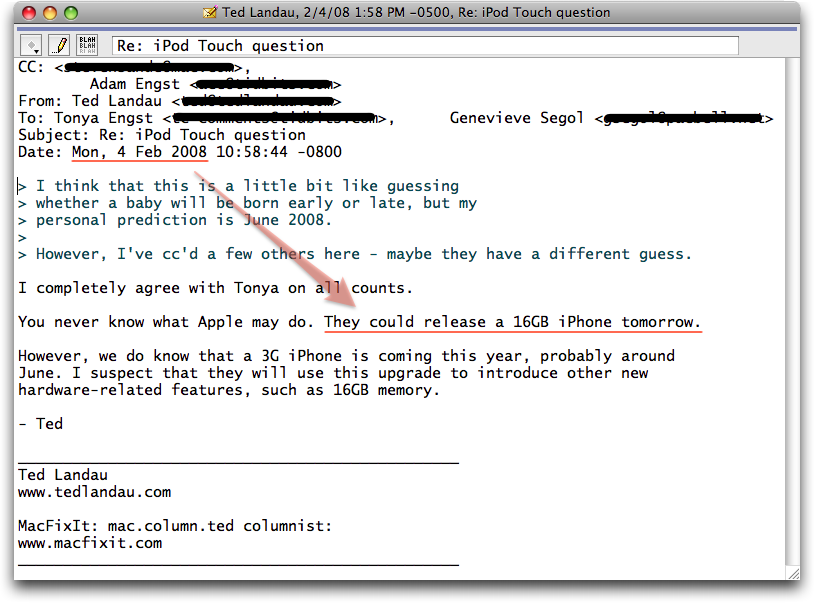TidBITS#914/11-Feb-08
News related to the iPhone once again grabbed our attention this week. For starters, Apple released new iPhone and iPod touch models with more RAM (and higher prices to match). On the other hand, iPhone users in the UK can now get more minutes and text messages for less money, thanks to changes by O2. Meanwhile, Glenn Fleishman discusses AT&T’s recent announcement about their continuing rollout of a 3G cellular network in the United States that will affect users of future iPhone models. Back in the Mac world, Guy Kawasaki’s latest venture, Alltop, provides a one-stop listing of recent headlines from all the major Mac news sites (including TidBITS, natch). Adam explains how he persuaded iPhoto to format text to his liking when creating his holiday cards, and speculates as to why the iTunes Store is still without DRM-free tracks from three of the four major labels, while Rich Mogull shares his impressions of Macworld Expo as a first-time attendee. Adam also reviews a book called “Bit Literacy” and finds it lacking. We also note two software updates from Apple: QuickTime 7.4.1, which fixes a serious security flaw, and iPhoto 7.1.2, which improves security and makes several other minor improvements. Lastly, please welcome our newest junior staffer, Eliana Wren Carlson!
16 GB iPhone and 32 GB iPod touch Released
Apple has released new models of the iPhone and iPod touch that offer twice the memory of the previous largest models, 16 GB for the iPhone and 32 GB for the iPod touch, both priced at $499 and available immediately. The current lineup now looks like this:
8 GB iPhone: $399
16 GB iPhone: $499
8 GB iPod touch: $299
16 GB iPod touch: $399
32 GB iPod touch: $499
Apple made no mention of any other changes, making it likely that these updates are the equivalent of a Mac’s speed bump upgrade where the only difference between the old and new models is the clock speed of the CPU.
It’s good to see Apple refreshing the iPhone and iPod touch lineups with the addition of these more-capacious models, but the additional memory doesn’t come for free, as CPU speed bumps usually do. Doing so after dropping the iPhone price in September 2007 could have resulted in customer unrest among those who had just purchased an iPhone or iPod touch during the holiday season (see “Apple Introduces iPod touch, Wi-Fi iTunes Store, and New iPods,” 2007-09-10).
Ironically, just a day before the announcement, a reader asked us when we expected to see an iPod touch with more memory, and we all answered that our bets were on June 2008, basing that on a likely release date for the second-generation iPhone, which will almost certainly feature 3G cellular data networking and, one hopes, a few other neat additions that could work their way into the iPod touch too. However, Ted Landau, while hedging his bets, called it on the nose, saying, “They could release a 16GB iPhone tomorrow.” The proof is in the screenshot.
QuickTime 7.4.1 Fixes Zero-Day Vulnerability
Apple has released QuickTime 7.4.1, a critical security update all users should apply immediately. It is available via Software Update and as a direct download for Leopard, Tiger, Panther, and Windows systems.
This update patches a month-old zero-day vulnerability in the QuickTime streaming protocol (RTSP) that could allow an attacker to take over your computer if you visit a malicious Web site or receive an email with a malicious link. In security parlance, we call this “remote execution of arbitrary code,” using a vulnerability for which no patch exists (the “zero-day” part). This is similar to a previous vulnerability in RTSP that Apple patched in the QuickTime 7.3.1 update (see “QuickTime 7.3.1 Fixes RTSP Vulnerability,” 2007-12-14).
As usual, release notes are a sparse “addresses security issues and improves compatibility with third-party applications.” A separate security note provides more details, but the security information isn’t even referenced by the release notes on the download page, although they do appear on the security updates page.
Since this vulnerability has been in the wild with sample exploits for nearly a month, it is absolutely critical to apply the patch as quickly as possible.
iPhoto 7.1.2 Blocks Security Vulnerability
Apple has released iPhoto 7.1.2 (also known as iPhoto ’08 7.1.2, to be clear) via Software Update and as a 14.2 MB standalone download. The unhelpful release notes say only: “This update addresses issues when publishing photos to a .Mac Web Gallery, improves overall stability, and fixes a number of other minor issues.” However, there’s also a link to Apple’s Security Updates Web page, where a link explains that iPhoto 7.1.2 also fixes a vulnerability related to subscribing to a maliciously crafted photocast.
iPhoto Print Products Available in Australia and New Zealand
A mere six years after introducing iPhoto, Apple has finally made print products available in Australia and New Zealand. Now Mac users in Australia and New Zealand can purchase iPhoto books, cards, calendars, and prints in exactly the same way that users in the United States, Canada, Europe, and Japan can. Pricing includes GST (Goods and Services Tax) in both countries, making them rather comparable to the U.S. and Canadian pricing. Previously, iPhoto users in those countries had to use a U.S. billing and shipping address, and get a friend to forward things on.
For those still using iPhoto 6 or earlier, sorry, but it appears that you must update to iPhoto ’08 7.1.2, the latest version of the program, to be able to order print products.
I assume, but have been unable to confirm, that Apple relies on Kodak for all of iPhoto’s print products; at least in the United States, iPhoto claims that prints come from the Kodak Print Service.
[Update 13-Feb-08: I’ve now confirmed that prints in Australia, at least, use a service from Fuji. Thanks to Matthew Drayton for the tipoff. -Adam]
Although most other reports have focused on the snazzy hardcover iPhoto books, I’m personally much fonder of iPhoto’s cards and calendars. We created our holiday cards in iPhoto this year (see “Tips for Better iPhoto Cards,” 2008-01-08), and I’m a big fan of the calendars as gifts that are guaranteed to be displayed for an entire year (see “The Trick to Adjusting Dates in iPhoto Calendars,” 2008-12-26). My experience is that the books are looked at a few times and then put on the shelf.
Amusingly, our Australian friend Peter Lewis just asked what paper we had used for our holiday card, assuming we had printed it ourselves. I was pleased to tell him that not only had we not printed it ourselves, but he could now order cards from Apple as well.
O2 Tweaks UK Monthly iPhone Plans
In response to complaints from customers and the media, UK iPhone carrier O2 announced that it would be upgrading iPhone plans with more minutes and text messages for less money. Those on the £35 per month plan will now receive 600 minutes and 500 text messages, up from 200 minutes and 200 text messages. Those who were paying £45 per month get 1,200 minutes per month and 500 text messages, and people on the £55 per month plan will simply pay £45. All UK customers will be switched automatically to the new plans by mid-March; O2 says it will notify customers by text message when the switch is complete. There’s also a new £75 plan that offers 3,000 minutes and
500 text messages. (For those in the United States, the exchange rate is currently about $2 to £1, so you can double O2’s prices to see how they compare to AT&T’s.)
All plans come with unlimited data, though that’s subject to O2’s excessive use policy, which they have now stated explicitly (“iPhone Launch Set for UK and Germany, with Murky Data Plan,” 2007-09-20). It reads:
Your O2 tariff for iPhone allows you unlimited use of O2 UK's EDGE/GPRS networks and The Cloud's UK Wireless LAN network, for personal internet use, email and Visual Voicemail (VVM) on your iPhone only.
All usage must be for your private, personal and non-commercial purposes. You may not use your SIM Card in any other device, or use your SIM Card or iPhone to allow the continuous streaming of any audio/video content, enable Voice over Internet (VoIP), P2P or file sharing or use them in such a way that adversely impacts the service to other customers of O2 or The Cloud.
If O2 reasonably suspect you are not acting in accordance with this policy O2 reserves the right to impose further charges or disconnect your tariff at any time, having attempted to contact you first.
O2 is on top of the release of the new 16 GB iPhone, providing instructions for moving from an older iPhone to a new one and allowing customers to buy one and use it for the remainder of their existing contract, rather than requiring a new contract.
Scan Mac News Headlines at Alltop
Guy Kawasaki is at it again, with a new site called Alltop that, among other topics, provides a single-page, easily scanned aggregation of the main Macintosh news sites. After helping to create Truemors, a site that lets people post short 350-character comments about interesting things, Guy and his team discovered that a significant percentage of the Truemors traffic was coming from Popurls, a single-page aggregation site that brings together headlines from the RSS feeds of news and tech Web sites. That got them thinking about aggregation of other types of sites, and, with Guy involved, Macintosh news was of course among the topics
they chose for their launch.
There’s nothing particularly new about the concept of headline aggregation, but Alltop has a spare, elegant interface that shows the most recent five headlines from each site, displays a pop-up preview when you mouse over a headline, and lets you click through to read full articles. So hey, if you’re not already using a Mac news aggregation site, check out the Mac-specific Alltop page, which will even alert you to the latest articles from TidBITS. And if you sneak over to another Alltop site to scan headlines about celebrities, fashion, sports, or science, we won’t tell.
Please Welcome Eliana Wren Carlson
The TidBITS staff has grown quite a bit over the last year, with Joe Kissell and Rich Mogull joining the ranks, and now I’m thrilled to announce our latest junior staffer: Eliana Wren Carlson, born early in the morning on 05-Feb-08 in Seattle. Kim and I are incredibly happy and proud, and after a faster-than-expected labor, I’m convinced that my wife is an absolute superhero.
DealBITS Discount: Save 20% on Sound Studio 3
Congratulations to Donald Schaefer of sisna.com and Keith Olson of mac.com, whose entries were chosen randomly in last week’s DealBITS drawing and who received a copy of the $79.99 Sound Studio 3, along with Bruce Hobbs, who referred Keith to DealBITS (this is the second drawing in a row where a winner was referred by a friend). If you didn’t win, don’t fret, because you can save 20 percent on Sound Studio 3; it’s only $63.99 through 20-Feb-08 if you use coupon code “SS3Bits” when ordering from Freeverse. Thanks to the 942 people who entered this DealBITS drawing, and we hope you’ll continue to participate in the future!
Tips for Better iPhoto Cards
While working on our holiday card this year, I became annoyed by the fact that the body text in the Year In Review theme was centered, making it ugly and hard to read. I spent a few minutes searching and found an iPhoto Hot Tips page from Apple that gave me the answer.
If you format text in TextEdit (or presumably many other word processors), you can paste that fully formatted text into the card’s text field in iPhoto and have the card retain all your original formatting. This is true even of fancier formatting options like line spacing and text alignment, and you can also set and use tab stops. So for my card, I simply copied the text out of iPhoto, pasted it into TextEdit, changed it to left alignment, copied it again, and pasted back into iPhoto.
The same trick works for text in iPhoto books, so there’s no need to be frustrated by text formatting options there either.
The iPhoto Hot Tips told me something else I didn’t know, which is that you can Option-choose a background color from the Background pop-up menu to set the color of the inside of a card to be different from the outside. I don’t see myself needing this often, but it could come in handy.
The rest of the tips on that page, save one, are pretty much obvious from looking at iPhoto’s interface. The one remaining non-obvious tip is that Apple recommends using the Sharpness slider in the Adjust panel as the last thing you do, in order to end up with the best image quality. No explanation is given for why this is the case; my only caveat is that you want to use the Reduce Noise slider as nearly the last thing because it’s so CPU-intensive that further edits can become sluggish.
More Mileposts Along Road to 3G iPhone
AT&T has announced that they will put their flavor of third-generation (3G) cellular data networking in 80 more cities in the United States in 2008, for a total of 350 “leading markets.” They’re also finishing an upgrade for better upstream speeds that will be complete this year, and have restated commitment to the path to 4G, which will offer extremely high broadband speeds, faster than today’s cable networks.
This clearly moves the timetable for a 3G iPhone further along, because two constraints kept Apple and AT&T from releasing such a phone. One was battery life and chip size, problems which are clearly either solved or on their way to being solved. The other was service. AT&T’s little secret is that compared with competing 3G networks run by Verizon and Sprint Nextel, they had a smaller footprint and a lower speed. These upgrades should put them on par with those two firms. (T-Mobile has no 3G service yet; just EDGE. They bought additional spectrum at auction that should result in 3G services starting this year.)
It would be a little embarrassing to deploy a 3G iPhone that could transfer data at only EDGE speeds in large parts of the United States, especially since sales of the current 2.5G iPhone show that the device will spread far and wide, beyond just major cities. The further AT&T rollout removes that marketing dilemma.
Verizon and Sprint Nextel use CDMA technology for voice and data; CDMA is used primarily in the United States and in parts of Asia, although not exclusively in any country. AT&T and T-Mobile chose GSM, a standard used by a vastly larger population, including Europe.
The 3G version of CDMA chosen by Verizon and Sprint Nextel is known as EVDO (Evolution Data Only), and the latest revision – Rev. A – can provide average speeds of 450 to 800 Kbps downstream and 300 to 400 Kbps upstream. Peak rates are technically 3.1 Mbps downstream and 1.8 Mbps upstream, but that includes network overhead. It’s not unusual to have a 2 Mbps downstream burst when downloading a large file, however. A future, planned Rev. B would boost raw rates by 50 percent, and would work even faster if larger swaths of frequency were devoted to it than are used today.
GSM’s path is to High Speed Packet Access (HSPA), often called either HSDPA – D for downlink – or HSUPA – U for uplink. AT&T’s announcement today included the news that they would have HSUPA fuly rolled out in 2008. This will let them claim 600 Kbps to 1.4 Mbps downstream and 500 to 800 Kbps upstream. The raw speed for AT&T’s HSPA is 3.6 Mbps downstream and about 1.5 Mbps upstream. In Europe, a 7.2 Mbps HSDPA flavor has already started to appear, too, and future flavors will ramp up to 14 Mbps and higher, although more frequencies than currently used would be required, as well.
Another interesting part of AT&T’s announcement is that they restated that they are on the path to use Long Term Evolution (LTE) as the basis of their future 4G network. While LTE is perhaps three years away from deployment, it’s become the standard of choice. In the United States, AT&T, T-Mobile, and Verizon are committed to it. That’s right – Verizon has decided to opt out of future CDMA improvements and switch camps. This has something to do with a minority ownership stake by Vodafone, a European GSM carrier, but it’s also a notable technology choice for them.
Sprint Nextel remains the odd duck out, having chosen WiMax for its 4G network, but being in the interesting position of starting to roll out WiMax this year, giving them what they hope is a leg up on speed and network quality.
I’m sure that Apple knows they are one of the engines pushing AT&T’s growth in data use – Wired recently reported that data use in cities like San Francisco tripled on AT&T’s network after the iPhone appeared – and seeing a completed and ugpraded 3G network must make them more confident in releasing a new phone.
Apple Punished for iTunes Success
A few weeks ago, in “Amazon MP3 Scores DRM-Free Music: What About Apple, 2008-01-10″ I called Apple on Steve Jobs’s claim that Apple expected to see more than half of the songs on iTunes in versions that were free of all digital rights management (DRM) by the end of 2007. I was hoping that Jobs would pull a DRM-free rabbit out of his hat during the Macworld Expo keynote address, but that obviously didn’t happen. Other than tracks from EMI, music in the iTunes Store remains wrapped in Apple’s FairPlay DRM.
Of course, the ability to offer DRM-free downloads from the iTunes Store isn’t something over which Apple has any direct control; that’s up to the major music labels that control the rights to the music that Apple sells. And therein lies the rub: the labels are unhappy that the iTunes Store has become the dominant player in the online music world, and they’re desperately trying to help Amazon MP3 become a viable competitor. To that end, all four major labels have signed deals with Amazon for DRM-free tracks, whereas Apple hasn’t been able to negotiate similar terms from the Universal Music Group, Warner Music Group, or Sony BMG.
The problems the recording industry has with the iTunes Store don’t stop with the fact that Apple is the dominant player and showing no signs of weakness. Jobs’s approach with his “Thoughts on Music” open letter (see “Steve Jobs Blasts DRM,” 2007-02-12), while perhaps effective at outlining Apple’s position and drawing a line in the sand, didn’t make him any friends with the major labels. Some of the iTunes Store policies, such as charging a flat $0.99 price for all tracks, regardless of popularity, and refusing to sell album-only albums, have also been ill-received within the industry.
Is there any wrongdoing going on here? Initially, I wondered if there might be collusion among the labels, but my buddy Fred von Lohmann over at the EFF set me straight. Even if there were some agreement among Universal, Warner, and Sony to keep DRM-free tracks away from Apple, consumers aren’t being harmed because they can purchase a better (in the sense of DRM-free), lower-priced product from Amazon MP3. And the fact that EMI has already licensed DRM-free tracks to Apple suggests there’s no general agreement anyway.
So, unfortunately for those who prefer the iTunes user experience, it seems that what we have here is megacorps playing hardball with one another. Apple negotiated good terms – from the user perspective – when it started the iTunes Music Store, and the labels are regretting aspects of those agreements now that iTunes has become the leading online music retailer. Arguably, the terms Apple negotiated back then may have been a significant factor in the success of the iTunes Store, but the labels see Apple’s – and users’ – desire for DRM-free music as a powerful negotiating chip.
The question is what Apple will have to do to get DRM-free tracks: return a higher percentage of the profits to the labels, abandon flat-rate pricing, or offer a subscription service. Or perhaps Apple will come up with another solution along the lines of using movie rentals in the iTunes Store to make up for disappointing movie sales and a limited selection – if life hands you lemons, rent a lemonade stand.
My First Macworld Expo
Never underestimate the power of the Reality Distortion Field. Its cold tendrils begin slithering across the land from their amorphous center in Cupertino weeks before Macworld. It hugs the lowlands, flowing past the hills of California, keeping to crevasses and shadows as it slips under the doors and through the cracked windows of the Mac faithful. Always reaching, touching, and waiting. Then, on the morning of the “Jobsnote” it flashes to life with a bright energy that captures even the coldest hearts of the media, now centered in San Francisco. Judgment wanes, inhibitions collapse, and Macworld begins.
Perhaps I’m taking a little literary license, but as someone who attends sometimes dozens of technology conferences in a year I can definitely report that Macworld is unique. It’s a strange combination of enterprise IT conference, serious end user conference, and enthusiast gathering. Some people attend to catch up with old friends, others to learn new skills for their personal platform of choice, some for serious business, and many just to check out the latest gizmos.
Still others attend to report on the happenings and gather content for future articles, never expecting they’d walk home with a distinctly disapproved-of iPhone sitting in their pocket. Thus is the power of the RDF.
Although I’ve been writing here at TidBITS for a few months and consider myself a Mac enthusiast, I’m a relative newcomer to the Apple scene and far from a zealot. I’ve always wanted to attend Macworld and see it for myself, and now that a fraction of my income derives from writing about Apple it finally seemed justified. A few months ago I asked Adam if I could reference TidBITS to apply for a freelance press pass, and instead he offered me a staff position.
It seems the RDF plans ahead.
The heart of Macworld is obviously Steve Jobs’s opening keynote on Tuesday morning. Whatever your beliefs about Apple and Jobs, his keynotes far exceed the usual drivel from most CEO-driven talks. As a professional presenter I studied his talks before I even bought my first Mac, attempting to pick up some extra stage skills. The morning of the keynote I woke up excited, a rarity even when I’m the one presenting. After meeting up with Glenn and a few other Mac notables in the press area, we headed in. I was immediately amused as the conference Wi-Fi, AT&T service, and Twitter all collapsed under the load of keynote-inspired traffic.
Although I didn’t find the announcements all that exciting, Jobs’s presence and skill were everything I hoped to see. He works the crowd as well as any stage artist. Rushing from the stage to the media room to write up the announcements, it’s clear that the RDF is so powerful after the keynote that even jaded media find themselves being a tad less critical than under normal circumstances. Other CEOs should learn from Jobs; those first few articles often frame the rest of the coverage. Apple combines entertainment with marketing and product announcements not to show off, but to influence those first critical press pieces.
Joining with the other staff members to simultaneously write up our coverage in a SubEthaEdit article was the highlight of my week. As an independent consultant and writer it’s not often I get to experience such real-time teamwork anymore. We divided up coverage of each major product announcement, and those without a specific assignment edited in real time. We don’t liveblog the keynote here at TidBITS; rather, we try to publish thoughtful, analytical articles within two hours of the close of the keynote.
I spent the rest of the week in a blur wandering the Expo floor, trying to keep up with Adam and Tonya (no easy feat), and attending various breakfasts, lunches, and evening events. The Expo floor is an interesting beast in and of itself. One second I found myself grilling a major enterprise software vendor on their upcoming Mac support, the next I’m laying out my credit card for a deal on a pair of earphones. Most technology events are divided into “user” and “enterprise,” but Macworld is one of the few meeting grounds where casual enthusiasts and serious enterprise users share the floor.
The former analyst in me noticed a few interesting trends. The most compelling is how Macs are slowly infecting the enterprise. Apple’s products appeal to us as consumers; and it’s only natural to want to use the same tools at work and at home. The traditional enterprise response is to block non-standard systems (and phones), but it’s clear this is a battle they can’t win as more and more knowledge workers demand to use their own tools. We call this trend “the consumerization of IT,” and Apple is clearly benefiting from the early waves of technology workers bringing Macs to work – even against corporate policy. The vendors that support the corporate environment see opportunities, and we saw some surprising faces with new and upcoming
products to support enterprise Mac users.
It was also interesting to see the growing interest in security among Mac users. When I first starting talking about security issues for Macs a few years ago, I was mostly met with blank faces or accusations that I was a Microsoft spy out to destroy Apple. These days the response is far more measured. People are interested in understanding what the issues are and if they are safe. Everyone seems to have a sense that as the popularity of Macs rises the security risk will grow, but no one seems to know exactly what that means. There was no shortage of security vendors on the Expo floor, but some offered little more than snake oil, while others understood they will be challenged since the current risk to the average Mac user is still
pretty low. Needless to say, I won’t have any shortage of security material to cover here at TidBITS.
Overall I quite enjoyed my week at Macworld. It was my first chance to meet many in the Mac community face to face (including Adam, Tonya, and Glenn), and it gave me a sense of the Mac world and major trends in a way that’s difficult to achieve without physical interaction. I also learned two valuable lessons. First, whenever possible leave the laptop in the hotel room, so as not to end up lugging it around all day, something that’s seldom a concern at security conferences. And second, leave unnecessary credit cards at home in case Apple ships something you really shouldn’t buy without first waiting for the RDF to dissipate. Not that I don’t love my new location-aware iPhone.
Get Bit Literate, with a Buggy Whip
Do you feel as though you’re struggling to keep your head above a fast-rising flood of digital data – email, photos, Web sites, instant messages – that threatens to inundate you? You’re not alone, and that shared pain has given birth to any number of systems, Web sites, and books that promise an organized life and enhanced productivity, along with much more. The latest entry in the productivity porn genre is Mark Hurst’s self-published “Bit Literacy,” which offers a few nuggets of utility. But despite gushing quotes from luminaries like Richard Saul Wurman, Seth Godin, David Bodanis, and Craig Newmark, I found the book ultimately unsatisfying.
“Bit Literacy” echoes nothing so much as an earnest educational film from the 1950s. Hurst is entirely confident that his suggestions for managing email, photos, media sources, and so on are correct for everyone, regardless of profession, personality, or preferences. Plus, underlying the entire book is an almost Luddite-like distrust of the functionality inherent in special-purpose software and of computers in general, accompanied by frequent jabs at software developers for making programs that Hurst feels are designed to lock in market share at the expense of serving the user. Instead, Hurst paternalistically entreats the reader to buckle down and behave in highly specific, almost robotic ways, with the overall goal being to let bits
go as much as possible. “Just follow my simple rules, kids, and you won’t suffer the ill effects of information overload!”
With email, Hurst recommends the “inbox zero” approach, which isn’t inherently problematic. But he encourages exporting individual messages to text files and filing them in normal folders using a specific naming scheme (initials-date-topic.extension). That’s because he doesn’t trust an email program not to lose mail and because he wants everything related to a project to be in one folder (with no or few sub-folders). So rather than rely on a program that’s designed to make common email tasks easy – reading discussions, filing, searching, replying, and so on – Hurst would have you fall back on simple, generic tools that require significantly more manual interaction. He says – deep in an appendix – that there are no “bit-literate” email
programs available, though he never specifies what features such a program would have.
Similarly, no to-do programs meet Hurst’s requirements, except – surprise! – the one he developed, a Web-based system called Gootodo that costs $18 per six months (nothing is said about whether Gootodo locks users into the site like the tools Hurst constantly criticizes). His criteria for a to-do manager are:
- Each to-do is associated with a particular day.
- Users can create new to-dos for any particular day via email.
- Each to-do has a priority ranking within its day.
- Each to-do contains a detail field as well as a summary.
The only interesting point above is the capability to create new to-dos via email, scheduling them by sending or forwarding them to a particular address at Gootodo – that is indeed uncommon and likely useful. But Gootodo, accessible only on the Web (forget about syncing to an iPod, iPhone, or even iCal) seems overly simple and clearly won’t scale for anyone with more than a handful of to-do items per day. Hurst dismisses such criticisms by saying that people with too many to-do items shouldn’t expect a to-do manager to help with that problem. But that’s why we’re reading your book, Mark!
A footnote in the to-do chapter shows what Hurst thinks of modern technologies: “Still other requested features [for Gootodo] include AJAX, RSS, and other faddish acronyms that are only understood by techies and the journalists who love them.” That’s inanity – AJAX can enable far better online interfaces that don’t require constant page reloads, and support for RSS lets people access content in ways that work well for them. There may be legitimate reasons to avoid AJAX and RSS, but faddishness is not one of them.
Where Hurst makes the most sense is in talking about managing incoming media. He recommends limiting the onslaught of published material by separating media sources to a “lineup” and a set of “tryouts.” Within your lineup, he says you should have a very few “stars” that you read in their entirety regularly, a number of “scans” that you dip into mostly for interesting or useful pieces, and “targets” that you read only for a single targeted use. With tryouts, you’re encouraged to be discerning, know why you’re trying it out and for how long the tryout will last, and realize that any tryout may have to replace something in your lineup.
This essentially reasonable advice is somewhat undercut by Hurst’s use of the “media diet” terminology. Little is more faddish than diets, and they’re nearly impossible to maintain over any significant period of time. I’d worry that the same will prove true of Hurst’s advice with regard to media, depending as it does on constant vigilance and self-denial.
I did find some other bits worthwhile. Along with the suggestion for a media diet, Hurst makes some excellent points about how to write email and Web pages for better comprehension and easier scanning. In particular he points out that it’s best to state the most important idea in a message right off, followed by the information that supports the main idea. Other suggestions to avoid confusion and ambiguity include stating the obvious and using absolute dates in favor of easily misinterpreted relative dates like “today,” “tomorrow,” and “next week.”
But the many problems obscure such bright spots. Another short chapter enables Hurst to explain exactly how he organizes his photos, though this section is particularly misguided. He would have you create one iPhoto Library per year and some other set (likely an album) for each event in each month. He acknowledges that iPhoto could do this in a single iPhoto Library but dismisses the possibility because it’s possible that photo dates could be incorrect. That can and does happen infrequently, but incorrect dates can also be changed easily. There are good reasons to create and switch among multiple iPhoto Libraries, but having more than a year’s worth of photos in an iPhoto Library is not one of them. All it will do is make searching more
cumbersome, as you try to remember which iPhoto Library to look through.
Other aspects of “Bit Literacy” that bothered me include:
- Hurst believes that sent mail somehow causes significant stress and should thus be deleted every week or so, with important pieces of sent mail BCC’d back to you and saved – outside your email program – as a text file. There’s no reason sent mail can’t be nicely out of sight and out of mind… until such time that you want to refer to it, something I’ve found valuable on many occasions.
- Instant messaging is treated in only a paragraph or two, with no acknowledgment that it serves an entirely different communication purpose than email and may contain content worth archiving.
- For backup, Hurst recommends (very briefly) manual copying of important files and folders every week or two. This advice borders on the criminally negligent, since most people have no idea of exactly where all their important data actually resides on a modern computer. Being forced to restore from Hurst’s backup strategy would result in potentially massive data loss and huge amounts of wasted time.
- Hurst would have us name all files using an initials-date-topic.extension approach. He admits the author initials are pointless for personal files, but defends putting the date in the file name on the grounds that he doesn’t trust the filesystem not to mess up date metadata. This obscures the real name of the file – the topic – at the end of the file and ensures that different versions don’t sort together. In contrast, when we at TidBITS work on versioned files with multiple people, our naming scheme is topic-version-initials.extension to force different versions of a given file to sort together, in sequential order.
In general, little acknowledgment is made of the very real issue that people use computers in wildly different ways today. Advice that makes sense for an engineering professor collaborating on research projects with colleagues around the world may have nothing of utility for an in-house graphic designer at a large manufacturing company or a freelance marketing consultant working with numerous clients in a small city.
Also, I found myself constantly bothered by Hurst’s exhortations to let go of bits at all times. Yes, we’re all accumulating increasing amounts of data, whether in the form of photos, email, or iChat transcripts. But attempting to eliminate those bits, whether by deleting photos, trashing email, or refusing to use iChat, will both require more immediate effort and result in future frustration from lost information. The popularity of services like Google shows that what people really want are tools to manage and sort through all that data automatically. The price of disk space drops all the time, and Moore’s law ensures that we have ample CPU power; what we need are more and better tools to extract meaningful results quickly from our
oceans of information.
Lastly, despite occasional references to modern tools like Google Docs, nearly everything in “Bit Literacy” could have been written 10 years ago when Hurst started his professional career. That in itself is not a criticism, but because of this outdated mindset, it feels as though Hurst has never revisited any of his thinking to determine whether new tools could in fact make any of these tasks easier. Whether it’s with file names or photo organization, the scripted behaviors he recommends are exactly the kinds of repetitive tasks that computers were supposed to handle for us. Computers are the reason we’re so inundated with digital data; to focus on approaches that require us to act more like machines seems to be heading in the wrong
direction.
Hot Topics in TidBITS Talk/11-Feb-08
For Want of a File, an Operating System Was Lost — A reader comments on Glenn’s article about a problematic Setup Assistant file. (1 message)
Linksys Router Problem — A new Linksys router seems to work but requires a manual reset every few hours. Is there a solution? (1 message)
Lin/Win text editors — BBEdit may be the gold standard for GUI text editors on the Mac, but what’s the nearest alternative if you’re forced to run Windows or Linux? (14 messages)
3 Net cables broken by coincidence — Undersea network cables break, disrupting Internet access in several Middle East countries. Coincidence or conspiracy? (11 messages)
PC equivalent to iWeb — Is there an easy-to-use HTML editor for Windows comparable to iWeb on the Mac? (6 messages)
Fonts increasing in size with each reply Entourage 2008 — If you’re encountering this annoying bug in Entourage, there’s a way to report it directly to the developer. (1 message)
WD My Book Pro Question — Readers weigh in on the reliability and compatibility of Western Digital MyBook hard drives. (6 messages)
Quick Fix for a Mac Typing in the Wrong Language — Readers discuss the odd problem of Apple assigning the same keyboard shortcut to two entirely different functions. (3 messages)
Shutting down on UPS power — What exactly happens with modal alerts on your Mac when a UPS decides it needs to shut the computer down? (2 messages)
2 Days with the Air — A reader reports impressions of a new MacBook Air and asks for advice on squeezing everything onto its small SSD drive. (5 messages)
Citrix on the Mac in a PC network — How easy is it to transfer files between Windows PCs and Macs using the Mac version of Citrix? (3 messages)
Remote file access and transfer for Xserve? Help! — Remote GUI access to an Xserve is not always as simple as it appears. What are the best options for a MacBook Air user on the go? (4 messages)
AirPort Extreme administration — How do you change the indicator light setting on an AirPort Extreme after the initial run of the setup assistant? (2 messages)
AirPort Express to Sound Amplifier — A reader asks for help solving a problem with a malfunctioning AirPort Express. (1 message)