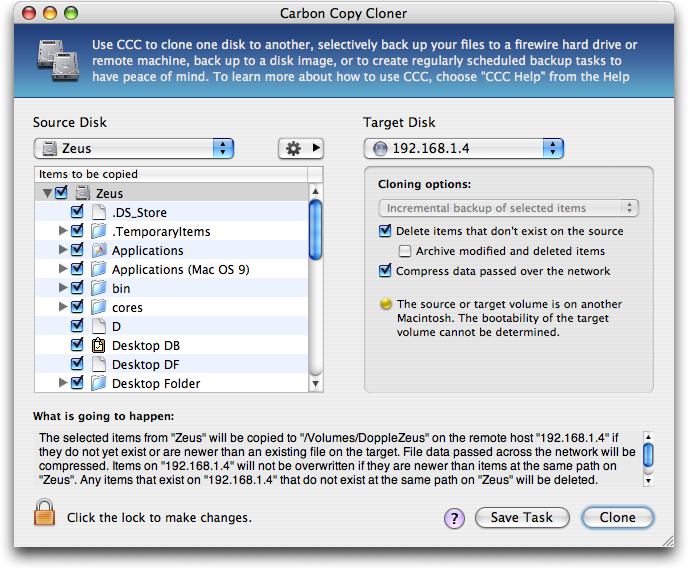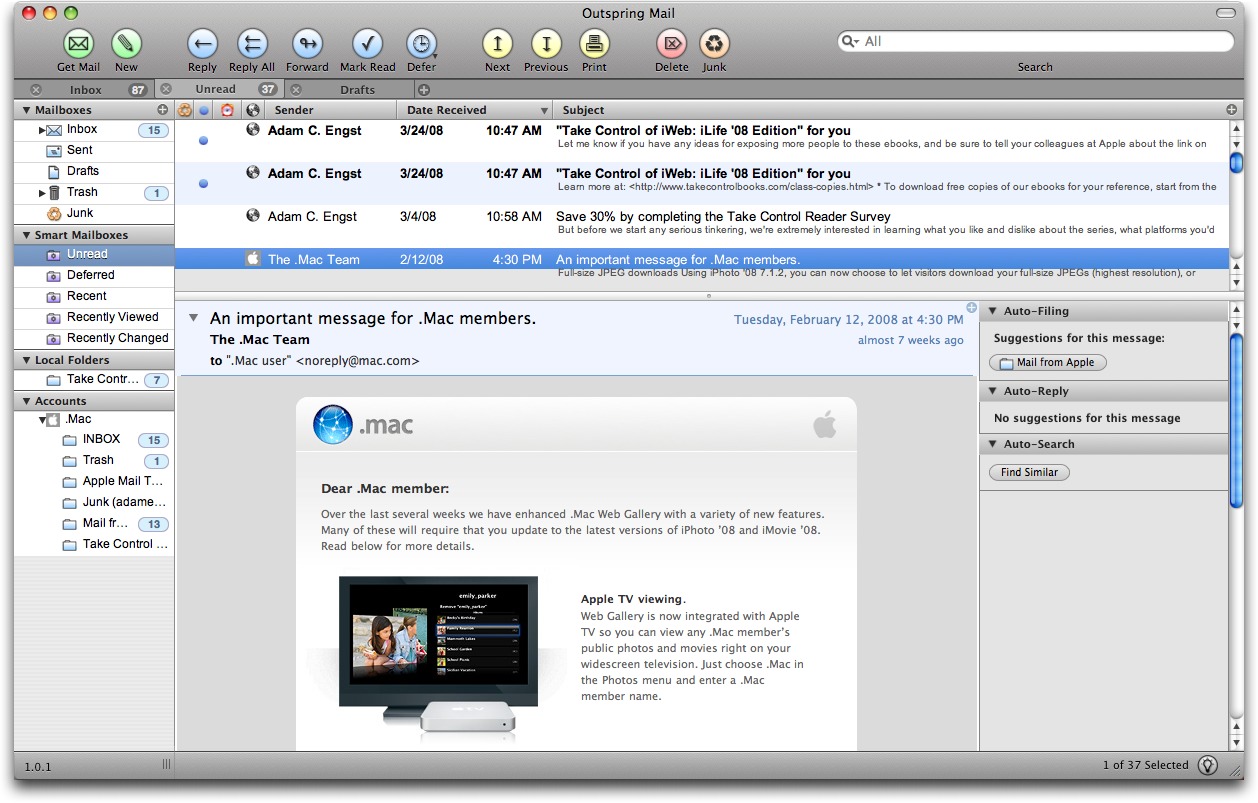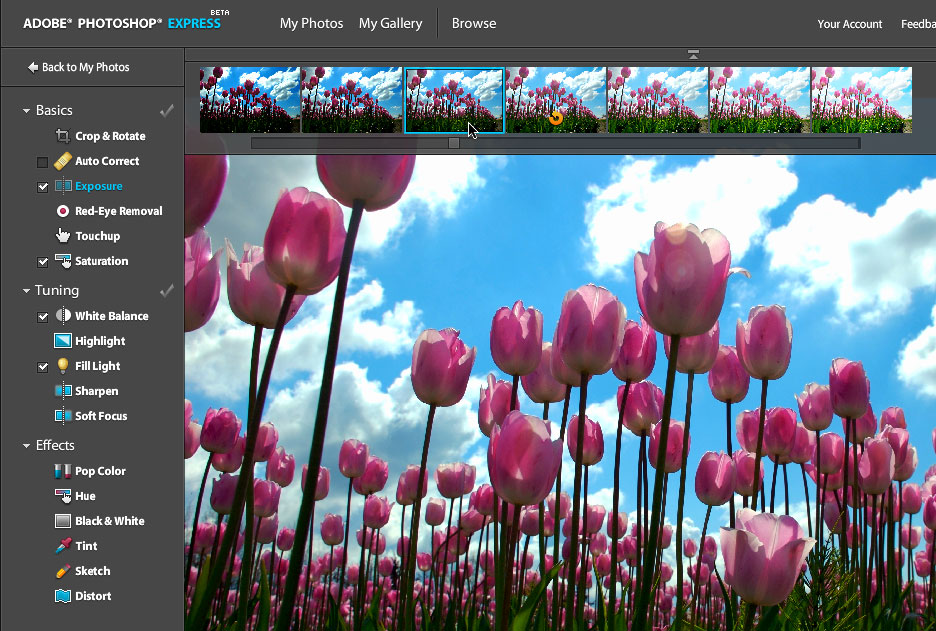TidBITS#921/31-Mar-08
Curses! Mac OS X is the first victim in the Pwn2Own hacking contest, and Rich Mogull explains how a security researcher took home $10,000 and a MacBook Air for exploiting a previously unknown vulnerability in Safari within 2 minutes. Taking the sting from that insult is Apple’s top ranking in a survey of global brands. Also this week, Tonya shares her first impressions of Amazon’s Kindle ebook reader, and Adam explains in detail how he more than doubled the throughput on his network by updating to gigabit Ethernet, providing the details necessary for you to do the same. New releases that warrant detailed looks this week include Carbon Copy Cloner 3.1, the new Outspring Mail email client, Aperture 2.1, and the online photo editor Photoshop Express. The TidBITS Watchlist offers brief coverage of SOHO Organizer 7.0, SOHO Notes 7.0, MailTags 2.2, Moneydance 2008, Freeway 5, and a variety of highly specific (but potentially essential) updates from Apple.
Apple Ranked Top Brand Worldwide
Talk about riding high. First Fortune Magazine gives Apple the honors in its corporate survey (see “Apple Tops Fortune’s Most Admired Companies List,” 2008-03-05). Now Apple has captured most of the top spots in a brand opinion survey of nearly 2,000 marketing professionals published by the branding company Interbrand. Apple was ranked first in almost all the positive questions, including “What brand can you not live without?” and “What brand, if sent back 100 years, would have the biggest impact on the course of history?” One respondent said, “[Apple is] the only one I can think of that I truly couldn’t replace – in work or
in entertainment. With any other brand that I love, there’s some other one I can turn to if it disappeared. But not Apple.”
Apple also captured the top spot in more personal questions, including “What brand would you most like to sit next to at a dinner party?” “Which brand inspires you the most?” and, most tellingly, “If you were to describe yourself as being a brand, what brand would you be?” We can’t all be Apple, but many respondents like to think of themselves as being like Apple: “Because I like to come at things differently. I chose to ‘think different.'”
Joining Apple as brands that ranked highly in the positive questions were Google, Nike, Coca-Cola, and Starbucks. Not all the questions were positive, however, and Apple took second place to Microsoft in “Which brand do you want to argue with?” Lots of Apple aficionados certainly have issues with some of Apple’s actions, but such feelings are useful in that they show that people care. I’d be more worried if I were in Microsoft’s marketing department, since the world’s largest software company placed first in “If you could rebrand any brand, what brand would it be?” Ouch. The comments were blunt as well, running along the lines of “[Microsoft has] gone from
innovative and bold to stodgy and a follower. But rebranding is only one step since it really needs a major shift in how it thinks.”
(I’ve said it before, and I’ll say it again. The place where Microsoft could experiment with rebranding in a useful and interesting way is with the Macintosh Business Unit, which would benefit from independence from the overall Microsoft Windows brand, given the way many Mac users see Windows as the competition.)
Somewhat distressingly, the top vote getter for “What brand do you think is truly (going) ‘green’?” was overwhelmingly “None,” with Toyota, BP, The Body Shop, and Honda taking the next four slots. Companies may be talking the talk, but they’re not walking the walk sufficiently for environmental awareness to become associated with their brands.
For more on branding and its importance, particularly related to Apple, check out our three-part series “Branding Apple,” written in 2002 by Simon Spence, then head of research and information technology at brand consultancy Alexander Dunlop Ltd. It’s a bit dated in places, not surprisingly, but still offers a good overview of what branding means to Apple.
Carbon Copy Cloner 3.1 Released
Bombich Software has released Carbon Copy Cloner 3.1 (CCC), a notable update to the popular disk cloning and backup software. CCC 3.1 implements rsync 3.0 for “greater fidelity” when backing up using CCC’s Copy Selected Items backup method, improves the already solid interface wording that explains what CCC will do for each selected action, adds “bootability” checks to see if the backup volume will be bootable (this doesn’t work with duplicates made over a network, alas), and more. A variety of bugs were also fixed, so backing up to a remote Mac using a path with a space in it uses the correct location,
invisible flags are maintained in Leopard when using Copy Everything, scheduled tasks in Leopard now run reliably after a reboot, and it’s now possible to install CCC’s Authentication Credentials package from multiple source Macs onto a single target machine (previously, manual tweaking of the authorization credentials was necessary to make this setup work).
For those who haven’t used Carbon Copy Cloner, it’s a full-featured cloning, synchronization, and backup program with scheduling and archiving features. I’ve started experimenting with Carbon Copy Cloner to create bootable duplicates of my primary work machines over the network to disks installed inside my Power Mac G4 file server. (This is in addition to Time Machine backups of my Leopard Macs, and Retrospect home folder backups of Macs running Tiger or Panther, all to the same Power Mac G4.) The capability to create a bootable duplicate over a network is uncommon, shared only with EMC’s Retrospect (the excellent SuperDuper can create a backup to a remote disk image over a network, but that’s not bootable). Carbon Copy Cloner’s network
duplicates work much more quickly than those in the current version of Retrospect.
Carbon Copy Cloner 3.1 requires Mac OS X 10.4.8 or higher and works well with Mac OS X 10.5.2. The program is uncrippled shareware, meaning that all features are available whether or not you’ve paid, and no registration is ever required, but Bombich Software appreciates donations once Carbon Copy Cloner has proven its worth to you. It’s a 2.1 MB download.
Apple Becomes First Victim in Hacking Contest
On Thursday, March 27th, a MacBook Air became the first victim in the second annual Pwn2Own hacking contest at the CanSecWest conference. It took security researcher Charlie Miller only 2 minutes to win the $10,000 cash prize (and the MacBook Air) by discovering and exploiting a previously unknown vulnerability in the Safari Web browser. Miller immediately signed a non-disclosure agreement with contest sponsor TippingPoint, who promptly reported the flaw to Apple. No details will be released until Apple patches the vulnerability.
Last year, the Pwn2Own contest was limited to two Macs, but contest organizers opened the field this year by pitting Mac OS X 10.5 Leopard against both Microsoft Windows Vista and Ubuntu Linux. The rules are simple; if a researcher can “pwn” a fully patched laptop (“pwn” is hacker lingo for completely exploiting and taking over a system), they take home the laptop and a cash prize. The amount of cash decreases every day as the rules make it easier for an attacker to control the system. No one claimed the $20,000 prize on the first day for remotely exploiting any of the systems through a network attack. On the second day, when the MacBook Air went down, attackers were allowed to email or direct the Web browser on the system to a hostile
site (known as a client-side attack). On the last day of the contest the conference organizers installed a variety of common third-party applications for the attackers, but the prize dropped to $5,000. By the end of the contest, only the Linux system had not been compromised.
Although we need to take contests like these with a grain of salt, we can’t dismiss the results. Since it took Charlie Miller only 2 minutes to compromise the MacBook Air, it’s clear that he walked in the door with a complete exploit ready to go. That’s far different from creating one on the spot. Still, it’s concerning that Mac OS X was the first victim to succumb to attack since the contest rules don’t favor any particular platform.
The Windows Vista laptop held out until the last day, finally succumbing to a vulnerability in the Adobe Flash player. This is likely an indication that the new anti-exploitation security features of Vista are effective at making it more secure than Windows XP, and more secure than it would have been without these changes. Although Apple added similar features to Mac OS X in Leopard, such as library randomization, discussions with security researchers indicate that these defenses are not yet fully implemented, and thus provide little additional security.
As a Mac enthusiast and security professional, I spend a lot of time talking and working with the research community. Most feel that Mac users are relatively safer than Microsoft Windows users, but that Mac OS X has lost its lead as a secure consumer operating system. This was, in many ways, by necessity. Windows is under such constant onslaught that Microsoft had little choice but to increase the operating system’s security significantly or face the risk of losing customers, especially among their corporate clients. (But I can also say from experience that Windows Vista suffers from severe usability issues, most of which are completely unrelated to the new security features.) Since Macs are much less frequently attacked, Apple isn’t
under nearly the same pressure. The researchers I work with, most of them Mac users themselves, frequently identify Safari and QuickTime as particularly problematic programs to secure, and none were surprised by the contest results.
What does this mean to the average Mac user? Not much… yet. We’re no more or less secure today than we were the day before the contest, and we shouldn’t make major decisions based on stunts like these. Although I’m not ready to reverse my advice and send you all running to the nearest store for additional security software (see “Should Mac Users Run Antivirus Software?,” 2008-03-18), we, as a community, still can’t afford to be complacent. If security is a priority for us, it will be a priority for Apple. With Leopard, all the hooks are there for a very secure operating system. We just need to continue to pressure Apple to finish implementation and make it far more difficult for our
platform of choice to lose next year’s contest.
Outspring Mail Promises Intelligent Filing
While many long-time Eudora users continue to bemoan Eudora’s fate, the developers of QuickMail, another email client that once boasted a significant user base, have released an entirely new email program, called Outspring Mail.
Visually, Outspring Mail uses a three-pane interface, and the program offers all the basics, including support for POP, IMAP, SMTP, and SSL. From there, though, Outspring Mail provides the first notable rethinking of what an email client should do since the appearance of Google’s Gmail. Outspring Mail observes the user’s actions and learns from them, suggesting likely destination mailboxes for messages and even offering to use a previous reply to answer a frequently asked question. Outspring CEO Jeff Baudin said, “If I frequently reply to an email message that says, ‘How do I get to your office?’ or words to that effect; shouldn’t my email program be smart enough to know I’ve replied to this same type of message before? And shouldn’t it
then offer to use one of these replies for the current message?”
Outspring Mail also debuts a “message deferment” feature that enables the user to defer dealing with a message for a specified amount of time. Outspring Mail then places the message in a special folder, and once the time elapses, moves it back to the Inbox with an indicator that the deferred message has been returned. This feature could help a user keep the Inbox clean, though it’s entirely likely that all those messages that build up in the Inbox normally would just end up being deferred repeatedly and indefinitely.
For people who do most of their scheduling via email, Outspring Mail’s data detectors may prove useful. They search for absolute dates (like 4/15/08) and relative dates (like “next Wednesday”) and convert the text to links that take the user to the associated date in iCal.
Other useful or unique features include a tabbed interface, the capability to find similar messages, a Reply with Template command (similar to Eudora’s stationery feature), message preview with an intelligent summary, the capability to resize and rotate images, smart mailboxes, built-in spam filtering, display of HTML messages, Spotlight-based searching, integration with Address Book, Growl notification for new mail received, colorization of quoted text, and more.
In my initial usage, Outspring Mail felt a little rough around the edges, with one crash and an error dialog that looked as though not all debugging code had been removed. The program did perform basic actions acceptably, and if the performance wasn’t amazing (on a first generation MacBook), the preferences do warn that the auto-filing analysis can slow the program down.
Outspring advertises the program as “Intel Native” and “Leopard Compatible,” but does not provide specific system requirements. It can import mail from Apple Mail and QuickMail, but not other common Macintosh programs. Outspring Mail costs $95, with $59 upgrades from QuickMail. A 10-day demo version is available as a 7.1 MB download.
Aperture 2.1 Adds Plug-in Capability to Edit Photos
Apple made a significant push into Adobe’s turf last week with the release of Aperture 2.1, a free upgrade for owners of version 2.0 of the company’s photo management program. In addition to bug fixes, Aperture 2.1 introduces a plug-in architecture developers can use to create utilities that can edit images. One plug-in is included with the update: Dodge & Burn, which enables you to lighten or darken areas of an image selectively, rather than apply the adjustment to the entire image.
That level of editing control is one reason photographers use Adobe Photoshop to fine-tune their images. Making it possible to apply selective adjustments might convince some people to wean themselves from the Adobe juggernaut. More likely, however, this change will be more effective in preventing those not currently invested in Photoshop to stay within Aperture for their touch-up needs.
Plug-ins appear under the Edit With submenu of the Images menu. Accessing a plug-in loads a selected image in a new window, where you can choose brush sizes and effect styles; in addition to dodging and burning, the included plug-in can saturate, desaturate, sharpen, blur, apply contrast, or fade areas of the image. Pressing O reveals the edit as an overlay, which is helpful for seeing where the effect is applied. Saving the changes creates a new version of that image.
To tempt Aperture owners, Apple mentioned in its press release a number of developers working on Aperture plug-ins – companies whose products are used by photographers, such as Noise Ninja, Viveza, Power Stroke, Dfx, dpMatte, and plug-ins from Image Trends. (Charles Maurer wrote about Noise Ninja in “Editing Photographs for the Perfectionist, 2007-09-07.)
Aperture 2.1 is available via Software Update or as a 48.1 MB download.
Photoshop Express Offers Free Photo Editing on the Web
Adobe has announced Photoshop Express, a new online photo service that makes it easy to upload, share, and – more important – edit digital photos without running a dedicated program such as iPhoto or Adobe’s own Photoshop Elements. The service is free, currently includes 2 GB of online storage, and is a public beta. It also requires Flash 9 to operate. You can tour the service’s functionality by clicking the Test Drive button on the home page.
It’s easy to see the appeal of Photoshop Express as being “Photoshop on the Web,” a way to tap into the long heritage of image editing established by Adobe Photoshop. But when I saw a preview of the service last week, my first thought was, “This is more like a really good online version of iPhoto.” It features an easy-to-use interface and basic capabilities for uploading and organizing images into photo albums, as well as sharing photos with others (I’ve made a couple of galleries available).
As you might expect from technology based on Photoshop, the service shines when it comes to making adjustments to your photos. You won’t find levels or curves adjustments in this consumer-oriented approach. Making an adjustment such as exposure gives you a strip of thumbnails with various degrees of the settings applied; click the one that looks best to you. (A few adjustments, such as White Balance, also offer sliders for a bit more control over how the effect is applied.) Making edits is also non-destructive, with a clear method of reverting to previous edits and toggling the application of adjustments you’ve applied.
A few corrections are quite nifty, such as the capability to “pop” a color and make the rest of the image grayscale. And I’m impressed by the implementation of the Retouch feature, which gives you more control over fixing blemishes than just applying spot patches to them.
Photoshop Express isn’t a serious competitor against an established photo-sharing service such as Flickr, which functions as much as a social networking site as a way to post photos. Photoshop Express also lacks the capability to assign tags to images (which makes finding them easier later) or even a way to rename them, though you can add and edit captions. However, Adobe clearly understands this, because you can import and export pictures between other services. The service currently supports Facebook, Photobucket, and Picasa; an Adobe representative said that they’ve signed an
agreement with Yahoo to add Flickr access soon.
Photoshop Express also isn’t the first online photo editor, but does have the advantage of being Photoshop-derived. Picnik, which Adam wrote about last year (see “Picnik Duplicates iPhoto on the Web,” 2007-09-07) offers similar features and works with many online services. In Flickr, for example, clicking the Edit Photo button that appears above one of your images opens the photo in Picnik.
The service does have a few drawbacks. Photoshop Express is currently limited to users in the United States. It’s also quite network-intensive, since the majority of the processing is being done on Adobe’s servers. While working in Photoshop Express on one computer, I’ve seen the Internet performance on other computers on my network slow down. The service is also built entirely in Flash; I’ve never been a fan of the technology, which has always struck me as overly resource-intensive and, frankly, annoying. That said, Photoshop Express reminds me that Flash doesn’t have to be equated with annoying banner ads or goofy online greeting cards.
Adobe said that this iteration is specifically focused on consumers. Future revisions are likely to bring improvements such as more storage (for a fee, I would assume), a way to order prints directly, built-in support for the service in Adobe’s applications, and probably more robust tagging and sharing options.
At its launch, Photoshop Express also stepped into a legal quandary: The terms of service (the ones you agree to, usually without reading) indicate that for any photos uploaded and made available for publicly sharing, “you grant Adobe a worldwide, royalty-free, nonexclusive, perpetual, irrevocable, and fully sublicensable license to use, distribute, derive revenue or other remuneration from, reproduce, modify, adapt, publish, translate, publicly perform and publicly display such Content (in whole or in part) and to incorporate such Content into other Materials or works in any format or medium now known or later developed.” In other words, Adobe can do whatever it wants with your
images.
Later in the day, Adobe responded with a promise to change the language, writing, “We’ve heard your concerns about the terms of service for Photoshop Express beta. We reviewed the terms in context of your comments – and we agree that it currently implies things we would never do with the content. Therefore, our legal team is making it a priority to post revised terms that are more appropriate for Photoshop Express users. We will alert you once we have posted new terms.”
Photoshop Express won’t replace iPhoto or Photoshop Elements, but it does offer a high degree of near-immediate gratification. If you want to upload something quicl and make a few corrections (from any computer, since it’s entirely Web based), the hassle factor is incredibly low. It’s also an easy way for non-technical friends and relatives to make their photos available.
(Disclaimer: I’m currently writing “The Photoshop Express Pocket Guide” for Peachpit Press. The first chapter is now available as a free download; subsequent chapters will be posted online as part of Peachpit’s Rough Cuts program for subscribers of Safari Books Online.)
First Kindly Impressions about My Kindle
I ordered a Kindle about a month ago, and it finally arrived yesterday. The Kindle, Amazon.com’s new ebook reader, probably won’t set the literary world on fire. However, I ordered one anyway because as a publisher of electronic books I’m especially curious about it, because I think it may help beat back the stacks of books that sometimes overwhelm our living space, and because I’m hoping it will work well for reading on trips.
My first impressions have been positive. It was easy to figure out how to start using it, and easy to understand my options. I don’t always understand the highly compressed controls in consumer electronics quickly; clock radios in particular often baffle me. And the iPod’s controls had me in tears when I first tried to use one. So, if I can get the Kindle working easily without help, that’s saying something.
However, the Kindle is not without its quirks:
- When the Kindle sleeps, it puts up a literary looking picture and a little message telling me to press Alt-A to wake. (It’s not actually the A key; it’s an A-looking key at the lower right.) It is ridiculous to press Alt-anything on a modern device aimed at normal users, but I have forgiven the Kindle this user-interface gaffe because it told me so clearly what to do. I didn’t have to consult the online manual, ask for help, or search in Google.
- The Kindle has a scroll wheel that you roll to move a cursor up and down on a scroll bar-like panel that’s parallel to the main screen; you press the scroll wheel to select the menu item or link in the same line as the cursor. It’s weird to operate controls that are separated from the visual interface elements, but it’s simple to learn and lets you open and operate menus fluidly. The reason for this oddly decoupled controller is that the screen doesn’t redraw like a normal computer screen, so it’s impossible to have a mouse pointer moving on the screen. This page-by-page redraw is a byproduct of the Kindle’s use of E Ink technology that results in a readable onscreen display and long
battery life. - TidBITS contributing editor Glenn Fleishman used a Kindle briefly but didn’t like the “disconcerting flash” as the screen redrew to show a new page. Glenn wrote a nice overview of the Kindle’s specs, pros, and cons in “Comparing Amazon’s Kindle to the iPhone and Sony Reader,” 2007-11-19 and in a blog post at the Seattle Times. The flash isn’t bothering me, perhaps in part because I was expecting it, but I’m withholding final judgement until I try reading immersive fiction on it.
On the one hand, the Kindle has a strange mix of features and interface elements, but on the other hand, I find it charming that it’s so easy to figure out how to use it. At the moment, I feel toward it much as I feel toward my Roomba robotic vacuum cleaner (see “Roomba: a Robot Underfoot,” 2005-07-11). Even though the Roomba takes time to clean and periodically requires that I call customer service for a replacement part or ROM upgrade, I still adore what it does well and put up with the downsides in order to enjoy the benefits.
At first, the Kindle couldn’t find the Sprint EVDO network that it uses for its Whispernet delivery service in my house. However, once it was out in the yard, where it could pick up the signal, it seemed to have locked on, and now it sees the network even inside. My next step is to try buying new material from the Kindle Store at Amazon. The Kindle did come with a preloaded user manual, a dictionary, and a nice note from Jeff Bezos, but I’m ready for more variety.
Switch Your Network to Gigabit Ethernet
I hate waiting for network tasks to complete, whether it’s copying large files, saving a big Word document, or watching a backup take forever. The real problem is that being forced to watch a progress bar often causes me to jump off to another task, which in turn makes me lose track of where I am. I wouldn’t go back to the System 6 days before MultiFinder for anything, but there are times when I think that Mac OS X’s multitasking makes me less productive.
One way to reduce the number of times I hop between tasks is to cut down on the number of unnecessary waits. Last week, I focused on speeding up my Ethernet network’s performance, an effort that proved both easy and inexpensive, and one that I’d encourage anyone who is frustrated by network speeds to try.
(One quick clarification – although we all talk about network “speed,” that’s a misleading term. Increasing the performance of a network is more like increasing the diameter of a water hose. If you’re trying to fill a swimming pool, a fire hose will finish the job much more quickly than a thinner garden hose at the same distance from the water source. That’s what we’re doing when we move from a “slower” network to a “faster” network – we’re making the network pipes bigger, so they can carry more data in the same amount of time. Ideally, we would always talk about increasing network “bandwidth” or “throughput” but those terms don’t always resonate as well with normal users.)
Going to Gigabit — Apple has periodically increased the throughput of their networking support in Macs, starting with LocalTalk’s 230.4 kilobits per second (Kbps). After that came 10 megabits per second (Mbps) Ethernet, followed by 100 Mbps Ethernet (sometimes called “fast Ethernet”) and now 1000 Mbps Ethernet, which is commonly called “gigabit Ethernet.” 10 Gbps Ethernet is used in some enterprise networks, and development is underway on 40 Gbps and 100 Gbps Ethernet; these faster flavors are used mostly to tie together gigabit Ethernet networks without hampering overall performance.
(Terminology abounds in this field. 10, 100, and 1000 Mbps Ethernet are also sometimes called 10Base-T, 100Base-T, and 1000Base-T, which refers to underlying cabling standards; the T stands for twisted pair, referring to the use of simple copper wiring, twisted at regular intervals to reduce signal interference. There are other forms of cabling, so 10Base-2 refers to 10 Mbps Ethernet running over coaxial cable and there are a number of 1000Base-X standards that carry gigabit Ethernet over fiber optic cables.)
Whenever Apple adopts the latest flavor of Ethernet, there’s usually a lag time before most users follow along. Although Apple can source the Ethernet controllers sufficiently cheaply to include them in Macs, it takes a while before other equipment manufacturers can get the chips cheaply enough to build them into switches, routers, and other networking devices at prices that most people can afford. And of course, once someone has a perfectly functional 100 Mbps network, it takes a few years of buying new Macs and other networking hardware before enough of the devices on that network are capable of gigabit Ethernet. (To be painfully clear, you need at least two computers on a network capable of gigabit Ethernet before it’s worth
upgrading your switches!)
Back when we lived in Seattle, we used a 10Base-2 Ethernet network, with four locations connected by long runs of coaxial cable. This made sense at the time because 10Base-2 can be daisy-chained, with each computer connecting to the next; see “Creating a Simple Ethernet Network,” 1998-09-14. In places where we needed to support 10Base-T as well, we added a hub to convert between the two wiring standards.
When we moved to Ithaca, I wired our new house with twisted pair wiring and used 100 Mbps Ethernet switches from Linksys to connect the three different parts of the network (our server/laundry room, my office, and Tonya’s office). That setup worked fine for a number of years, but of late I had been experiencing network problems that were most easily resolved by power cycling one or more of the three Ethernet switches. Plus, I realized that three of our four primary Macs supported gigabit Ethernet internally. It was time to go gigabit.
(Another brief aside. Hubs retransmit all incoming data to all ports, which is less efficient than switches, which create a dedicated path between any two ports, keeping unnecessary data off the rest of the network. When I first started creating Ethernet networks, switches cost much more than hubs; processor advances eliminated any cost advantage quite a few years ago. It’s unclear if hubs even exist for modern flavors of Ethernet; if you run across one, keep running.)
Making the Switch — The first step was to purchase new gigabit Ethernet switches to replace the increasingly flaky 100 Mbps Linksys switches. I took the shortcut of shopping on Amazon.com, where I compared the user ratings and reviews of similarly priced switches from D-Link, Netgear, and other manufacturers. It’s important to read such reviews carefully, paying close attention to those that make points that seem relevant to your intended use. In the end, I bought three identical 5-port gigabit Ethernet switches from D-Link, the DGS-2205. At the time they cost only $34.99, and came with $10 rebates.
(How large a switch should you get? It depends on the number of devices you plan to attach in any particular location. Five ports is probably enough for most home and small office networks, because you likely will have only a few machines close together. To connect multiple locations, you run a single Ethernet cable to the next switch. It’s generally better to run only one cable between inexpensive switches in multiple locations than to run multiple cables across long distances to a single switch. For areas with many devices, you can buy switches with 8, 12, and 24 ports.)
As a slight bonus, given that they’re powered on all the time, these particular D-Link switches advertised themselves as using less power by powering down inactive ports, budgeting power for different Ethernet cable lengths, and using more efficient power adapters. In my testing, each switch uses about 2.1 watts constantly, which costs me about 24 cents per month; that’s about two-thirds of the power used by the older Linksys switches. Some older inexpensive gigabit switches ran very hot and even required cooling fans.
Installing the gigabit Ethernet switches was trivially easy, just a matter of swapping the Ethernet cables from the old Linksys switches and plugging in the power adapters. On two of the D-Link switches, the status lights glowed green to indicate that communications between my Power Mac G5 and MacBook, and with Tonya’s MacBook Pro, were now taking place at gigabit speeds.
However, the lights on one of the D-Link switches weren’t green, but amber, indicating that communications on those ports were running at only 100 Mbps. Two of those three didn’t surprise me, since the Power Mac G4 acting as our internal server had an Intel Pro/100 Ethernet card that supported only 100Base-T (see “Adding Ethernet to a Power Mac,” 2004-07-12), and our 802.11g-capable AirPort Extreme Base Station is also limited to 100Base-T.
But the third amber light was concerning, since it was associated with the cable that connected to one of the other switches, and it should have been green to indicate a 1000Base-T connection. Initially, I was worried that the problem lay in the outdoor-rated Ethernet cable I’d laboriously researched and installed to extend my network from one side of the house to the other, but some quick cable swapping revealed the problem to be a single cheap patch cable that lacked sufficient wires to carry 1000Base-T. Exchanging it for a better cable turned that third light green.
(Time for another interruption. As you’ve just read, not all twisted pair Ethernet cables are created equal. Very old ones from the early 1990s may be Category 3, commonly known as Cat3, which is suitable only for 10Base-T. It was replaced by Cat5 cable, good for up to 100Base-T and possibly functional with gigabit Ethernet. However, for gigabit Ethernet, you really want to use either Cat5e, which replaced Cat5, or Cat6 cable, and networking people have told me that Cat6 is best for full performance over long cable runs. Hopefully, any cables you have lying around will be labeled on the cable itself; if you suspect problems, just get new Cat6 cables. All cable runs must be less than 100 meters, and preferably shorter. If you’re
remodeling your house or office, the best approach is to install conduit and string with which you can pull whatever future cable you want, along with another string. TidBITS editor Rich Mogull took that route – and then discovered later that some subcontractor had pulled the string out of half the runs! Chuck Goolsbee of Web hosting company digital.forest recommends fish tape for this exigency.)
The next part of the project took some more research. I needed a PCI-based gigabit Ethernet card for the Power Mac G4 that would work with drivers already built into Mac OS X 10.5 Leopard (whenever possible, try to avoid Ethernet cards that require their own drivers, which may not be updated in sync with Mac OS X). When I last had to buy an Ethernet card for the Power Mac G4 several years ago, the Accelerate Your Mac site offered a useful page with reader reports about PCI Ethernet cards. The page is still there, more useful than ever, and it turned me on to the TRENDnet TEG-PCITXR card,
which works with Apple’s built-in Ethernet drivers. Rather astonishingly, it was widely available for under $20; I bought it for $15.99 from Newegg.
Once I installed the card in my Power Mac G4 and configured the Network preference pane to use it, the D-Link switch’s associated light turned green to indicate that my server was now communicating at gigabit speeds.
That left only the AirPort Extreme Base Station, but all it does is distribute wireless connectivity in the house and connect to my cable modem for my main Internet connection, which maxes out at about 4 Mbps down and 750 Kbps up. So upgrading to a new 802.11n AirPort Extreme Base that also supports gigabit Ethernet, or a similarly capable Time Capsule, simply wouldn’t make much, if any, difference.
(One last aside. There is a performance problem that can occur with gigabit Ethernet networks any time your base station uses NAT to connect traffic between the local area network (LAN) and wide area network (WAN). This situation doesn’t arise in normal circumstances, because most people connect a relatively slow broadband Internet connection to the WAN port. But if the Internet connection is fast – say, 30 Mbps fiber, which is available in some locations – or if your base station isn’t directly connected to your broadband cable or DSL modem, performance can suffer. That’s because most base stations have relatively weak processors that can’t keep up with NAT’s need to examine and rewrite every packet that crosses between the LAN and the
WAN. TidBITS editor Glenn Fleishman has found that a number of Wi-Fi base stations (including Apple’s) with NAT enabled unintentionally throttle LAN/WAN traffic to as low as 30 to 70 Mbps, even on networks that can send traffic at 980 Mbps between LAN gigabit ports. The solution is to have only one device performing the role of a NAT gateway, preferably connected directly to the broadband modem. If you need better performance, you might need to use a computer with two Ethernet adapters and IPNetRouterX from Sustainable Softworks.)
The Final Bits — To give you a sense of how much of a difference moving from 100 Mbps Ethernet to 1000 Mbps Ethernet makes, I did a few simple tests copying a 1.07 GB file back and forth across my different machines before and after the upgrade. I used basic file sharing in Mac OS X – Apple Filing Protocol (AFP) and hand-timed the copies with an iPod touch’s stopwatch.
Across 100 Mbps Ethernet, it took between 106 seconds and 113 seconds to copy the 1.07 GB file, or about 81 to 87 Mbps. That’s a pretty decent usage of the pipe, since there’s always some network overhead that prevents you from getting the full bandwidth of the connection.
When I ran the same test over gigabit Ethernet, the copies took between 43 and 48 seconds, or 199 to 213 Mbps. That’s a significant improvement in performance, but far from the 1000 Mbps that is theoretically available. Curious, I did a bit more testing.
The Link Rate test in Sustainable Softworks’ IPNetMonitorX produced an estimate of over 800 Mbps, which is much closer to the theoretical limit, but achieved in a calculated fashion, rather than by actually transferring large quantities of data. Testing with FTP at the command line produced, at best, results similar to the AFP copies, showing the AFP wasn’t being notably slower than Apple’s built-in FTP server and client. Most interesting, though, was that simply duplicating the same file in the Finder took almost exactly the same time as transferring over the network on my Power Mac G5 (and about twice as long on the MacBook, which I can’t explain), indicating that I
may in fact have been bumping up against hard disk and filesystem performance limits as well.
To sum up then, for less than $125, I was able to increase the effective speed of my network for copying large files by almost 2.5 times. It would have been nice if I’d seen a 10-fold improvement, but it seems that such performance gains will require faster hard disks and network protocols as well.
Keep in mind that this network upgrade will almost certainly not affect my perception of Internet throughput at all, since that’s constrained by my Internet connection and by the remote servers I’m connecting to. Increasing the local bandwidth simply won’t make much difference, if any, to Internet performance.
But hey, I’m happy with halving the time it takes to shove large quantities of data around my network, since backups should move more quickly, copying big video files won’t be so painful, screen sharing should be snappier, and working on hefty Word files on the server will be less sluggish. That’s all good, and well worth the minimal expense.
TidBITS Watchlist: Notable Software Updates for 31-Mar-08
- Apple TV 2.0.1 was released last week and… well, Apple doesn’t say what it does. The only way to know it exists is to go to Settings > General > Update Software on an Apple TV. A new Genres submenu now appears under My Movies, and we’ll assume that bug fixes have been applied. (Free.)
- Mac Pro EFI Firmware Update 1.3 “fixes several issues to improve the stability of the Mac Pro (Early 2008).” TidBITS reader Jack Hayes tells us that the update appears to fix an annoying problem that would cause a Mac Pro to restart when awakened from sleep. (Free, 1.76 MB)
- Firmware Restoration CD 1.5 enables users of the Mac Pro (Early 2008) to restore the firmware of the machine after an interrupted or unsuccessful update. Previous versions of this CD work with other Mac models. You will have to download this disk image and burn it to CD to be able to use it. (Free, 2.5 MB)
- Moneydance 2008 from Reilly Technologies is a major update to the company’s personal finance program, often listed as a primary competitor to Intuit’s Quicken. Notable changes include improved matching for downloaded transactions, a zoom-able home page graph for quickly exploring income and expenses, over/under budget highlighting, a pop-up calendar for choosing dates, and a new capital gains report, along with numerous bug fixes and minor enhancements. Moneydance may be the only Macintosh application other than Quicken that does transaction download and online bill payment using the standard online banking protocol OFX. ($39.99 new, $19.99 upgrade, 5.2 MB)
- Freeway 5 from Softpress Systems adds numerous significant features to the company’s Web design software, including the capability to create CSS-based menus, personalized templates for Blogger, a suite of Google Actions to add Google content to sites, a set of Scriptaculous Actions for dynamic effects, accessibility options, sliced background images, background effects, nested HTML lists, iPhoto import, color labeling, and more. Pro and Express versions are both available; Softpress provides a comparison document. ($249 Pro/$149 Express new, $99 Pro/$49 Express upgrade)
- AirPort Extreme Update 2008-001 for Tiger improves the reliability of AirPort connections on Intel-based Macs running Mac OS X 10.4 Tiger. (Free, 1.3 MB)
- Security Update 2008-002 v1.1 replaces Security Update 2008-002 v1.0 and will be installed by Software Update for Mac OS X 10.5.2 users who have not yet installed v1.0 and for Mac OS X 10.5.2 users who have Aperture 2.0 and who already installed Security Update 2008-002 v1.0. The new release fixes problems with the Printer Settings button in Aperture 2.0 under Mac OS X 10.5.2. No other applications or versions of Mac OS X are affected. (Free, 50 MB)
- Plugin Manager 1.7.3 from Apple fixes unspecified reliability problems in all of Apple’s professional applications, including Final Cut Studio, Final Cut Express, Aperture, and Logic Express. (Free, 864K)
- iPod Reset Utility 1.0.3 for Mac from Apple restores the first and second generation iPod shuffle models to factory settings when iTunes is unable to do so. (Free, 3.6 MB)
- MailTags 2.2 from Indev Software adds Leopard support to this popular Mail add-on, which enables users to tag messages with Spotlight-searchable keywords, categories, due dates, and more. The new version supports all the data types in Mail version 3, including RSS articles, notes, and to-do items. It also features a new modular architecture that will allow for future features to be added by way of drop-in Extras; an Extras SDK for third parties is in the works. ($29.95 new, free upgrade, 4 MB)
- SOHO Organizer 7.0 from Chronos is a major upgrade to the company’s long standing calendaring and contact management application for individuals and workgroups. New in 7.0 are recurring tasks, display of tasks in calendar views, date and alphabet bars for quickly filtering events and contacts, the capability to print calendars from all calendar views, automatic age calculations for birthdays and anniversaries, and support for creating and printing CD/DVD labels. ($99.99 new, $49.99 upgrade, 67 MB)
- SOHO Notes 7.0 from Chronos adds a number of features to the note manager for individuals and networked workgroups. Most interesting among the new features is the capability to attach an unlimited number of tasks to notes and to embed tasks within notes. Other improvements include a details sidebar for editing note attributes, importing of data into forms, the addition of a comments field for each note, and improved printing. ($39.99 new, $25 upgrade, 32 MB)
Hot Topics in TidBITS Talk/31-Mar-08
Vista Woes Redux — Apple’s latest online ad campaign makes a splash by using two ad spots in conjunction: the Mac and PC characters react to the banner ad at the top of the page. (6 messages)
Browser standards — Readers discuss Microsoft’s attempt to make Internet Explorer 8 use nonstandard tags (and convince Web developers to design for them) in an attempt to lock in users. (2 messages)
Have naughty posters invaded TidBITS? An online filter blocks a TidBITS Talk issue, but what was the objectionable word? (8 messages)
devices not syncing calendar (etc) data reliably, any ideas? Is data syncing generally unreliable, or is something specific causing problems? (4 messages)
Un-junking TidBITS digests — Thunderbird is erroneously marking TidBITS Talk digests as junk mail, so how does one mark the messages as legitimate? (6 messages)
Software for Slideshow Presentations — A reader is looking for something simple that will play a presentation without user interaction. (4 messages)
Does Carbon Copy Cloner do a Smart Update when cloning? The latest update to CCC clarifies what happens during an update, specifically when making incremental backups. (4 messages)
Fusion 1.1 & Time Machine — To avoid overwhelming a backup drive, Fusion 1.1 automatically excludes its virtual machine disk images from Time Machine backups. (2 messages)
Updated Paste Plain Text AppleScript for Word 2008 — A reader has questions about Joe Kissell’s script for pasting unformatted text in Microsoft Word 2008. (1 message)
AirPort Update Extends Time Capsule, Adds AirDisk Support — The surprise inclusion of making Time Machine backups to a drive attached to an AirPort Extreme base station doesn’t seem to work for one reader. (2 messages)