CleanMyMac X 4.4
MacPaw has released CleanMyMac X 4.4, taking the recently announced Space Lens visual storage analysis feature out of beta. It provides a graphical view that makes it easy to identify your largest folders and files.
The all-purpose cleaning and maintenance app also improves high contrast mode and voice over for better accessibility, ensures that PDF Expert updates are displayed correctly, improves scanning of Outlook attachments, and tweaks the Privacy module to prevent Firefox bookmarks from getting erased when cleaning browsing history and to ensure removal of Firefox Autofill Values. ($89.95 one-time fee, $34.95 annual subscription, or included in the $9.99-per-month Setapp Mac app subscription service, free update, 44.2 MB, release notes, macOS 10.10+)
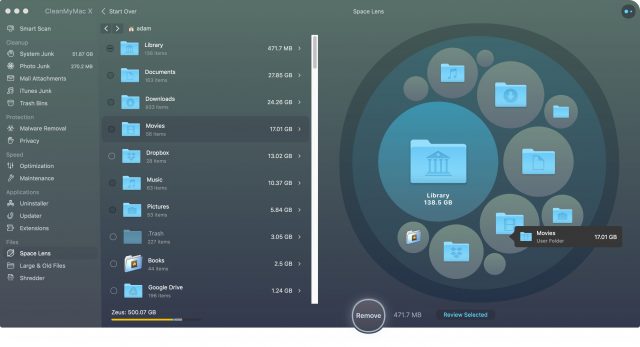
I have been advised against using this since I first heard of it years ago. I wondered what others here thought about this . And if its so dangerous why would it even be advertised or recommended on TidBITS?
So far, super and support in answering questions has been outstanding
David
Are you sure it was CleanMyMac that you were warned about and not MacKeeper? MacKeeper promises to do some of the same things, but comes from companies (Zeobit and then Kromtech) that have used extremely dubious advertising and marketing techniques. We’ve linked to a few articles about them in the past: You searched for mackeeper - TidBITS
The confusion may stem from the fact that the companies behind MacKeeper are Ukrainian, and so is MacPaw, the company that makes CleanMyMac. However, MacPaw is an entirely legitimate company that has sponsored TidBITS in the past. I’ve worked with a number of individuals there, and they’ve been thoroughly professional and personally engaging. MacPaw also runs the Setapp subscription service, which provides access to numerous Mac apps for a monthly fee, and I’ve never heard a bad word about MacPaw from developers I know whose apps are in Setapp.
I don’t know what it is about Ukraine, but it has a significant Mac development scene. Along with MacPaw, other good companies from there include BeLight Software (lots of apps) and CS Odessa (ConceptDraw). We’ve had successful business relationships with both, and have met representatives from both at Macworld Expos in the past. Again, they were all thoroughly nice people. I still have a little statue of the patron saint of Odessa that the CS Odessa PR woman gave me at Macworld Boston one year. Many years ago, CS Odessa even helped with a Russian translation of TidBITS for a while!
See the discussion of this last month:
Thank you for the reply . I have used CMM and liked it a lot
except for one thing . It removes the language files that are part
of the OSX install , and each time it did this I had issues .
Other than that I really liked it . I will suggest you go to the
Apple / Mac forums and mention CMM . Pretty much without exception
they will say uninstall immediately . I never had any concerns at
all about the company having dubious motives , just operational
problems and a bad reputation among my most respected Apple Forum
members . Thanks again for understanding Im not slurring them or
stirring the pot . Im truly interested in others thoughts before i
consider re-installing CMM !
I’ve never tried removing language files since it always seemed like it could go wrong (it has been recommended as a space-saving measure for many years). Luckily, CleanMyMac X lets you choose what it removes, so it’s easy to avoid that one.
Joe Kissell recommends it (he looked into while writing Take Control of Maintaining Your Mac) and I trust him far, far more than any random person in a forum because he actually tests things carefully.
On the recommendations here I went with CMM . I love it . Thanks for the advice .