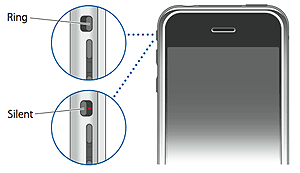TidBITS#1109/16-Jan-2012
We’re getting ready for next week’s Macworld Expo, er… Macworld | iWorld, so if you’re going, be sure to check out the TidBITS Events list for where we’ll be. In other news this week, Adam weighs in on the SOPA/PIPA issue with a perspective that hasn’t seen much play — that of what it’s like to be a small publisher whose work is used without permission. Adam also reviews Third Rail Mobility’s Slim Case System (a battery-powered case for the iPhone 4 and 4S), and Glenn Fleishman proposes some fixes for preventing unexpected sounds from iPhones during performances. Also, our latest ebook is Kirk McElhearn’s “Take Control of iTunes 10: The FAQ, Second Edition!” Notable software releases this week include GraphicConverter X 7.6, BBEdit 10.1.1, and the Adobe Photoshop Lightroom 4 Public Beta.
TidBITS Events at Macworld | iWorld 2012
Macworld | iWorld — the awkward new name for the venerable trade show and conference — is nearly upon us. From 26 January 2012 to 28 January 2012, you’ll find TidBITS staffers among the thousands of attendees at the Moscone Center’s West Hall in San Francisco. Here’s a list of what we’ll be up to — we’ll update this article with any changes that take place before the show starts.
Thursday, 26 January — Along with the expo floor opening, a number of TidBITS staffers have talks on Thursday.
- 10:00 AM: Joe Kissell offers Siri secrets in a session designed to show how far Apple’s voice-processing technology can take you — and how far it still has to go. Joe has advice for how to make Siri jump through all kinds of interesting hoops, including interacting with your Mac and other devices. He also shows Siri’s lighter side, and discusses where Siri may be headed in the future.
- 11:00 AM: Glenn Fleishman interviews Susan Orlean, New Yorker staff writer and author of “The Orchid Thief,” on the main stage. Orlean is best known for her long-form non-fiction, but she’s slowly become a real tech geek as well, garnering over 200,000 Twitter followers and becoming an early adopter. Glenn talks to Orlean about how she uses technology in her work, and how Twitter helped her write her latest book, “Rin Tin Tin,” about the Hollywood dog star. (She should be available briefly afterwards to sign books.)
-
1:00 PM: Tonya Engst joins host Chuck Joiner and other panelists in Parenting in the Mobile Internet Age, a group discussion about parenting dilemmas and victories with texting, screen time, Facebook, Minecraft, and more.
-
2:00 PM: Joe Kissell discusses unitasking — you know, the opposite of multitasking — with Macs and iOS devices, including surprising facts about how computers and humans handle multiple tasks. He shows how unitasking can make you much more productive, and how to pull it off. Joe also discusses how current Apple technology that seems to facilitate unitasking often, ironically, does just the opposite (and what to do about it).
-
2:00 PM: Glenn Fleishman and Lex Friedman talk about how to work while standing and walking. Yes, they talk the walk from their experiences in making a transition from sitting all day to a combination of sitting, standing, and walking on a treadmill. Glenn and Lex spoke to Chuck Joiner in a preview of their session for MacVoices.
-
5:00 PM: Many of us will be meeting in Moscone West under the escalators on the first floor, in preparation for the annual Netters’ Dinner. At 5:30, we’ll all perambulate to the Hunan at Sansome and Broadway, where the hot and spicy Chinese dinner (vegetarian dishes are available) costs $20. You must register in advance by Tuesday, January 24th, via Kagi; the link has all the details. Jon Pugh will once again be hosting, and it promises to be another great night of food and conversation.
Friday, 27 January — We don’t have much scheduled for Friday, so that means we’ll be spending most of the day on the show floor, looking for what’s new and interesting to write about.
- 3:00 PM: [Update: Our friends at Macworld | iWorld have asked that we don’t do this, since we’re not paying for booth space, which is what’s necessary to conduct business at the show, and that’s reasonable. So we’ll still show up at this spot to chat, but we won’t be taking memberships in person at Moscone. -Adam]
We’re probably going to regret this, but we can’t resist trying out the Square credit card reader that we got while working on Dennis Wurster’s article, “Square Provides Easy Alternative to Cash and Checks” (8 November 2011). So, if you want to become a TidBITS member in person, come find Adam
and Tonya, and possibly other TidBITS staffers, near the escalators in the lobby of Moscone West, and we’ll take the Square for a spin. (We’ll have to enable your membership manually after the show, so it will be easiest if you make sure you have a TidBITS account first.) If you can’t make this date, see if you can track Adam down some other time. -
4:00 PM: Glenn Fleishman will be part of a live taping at the Macworld Live stage of The Incomparable podcast, a geeky panel discussion show about comics books, science-fiction novels, television shows, nerdcore, and much more. The topic is how technology is portrayed in science fiction. He, Serenity Caldwell, Dan Moren, and Jason Snell — you may know them from a little publication known as Macworld — fill the panel.
Saturday, 28 January — As with last year, the show continues through to Saturday, making it easy for San Francisco residents who can’t take time off during the work week to attend.
-
11:00 AM: The entire TidBITS staff (Adam, Tonya, Glenn, Jeff, Joe, and Michael) will be doing a panel discussion on the Macworld Live stage with Chris Breen about the past, present, and future of ebook publishing, with an emphasis on what it means to be a writer, editor, and publisher in a world where publishing is not the sole realm of large companies with printing presses.
-
2:00 PM: Glenn Fleishman will be returning to the Macworld Live stage to join host Lex Friedman and other pundits to talk about the software we love, but how it really needs a missing feature we can’t live without.
-
3:00 PM: Jeff Carlson is giving a presentation about iMovie on the iPad at the Apple Store San Francisco (located at One Stockton Street, a couple of blocks from Moscone Center), talking about his books The iPad 2 Pocket Guide and The iMovie ’11 Project Book, and how to edit your video footage on location while inspiration is still fresh.
Got iTunes Questions? Get Answers, from Take Control
iTunes 10 has been with us a long time: so long, in fact, that Kirk McElhearn has had time to prepare not one, but two editions of his “Take Control of iTunes 10: The FAQ.” In keeping with the book’s Q&A approach, here are some answers to questions you may have about this just-released compendium of information about Apple’s ubiquitous media software.
Why write a second edition of a book about software that hasn’t even undergone a major version change since the last edition?
Don’t let Apple’s decision not to go to 11 deceive you. Since iTunes 10 originally came out, Apple has revamped its approach to online media, bringing us such new features as iCloud and iTunes Match. This book answers the many questions that users have about these features, including a new chapter dedicated to the cloud. Of course, now that we’ve released this second edition, look for Apple to release iTunes 11 any day now.
What else is new about this edition?
Lots. Among many other changes, the book offers new answers to questions about syncing, purchasing music from places other than the iTunes Store, sources for streaming music, and ways to make your music sound better.
Why is this book presented as a list of Frequently Asked Questions?
iTunes is unlike most other software: it’s big and sprawling, being not just a media library and player, but also a device manager, a cloud storage portal, a social media service, an online storefront, and, depending on what Apple has planned for this week’s media announcement, a dessert topping and a floor wax. Because iTunes has its metaphorical fingers in so many different pies, users have many of questions about its many and disparate capabilities. By designing the book as a set of categorized questions, Kirk helps readers more easily find answers to their questions about how iTunes works and what it can do.
What do you mean by “categorized questions”?
We mean related questions organized into categories for ease of browsing and reference. For example, the book’s chapters, each of which begins with the list of the questions it covers, include “Play,” which answers 18 questions related to playing various kinds of media with iTunes; “Cloud,” which answers 13 questions about how to use iTunes Match and how to set up automatic iTunes Store downloads; “Organize,” which presents 19 answers to questions about the various kinds of playlists iTunes can create and how they are best employed; and so on. Well over one hundred questions are answered in this edition.
How long is the book and what does it cost?
That’s two questions, but we’ll let it slide. The PDF version is 173 pages long and costs $15; the number of pages in the EPUB version, which you can download at no extra cost, varies, of course, depending upon the device displaying it and its settings. Both are available today, and the Mobipocket version will be available soon, for those who wish to read on a Kindle. And remember, TidBITS members save 30 percent on all Take Control orders, which makes the book a mere $10.50.
Are there any coupons to sweeten the deal?
What a lovely leading question! Purchasers of the book will find discount coupons for $5 off Equinux SongGenie, an application that helps you clean up the information in your iTunes music library and find lyrics for your songs, and for $3 off Rogue Amoeba’s Airfoil application, which enables you to play audio across your network to a host of devices, even from apps other than iTunes.
Who is Kirk McElhearn?
An international man of mystery last seen somewhere in the French Alps. Professionally, Kirk is an occasional contributor to TidBITS, the creator of the Kirkville blog, and the author of a number of other Take Control books. He’s also a Senior Contributor to Macworld, where he has just been named “The iTunes Guy.” Kirk is a long-time music fan, whose favorites include the Grateful Dead, Franz Schubert, Bill Evans, and more. His iTunes library currently has around 80,000 tracks.
Speaking of Macworld, don’t you have another book from them this week too?
Why yes, we do! Briefly, it’s the “Macworld iPhone 4S Superguide,” and it’s a 268-page ebook that provides setup advice; details on most of Apple’s apps; insider suggestions for working more efficiently; ways to work with music, photos, and video; a thorough troubleshooting chapter; and recommendations for cases, headphones, speakers, and more.
Third Rail Slim Case System Charges More than Your iPhone
Over spring break in 2011, we spent some time in Denver and Boulder, and since I was using my iPhone heavily for GPS navigation while driving, I was extremely pleased with the Mophie Juice Pack Air battery-powered iPhone case for extending the iPhone’s battery life (see “Mophie Juice Pack Air Powers Longer iPhone GPS Use,” 23 April 2011). Since then I’ve continued using the Juice Pack Air when I’m not certain if my iPhone 4’s slowly declining battery will be able to withstand being out and about for an entire day.
But I’ve recently been testing an alternative battery-powered case — the $89.99 Slim Case System from Third Rail Mobility — because it offers an interesting design that could make it more attractive than the Juice Pack Air or similar cases in certain situations.
On its own, the Slim Case is a fine, if uninspired, black plastic snap-on case in two parts, just like the Juice Pack Air. (The dual-part construction is necessary so the iPhone can slide into the dock connector on the bottom part.) The case adds only .46 inches (11.7 mm) to the height of the iPhone, mostly due to the dock connector, and just a bit to the width and depth. It also weighs in at only .85 ounces (24.1 g). It has the usual cut-outs to provide access to the volume buttons, the power button, the headphone jack, and the camera lens.
If those measurements sound nearly impossible for a battery-powered case, you’re right — they don’t include the removable Smart Battery, which adds another 1.4 ounces (39.7 g) and .27 inches (6.9 mm) of depth. The Smart Battery slides into four notches on the back of the Slim Case and connects to three gold-plated contacts to share its power with the phone.
That’s clever in its own right, because it means you can carry multiple batteries and swap a new one in when the first one is drained. Extra batteries cost $59.99, and if you need another Slim Case but not more batteries, it’s $39.99.
But there’s more. Not only can the batteries be swapped in and out easily, they can be piggybacked on top of one another, since each battery has the same notches and contacts as the Slim Case itself. The utility of this is that you can charge multiple stacked batteries all at once. That’s great, since otherwise you’d need a separate micro-USB cable and free USB port for each battery.
The Smart Battery’s final trick is that it has not one, but two micro-USB ports, an IN port for charging the battery and an OUT port for using the battery to charge other USB devices like a Kindle or Garmin Forerunner 305 GPS watch via the included USB adapter cable. Obviously, the Smart Battery has only so much power — it’s a 1250 mAh battery — but one or more of them could be sufficient to get the Forerunner 305 back on the road. The Smart Battery also has a button on the bottom to check battery life and charging status via five LEDs.
So that’s all good, and if you need to extend the battery life of your iPhone and other devices without a truly bulky external battery, the Slim Case with multiple Smart Batteries might be just the ticket.
On the downside, as much as Third Rail gets major points for functional design, the Slim Case System has two form-related problems that I found annoying in regular use. First is simply that the edges are rather sharp, particularly on the Smart Battery, which is off-putting given the carefully smoothed edges that Apple has given the iPhone 4 and 4S.
Second, and more troubling, is how the Slim Case System interacts with how I use my iPhone. I always carry my iPhone in my right-front trouser pocket, top down and screen facing in. That way, when I put my hand in my pocket and pull out the iPhone, it’s in the correct orientation for instant use. If I do this while my iPhone is in the Slim Case and with the Smart Battery piggybacked on, my palm inevitably pushes the Smart Battery out of its connection notches, forcing me to click it back in before I pull the iPhone out of my pocket. I know it’s a small detail, but it bugs the heck out of me. If you’re carrying your iPhone in a different pocket or a purse, it wouldn’t be nearly as much of an issue.
In the end, I won’t miss the Third Rail Slim Case System after I return it. Although its clever approach would undoubtedly be useful for those who would need to swap in fresh batteries multiple times before charging, or who need to charge other devices on the go, neither of those is true of me. I’ll stick with the Mophie Juice Pack Air, whose 1500 mAh battery gives me sufficient battery life and whose smooth edges make it more comfortable in my pocket.
Phones Need Performance Mode for Silence
The award for greatest public embarrassment experienced in 2012 so far must go to the New York Philharmonic season-ticket holder sitting in the front row of Avery Fisher Hall in Lincoln Center whose iPhone produced a continuous marimba sound because of an alarm going off — until the conductor stopped the orchestra and the patron managed to turn it off.
The concertgoer had just been issued the iPhone by his company the day before, swapping out a BlackBerry, and he had no idea an alarm was set, according to a New York Times account. But is it his fault? I examined this issue, talking with usable design guru Donald Norman (once a key figure at Apple before Jobs’s return), for an item in the Economist.
Is it the phone owner’s fault? By his telling, he dutifully flipped the mute switch on the iPhone to the silent position. But alarm sounds override mute. This makes some sense: you don’t set an alarm to forget it. John Gruber comes out in favor of the current mute behavior at Daring Fireball. Andy Ihnatko suggests that everyone’s expectation of muting is different, and thus no particular behavior can ever be correct except the one you want. He also points out that there is a completely silent setting: it’s called “turning the phone off.”
Andy notes that Apple’s insistence on simplicity, and usually rightly so, means that we can’t customize our phone to match our expectations. It would require a bunch of switches, and everyone’s would be slightly different. Google might offer this with Android, or allow developers to control muting behavior, but Apple prefers less complication, even if that’s less ideal for everyone.
There’s a simple way out that wouldn’t involve more complexity, just one more switch in the Settings app: Performance Mode, just below Airplane Mode. Airplane Mode disables all radios on an iPhone: cellular, Wi-Fi, Bluetooth, and even the passive GPS receiver. (You can re-enable Wi-Fi and Bluetooth separately, however.)
Performance Mode would let you tap, set a duration or a range (conceivably being tied in to the Calendar app, even), and disable all audio of any kind during that period. It could also dim the backlighting so that if you fire up the phone, it’s minimally disturbing to others, and set vibration to the least buzzy setting.
One can see other technological solutions as well. While GPS doesn’t work well indoors, a combination of weak GPS signals and interior Wi-Fi networks allows placement close enough to know if someone is inside or at least near a performance venue or a movie theater. A mobile phone could even give you a popup warning when you enter a true silence zone: “While in this location, all alarms and sounds are muted unless you tap Override for 1 Hour now.”
None of this is perfect. But isn’t it worth trying to preserve a little silence in places where such quiet is golden? The industry could step up to the plate, with Google and Apple leading the batting order.
Further Thoughts — Comments came fast and furious on this article both here and on Twitter. I wanted to address some of them for further discussion.
-
Nitrozac and Snaggy at Joy of Tech weigh in with this appropriate cartoon: “To Mute or Not To Mute?”
-
“It’s the Ring/Silent switch, and if you can’t figure that out, you shouldn’t use the phone.” On page 146 of Apple’s iOS 5 for iPhone manual (PDF), the firm’s explanation of the switch should show why such statements are a little over the top. “When set to silent, iPhone doesn’t play any ring, alert, or effects sounds. It does, however, play Clock alarms.” Read that a few times, and make sure you’ve got it: a ring, alert, or effects sound is not a Clock alarm.
-
“You set the alarm; you’re responsible for the sound it makes when it goes off.” This is partly true. In iOS, at least, and I’m not sure how much on other phone platforms, the operation is asymmetrical. When you set an alarm, you can choose a sound. But it’s not clear when you set the sound, unless you’ve Read The Friendly Manual carefully, that a Clock alarm won’t be muted when you set the Silent switch. Commenters and others have suggested iOS should alert you when setting an alarm while the Silent switch is engaged that the alarm will sound, and that switching from Ring to Silent should bring up a dialog or notification (even though you can make the change without looking at the screen). I’d add that you can tell
an alarm is active because of the tiny alarm clock icon in the status bar at the top of the screen. But is that enough to jog a non-techie person’s memory that a sound might go off later? -
“The guy set the alarm, so he should have known it would happen.” Apple makes it relatively clear when you’re setting an alarm precisely when it will go off. However, cut the guy some slack: he was given the phone the day before as a recovering BlackBerry user. Presumably, someone else set the alarm (perhaps in demonstrating the phone for him?). Or the alarm’s event could have been set for a different time zone, an inconvenience we sometimes run into with the group TidBITS calendar to which the staff subscribes. Since he was a Philharmonic subscriber, he knew precisely where he would be at that time: listening to the last movement of Mahler’s Ninth.
-
“People need to know how to use the hardware they buy.” This is true to an extent. But as Adam wrote in “Have We Entered a Post-Literate Technological Age?” (18 August 2009), many people today — including younger folk, who we think should be hip to this stuff — don’t have to learn the basics of computing, because the tools work better. An iPhone can be picked up and used without a demonstration. It comes with no manual, just a link to read one online. The subtle distinction of a mute that doesn’t mute everything may be too much to ask.
-
“Turn the damn thing off.” This is absolutely an option, and a sensible one in the right circumstance. As a parent of small children sometimes having high-school-age babysitters taking care of the tykes, I’m often in a situation in which being able to receive a message or an alert — and then exiting the theater or hall when it’s appropriate and possible — prevents a difficult situation at home. It also reassures my wife and me that in case of an emergency, we’re reachable. We don’t fiddle with our phones. Our parents, of course, had no such option. They would leave the number of the performance space, movie theater, restaurant, and so forth, and go blissfully on their way. By contrast, when I took a meditation course
recently on nights that my wife also had obligations, she and I arranged that she would be the emergency contact. I turned my phone off — and then my mind. -
“People who can’t figure out how to prevent an alarm from sounding wouldn’t sort out a Performance Mode switch, either.” Having suggested this, I tend to disagree. On airplanes, flight attendants and airline information ask that you power down your phone, and then only use it above 10,000 feet (3,000 meters) with Airplane Mode engaged, if your phone has one. Every live and taped performance I’ve been to has sometimes lengthy instructions about silencing a phone. Instead, they could say, “If your phone features a performance mode to silence all alarms, rings, and extraneous vibrations, please enable that now.”
The Other Side of SOPA and PIPA
Don’t get me wrong. I’m utterly against the proposed U.S. legislation known as SOPA — the House of Representatives’ Stop Online Piracy Act — and its sibling PIPA — the Senate’s Protect IP Act — for all the reasons that Joi Ito, the director of the MIT Media Lab, outlines in his blog post about why the Media Lab has officially come out against these insanely overwrought bills. In short, these bills enable the content industry to upgrade its weapon for fighting copyright infringement from a tiring-to-wield club to a nuclear-tipped ballistic missile that would cause far more collateral damage than can possibly be warranted by the offense.
But while I cannot support SOPA and PIPA in any way, I wanted to provide a perspective generally lacking in these discussions — that of a tiny publishing company whose ebooks are regularly used without permission.
I say “used without permission” instead of the charged words “pirated” or “stolen,” because neither is accurate. “Piracy” has become watered down in the context of software copying and with the rebranding of pirates as lovable rogues with pet parrots rather than the homicidal maniacs they were, but it still carries a whiff of Robin Hood-like taking from the rich to give to the poor.
But that seems inappropriate, given that content, whether it’s music, video, or, in my case, books, is essentially a luxury good. No one needs the newest Lady Gaga hit or even the latest Take Control ebook to put food on the table. Plus, though it’s possible to see major music labels as responsible for a certain level of cultural hegemony that’s worth railing against, I hope no one sees our mom-and-pop company that way. Similarly, “stealing” doesn’t precisely fit the act of making a digital copy — no one loses anything other than the opportunity to make a sale, assuming the party who made a copy would otherwise have purchased it.
All that said, I hate it when I see our ebooks show up on file sharing sites for anyone to download in their entirety. I can’t prove that it hurts our business and thus our authors. Nor can I show that it helps in any concrete way. But I can say that it bugs the hell out of me, to the point where I wanted to address a few common myths about online file sharing, at least from the perspective of a small ebook publisher — I can’t speak to how things might be different for large music or movie studios.
“Exposure is all good.” — Some people rationalize widespread copying by suggesting that it’s actually good exposure for the author or the work. In my experience, this is wrong, despite Tim O’Reilly’s famous point that obscurity is the problem, not piracy.
The problem is that the way most of these people talk about exposure is meaningless, and harkens back to the dot-com bubble days when Internet startups had business plans that started with the size and growth rate of the Internet and jumped immediately to Profit With a Capital P. Having a potential large audience is a good first step, but it is by no means sufficient on its own.
We see this with Amazon and the iBookstore. Many people think that merely appearing in Amazon’s catalog will result in huge sales, and with the massive success of the iPad, the iBookstore is thought to have similar clout. It is true that if your books aren’t for sale in those venues, no one will buy them there, but in reality, appearing in those catalogs will mean only a handful of sales if there is no supporting marketing.
Back to widespread copying. The claim that “well, my book has been uploaded to all the file sharing sites, so at least I’m getting a lot of exposure” is bunk. BitTorrent may have 150 million users, but how many of them are searching for your book? Few, if any, just like on Amazon and the iBookstore. And those who do, unlike Amazon and the iBookstore, are assuming they’ll download your book for free, not buy it. This is considered good?
Don’t believe me? Look at your Web logs. In December 2011, Microsoft’s Bing search engine, which also powers searches on Yahoo, accounted for 5.3 billion searches. That’s a huge number for those who believe in the power of raw exposure. But on the Take Control Web site, we received a whopping 222 searches that came from Bing and Yahoo, and, as far as I can tell, no sales. In other words, the exposure of appearing in Bing’s search engine was worthless.
Or, think about Web banner advertising. There’s no way to know how many people actually look at an ad on a Web site that’s delivered to a page they’re visiting (that’s the exposure number), but we know that the click-through rate on banner ads is well under 1 percent. And that’s in a situation where the advertiser is trying hard to be found.
One last point: Claims of the massive utility of social networking fall squarely into this category for us as well. We tweet about our book releases, and those tweets are often retweeted by authors and other friends (an always-appreciated and gratifying act!). Who knows what the total “reach” of those tweets is — it could be tens to hundreds of thousands — but the number of people who buy an ebook because of them is vanishingly small, which we know because of a tracking code we embed in tweeted URLs. In the first 11 months of 2011, we sold a grand total of 46 books via Twitter, out of a total of tens of thousands.
In fact, our lifetime total of trackable Twitter-driven sales, for the record, is 186, so you might ask why we bother tweeting at all. Apart from simply being present in a shared space, it’s because there is undoubtedly a small but positive halo effect from recommendations on Twitter — sales to people who buy through a direct link some time after seeing a recommendation. Plus, it’s always good to provide an opportunity for friends and fans to be supportive.
So there are two seemingly contradictory conclusions to draw here. On the one hand, for the Take Control series, the “exposure” of having a book uploaded to the file sharing sites is no more measurably helpful than appearing in the Bing search engine — essentially no one is being exposed to it. On the other, it’s not as though significant sales are being lost, especially given that it seems unlikely that those who fail to find the book on a file sharing site would then go buy it.
Tim O’Reilly is right. Obscurity is the problem, not piracy. But that doesn’t mean piracy will, on its own, address the obscurity problem. That’s what promotion is for, and promotion is one of the key roles of publishers and retailers. This is not to say that widespread copying can’t be a part of promotional efforts. The authors who give their books away successfully — Cory Doctorow and Seth Godin are the best examples — do a fabulous job of self-promotion. But they have carefully designed business models (give away ebooks while selling print copies) that work for them because of the quality and type of books they write (well-received science fiction and business books), their relationships with their publishers, speaking
fees charged partly on a basis of their reach, hard work, and, I presume, some luck (given that few others have replicated their success).
Indeed, giving books away can be an excellent promotion, but you have to be realistic about what it can do. In 2010, we licensed Joe Kissell’s “Take Control of Passwords in Mac OS X, Second Edition” to AgileBits (the 1Password people) to give away to their customers for a limited time as a holiday present, along with a 50-percent-off coupon for that same audience. It was a great promotion, and while we don’t know how many people were exposed to the offer, over 38,000 downloaded the book. We have no way of knowing how many of those people will ever order another book from us, but from a marketing perspective, it was a big win. From a sales perspective,
though? Also a win, but 2 orders of magnitude smaller — only 373 people took advantage of the sale.
“Copying is harmless.” — If you believe my claims so far that widespread copying has little effect, why am I bothered by it? A few reasons:
- It feels wrong. Put simply, I can (and just did) rationalize away the effect that widespread copying has on my business, but the emotional impact is real. Imagine that you come home from work to discover that your house has been broken into, but nothing has been taken or damaged. You’ve suffered no real harm, but that doesn’t mean you’ll sleep well that night. If nothing else, I feel a certain uneasiness when I know that copies of our books are available for free download. Something bad could happen, just as there’s a sense that something bad could happen when you know someone has been prowling around your house.
- These sites are masquerading as me, and doing it badly. There are actually two levels of sites involved in widespread copying operations. First are the file hosting sites that blindly serve user-uploaded files for free: FileServe, FileSonic, Depositfiles, Wupload, Uploadstation, and many more. On their own, they wouldn’t be too troublesome, since the only way to download a file from those sites is to know its direct URL. The second type of site is more problematic: they act as search engines for the file hosting sites, indexing the uploaded files and providing descriptions and graphics. The end result is that someone searching on Google for one of our books can end up on a page that uses our description and cover graphic, along
with a link to download for free. The descriptions are often somewhat mangled and the page is overloaded with nasty ads, so as someone who believes in at least attempting to put one’s best foot forward, I’m embarrassed to be associated — however unwillingly — with these sites. -
Someone else is making money from my work. I’m pretty liberal when it comes to how people use our books. Most notably, we don’t use DRM in any form to prevent copying or lock them to an individual reader. I’m in favor of the concept of public libraries (heck, I’d love to sell a copy of each of our ebooks to every library in the world to lend out), and we say explicitly in our ebooks that readers should treat them as physical books in terms of lending to friends. We also have a generous raffle/review program for Mac user groups (and a generous group discount). Once you buy an ebook, we’re happy to let you download it in multiple formats and install it on all your computers and mobile devices, including your spouse’s iPad
and your daughter’s vintage Mac. But I really don’t like the feeling that I’m being taken for a sucker, and these sites — these parasites — are basing their business success on my hard work. I don’t approve of parasitic business models in general, and I especially dislike it when I’m the one being exploited for gain.
(Just so you know, the file hosting sites base their business models on making it hard to download files for free. Their goal is to get people to pay for a premium account that will have faster and easier downloads. Once, in trying to have one of our books removed, an employee of one of the hosting sites admitted they didn’t actually have the book for download; they just pretended to in order to con people into signing up for premium accounts. The indexing sites, on the other hand, are pure ad plays: they want as many eyeballs as they can get.)
“The DMCA is good enough.” — This is the closest I get to approving of SOPA. There’s a belief that the DMCA (Digital Millennium Copyright Act) is a draconian law that gives content creators significant powers. I know that lawyers for large corporations can attempt to twist the DMCA to their needs, but from the perspective of a small publisher, the DMCA is only minimally useful in preventing widespread copying. Here’s how it works.
I have a Google alert set to look for copies of our ebooks that are being shared on the Internet. Google doesn’t search the file hosting sites directly, but it does search all the indexing sites. When I get an alert that one of our books is available for copying, I immediately go to the indexing site, follow the links to the file hosting sites, and file DMCA takedown notices with them.
It’s important that I do this quickly, for several reasons. First, the indexing sites seem to copy one another, so if one of our books appears on one of them, several more will pick it up within a few days. Second, some of the indexing sites attempt to defeat DMCA takedown notices by downloading the book from one file hosting site and then re-uploading it with a different name to the same hosting site and four or five others. That way they get a “private” copy that’s less vulnerable to being taken down and that causes me more work.
Also, while filing a DMCA takedown notice isn’t hard, it’s not instantaneous either. I’ve automated it to the extent that I can copy the URL of the offending page, create and address a new email message in Mailplane, and invoke a Keyboard Maestro macro that builds the customized takedown message (and records the URL for future reference). Some sites require that I fill out complex forms to submit a takedown notice, which increases the effort tremendously. But the real problem is that it’s seldom a matter of filing one DMCA takedown; because the indexing sites often list related pages, each of which will link to four or five file hosting sites, I often end up filing numerous takedowns at all once. To give you an idea of the
severity of the problem, I’ve filed DMCA takedowns in nearly 1,000 instances. That’s a lot of time.
With the larger file hosting sites, the DMCA takedowns are quick, and that prevents the indexing sites from spreading the files further. But the indexing sites are even shadier, and either don’t accept DMCA takedowns at all or just ignore them. No matter what, though, I never get the sense that either of these types of sites give a damn. My DMCA takedowns are nothing more than an annoyance to them.
Oh, and BitTorrent? Because of the peer-to-peer nature of the sharing and the way the torrent search engines work, there’s no way to issue a DMCA takedown notice. So I don’t have a lot of sympathy for BitTorrent. (And yes, I’m fully aware that BitTorrent and the file hosting services can and are used for legitimate purposes; I strongly suspect that their legitimate uses are a small fraction of overall usage.)
Web-based file sharing used to be more of a problem. In mid 2011, Google changed its search algorithm so that the indexing sites are significantly deprecated in search results. Before this, it was possible to search for the title of one of our books and have a free download link appear on the first page of the search results. That was truly concerning, since Google was presenting legitimate and illegitimate methods of acquisition with nearly equal rank.
Again, if I don’t believe these sites are harmful, why am I going to all this effort? First, it really did seem for a while as though if they weren’t stopped, the free downloads would become more popular than our actual pages in search results. And second, if my takedowns are an annoyance, good! If anyone is the victim here, it’s me, and if all I can do is cause them extra work in removing my files, that’s what I’ll do. In my wildest dreams, the extra work will make the business model enough less attractive that they’ll shut the sites down.
So, in the end, let’s bury SOPA and PIPA back under the rock from which they crawled, but let’s not pretend that widespread copying is necessarily a good thing or that the companies that SOPA and PIPA intend to target are anything but sleazeballs out to make a buck off the hard work of others.
TidBITS Watchlist: Notable Software Updates for 16 January 2012
GraphicConverter X 7.6 — After two builds focused more on maintenance, Lemkesoft’s GraphicConverter X 7.6 rings in the new year with several new features. Additions to the well-regarded graphic conversion software include shadows and highlights, color balance, histogram equalization, and batch processing for sepia adjustments. Support for Mac OS X 10.7 Lion has been improved with recognition of your “natural” scrolling selection plus the option to disable the reopening of last windows at launch. This version also adds improved metadata and search features, support for scanning from network
scanners with image capture, Russian translation, and a variety of bug fixes. ($39.95 new from Lemkesoft or from the Mac App Store, free update, 124 MB, release notes)
Read/post comments about GraphicConverter X 7.6.
BBEdit 10.1.1 — Bare Bones Software has released BBEdit 10.1.1, a worthwhile update to the beefy HTML and text editor whose few feature changes revolve around the program’s Projects and Open File By Name features. The numerous small changes and bug fixes are individually too minor to get into here (a new Command-/ keyboard shortcut linked to the Un/Comment Selection command for consistency with Xcode is a good example), but it’s well worth reading the comprehensive release notes if you’re a dedicated BBEdit user. If nothing else, they are a good glimpse into just how fussy it is to write professional-level
software these days — can you imagine tracking down crashes caused by a bug in the old Flip video codec or by using a font with defective font metrics? ($49.99 new from Bare Bones or the Mac App Store, free update, 7.2 MB, release notes)
Read/post comments about BBEdit 10.1.1.
Adobe Photoshop Lightroom 4 Public Beta — Continuing a successful tradition started with the first version in 2006, Adobe has released a free public beta of Photoshop Lightroom 4. Version 4 of the professional photo cataloging and editing application adds a new map module for tracking geotagged photos, enhances its support for video files, and incorporates a photo book creation tool. On the editing front, basic adjustments have been simplified, highlight and shadow recovery tools are improved, and a soft proofing feature is now incorporated. The Lightroom 4 public beta is free to use and will expire on 31 March
2012. Note that it won’t convert existing Lightroom catalogs (you don’t want to throw an existing photo library at beta software anyway). (Free during the beta period, 430.3 MB)
Read/post comments about Adobe Photoshop Lightroom 4 Public Beta.
ExtraBITS for 16 January 2012
Just two quick bits this week: a pointer to the Macworld | iWorld T-shirt contest and some general coverage of CES that makes the show sound like an easy one to miss.
Macworld | iWorld T-Shirt Contest — This is fun — the Macworld | iWorld folks are having a t-shirt contest (dry, thank you, we’re geeks) to shine a light on some of the coolest t-shirts in the Apple world. We’re planning to hunt through our massive collection of vintage Mac shirts for some suitable entries.
CES Press Day Shows You’re Not Missing Much — From CNET’s coverage, the Consumer Electronics Show press day sounded uninspired. The PC world is getting into ultrabooks (think of a MacBook Air running Windows), there are new TVs that don’t look all that different from old TVs, smartphone manufacturers are trying out large-screen models that won’t fit in a pocket, 3-D printers are still kind of expensive, and cameras will increasingly have Wi-Fi. Oh, and Microsoft will no longer exhibit at CES.