In a surprise move, Apple has released AirPort Base Station Firmware Update 7.8, which gives the discontinued 802.11n AirPort Express base station support for AirPlay 2. (See “RIP: Apple AirPort, 1999–2018,” 27 April 2018, for coverage of AirPort’s demise and “iOS 11.4, tvOS 11.4, HomePod 11.4, and watchOS 4.3.1 Finally Debut AirPlay 2 and Messages in iCloud,” 29 May 2018, for more on AirPlay 2.)
The main benefit of AirPlay 2 is that it enables you to stream audio to multiple destinations—like an Apple TV or HomePod—from iOS (iTunes has provided this capability for years). The practical upshot of this firmware update is that if you have a collection of AirPort Express base stations, you can now use them to create a cheap whole-house audio solution. In our testing, AirPlay 2 became available immediately after updating the firmware.
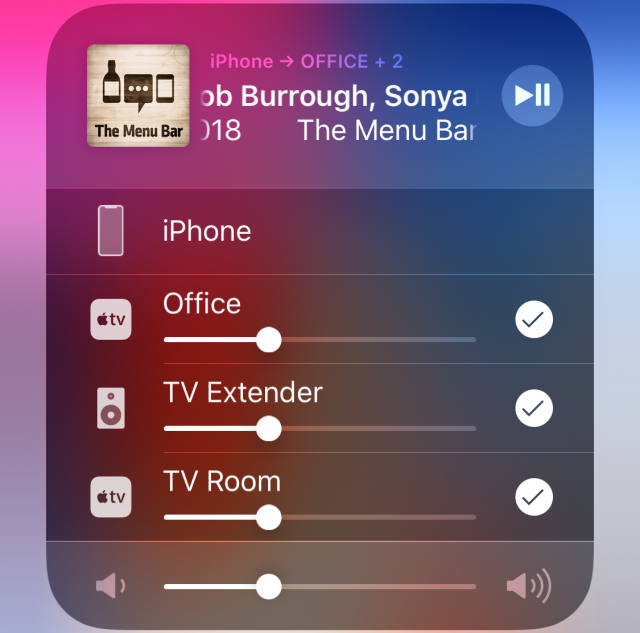
Don’t expect such an update for the AirPort Extreme, since it doesn’t have an audio output jack, rendering AirPlay 2 support pointless.
Installing the Firmware Update from macOS
- Launch AirPort Utility from
/Applications/Utilities/. - Click the icon for your AirPort Express. It should have a red badge next to its name indicating an update.
- Enter your password if prompted.
- Click Update.
- Wait for the update to download and install, and for your base station to reboot.
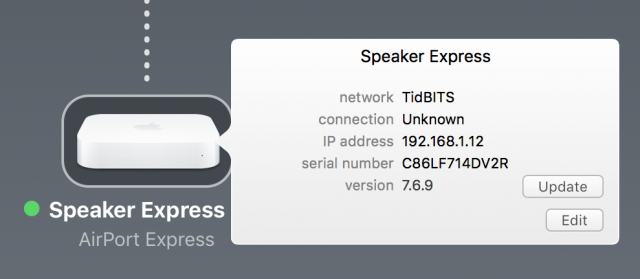
Installing the Update from iOS
You can also install the AirPort Express firmware update from the AirPort Utility iOS app:
- Tap your AirPort Express. There should be a red badge next to the name indicating an update.

- Tap Enter Password.
- Enter your password when prompted.
- Tap Version. There should be a circled “1” indicating an update.
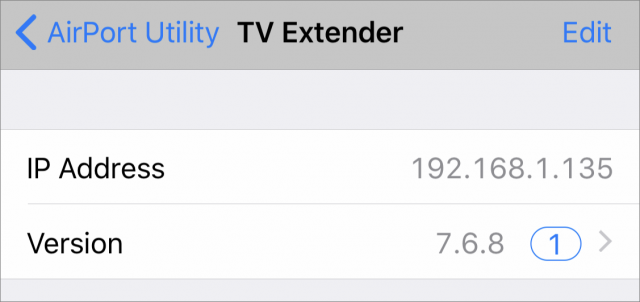
- Tap Download and Install.
- Tap Install.
- Wait for the update to download and install, and for your base station to reboot.
Adding an AirPort Express to the Home App
You can also add an updated AirPort Express to the Home app as an accessory since it’s technically a HomeKit device. As far as we can tell, this works only on the iPad and does nothing, but if you’re so inclined:
- Open the Home app.
- Tap the plus button in the upper-right corner.
- Tap Add Accessory.
- Tap Don’t Have a Code or Can’t Scan?
- Tap the icon for your AirPort Express.
- Tap Room if you wish to assign the base station to a room.
- Tap Done to finish.
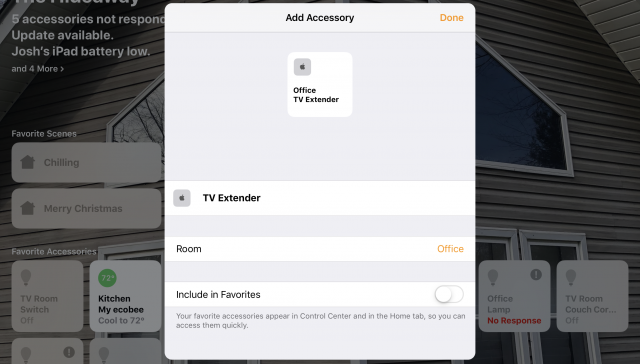
Again, since you can’t do anything at all with the AirPort Express as a HomeKit accessory, this is completely pointless, at least for now.
Is this update merely a parting gift for AirPort Express owners or a sign that Apple isn’t quite done with the AirPort line? The AirPlay ecosystem could use an audio-only receiver, akin to Google’s Chromecast Audio, even if Apple doesn’t continue to develop the AirPort Express’s base station features.
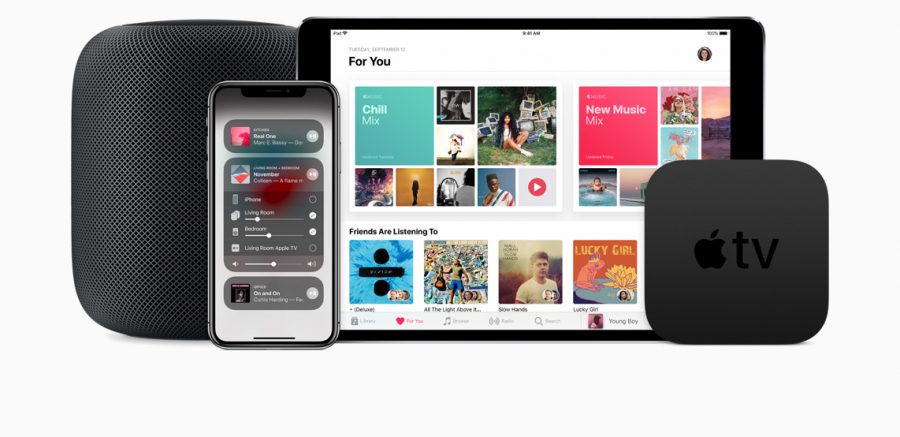
I guess the irony is that with this firmware update I realize even more what a loss it is that Apple no longer offers their inexpensive, simple, and reliable wifi-to-audio dongle. Kudos to them for issuing the firmware anyway.
Immediately after I installed the firmware update, my Amoeba Airfoil now fails to connect with my AirPort Express, showing an “RTSP Forbidden Error”
You should be able to downgrade by option-clicking on the version number after selecting the Airport Express in the main display of Airport Utility.
Many thanks Kevin. We’re back to a functioning Airfoil.
If only all firmware downgrades were so easy!
I’ll bet Rogue Amoeba pushes out an update soon. @paul1, any info on this situation?
Yes – I contacted Rogue Amoeba at the same time I posted my comment on TidBits, and got a very prompt, courteous, and helpful reply, including a link to a Rogue Amoeba beta ‘development build’ as a likely solution, while Rogue Amoeba prepares an official update to fix the problem that the Apple firmware created.
Rather than use the Rogue Amoeba beta patch, I chose to use Kevin’s suggestion (posted above) – I downgraded my Airport Express firmware to the prior version. That solution works fine for my needs.
If anyone wants to try out the Rogue Amoeba ‘development build’, please contact them. I don’t want to post the link to their beta fix without their permission.
My thanks to both TidBits and Rogue Amoeba!
We’ve just shipped Airfoil for Mac 5.8.2, which includes full support for AirPort Express units running the new 7.8 (AirPlay 2) firmware, along with a heaping handful of bug fixes and improvements. Get the latest here:
On adding an AirPort Express to the Home app you need to configure the AirPort Express to use Airplay first - else it will not show up in Home’s accessory adding.
Looks like this is only for the 2nd generation of the 802.11n Express — my first gen won’t show the update.
That’s correct.
This is pretty cool that Apple updated discontinued hardware.
Also, regarding adding the Express to the Home app, the article states that “As far as we can tell, this works only on the iPad and does nothing.” First, it works on an iPhone, too—at least in iOS 12. More importantly, adding the Express to the Home app actually does something extremely useful: it enables you to add the Express to a room in the Home app, which in turn enables you to control playback on the Express via Siri voice commands, e.g., “Hey Siri, play the Desert Island Discs Podcast in the living room.” The Siri commands can be given to any iOS device (not sure about Macs) or to a HomePod or Apple Watch.
Now if they would just offer an audio streaming stick for Airplay 2 (or something similar) so that we could add audio devices that have no built-in streaming capabilities, I would be even happier. Hunting down deals on old Airport Express devices on eBay has become harder since the firmware update.