
Photo by Bruce Mars from Pexels
For months now, as Kirk McElhearn documented in “How to Download all Your Apple Data” (31 May 2018), Europeans have been able to download all of the data Apple has on them. The company has now opened that feature up to US residents from its privacy portal. However, as TechCrunch’s Zack Whittaker explains, don’t be surprised there isn’t much of interest, since Apple collects much of its user data anonymously.
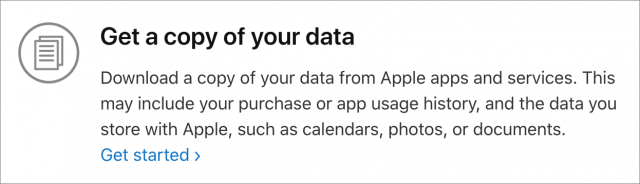
Read original article
Subscribe today so you don’t miss any TidBITS articles!
Every week you’ll get tech tips, in-depth reviews, and insightful news analysis for discerning Apple users. For over 33 years, we’ve published professional, member-supported tech journalism that makes you smarter.
Registration confirmation will be emailed to you.
This site is protected by reCAPTCHA. The Google
Privacy Policy and
Terms of Service apply.

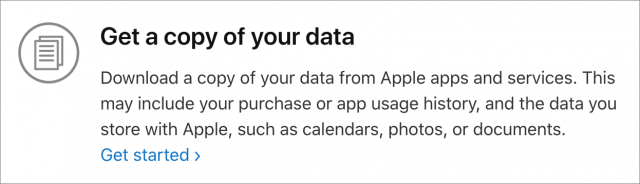
I did these steps last week and just received notice that the data was ready to download this morning.It came as 12 separate files to download, all zip files, some with additional zip files within.
I looked at one of them - “maps report an issue” - they had one of the reports that I made, a couple of years ago, but I had a couple more when Maps was first released that weren’t there. (That said - the data that I reported is now corrected.)
Some of the others are nice to have - copies of my receipts from the Apple Store. I think I had them anyway, but now I can store versions of them in case I need them after a fire or something. Others are a little less useful - Game Center comes with a .json file. Not sure that I care anyway, but perhaps it would be better to include a user-readable format of the data that is there?
All that said, kudos to Apple for providing this. Google does this as well; it’s useful to grab a copy every now and then.
Available for Canadians, as well, at https://appleid.apple.com/ .
I requested my data on Oct. 17 and received an e-mail with a download link, today. In all, I got 15 .zip files filled with every interaction that I’ve had with Apple going back about 15 years. Any data generated before that was not provided (to me, at least).
Anyway, most of it is in .csv format with a smattering of other things in .ics, .json, .txt, .eml, .html, .pdf, and .vcf formats. All of it was viewable in their default apps or with the typical apps that one might have on a Mac or iDevice.
Apparently that TidBits “Get Started” link has expired.
But the perpetual Apple links follow:
http://privacy.apple.com
Which link has expired? The article links to https://privacy.apple.com/ and that still seems to be working fine.
so i did this. got the link saturday morning and downloaded all the zip files provided. the “Store Re-download and Update History.csv” buried in the app store -> account and transaction history was the most concerning. discovered a number of songs purchased from the itunes store years ago were being repeatedly downloaded to my watch. got on twitter with @applesupport who ultimately bailed on my query, telling me to contact the senior advisor who’s been taking care of my watch playlist bug.
i’d discovered previously my phone loading tracks that weren’t in the playlist and playing them. then i’d find they hadn’t shown up in the previously played list (ie: not being marked as played). rooting through the file was the evidence that i hadn’t been hallucinating: that’s exactly what happened.
i’ve stopping music from apple since there doesn’t appear to be any way of controlling this unwanted behaviour. unfortunately i’m stuck with having to trust itunes/apple to not mangle my third party downloads and ripped cds.
btw: i’ve got every visible toggle on every device regarding automatic downloads turned off. i also don’t subscribe to apple music or itunes match.