Apple said next to nothing about technology topics during its special event but did mention that a new version of iOS would be coming out to support the Apple News+ subscription service. That happened shortly after the presentation, with the release of iOS 12.2, whose marquee feature is indeed Apple News+, which you access in the updated News app. For details, see “Apple News+ Debuts With Magazines, Newspapers, and Web Sites” (25 March 2019).
Late in the day, Apple also released macOS 10.14.4 Mojave, which provides Apple News+ and many of the same enhancements as iOS 12.2, along with some of its own changes. It’s a 2.5 GB download.
Here’s a rundown on the major changes in both operating systems.
Siri
With iOS 12.2 (and the just-released tvOS 12.2), Apple has given Siri more control over your Apple TV, enabling you to ask Siri on an iOS device to play a video, show, sports game, or channel on your Apple TV.
If you’re watching something on an iOS device and want to switch to the big screen, you can ask Siri to “play this on the bedroom Apple TV.” Perhaps more interestingly, you can also use Siri—even with “Hey Siri”—to control what’s playing. Apple gives examples like:
- “Pause the bedroom Apple TV.”
- “Play the bedroom Apple TV.”
- “Skip 30 seconds on the living room Apple TV.”
- “Turn on subtitles on the bedroom Apple TV.”
Of course, you can still use the Siri button on the Apple TV Remote to invoke Siri on the Apple TV directly, but having access to “Hey Siri” may be more convenient than fumbling for the slim black remote in a darkened room.
These features are available only in Australia, Canada, the United Kingdom, and the United States, and only in English.
Screen Time
If you’re a fan of Screen Time’s Downtime feature, you’ll be pleased to learn that iOS 12.2 now lets you customize your downtime with a different schedule for every day of the week, which was a notable lapse in the initial release.
iOS 12.2 also adds an On/Off toggle to App Limits so you can easily turn them off and back on temporarily all at once.
Safari
The most obvious change you’ll see in Safari in iOS 12.2 is that when you type in the Smart Search Field, you can accept a suggestion and modify it by tapping the arrow icon next to the suggestion. That’s welcome because it can save you from typing additional words on the awkward iOS keyboard.
iOS 12.2’s release notes claim that “website sign-in now occurs automatically after filling credentials with Password Autofill,” and macOS 10.14.4’s say it “streamlines website login when filling credentials with Password Autofill.” That would be a boon, but in a couple of tests in iOS 12.2, I noticed no difference.
On the Mac side, Safari adds Dark mode support for Web sites that support custom color schemes, allows push notification prompts only after interacting with a site, and adds a warning when you load an unencrypted or partially encrypted Web page.
Finally, both operating systems remove support for the Do Not Track standard (see “The Tragic Death of “Do Not Track”,” 19 March 2019). Safari’s Intelligent Tracking Prevention technology now protects against cross-site tracking by default. It sets new permission requirements for cookies and new limits on long-term tracking—it’s all good for users, and Digiday has an explanation of what it means for advertisers.
AirPlay
When you’re sending video to an Apple TV via AirPlay, iOS 12.2 now puts dedicated TV controls in Control Center and on the Lock screen. The playback controls on the Lock screen and in Control Center are obvious, but note that the icon for the Apple TV remote in Control Center now looks like the Apple TV remote rather than the Apple TV logo. Along with Siri’s new capability to control the Apple TV from an iOS device, these changes should help you avoid using the Apple TV Remote if you wish.
iOS 12.2’s release notes also say that “AirPlay multitasking for video allows you to browse other apps, as well as play other short-form audio and video files locally on your device without interrupting AirPlay.” It turns out that this applies only when you use AirPlay specifically from within a video app like YouTube, not when you enable Screen Mirroring in Control Center. Once you’ve started AirPlaying a video to the Apple TV in this way, you can use your iOS device normally without stopping the stream.
Finally, Apple says that iOS 12.2 now groups AirPlay destinations by content type so it’s easier to find the device you want to play to. Perhaps some people have a lot more AirPlay devices than I do; with only an Apple TV and two HomePods, I haven’t had any trouble.
Apple Pay
Those who use Apple Pay Cash and Visa debit cards can reportedly now transfer money to their bank accounts instantly, and iOS 12.2’s Wallet app now displays Apple Pay credit and debit transactions right below the card.
Other Changes
iOS 12.2 and macOS 10.14.4 also feature numerous smaller feature changes that include:
- AirPods: If you’ve ordered the second-generation AirPods, you’ll need to upgrade to iOS 12.2 and macOS 10.14.4 to use them.
- Apple Music (iOS) and iTunes (Mac): The Browse tab now shows more editorial highlights on a single page.
- Maps: In the US, UK, and India, the Maps app now supports the Air Quality Index.
- Messages: A new codec significantly improves the quality of audio recordings in Messages.
- Wi-Fi Calling: iOS 12.2 and macOS 10.14.4 now support real-time text (RTT) for phone calls made through a nearby iPhone.
iOS 12.2 has a couple of changes it doesn’t share with the Mac:
- “5G E” icon: In what has been a controversial change, iOS 12.2 now displays a “5G E” icon to AT&T subscribers to indicate that the company’s 5G Evolution network is available. Sprint is suing AT&T, and a study by OpenSignal found that AT&T’s 5G Evolution service is slightly slower than Verizon’s and T-Mobile’s advanced 4G LTE networks.
- Animoji: For those using an iPhone X or later, or a 2018 iPad Pro with Face ID, iOS 12.2 adds four new Animoji: an owl, boar, giraffe, and shark.
On the bug fix side, iOS 12.2:
- Improves the stability and performance of the Apple TV Remote
- Fixes a bug that prevented some missed calls from appearing in Notification Center
- Ensures the correct size of large apps, the System category, and the Other category in the storage graph in Settings > General > iPhone Storage
- Prevents Voice Memos from automatically playing back recordings after connecting to a car Bluetooth system
- Resolves a bug that could cause Voice Memos to temporarily prevent renaming a recording
- Receives numerous security fixes—41 of them, to be exact
macOS 10.14.4 has its own list of fixes. In particular, it:
- Provides enhanced support for external GPUs in Activity Monitor
- Fixes a bug with the App Store that may have prevented adoption of the latest versions of Pages, Keynote, Numbers, iMovie, and GarageBand
- Improves the reliability of USB audio devices when used with the MacBook Air, MacBook Pro, and Mac mini models introduced in 2018
- Corrects the default screen brightness for the recently updated MacBook Air
- Fixes a graphics compatibility issue that may occur on some external displays connected to the new Mac mini
- Resolves Wi-Fi connection issues that may crop up after upgrading to Mojave
- Fixes a bug that could cause a re-added Exchange account to disappear from Internet Accounts
- Addresses an issue that caused Mail to request AOL passwords frequently
- Receives 35 security fixes
Updating to iOS 12.2 and macOS 10.14.4
You can update to iOS 12.2 in Settings > General > Software Update or through iTunes. The update is 834 MB for an iPhone X and 693 MB for an iPad Air 2; other devices should be in the same ballpark.
To update to macOS 10.14.4 from a previous version of Mojave, go to System Preferences > Software Update. The update is 2.5 GB.
As always, we recommend waiting to install both of these updates for at least a few days unless you’re dying to try Apple News+ or have been waiting for another of the enhancements.

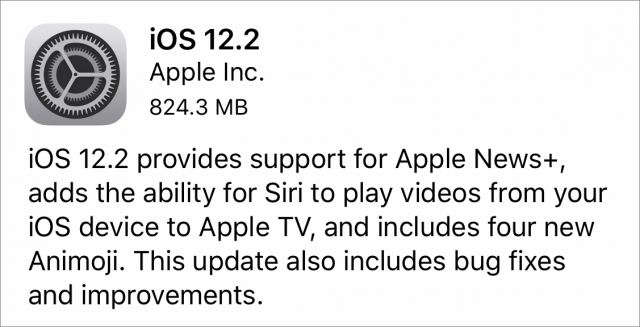
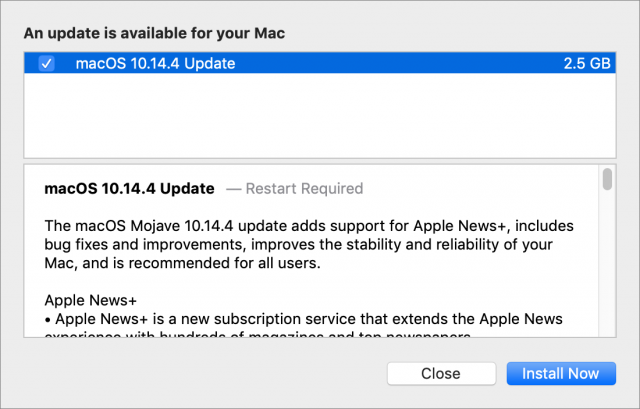
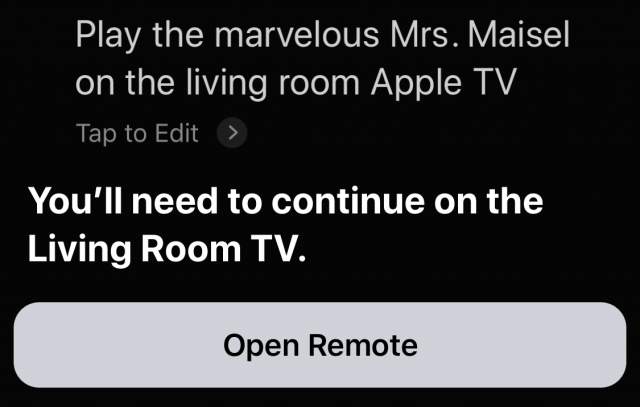
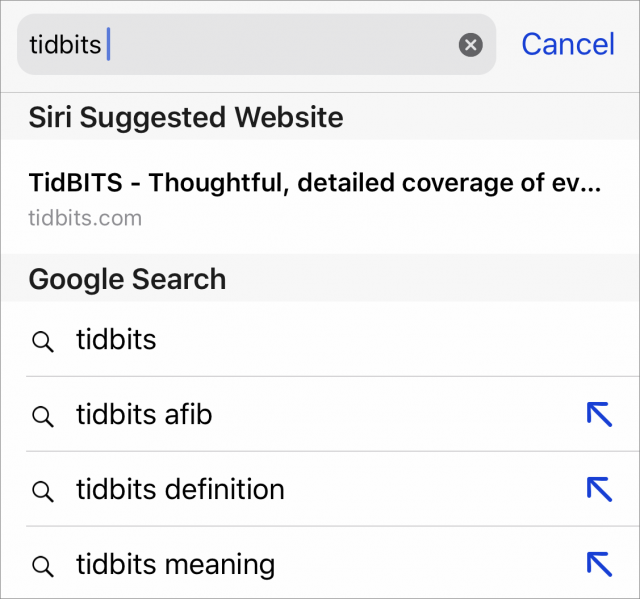

I don’t really understand what this is all about :
Can you offer a more detailed explanation of it?
Here’s a fragment of the Wikipedia article on RTT:
Use by the deaf
Real-time text is frequently used by the deaf, including IP-Relay services, TDD/TTY devices, and Text over IP. Real-time text allows the other person to read immediately, without waiting for the sender to finish composing his or her sentence/message. This allows conversational use of text, much like a hearing person can listen to someone speaking in real-time.
Captioned telephony
Captioned telephony is the streaming of real-time text captions in parallel with speech on a phone call. This is used by people who are hard of hearing to allow them to have the full benefit of listening as best they can, hearing all the intonation etc. in speech, yet have the captions for those words they cannot hear clearly enough. In the United States, captioned telephony is one of the free relay services that is available to anyone who is hard-of-hearing. Originally developed for use on the analog phone systems (where it requires a special phone) it is now available over IP using standard devices.
I’ve heard from a reader that macOS 10.14.4 is causing problems with logging into Gmail with Apple Mail, and this AppleInsider article suggests it might be somewhat common.
I have had the problem with my GSuite email account. My Gmail account does work though. In hindsight, I should have waited a couple of days to install 10.14.4, but it’s less important than it would’ve been 5 years ago. Now, I triage my email on my iPhone and I can still access my GSuite account from the web.
I don’t know about anyone else but the 12.2 upgrade on my XR is the buggiest yet. Three frozen screens followed by automatic restarts today and I still have six hours to go.
I got hit with a rather unusual bug. After updating my iPad Pro 9.7" ApplePay was disabled. I received a message that it would remain disabled until I update the software. Which, of course, was just done and no other updates are available. Stopped in the Apple Store and they were stumped. They had seen it happen with iPhones but never an iPad. Since it’s one month out of warranty I’m SOL.
What does the warranty have to do with it? This would seem to be a software problem, not something that should require a hardware fix.
Many times, the solution to truly weird iOS problems is to make sure you have backups (preferably to both iCloud and iTunes, just in case) and then to use Settings > General > Reset > Erase All Content and Settings to wipe the device. Then restore from your backup.
If that doesn’t work, it’s worth erasing the device again and setting it up from scratch enough to see if that fixes the problem. It would suck to have to rebuild everything from scratch, but it might be worth it if you want Apple Pay badly enough.
It appears I should have remembered the first lesson I learned in Statistics class: Correlation doesn’t mean causation.
Without any change on Apple’s part, I’m able to connect to my GSuite email address again. I thought to try it after seeing this article at The Mac Observer written by Dave Hamilton.
The TL;DR on Apple’s macOS Mojave 10.14.4 Gmail/Gsuite problem: It’s fixed.
After the update, in macOS if you now select a saved password from your keychain it will log you on automatically. On the updated iOS, however, when I select the password to use, I then still have to hit the log in button. Is that intentional or do I need to change a config on iOS to get it to log me on automatically?