
Photo by Julio Ojeda-Zapata
Google Keep Now Supports the Apple Watch, Apple’s Notes Still AWOL
Apple’s Notes app for iOS has improved in recent years (see “Five Major New Capabilities in Notes in iOS 11,” 5 October 2017), but it still suffers from a baffling omission: a lack of Apple Watch support.
An Apple Watch version of the Notes app would serve those who want at-a-glance access to shopping lists and the like without having to dig out an iPhone, or who want to dictate quick notes on their wrists to avoid losing track of fleeting ideas.
Apple Watch support is a common feature in note-keeping apps for iOS, which makes its absence from Notes all the more puzzling. Apps that include this capability include Awesome Note 2, Bear, Drafts, Evernote, Microsoft’s OneNote and Soho’s Notebook—more on them in a bit.
Now you can add another note-keeping app to the list: Google Keep.
This ends Google’s absence from the Apple Watch platform after the search giant dropped the watchOS version of its Maps app in May 2017. It’s a welcome development for iOS users like me who are heavily invested in the Google ecosystem and largely prefer Google apps for the iPhone over Apple equivalents.
Viewing Google Keep Notes
Fire up Google Keep on your Apple Watch and you’ll see your 10 most recent notes. The small screen means you won’t want to tap into your extensive notes archive, but you do have other interesting options:
- Text notes: If a Google Keep note has a lot of text, much (if not necessarily all) of it will show up on your Apple Watch. In testing, I got eight short paragraphs or six longer paragraphs, to appear in a note on my watch. More than that was truncated.
- To-do lists: You can set up notes as to-do lists by adding checkboxes when creating them. Then you can tap on your iPhone—and, now, also on your Apple Watch—to check off items. As you do so on the watch, you will get haptic feedback, which is a nice, um, touch.
- Pictures: You can embed images in a Google Keep note, and those will show up on the watch eventually—I experienced syncing delays of up to several minutes.
- Notes with drawings: In its Web and iOS versions, Google Keep lets you doodle, draw, and sketch with a decent selection of creation tools, paper types, and more. Once you’ve scribbled something, it will show up on the watch eventually—as with picture notes, I experienced syncing delays of up to several minutes.
- Web clippings with URLs: Sharing extensions for iOS and the Google Chrome Web browser let you use Google Keep as a basic Web-clipping tool. Save a page and you get a URL and a thumbnail in those versions, but on the Apple Watch, all you can see the URL, and you can’t do anything with it.
- Pinning and archiving. Google Keep offers the option to “pin” a note so it always appears at the top of the screen in the iOS app and the Web interface. Apple Watch users also can do this by force-pressing a note to reveal a pinning button—though this has no effect on how notes are shown on the watch. Another force-press option lets you archive a note if you no longer want to see it on any of your devices.
Composing Google Keep Notes
Google Keep for Apple Watch wouldn’t be complete without tools for composing notes. Force-press on the main screen (but not on a note) and a button called Text Note appears. Tap it and you get three composing options:
- Microphone: Dictate a note and Google Keep will automatically transcribe it (using Siri, as nearly as I can make out) to create a text note. Dictation accuracy is pretty good.
- Drawing text: Use your finger with the Apple Watch’s Scribble feature to draw the shapes of letters, numbers and other characters. Google Keep does a pretty good job of deciphering your doodling to assemble words and sentences.
- Emojis: Google Keep provides one-tap access to an emoji library. Common or recently used emojis are shown first, followed by category buttons that lead to corresponding emoji groupings. Tap an emoji to insert it into a note.
What’s Missing in Google Keep?
Some of the features of the iOS and Web versions of Google Keep, such as complex drawing, don’t make sense on the Apple Watch, with its small screen and minimal input options.
However, more irksome is the fact that the watchOS version of Google Keep trails the version Google makes available for smartwatches that use its Wear OS. Google Keep for Wear OS lets you compose lists as well as notes directly on the watch, set up reminders, and displays three times as many notes.
How Do Other Apps Compare?
As I noted earlier, Google Keep isn’t the only notes app to support the Apple Watch, and other apps are more sophisticated in some ways:
- Voice notes: Dictation has its limitations but you can avoid them in some apps by creating an audio note instead. Drafts, Evernote, and Soho’s Notebook let you create voice notes on your watch and can sync them to your iPhone.
- Show more notes: Google Keep’s 10-note limit feels arbitrary and unnecessarily restrictive. Other apps are less draconian. Notably, Microsoft’s OneNote lets you scroll through several dozen notes on the watch screen.
- Better organization: OneNote offers a notebook organization system and color-codes notes on the Apple Watch to match their notebooks. SoHo Notebook does roughly the same thing. Drafts, meanwhile, provides an Inbox to stash drafts and lets you create organizational cues (tags, flags, and more) within notes.
- Appearance: Most notes apps for the Apple Watch have generic, utilitarian looks. Not so Bear, which, like its iOS and Mac incarnations, is quite attractive.
- Integration: For an all-in-one approach, there’s Awesome Note 2, which combines notes with task and schedule functions, and integrates with iOS reminders and calendars. On the Apple Watch, you can toggle between Awesome Note 2’s note and event/reminder functions.
A Final Note
The addition of an Apple Watch version of Google Keep isn’t likely to compel anyone to switch away from their preferred notes app. But if you happen to be in the market for a notes app and you use an Apple Watch along with an iPhone, it’s worth a look, particularly if you prefer Google services over Apple’s equivalents
In particular, I don’t see many users of Apple’s Notes defecting to Google Keep because of this watchOS support, but it maybe it will put more pressure on Apple to make its Notes app work on the Apple Watch.
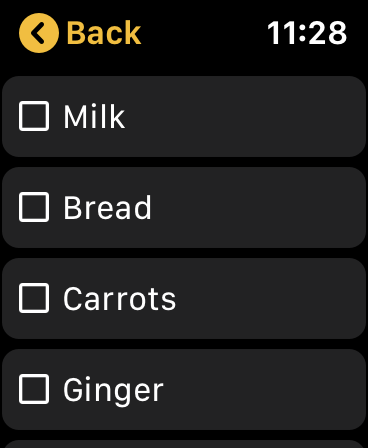
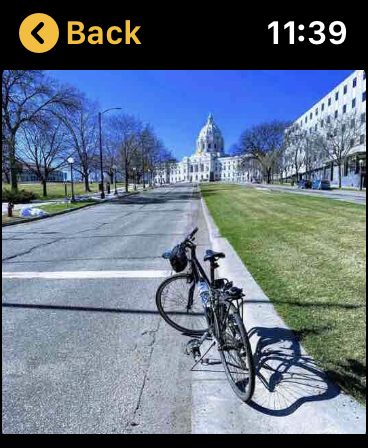
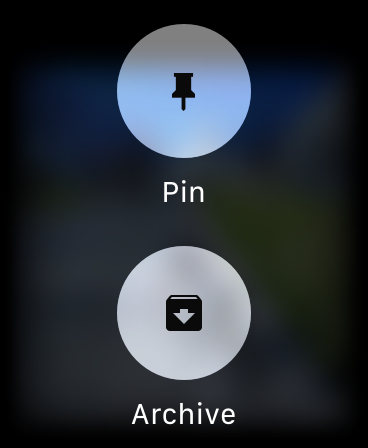
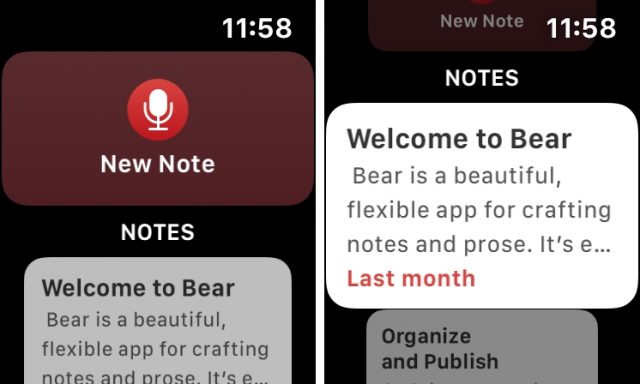
I stumbled across this IOS app and use it for most of my notes on my Apple Watch. “Just Press Record is the ultimate mobile audio recorder bringing one tap recording, transcription and iCloud syncing to all your devices. You can even start a new recording completely hands-free with Siri!”
https://www.openplanetsoftware.com/just-press-record/