
Photo by Tryone
Don’t Get Bent Out of Shape Watching iPad Videos with Tryone’s Gooseneck Tablet Stand
The form factor of the iPad works well for many casual computing uses, like surfing the Web while sitting on your couch. But if you’ve ever tried to watch a video in bed with an iPad, you know how awkward it can be. Either you hold the iPad and your arms get tired quickly, or you prop it up on your chest and risk getting a crick in your neck. Even then, you will probably have to keep a hand on it to keep it balanced, and the screen will jiggle with every breath or movement.
Fortunately, the iPad’s design allows for a plethora of unusual stands. On a whim, I ordered the Tryone Gooseneck Tablet Stand on Amazon’s Prime Day. It usually retails for $18.99, but I got it on sale for about $15. This particular stand is far from unique—like many such accessories, it’s made in China, where intellectual property laws are lax and dozens of companies produce nearly identical products. A quick search on Amazon, AliExpress, or eBay will surface many similar stands. So consider this both a review of the Tryone Gooseneck Tablet Stand in particular and the category of gooseneck stands in general.
Tryone’s Gooseneck Tablet Stand has three parts: a clamp for a table or other surface to which you want to attach the stand, a thick gooseneck cable, and another clamp to hold the iPad in place, connected by a ball joint for maximum flexibility. It can hold an iPhone (and it provides holes to allow access to buttons and the Lightning port) or an iPad up to 10.5 inches.
I was initially afraid the gooseneck would sag under the weight of the 10.5-inch iPad Pro, but it works well as long as you don’t have to touch the screen too much, which causes the iPad to wobble. It also helps to make a loop in the cable for additional stability.
The Gooseneck Tablet Stand offers a lot of flexibility, both figuratively and literally. For instance, you could clamp it to your nightstand for bedtime TV viewing on an iPad.
You could also clamp it to an exercise bike or a treadmill so you can watch videos while working out. Eat your heart out, Peloton! I particularly appreciate the way the flexible cable lets me position the iPad so the moving arms of my exercise bike don’t bump it.
You could even clamp it to your desk to use the iPad as a second screen for your Mac with an accessory like the Luna Display (see “Luna Display Turns an iPad into a Responsive Mac Screen,” 7 December 2018) or with the upcoming Sidecar feature in macOS 10.15 Catalina (see “No Mac Is an Island with macOS Catalina,” 3 June 2019). (For a more portable solution, see “Attach an iPad to Your MacBook as a Second Display with Mountie,” 22 February 2019.)
But that flexibility comes with some tradeoffs. While the gooseneck is flexible, it also has to be stiff enough to support a heavy iPad, so it takes a fair amount of hand strength to bend it. Plus, the surface clamp is cheap plastic, so you have to be careful while adjusting the cable when it’s clamped to a table. As the manufacturer notes, presumably through machine translation:
Bend using two hands and bend just the gooseneck when adjusting the position because it is stiff. Pull the device violently when adjusting may broke the nut.
Ideally, you want to adjust the gooseneck as much as possible before clamping it down. You also have to be careful when clamping the stand to a surface, as the manufacturer warns that the plastic clamp could break if you over-tighten it.
Removing an iPad from the spring-loaded device clamp can also be tricky. You have to force it open while simultaneously getting a grip on the iPad so it won’t fall out, and you have to be careful to avoid pinching your fingers.
If my Gooseneck Tablet Stand breaks, I might try something like the all-metal AboveTEK Heavy Duty Aluminum Gooseneck iPad Holder, which is more expensive at $35 but would presumably be more sturdy. However, I could see it scratching the surface it’s clamped to.
For now, the Tryone Gooseneck Tablet Stand is an inexpensive solution to holding an iPad that has worked well for me. Have you found another solution for mounting your iPad? Let us know in the comments.
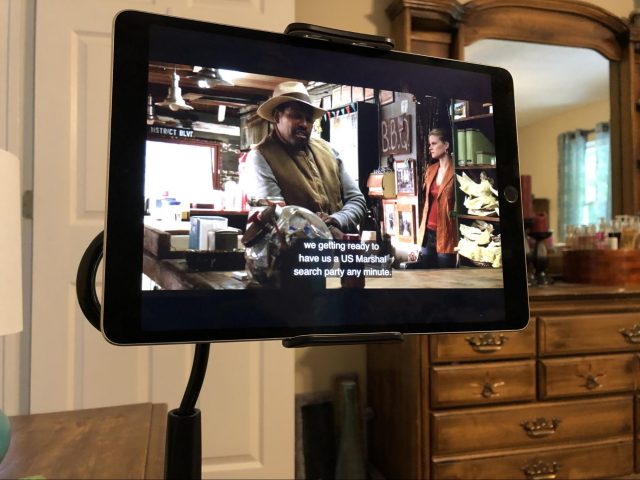
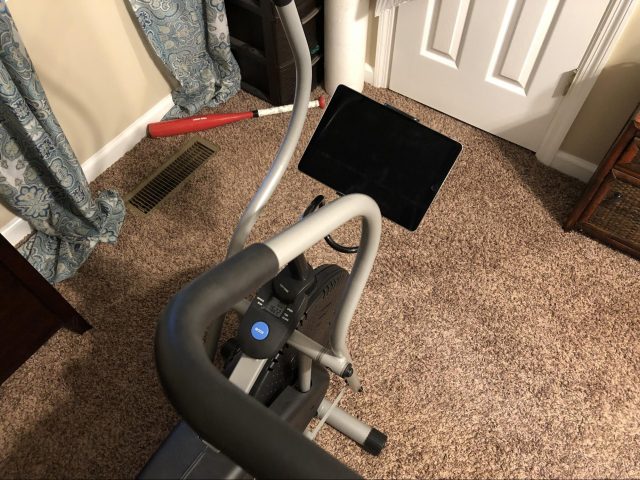

I have been looking everywhere for a decent gooseneck arm capable of holding my iPad Pro 12.9" (2nd generation). I have a really good gooseneck, but I can’t find anything nice that would work with a tripod ball head. It’s a Manfrotto gooseneck arm and a Super Clamp, both are common photo studio equipment. Here’s a pic of it attached to a GLIF, works great with my iPhone.
But I can’t find anything decent that would work with the big iPad. The closest I’ve found is the RAM Mounts cradle, but it requires you to take off the case, and also it uses an AMPS mounting system which is sort of like VESA for small electronics and totally incompatible with any tripod mount I’ve ever seen. Then there are mounts that accept iPads with a case, like this one from Akron Mounts, but those big gripping arms would get in the way of actually using the iPad. And again, AMPS mounts. Maybe it could be modified to cut down those ridiculous arms that look like they’'d stab me in the eye.
So if you guys at Tidbits have seen anything good that will hold larger iPad Pro models, let us know. I’ve looked at everything and they all have major problems.
I use a Tstand with a iPad Pro 12.9" 3rd gen + case if watching in bed for a while.
I have a 2nd one with a 2nd iPad, which we (and kids) regularly use for FaceTime and cartoons.
I bought it on Kickstarter years ago, and it still works. But I don’t know if it is still being produced. It relies on a rubber band to keep tension in the “jaws”, so that is a potential failure point. Maybe a replacement rubber band would work.
While the design seems simple, I haven’t seen anything similar over the years.
About four years ago I had an issue with pinched nerves in my upper spine that made it so that I had to either be standing or flat on my back. I couldn’t sit up in bed to read. So I bought an iPad mic stand mount. I already had an extra mic stand and boom so the price of those wasn’t a factor. I mounted it at the end of the boom (instead of using the clamp that attaches it to the stand) so that I could lie flat and look up at the iPad. It works great. I still use it for reading my iPad in bed.