Four More Apple Updates Drop: iOS 13.1.2, iPadOS 13.1.2, watchOS 6.0.1, and watchOS 5.3.2
Fasten your seatbelts, gentle readers, because Apple is once again frantically pushing out bug fixes for its operating systems, with updates to iOS 13.1.2, iPadOS 13.1.2, watchOS 6.0.1, and watchOS 5.3.2.
iOS and iPadOS 13.1.2
Just three days after the release of iOS 13.1.1, Apple has released iOS 13.1.2, its third iOS 13 update in a week (see “Features Added in iOS 13.1: Personal Automations, Driving ETA, and More” 24 September 2019 and “iOS 13.1.1 Fixes Bugs and Keyboard Security Issue” 27 September 2019). Most notably, iOS 13.1.2 fixes bugs that could prevent the Camera app and flashlight from working. It also:
- Addresses a bug that prevented you from running shortcuts from a HomePod
- Fixes a bug that could cause the iCloud Backup progress bar to stay onscreen after a successful backup
- Resolves an issue that could cause the loss of display calibration data
- Fixes a Bluetooth disconnection issue on some vehicles
iPadOS 13.1.2 offers a subset of these fixes, addressing only the iCloud Backup progress bar bug and HomePod shortcut problem.
The Apple Security Updates page lists iOS 13.1.2 and iPadOS 13.1.2, suggesting that they contain security fixes, but says only, “This update has no published CVE entries.” (CVE stands for Common Vulnerabilities and Exposures, and is a public database of publicly known cybersecurity vulnerabilities.) That implies Apple identified the associated vulnerabilities internally.
You can install the iOS update (77.6 MB on an iPhone X) and iPadOS update (81 MB on a 10.5-inch iPad Pro) in Settings > General > Software Update or through iTunes. Again, if you’ve hopped on the iOS 13 train, keep installing these updates. If you’re still on iOS 12, sticking with it for a few more weeks may result in a more stable user experience.
watchOS 6.0.1 and 5.3.2
If you thought it was hard to keep up with iOS and iPadOS, just wait. On 19 September 2019, Apple released watchOS 6. But the company left those of us who are still using an Apple Watch Series 1 or Series 2 hanging at watchOS 5.3.1, with the only explanation being a footnote on the watchOS 6 Web page that says merely:
watchOS 6 will be available for Apple Watch Series 1 and Apple Watch Series 2 later this fall.
Now the picture has gotten even more complicated. Apple today released watchOS 6.0.1 for the Apple Watch Series 3, Series 4, and Series 5. It fixes a bug that rendered the Mickey Mouse and Minnie Mouse watch faces incapable of speaking the time, addresses an issue that could prevent the calendar complication from displaying events, and fixes the same problem that caused iOS devices to lose display calibration data. As with iOS and iPadOS, it appears on the Apple Security Updates page but has no published CVE entries. It’s a 75.7 MB download.
Simultaneously, Apple pushed out watchOS 5.3.2 for the Apple Watch Series 1 and Series 2. Its release notes say only that it fixes security bugs. It’s a 46 MB download.
Whichever version of watchOS you’re running, we recommend updating immediately. If you’re using an Apple Watch Series 1 or Series 2, you wouldn’t want an evildoer taking advantage of a security vulnerability known only to Apple to hack into your watch to read (very slowly) your step count for the day. And for those with newer Apple Watch models, Mickie and Minnie must be unmuzzled!`
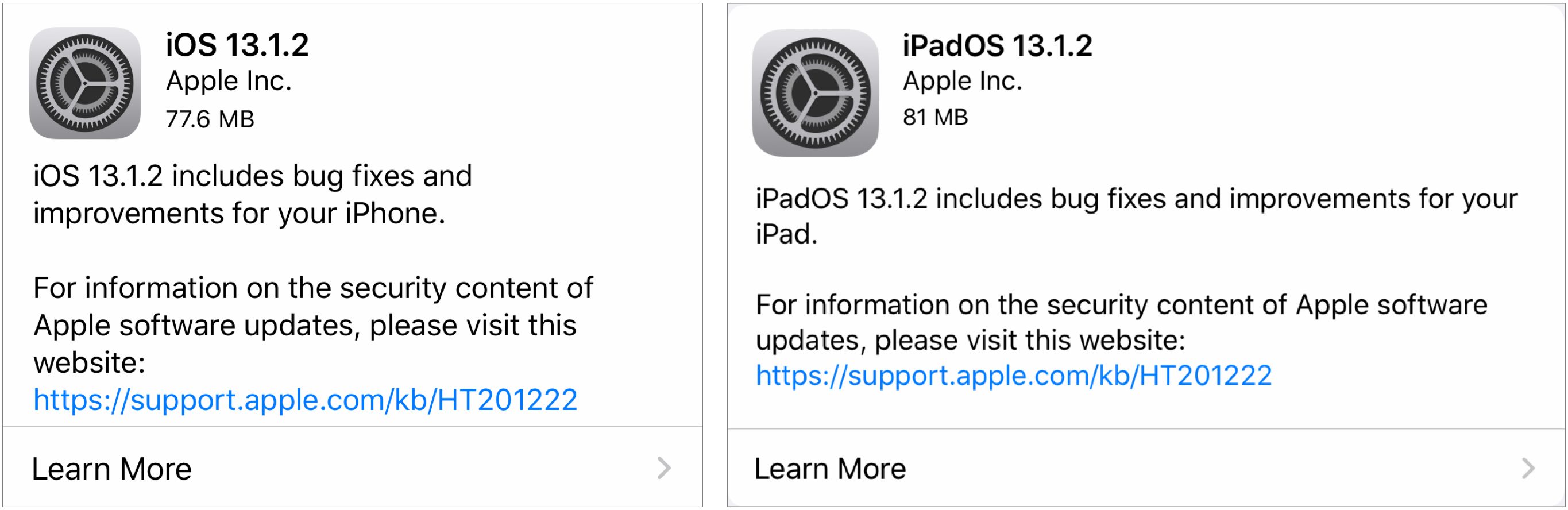
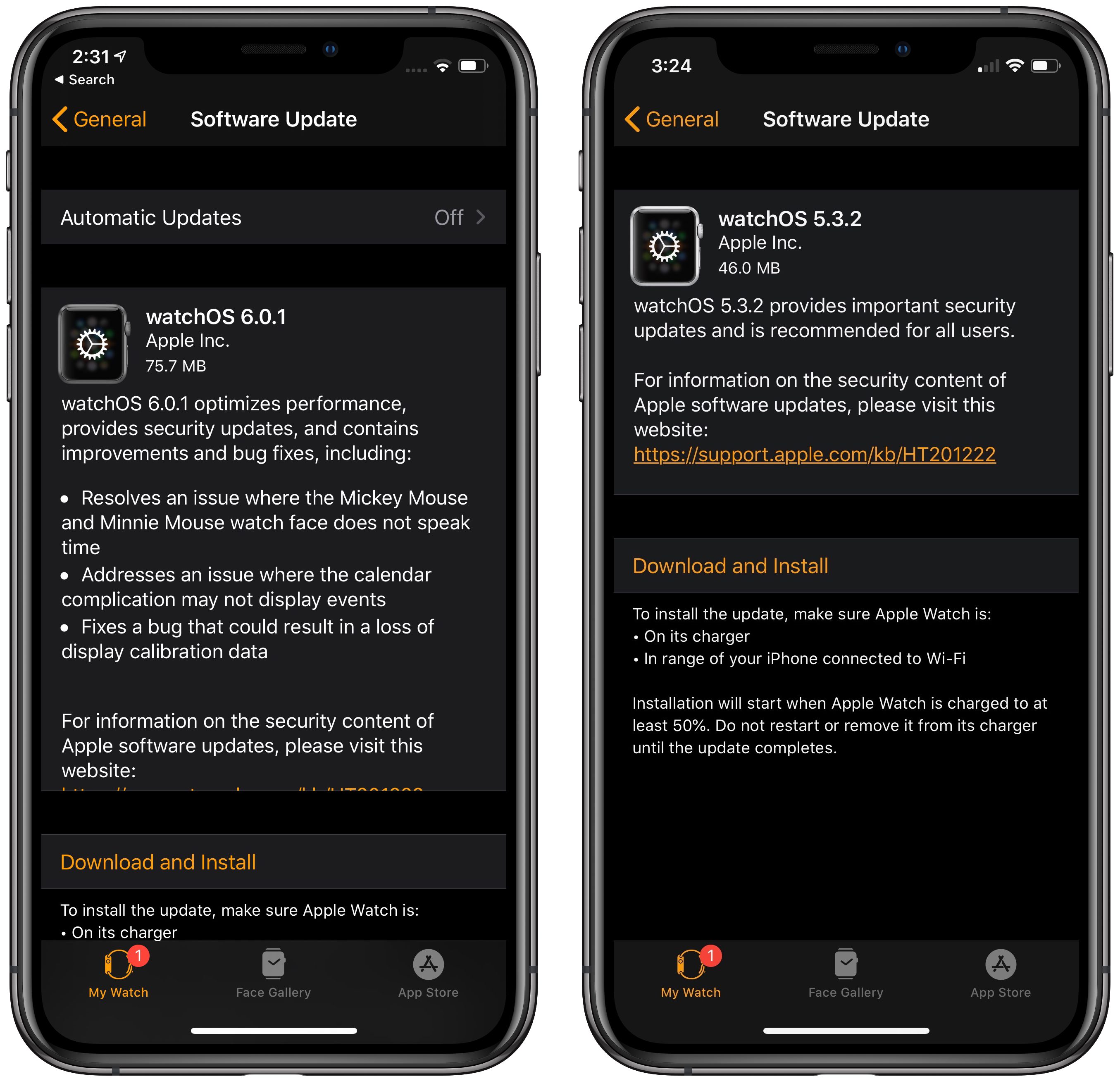
You know, this just looks like their QC has gone down the tubes. They look like they are throwing spaghetti at the wall until it sticks.
Does anyone remember when this many patches have come out so quickly? On one hand, you have to hand it to them for addressing things quickly, but if this is addressing bugs, they should have caught it before. Is this internal bugs or conflicts with other software that has been seen?
It’s tough to know if the rapidity of the updates is related to QC issues since Apple generally provides so little info about each update. It is also possible that Apple is moving towards a more rapid deployment of smaller updates which I would applaud.
When I think of great updates, I think of Linux. There’s an almost daily flow of updates.
Didn’t fix any of the Mail problems.
Watch Mickey and Minnie are still silent with 6.0.1 update. What has happened to quality control at Apple?
I got Mickey and Minnie to speak again. I did a bunch of things, so I’m not sure which is key:
Restarted the watch
Reset the watch (Held both buttons until the watch restarted)
Deleted and reinstalled the Mickey face and toggled the Tap to Speak Time switch in the Watch app on my iPhone.
It may may be that only the toggling of the switch was needed. By the way, I did this only for Micky, but Minnie got her voice back , too.
Minnie Mouse is still mute on my wife’s watch. This has happened several times over the two years my wife has had the watch. We went to the Apple store and were told “Yes we know. It happens and we don’t know why and we don’t know how to fix it.”. I thought since it was listed as a bug fix in the latest update I thought it might actually be fixed.
David
It certainly didn’t fix my Mail troubles. Ever since the iOS 13.1 update (I skipped 13.0), my iPhone will not honor my settings to check email manually. It keeps hitting the server no matter what I set. I use my Mac to read and archive my email and rarely check it on the iPhone – although I do want the option. It causes a huge mess when the iPhone circumvents my settings.
I’ve had to shut my email account down completely on the iPhone to get it to stop. Not good. My old iPad Mini can’t run iOS 13 and has no problems with Mail whatsoever.
I suppose it is just a coincidence but since the recent software updates (they are all up-to-date - unless Apple has released something in the last few hours):
a) My iPhone battery is discharging at an alarming rate - I am progressively trying to find if particular apps are responsible - one suspect is the Telsa app (I have a Powerwall 2 home battery)
b) Even though it is firmly on my wrist, my Apple Watch 3 becomes locked several times a day. Again I have tried some suggested fixes with no luck. Next step might be to take it to the Genius Bar!
c) Some apps on my Apple TV (3rd Gen) have lost lip sync. This was also a problem after an update several years ago. In particular I use the Channels app in conjunction with a HD Homerun network tuner to watch OTA TV. The audio and video are obviously out of sync.
d) iPadOS seems to be working well on my iPad Air 2 (touch wood…)
a) - I’ve had this happen with a couple of updates on my SE. It usually works it’s way out in a couple of weeks.
Diane
13.1 seemed to totally hose the bluetooth connection to my MFI hearing aids (Costco KS 8s). Chatting with a tech and running through hard resets of the iPhone 8 and repairing the aids temporarily helped, but now iOS 13.1.2 (and more hard resets and repairing) has restored the normal connectivity. Whew!
I just activated a solar/Powerwall system a few days ago, so I’ve been obsessively watching the “Power Flow” animation and it does seem to use significant battery power. Oddly ironic.
Maybe we should create a separate topic for Tesla Powerwall - I have a lot to say as mine stopped working during the week and I cannot get Tesla Support to answer my pleads!
Just my 2¢ concerning Powerwall issues: I’ve had nothing but excellent support from Tesla whenever an issue has arisen, and the only issues that have arisen have been software connectivity failures likely caused by my internet connection.
Jack Clay
Tesla just contacted me to say they will repair it next week. Phew!
Back on the iOS 13 topic, my wife just returned from the shops and said that Parked Car was not available on the new Find My app. I said that she needed to use Maps for this but then realised she had a good point. I have sent Feedback to Apple!
Lip sync on Apple TV…
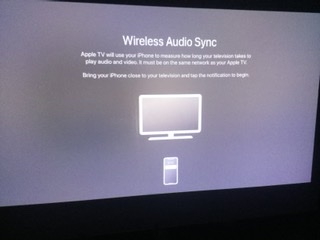
I was surprised to find an audio-sync feature in the ATV audio settings that uses an iPhone to match the video with a test tone. It is intended for use with Airplay wireless speakers but I cannot get it to work with Homepods. I will dig further!
Came across “issue” (e)
Wemo devices are disconnecting from Homekit. It seems to be have something to do with my 4th generation Apple TV being the home hub.
Open the image in Preview and press Command-R twice.
Thanks Adam. I took the photo and posted it here from my iPad. I have now corrected it using my Mac.
Apple have created a support page for Wireless Audio Sync:
It turns out that it is only available for ATV 4K & HD and it does work with Homepods. However my 4th Gen ATV misses out!