iOS 13.2 and iPadOS 13.2 Serve Up Deep Fusion, HomeKit Enhancements, and HomePod Features
Apple has released iOS 13.2 and iPadOS 13.2, which deliver promised features and fix a slew of bugs. You can install the updates, which weigh in at 597.3 MB on an iPhone X and 534.1 MB on a 10.5-inch iPad Pro, in Settings > General > Software Update, through the Finder in macOS 10.15 Catalina, or otherwise through iTunes.
If you’ve already updated to iOS 13 and iPadOS 13, keep installing these updates. If not, it’s probably worth holding off a bit longer, but we’re getting closer to the point where Apple should have found and fixed the most egregious bugs.
The marquee feature of iOS 13.2 is the promised Deep Fusion for the iPhone 11 models, which uses machine learning to combine multiple camera exposures into a single image with superior image quality and less noise (see “Apple Announces iPhone 11, iPhone 11 Pro, and iPhone 11 Pro Max,” 10 September 2019). Users of those new iPhones can now also change the video resolution directly from the Camera app.
Both iOS 13.2 and iPadOS 13.2 also add delayed HomeKit features, such as HomeKit Secure Video, which lets you securely store security camera footage in iCloud, and HomeKit-enabled routers, which let you quarantine HomeKit accessories from the rest of your network. When Apple first announced this feature earlier this year, the company specified support for routers from Eero, Linksys, and Spectrum, but there was no mention of any of those companies in the release notes (see “Apple Announces iOS 13 and Breaks Out iPadOS,” 3 June 2019). Stay tuned!
Meanwhile, on the Siri privacy front, these updates offer a new setting to control whether Apple stores recordings of your Siri queries and Dictation entries, and an option to delete Siri and Dictation data from Apple’s servers. This change comes in response to the controversy surrounding Apple’s use of contractors to monitor Siri recordings for quality control (see “Apple Announces Siri Privacy Reforms,” 29 August 2019).
Rounding out the new features, iOS 13.2 includes support for Apple’s just-announced AirPods Pro (see “Apple Releases AirPods Pro with Noise Cancellation,” 28 October 2019) and improved performance when using AssistiveTouch to activate the App Switcher. Finally, Apple added some new emojis—whee.
The update also squashes a number of bugs that:
- Prevented passwords from auto-filling in third-party apps
- Prevented the keyboard from appearing when using Spotlight search
- Caused swiping up to go to the Home screen to fail on iPhones without Home buttons
- Made Messages send only a single notification even when repeat alerts were enabled in Settings > Notifications > Messages > Repeat Alerts
- Caused Messages to show only a phone number and not a contact name
- Caused Contacts to launch to the last-opened contact instead of the contact list
- Prevented Markup annotations from being saved
- Temporarily hid saved notes in Notes
- Prevented manual iCloud backups from completing successfully
iOS 13.2 for HomePod
Apple has also, at long last, released iOS 13.2 for the HomePod. Although your HomePod should update itself soon, if it doesn’t, Apple provides manual installation instructions. That said, 9to5Mac is reporting that iOS 13.2 is bricking some HomePods, so don’t rush to update if it doesn’t happen automatically. (Adam Engst’s HomePods downloaded the update, but he’s holding off on tapping Update All until more is known about the bricking problem.)
iOS 13.2 delivers the feature many HomePod-using families have been waiting for—the capability to distinguish between the voices of different family members. Until now, only one Apple ID could be associated with a HomePod, meaning that only one person could use Siri on the HomePod to set reminders, make calendar events, and perform other actions that relied on the Enable Personal Requests switch. In theory, this should also allow different people to get personalized Apple Music suggestions.
Here’s what else is new for the HomePod:
- The option to Handoff music, podcasts, and phone calls from an iPhone to a HomePod
- The option to add HomePod music to a HomeKit scene
- Ambient Sounds, which are relaxing sounds you can play in the background
- Sleep timers, which work with both music and Ambient Sounds
Michael Cohen, whose HomePod updated with no problem, tells us that the trick for playing Ambient Sounds is to say something like “Hey Siri, play soundType sounds,” where soundType includes “fireplace,” “forest,” “night,” “ocean,” “rain,” “stream,” and “white noise.” If you discover other types, let us know in the comments.
Apple has yet to publish online release notes or security notes for these updates. According to Apple’s security updates page, Apple also released tvOS 13.2, but no release notes are yet available. We also anticipate the release of macOS 10.15.1 Catalina and watchOS 6.1 soon, since they’re both required for the AirPods Pro.
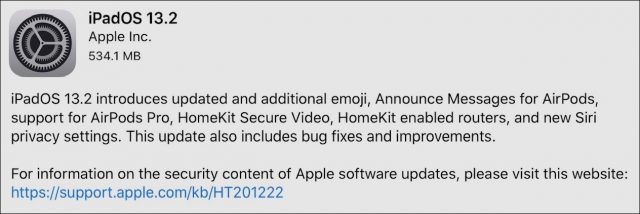
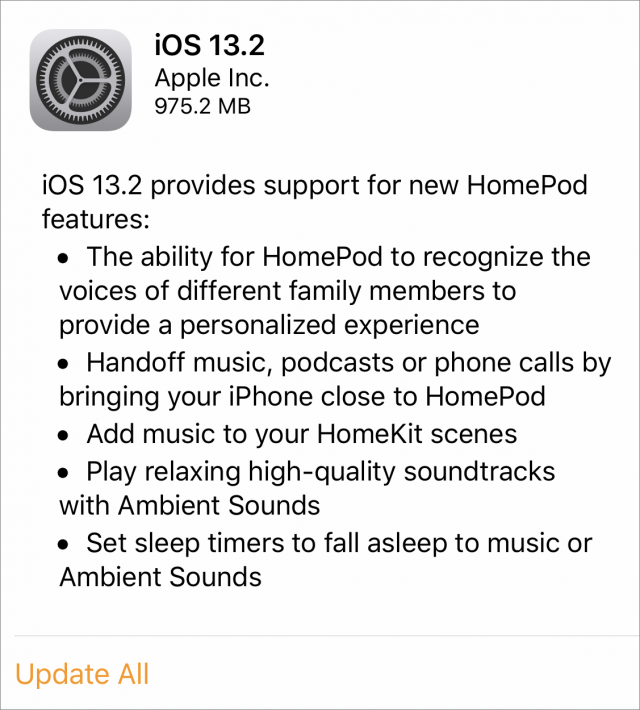
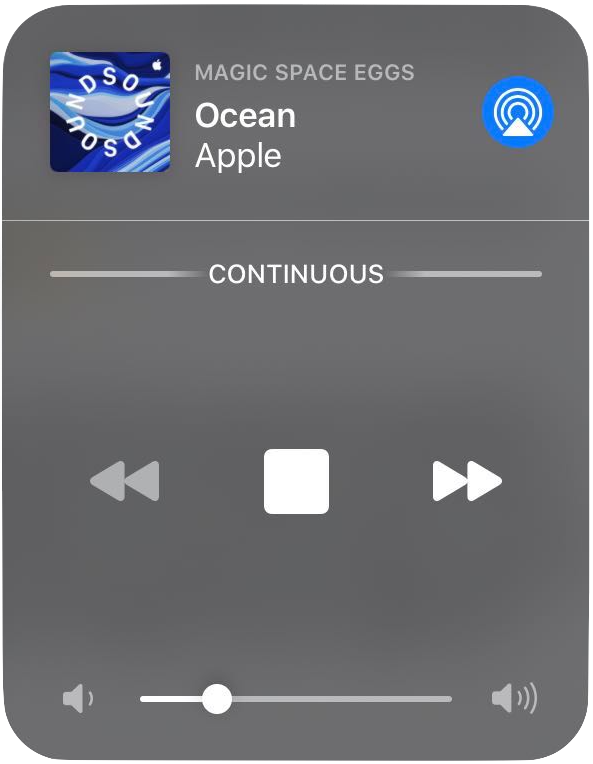
I can only hope this finally fixes the bug where the iTunes wifi sync menu item vanishes.
If you want to know how HomePod handles multiple users, Apple has a new “Use multiuser on HomePod” article: https://support.apple.com/en-us/HT204753
Busy updating now…
iPhone SE updated OK except for the “minor” problem that it won’t connect to my phone provider, Telstra. I just tried a restart, without success. The second restart has worked - phew!
Next is iPad Air 2 - that worked OK
The Homepod updates are taking forever… and forever (~ 2 hours now)
and finally, Apple TV - seems to have updated OK. I will test it tonight with my projector and Homepods (if they are ready)
Still has bugs that annoy my everyday usage (I’m looking at you, Mail team!). This thing still runs like an early beta.
Also hope we’ll know when a Catalina version comes out that fixes the Mail loss problem. No way should anyone update before that is fixed.
According to MacRumours Apple has pulled the Homepod update!
And this Apple Support page about resetting the Homepod has some extraordinary advice: “If your HomePod is running iOS 13.2, don’t follow these steps…”
That’s why I’m stuck on Update Requested!
On my iPad, which was showing the update (lack of) progress I clicked on “Done” then closed the app (double tap the home button to reveal open app then swipe the Home thumbnail up and away). Otherwise maybe restarting the iPad/iPhone should stop the update.
Maybe I was very lucky?
It turned out that I needed to restart my iMac so that iTunes could find the Homepods after attempting the update. The Homepods are still on 12.4.
" Apple releasing revised HomePod software update after reports of bricked devices"(https://9to5mac.com/2019/10/30/apple-revised-homepod-software/)
Look for 13.2.1 !
Marco Arment says that iOS 13.2 effectively kills multitasking. Sigh…
I read the same tweet, but I am not having the same problems, or at least to the same degree that he is. I’m knocking on wood…
(He also talked about on Accidental Tech Podcast and John Siracusa also mentioned similar behavior.)
Hmmm, maybe it would have been better if Apple had skipped “13” and gone direct to iOS/iPadOS 14? Sounds like they should just pull iOS/iPadOS 13 and release iOS 12.4.3 to replace them until “14” is ready sometime next year.
13.2.2 was just released and the claim is it should fix the background refresh bug. Has anybody installed it yet and verified?
It doesn’t. Turns out this is not a bug but a deliberate decision by Apple to remove the setting on iOS. Ugh.
https://discussions.apple.com/thread/250658226