Can’t Find a Webcam? Repurpose Your Wyze Cam
With so many suddenly forced to work from home, webcams have become hard to buy. A quick search on Amazon shows none in stock, and third-party sellers are jacking up prices.
The good news is, if you have a Wyze Cam v2 or Wyze Cam Pan security camera, Wyze is now providing a special firmware that will let those cameras function as webcams. (We’re fans of these cameras—see “$20 WyzeCam Security Camera Is Almost Too Good to Be True,” 28 February 2018, and “Wyze Cam Pan Helps You Watch Your House for $30,” 26 July 2018.)
However, there are some caveats:
- You’ll need a USB-A to USB-A cable or a USB-A to USB-C cable to connect it to your Mac.
- While the webcam firmware is installed, you won’t be able to use your Wyze Cam with the Wyze app.
- The sound volume may be low. Wyze suggests using your own microphone and speaker.
- The firmware is provided “as is,” and Wyze doesn’t plan to maintain it.
When you can finally get a proper webcam, it’s easy to revert your Wyze Cam to stock firmware.
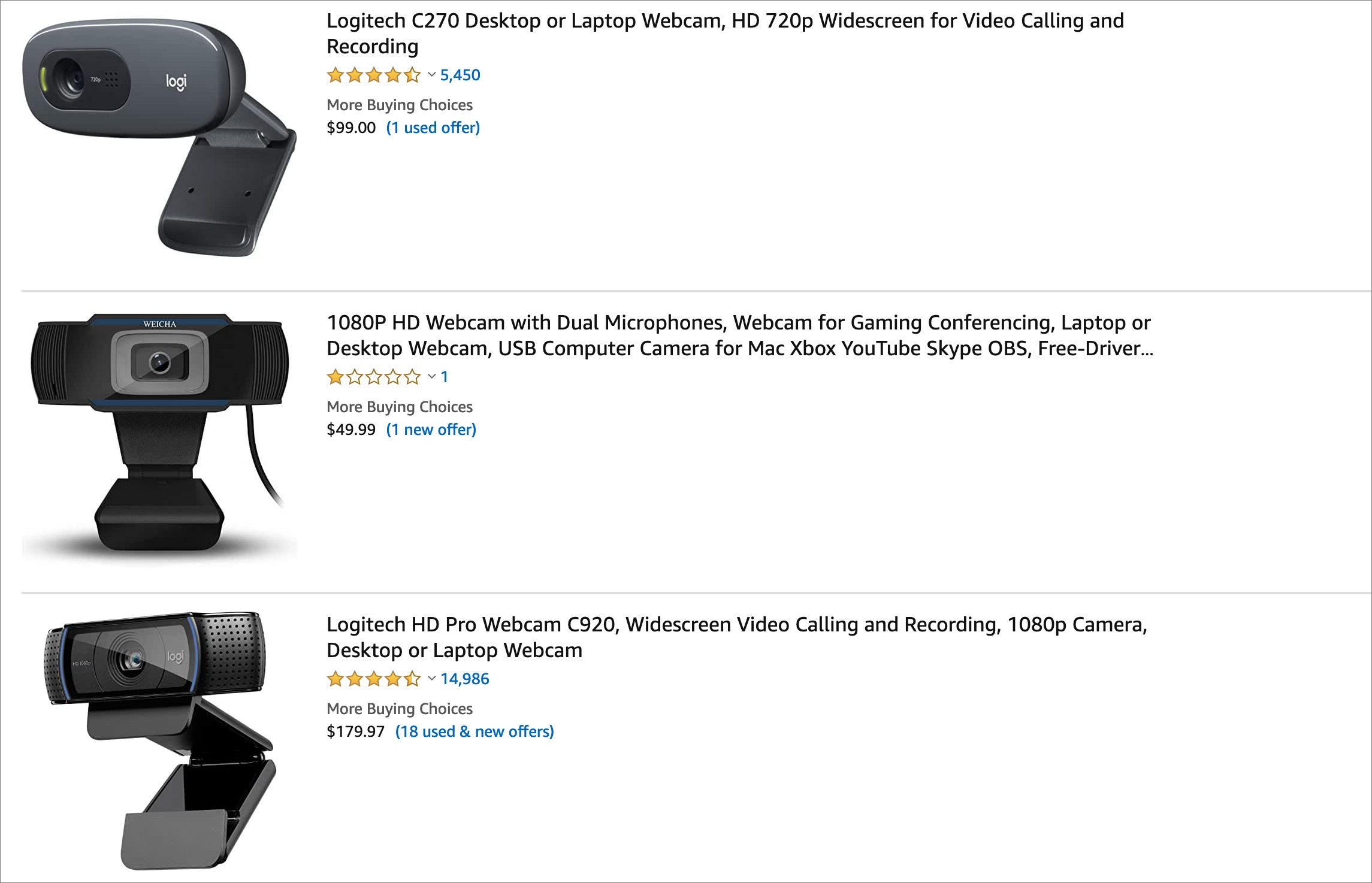
This is almost too good to be believed. It’s just that my camera does not show up in the Skype video settings. Is this a cable issue?
No clue, but I’d encourage you to try other video apps, like QuickTime Player, and reboot if you haven’t already. That might shed some light on what’s happening.
Doesn’t work. I ordered the cable that is recommended. Will advise re. outcome.
One feature I hope is baked into iOS. Would be a good use of legacy iPhones.
A recent Macworld article covers how to use your iPhone as a webcam for your Mac. Most solutions aren’t Mac-compatible, the one in the article uses an app called EpocCam. I found another one called Iriun Webcam, I haven’t tried either one yet.
Yep. It works. Only problem: the display is inverted.
I can get this to work just fine in Zoom (using USB-A to USB-A cable… also works with USB-A to USB-C port if your computer has that).
However… Microsoft Teams doesn’t recognize it (I can select HD USB Camera from the list of available cameras, but then I get an error).