Turn Your iPhone into a Powerful Webcam with Camo
Some of us have been living in videoconferencing sessions for months, which has presented many challenges. (“Kids, can you stop singing ‘Baby Shark’? I’m in a meeting” “Bill, can you grab the cat?”) One of them is the revelation of just how poor the video is that’s produced by the FaceTime HD camera on Mac laptops and iMacs. Apple has stuck with a low-quality, outdated 720p webcam through its very latest MacBook Air released this year (see “The 2020 MacBook Air’s FaceTime HD Camera Is Still Lousy,” 8 April 2020).
Meanwhile, Apple continuously improves the front and back cameras found in iPhones and iPads. The front-facing selfie camera in the iPhone 11 and iPhone 11 Pro records 4K video at up to 60 frames per second.
What if you could put your iPhone’s peanut butter in your Mac’s chocolate? The result is Reincubate’s Camo, a virtual-camera system that lets you treat the front- or rear-facing camera on your iPhone, iPad, or iPod touch as a full-fledged video source for many Mac videoconferencing, streaming, and video-editing apps. For dozens of compatible apps, Camo appears just like any camera built-in or attached to your Mac.
Unfortunately, it doesn’t work with FaceTime or Safari! However, compared to competing apps, like Kinomi’s EpocCam, which has been blocked by some Mac videoconferencing services, Camo has much wider support.
Why Camo Turns Your iPhone into a Great Webcam
Camo scratches an acute pandemic-era itch for Mac owners, particularly given the shortages of high-quality 1080p and higher-resolution USB-connected webcams, including several popular models from Logitech. Why not use the best camera you already own?
Many people with DSLR and mirrorless cameras are using virtual-camera software that lets them rely on those devices’ superior optics and lenses. However, the necessary software isn’t available from every camera maker or for every model, and the best solution, Ecamm Live, is priced for professionals at tiers of $15 and $25 per month. And if you don’t already have one, those cameras aren’t cheap! (If you do own one and the software doesn’t exist for your model, look into an HDMI-to-USB adapter; some electronics maker is pumping out an excellent generic adapter sold under many names, like this one for about $33.)
Camo comprises two parts: an iOS app for iOS 12 and later and Camo Studio for macOS 10.13 High Sierra or later. To ensure optimal video throughput and control, Camo Studio requires that you plug your device in via USB. (Connectivity via Wi-Fi and a Windows version of Camo Studio are both on Reincubate’s roadmap.)
Camo’s mobile app has no features: it merely provides a connection to Camo Studio, which has all the controls. You can choose among multiple connected devices, pick lenses (front or any rear lens), select resolutions up to 1080p (for now), and enable the built-in flash to add fill lighting. You can also rotate the image, zoom (and pan within the zoom), and control an array of video stream corrections and effects.
These settings include a critical feature that’s difficult to manage with both the Mac’s FaceTime HD camera and the iPhone and iPad: setting focus and keeping it there. The iOS Camera app lets you press to create an auto-lock, but it doesn’t offer a manual setting, as found in many third-party camera and video apps. In Camo Studio, select the Focus Position checkbox, and then you can adjust focus and lock it in place, which avoids the camera picking a point you don’t want or moving in and out of focus as you move around or other people come into view.
Tips for Using Your iPhone as a Webcam
Camo works best with a way to elevate and stabilize your iPhone or iPad so the camera is level with your head and you can look directly at or just below it, as you would with a standard webcam.
That can be tricky: you may need a stable monopod-like stand, a small tripod, or some kind of swing arm. Although it seems logical to want to mount your iPhone above a laptop or iMac display, all mounting hardware I’ve found—like the Mountie and Mountie Plus—works only as a side mount, probably for reasons of stability and center of gravity.
Reincubate published a lengthy article in which the writer tested a staggering array of tripods, arms, magnetic mounts, gimbals, and other ways to hold an iPhone or iPad into place.
In some of my presentations over Zoom, I use a camera or my iPhone to point at places where I’m demoing something, such as a laser cutter in a recent letterpress/laser-cutting workshop I taught online. I mounted a camera swing-arm on the wall near the laser cutter for overhead shots while it’s in action. I can use the laser cutter as an ersatz document stand, too, by placing a piece of foam core on top.
However, to use my iPhone in that way and control it from my Mac, instead of running Zoom on the iPhone, I use Zoom’s screen-sharing feature. In macOS, Zoom lets you tap into an iPhone or iPad that’s connected via USB or sharing its display to Zoom via AirPlay. But in that mode, Zoom just streams what’s on the iPhone or iPad’s screen—including any interface elements in, say, the Camera app—and puts the Zoom session into screen-sharing mode for you and everyone watching. That’s useful for software demonstrations, like a walkthrough, or playing a video or showing images, but it’s not great when you want to treat the mobile device as an additional camera for input. (I could launch Zoom and join the meeting from my iPhone, but some Zoom options are available only by directly interacting with the interface on that device, and other features can be used only from Zoom’s desktop apps.)
With Camo, I can simply use my iPhone as another standard camera input to Zoom, control how it appears, and use Zoom’s Video pop-up menu to switch between Camo and my iMac’s built-in front-facing camera. For other videoconferencing software that doesn’t allow bringing in mobile camera feeds via screen sharing or other methods, Camo is an even more useful upgrade.
What Camo Works With
You can use Camo with nearly all videoconferencing apps, though some require an extra step. Out of the box, you can use BlueJeans, Google Meet, GoToMeeting, Houseparty, Jitsi, and the big gorilla, Zoom (5.0.5 or later required). Firefox, Google Chrome, and Microsoft Edge are also directly supported, so Web apps that rely on video components in those browsers should also work without a hitch. People who stream on Twitch or record with ScreenFlow or QuickTime Player can use Camo directly as well. (Reincubate has an annotated list of supported apps.)
Some other meeting apps, like Amazon Chime, Cisco WebEx, and Microsoft Skype and Teams; collaborative team discussion software, such as Discord and Slack; and several other packages require Camo to strip a security setting from the app. Specifically, Camo has to remove the app’s signature designed to let macOS know if the app has been modified. Once you grant your permission and enter an administrative password, Camo makes a modification in how the app handles video that allows the use of its virtual camera.
Camo also integrates well with OBS (Open Broadcaster Software). OBS is an open-source video-stream mixer that lets you bring in different sources to create a single output that is itself a virtual camera you can use in other software and with live streams at Twitch, YouTube Live, and elsewhere. The mmhmm video-mixing/presentation software currently in beta testing also works natively with Camo.
The Downsides of Camo
If you use an app that Camo needs to modify to patch into, you do create a small security hole: once Camo has stripped the app’s signature, malware could modify it, but that malware would have to get on your machine, too. Reincubate is open about such drawbacks and other updating issues with its approach.
What’s Camo still missing? The company is frank about what it lacks, publishing a roadmap of features it hopes to add after version 1.0. You can’t stream 4K video yet, although that seems to be a priority. While the background-blurring “bokeh” Portrait mode in Apple’s Camera app only works for still images, Reincubate has that feature on its list of video options; Apple makes the depth data necessary to isolate foreground and background available to developers. (Reincubate is also looking at supporting Wi-Fi connections, but it’s understandable that the company started with the reliability and throughput of USB.
Camo also lacks green-screen or “chroma key” removal, where software replaces a solid-color backdrop with an image or other video. Zoom and other software include green-screen removal, and Camo’s virtual camera doesn’t prevent that. But if Reincubate built it in, the option would become available in any supported app.
The free version of Camo offers fairly little: just 720p resolution, video mirroring, rotation, and zoom, and it requires a watermark. Pay $39.99 per year to unlock Camo Pro, and all features become available, including removing the Camo watermark. The free tier is useful for testing out how Camo works with your setup and apps, however, so you know if it’s a good fit. Zoom also currently limits video to 720p in most cases, making higher resolutions less useful, though Camo’s other camera features are significant enhancements over the Mac’s standard FaceTime HD camera.
While I own a Logitech C920 1080p webcam that I use with my iMac, it’s not as versatile as my iPhone and has just a single lens. I find Camo a great addition to my video arsenal, which is a great thing to expand, given the indefinite future of remote business meetings, workshops, and presentations ahead of us.
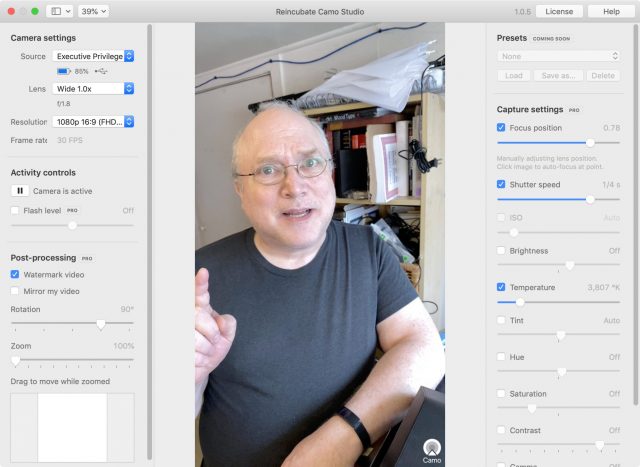
I tried this, but could not find a way to get the audio working. That seems like a major omission. Are they working on that? I mean I could use a usb microphone if I had one, or my AirPods but they’re poor quality microphones and I don’t want to rely on the battery life.
No audio yet—it’s on their roadmap, but this is just about swapping about the video part. I use a headset for audio and most people use either a headset, earbuds, or built-in audio. Using the audio from an iPhone or iPad is somewhat problematic, because to get the video in the right position, the audio likely won’t be. Videoconferencing software and video-capture/editing software allows separate A/V inputs, so it’s not a functionality problem.
I say this as someone who has at least 20+ subscriptions and has recently added several podcasts at $50/year…
$40/year for Camo Pro ‘feels’ about twice as much what it feels like it ‘should’ be.
Now, I was fortunate enough to get a decent webcam back before they all went extinct (aka “Backordered”), so perhaps my level of “need” is lower than many potential customers.
I also don’t understand where the need is for ongoing support and development here. Are we to expect new functionality and features? The ones mentioned in the article aren’t all the compelling (I, for one, hope that virtual backgrounds are a fad that will die out soon, and 4k streaming seems fairly pointless )
Otherwise, $40/year to get rid of the watermark (since, as you mentioned, “higher than 720p video” is actually not as useful as one might assume at first glance) seems like a lot.
Would be nice to have a monthly subscription offer, too, even at $5/month, maybe for people who have job interviews or just want to try it before they commit.
Of course, if I was launching this app in the midst of COVID-19, I’d set the price high, too. At least you guarantee yourself one good year’s worth of income.
One hour later…
Dammit.
So, I downloaded the app, just to test it out and see what it looked like next to my $170 webcam.
Guess what? My ~$1,000 iPhone 11 Pro Max camera is better than my $170 webcam camera.
A lot better.
(If you use the 2x zoom you might find it is too good … unless perhaps you’re 22 years-old and have avoided the sun.)
The watermark is pretty obnoxious, and almost none of the features of the app work without a subscription. It’s better to think of the free mode as a “demo mode, of some of the most basic features”.
I don’t have a great way to hold my iPhone in position during video calls, so I guess now I need to look for some kind of iPhone stand/tripod that I can use on my desk?
Is the app worth $40/year? I don’t know. There are a lot of features missing (keyboard shortcuts, for starters). It’s definitely 1.0 territory (it seems stable, and basic functionality works, but there’s not a lot there yet).
Is it worth $40/year to be able to use your iPhone for video calls?
In 2019 the answer probably would have been “Nah, not really.”
In 2020? The answer is “Yes, probably.”
Le sigh.
p.s. - biggest “FYI / Warning” right now is that it does not work with FaceTime. It also doesn’t work with Hand Mirror, which is a bummer.
I tried this out with my iPad Mini 4 and 2017 iMac, and first impressions are really good, much better than relying on my iMac’s built-in camera. I’m undecided on whether I’d use it enough to justify the Pro subscription.
I think you’re answering your own questions here!
Pricing things for business users makes sense, and they are most likely not going to care about $40 vs $20.
As for the watermark… I think I may just have a complete allergy to that type of thing. I wouldn’t dream of using that on a real call.
I get that — but you know what’s funny? I got over that hump in part because Skype and other services stick a HUGE watermark on the screens used for TV broadcasting! So I don’t watch a lot of TV news, but there’s always a big ZOOM or SKYPE logo in the corner of interviews these days.
I love your comments on Camo! Here’s a few thoughts as the author of the app.
I’m glad you feel the additional features are valuable! The free edition unlocks amazing video quality from your iPhone. Relative to that, I was worried some users might feel the extra settings were a smaller value-add.
Feedback from our beta testers ran the gamut. Some said they didn’t mind the watermark and felt we were giving too much away, whereas others made it clear they’d do whatever they could to avoid it. It’s a tricky balance to get right!
The subscription idea is great, and it’s one we’ll be exploring in the coming months.
On keyboard shortcuts, what would you like to see? We have global pause / resume but when we ship presets I figure the need will be more pressing. As we’ve not gone deep on shortcuts yet, feedback from users will have an outsize impact on what we implement in the end. (Feedback might be best to [email protected], though I’ll certainly be reading any here.)
I wrote in our FAQ about why we made it a subscription, and detailed some of our history in making and marketing software. The tldr is that there’s no small work in maintaining support for 40+ apps.
It’s not “build it and it’s done”: up until now, I’ve got the feeling that vendors in this space just built the tech, and if it works with apps it works, and if it doesn’t it doesn’t. I took the fight to Zoom to win support for virtual cameras. WebEx – and others – are next on my list.
I’ve just committed support for Hand Mirror, as you mentioned it. This’ll pop out with a new integration in Camo Studio, either later this week or next. I’ve also added in support for Pearl, which is a similar product.
I’ve been using a program called EpocCam ($8) for various web-based chats. I haven’t used it with Zoom as I am one of the few people who nearly never uses zoom. It works quite well for what I’ve needed it for (mostly roll20.net).
It is a bit fiddly, but I say to os worth give the app a try before you make the $8 IAP and see if it works for you.
That just reminded me of back when I used to watch a lot of cable TV.
I think VH1 was the first station to put its logo as ever-present on the screen in one of the lower corners, but eventually it seemed like everyone was doing it.
That always annoyed me. (As I mentioned, I think I have a thing about this.)
Of course what is so much worse is that then they started using that bottom ‘row’ of the TV screen to promo things during the show, such as what was coming up on the evening news, etc.
Ugh. I’m so glad I never watch any of the crap anymore.
You’re reading something that I didn’t write.
I didn’t say that I found them valuable, only that they did not work unless I paid for a subscription.
As it turns out, I find almost all of the “Capture Settings” to be not something that I would use / need, and the defaults work just fine.
I thought the “Use Your iPhone’s Flash To Light Yourself” feature would be useful. It’s not (at least to me).
Because there was no true demo (where one could use all of the features before paying) and no monthly subscription, it cost me $40 to find out that I wasn’t going to use most of the advanced features.
The obvious ones (to me, at least) were ones to switch which lens was in use, and to control the zoom level (not to be confused with
Zoom.app)Again, my issue is not so much with the idea of a subscription as with the actual cost of this subscription.
$40/year still seems like a lot, and it feels like (right now at least) I am mostly paying for getting rid of the watermark. The only other feature that I’m using is the zoom to pull in a little closer.
I’m not sure what 40+ apps you are referring to. At first I thought you were saying that you sell 40+ apps, but that doesn’t seem like it. Is Camo meant to work with 40+ different apps? That would seem odd, since it doesn’t even support FaceTime.
The big ‘discovery’ here is that my iPhone camera is much better to use than even my external web cam.
I’m not convinced that is worth $40/year.
Quite frankly, this feels like something that should be a part of the operating system. Apple already has this ‘continuity camera’ thing which allows you to use your iPhone camera fairly closely with macOS. You can use your iPhone to work as a camera with QuickTime recording. Seems like it would be a fairly small step for Apple to say “Oh, yeah, now your iPhone will show up just like an external webcam that will work with any app that works with web cams.”
Will they do that? I have no idea. But it definitely seems like something they could do, and arguably should do, especially considering how bad the built-in webcams are.
Sorry! I misunderstood your comments. I thought it might be interesting to hear from the maker of the app, and to say that I was looking at making some of the changes you suggested with keyboard shortcuts and a monthly option as a result of your feedback, but I’ll bow out. (Yes, Camo does support a lot of apps. FaceTime gets treated in a special way by Apple, which is why it’s an exception.)
There’s actually a simple reason why. In the past, most TVs had mechanical tuners with a display so you could always see what channel you’re watching. When digital tuners became common, those displays went away. Today, you need to push a button on your remote control in order to see what channel you’re tuned to.
Additionally, thanks to cable and satellite, a given channel will appear on different channel numbers in different locations.
By putting a “bug” in the corner (or a banner across the screen, in the case of most news channels), you always know what you’re watching.
It also has the side-effect of reducing piracy. A recording of the broadcast will include the bug. If you try to redistribute the recording, everybody will know it’s a recording of a TV broadcast and what channel it was recorded from.
That was quite good to hear, and I was glad to hear your comments, and that you were open to those suggestions.
I very much hope that the app is a success. It’s definitely a useful feature. I’ve purchased a “gooseneck” mount for my iPhone so I can continue to use with with Camo for the time being.
I consider it a good 1.0 and will be interested to see what the year ahead brings.
I actually thought VH1 was genius for doing that at the time. It was helpful way to know what channel you were watching and distinguished it from MTV.
However, it’s important to remember what that initial logo looked like: it was small and transparent and quite subtle. It also wasn’t always there, just occasionally. You almost didn’t notice it unless you looked for it. Unfortunately, the copycats didn’t copy that part of the idea: they starting putting giant, obnoxious logos permanently on the screen.
The worst were channels like CNN headline news where people and businesses who left that channel on all day long starting experiencing permanent burn-in on their TVs. (You’d see a ghost of the logo even on other channels and while watching DVDs.)
Now, like the poster mentioned, channels have added animation and popups and scrolling text and all sorts of wickedness to promote other shows. The worst for me is when they cover up important content of the show you’re watching – such as subtitles, credits, and other items (HGTV is particularly awful about this).
Now I curse VH1 for their invention, though it’s not their fault. It’s not much different from anything on the internet that was created for good and then abused so that now we have spam and 15MB javascripts.
Very helpful write-up from @glennf, and really wonderful to see @afit participating in this discussion! If a developer is that responsive and interested in feedback, I’m in. Now the trick is figuring out how to mount my iPhone in the right way. And I suppose I should clean up the background in my office.
I just want to chime in to say that while I certainly want to be clear that I bear the developer no ill-will, I largely agree with a lot of tjluoma’s points.
I also fully support businesses creating sustainable business models in order to keep development going and happily subscribe to products in order to sustain them, but that doesn’t just fundamentally mean that all subscription pricing is therefore reasonable. $40 would be a healthy one-time cost for what is basically a system utility, much less as a per-year subscription. $40/year is in the same neighborhood as something like 1Password or Fantastical (which offer far more utility, are seemingly more complex applications including web-services as part of the product, and seem to be doing okay sustainability-wise) much less compared to non-subscription software in the same price range like Affinity Photo. Maybe $40/year is the exact amount to the penny that is required to keep it going, but the value proposition seems out of wack from the consumer side.
At $20/year, we wouldn’t even be having this conversation. But $40/year just to make my Brady Bunch square in a Zoom call look a little nicer (even in 2020) is a tough sell—let’s not forget that most of the services we’d use this with are going to compress the holy heck out of your video anyway, whether you start out with 4k or not. So even though I’m totally in that niche, they’re currently earning $0/year from me.
The company wrote a very helpful article on the subject. How to mount a phone webcam: which mount is best
It might be worth looking at the product documentation before critiquing, though. They have a list (on the site and in the app) of what they’ve tested for compatibility and a major workaround for some. FaceTime isn’t on the list yet, but it’s on their roadmap. I noted above as well that Camo has to stay in tune with dozens of apps with which its users might interact.
Definitely an issue of audience. For me, the $40 a year as a business expense is no big whoop, because of the amount of time I’m spending dealing with videoconferencing and some upcoming recording plans. I have a mirrorless camera, but it’s actually a bit of a pain to set up to record video, while the iPhone is very straightforward to feed into my Mac with Camo.
As TJ notes earlier, he’s not sure any of the capture settings that come with the subscription are worthwhile to him. And I am not sure, either: it’s great to have photographic/image adjustments, but being able to shoot or stream 1080p or 4K from the iPhone is more important to me than the other stuff.
That said, too, as a subscription product, Reincubate has every motivation to keep adding and improving features, because there will be competitors and they have to justify themselves at each renewal.
I think I mentioned it well above, but from the business side, I can understand putting all the chips on a $40/year subscription cost, because it tells the developer immediately whether they can have and increase an audience of the size necessary to produce the product in the long haul. With a monthly option or a lower yearly rate, I’m not sure it answers enough questions or produces the short-term revenue they need.
I definitely will critique subscription prices I think are too high for the value. TextExpander never makes sense to me as a subscription product based on my use; the pricing is absolutely business oriented, and I really don’t make enough use of it for that. (I still use the previous, non-subscription release.) 1Password, on the other hand, I immediately signed up for a family subscription and it was a good deal all around relative to the previous standalone product prices and what value my whole family gets out of it.
The bottom row on US TV broadcasts is an FCC mandated chyron:
What's a chyron?
It's that thing at the bottom of your TV screen
It was mandated by the US government to be available 24/7 on all TV broadcast stations in the post WWll era, at the start of the Cold War. At the time, threats of an attack on American soil were taken seriously. Chyrons were required to be at least one line of scrolling type, and all TV stations had, and still have to, do a monthly test that includes the annoying, loud bleating noise, which is still mandated to this day. The TV stations absolutely hated everything about this until the cable/satellite TV era, when broadcast technology had evolved enough so that the chyron could be expanded, and run in color. Then the stations got permission and could use it editorially and for promos when not in use for alerts, so they became happy about it. Then they got permission to sell ads in chyrons, which made the stations and operators, as well as Madison Avenue, fall deeply and madly in love with it. It’s not like a commercial that can be zapped by a DVR.
Question: is there an equivalent to TV chyrons in other countries?
But, as the cited article points out, the only part that is mandated is the use for emergency messages and tests of the emergency alert system.
All other uses are entirely up to the broadcasters.
Of course. But the chyron wasn’t available to broadcasters until TV broadcasting went digital. It took a while before the FCC allowed the stations to access the chyron. And because TV content had become more localized, FCC allowed it to be used for dangerous weather alerts first. the And in the Post War/Cold War era, a significant % of the US population was convinced nuclear war was probable. Anyone who attended public or private schools in the US from the mid 1940s to late 50s probably remembers the mandatory duck and cover drills:
How 'Duck-and-Cover' Drills Channeled America's Cold War Anxiety
Amid an escalating arms race, civil defense drills offered comically simple strategies for surviving an atomic attack.
FYI - just a heads-up… I tried to use Camo today to record video in QuickTime Player while recording audio from my Samsung USB mic, and the audio and video are completely out of sync. The video is lagging behind the audio.
Update
Customer support suggests this may be because the iPhone is plugged into a dock instead of directly to the MacBook Pro. It’s a CalDigit TS3 Plus Thunderbolt dock, so I’d be surprised if it couldn’t keep up, but I’ll try it directly connected next time and see.
n.b. The local QuickTime video had sync issues, but Zoom’s cloud recording had none. I have no idea what (if anything) that means, but I found it interesting, at least.
Update #2
Camo support confirmed today that audio/visual sync issues are a known problem when recording in QuickTime.
Even when directly connected to the Mac.
Seems like a fairly important shortcoming.
Today I tried to use Camo on my Mac mini and I couldn’t. I have to contact support for them to deactivate the license on my MacBook Pro and then I can use it on my Mac mini.
For a $40/year application which requires an iPhone.
Seriously, if Fantastical acted this way about how many Macs I could use my calendar on, I wouldn’t think of re-subscribing.
(To be clear, they have a web portal where I have to login to manage my licenses, but I can’t deactivate it myself, they have to do it. I could always buy another $40/year license to use the same iPhone on two different computers, but that is definitely not happening.
Mind you, they still haven’t fixed the problem with the audio and video being out of sync when plugged in directly to a Mac and recording to QuickTime. Which is mind-boggling for a non-beta app charging such a premium. How can it not work reliably with the built-in application that ships with every Mac?
So, practically speaking, this is an $80/yr application for me (if I feel the need to maintain the visual quality), because at least one or two out of 12 times each month the class I teach online has to be done from the road, as do meetings where we’re able to meet in person. The HDMI to USB converter @glennf pointed to is currently under $24 on Amazon—a one time fee to use a DSLR and tripod I already own.
That said, I already bought a ridiculously fragile tripod with a phone mount (theoretically a full sized tripod, but much more stable fully compressed and still tall enough to put the camera just above my monitor) and until Camo’s price comes down/as long as I can use the free version, that’s probably what I’ll do…but teaching only a course or two per semester on Zoom and hosting a couple meetings each month for non-profits I’m involved with, another $80/year is hard for me to justify.
One further thought, chiefly for @afit: I ‘feel bad’ about not needing all of the features Camo has in the subscription version and wish there were a less-featured version I could pay for, because it does meet a need very elegantly. As I finished teaching Greek via Zoom a few minutes ago and started shutting things down, I realized that I hadn’t even opened the Camo app on the Mac, but it just worked in Zoom, anyway.
I don’t particularly mind having the watermark and things look good even in low lighting (just a lamp so I can grab stuff off of the shelf to read resources I can’t share onscreen, without the glare of the overhead lights I’ve had to use in the past), so the only thing I would find essential in a paid, lower-level version would be enabling the camera to zoom. Setting focus would be nice and maybe necessary for others, but I don’t move much myself. Other than that, again, I need to have it on two computers, without having to constantly call—or even go online—to move my subscription between machines.
As I said, I can continue with the app as it is without a subscription, but I wish there were such a lower-level price- and feature-point, simply because I want to support future development.
Thanks for sharing this @Grabauski, and for your kind words.
We had a lot to do in launching Camo and there’s still plenty we’re working on adding. We had to go from 0 to 60 very quickly. The 1.1 release is hopefully just around the corner The feedback’s been helpful:
The feedback’s been helpful:
re multiple licenses: there was a painful process to contact support to facilitate using two machines. We sorted that out at the start of last month, so there’s no need to contact us when using a second machine. (From a practical perspective, a third’s no big deal, either, if you drop us a note.)
re QuickTime: we squashed the that issue. We were super focused on video chat apps at first, and we then turned our attention to offline recording in QT, FCPX, etc.
re pricing, we started an educational discount program last month. You mentioned you were teaching, and that may be helpful. As present that involves emailing us (there’s a banner on the page). I’d like to do something more streamlined than that eventually, and we will. The feedback on additional things for the free version (or a lower tier) is helpful. Whilst we’ve no plans to change price, rolling more stuff into free or introducing more sub options is something we continue to think about and work on. It’s still awesome when people use the free version.
I’m glad to hear that. Having at least two enabled from the start seems reasonable for people who have desktop + laptop. Knowing that you aren’t looking to tie licenses per Mac is a big relief.
I will confirm that this now works flawlessly.
I have to admit, I’m impressed to see it improve rapidly. I was pretty harsh in my original evaluation, but you’re winning me over. FWIW.
No need for any additional software to use your iPhone as webcam on the Mac. Just plug-in, open QuickTime video recorder, set video input and voilà a mirror of iPhone is on your screen. Landscape, full screen mode included. Call is clearly managed from iPhone but native, without any plug-in or security exceptions required on the Mac. And if continuity camera is an indicator, QuickTime won’t be required also in the future.
I’m looking for a solution for this for my wife ( ) and was stunned by the price for Camo. I hate subscriptions to start with (especially the creep creep cost) but I find this really expensive for what it is.
) and was stunned by the price for Camo. I hate subscriptions to start with (especially the creep creep cost) but I find this really expensive for what it is.
There is little choice but I found this on the App Store (Mobile Webcamera for computer) and wondered if anyone had tried it. It involves an iOS app and a Mac app. The iOS app is available here however the Mac app is not delivered by the Mac App Store (similar to Camo I think??) and that makes me very nervous. It means giving access to an app I know nothing about. On the upside it costs 5.49eur for the premium/no-ads vs.
Has anyone had any experience with it?
I know I addressed this previously, but Camo is aimed at people who would otherwise be buying a web camera (much more than $40/yr or as much or more than $80 lifetime price). I love the idea of a product launching with a model that ensure continuous development without arbitrary checkpoints at which they have to drop everything to ship something compelling enough to bring in enough revenue to last another X months or year. It’s a sustainable way to make a product.
They do have a free flavor! It’s definitely not bad at all. And Zoom can’t even take advantage in most cases of 720p much less 1080p or 4K, so unless you need the color/image tools in Pro or absolutely need 1080p, the free version could suffice.
I wouldn’t worry about Mac apps that are delivered directly as long as they are signed and notarized, a requirement starting in Catalina. If macOS tells you the app can’t run because it’s not signed or notarized, that’s an issue for me, and I need to know a lot more about the developer.
The $80 is going to give you a way better camera than anything else you’re going to get for anything less than several hundred dollars.
Of course, you’re tying up your iPhone when you’re on calls, but, well, nothing’s perfect.
I really love Camo’s “Portrait Mode”. It gives great results. Much better than Zoom’s attempt, for sure.