Surprise! Fujitsu Releases 64-Bit ScanSnap Manager for Older Scanners
Many of you have been following our coverage of Fujitsu’s decision to effectively drop support for some of its older but still popular ScanSnap scanners by not updating the ScanSnap Manager software to 64-bit so it could run in macOS 10.15 Catalina. To keep those scanners off the trash heap, we evaluated and reported on some third-party solutions that will keep them running under Catalina, including VueScan (see “VueScan: Not the ScanSnap Replacement You’re Looking For,” 2 December 2019) and ExactScan (see “ExactScan Might Be the ScanSnap Replacement You Need,” 6 May 2020). Neither was perfect, but they got the job done.
A Stunning Announcement
A few weeks back, TidBITS reader Stephen Miller shared the shocking observation that Fujitsu had updated ScanSnap Manager to V7, with the company saying “We’ll soon be making ScanSnap Manager available for the new iX1500, as well as for earlier models.”
A quick check of the specifications in Fujitsu’s announcement showed that ScanSnap Manager V7 works in macOS 10.12.4 Sierra and later, including Catalina, and the “earlier models” include the S1500, S1500M, and the S1300 that I’ve been using for many years.
ScanSnap Manager V7 Test Drive
Still in a state of shock, I went to the ScanSnap Manager V7 download page and fetched a copy for my S1300 to see if it really did work under Catalina in the same way it did in prior macOS versions.
Amazingly, it does work. And it’s almost indistinguishable from its previous 32-bit incarnation. But let me share a few observations:
- ScanSnap Manager V7 remembered only two of my profiles, and reset their destination folders back to Pictures. I set the folder and changed the application to None (Scan to File), and it’s back to working as expected. Why it forgot the destination folders and remembered only two of the eight profiles I defined is a mystery.
- Scan to Photos worked instantly, as expected, as did Scan to Email and Scan to Print.
- The pretty icons in the Dock pop-up menu for profile selection that were present in the 32-bit app are gone, so now you have a plainer look.
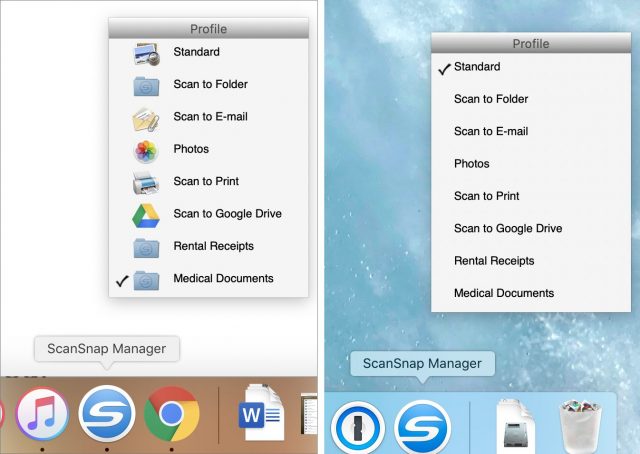
ScanSnap Manager Dock pop-up menu in Mojave (left) and Catalina (right)
On the download page, Fujitsu added a comment about a few features in the 6.x (32-bit) versions that are not yet in the V7 (64-bit) version:
Cloud linkage (*1), ScanSnap Page Merger, or [sic] Searchable PDF Converter, which are available with ScanSnap Manager V6.3 or earlier, are not available with ScanSnap Manager V7.0L20 for Mac. (They will be available in a later update.)
(*1) Cloud linkage functions: Scan to Dropbox, Scan to Evernote (Document), Scan to Evernote (Note), Scan to Google Drive, Scan to Salesforce Chatter, Scan to SugarSync
I’m not sure what the Searchable PDF Converter is, but it must not be the essential Convert to Searchable PDF feature that still has a checkbox in V7. I tested the latter just now in V7 and confirmed that Spotlight finds the document by searching for some of its content.
Although I haven’t done a comprehensive analysis, my takeaway is that all my key workflows still work, and all the features I remember seeing in ScanSnap Manager still appear to be there. It seems too good to be true, but it is.
Why Did Fujitsu Change Its Mind?
To me, this is the big question. Fujitsu announced it wouldn’t support Catalina well over a year ago, and many ScanSnap owners have already gone through the Five Stages of Grief and resolved to buy either a new scanner or one of the third-party software solutions I previously mentioned. In all likelihood, many have already done so.
One possible explanation is that the series of TidBITS articles on this topic and those from elsewhere on the Web may have resulted in enough negative press to get Fujitsu’s attention.
But another factor may have weighed more heavily in the decision. Lots of people have been complaining about ScanSnap Home, the 64-bit software that replaced ScanSnap Manager. Complaints center around its lack of features in comparison to the older ScanSnap Manager. Fujitsu has been saying that it would gradually update ScanSnap Home with the features that people missed from ScanSnap Manager. Perhaps that effort was later determined to be greater than just porting ScanSnap Manager to 64-bit.
I contacted Fujitsu to ask why the company made this move, and I received the following explanation (which I reproduce faithfully, errors and all):
Dear Valued Customer,
Thank you for contacting Fujitsu. The newly release ScanSnap Manager software was released for those customer who upgraded to the new iX1500 as well as customers who did not want to use ScanSnap Home but rather wanted use ScanSnap Manager again for scanning. We do not guarantee previous model scanners will work with the newly release ScanSnap Manager as well as there is no support for scanners not supported officially under OS Catalina.
Kind Regards,
Coreena, C.
Fujitsu Computer Products of America
The reply does provide some insight, suggesting that providing a solid software solution for the company’s new, higher-end iX1500 model may also have been a driving force behind exhuming ScanSnap Manager from its 32-bit grave. Support for older ScanSnap models, like my S1300, may have been a secondary motivation, or just a welcome side-effect of that process.
Curious about the comment that “there is no support for scanners not supported officially under OS Catalina,” I checked the S1300’s compatibility status, and sure enough, the S1300 is now listed as compatible with Catalina.
Interestingly, a TidBITS reader found that ScanSnap Manager V7 worked with his older ScanSnap S300M though it’s not listed as being compatible. So it’s worth giving the new ScanSnap Manager a try even if your older ScanSnap scanner isn’t explicitly included in the compatibility list.
All’s Well That Ends Well?
This is fantastic news for ScanSnap owners, especially those who have not already purchased a new scanner or new software. I have copies of VueScan and ExactScan, but I’m just going to use ScanSnap Manager V7 under Catalina. I do miss the scan-on-insert feature those third-party products offered but not enough to switch from the familiar, seamless experience provided by Fujitsu’s native solution.
If you have a previously orphaned ScanSnap scanner, please try ScanSnap Manager V7 out for yourself and report back if anything doesn’t work as you expect it should!
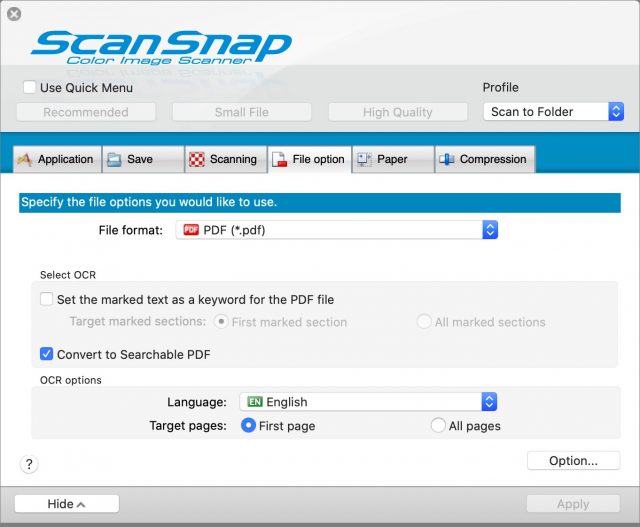
Too late Fujitsu, I’ve already abandoned you for a new Brother scanner.
Well, this bodes well for the ScanSnap that I picked out of the freight elevator lobby trash pile 9 months back. Hadn’t gotten around to hooking it up, but will do so now that I can use native software.
Way too late here as well; I still have my S1500M, but my company (meaning: me) has already shelled out a hundred plus bucks for a couple of other packages (the first one was not so great; wound up sticking with (and regularly/daily using) ExactScan, which has been a champ).
What the end result is is that, when it comes time to buy another scanner eventually, it’s doubtful I’ll consider Fujitsu ScanSnap again after this particular debacle.
Keep in mind, too, that when the macOS moves to ARM, Fujitsu will likely not update for that. I know ExactScan will.
Agreed. If they cared at all about us, they would have done it a year ago.
This is an interesting point. But the fact that they are pitching V7 for their newish iX1500 scanner makes it hard to believe they’d abandon ScanSnap Manager anytime soon.
And then if you consider my one hypothesis that they may be effectively replacing ScanSnap Home with ScanSnap Manager V7 due to the feature gap challenge, then perhaps SSM has new life and will be the supported product going forward.
Haha yes! This might be a great time to hit Craigslist or Freecycle for junked ScanSnaps that people think are EOL! Shhhh, don’t spread this article yet!
Nice to see that Fujitsu management finally came to their senses.
And it wouldn’t be Fujitsu if also in 2020 their mac keyboard shortcut to open settings wouldn’t still be the really odd ⌘S instead of the macOS standard ⌘,
They just do uhm don’t care. You have to love that company.
What gets me about developers and manufacturers is that they had almost two years advance notice that 32 bit support was going away and they didn’t care about their customers.
I have a S510M. I selected the S1500M as my model (thinking that was probably the oldest model). Works with my 510M! The surprises continue!
I’m a bit confused here. I have a scansnap 1300i — I changed over to using the Scansnap Home.app
I don’t do a lot of scanning - but I assumed that solved the issue for me and my occasional needs to scan.
If I were to download ScanSnap Manager V7 and install it, will my scanner then become confused as to which app to launch and use? Do I need to uninstall ScanSnap Home if I add ScanSnap Manager V7? I guess I don’t know what limitations one has over the other.
Or do you keep both of them on your Mac and use whichever is most appropriate to your scanning needs?
Thanks so much for this article! I also got my S510M working by downloading the S1500M version that @typ993 mentioned (funny, I used the same logic). Until now I had a Parallels instance of Mojave running just to keep the Scansnap working.
Got v7 driver installed today on Mojave and it works with my S510M. Assuming that it will work on Catalina as well.
Fantastic! That makes it all worthwhile! Glad you can ditch your virtualization, esp since it probably won’t work on Apple silicon! (Right??)
Were you holding out on Catalina because of your scanner, like me?
Yes, I was. My S510M is a real workhorse. I keep almost no paper so I’m always scanning stuff.
What are the limitations of Home vs Manager?
I’ve got Home working well, you can select what app the file opens in inside the settings, and AFAICT the options are almost identical, but laid-out differently.
Honestly, love to know the missing features…?
(Although for older machines, having Mgr back is a v.useful thing.)
I’m so happy I could almost cry! My favorite scanner the ScanSnap S510M which is why I had to keep an old Mac Mini 2012 around just for scanning. Such a hassle to switch computers & all that just because Fujitsu had dropped support for this fine scanner in 2013.
Anyway, the new v7 software works great with MacOS Mojave & ScanSnap S510M. One small difference that I notice is that OCR is now included an an option while scanning. That is great & seems to work fine. But doing the OCR while scanning does slow you down considerably.
I don’t see a way to OCR the document later, as the older ScanSnap software did. With the old v3 software I used to scan all the documents quickly, then select the whole batch of new PDFs, right click & open with “Scan to Searchable PDF”. That would chug along in the background while I did other things & I didn’t need to wait for OCR to finish before proceeding.
The download link for ScanSnap v7 is: https://scansnap.fujitsu.com/global/ssmanagerv7/
I chose the download for the S1500M, that worked fine for the S510M which is not listed as compatible, but it definitely is compatible.
Huge Thanks to Fujitsu for being awesome & supporting the $500 scanner I bought many years ago. The great software is an important part of why we bought the ScanSnaps in the first place.
Also huge thanks to Adam & Tidbits!
An important limitation of Home is that it doesn’t support the S300M (at least, it didn’t when it was first released).
Hi,
Please note that (at least for the S1500M download) you only download the installer, which in turn downloads the “real” DMG.
For anyone really liking to have the real installation DMG (around 1 GB!):
https://origin.pfultd.com/downloads/ss/ssinst/ww/MacSSInst2V70L20miniWW.dmg
This is from the official PFU Ltd (Fujitsu) domain.
It would really nice to have a comparaison Home vs Manager ??
My main reason for avoiding Catalina was the removal of support for 32-bit applications, and the biggie for me is the ScanSnap software since my attempt to go paperless depends utterly on my S1300. OK, I could afford to junk it and buy something more modern but I don’t like the idea of perfectly functional machinery being thrown out because of software. I’m still running High Sierra.
My experience with the update to V7 was different from Dave’s - it remembered all my profiles, and a brief test showed that it had remembered my main one (scanning individual single sided sheets, performing OCR and saving it in a folder where Hazel could further process them) perfectly. It also did the job on a multi-sheet, double sided batch.
There’s an article on DocumentSnap about backing up profiles:
http://www.documentsnap.com/how-to-backup-your-scansnap-profile-settings-on-the-mac/
Briefly, ScanSnap Manager keeps your settings in ~/Library/Preferences/jp.co.pfu.ScanSnap.V10L10.plist. I found that, before updating, this plist was dated the last time I used my S1300, so I didn’t bother to quit ScanSnap Manager (my S1300 was closed and inactive). I saved a copy and went through the update process, which finishes by asking you to activate your scanner to check for updates. I presume that this action changed the date stamp on the plist because it had changed to today.
I was prepared to copy the original plist back, but there was no need. I’m happy that Fujitsu changed its mind and pleased that, if I replace my 2012 iMac, I will be able to continue to use my S1300.
Sure, but I meant on the machines that support Home and now Manager (eg. iX1500, iX500, et al.)… what’s different?
AFAICT, the articles on this don’t actually say much about said differences.
You wrote:
According to the Japanese download page, that is a feature that (used to, but not in V7.0) convert an (existing) already-scanned PDF file into a Searchable PDF file. The page emphasizes that the Convert to Searchable PDF (at the scanning time) feature is still present in V7.0.
re. OCR-ing.
One doesn’t need to use the actual scanning software’s plugin itself to do the OCR (I think they used to use something like an “Abbyy FineReader for Scansnap” plugin for this, or similar, in Manager?). It’s normally much slower in real time anyway, and more fiddly to use afterwards I’ve found.
The iX1500 initially came bundled with “Nuance PDF Converter for Mac” app, then later they changed it to (an almost identical app, so likely just a name change AFAICT!) “Nuance Power PDF for Mac” app. I’ve also got a copy of “PDFpen” (from my Setapp subscription) that shares the same background engine (the Nuance and PDFpen software both look very similar, accordingly).
One thing you can do with most PDF apps is scan a batch first, then later OCR the whole batch (as I think you mentioned you did). Personally, using Home I scan a doc and have it open straight into Nuance Power PDF mentioned above, and set it to immediately scan the doc which is usually v.fast. Although if I have a lot of docs or large docs, I turn it off, and then have the same app OCR the whole batch after.
I personally don’t bother with loads of different “scan to…” locations (email/location 1/location 2/Dropbox/GDrive/etc.), but just have everything scan into a pending folder, to be dealt with (filed/emailed/etc.) by myself later (I file into my document structure in Finder’s Documents folder that’s synced to iCloud thus viewable on all my devices, rather than use a DevonThink database or suchlike).
Although if you’re someone smarter than me (shout out to ‘Mr. Paperless’ magician David Sparks, here!), you could set-up automations for dealing with docs in your pending folder.
For those interested…
Like others with a scanner that supports both (I have an IX500), is there an advantage to going back to ScanSnap Manager from ScanSnap Home, which I’m currently using? I don’t store documents in the ScanSnap software (I use DEVONthink for that), I usually scan to either a searchable PDF file on disk or a searchable PDF directly into DEVONthink.
Just downloaded the new ScanSnap Manager V7 for our S1500M scanner on our 2020 Macbook Pro with Catalina OS and the scanner works just fine quite similar to our other Macs running El Capitain, and High Sierra. Thank you Tidbits for letting this community know about V7!!!
Since I couldn’t run Home, I can’t speak with authority. But…
The Fujitsu features page for ScanSnap Home shows a screen shot that looks like a document manager (similar to DEVONthink). I’m pretty sure that isn’t included in Manager.
If you also need a way to file your scans, this could be useful. For myself, I’m in the process of unpacking my DEVONthink databases into files/folders in the Finder, so another aggregator isn’t helpful.
Crying can be good. It’s cathartic. And Fujitsu has a way of making many of us cry for one reason or another.

We’re all in this together!
It’s a good question and I’m also curious.
But before we dive into that, is there anyone who can confirm there’s ANYTHING about ScanSnap Home that is uniquely memorable, in light of ScanSnap Manager’s recent resurrection?
No, I don’t count a document manager, like nealr mentioned, in the scope of features relevant to a scanning app.
So if someone can present a single reason why everyone shouldn’t switch back to Manager, then it might be worth diving deeper into that comparison.
@dave1 - Yep, agree re. doc manager not being necessary. So apart from that ‘feature’, go ahead and enlighten us with the differences.
@neilr - Out of interest, why are you in the process of unpacking your DevonThink databases into files/folders in the Finder? I was actually considering going the other way, so would be interesting to know.
Glad it worked for you!
I only had one test case to work with so it’s entirely possible my setup had some oddball fluke affecting it.
And thanks for your techie insight!
I don’t get much utility out of DEVONthink because I don’t really want it to manage organization of my files, so I’m not really using its features. I found myself creating databases for kinds of things (utilities, financials, school, work) and then creating a folder structure in those databases. I don’t see a specific benefit over just having those folders exist underneath my Documents. I tend to know where any particular file should be, but now I have the added layer of opening the database first.
I originally used DT for its OCR capabilities, but my dissatisfaction brought me to PDFpen. When I started to notice that PDFpen was turning out huge files, I tried the OCR built into ScanSnap Manager and found that it worked just fine for my needs and created smaller files. So now I’m that much further removed from my original use for DEVONthink.
I played with the DT3 beta when I first looked at moving to Catalina and abandoned it because they changed how the file tree displayed and I really disliked it.
Delighted to be able to start using my trusty S1100 that Fujitsu gave me in 2011. Always reliable and always easily packable now playing happily with Catalina.
Fujitsu deserve an environmental accolade for lengthening the life of their old equipment.
Cheers, Nick
If I install Manager should I remove Home? If I leave both installed and I invoke a scan from the scanner, how does it know which program to run?
I have not tried Home but I have tried Manager alongside other third party products. And it seems that only one software can bind to the scanner at a time at runtime. When you launch the second app, it complains that the scanner is in use or some such.
Thanks. I’ll try removing Home before I install Manager.
Ah, I see. Yeah this is one reason for me to thus far stick with Finder (Mac) / Files (iOS/iPadOS) Documents folder, synced via iCloud Drive – works very well, I’ve had no syncing issues with tens of thousands of small files across nested folders.
I’ve been going back and forth considering a database app of some sort (not one bound to a certain scanner brand, though!), but have always stopped, as I thought the added complexity of having all files inside the database itself was more bother than it was worth.
Although, for people with large research or sales databases to manage, they may be a useful thing to drill into ones data to find and analyse facts more easily. But for things like home admin (financials, utility bills, etc.), for most users they’re probably more effort than use.
IMO, a strong consistent file/folder naming scheme is key in simple manual Finder folder structures. On mine I use this type of thing…
folders:
financial
bank accounts
2005-present - Blahblah Bank - ac 1234 - statements
files:
2020.01.03.Fri - Blahblah Bank - ac 1234 - statement - 2019.12.pdf
2020.02.03.Mon - Blahblah Bank - ac 1234 - statement - 2020.01.pdf
2020.03.02.Mon - Blahblah Bank - ac 1234 - statement - 2020.02.pdf
etc.
(the ac# is just the last 4-digits of said account, for brevity.)
This way files/folders sort in order at all times. I don’t rely on the metadata within files to sort by date created/modified particularly, as they can become corrupted or otherwise factually untrue. eg. copy-pasting an original; copy version uses same Date Created metadata, or suchlike, which may not be helpful, or moving file across volumes may change these metadata.
I personally use the day (Mon, Tue…) too, as quite often it’s useful to see why something was not actioned the very next day, when it may have been a Fri so not done until three days later on the Mon or Tue of the next week, and similar. But that’s my meticulousness at play, lol!
I also do a simple plain text “info+comms”
.rtffile (RTF can be read by everything) in Text Edit app. (eg. using the bank ac example above: 2005-present - Blahblah Bank - ac 1234 - info+comms.rtf ). On it, I list the basic facts about the subject (ac#, contact tel, ac open/close date, interest rates, etc.) at the top, with any communications with related people concerned at the bottom, dated & named (eg. 2020.01.21.Mon 13:45, Darren in fulfilment dept tel’d: he completed changing the missing details.).That way, I can instantly see all comms with them, and don’t have to hunt separate notes out inside apps, and when done with (say on closing an account), simply change “-present” to the closing year “-2020”, and can file the main folder straight into my “archive” folder, with all the info intact. (obviously, I don’t keep secure login info in that file: 1Password gets that!)
The only problem I have with my own system is what I call ‘long file name syndrome’! I considered using abbreviations more, but then both remembering the correct short version, using them constantly, and later using Spotlight or Alfred apps to search, made me stick with mostly full words.
Anyway, hope this may help someone else going paperless.
@jimthing: IIRC, in conversations w/Smile Software, they created the various incarnations of the Nuance software.
I wonder if it was in part so they could license the Nuance intellectual property for conversion of PDF to Word, Excel, etc.
Cheers,
Jon
That’s not what I meant. You should be able to have multiple softwares installed side by side. But only launch one at a time.
OK. But if I’m happy with ScanSnap Manager I imagine that at some point I’ll remove ScanSnap Home.
Yeah, @cwilcox made related comment about this in Oct 2019, see here:
Bummer. I have the S300M, also.
ScanSnap Home didn’t support the S300M, but the new ScanSnap Manager v7 does. I’m actively using it under Mojave and tested it on my MacBook running Catalina. Works as expected on both. From my point of view, everything is the same as it was.
I haven’t tried the new ScanSnap Manager with my S1100 (need to find it first), but I thought someone else in the thread said it worked for them.
There was absolutely no reason to not upgrade to 64bit- other than to fill landfills and make people buy new scanners- or Vue Scan (which I already have- to run a long abandoned Epson flatbed photo scanner).
I’d hooked my S300 up to that computer- which annoyed me.
So happy to be referred to this thread from Macintouch.
Downloaded the driver for the s1300i (it looked the most like the S300) and low and behold- I’ve got a nice little sheet fed scanner again!
Now- I’d even consider buying another Fijitsu product again in the future- which was off the table before. There is no reason to orphan hardware because you don’t want to update your software (datacolor- take note).
I got stung by Epson’s unwillingness to update scan software for Catalina. I’ll never buy another Epson product.
I didn’t realize that Epson was also contributing to the 32-bit scanner junk pile.
Hooray! My S510M is now working natively on Catalina after running (admittedly nearly flawlessly under Mojave in VMware) for nearly a year. Now for Big Sur…
Anyone have a direct download link for an updated 5.5 version of ABBYY FineReader for ScanSnap. I can’t seem to get it to download from their site.
To clarify: The new version does indeed run under Mojave?
I wondered about testing before making the jump (still held up by transferring my Aperture large library into something usable under Catalina). (Scansnap 1300)
Greetings, Rolf
I am running ScanSnap Manager v7 under Mojave on my Mac mini and I’ve encountered no issues so far. My scanner is older: S300M.
Hi I am using a very old fi - 5110EOXM model and it always worked fine over the years total pages scanned 24,882 That shows how well it has done. I had switched to Exactscap pro which as a few niggles but does work. I installed V7 of the Scansnap software and it all appears functional and has remembered my settings but when I scan although all appears good it does not save a scan 0 pages are shown as being scanned even tough the software goes through its preview etc? Any help appreciated. Simon
Does it give an error message? Were there any errors at install time? Maybe you have to grant full disk access under Security?
I’d also try creating a new ScanSnap Manager Profile and trying it there.
If that doesn’t work, log in to a different User in the Mac and try again.
Thanks Dave
No error messages all proceeds as normal but no file is saved.
I will try creating a new profile and logging in via another user.
I did try permissions they include a diagnostic app with it and it checks for permissions and all seems well.
Ill let you know if progress Simon
Made a new Profile - no change
There is a test mode for using a particular app after scanning I use Adobe Acrobat and the test app lets you open a test file from Scansnap into Acrobat - that works OK
Just when scanning nothing is saved even in the preview window it says 0 pages…
Try the new user.
Also try doing a full uninstall and reinstall after you use disk utility to fix permissions and so on.
I was about to update Manager (using Sierra), but I received a warning that CardMinder and ScanSnap Receipt will no longer work. Do other users have good substitutes for those programs? Otherwise, does ScanSnap Home have good replacements?
I see that you got no replies. Sorry, I don’t use those features. I just stick my receipts in folders on my disk. I almost never have to fetch them; it’s more of an emergency practice, such as if I have a warranty claim or if I get a tax audit. I forget what CardMinder does.
Here’s a report from the field.
I support a client who who has long been Fujitsu scanner user, including through Fujitsu’s surprise abandonment of ScanSnap Manager in favor of ScanSnap Home. The recent return of SnapScan Manager came as good news.
This August I was tasked with scanning many estate-related documents and pictures at a location 95 miles from my office. I bought an iX1500 and downloaded ScanSnap Manager to my Office Catalina system with good results. I then installed ScanSnap Manager on a 2017 MacBook Pro (my Big Sur Beta test machine). Scanning was done at a remote site where my iPhone hotspot provided wireless connectivity. I scanned a few hundred pictures and dozens of documents with no problems. I can recommend this solution.
I have not tested the PDF software included, since I have Adobe’s Creative Suite on my office machine.
Great empirical data! Thanks for sharing! And what a great portable solution.
Please read list of missing feature on ScanSnap mfg pages.
For me missing Scan to Email, and many more that might be more important to others. The support for older scanners is missing too.
Unless ScanSnap updates the Manager and all other software it will be the end of Fujitsu. Their prices are unreasonable too.
I’m not sure what you are referring to?
The updated ScanSnap Manager supports Scan To Email as well as older scanners.
What are you referring to?
It was to go to the follow who wondered what was missing from Home vs older Manager basedd ScanSnap. That person was too lazy to read the list of items eliminated in Home.
Sorry fro missdialing.
Update!
ScanSnap Manager has been updated for macOS Big Sur, further suggesting Fujitsu is committed to maintaining their Old Faithful software.
They appear to have added or resurrected some functionality, too. Here are the release notes and link for more details:
I was notified about this automatically on my Mac via ScanSnap Online Update. If that doesn’t happen for you, I’m sure you can check for the update manually, or just fetch it online.
I also have the older ScanSnap fi-5110EOX/M (shout out to Simon) and tried using Scansnap v7 under Mojave to get ready for move to M1 Mac but didn’t have good results.
Scansnap manager gives me a notification that the fi-5110EOX/M is ready to scan, scan starts, scansnap manager looks like it is processing scan and then quits / crashes and no scan is saved.
Has anyone been able to use Scansnap Manager v7 w/ fi-5110EOX/M?
Anyone else having problems with Scansnap Manager v7 crashing on Mojave?
Hi sfmitch!
I don’t see your model in this list:
Do you have reason to believe that it is supported?
Dave
Scansnap manager usually supports older models (even if not shown in compatability list) and it sure looks like it recognizes the scanner.
For now I’ve given up trying to get my old (fi-5110EOXM) scansnap to work with new software.
I pulled a real old Macbook out of the closet and set it up to accept scans from scansnap and run my 32-bit billing software.
Having scans go to iCloud folder makes it super simple to get them from my main Mac.
Using the built in Screen Sharing tool makes it easy to control the lid-closed laptop.
Now if Apple would just deliver my M1 Mac Mini…
Hi,
I am using an old fi-5110EOXM (pages 34,820), with ExactScan Pro after Catalina upgrade.
I Just tried ScanManager V7 and i confirm the crash of the app…
Thanks for duplicating the crash. I’ve been wondering if I could switch to the new software with my fi-5110EOXM, but I guess not.
I too am using ExactScan, which isn’t quite as convenient, but darn close.
Kevin
Hello, am I the only one that cannot reach the download page (and haven’t been able to for some time?).
nor any of the pages for the actual software downloads?
Greetings. I was able to reach the page, download the software installer, and use it to download and install the actual software including manuals for my S1500M.
Here is the link I used. It will bring you to a page of thumbnails and buttons for all the eligible models.
Models for ScanSnap Manager V7 Download
It looks like that’s the same link you are using, but you should be seeing this result:
My results came from Safari v14.0.2 under Catalina. If you aren’t able to get there, make sure that your privacy settings on MacOS or other software are not blocking the page.
Hope this helps!
Aaand…after discovering the power adapter for my S1500M was no longer functional on Thursday, a new one arrived today (Saturday) from Amazon, and I’m in business.
Fujitsu appears to be in full development/restoration mode with ScanSnap Manager. The version I downloaded was labeled 7.1 L25, and for the most part looks like a modern version of the manager that was in the box when I purchased my scanner in 2011.
It’s also got more useful information on it. I recall having to unplug the scanner and look at the back or the bottom to pull a serial number from it. Now there’s a “ScanSnap Information…” menu item that pulls up an information box:
After reading previous comments on earlier versions, I was really impressed to find this home screen:
I’ve selected all of the possible destinations for this screenshot. I’ve also included “Scan to Preview,” which is a destination I added myself. CardIris is not included, though it shows up on the screen. But OCR is because the venerable ABBYY FineReader text engine is still part of the ScanSnap Manager.
The SSM (okay, I got tired of typing “ScanSnap Manager”) includes a conduit for “Scan to Mobile.” I haven’t tried it, but it appears to pair a desktop computer with a ScanSnap tethered, to a mobile device so documents can be shared. If I’m reading the information box correctly, this would allow secure document sharing to a device that has the “Connect” app installed.
I’m not missing much (if anything) from older versions of the SSM software. It’s also worth noting that I’d been using an Epson Workforce all-in-one printer to scan documents while my ScanSnap was out of service. I got used to a slowish scan, and waiting for two-sided documents to work their way through the recirculating document feeder, then for scans to transmit through the network and up to Evernote’s server, then back down to my computer. It was not intolerably slow, and it worked okay.
But watching my S1500M ingest a 20-sheet, two-sided document in less than a minute and having that document go basically wherever I want to use it on my desktop—and having it be searchable in another click and a 30 second wait for recognition—reminded me why this is such a great productivity tool. It just doesn’t ever seem to get in the way of what I want to do, and all I have to do is flip open the cover when I want to scan.
If you’ve got one of the supported ScanSnap models languishing in a closet, I’d recommend dusting it off and putting it back to work.
What a pleasant surprise to discover this topic! I’d just gone searching for a 64bit alternative to ScanSnap because I thought my S1500M was obsolete (even though it’s a perfectly serviceable well-designed device) when I bumped into this discussion. ScanSnap/S1500M is a thing of loveliness once again! Can we just stop progress now?
A quick update I eventually gave up on my old Fujitsu Scansnap and have used V7.1 l27 quite happily for a few months now with a new ix 1500 very pleased with it. 1700 pages done so far. It would be nice if you could mix and match between using the manager app which stores documents locally and some of the nice to have features in the Home service but it seems to be either or.
Switched to Big Sur recently and apart from my Mail app crashing a few weeks in it has been good. However now noticed that scans done with the scansnap now fail to utilise the built in OCR feature hanging for ages then issuing a fail notice. The resultant PDF is fine and you can do OCR in Acrobat but still annoying. I presume is some embedded Abby Finereader functionality that is failing . Maybe an update is needed. cheers Simon
Just posting a note that I got yet another ScanSnap software update today. This Mac where I got the update (and where my scanner is attached and ScanSnap is installed) is running BigSur 11.6. Updates seem to be fairly regular. So it appears we continue to have an ongoing level of support for these aging scanners. It’s been working flawlessly for me throughout.
After a couple of weeks of playing around with my new mbp 14 and Monterey, i decided to to migrate my old 2012 mbp. It went pretty easily, but i was a bit concerned about my Scansnap S1500M.
Used the latest Scansnap update and everything went like a breeze. To my surprise, Scansnap placed all the scans in the appropriate folders for each of the 8 customised profiles that i had created all those years ago. OCR seems to work well; it was never perfect on credit card vouchers but it appears to have the same accuracy as before. I’m happy.
Now to sort out my filemaker replacement!
Thanks! Concern over breaking ScanSnap is one of the reasons my scanner-connected Mac hasn’t been upgraded. This comment may push me over the edge to moving forward there.
I love that my SnapScan S1500M still works and can do OCR. I do have a question for people who are using the new software, as I may be missing something. When I scan for OCR now, it scans, then brings up a dialogue box where I have to pick what to do with the scan. I only have one option, their own OCR software, but I always have to click to pass it through.
Do I have some setting set to the wrong thing? In the past, it would just scan based on my configuration set up (my default is to scan, OCR, then place it in a Scan folder, where Hazel will file it into the proper folder). I just want to scan and go.
Ray - In the Application tab (Scansnap preferences) are you using the application “Scan to Folder”? Is the Image saving folder in the Save tab a valid folder? It’s Xmas morning here and I can’t test it, but with the old version of the software, the application would object if the target folder name was invalid.
I am using the inbuilt OCR that is part of the Scansnap package.
That was it. I was scanning to a folder and changing that to the Application is bypassing the dialogue box. Thanks.
Fantastic news! Great article!
Now, does anyone know if new 64-bit ScanSnap Manager update will work with the S500 model?
Oh yes, I am an oldie-but-goodie–I go way back. Actually, my S500 has been a trusty scanner since I purchased it new! Always reliable. Only one “repair.” A normal wear item-the pad assembly needed replacement. Other than that, flawless scanning and a real workhorse all these years!
I just upgraded to Monterey and the 32 bit ScanSnap software obviously didn’t work.
I have a ScanSnap S1300.
I downloaded the MacSSInst2WW.dmg and tried to install. I got errors on the installation environment.
I used CleanMyMac to uninstall the old applications (it could find). Still no luck
I tried a different admin level user. No luck.
I tried downloading the individual applications and still got the same error.
I tried Terminal install of the installer app. Fail
I tried Terminal install of the ScanSnap pkg. Fail
Note that ScanSnap folders were still showing up in Terminal even though they were hidden in the app folder.
I tried rm -R ScanSnap and the other two ScanSnap directories. Permission denied.
I finally did a sudo rm -R ScanSnap and the other two ScanSnap directories.
I was able to install the MacSSInst2WW.dmg software. (Success)
Wow, thanks for sharing that story and how you solved it!
Got a new mini M2 and did a clean install of all software. Happy to report that the SnanSnap Manager v7.2 L51 still works fine with my S510M. I downloaded the software from this link:
https://scansnap.fujitsu.com/global/dl/setup/m-mgr-v72l51.html?MODEL=
I installed ScanSnap Home but it evidently doesn’t like vintage equipment, so deleted that and installed ScanSnap Manager instead.
Yes it also installed fine on my new M2 MacBook Air. It’s incredible what some updated software and corporate prioritization can do to save our wallets and landfills!
I have an S500. I can still access the Manager but the Organizer says that I must update to the latest Manager, which I have, but Organizer will not open.
Any support for this? I am in a Windows 10 and Windows 11 environment; desktop and laptop
Update:
Fujitsu just pushed me a notification about the latest ScanSnap update. Complete release notes are below.
But the key takeaway is that it seems they are finally grandfathering ScanSnap Manager in favor of ScanSnap Home:
SSH used to lack feature parity with SSM a few years back. I haven’t checked lately to know how much that has changed; if we’re lucky, SSH has caught up, which would make this move sensible. But hopefully SSH maintains support for the older scanner models; the release notes certainly appear to suggest that existing functionality is still intact. I’m sure I’ll find out soon enough.
Full release notes:
I can only guess here. Obviously, try rebooting. If that doesn’t work, try reinstalling. Failing that, try a clean uninstall and then reinstall, with a reboot in between.
Of course, check the release notes to see if your scanner and OS are compatible with that update…
Okay, it turns out we have bad news. Well, it’s at least bad news for me and anyone else with the popular mid-tier S1300 model.
If you look here:
They appear to be classifying their scanner hardware into 3 categories:
And under #3, they explain and list:
I’m not exactly sure what they mean by “there are no software applications available”. This iMac with my S1300 is running macOS Ventura 13.2.1 and scanning fine. Are they telling me that if I upgrade to the 13.3 that awaits me that things will break? Or that combination is just not “supported”?
Is anyone else running a ScanSnap S1300 on macOS 13.3? Is it working with ScanSnap Manager?
I’ve found Fujitsu’s communications to be consistent over the many years I’ve been using their ScanSnap scanners: Consistently vague, confusing, and inscrutable.
I’m currently using an S1300i on 13.2.1. Starting from the page you linked above, I found this page:
https://scansnap.fujitsu.com/global/dl/mac-1300-s1300i.html
It seems to be saying that this model is still supported, but that if you “upgrade” from SSM to SSH, there’s no going back. Or at least, that’s the way I read it.
Very interested in this too!
I can only report this:
macOS BigSur 11.7.4. with ScanSnap Manager 7.2.60.1001 on a ScanSnap S1300 runs just fine. Mind you, Fujitsu says that there is no support beyond Mojave 10.14, evidently not true, or not what they mean, because it runs just fine here.
But please note, there appears to be a difference between S1300 and S1300i, the latter is compatible with ScanSnap Home, the former is not. Can’t find the source for this at the moment, but it was somewhere on official ScanSnap support pages.
Fujitsu used to be very good with updates, good information too, but recently getting more and more unclear and confusing.
Also, read here about the sale of the entire Fujitsu Scanner division to Ricoh.
Ricoh buys Fujitsu Scanner business (April 2022)
Interesting. Thanks for sharing. Certainly doesn’t bode well, and the bad news I shared may be evidence of the beginning of that end. The paper market may be shrinking, but that seems to be happening VERY slowly, and I don’t see it accelerating anytime soon. It doesn’t feel like the digital photography market that practically eliminated film within a decade.
I guess I’ll play wait and see. I only hope that when this scanner is no longer supported, that I can get a similar one. But don’t get too lazy, Ricoh: I might just get by with the “scan” feature on my iPhone if you don’t make your device efficient and affordable!
I’ve installed Ventura 13.3 and my S1500M is still working well…ScanSnap Manager 7.2 L60.
There are different, somewhat confusing version numbers in ScanSnap Manager. Inside the software, via the menu ‘About ScanSnap Manager’ I get 7.2 L60. Going via CMD+i from the Finder I get 7.2.60.1001. Related, but slightly different.
For reference, here is a link that lists what is and what is not compatible. But from the examples in this conversation, we know better.
http://scansnap.fujitsu.com/global/dl/os.html
Their definition of ‘supported’ seems to differ from what a reasonable person would think it means.
Thanks for that! I’m running the same version of SSM, and your model is in the same discontinued list with mine, so I may take this as a “all clear” to upgrade.
If my 12 year old (and counting) S1300 stops working with the Fujitsu software, I’ll give VueScan and ExactScan a try. . . Either option is less expensive than replacing a perfectly good scanner. A respondent in another thread reports that ExactScan works great, while another unnamed software did not work well for her.
Trusty S1500M here on Big Sur 17.7.7, still running OK on ScanSnap Manager 7/2 L60. Not upgrading anything until it breaks, despite the scare tactics of the message from Ricoh. If/when it does, I’ll move to VueScan/ExactScan. It ain’t broke, so I’m not fixing it.
Looks like ScanSnap Manager has until October 2024.
This is welcome news, I guess: I use my 1300 SnapScan once or twice a year. The software is installed on a 2012 MBP running Mojave, so the 32-bit aspect hasn’t been an issue. But I’m glad to have the option of using it with something running a newer OS. The scanner itself is one of those “just works” devices.
Well, maybe. When you say “1300”, do you mean the iX1300, or the S1300i? If you’ve had it for a while, I’m guessing the latter, and unfortunately ScanSnap Home does not support it.
Yeah, it’s an S1300i. If Mojave is the newest it can work with, I’m fine with that. Anyone know if VueScan works with it? VueScan has kept my 20-year-old Polaroid film scanner going.