Apple Releases iOS 14.1, iPadOS 14.1, HomePod Software 14.1, and tvOS 14.0.2
In the first updates to iOS 14 and iPadOS 14 that introduce new features, Apple has rolled out iOS 14.1 and iPadOS 14.1, along with the first update to the HomePod in this release cycle and a tiny release for tvOS. Along with a few features, the updates fix a handful of bugs. None of the updates include security fixes with CVE entries.
iOS 14.1
iOS 14.1 includes a new feature: support for 10-bit HDR video playback and editing in the Photos app for the iPhone 8 and later. That’s important because the upcoming iPhone 12 Pro models can capture HDR video.
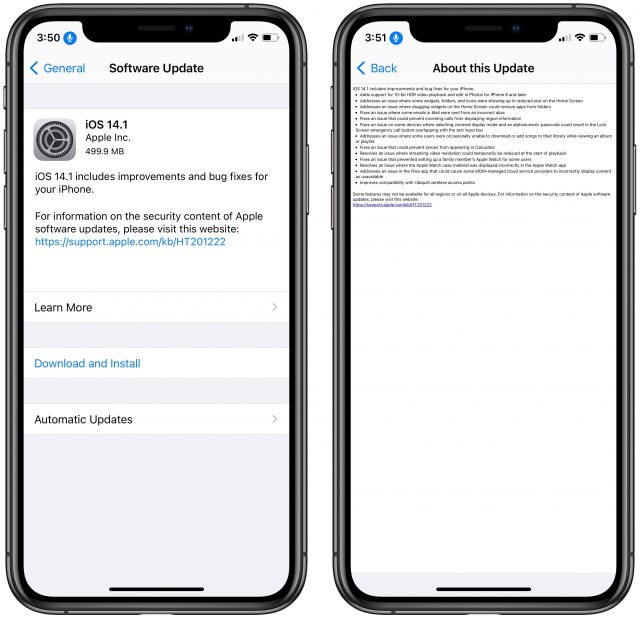
After that, the rest of the changes detail bug fixes, including a particularly irritating problem with Home screen widgets in iOS 14 removing apps from folders. That’s a nice way of saying it—for TidBITS publisher Adam Engst, it blew away numerous folders, leaving five or six extra Home screens of loose apps for him to clean up (he ended up punting and hiding those Home screens—see our demo video and instructions in “iOS 14’s App Library: The FAQ,” 9 September 2020). Another widget-related fix solves an issue where some widgets, folders, and icons were shrunken on the Home screen.
Other changes fix bugs that:
- Caused some messages in Mail to be sent from an incorrect alias
- Prevented incoming calls from displaying region information
- Made some users occasionally unable to download or add songs to their library while viewing an album or playlist
- Prevented zeroes from appearing in Calculator
- Temporarily reduced streaming video resolution at the start of playback
- Prevented setup of a family member’s Apple Watch for some users
- Caused the Apple Watch case material to be displayed incorrectly in the Watch app
- Caused some MDM-managed cloud service providers to incorrectly display content as unavailable in the Files app
The update also improves compatibility with Ubiquiti wireless access points and addresses one extremely specific bug that we’re betting almost no one other than the person reporting it has experienced: “Fixes an issue on some devices where selecting zoomed display mode and an alphanumeric passcode could result in the Lock Screen emergency call button overlapping with the text input box.”
You can download the update, which weighs in at 499.9 MB on an iPhone 11 Pro, in Settings > General > Software Update, through the Finder in macOS 10.15 Catalina, or using iTunes in earlier versions of macOS.
iPadOS 14.1
As you would expect, the iPadOS 14.1 update is extremely similar to iOS 14.1. It brings 10-bit HDR video playback and editing to the second-generation 12.9-inch iPad Pro, the 11-inch iPad Pro, 10.5-inch iPad Pro, the third-generation iPad Air, and the fifth-generation iPad mini and later.
Otherwise, the iPadOS 14.1 update, which is 308.1 MB on a 10.5-inch iPad Pro, includes all the applicable fixes listed above for iOS 14.1. You can install the update in Settings > General > Software Update, through the Finder in macOS 10.15 Catalina, or using iTunes in earlier versions of macOS.
HomePod Software 14.1
HomePod Software 14.1 is the first HomePod update of this release cycle. It adds support for the new HomePod mini and introduces the new Intercom feature for both the original HomePod and the HomePod mini. In our testing, the feature appears to work with the Siri invocation command “tell” or “intercom” The first one sends the message to all available HomePods, and the second lets you specify a particular HomePod.
- “Hey Siri, tell everyone <speak your message>”
- “Hey Siri, tell HomePod Name <speak your message>”
In the press release for the HomePod mini, Apple says:
Intercom works with iPhone, iPad, Apple Watch, AirPods, and CarPlay, so everyone in the household can get Intercom notifications and send Intercom messages from the backyard or on their way home.
However, this doesn’t seem to be true yet. Whenever we tried to initiate an Intercom message from an iPhone running iOS 14.1, Siri informed us that it wasn’t possible. It turns out that widespread Intercom support is slated for the forthcoming iOS 14.2, which will come with on-screen controls as well.
The HomePod Software 14.1 update improves Siri support for various lookups that should reduce the number of times Siri responds, “I can’t get that answer on HomePod.” Apple says that, when you ask the HomePod for directions, the results will appear as a suggestion the next time you open Maps in iOS 14, but this feature worked only sporadically in our testing.
More successfully, when we asked the HomePod to perform a Web search, it sent the results to the iPhone, displaying them exactly as if you’d initiated the query on the iPhone. Since more people will likely have multiple HomePods soon, Siri can stop alarms, timers, and media on any other HomePod in your home. Finally, Siri can now take podcast requests from multiple users in your home, so it can track subscriptions and playback locations for each individual.
In another improvement, you can finally assign a song, playlist, or radio station from Apple Music to a HomePod alarm. The update also fixes an issue that caused paired HomePods to play out of sync, improves reliability when using Siri to operate multiple speakers, and optimizes overall Siri performance.
The HomePod Software 14.1 update weighs in at 758.6 MB. To install it, open the Home app, and if an Update Available button appears, tap it. Otherwise, touch and hold the HomePod tile, tap the gear icon to enter settings, and then tap Install near the top of the screen. Left to its own devices (which is an amusing phrase in this context), the HomePod should update itself as well.
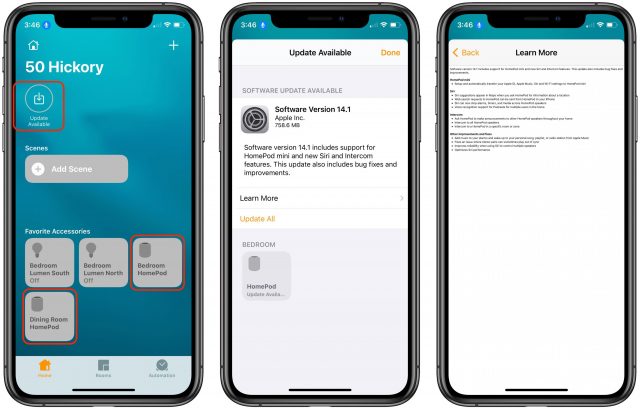
tvOS 14.0.2
Apple says nothing about the tvOS 14.0.2 release apart from “general performance and stability improvements.”
To install the update, go to Settings > System > Software Update, or just let it install on its own at some point in the future.
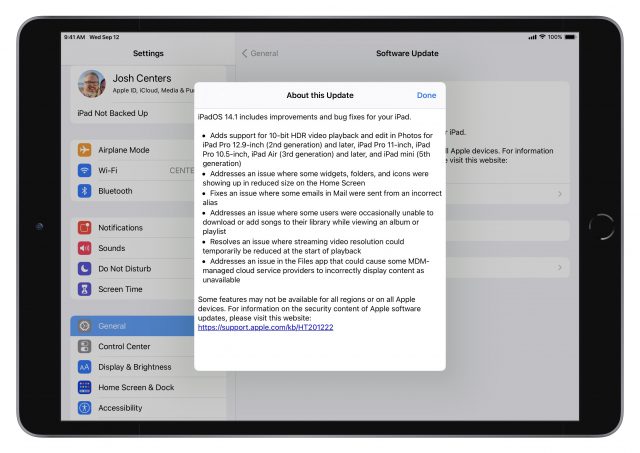
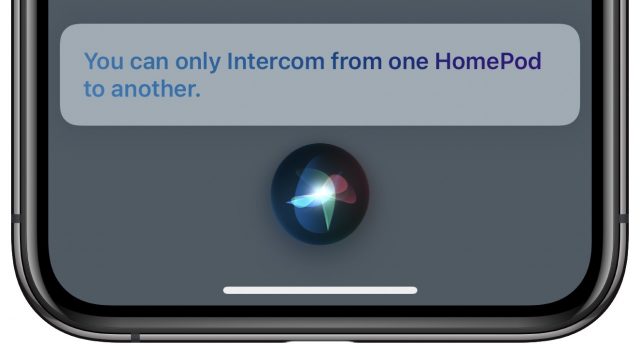
Posting here what I have also posted elsewhere, in case readership doesn’t overlap.
I tried to update an XS running 14.0.1 from a new iMac running 10.15.7. Said the download was corrupted. Tried again. Same result. 5 minutes’ wait each time @ 100 Mbit/s. Knowing the classic definition of insanity, I tried over WiFi (much smaller download). No problems.
Same download issue for an iPad Pro running iPadOS 14.0.1, same OK result when updating over WiFi.
Separate issue with automatic backup/sync to the Mac before attempting the downloads: got a generic “can’t sync” message. Researched online; almost all the results were about what to do in ancient versions and reference something called iTunes. (I jest, but they did.) Checked Apple’s support site: lots of voodoo suggestions, but nothing that sounded plausible. Since the Mac is new, I figured, why not try hitting that “Change Password…” button under Backups in the Finder window (when an iThing is attached). iCloud remembered my old password, I entered and verified a new and better one, and Bob was my proverbial uncle. Is the system ID or something else in hard/firmware involved? Or is it that I now have a shiny, new machine with a T2 chip (caution: monitor all domestic help)?
Anyway, Apple, if you read these TidBits discussions, that’s three (3) things that did not Just Work™.
I have been using stereo Homepods with my ATV 4k with reasonable success for many months. I mostly use the Computers app that came with the ATV. After the last tvOS update (14.0.2j I have found that control of the Homepods with the ATV Siri Remote has become unreliable when running the Computers app. In particular, if Homepod Siri is used then the Remote can no longer control the Homepod volume. Bizarrely the sound keeps coming from the Homepods but the + and - signs are no longer illuminated. The only way I can change the volume is to ask Homepod Siri.
I have found that I need to restart the ATV in order to regain volume control with the Computers app. Of course that also means I have to reselect the Homepods as the AV audio output.
PS
I have just submitted this as a bug report to Apple. Another tvOS app that has these problems is Channels (for watching free-to-air TV). It seems that methods of watching videos on ATVs without a subscription of some sort, are becoming more difficult with each update!
So has anyone created a grid showing which iPhone models can run which iOS and popular apps?
As the proud owner of a hand-me-up iPhone 4 (the nephew upgraded his) I can pretty much count on trying to open any interesting app and getting the “You must upgrade to iOS 8, or 10, or something unavailable”
But as I start perusing the used iPhone market, I find myself wondering which older iPhones are worth having, if any of them.
I’m so tired of buying landfill.
There is this for which model supports which iOS version: iOS version by device — iOS Ref
As maybe that chart above suggests, the 6s, 7 and the original SE are probably on their last iOS update. The newest SE model, listed as gen 2 in that chart, is probably the best phone to get at a low price right now. The processor of an iPhone 11 with the design of the older home button iPhones. It will probably be supported with iOS updates for some time to come.
MacTracker http://mactracker.ca/ or Wikipedia iPhone - Wikipedia
Adam Engst had problems with apps and folders on the Home screen, which should be fixed in iOS 14.1.
My nighthmare with apps on the Home screen started with iOS 14.1. I had no issues before, but since iOS 14.1 update, I am no more able to rearrange apps the way I had them before. Home screen #2, which always got new apps I bought, is now completely filled up with apps from Home screen #3. Every app I move to #3 (leaving an empty spot in #2) will be filled up from the first object (app or folder) on #3 WHILE MOVING THE ACTUAL APP OUT FROM #2.
It feels like Home screen #2 and #3 are one Screen that wrap around, keeping #2 constantly full.
Any other person out there has this problem?
That’s freaky. You’ve tried restarting the iPhone? An erase and restore from backup might also be in your future.
My iPhone SE just updated to 14.1 yesterday morning and now it seems to be eating battery juice, and getting warm. I’m not using any apps that I hadn’t been using previous to the update. Any suggestions?
I’ve noticed my SE too has been going through a lot more battery than before iOS 14. My suspicion is that at least part of it is more aggressive adjustment to ambient light. I see that battery use increases a lot when I’m reading outdoors in bright sunlight.
I suspect that’s not what’s happening in your case though. It’s not uncommon to see more CPU use (heat) and battery drain after an update. Your SE is likely doing a lot of housekeeping and other post-upgrade tasks that are getting it to heat up and drain your battery. Usually that goes away after the first day or two. What does Settings > Battery tell you about last 24-hr activity? Does that match your recollection? What does it say about on screen vs. off screen?
If you see something out of the ordinary you can always choose to reboot your iPhone. If indeed there was some errant process chewing away at your battery, that should clear it. If not, it most likely is initial post-upgrade load (be patient for it to go away). It could of course also be a bug, but I haven’t read anything like that yet and my SE’s battery consumption hasn’t increased compared to 14.0. Anyway, if it is a bug after all we’d have to wait until 14.1.1 or 14.2 likely to get it resolved.
Mine seems to do that right after every update. People told me it may be iCloud syncing and backups that are being refreshed with new data. It seems to go away in a bit.
Thanks Adam, a restart has indeed helped to organize my Home screens again. After this restart, my iPhone 11 Pro was always hot and the battery draining fast. Like Charles and Simons. After another 1.5 days I restartet it again and now it seems behaving normally again (concerning Home screens AND battery consumption).
Phew! Just goes to show that it’s always worth restarting when things get funky.
I posted back on Nov 2 that my iPhone SE was eating juice after updating to 14.1. It is still doing so even though I’m now at 14.2. I’m having to charge it at least twice a day. Not sure what is going on.
Any luck with 14.3?
Downloaded 14.3 last night. Used phone for about 45 minutes and it was down to 80% and warm. Sigh…
Bummer. I remember after I installed iOS 14 on my SE (with a 95%-health battery from 2019) I immediately saw a significant increase in battery drain.
I’m on a 12 mini now with no such issues. It’s a real bummer to hear that after three major updates Apple still hasn’t fixed the battery drain on a phone they’re actually still selling (not in the US of course).
Sorry to hear the problems continue. All I have left to suggest is a backup, erase all content and settings, and then restore. It’s a little time consuming but really quite easy.