watchOS 8 Features a Grab Bag of Improvements
Apple’s watchOS 8, unveiled during the virtual Worldwide Developers Conference, features a grab bag of improvements in health, communication, photos, home automation, and more. Though perhaps overshadowed by other WWDC announcements, these collectively do much to move the Apple Watch forward.
Sleep
Apple rolled out sleep-tracking features in watchOS 7 last year (see “watchOS 7 Introduces Sleep Tracking, Handwashing Detection, and More,” 22 June 2020), and it’s building on this theme with watchOS 8. In addition to tracking metrics like time asleep, heart rate, and blood oxygen, the Apple Watch now monitors “sleeping respiratory rate,” the number of breaths per minute. The Apple Watch pulls this trick off thanks to its built-in accelerometer, and you can view the results in the Health app. You’ll receive an alert if something seems amiss in the sleep-breathing department.
Mindfulness
To emphasize the utility of mindfulness in mental health, Apple has renamed the Breathe app to Mindfulness and added enhanced Breathe routines. New to the app are Reflect routines that supply you with short bits of text—such as “Recall a time recently when you felt a sense of calm. Bring that feeling into this moment.”—intended to put you in a positive frame of mind. The Breathe and Reflect sessions are enhanced by soothing animations, though we’d suggest that closing your eyes is more calming than holding your arm akimbo for a minute or more at a time to view the pretty graphics.
Fitness
The Apple Watch is great for initiating a wide variety of workouts, and Apple has added two: Tai Chi and Pilates. For those willing to pay for Apple Fitness+, there are new workouts with Jeanette Jenkins (no, we don’t know who she is, but we understand she’s popular) along with workout playlists from the likes of Lady Gaga, Jennifer Lopez, Keith Urban, and Alicia Keys.
Photos
The Apple Watch’s tiny screen wouldn’t seem ideal for viewing photos, but Apple is making the most of it. Perhaps most notably, watchOS 8 includes a new Portraits watch face that turns portrait images of a friend or relative into “an immersive, multilayered effect.” When you spin the Digital Crown, it looks a bit like those 3D animated photos that keep popping up in your Facebook feed (see “Google and Facebook Use the iPhone’s Portrait Mode for Fun Effects,” 13 December 2018).
Apple also redesigned the Photos app with Memories highlights and Featured Photos along with a cool Mosaic layout. Plus, if you can navigate the tiny screen, you can share photos via Messages and Mail. It’s hard to get too excited about these changes, given that every Apple Watch owner has an iPhone that will be a far more effective platform for interacting with photos.
Messages
The Apple Watch offers several ways to send brief messages: Scribble, voice dictation, and emojis. Now, Apple lets you use the Digital Crown to position the cursor when editing messages dictated by voice. It’s better than nothing, but we can’t really see anyone using it except perhaps to correct a particularly egregious dictation fail.
Also, in a nod to the social age, Messages in watchOS 8 now provides a library of trending animated GIFs to express a feeling or opinion (such as a #facepalm) with a single moving image instead of a static emoji.
Home
A redesigned Home app in watchOS 8 gives HomeKit users more options. If you have security cameras set up, you can view who is at the door or skulking in your alley right on your wrist. An Intercom feature lets you broadcast verbal messages to HomePods and other devices throughout your home or to individual rooms. Finally, the new Home app displays status symbols for your devices, much like Home does in iOS 14, and watchOS 8 suggests scenes to you based on the time of day.
It’s good to see Apple making HomeKit devices, scenes, and automations more accessible, although, in our experience, the HomePod is the killer device for working with home automation.
More Features
- Apple added the Contacts app to the Apple Watch. You can browse, add, share, and edit contacts right on your wrist.
- Multiple timers, previously exclusive to the HomePod, are now available on the Apple Watch. You can label timers (such as “Laundry Timer” or “Cooking Timer”) for repeat usage.
- The Always-On display in recent Apple Watch models is now supported by more apps, including Maps, Mindfulness, Now Playing, Phone, Podcasts, Stopwatch, Timers, and Voice Memos.
- A Find Devices app, mirroring a feature found on other Apple devices, helps users locate AirTags and other devices via the Find My network.
- A redesigned Music app lets users share songs, albums, and playlists via Messages and Mail. Apple also merged the features of the current Radio app into the Music app.
- The Weather app now offers severe-weather notifications and next-hour precipitation alerts. Apple also enhanced its complications.
- If you add a key to the Wallet app in iOS 15, you can unlock HomeKit locks and supported hotel rooms with your Apple Watch Series 6 and its support for Ultra Wideband. You can also access your digital ID from the Apple Watch when going through TSA checkpoints in the US.



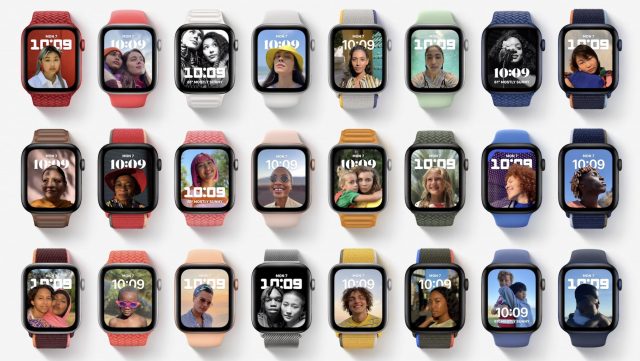
Start the discussion in the TidBITS Discourse forum