Apple Ships Mysterious macOS 11.5.2 Update
Apple has released macOS Big Sur 11.5.2. The release notes mention only “bug fixes.” There are no security notes. What does it fix? We don’t know! Should you install it sooner or later? We have no idea! If you install it, let us know in the comments if you notice any difference at all.
Two things that aren’t mysterious: the macOS 11.5.1 Big Sur update weighs in at 2.54 GB for a 2020 27-inch iMac, and you can install it in System Preferences > Software Update.
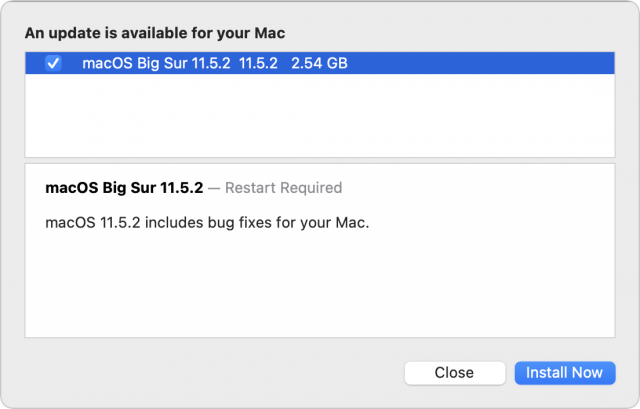
Mr.Macintosh tweeted:
Yeah, this is bizarre behavior from Apple. I’m used to these kinds of notes for tvOS, but this is totally unheard of for macOS.
It does say bug fixes. Perhaps it’s something to do with Apple’s Expanded Protections for Children.
To immediately follow up the controversy and firestorm arising from the release of that policy by pushing out an update like this with zero information, opens the door for all sorts of speculation.
The kindest interpretation one can put on this is that Apple’s PR team has been subject to sudden, collective and comprehensive brain fade.
I have installed 11.5.2 on my MacBookPro and I found a difference in how some web pages display:
For example, go to this article using Safari. On 11.5.1, the body font is a light grey on a white page and borderline unreadable. Visiting the page on other browsers (including the Safari Technology Preview) displays a perfectly normal black font. When I accessed the page using the laptop with 11.5.2, it also appeared with black font.
I am using 11.5.1 and don’t have this phenomenon, i.e. the font is black, there is no blurring at the borderline. I checked with Firefox which gave the same appearance.
Something very bizarre happened, indicative of this mysterious, update being rushed out the door.
I won’t bore you with the details, suffice it to say multiple pages were not displaying corrected in Firefox but looked correct on Chrome. Dark mode was problematic on some pages.
When I submitted a bug, someone very quickly pointed out that my High Contrast setting was turned on in Accessibility.
The thing is I did not turn it on. I don’t even know what it does. Meaning Apple turned it on as part of the 11.5.2 update process.
Why would they do that? Just a mistake by a junior programmer writing the installer?
Totally mysterious.
What is really concerning is Apple’s is so totally stonewalling this. I have no choice in the matter, I am sooner or later running whatever Apple wants to put on my device.
And we the users really have no choice. We’ll either install it now, or what for Monterey, where whatever it was Apple was putting on our machines will be embedded into the Monterey code base…
Alternate release notes:
We are only testing what share of Mac OS users is willing to install an update based on zero information. Might come in handy when we need to introduce unwanted features.Based on the changes noted in Howard Oakley’s article, there were certainly changes to Safari and related Webkit software, so not surprised that you are seeing differences. Not sure I can explain the differences observed between platforms, perhaps related to graphic/display?
Updated my i9 MBP16. Can’t find a difference so far.
Could be.
Could it also be a mis-typed keystroke? If you go to the System Preferences > Keyboard > Shortcuts > Accessibility, you will see a variety of keystrokes for turning these features on and off.
Although it’s unlikely that you would accidentally type the contrast-adjust keystrokes (
ââ¥â.andââ¥â,are the defaults on my Catalina system), does this sound like you might have typed at some point?There have been times in the past when Apple’s release notes were similarly bad, but they’ve been generally decent for the last decade or so.
No, that’s slated for macOS 12 Monterey. But it does seem particularly tone-deaf at this point in time.
It may be unlikely, but it’s absolutely possible. I ran into it a few years ago.
I think if that were the case we would have also seen an accompanying iOS update.
Yep.
Ever since I updated my Mac to 11.5.1 iCloud Safari Tabs have been hosed. My iPhone keeps showing a set of tabs I had open on my Mac from just before the Mac updated. When I get around to it later, I’ll see if perhaps this 11.5.2 Safari fix does away with that. I use iCloud tabs a lot to continue reading on-the-go or vice versa so to me this bug has been rather annoying.
TBH though this isn’t the first update that has wrecked iCloud tabs. I really don’t get what the problem is. Compared to all the other fancy shmancy stuff Apple has going on, having a list of URLs on iCloud updated by 3-4 devices really doesn’t seem like brain surgery. iCloud Safari bookmarks is a very similar system and that appears far more stable despite holding hundreds if not thousands of entries.
I may be going nuts here, but one thing I noticed about the update is that after I installed some websites (live Vox) no longer show the Reader View icon in the address bar. You can still get the Reader View via View → Show Reader (or the keyboard shortcut) but the convenient address bar icon is now gone.
The typical behavior that I have always seen is that index pages don’t show the reader view icon, but content pages do. In the particular case you cite (vox.com), I see no difference between 11.5.1 on my iMac and 11.5.2 on my MacBookPro. Forcing the reader view for the index page via the View menu ranges to only show the last of many subscription boxes on the page.
As an aside, I have found the reader view will often let you see the text of an article that is officiallyonly available to subscribers to a site. It doesn’t work universally, but slips through for sites whose coding for subscriptions is not tight. I find it especially useful to try when I click on a link and go to a site (for example, a small newspaper site) that I don’t plan on visiting on a regular basis.
Nope. No luck. iCloud Tabs still busted.
When I posted that I was looking at a specific article in Vox. No Reader View icon. I toggled the site specific preference “Use Reader When Available” and now the Reader icon is back in the address bar for individual articles.
Is it the case that Apple waits on release notes for security patches until a patch with applicability across multiple OS/products are all released? (It would be great if this turns out to be the fix for the accursed Pegasus vulnerability!)
Seemingly not all Macs are included. My wife 2018 iMac has no idea that an update is available. Maintains that 11.5.1 is the only current version. Tried to download the update from the App Store, it is there, but her iMac refused to install with the Message that the File Violated the Gatekeeper. On my 2019 iMac there was no issue.
When that happens, the listing on the Apple security update page is there, but not linked. In this case, it explicitly states that there are no CVE entries.
Just noticed this. Haven’t installed yet. After my 11.5.1 update my handoff from my iPhone to my Mac is all working again! I’d hate to see it break with another update.
Installed 11.5.2 today and found one bug fixed: iPhone was not “Show[ing] when on Wi-Fi” in Finder previously on my M1 MacBook Air, despite all settings set for it to Show.
It is now.
One other bothersome issue remains–AirPlay audio does not work. Any others having issues with AirPlay audio?
I looked to see if there was any adverse information about the update, didn’t find any, so I installed the update. The only issue I have is it seems that RAM usage is about 15 to 20% heavier. It gets worse if I have Word open which has always been a memory hog for me. I can reduce it somewhat but it only climbs back up to near 80% with use. Since I only have 8 GB RAM, this is an issue.
I’ve installed 11.5.2 on a late 2019 iMac and do not notice any differences.
I remap mu CAPS LOCK key to ESC; and after installing 11.5.1, there would be a pause (beach ball) everytime I hit the CAPS LOCK; that didn’t happen if I used the actual ESC key. Doiing a safe boot and then installing 11.5.2 seems to have cured that behavior.
I did find one thing tonight that has changed with the new update! You can no longer upload any file through WeTransfer or WeSendIt. You can sign on to those sites and even load the files you want to send. But when you click on Send or Transfer it fails. WeSendIt says that Safari cannot make the connection for the transfer. WeTransfer simply says the Transfer failed, try again. I disconnected my VPN and Content Blockers but that made no difference. I checked the site status on both services and they were having no problems.
Then I tried the brand new FireFox on the same sites with the same files and they uploaded and transferred like lightning.
Has Apple done something in this new 11.5.2 to inhibit usage of these sites or is there a problem with the connections it is making? I am unsure but this is very strange. Have used both of the mentioned services for 3 years with never an issue… that is to until Big Sur 11.5.2.
So now, in addition to having to check that apple has turned on bluetooth, game centre and the other things they routinely, but not always, turn on with updates, I have to remember and go through all my accessibility settings? Sheesh.
Slight subject change, but it seems that turning things on with updates is well known and might be a cause here … anyone know WHY they do this? Malice or incompetence?
Why not both? Welcome to our little group!
The article https://applech2.com/archives/20210812-macos-1152-big-sur-caps-lock-bug.html talks about the changes in macOS 11.5.2 Update. It is a page in Japanese (sorry,) but includes a few references to posts (in English) to Twitter/Reddit. They seem to say something about the Caps Lock key and the Touch Bar.
That would explain why it only happens sometimes, indeed. And thank you
And also emailing a web page in reader view is a neat way to send a readable copy of a webpage to someone complete with pictures and captions!
After installing 11.5.1, I had trouble with scanning software of HP and Canon: no permission, file not found, scanner not found…
Re-installing from their web sites: no help.
After updating to 11.5.2 scanners worked fine.
After the reboot of this update the box in Preferences-> Accessibility > Privacy was empty. Been unable to re-add RescueTime and other apps (Bartender, Magnet, DropBox) there. The apps)complain when starting but the suggested actions to give them permissions (again) don’t work.
After a extra reboot this issue is fixed!
Mac Mini M1 with OS 11.5.2 & Bluetooth Mouse A1657
Problem: Cursor works, Clicking does not. No Bluetooth remedies found.
Culprit is in System Preferences> Mouse Panel> Point & Click> Secondary Click.
If checked, Cursor works but Clicking does not.
Used wired Mouse to find and fix as Bluetooth Mouse is neutered when checked!
Now Apple is trying to twist my arm, by sending a notification (daily) stating - “The upgrade will happen tonight” - I have to manually postpone the update. I do NOT want this happening.
What is going on??
Why do you not want this to happen? I’m not seeing any major issues with the update and it has fixed a few lingering problems (more than I expected, actually, based on what was changed).
Sounds like your prefs have been set to download and install automatically. You can turn that off so that you remain in control.
Sys Prefs > Software Update > Advanced
Make sure “Install macOS updates” is deselected as well as “Download new updates when available”. If you have “Check for updates” selected Apple will nag you enough more than all the time, so rest assured you won’t miss anything new.
Also, whenever you get a macOS notification about new updates, you need to make real sure not to click the wrong button. There’s usually a Details… button that pops up somewhere if you hover for long enough. And then you can usually just quit whatever comes up. But you need to make real sure not to mistakenly let it update if that’s not what you want. Apple deliberately makes it hard to just say “no, go away, leave me alone”.
Yup, you have to put in some work to restrain nannyOS™.
Thank you Simon.
I did have the Advanced options chosen, but have now deselected per your advice. I guess I was misinterpreting how these selections operated.
Thank you for your response.
Here is the thing: version 11.5.2 is vague about what is being changed, and per TidBits, the issue of whether or not to upgrade to this version (from 11.5.1) is unknown. Plus, no security updates were explicitly mentioned in the Apple “release notes”.
The one setting you’ll most likely want to make sure to keep selected is “Install system data files and security updates”. If you deselect that you won’t even get malware definition updates and the like (XProtect, MRT). You most likely do not want to turn those off.
That’s a perfectly reasonable attitude. If Apple can’t be bothered to tell us what is being improved, why should anyone bother rendering their Mac unusable for 30 min and going through another 3+ GB of their bandwidth?
Well known and credentialed Mac experts have pointed out repeatedly how bad this lack of detail is. Maybe if more users stop installing these undocumented updates, Apple will start getting the message.
I installed it. As far as I can tell, it didn’t break anything and it didn’t fix anything.
I had hoped it might attenuate the
diskarbitrationdprocess, which utilizes about 99% CPU for a minute at a time on a too-frequent basis. What is that anyway? It runs whether or not there is an extra disk. What is it arbitrating?All good advice, but you also must have the first “Check for Updates” enabled.
Although I see nothing in what you have said as a good reason to delay, I certainly agree with most of what you have said. I’ll just disagree with your use of the term “vague” in that to me Apple hasn’t revealed anything about what was changed and responded to a request by Enterprise IT’s that no more details would be revealed at this time.
Just because no security updates have been explicitly mentioned is not all that unusual. There are many instances of such details being delayed until all Apple OS’s have also been updated and released for the same vulnerability. I’ll just add that it usually doen’t take this long to get those other instances out, but perhaps there are some other mitigating circumstances.
Howard Oakley mentions in the last paragraph here that “evidence points to Apple having made significant security fixes in 11.5.2, as well as fixing bugs across important frameworks.” What else changed in Big Sur 11.5.2 update?
After not knowing that this upgrade was even available on my M1 Mac mini, since installing it I notice that that in Displays there is no longer an option to use HDR (I’m using a Dell 27" 4K monitor) - when choosing that previously it use to set my monitor to use Ypbpr instead of RGB. I suppose that has ‘fixed’ that issue now…!?
Well, here’s one thing that seems to have changed, the startup chime no longer chimes. I had enabled it a while back ref:TipBITS: Enable the Startup Chime on New Macs - TidBITS with the nvram command. Been working fine until now. Pretty sure it stopped working after I upgraded to 11.5.2. Checked and the StartupMute parameter is still =%00. Obviously not a big deal but it was kinda neat while it was there.
Thank you again, Simon,
I agree with you completely. The only settings I currently have selected in the “advanced” area of Software-Update are “Install system data files and security updates”, and “Check for updates”. I will keep these selections and not select the other options available.
Ok, here is a summary of my position:
I installed the 11.5.2 update from 11.4, and it seems to have fixed a long list of bugs I had, including display glitches and app crashes.
I started having an issue with SoftRAID in locking up drives supposedly failing a test and requiring a restart to unlock. SoftRAID is blaming Apple. This problem has been happening to others before the upgrade but not for me until the upgrade. Maybe just a coincidence.
Beware. I got the update alert on my MacBook Pro but not on my iMac Pro. The MacBook is my workhorse, so I checked Software Update on the iMac Pro, and chose to install 11.5.2.
My work involves highly sensitive information so I use an Apple-encrypted external HDD for file transfers, not wifi. This drive is always the first thing I test after a change on either Mac.
I get an alert now saying that it can’t be unlocked when I connect it to the iMac, and it clicks like crazy. But it unlocks fine when I connect it to the MacBook, without any clicking.
This is engineered behaviour. I no longer trust Apple.
And sure enough, it turned Airdrop on. I’ve just found. How on earth does Apple do this? Is it malice or incompetence? APPLE: STOP CHANGING MY SETTINGS!!!